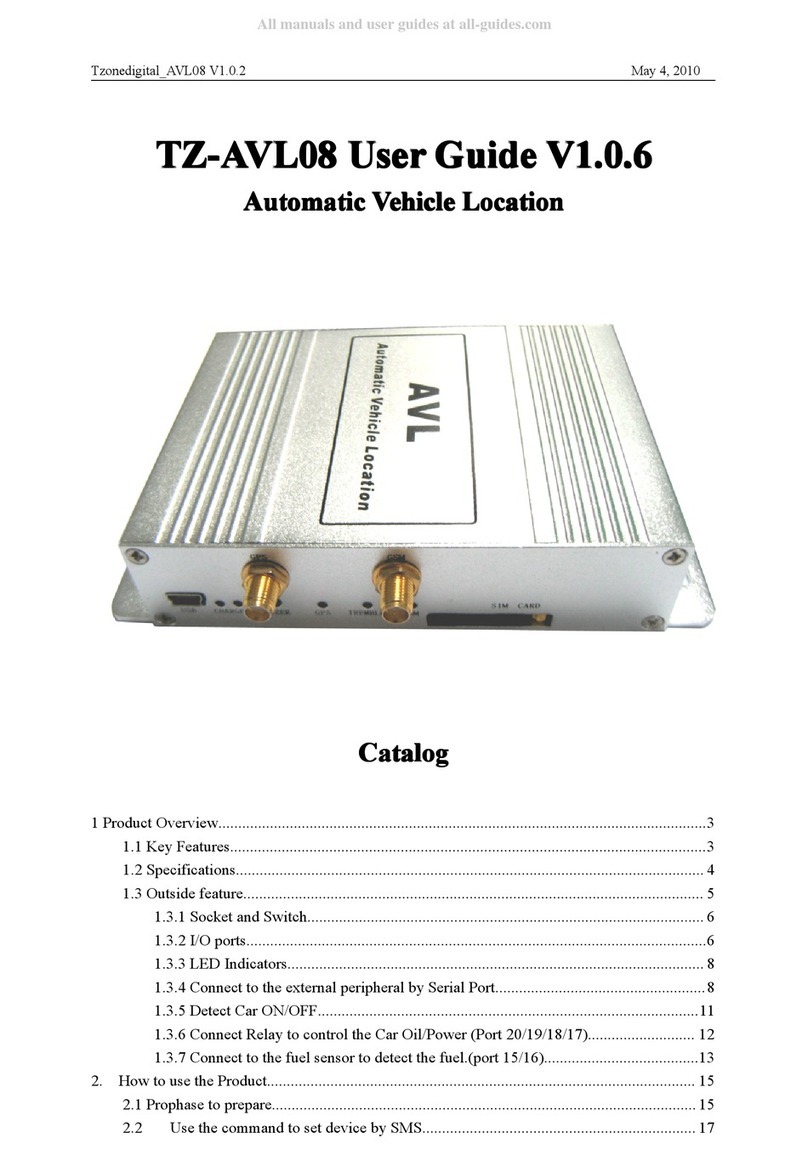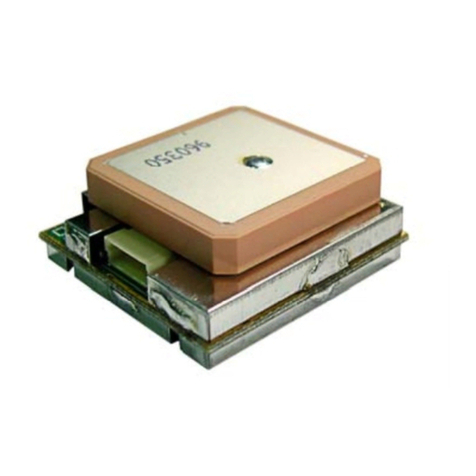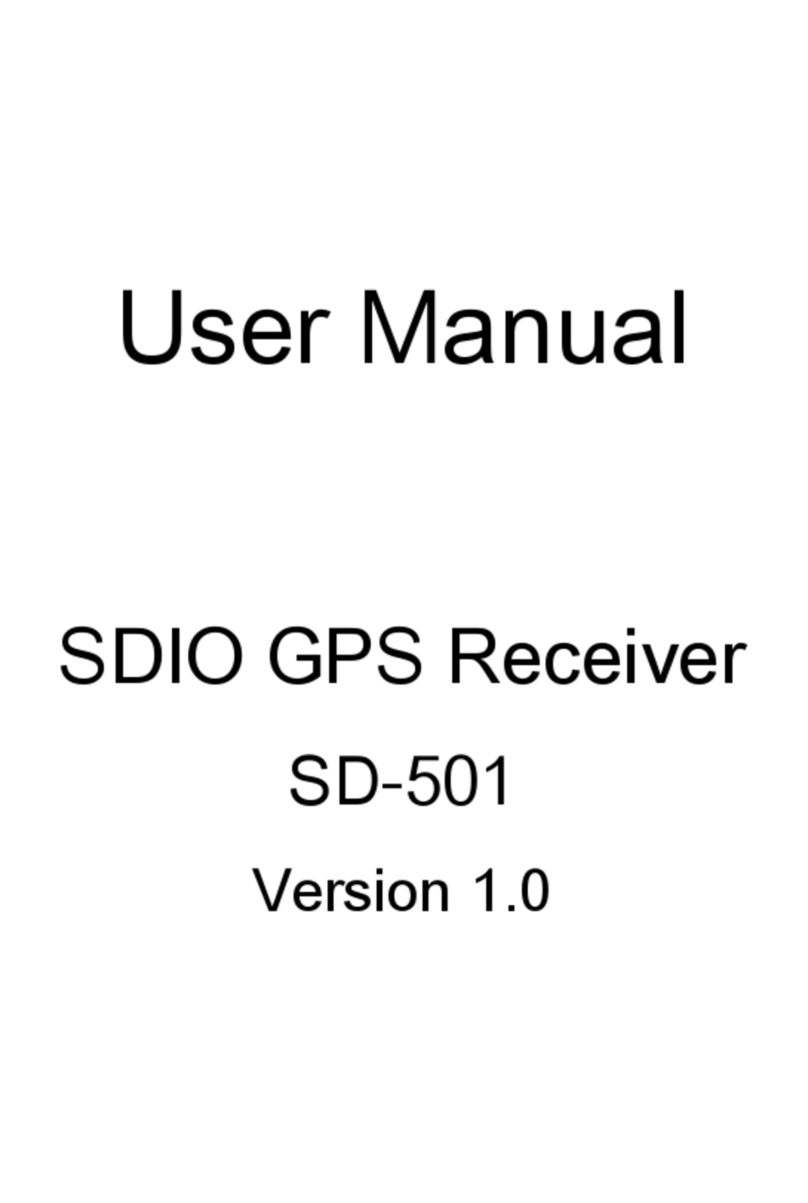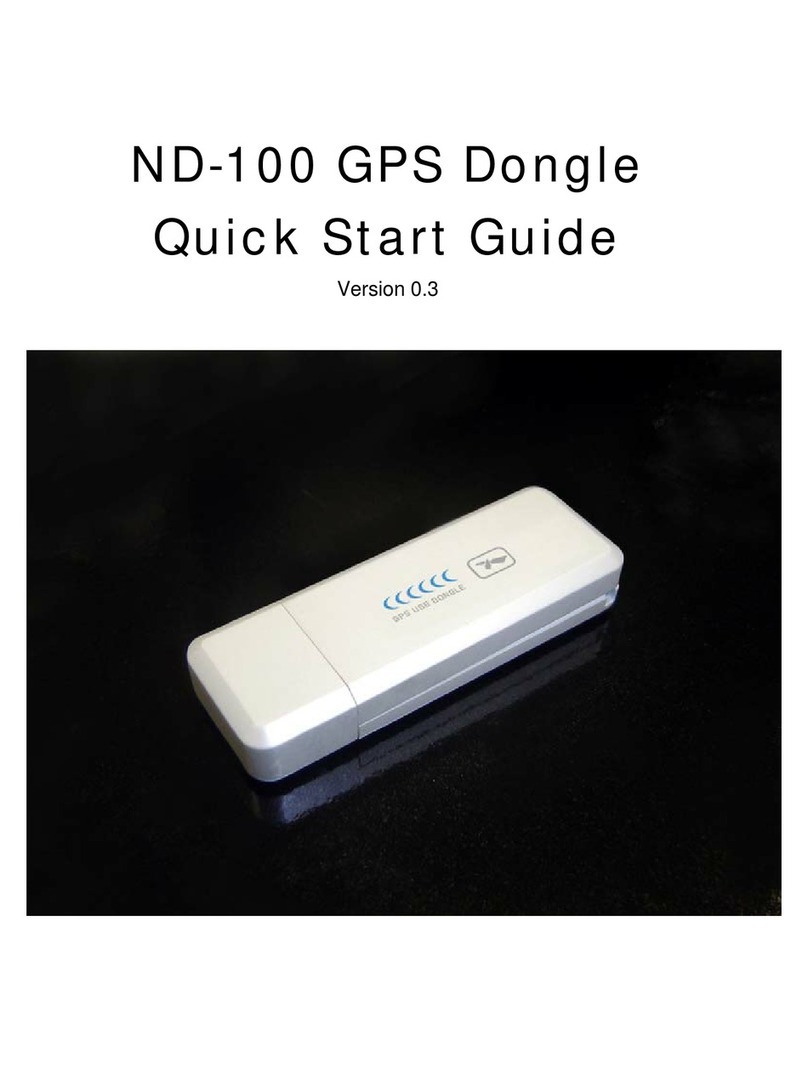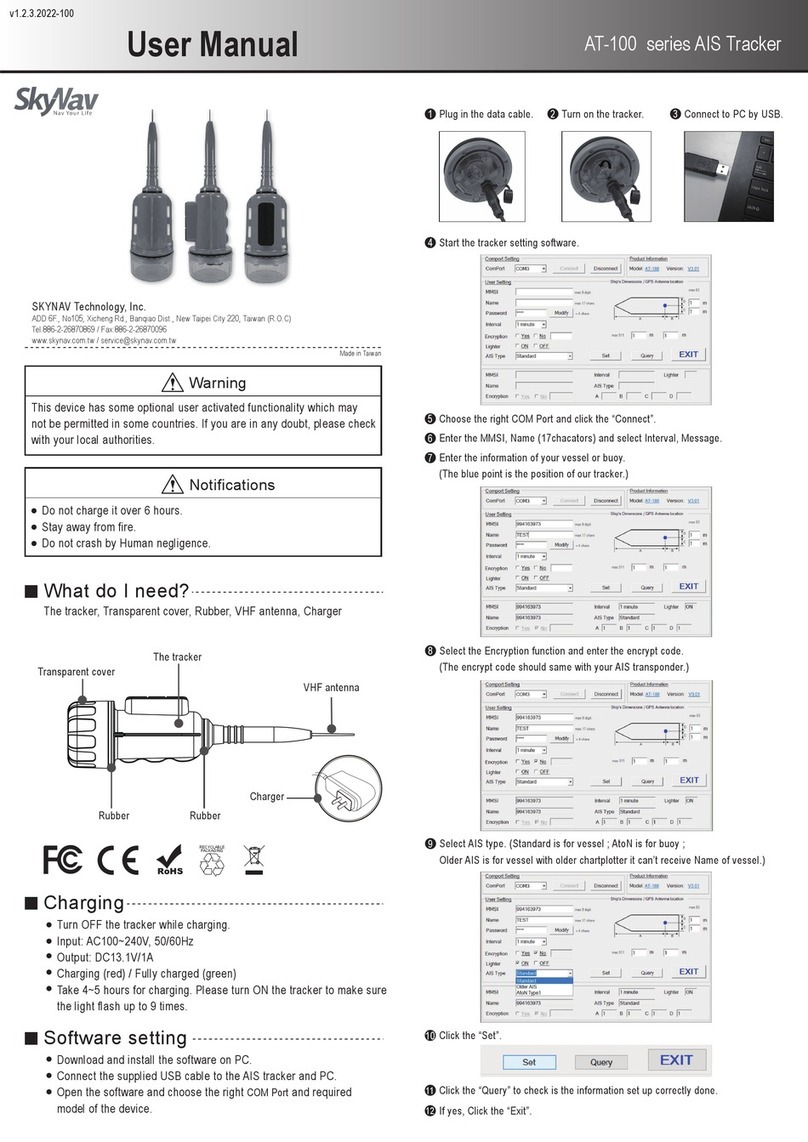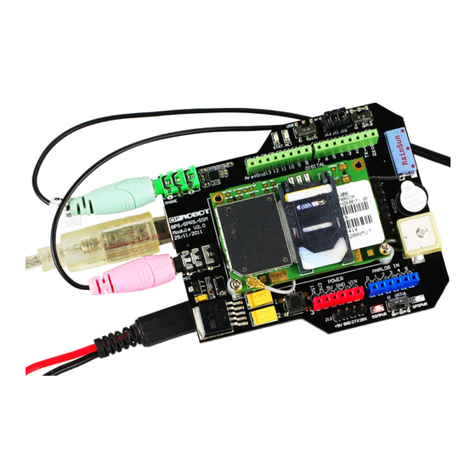Sinotrack ST-901 User manual

1/10
GPS Tracker ST-901
User Manual

2/10
LED Status
1.1. Blue LED--- GPS Status
1.2. Orange LED---GSM Status
The default passw rd is: 0000
The default m de is n rmal w rking (ACC M de).
GPS Status: A is get l cati n, V is invalid l cati n.
Alarm m de is n.
Alarm will send t the 3 c ntr l number.
Battery 5 is 100%, 1 is 20%; the battery is fr m 1 t 5.
Status Meaning
Flashing N GPS Signal r GPS starting
ON GPS OK
Status Meaning
Flashing N SIM card r GSM starting
ON GSM OK

3/10
Installation:
1. The GPS antenna side should to ards to clear sky.
(Can’t put under Metal, but Glass and Plastic is ok)
2. Connect the ires:

4/10
Functions:
1. Set control number:
C mmand: Number+pass+blank+serial
Sample: 139504434650000 1
13950443465 is m bile number, 0000 is passw rd, 1 is serial means the first number.
When the tracker reply “SET OK” means the setting is k.
Y u can set the sec nd and third c ntr l number als .
2. Working mode:
ST-901 has b th SMS and GPRS w rking m de.
1. If y u want t c ntr l it by m bile and use SMS nly, y u can get G gle l cati n fr m y u m bile, then y u
can ch se SMS m de.
2. If y u want t m nit r the tracker nline real time, and y u want t install the tracker data f r years, y u sh uld
ch se the GPRS m de.
Y u can send SMS t ch se the m de.
SMS Mode: (Default)
C mmand:
700+Pass ord
Sample:
7000000
Reply: SET OK
When ST-901 receives the c mmand, it will change t SMS m de.
GPRS Mode:
C mmand:
710+Pass ord
Sample:
7100000
Reply: SET OK
When ST-901 receives the c mmand, it will change t GPRS m de.
3. Change Pass ord
C mmand:
777+Ne Pass ord+Old pass ord
Sample:
77712340000
The 1234 is new passw rd, and 0000 is ld passw rd.
When ST-901 received the c mmand, it will reply SET OK
4. Get location ith Google link
C mmand:
669+pass ord
Sample:
6690000
When ST-901 receives the c mmand, it will read the GPS data, and send back the l cati n with G gle link; y u
can pen the link t check the tracker l cati n n maps.

5/10
5. Get location by phone call.
Y u can use any m bile t call the SIM Card in tracker, it will reply the l cati n with G gle
link;y u can pen the link t check the tracker l cati n n maps.
When y u call the tracker when it is in invalid l cati n, it will reply the last valid l cati n t y u,
after it get new l cati n again, it will send the sec nds SMS t y u with new l cati n.
6. Change Time Zone
C mmand: 896+pass ord+Blank+E/W+HH
Sample: 8960000E00 (default)
E means East, W means west, 00 mean time z ne.
Reply: SET OK
0 time z ne is 8960000 00
7. Send location in defined time every day.
It will send t the first c ntr l number.
C mmand: 665+pass ord+HHMM
HH mean h ur, it fr m 00 t 23,
MM means minutes, it fr m 00 t 59.
Sample: 66500001219
Reply: SET OK
Cl se the functi n c mmand: 665+pass ord+OFF (default)
Sample: 6650000OFF
Reply: SET OK

6/10
8. Geo Fence (send alarm to the first number only)
Open Ge Fence: 211+pass ord
Sample: 2110000
Reply: SET OK
Cl se Ge Fence: 210+pass ord
Sample: 2100000
Reply: SET OK
Set the Ge Fence
Sample: 0050000 1000 (the Geo Fence is 1000 meters)
Reply SET OK
We suggest the Ge Fence m re than 1000 meters.
9. Over speed Alarm (send Alarm to control numbers)
C mmand: 122+Blank+XXX
Sample: 1220000 120
Reply: SET OK
The XXX is the speed, fr m 0 t 999, the unit is KM/H.
If the XXX is 0, it means cl se the ver speed alarm.
10. Mileage
Set the initial Mileage
C mmand: 142+Pass ord<+M+X>
X is the initial Mileage, the unit is meter.
Sample: 1420000
Reply: MILEAGE RESET OK
Sample: 1420000M1000
Reply: SET OK, CURRENT: 1000
Red the current Mileage
C mmand: 143+pass ord
Sample: 1430000
Reply: CURRENT TOTAL MILEAGE:XX.
XX is the mileage, the unit is meter.

7/10
11. Shock Alarm (send SMS alarm to the first number)
Open Sh ck Alarm: 181+pass ord+T
Sample: 1810000T10
Reply: SET OK
The T meaning sh cking time, the unit is sec nd,
It fr m 0 t 120 senc nds.
Cl se Sh ck Alarm: 180+pass ord
Sample: 1800000
Reply: SET OK
12. Lo battery alarm (send SMS to first number)
When the battery is l w, the tracker will send the L w P wer Alarm SMS t the first number
When the battery is Full, Bat:5, means 100%; Bat:4 means 80%, Bat:3 means 60%, Bat:2 means 40%, Bat:1 means
20%. When the Bat is 1, it will send l w battery alarm.
13. Call mode
Call m de n:
C mmand: 150+pass ord
Sample: 1500000
Reply: SET OK
Call m de ff
C mmand: 151+pass ord
Sample: 1510000
Reply: SET OK
When the call m de n, the alarms will call and send SMS t c ntr l number,
When the call m de ff, nly send SMS.
14. Set APN
C mmand 1: 803+pass ord+Blank+APN
Sample: 8030000 CMNET
Reply: SET OK

8/10
If y ur APN need user and pass:
C mmand 2: 803+pass ord+Blank+ APN+Blank+ APN user+Blank+ APN pass
Sample: 8030000 CMNET CMNET CMNET
Reply: SET OK
15. Set the IP and Port
C mmand: 804+pass ord+Blank+IP+Blank+Port
Sample: 8040000 103.243.182.54 8090
Reply: SET OK
16. Set the time interval
ACC n time interval (default is 20 seconds)
C mmand: 805+pass ord+Blank+T
Sample: 8050000 20
Reply: SET OK
T means the time interval, the unit is sec nd,
It fr m 0 t 18000 sec nds,
When T=0 means cl se GPRS.
ACC ff time interval (default is 300 seconds)
C mmand: 809+pass ord+Blank+T
Sample: 8090000 300
Reply: SET OK
T means the time interval, the unit is sec nd,
It fr m 0 t 18000 sec nds,
When T=0 means cl se GPRS.
The minimum time interval is 5 sec nds.

9/10
Online Track:
Please l gin fr m www.sin track.c m r http://103.243.182.54
Y u can als d wn l ad ur APPS n website t track n y ur m bile:

10/10
Other Functions:
1. RESTART
The tracker will restart.
2. RCONF
Read the c nfigure f tracker
Tracker will reply:
AU08,ID: 8160528336,UP:0000,U1:,U2:,U3:,MODE:GPRS
DAILY:OFF,GEO FENCE: OFF,OVER SPEED:OFF
VOICE:ON,SHAKE
ALARM:OFF,SLEEP:OFF,APN:CMNET,,,IP:103.243.182.54:8090,GPRSUPLOAD TIME:20
TIME ZONE:E00
AU08
: s ftware versi n
ID
: 8160528336 (Tracker ID)
UP
:0000 (passw rd, default is 0000)
U1
:the first c ntr l number,
U2
:the sec nd c ntr l number,
U3
:the third c ntr l number.
MODE:GPRS
(w rking m de, default is GPRS)
DAILY:OFF
(Daily time t rep rt, default ff)
GEO FENCE: OFF
(Ge Fence, default ff)
OVER SPEED:OFF
( ver speed, default ff)
VOICE:ON
(Call m de, default n)
SHAKE ALARM:OFF
(Sh ck Alarm, default ff)
SLEEP MODE : OFF
(sleep m de, default ff)
APN:CMNET,,,
(APN, default is CMNET)
IP:103.243.182.54:8090
(The IP and P rt)
GPRS UPLOAD TIME:20
(time interval)
TIME ZONE:E00
(Time z ne, default is +0)
Other manuals for ST-901
2
Table of contents
Other Sinotrack GPS manuals