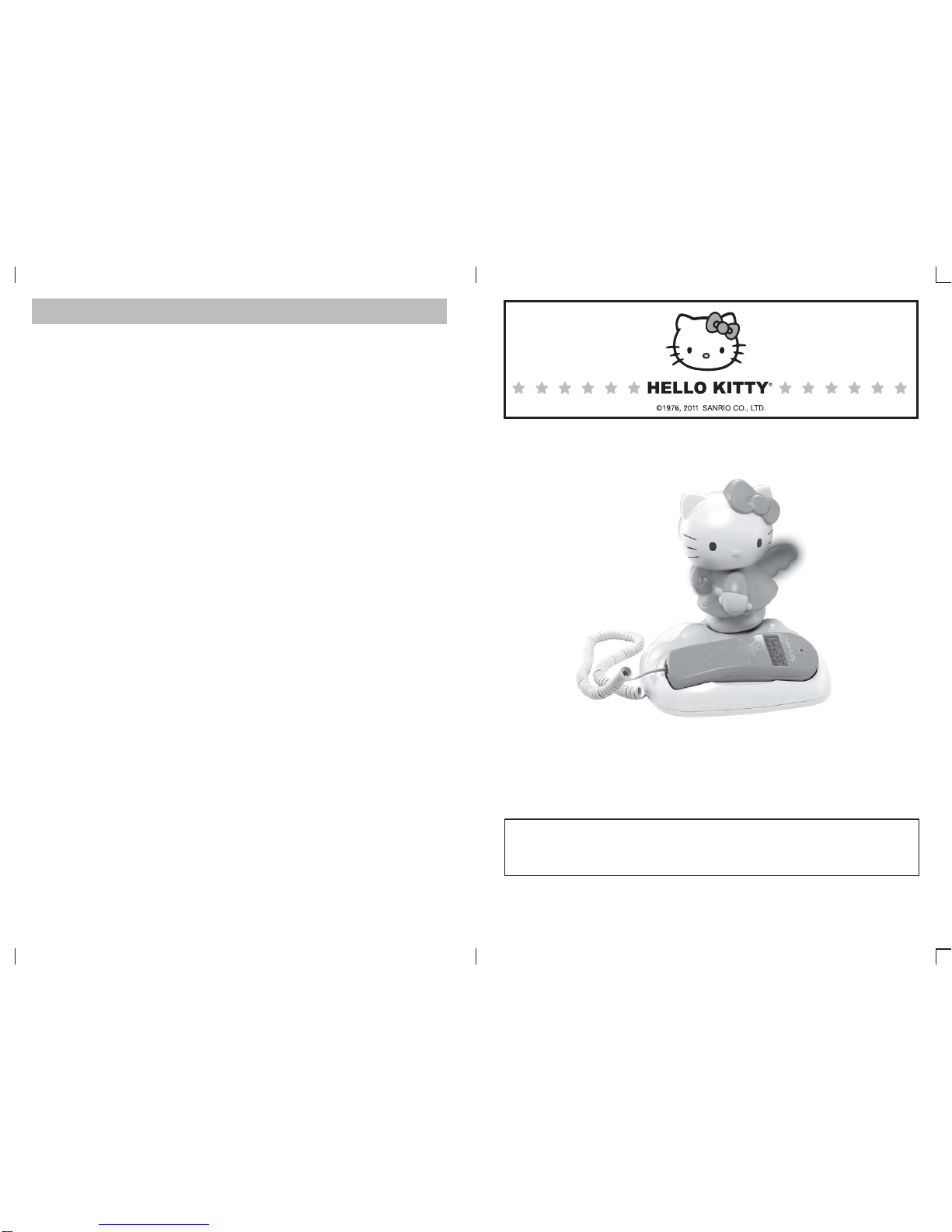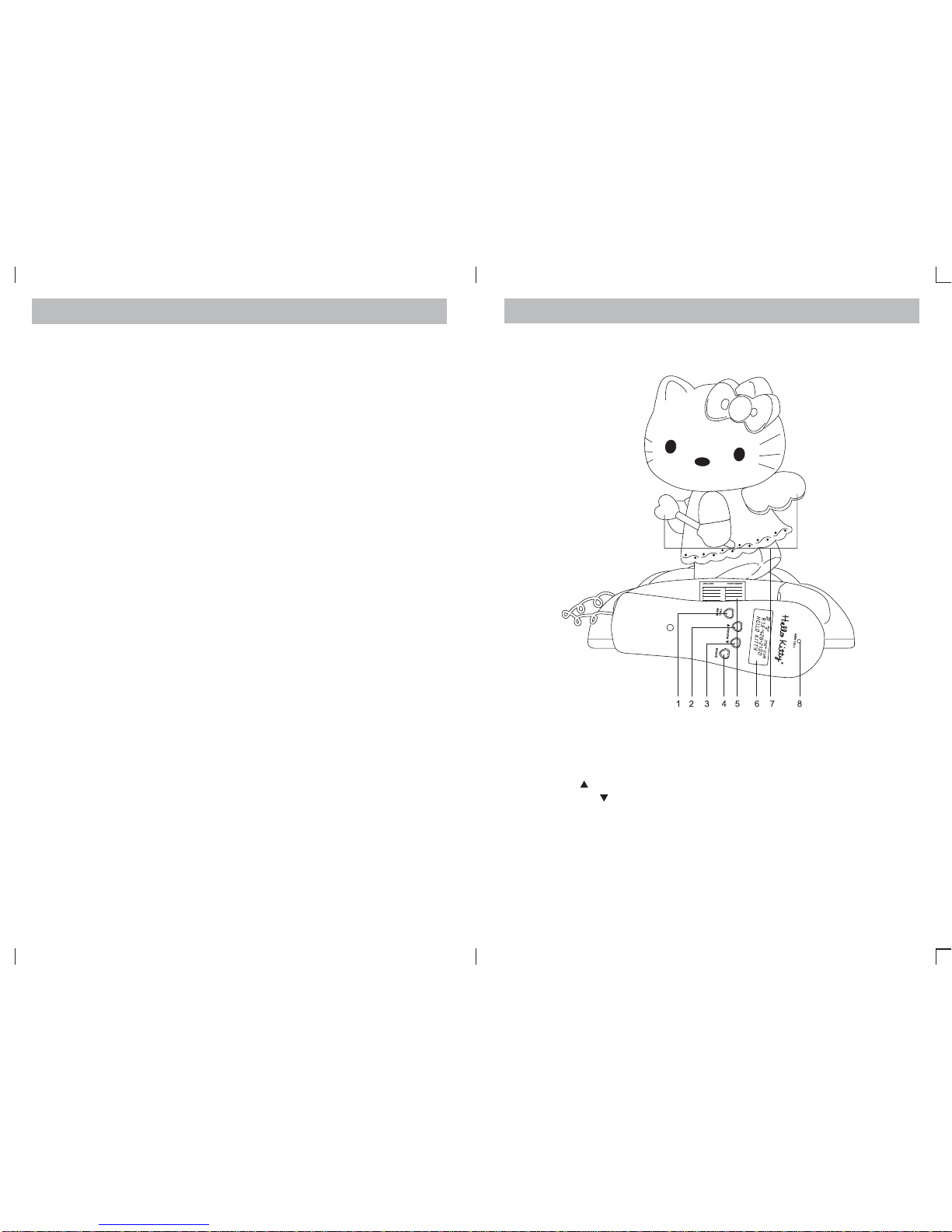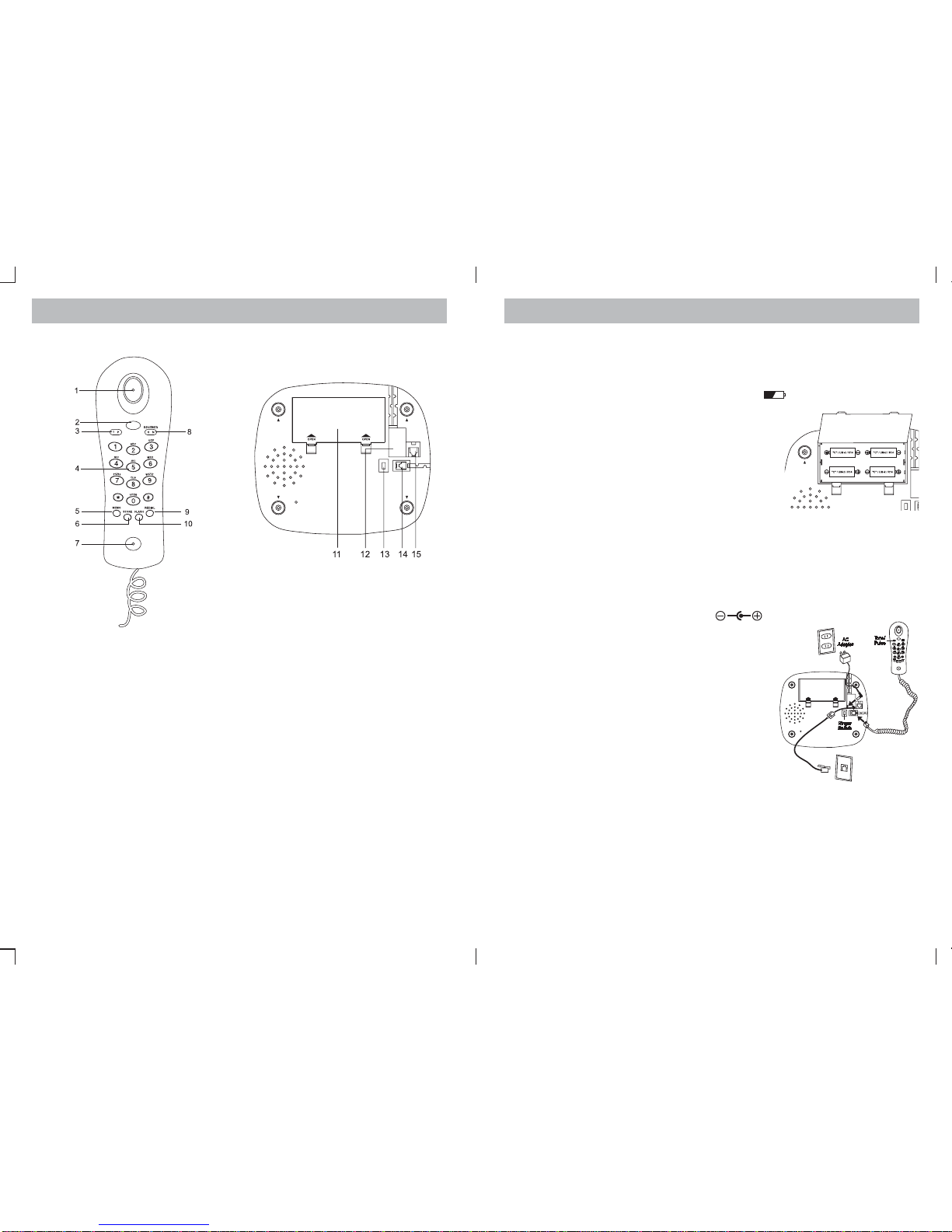15
Verify that the number on the display is
correct, then press the STORE button
again.The Memoryindicator (“MEM”)
will appear in the display.
Press the number “1” button to store the
displayednumber inmemory location1.
Repeat steps 1 through 4 to store up to
nineadditional numbersin memories“2”
through“0”
TOCHANGE ASTORED NUMBER:
To change one of the stored numbers, simply follow the procedures in steps 1
through5and entera newphone numberin thedesired memory.The new phone
numberwill bememorized andthe previousphone numberwill beerased fromthe
memory.
NOTE:Foryour convenience,you maywrite thenames ofthe peoplewhose numbers
you stored on the small index card in the center of the cradle.
MESSAGEWAITING FUNCTION
Lift the handset and listen for a dial
tone. Press the MEMO button and then press
oneof thenumber keys,“1” through“0”,
correspondingto thememory location
you want to dial. The stored number will
bedialed automatically.
TO REDIAL A STORED NUMBER
BASIC OPERATIONS (CONTINUED)
When a caller has recorded a message
on a personal message service, “ ”
will appear in the display and will go out
whenyou retrieveyour message.
This feature is only for subscribers of
a voice mail message waiting
service through the local phone
company.
VIEWING THE CALLER ID MEMORY
To view the new calls (NEW CALL
indicator will blink), press the [ ] or [ ]
button.As they are checked, the CALL
# will decrease.
Whenallnew callshave beenchecked,
“ENDOFNEWCALL”willappearinthe
display. Press the[ ] toview theoldest
calls or the [ ] button to view the most
recent calls.
NOTES:
•After all calls are viewed, “ENDOF LIST” will appearin thedisplay.
•The NEW CALL indicator will blink until all new caller ID information has been
reviewed.
•TheRPTicon willappear inthe displayif youhave receivedmultiple newcallsfrom
the same number.
•If you receive acall froma numberpreviously viewedin thecaller IDmemory, the
data in memory will be replaced with the new call’s time and date, and the NEW icon
will light in the display.
•If no key is pressed within 20 seconds, the display will revert to normal display and
show the total call counter, new call counter, current time and date.
ERASINGTHE CALLERIDMEMORY
To erase a single call, press the [ ] or
[] button to select the call to delete,
then press the ERASE button twice
quickly. The information for that call will
be erased and the call # and caller ID
datawillbeupdated.
ALL NEW CALLS MUST BE
REVIEWEDBEFOREERASING
CALLER ID MEMORY. To erase all calls
in caller IDmemory, press and hold the
ERASEbutton forthree seconds.The
message“ERASE ALLCALLS” will
appear in the display. Press the ERASE
button again to confirm. All caller ID
informationwill bedeleted and“NO
CALLS” will appearin thedisplay.
16
BASIC OPERATIONS (CONTINUED)