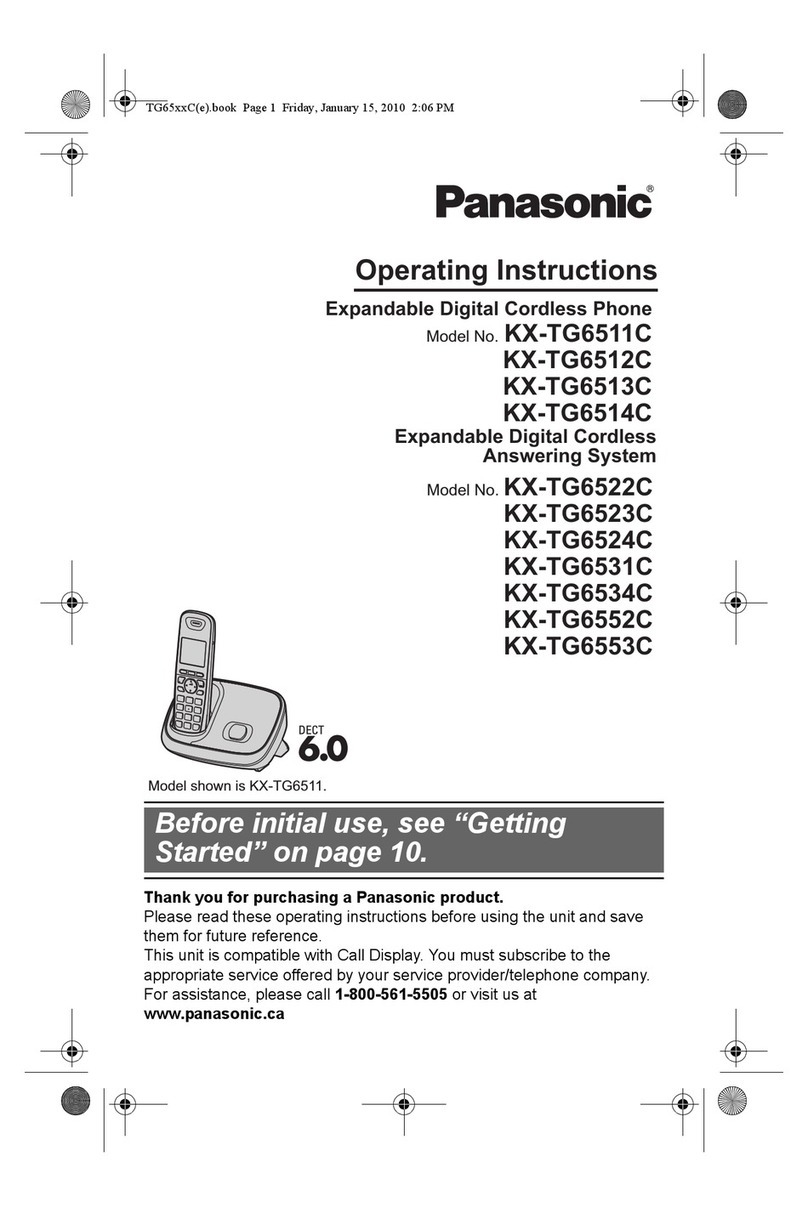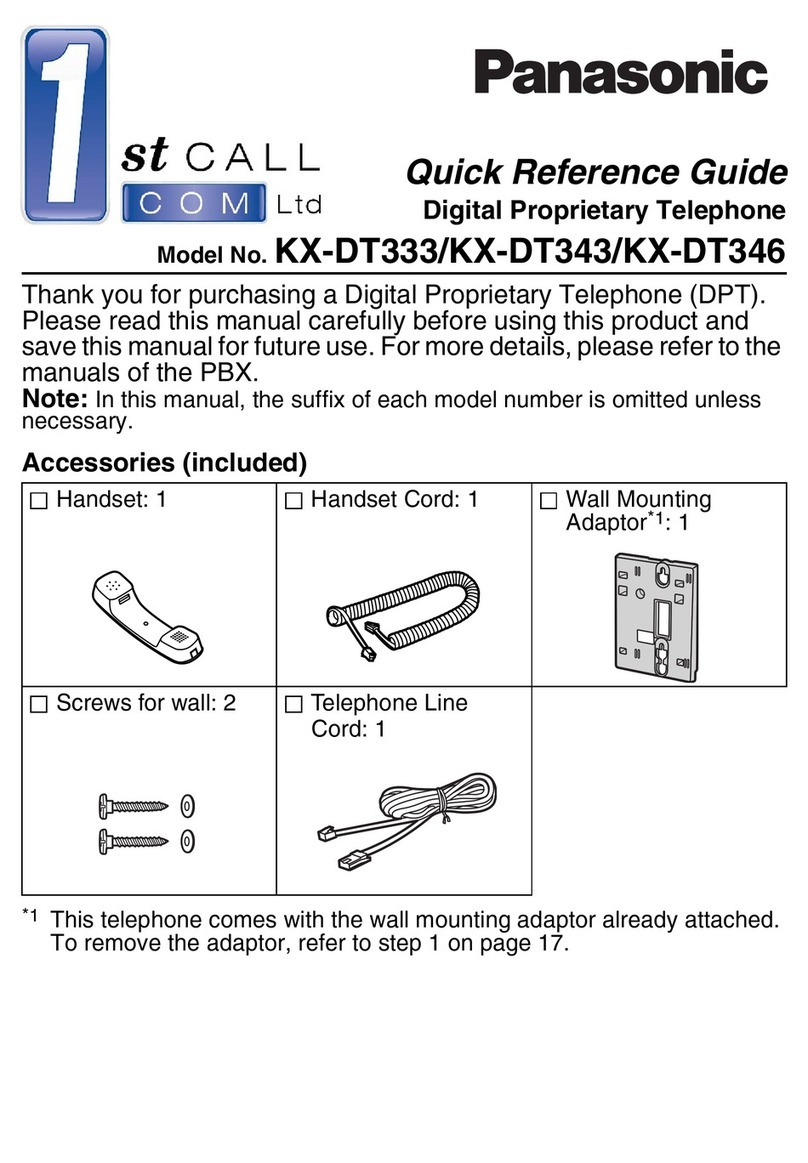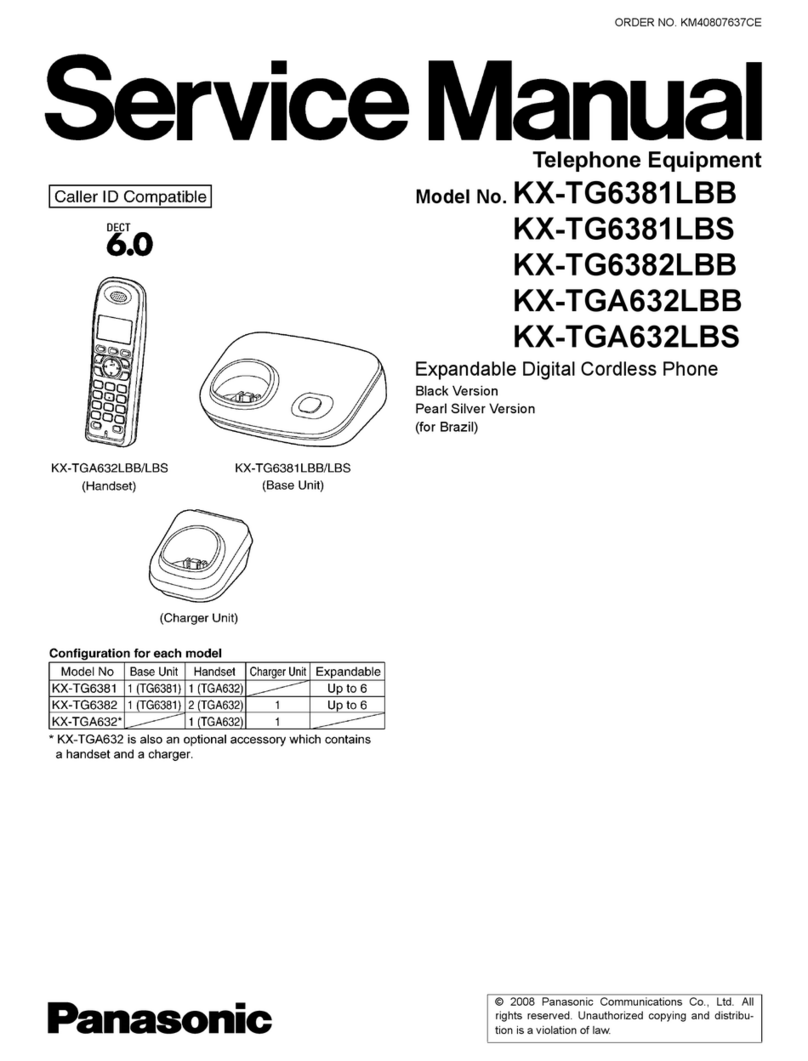Panasonic ICX User manual
Other Panasonic Telephone manuals
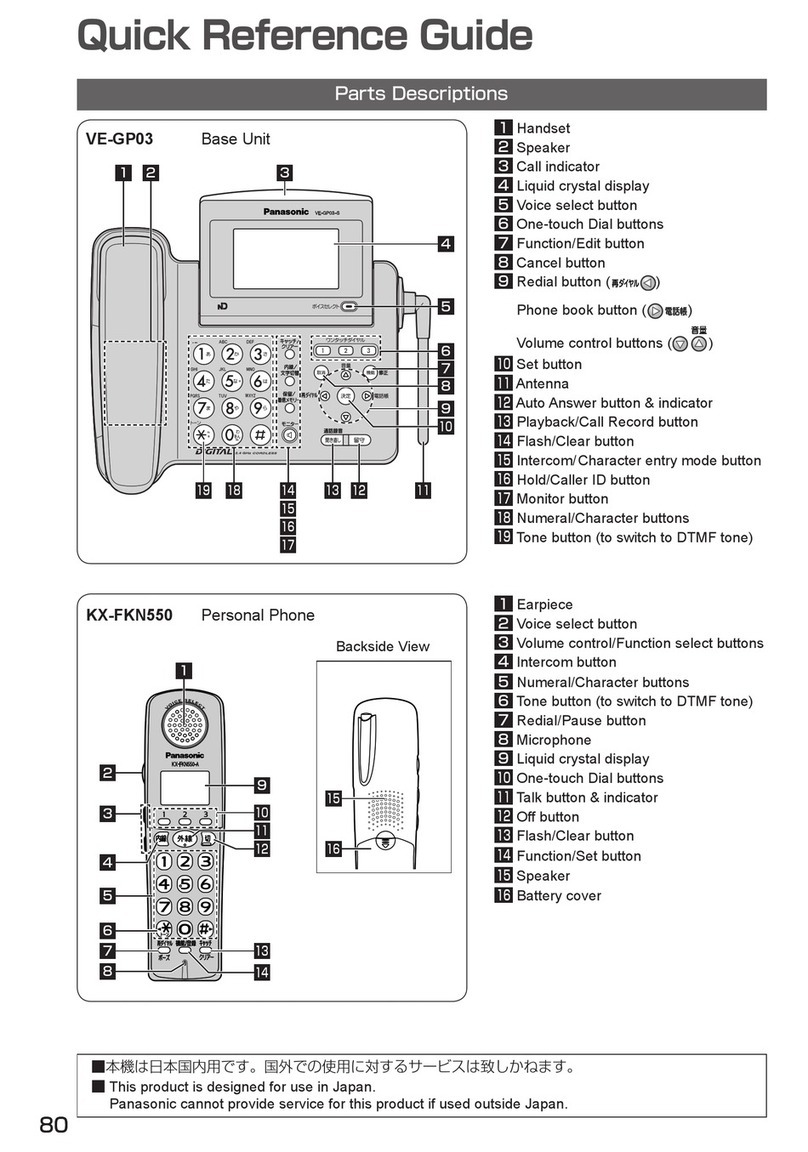
Panasonic
Panasonic KX-FKN550 User manual
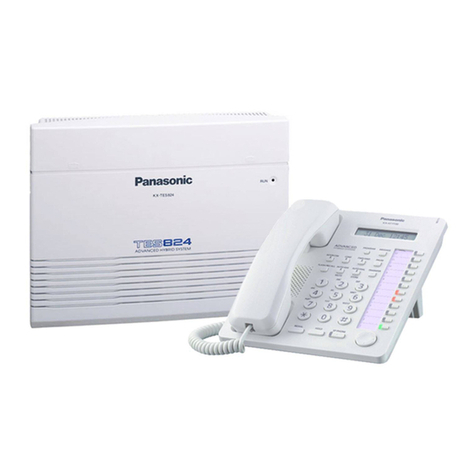
Panasonic
Panasonic KX-TES824 User manual
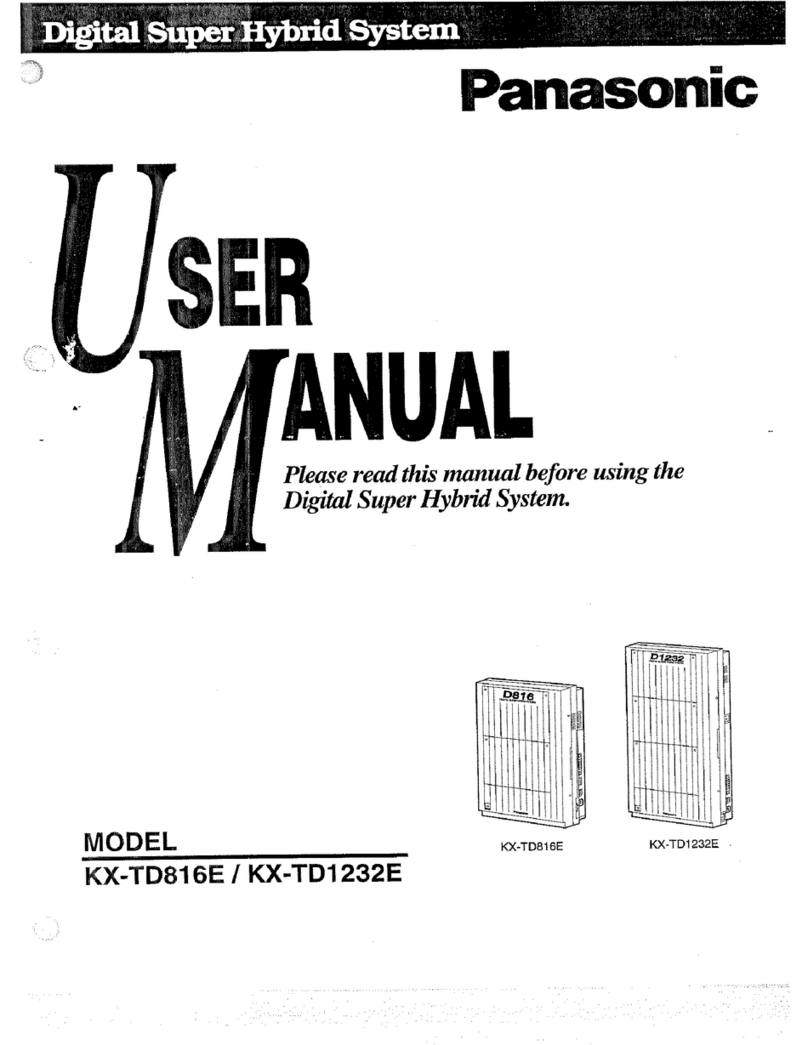
Panasonic
Panasonic KX-TD816E User manual

Panasonic
Panasonic KX-NT551 User manual

Panasonic
Panasonic KX-DT321-B - KX - Digital Phone User manual

Panasonic
Panasonic PRL Series User manual

Panasonic
Panasonic KX-TG6811E User manual

Panasonic
Panasonic KX-WT125 User manual

Panasonic
Panasonic KX-DT 333 Series User manual
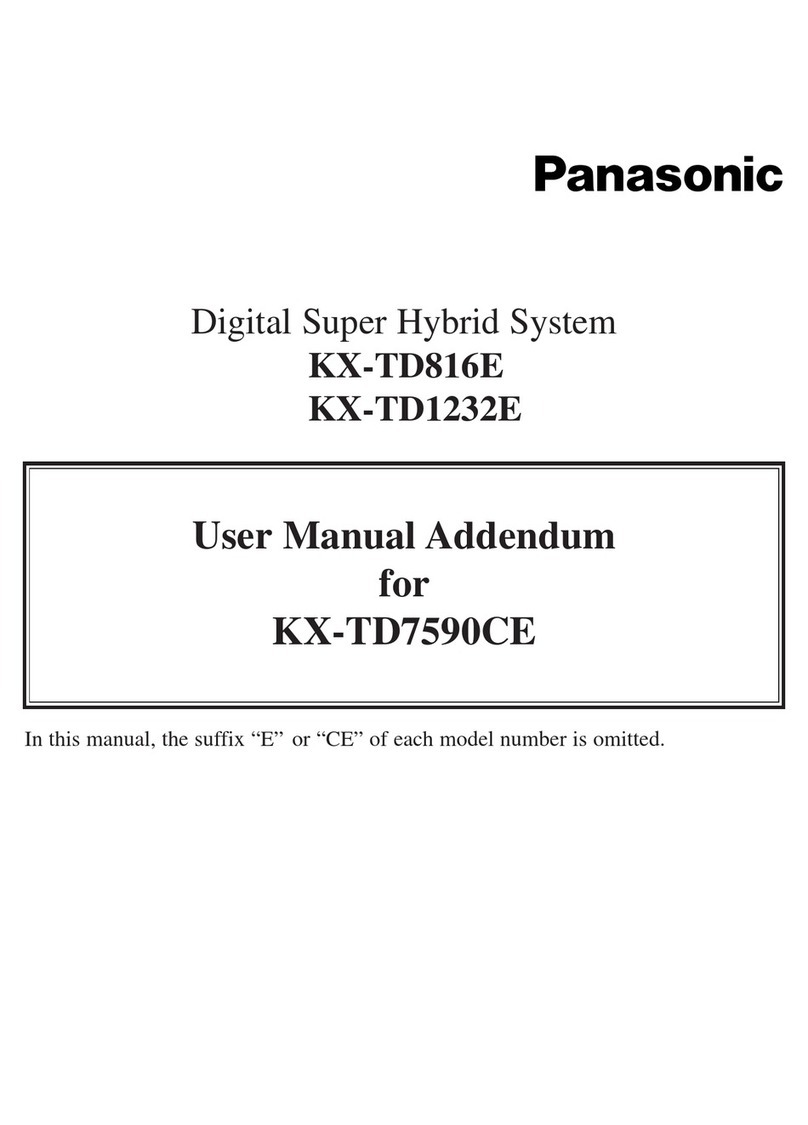
Panasonic
Panasonic KX-TD7590CE Installation and operating instructions

Panasonic
Panasonic KX-TC1484 User manual

Panasonic
Panasonic KX-TGP500 B04 User manual
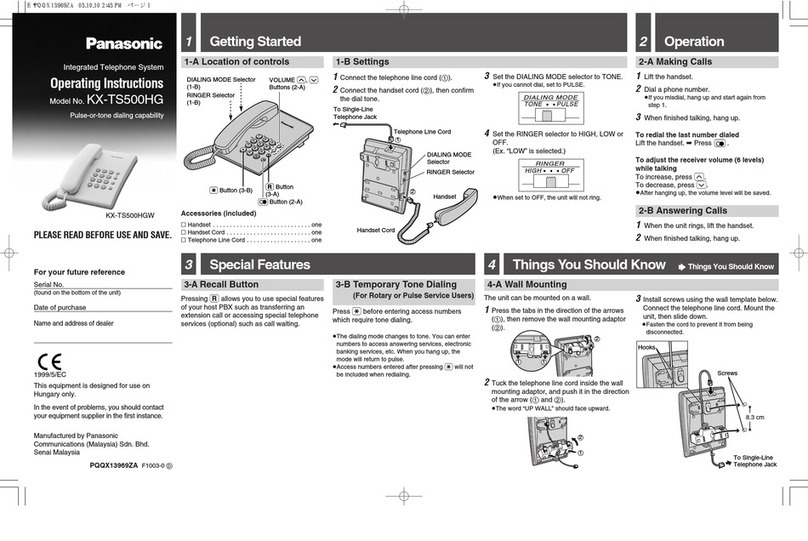
Panasonic
Panasonic KX-TS500HG User manual
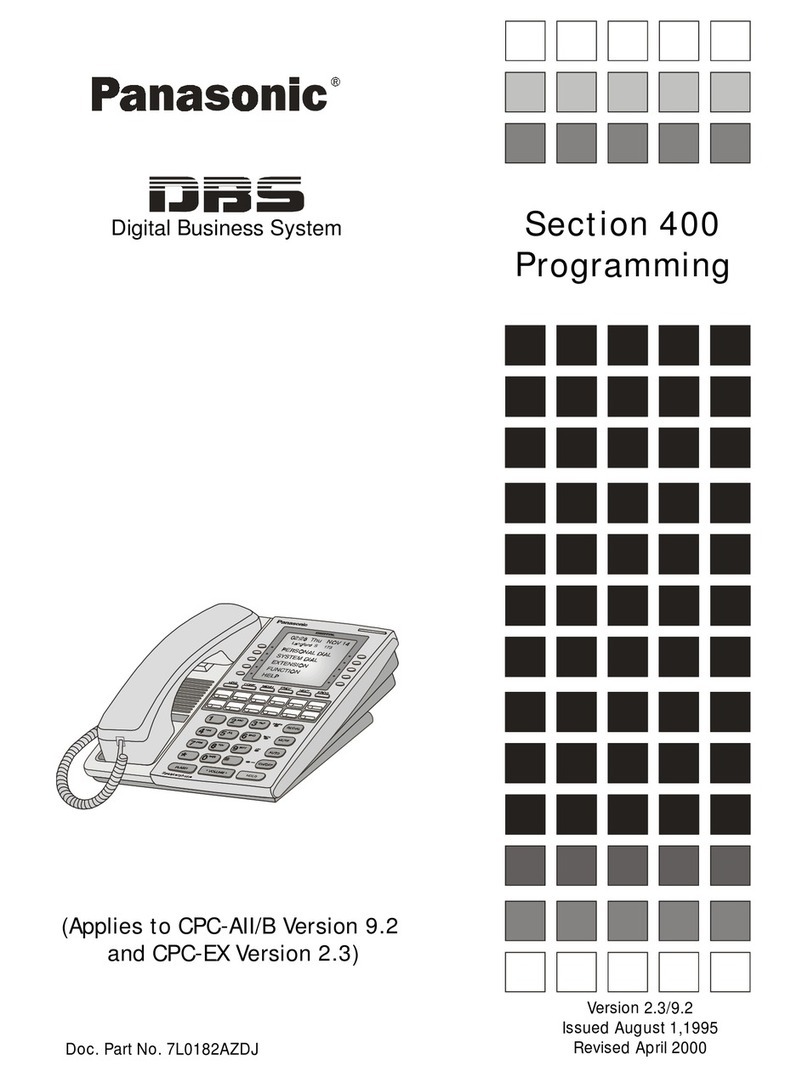
Panasonic
Panasonic DBS-2.3-400 Owner's manual

Panasonic
Panasonic KX-TG4222CB User manual
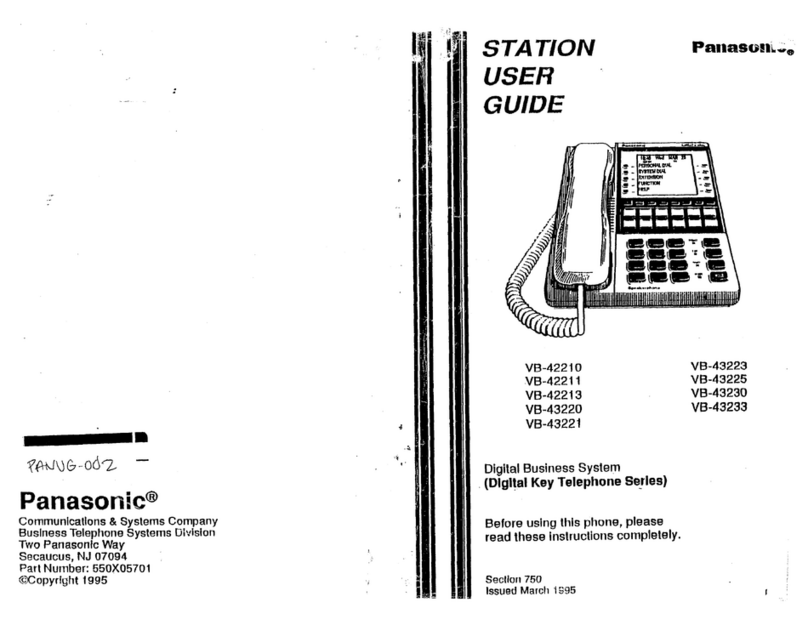
Panasonic
Panasonic VoiceSonic VB-42210 User manual

Panasonic
Panasonic KX-HDV330 User manual

Panasonic
Panasonic KX-TG6411BXS User manual

Panasonic
Panasonic KX-TGF310CX User manual

Panasonic
Panasonic T7020B - KX - Digital Phone User manual