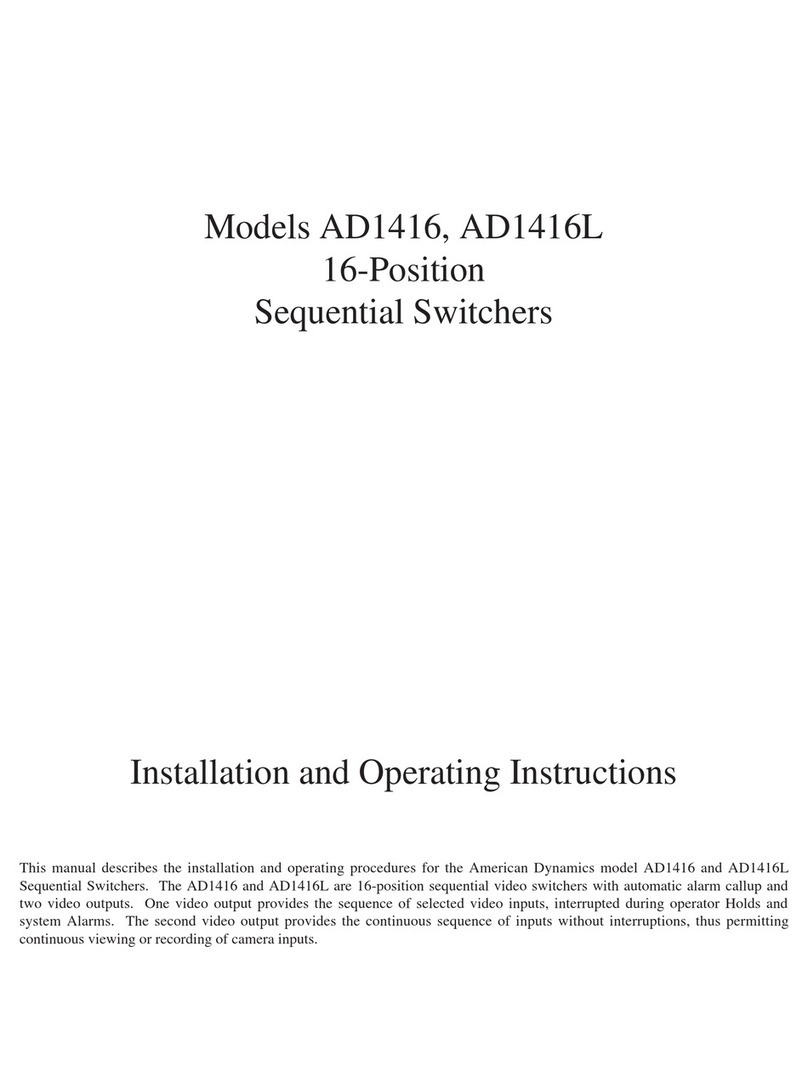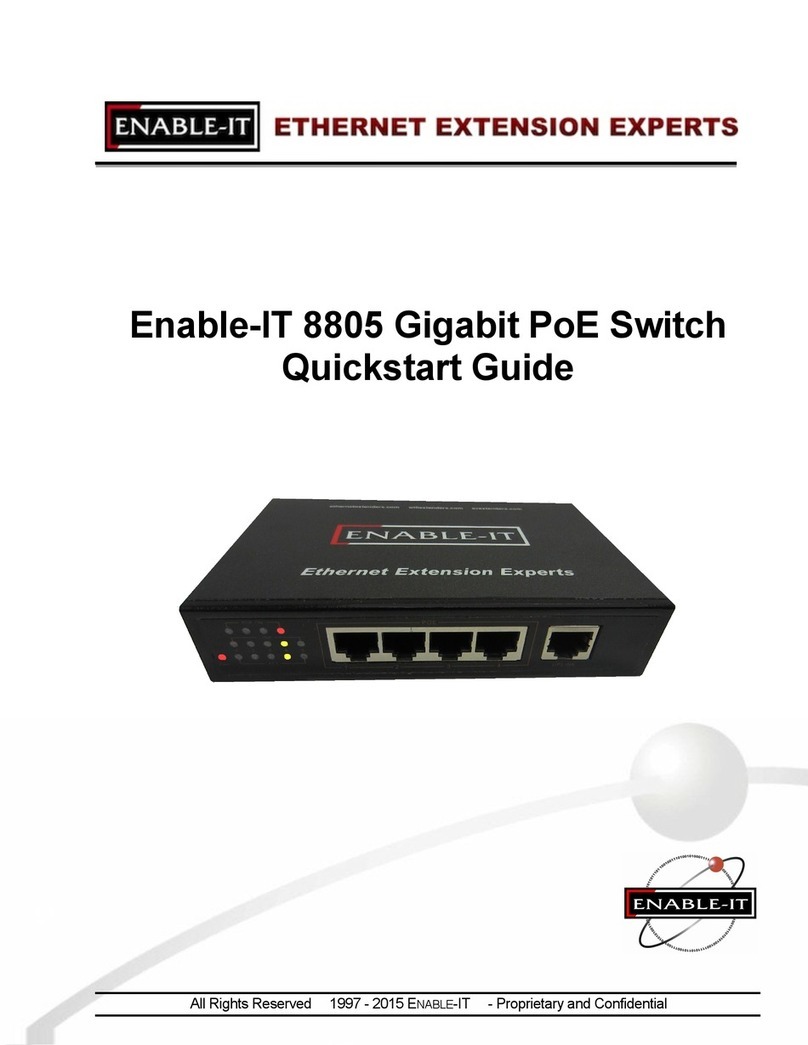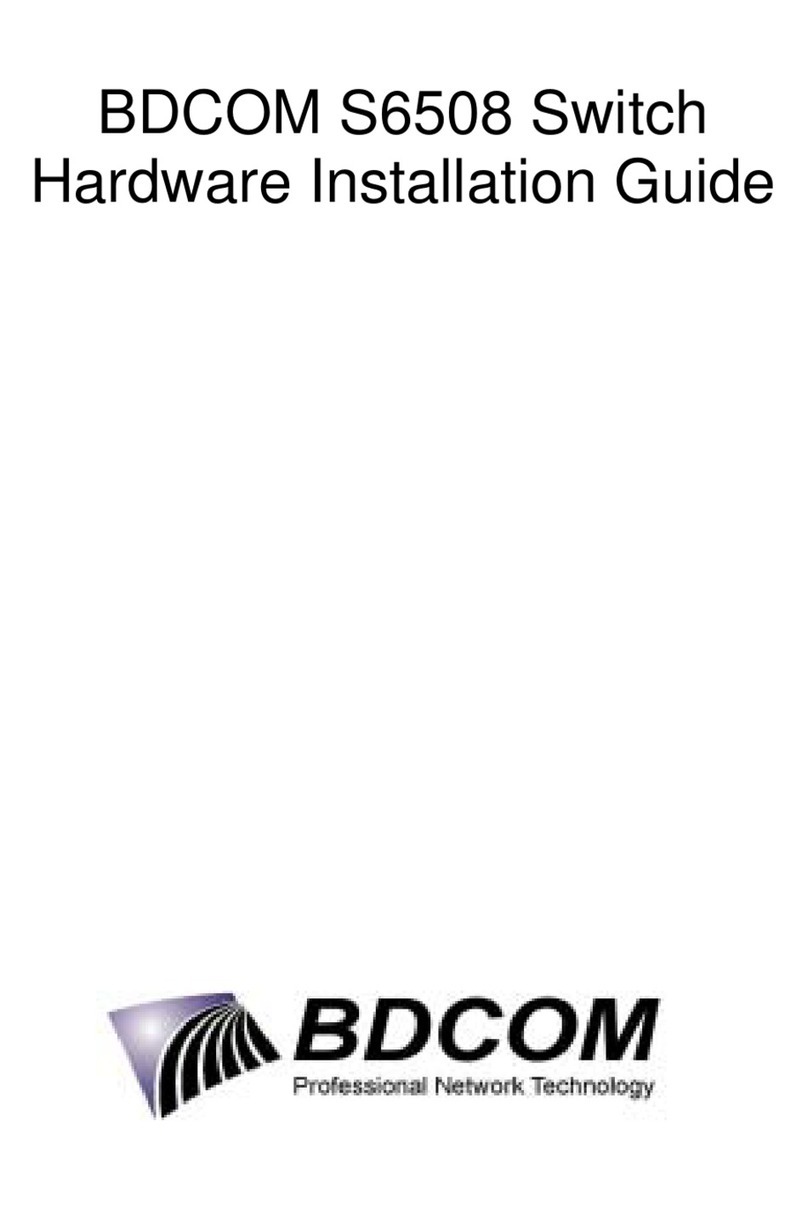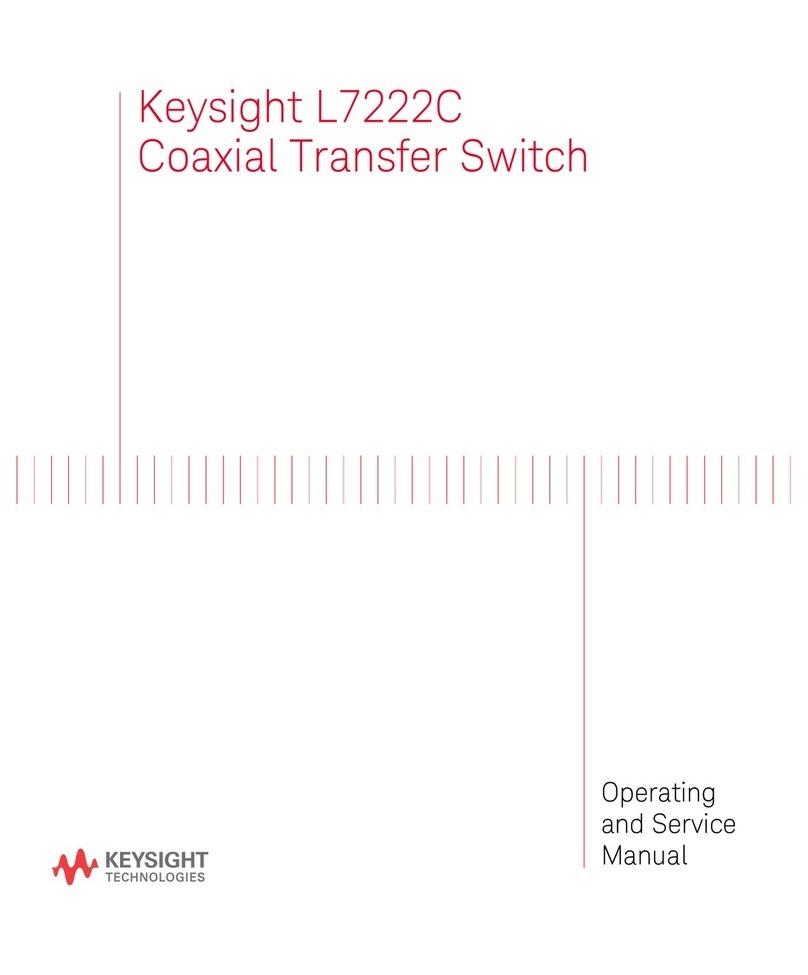Spectracom SAS17E User manual

EPSILON
SWITCH
&
AMPLIFIER
SYSTEM
E
(SAS17E
&
SAS36E)
USER’S MANUAL
95 Methodist Hill Drive
Rochester, NY 14623
Phone: US +1.585.321.5800
Fax: US +1.585.321.5219
3 Avenue du Canada
91974 Les Ulis, France
Phone: +33(0)1.64.53.39.80
Fax: +33(0)1.64.53.39.81
www.spe tra om orp. om
www.spe tra om.fr
Ref. Number 170024-D1
Manual Revision D1
08 September 2008

Copyright © 2008 Spectracom Corporation. The contents of this publication may not be
reproduced in any form without the written permission of Spectracom Corporation.
Specifications subject to change or improvement without notice.
Spectracom, EPSILON CLOCK, NetClock, Ageless, TimeGuard, TimeBurst, TimeTap,
LineTap, MultiTap, VersaTap, and Legally Traceable Time are Spectracom registered
trademarks. All other products are identified by trademarks of their respective
companies or organizations. All rights reserved.

SPECTRACOM LIMITED WARRANTY
LIMITED WARRANTY
Spectracom warrants each new product manufactured and
sold by it to be free from defects in software, material,
workmanship, and construction, except for batteries, fuses, or
other material normally consumed in operation that may be
contained therein AND AS NOTED BELOW, for five years after
shipment to the original purchaser (which period is referred to
as the “warranty period”). This warranty shall not apply if the
product is used contrary to the instructions in its manual or is
otherwise subjected to misuse, abnormal operations, accident,
lightning or transient surge, repairs or modifications not
performed by Spectracom.
The GPS receiver is warranted for one year from date of
shipment and subject to the exceptions listed above. The
power adapter, if supplied, is warranted for one year from date
of shipment and subject to the exceptions listed above.
THE TIMEVIEW ANALOG CLOCKS ARE WARRANTED FOR
ONE YEAR FROM DATE OF SHIPMENT AND SUBJECT TO
THE EXCEPTIONS LISTED ABOVE.
THE TIMECODE READER/GENERATORS ARE
WARRANTED FOR ONE YEAR FROM DATE OF SHIPMENT
AND SUBJECT TO THE EXCEPTIONS LISTED ABOVE.
THE WIRELESS CLOCK SYSTEM TRANSMITTERS AND/OR
TRANSCEIVERS AND CLOCKS ARE WARRANTED FOR
TWO YEARS FROM DATE OF SHIPMENT AND SUBJECT
TO THE EXCEPTIONS LISTED ABOVE.
THE EPSILON CLOCKS, BOARDS, AND
SYNCHRONIZATION UNITS ARE WARRANTED FOR TWO
YEARS FROM DATE OF SHIPMENT AND SUBJECT TO THE
EXCEPTIONS LISTED ABOVE.
The Rubidium oscillator, if supplied, is warranted for two years
from date of shipment and subject to the exceptions listed
above.
All other items and pieces of equipment not specified above,
including the antenna unit, antenna surge suppressor and
antenna pre-amplifier are warranted for 5 years, subject to the
exceptions listed above.
WARRANTY CLAIMS
Spectracom’s obligation under this warranty is limited to in-
factory service and repair, at Spectracom’s option, of the
product or the component thereof, which is found to be
defective. If in Spectracom’s judgment the defective condition
in a Spectracom product is for a cause listed above for which
Spectracom is not responsible, Spectracom will make the
repairs or replacement of components and charge its then
current price, which buyer agrees to pay.
Spectracom shall not have any warranty obligations if the
procedure for warranty claims is not followed. Users must
notify Spectracom of the claim with full information as to the
claimed defect. Spectracom products shall not be returned
unless a return authorization number is issued by Spectracom.
Spectracom products must be returned with the description of
the claimed defect and identification of the individual to be
contacted if additional information is needed. Spectracom
products must be returned properly packed with transportation
charges prepaid.
Shipping expense: Expenses incurred for shipping
Spectracom products to and from Spectracom (including
international customs fees) shall be paid for by the customer,
with the following exception. For customers located within the
United States, any product repaired by Spectracom under a
“warranty repair” will be shipped back to the customer at
Spectracom’s expense unless special/faster delivery is
requested by customer.
Spectracom highly recommends that prior to returning
equipment for service work, our technical support department
be contacted to provide trouble shooting assistance while the
equipment is still installed. If equipment is returned without first
contacting the support department and “no problems are
found” during the repair work, an evaluation fee may be
charged.
EXCEPT FOR THE LIMITED WARRANTY STATED ABOVE,
SPECTRACOM DISCLAIMS ALL WARRANTIES OF ANY
KIND WITH REGARD TO SPECTRACOM PRODUCTS OR
OTHER MATERIALS PROVIDED BY SPECTRACOM,
INCLUDING WITHOUT LIMITATION ANY IMPLIED
WARRANTY OR MERCHANTABILITY OR FITNESS FOR A
PARTICULAR PURPOSE.
Spectracom shall have no liability or responsibility to the
original customer or any other party with respect to any liability,
loss, or damage caused directly or indirectly by any
Spectracom product, material, or software sold or provided by
Spectracom, replacement parts or units, or services provided,
including but not limited to any interruption of service, excess
charges resulting from malfunctions of hardware or software,
loss of business or anticipatory profits resulting from the use or
operation of the Spectracom product or software, whatsoever
or howsoever caused. In no event shall Spectracom be liable
for any direct, indirect, special or consequential damages
whether the claims are grounded in contract, tort (including
negligence), or strict liability.
EXTENDED WARRANTY COVERAGE
Extended warranties can be purchased for additional periods
beyond the standard five-year warranty for those products
covered under five-year warranty. Contact Spectracom no later
than the last year of the standard five-year warranty for
extended coverage.
www.spectracomcorp.com
www.spectracom.fr


Spectracom Corporation EPSILON Switch & Amplifier System E
User’s Manual
iii

EPSILON Switch & Amplifier System E Spectracom Corporation
User’s Manualiv
Table of Contents
Table of ContentsTable of Contents
Table of Contents
1 INTRODUCTION ............................................................................................... 1-1
1.1 Terminology....................................................................................................... 1-2
1.2 Inventory............................................................................................................ 1-2
1.3 Inspection .......................................................................................................... 1-2
1.4 SAS17E Synoptic .............................................................................................. 1-3
1.5 SAS36E Synoptic .............................................................................................. 1-4
1.6 Dimensions and Weight..................................................................................... 1-5
1.7 Front and Rear Panel ........................................................................................ 1-7
1.7.1 SAS17E............................................................................................................. 1-7
1.7.2 SAS36E............................................................................................................. 1-8
2 FEATURES........................................................................................................ 2-1
2.1 Main Power Supply............................................................................................ 2-1
2.2 DC Power Supply .............................................................................................. 2-1
2.3 Input Signals...................................................................................................... 2-2
2.4 Output Signals ................................................................................................... 2-3
2.5 Urgent Alarm ..................................................................................................... 2-4
2.6 Non-Urgent Alarm.............................................................................................. 2-4
2.7 Ethernet Port ..................................................................................................... 2-5
2.8 Operating Environment...................................................................................... 2-5
2.9 EMC .................................................................................................................. 2-5
3 INSTALLATION ................................................................................................. 3-1
3.1 Powering Up ...................................................................................................... 3-1
3.2 Network Connection .......................................................................................... 3-1
3.3 Configuring and Operating the SAS-E............................................................... 3-2
3.4 Status of the SAS-E........................................................................................... 3-4
3.4.1 Status LED ........................................................................................................ 3-4
3.5 Alarm ................................................................................................................. 3-5
3.6 Powering Down ................................................................................................. 3-6
4 WEB INTERFACE ............................................................................................. 4-1
4.1 Web Pages ........................................................................................................ 4-1
4.1.1 Welcome Page .................................................................................................. 4-1
4.1.2 Upper Task Bar and Page Header .................................................................... 4-2
4.1.3 SAS-E Status..................................................................................................... 4-3
4.1.4 Admin Password Page ...................................................................................... 4-7
4.1.5 Network Setup Page.......................................................................................... 4-8
4.1.6 SNMP and Traps Setup Page ......................................................................... 4-10
4.1.7 SAS-E Configuration ....................................................................................... 4-13
4.1.8 Tools................................................................................................................ 4-15
5 SNMP CONTROL .............................................................................................. 5-1
5.1 MIB Content....................................................................................................... 5-1
5.2 SNMP Traps ...................................................................................................... 5-2
6 MAINTENANCE................................................................................................. 6-1
6.1 Updating the Software Version .......................................................................... 6-1

Spectracom Corporation EPSILON Switch & Amplifier System E
User’s Manual
v


Spectracom Corporation EPSILON Switch & Amplifier System E
User’s Manual 1-1
1
11
1
Introdu tion
Introdu tionIntrodu tion
Introdu tion
This document is the User’s Manual for the EPSILON Switch and Amplifier System E17 and the
EPSILON Switch and Amplifier System E36. (Unless otherwise indicated, details contained
herein apply to both models.)
The SAS-E achieves redundant Time & Frequency source monitoring with intelligent and
automatic switching. It amplifies signals from the selected source and offers a large quantity of
output channels. The SAS-E receives, and monitors continuously, signals from 1 or 2 external
clocks:
•Frequency sine wave signal (from 1 MHz up to 16 MHz)
•1 pulse per second time synchronization (TTL/50Ω)
•Time Of Day message (RS232C serial line)
•External signals
•External clock status (relay contact)
Monitoring results (lost signal and minimal period detection) are reported to the user through
dedicated LEDs and through an Ethernet port. When 2 external clocks are connected, the
SAS-E offers a powerful redundant function by selecting, automatically, the better source. This
automatic selection may be by-passed by the user to allow maintenance or for single clock
operation.
In all cases, the distributed signals — Frequency, 1 Pulse Per Second (PPS), Time of Day
(ToD) — are issued from the same source clock. In automatic mode, when the current selected
source is detected faulty, the SAS-E switches all the distributed signals to the other source. An
Ethernet port allows managing and controlling the SAS-E through embedded SNMP protocol
and/or web server.
The SAS-E is available in two heights to adapt the output capacity to the user’s requirements:
SAS17E — 1u High Version:
8 x frequency outputs, 8 x 1PPS outputs, 2 x ToD outputs, 2 x external signals.
SAS36E — 2u High Version:
16 x frequency outputs, 16 x 1PPS outputs, 2 x ToD outputs, 2 x external signals.

EPSILON Switch & Amplifier System E Spectracom Corporation
User’s Manual1-2
1.1
1.11.1
1.1
Terminology
TerminologyTerminology
Terminology
DHCP Dynamic Host Configuration Protocol
IP Internet Protocol
MIB Management Information Base
NTP Network Time Protocol
OID Objet IDentifier
PPS Pulse Per Second
SAS Switch & Amplifier System
SNMP Single Network Management Protocol
ToD Serial message Time of Day
USB Universal Serial Bus
1.2
1.21.2
1.2
Inventory
InventoryInventory
Inventory
Before installing your Spectracom product, please verify that all material ordered has been
received. If there is a discrepancy, please contact Spectracom Customer Service. Customer
service is available by telephone at +33 (0) 1.64.53.39.80 (France), or +1.585.321.5800 (United
States). Updated contacts information are available on web site, see “Support” page.
CAUTION: Electronic equipment is sensitive to Electrostatic
Discharge (ESD). Observe all applicable ESD
precautions and safeguards when handling the
Spectracom equipment.
NOTE: If equipment is returned to Spectracom, it must be shipped in its original packing
material. Save all packaging material for this purpose.
1.3
1.31.3
1.3
Inspe
InspeInspe
Inspe tion
tiontion
tion
Unpack the equipment and inspect it for damage. If any equipment has been damaged in
transit, please contact Spectracom Customer Service. Customer service is available by
telephone at +33 (0) 1.64.53.39.80 (France), or +1.585.321.5800 (United States). Updated
contacts information are available on web site, see “Support” page.

Spectracom Corporation EPSILON Switch & Amplifier System E
User’s Manual
1-3
1.4
1.41.4
1.4
SAS17E Synopti
SAS17E SynoptiSAS17E Synopti
SAS17E Synopti
GPSantenna
External Clock
(A source )
Source selection & switching
Alarm
ToD
8 x Freq
Switch
and
Amplifier
System
GPSantenna
External Clock
(B source)
8 x 1 pps
Output amplification
& distribution
Signal
Monitoring
230 Vac
24 Vdc
Redundant
Power
Supply
F
r
e
q
A
1
s
A
p
pT
o
D
A
A
l
a
r
m
A
F
r
e
q
1
p
p
s
T
o
D
E
x
t
s
A
i
g
x2
E
x
t
s
B
i
g
x2
F
r
e
q
B
1
s
B
p
pT
o
D
B
A
l
a
r
m
B
E
x
t
s
i
g
x2
Ext. Sig.
x2
urg
Alarm
non urg
Ethernet
port
Vac
Vdc
Ext. Sig.
2xToD

EPSILON Switch & Amplifier System E Spectracom Corporation
User’s Manual1-4
1.5
1.51.5
1.5
SAS36E Synopti
SAS36E SynoptiSAS36E Synopti
SAS36E Synopti
GPSantenna
External Clock
(A source )
Source selection & switching
Alarm
ToD
8 x Freq
Switch
and
Amplifier
System
GPSantenna
External Clock
(B source)
8 x 1 pps
Output amplification
& distribution
Signal
Monit oring
230 Vac
24 Vdc
Redundant
Power
Supply
F
r
e
q
A
1
s
A
p
pT
o
D
A
A
l
a
r
m
A
F
r
e
q
1
p
p
s
T
o
D
E
x
t
s
A
i
g
x2
E
x
t
s
B
i
g
x2
F
r
e
q
B
1
s
B
p
pT
o
D
B
A
l
a
r
m
B
E
x
t
s
i
g
x2
Ext. Sig.
x2
urg
Alarm
non urg
Ethernet
port
Vac
Vdc
Ext. Sig.
2xToD
16 16

Spectracom Corporation EPSILON Switch & Amplifier System E
User’s Manual
1-5
1.6
1.61.6
1.6
Dimensions and Weight
Dimensions and WeightDimensions and Weight
Dimensions and Weight
SAS17E
1u version
SAS36E
2u version
Height 43.6 mm ±0.1mm 88.1 mm ±0.1mm
Width 483 mm ±0.1mm 483 mm ±0.1mm
Depth 323 mm ±0.1mm 323 mm ±0.1mm
Weight 3.2 kg 4.1 kg

EPSILON Switch & Amplifier System E Spectracom Corporation
User’s Manual1-6

Spectracom Corporation EPSILON Switch & Amplifier System E
User’s Manual 1-7
1.7
1.71.7
1.7
Front and Rear Panel
Front and Rear PanelFront and Rear Panel
Front and Rear Panel
1.7.1 SAS17E

EPSILON Switch & Amplifier System E Spectracom Corporation
User’s Manual1-8
1.7.2 SAS36E

Spectracom Corporation EPSILON Switch & Amplifier System E
User’s Manual 2-1
2
22
2
Features
FeaturesFeatures
Features
2.1
2.12.1
2.1
Main Power Supply
Main Power SupplyMain Power Supply
Main Power Supply
Main power connector CCE22 with ON/OFF switch.
Input voltage: 90 to 265 V / 48 to 63 Hz (60VA max.)
Fuses: 2 x 250 V – 1A TD (Time Delay)
Consumption: 18 W typical
Detection of power input presence on AC/DC converter — information available with remote
control software.
2.2
2.22.2
2.2
DC Power Supply
DC Power SupplyDC Power Supply
DC Power Supply
Input power (VDC): 20 to 72V
Consumption: < 50 W typical.
Protection against polarity inversion.
Protection against short-circuit: polyswitch ensures the isolation of the module in relation to the
DC power supply in the event of a short-circuit of the EPSILON’s power supply.
Detection of power input presence on AC/DC converter — information available with remote
control software.
Connector:
DC POWER XLR 3 points pins male NEUTRIX reference NC3MDH
Pins settings:
Pin Number:
1 +VDC
2 -VDC
3 Earth Ground
The power supply must be connected between pins 1 and 2, rear panel external view:
Pin 3
Eart
h
Pin 2
-VDC
Pin 1
VDC

EPSILON Switch & Amplifier System E Spectracom Corporation
User’s Manual2-2
2.3
2.32.3
2.3
Input Signals
Input Signals Input Signals
Input Signals
Connector
ESAS
Electrical Characteristics
Frequency_In
external clock A
J1 BNC Female:
- Core: Sine-wave signal
Frequency: 1MHz up to 16MHz
Level : 0dBm up to +17dBm
- Braid: electrical ground
Frequency_In
external clock B
J26
1PPS_In
external clock A
J2 BNC Female:
- Core: periodic pulse
period : 1s
High Level: > 2.4V load 50 Ω
low Level : < 0.7V load 50 Ω
- Braid: electrical ground
1PPS_In
external clock B
J25
ToD_In
external clock A
J3 Mini Din 6 pins Female:
Pin number:
1: Reserved 4: NC
2: Reserved 5: Electrical ground
3: Electrical ground 6: Message input (*)
ToD_In
external clock B
J24 (*): level RS232C, ASCII message
ALARM_In
external clock A
J4 Jack 3,5mm Mono Female:
Input for open collector (current drive: 0,5mA) or
for relay contact
Braid: Electrical ground
ALARM_In
external clock B
J23
External Signals_In
external clock A
J3 Mini Din 6 pins Female:
Pin number:
1: External_signal 1 4: NC
2: External_signal 2 5: Electrical ground
3: Electrical ground 6: Reserved
Characteristic: 30VA / 250V max.
External Signals_In
external clock B
J24

Spectracom Corporation EPSILON Switch & Amplifier System E
User’s Manual 2-3
2.4
2.42.4
2.4
Output Signals
Output SignalsOutput Signals
Output Signals
Connector
SASE17
Connector
SASE36
Electrical characteristics
Frequency_Out J6 , J7 , J8,
J9, J10, J11,
J12, J13
J6 , J7 , J8,
J9, J10, J11,
J12, J13,
J14, J15, J16
J17, J18, J19
J20, J21
BNC Female:
- Core: Sine-wave signal
if external clock A selected: J2 input frequency
J2 input level ± 10%
if external clock B selected: J25 input frequency
J25 input level ± 10%
- Braid: electrical ground
1PPS_Out J14, J15, J16
J17, J18, J19
J20, J21
J27, J28, J29,
J30, J31, J32,
J33, J34
J35, J36, J37,
J38, J39, J40,
J41, J42
BNC Female:
- Core: Periodic pulse
if external clock A selected: J1 input periodic pulse
if external clock B selected: J26 input periodic pulse
High Level: > 2.4V load 50 Ω
Low Level : < 0.7V load 50 Ω
- Braid: electrical ground
ToD_Out
J5, J22 J5, J22 Mini Din 6 pins Female:
Pin number:
1: Reserved
2: Reserved
3: Electrical ground
4: NC
5: Electrical ground
6: if external clock A selected: J3 input ToD (RS232C)
if external clock B selected: J24 input ToD (RS232C)
External
Signals_Out
J5, J22 J5, J22 Mini Din 6 pins Female:
Pin number:
1: if external clock A selected: J3 input External_signal 1
if external clock B selected: J24 input External_signal 1
2: if external clock A selected: J3 input External_signal 2
if external clock B selected: J24 input External_signal 2
3: Electrical ground
4: NC
5: Electrical ground
6: Reserved

EPSILON Switch & Amplifier System E Spectracom Corporation
User’s Manual2-4
2.5
2.52.5
2.5
Urgent Alarm
Urgent AlarmUrgent Alarm
Urgent Alarm
Connector: Universal Serial Bus (USB) connector A series (URG)
Pin Signal Description
1 Urg_al_ closed + Urgent Alarm active closed contact +
2 Urg_al_ closed - Urgent Alarm active closed contact -
3 Urg_al_ open + Urgent Alarm active open contact +
4 Urg_al_ open - Urgent Alarm active open contact -
Characteristics:
-
Relay contact
-
Pin 1 and 2 closed in case of urgent alarm active
-
Pin 3 and 4 open in case of urgent alarm active
-
Resistive contact Rating: 30VA / 250V
2.6
2.62.6
2.6
Non
NonNon
Non-
--
-Urgent Alarm
Urgent AlarmUrgent Alarm
Urgent Alarm
Connector: Universal Serial Bus (USB) connector A series (NURG)
Pin Signal Description
1 Nurg_al_ closed + Non Urgent Alarm active closed contact +
2 Nurg_al_ closed - Non Urgent Alarm active closed contact -
3 Nurg _al_ open + Non Urgent Alarm active open contact +
4 Nurg _al_ open - Non Urgent Alarm active open contact -
Characteristics:
-
Relay contact
-
Pin 1 and 2 closed in case of urgent alarm active
-
Pin 3 and 4 opened in case of urgent alarm active
-
Resistive contact Rating: 30VA / 250V
URG
NURG
Other manuals for SAS17E
1
This manual suits for next models
1
Table of contents
Other Spectracom Switch manuals
Popular Switch manuals by other brands

Next Network
Next Network NEXT-POE4110L2-SFP Quick Installation and Initial Configuration

resideo
resideo 5869 quick start guide

HP
HP 6125XLG Configuration guide

NTI
NTI RACKMUX-DS17-NT-4DVIHD Installation and operation manual

ETI
ETI HVL EK 000 Installation instruction
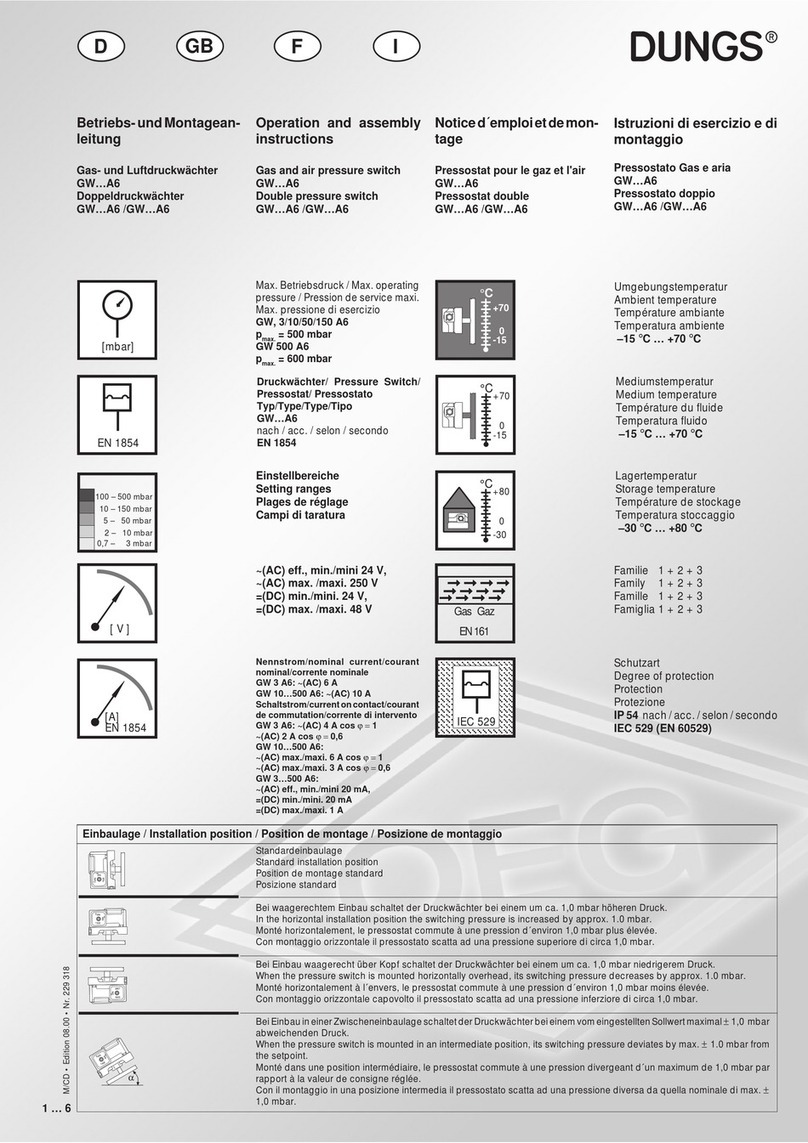
Dungs
Dungs GW A6 Series Operation and assembly instructions