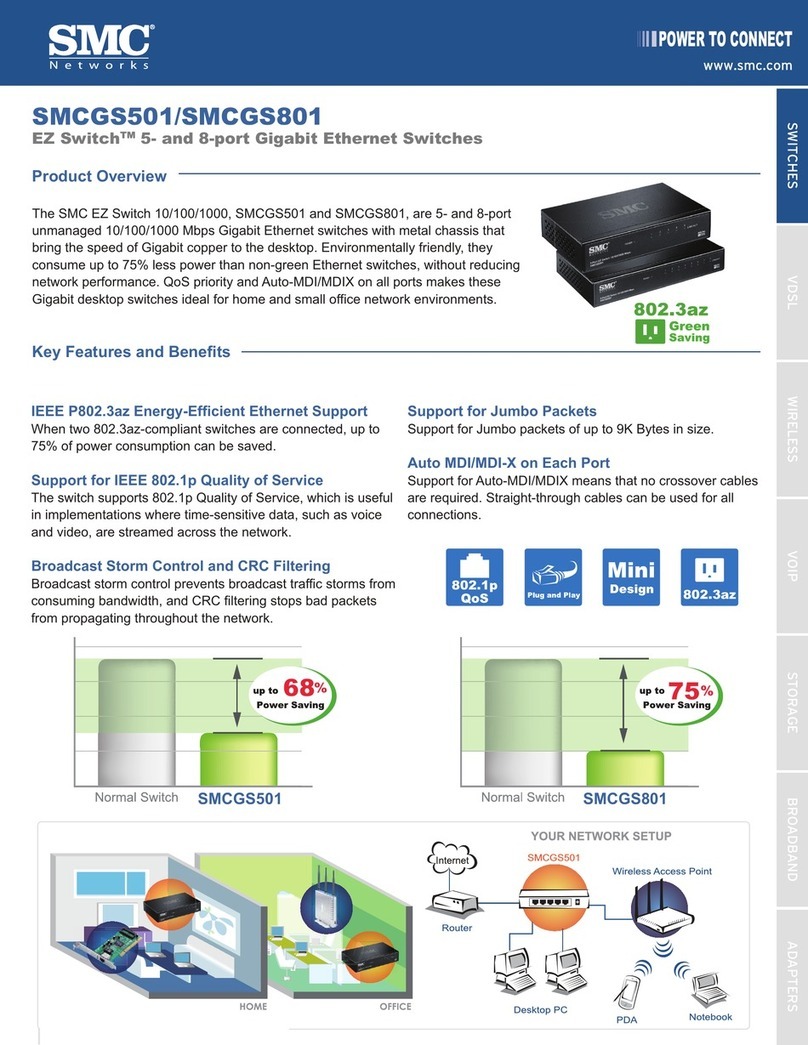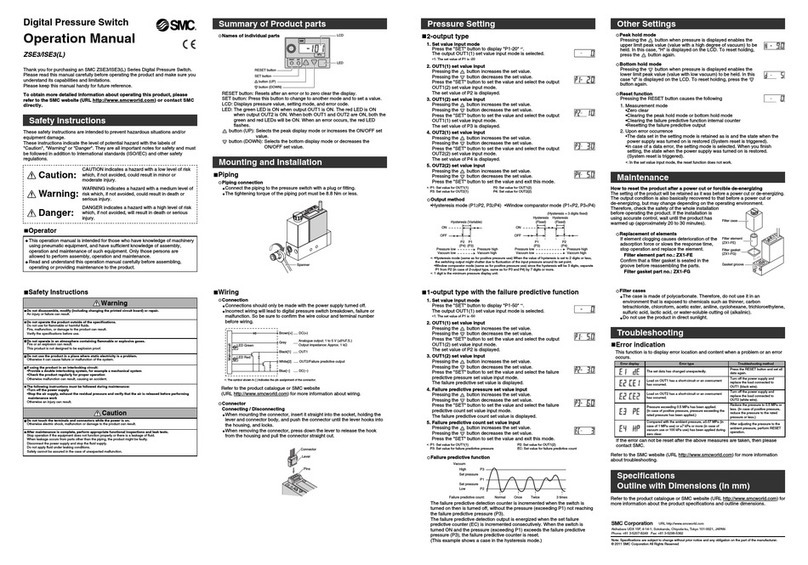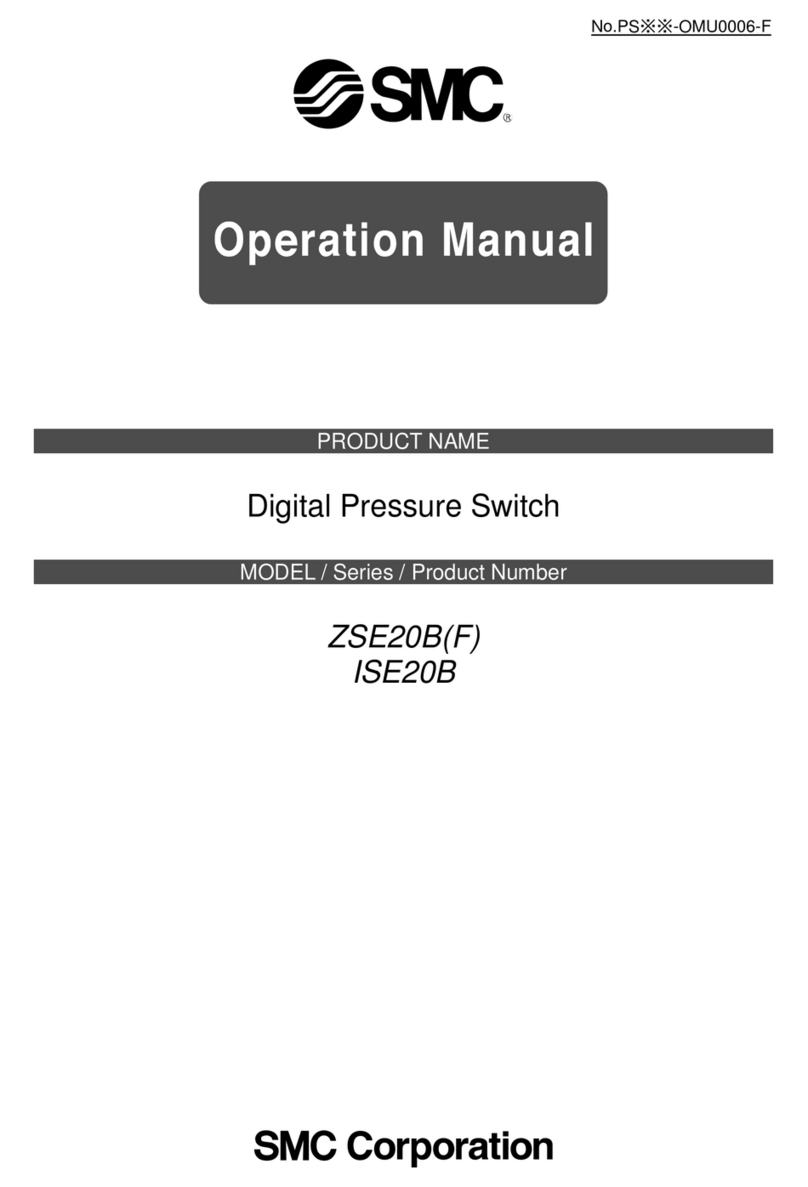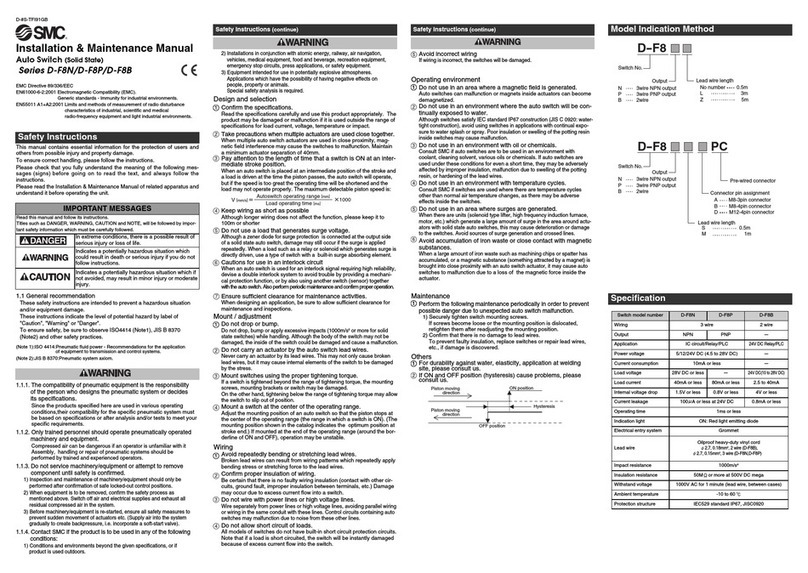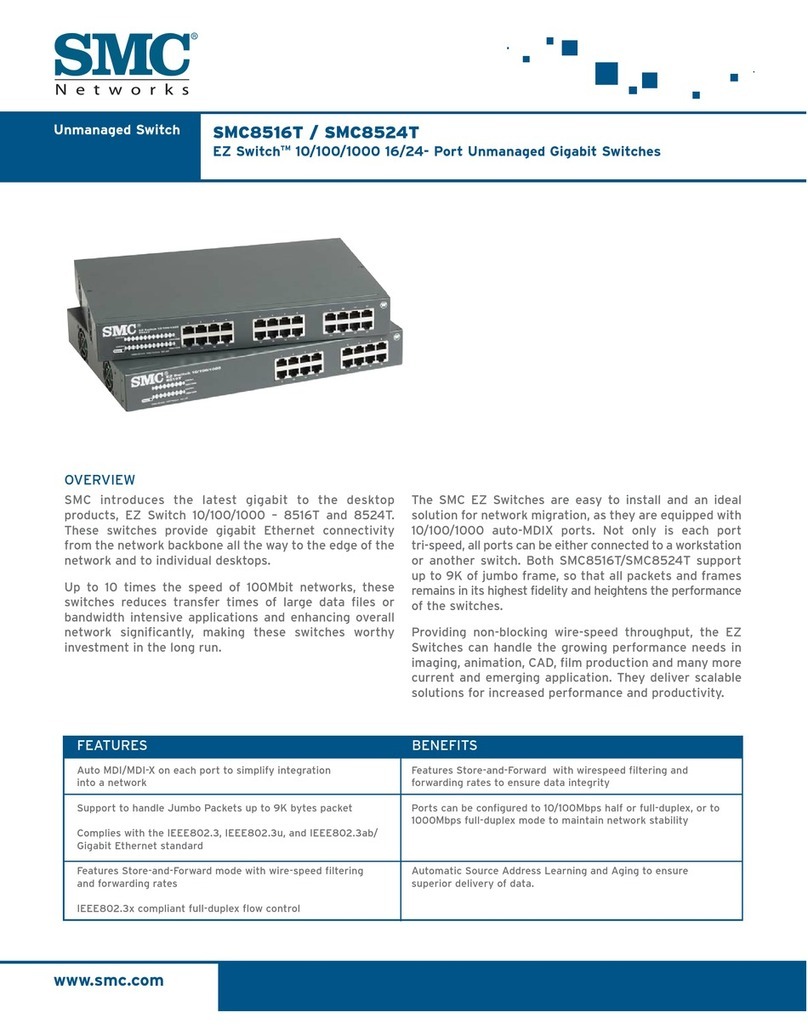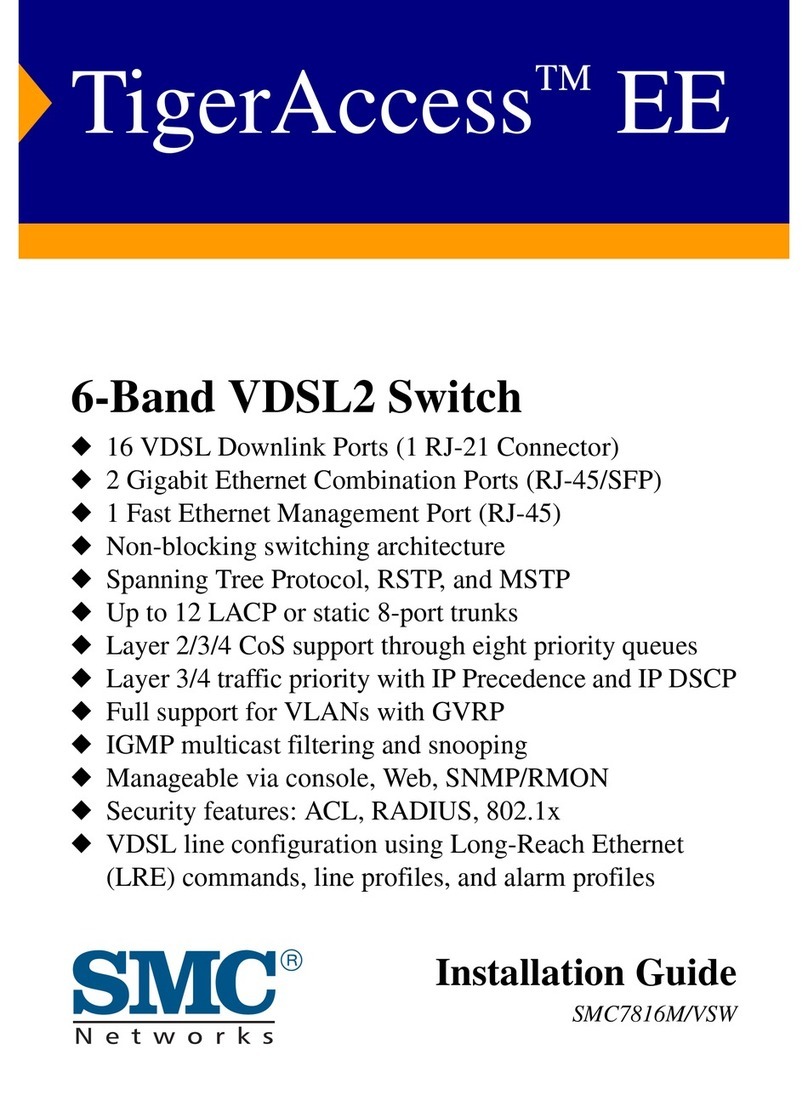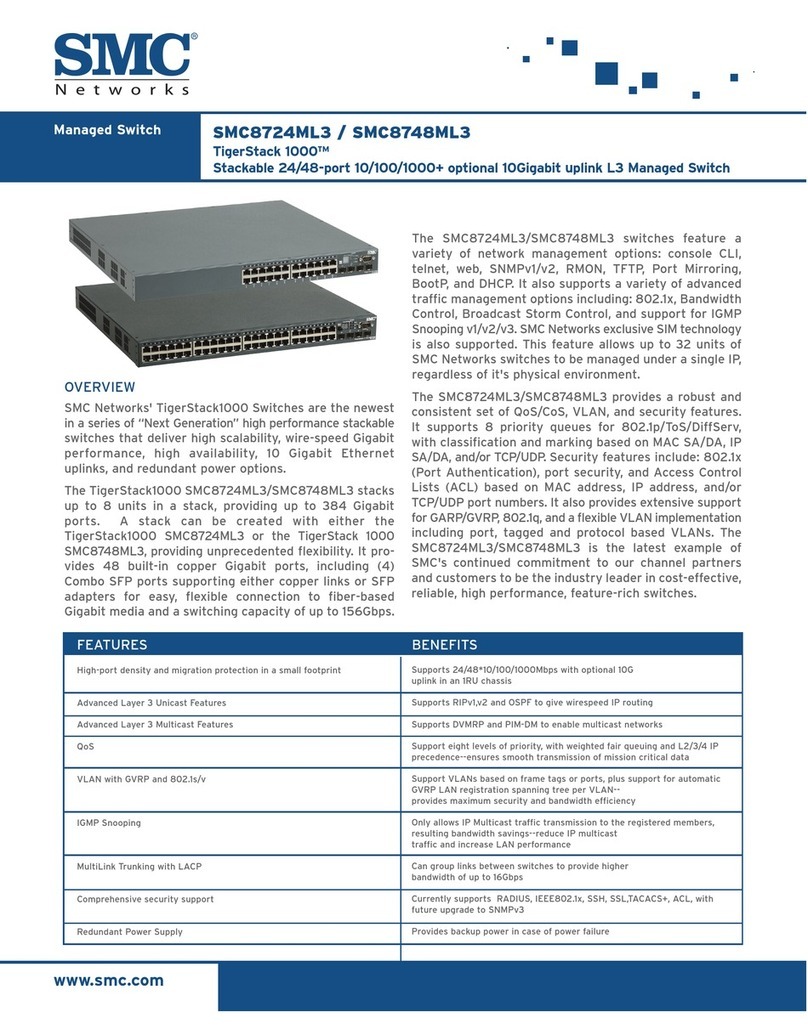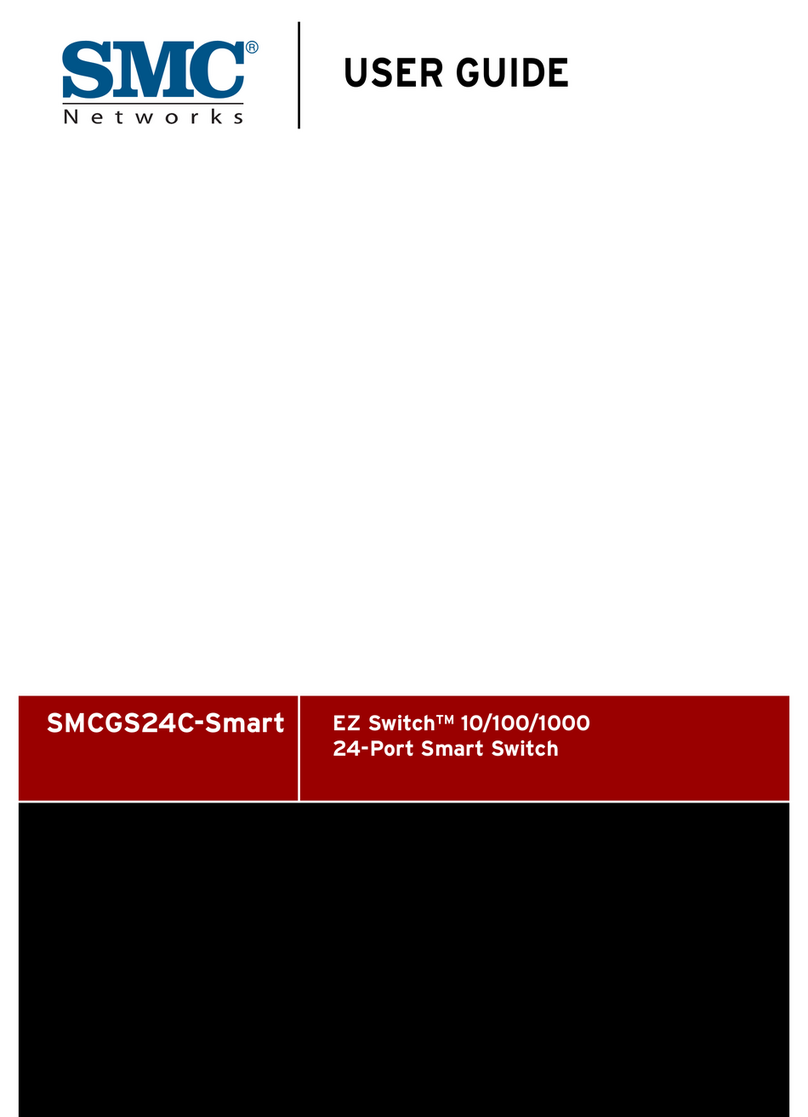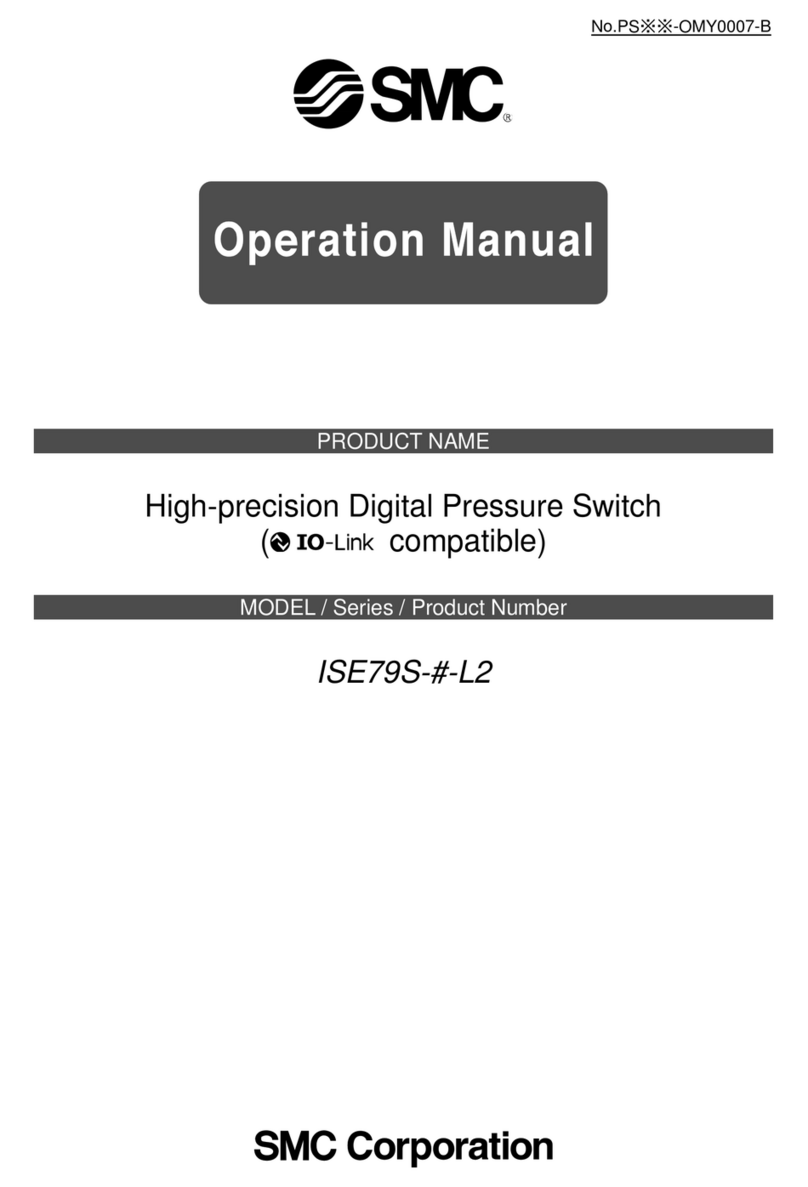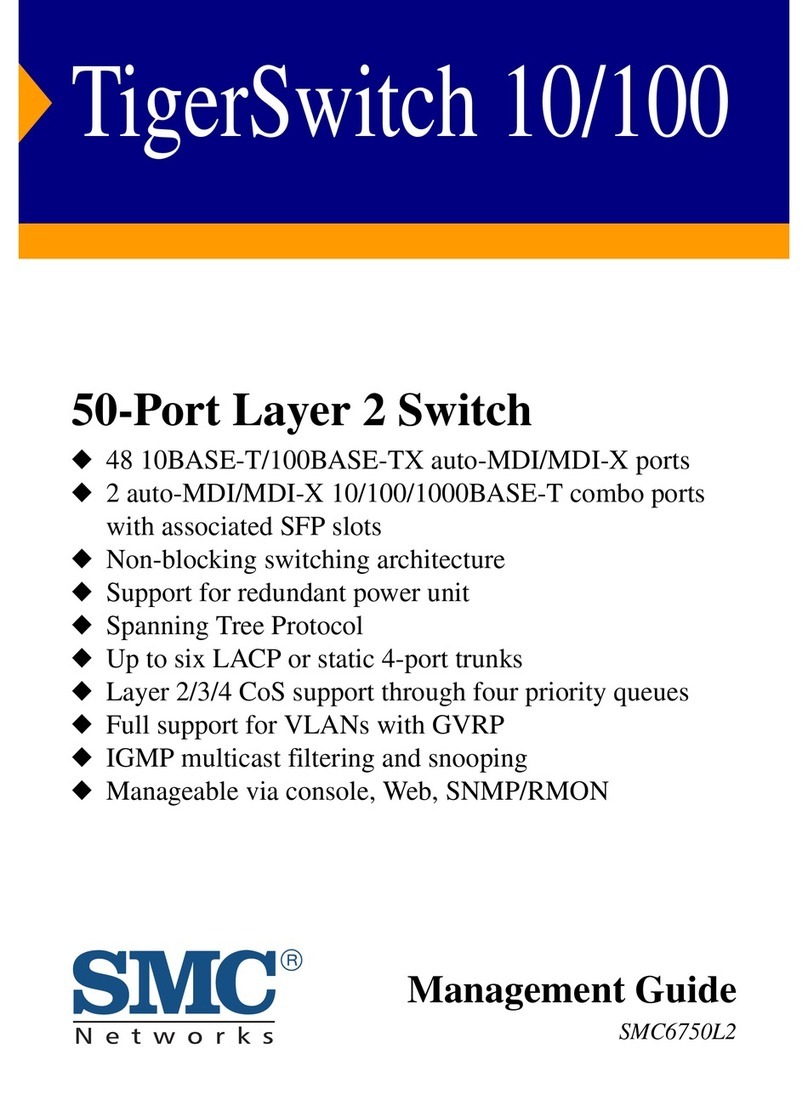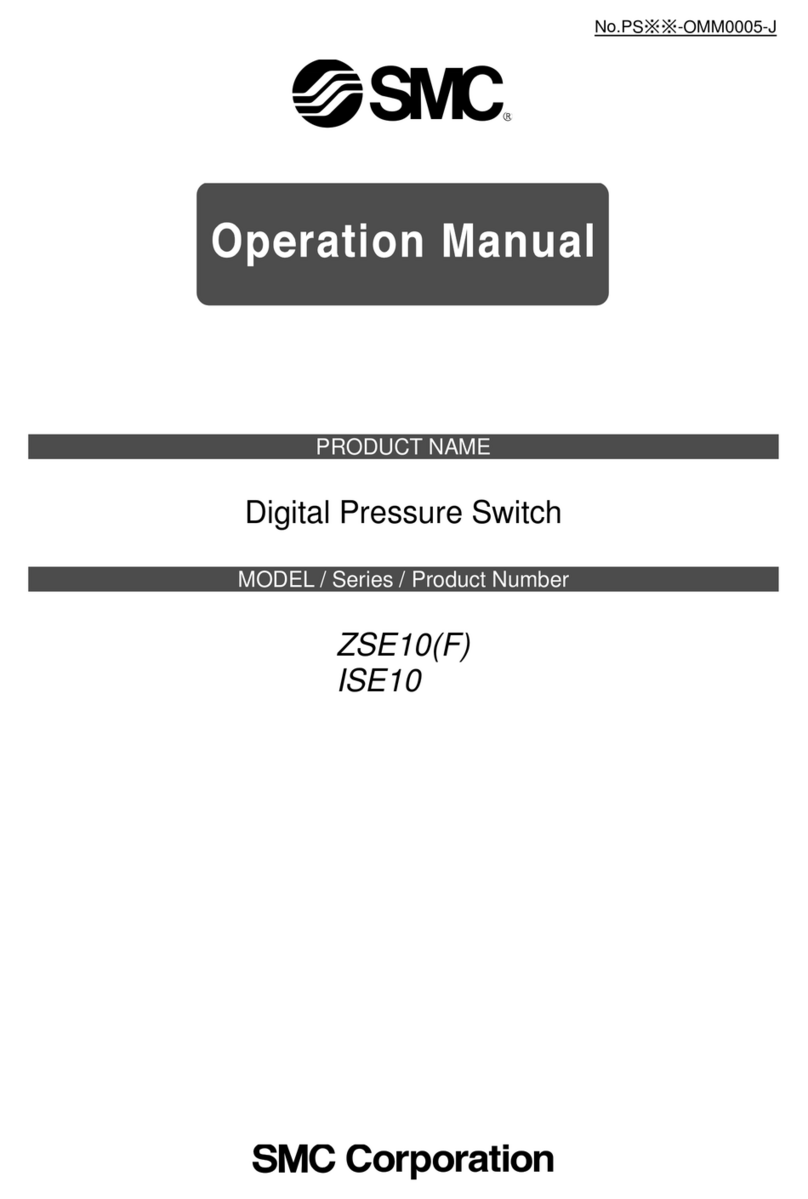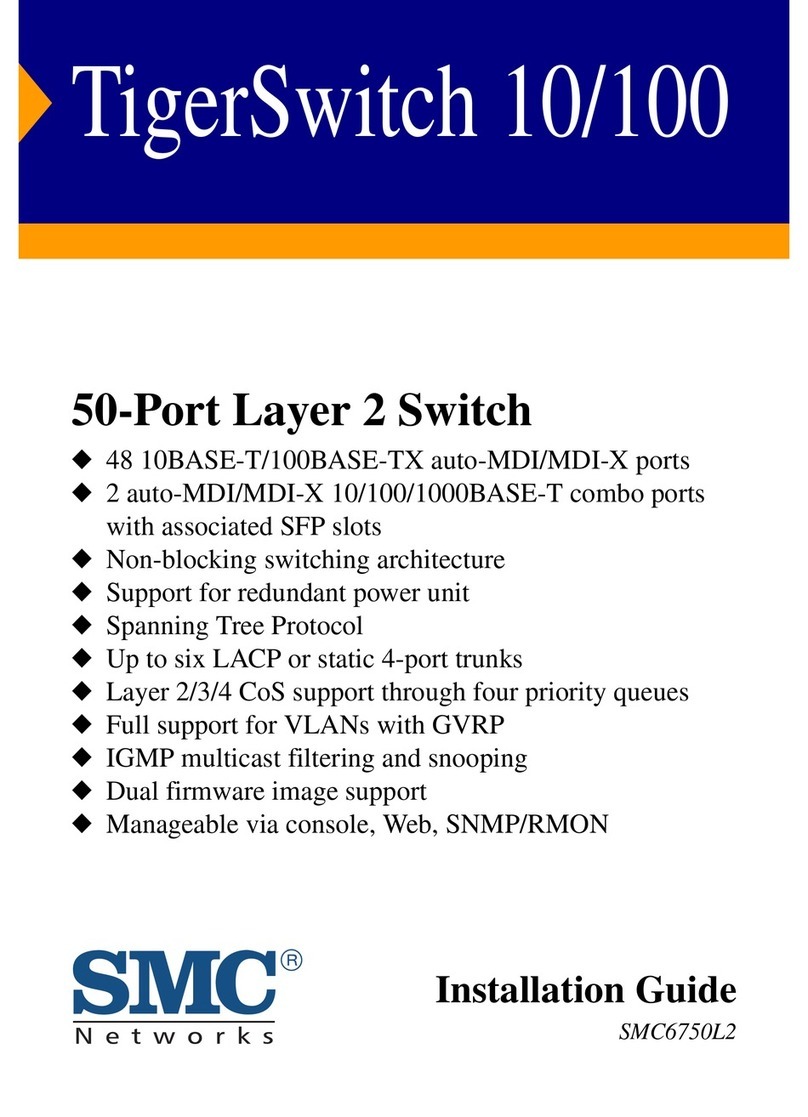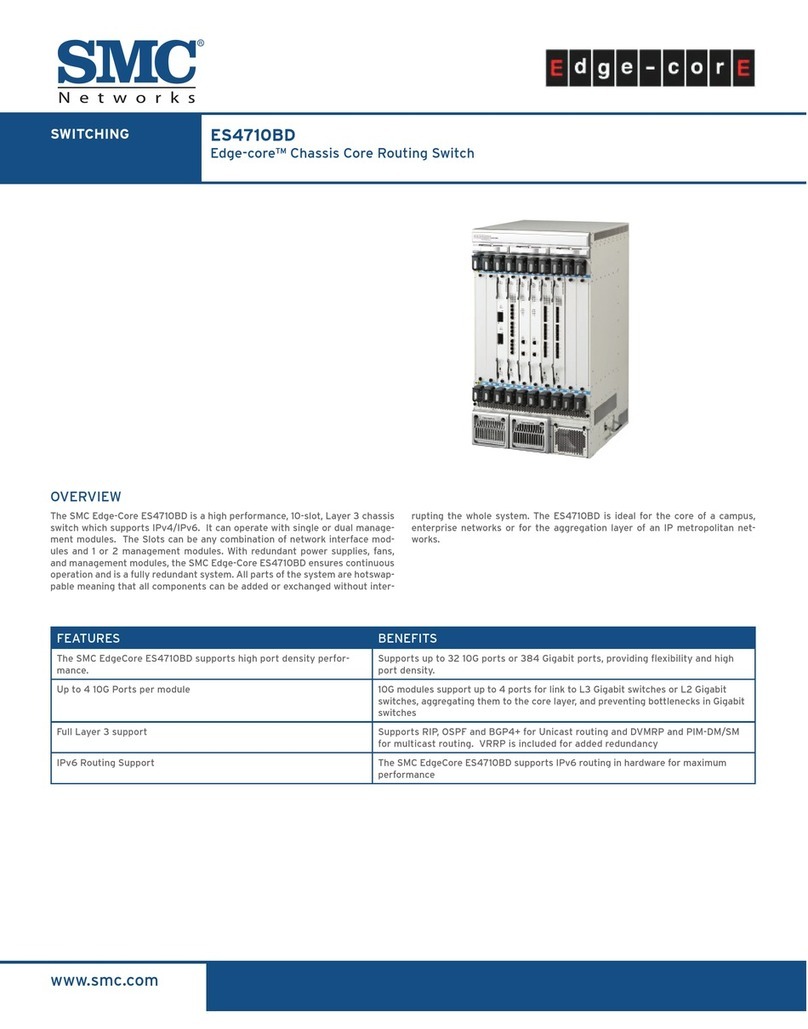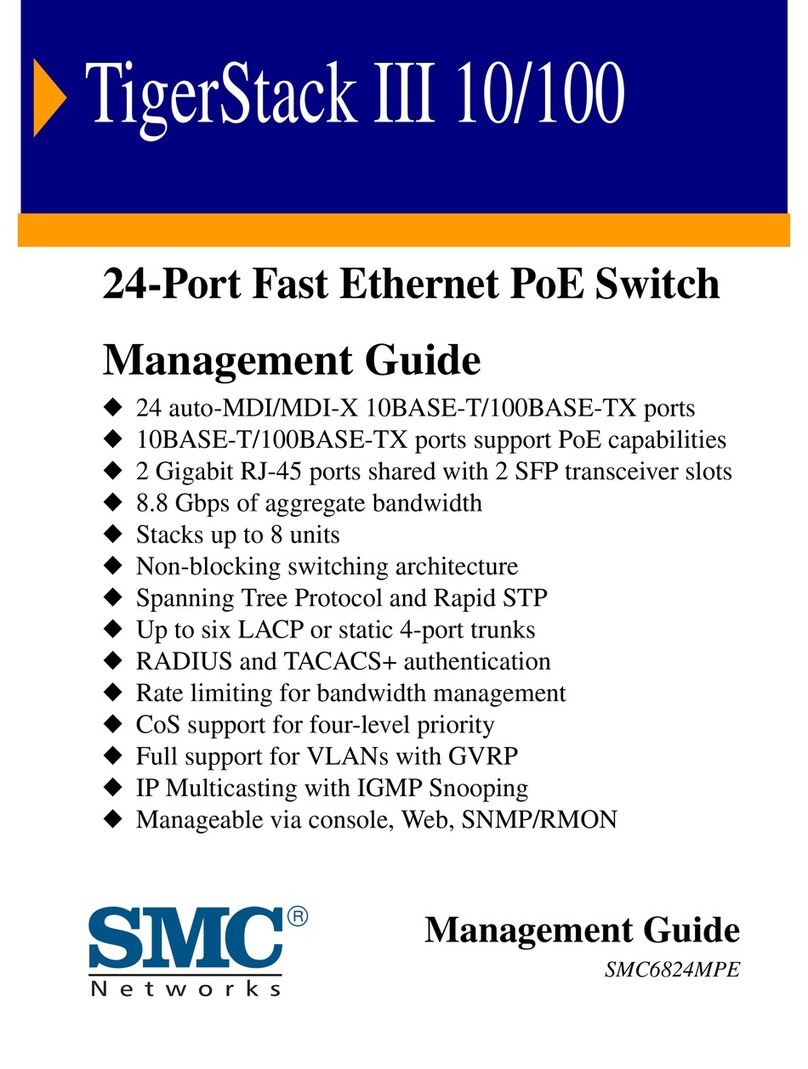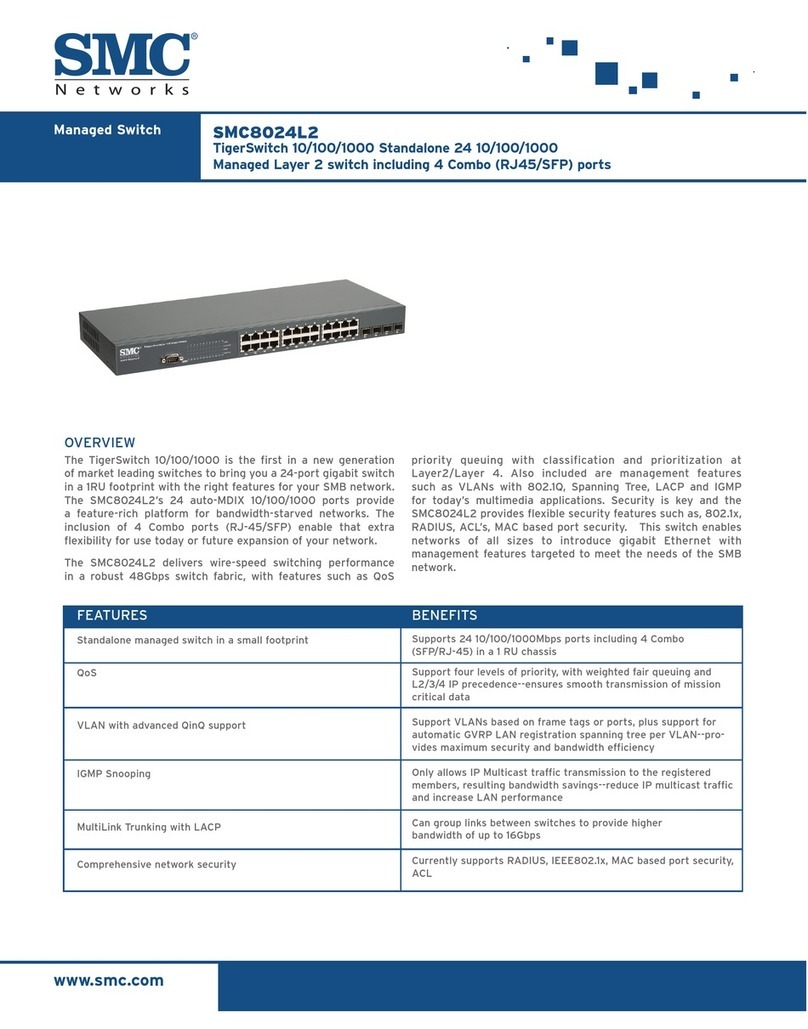PORTS
• 24 10/100BASE-T ports
• 2 10/100/1000BASE-T ports
• 2 Gigabit combo ports (RJ-45/SFP)
• 1 Console port
NETWORK INTERFACE
• 10/100 BASE-T ports
• 10/100/1000 BASE-T ports
• SFP Transceiver slots supporting SX, LX
and ZX SFP
• Multimode fiber cable; 62.5/125 or 50/125
microns
• Singlemode fiber cable: 9/125 micron
SWITCHING FABRIC
• 12.8Gbps
• 9.5Mpps
BUFFER ARCHITECTURE
• 4Mbits
SWITCHING DATABASE
• 8K MAC address entries
LED
• System: System
• 10/100 Ports: Link/activity
• 10/100/1000 Ports
• Upper - 10/100 link/activity
• Lower - 1000 link/activity
TEMPERATURE
• Operating: 0 to 45 °C / 32 to 113 °F
• Storage: -40 to 70 °C / -40 to 158 °F
HUMIDITY
• Operating: 10% to 90% (non-condensing)
WEIGHT
• 4.13kg
• 9.11 lbs
DIMENSIONS
• 4.3 x 44 x 33 cm
• 1.7 x 17.3 x 12.992 in
AC INPUT
• 100 to 240 V, 50-60 Hz, 3A
POWER SUPPLY
• Internal, auto-ranging transformer: 100 to
240 VAC, 50 to 60 Hz
POWER CONSUMPTION
• 225 Watts maximum
MAXIMUM CURRENT
• 0.25 A @ 115 VAC
• 0.12 A @ 230 VAC
POWER-OVER-ETHERNET
• Maximum output power per port: 15.4 W
• Output Voltage: 44 - 57 VDC
• Maximum output current per port: 350 mA
MTBF
• 8 Years
SWITCH FEATURES
• Spanning Tree Protocol (802.1D, .1w)
• Forwarding Mode
• Store-and-forward
• VLAN Support
• Up to 255 groups; port-based or with 802.1Q
• VLAN tagging, GVRP for automatic VLAN
learning
• 802.1v (Protocol based Vlans)
• Private vlan support
• Quality of Service
• Supports 4 levels of priority with flexible
classification and prioritization
• Diffserv, 802.1p (priority queues), DSCP, or
TCP/UDP port based
• Per port bandwidth management
• MultiLink Trunking (LACP)
• 8 groups of up to 8 ports
• Port Mirroring
• IEEE 802.1x
• L2/L3/L4 access control lists
• TACACS+ client authentication
• HTTPS and SSL
• SSH (v1.5 and 2.0) for Telnet sessions
• Static port security
• Jumbo Frame support (on gigabit ports)
• Dual firmware images
• Multiple configuration files support
MANAGEMENT FEATURES
• In-Band Management
• Telnet, SLIP, Web-based HTTP, or SNMP
manager
• Out-of-Band Management
• RS-232 DB-9 console port
• Software Loading
• TFTP in-band or Xmodem out-of-band
• Event/ Error Log
• SNTP
• MIB Support
• MIB II (RFC 1213), Bridging MIB (RFC 1493),
Ethernet-Like MIB (RFC 2665), Bridge MIB
Extensions (RFC 2764), RMON MIB (RFC
1757), RFC 2737, RFC 2742, RFC 2021, RFC
2863, RFC 2618, SMC’s private MIB
STANDARDS
• IEEE802.3 Ethernet, IEEE802.3u
Fast Ethernet, IEEE802.3ab, IEEE802.3z
Gigabit Ethernet
• IEEE802.1D Spanning Tree Protocol and
traffic priorities
• IEEE802.1p Priority tags
• IEEE802.1Q VLAN
• IEEE802.1ac VLAN tagging
• IEEE802.3ad Link aggregation control
protocol
• IEEE802.1w Rapid Spanning Tree
• IEEE802.1v Protocol Based Vlans
• IEEE802.3af Power over Ethernet
• IEEE 802.3x Flow Control
RMON SUPPORT
• Groups 1,2,3, 9 (Statistics, History,
Alarm, Event)
ISO
• IEC8802.3
COMPLIANCES
• CE Mark
• Emissions
• FCC Class A
• Industry Canada Class A
• EN55022 (CISPR 22) Class A
• EN 61000-3-2/3
• VCCI Class A
• Immunity
• EN 61000-4-2/3/4/5/6/8/11
SAFETY
• UL / CUL (UL 60950-1, CSA 22.2 NO60950-1)
• TUV/GS (EN60950-1)
• CB (IEC60950-1)
WARRANTY
• Please check www.smc.com for the warranty
terms in your country/region
SLIDE-IN TRANSCEIVERS FOR COMBO PORTS
SMC1GSFP-SX
• 1G SX SFP Transceiver, 550M, Multimode fiber
SMC1GSFP-LX
• 1G LX SFP Transceiver, 10Km,
Singlemode fiber
SMC1GSFP-ZX
• 1G LH SFP Transceiver, 70Km
Singlemode fiber
CONTACT
North America
20 Mason
Irvine, CA 92618
1-800-SMC-4YOU
24/7 Technical Support
Europe/Africa
Fructuos Gelabert 6-8
08970 Sant Joan Despí
Barcelona, Spain
Check www.smc.com for your local country
contact information
© 2009 SMC Networks. SMC and the SMC logo
are registered trademarks of SMC Networks
in the United States or other countries. Other
trademarks or registered trademarks are the
property of their respective owners. Information
is subject to change without notice. All rights
reserved.
10/2009
www.smc.com
TECH SPECS - SMC6128PL2