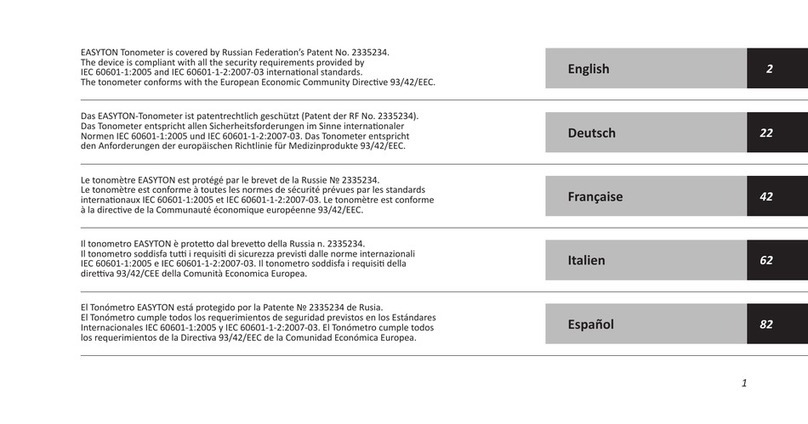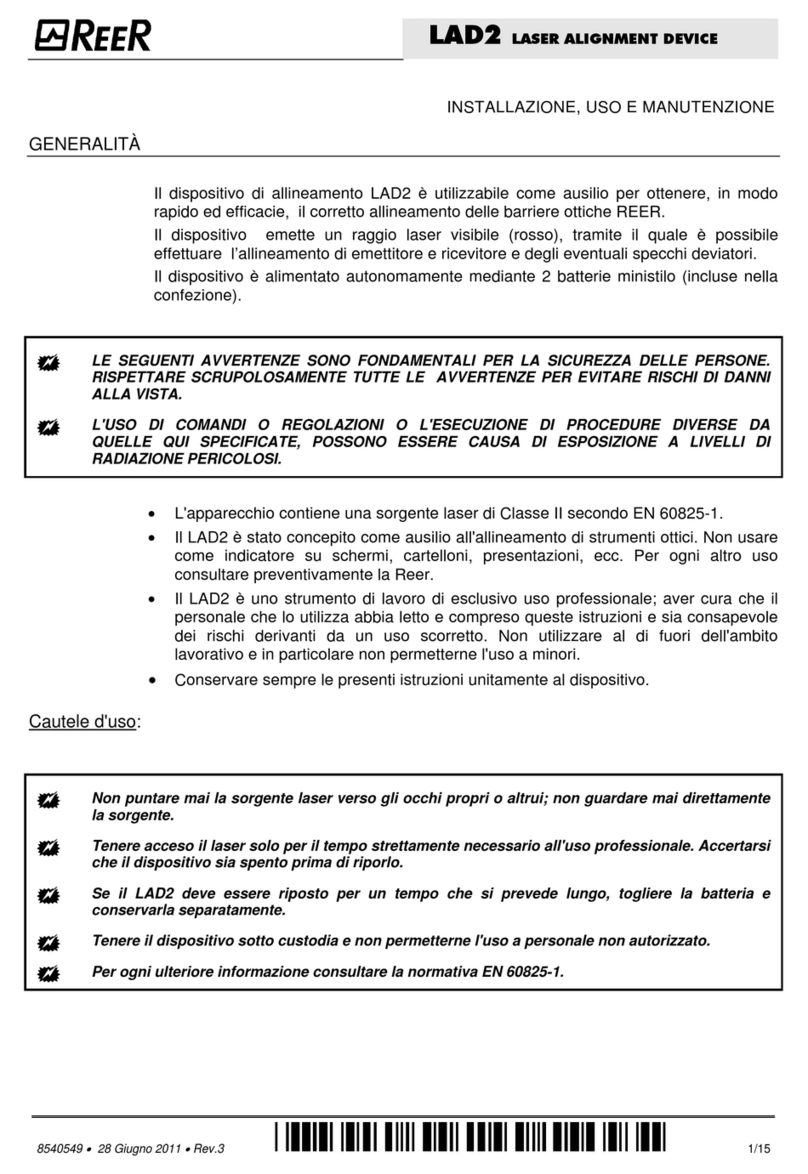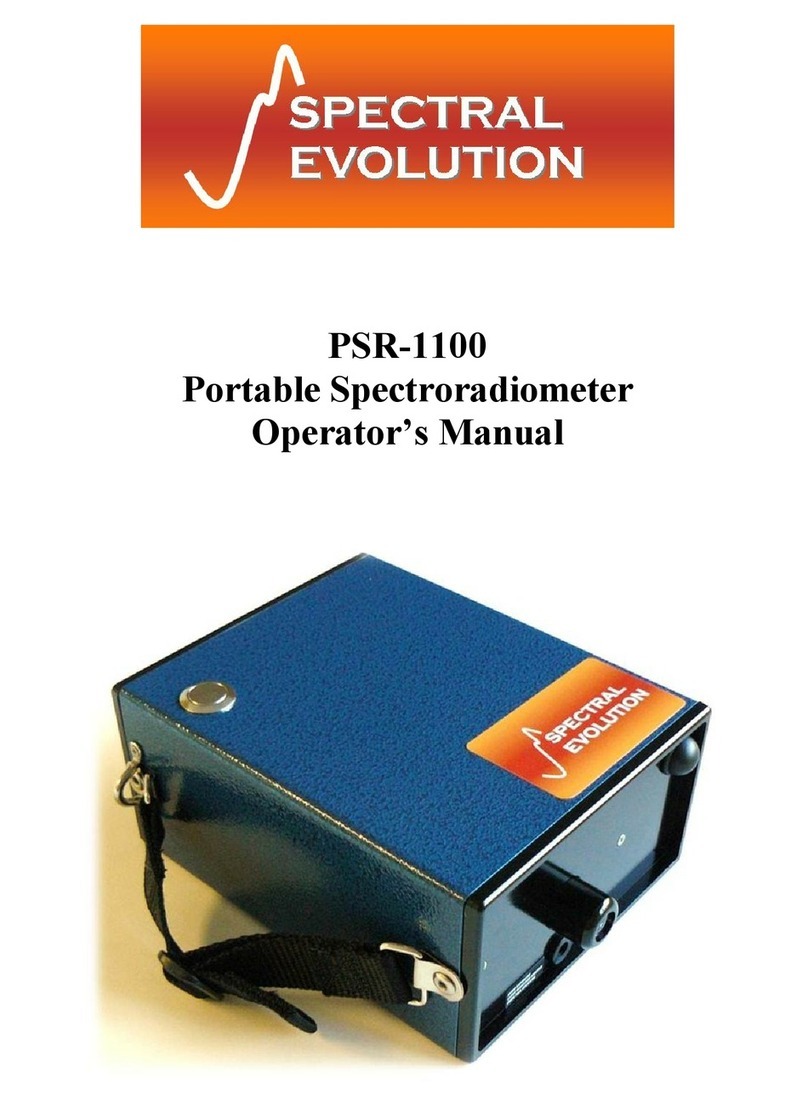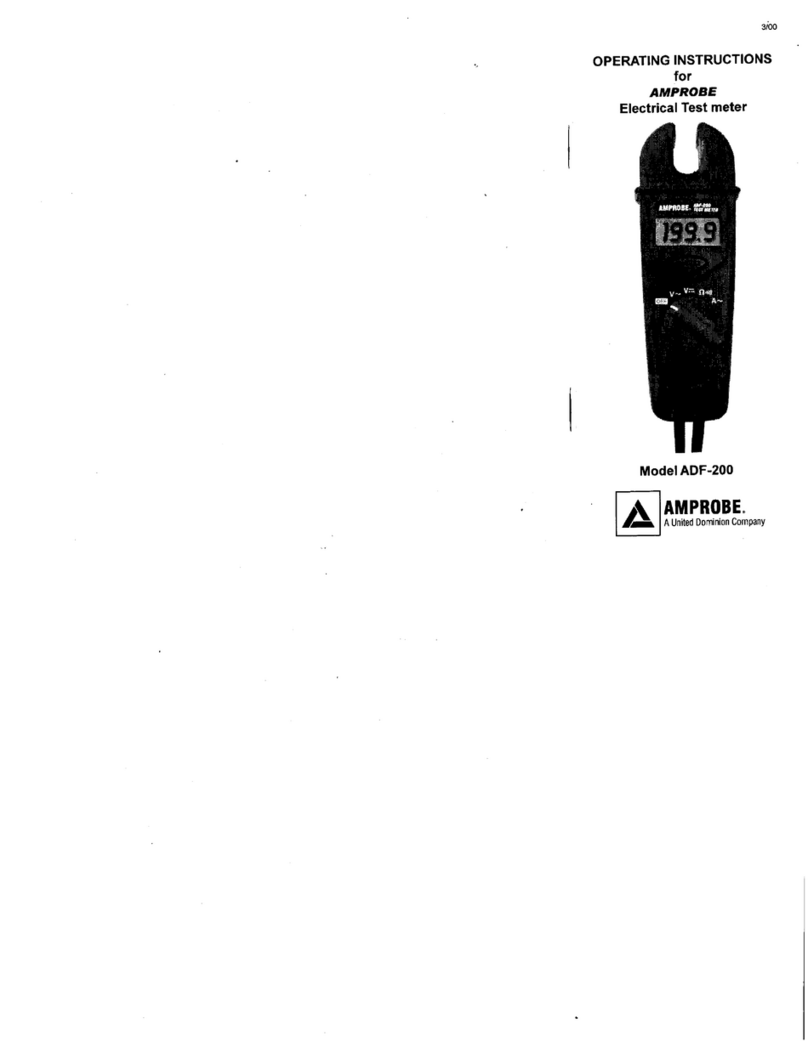©2017 Spectral Evolution Inc. 1 Canal St. Unit B-1 Lawrence, MA 01840 USA
2
PSR-1100fManual
Revision: 1.06
8/28/17
Table of Contents
1Introduction..............................................................................................................3
2Hardware and Interface Description.........................................................................4
2.1 Part Identification ..............................................................................................4
2.1.1 Spectrometer .............................................................................................4
2.1.2 Battery Pack...............................................................................................4
2.1.3 Optical Input...............................................................................................4
2.1.4 Serial Communications ..............................................................................4
2.1.5 Front Panel ................................................................................................5
2.1.6 Back Panel.................................................................................................5
2.1.7 Scan Switch...............................................................................................5
2.2 Interface Specification.......................................................................................6
2.2.1 Battery Pack...............................................................................................6
2.2.2 USB Serial Connector................................................................................6
2.2.3 Serial Communications via USB or Bluetooth Virtual COM Port.................7
2.2.4 ESD protection:..........................................................................................7
3Control Panel...........................................................................................................8
3.1 Indicators..........................................................................................................8
3.2 Control Panel Switches.....................................................................................8
3.2.1 Power Switch.............................................................................................8
3.2.2 Membrane Switches...................................................................................8
3.2.3 Switch Function..........................................................................................8
3.3 LCD Display......................................................................................................8
3.3.1 Scan Types................................................................................................8
3.3.2 Status Messages .......................................................................................9
3.3.3 Parameter Menu ........................................................................................9
3.3.4 Modifying a Parameter.............................................................................10
4Operational/Functional Description........................................................................11
4.1 Setup ..............................................................................................................11
4.2 Standalone Operation.....................................................................................11
4.3 Operation with a host PC ................................................................................13
5Battery Charger.....................................................................................................14
5.1 Introduction.....................................................................................................14
5.2 Operation........................................................................................................14
5.3 Information and Warnings...............................................................................14
Appendix B: PSR-1100fSpecifications..........................................................................15
Appendix C: Bluetooth Information................................................................................16
Appendix D: White Reference.......................................................................................16
Appendix E: CE Compliance Declaration ......................................................................17
Revision History............................................................................................................17