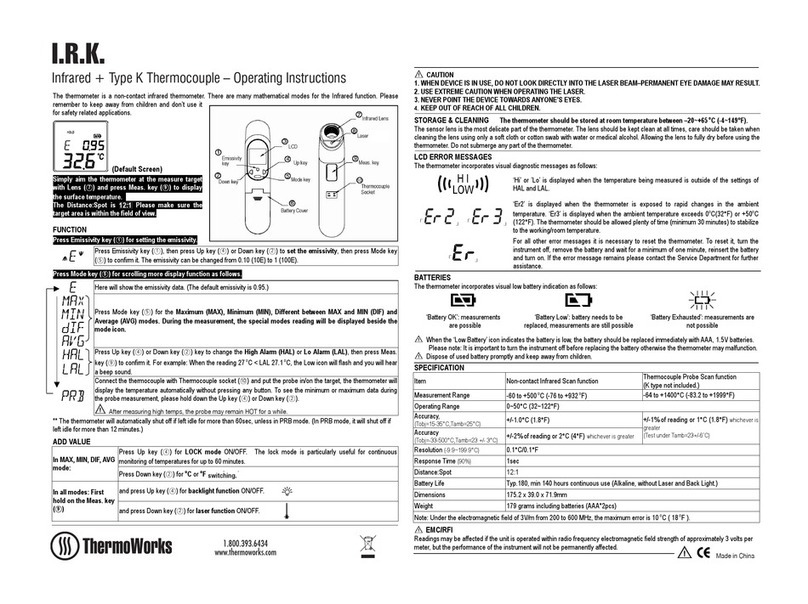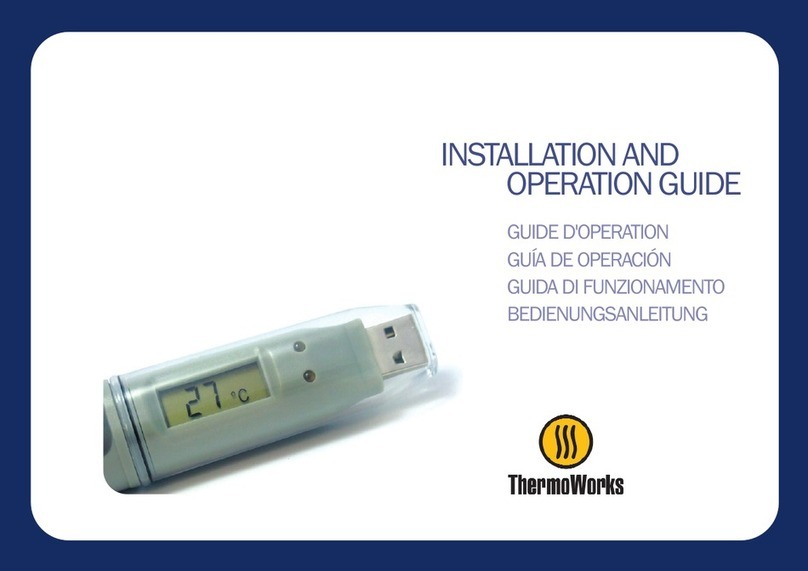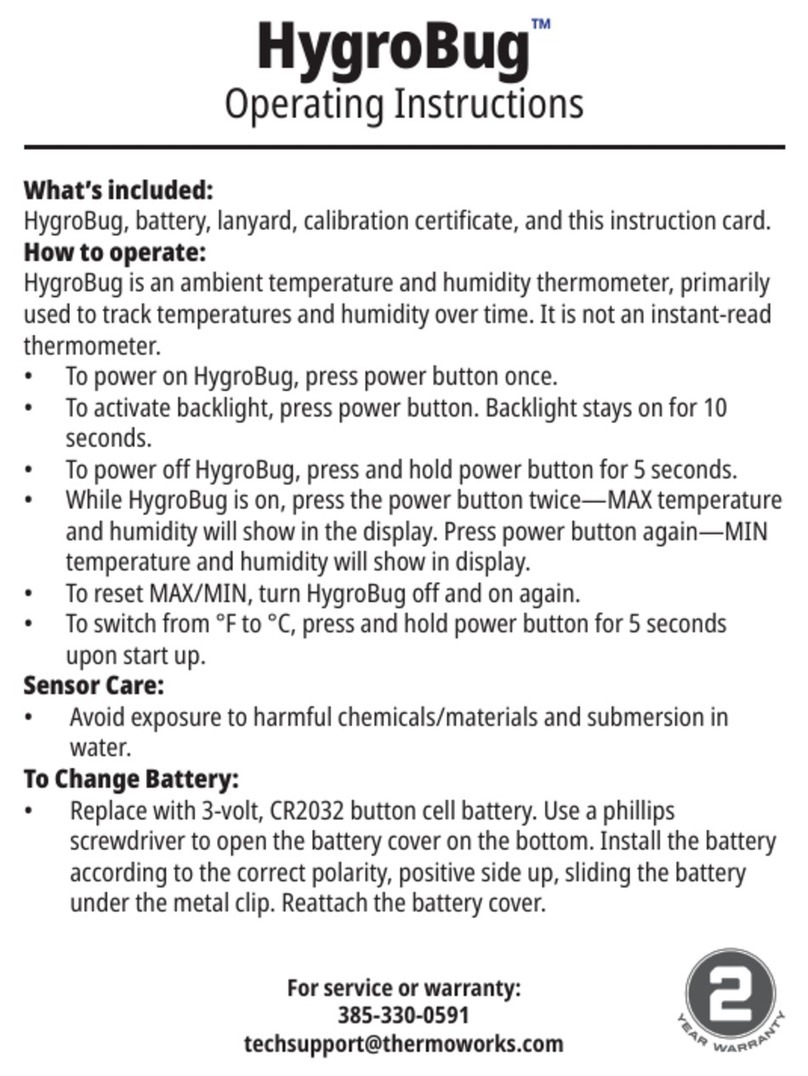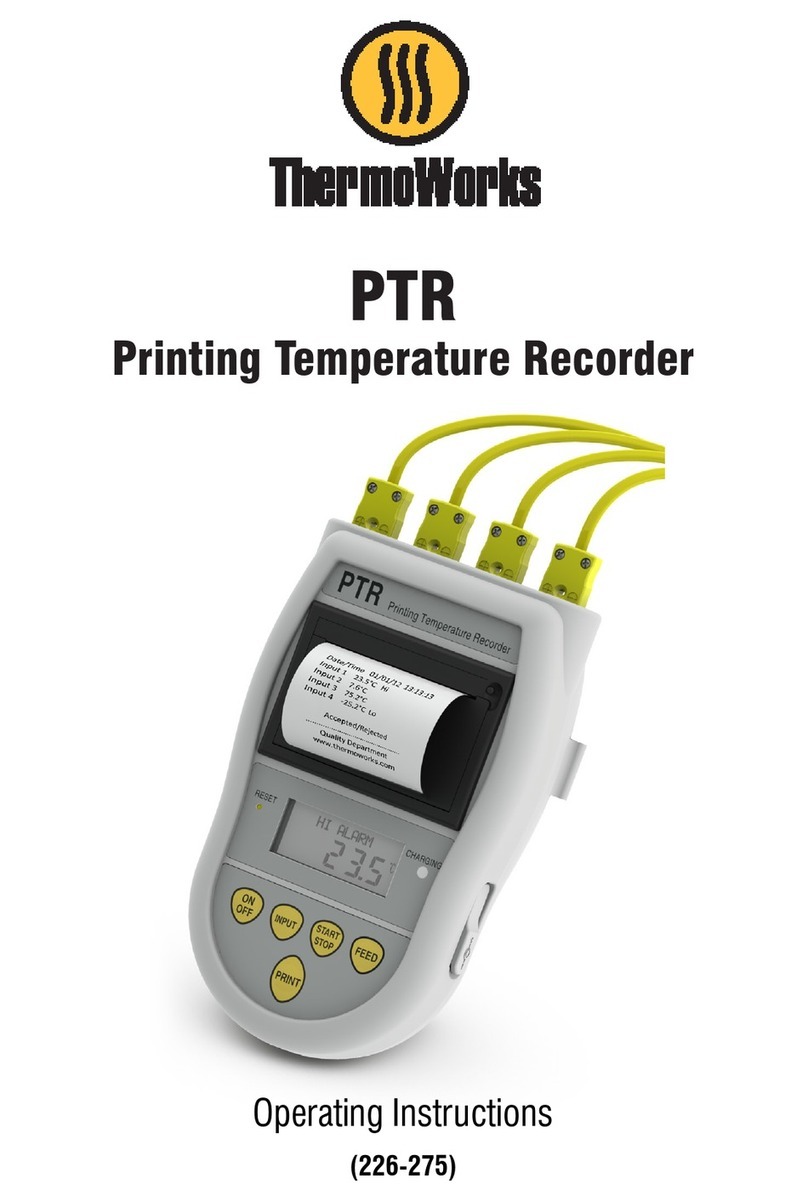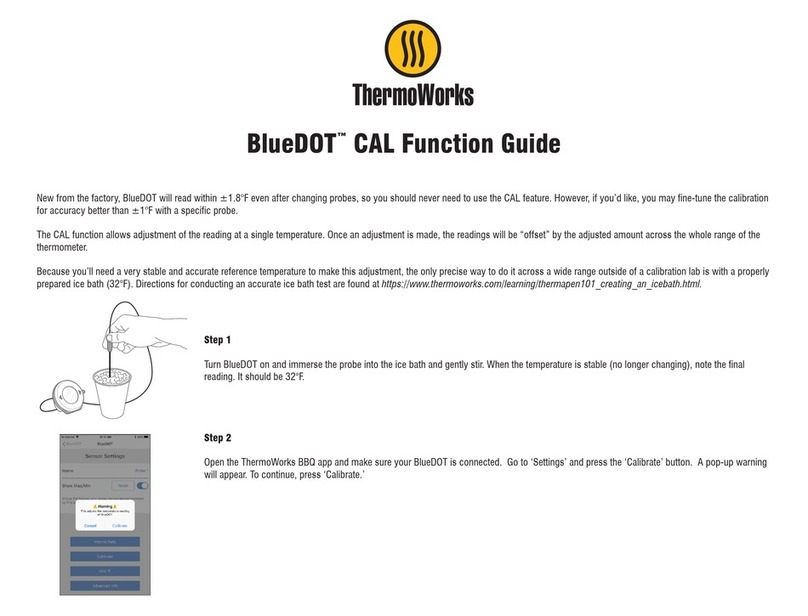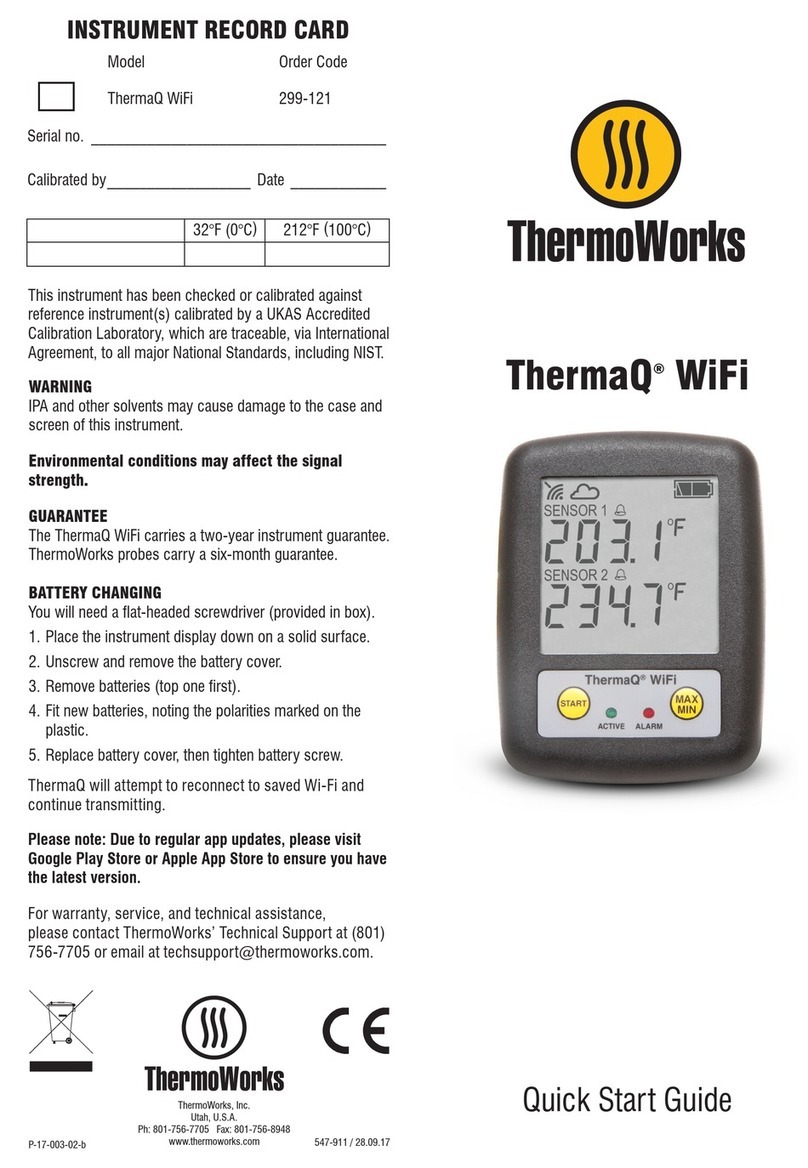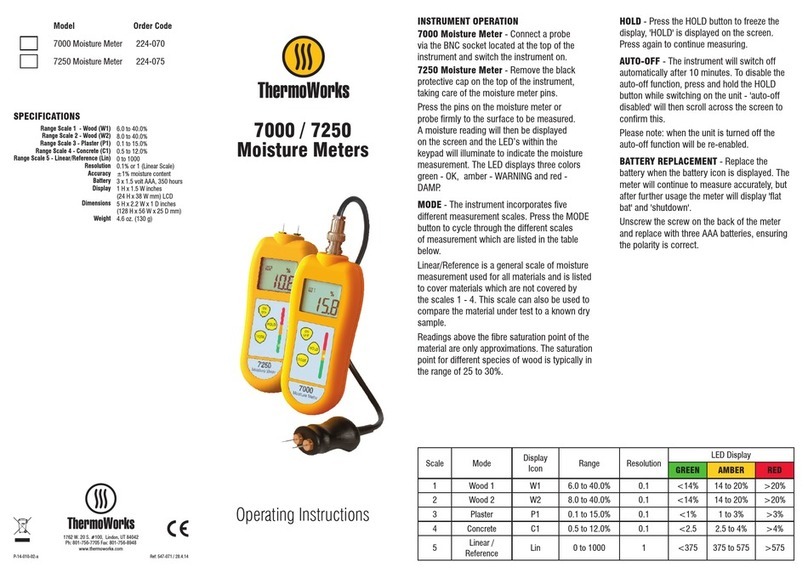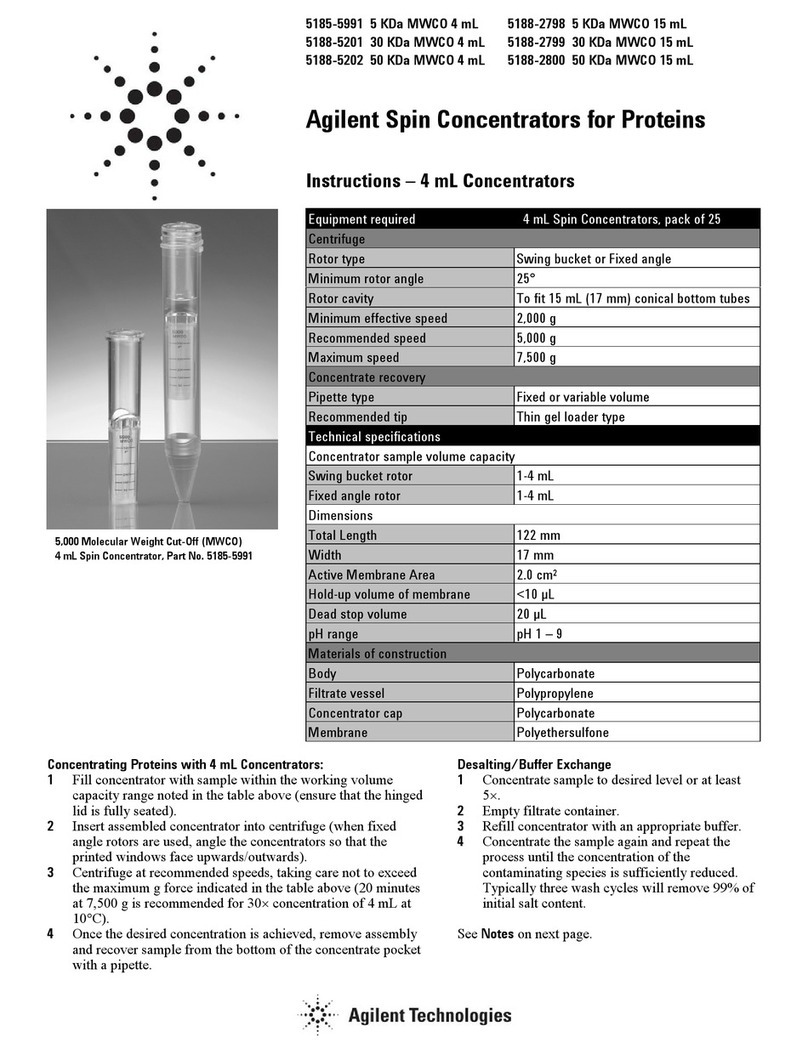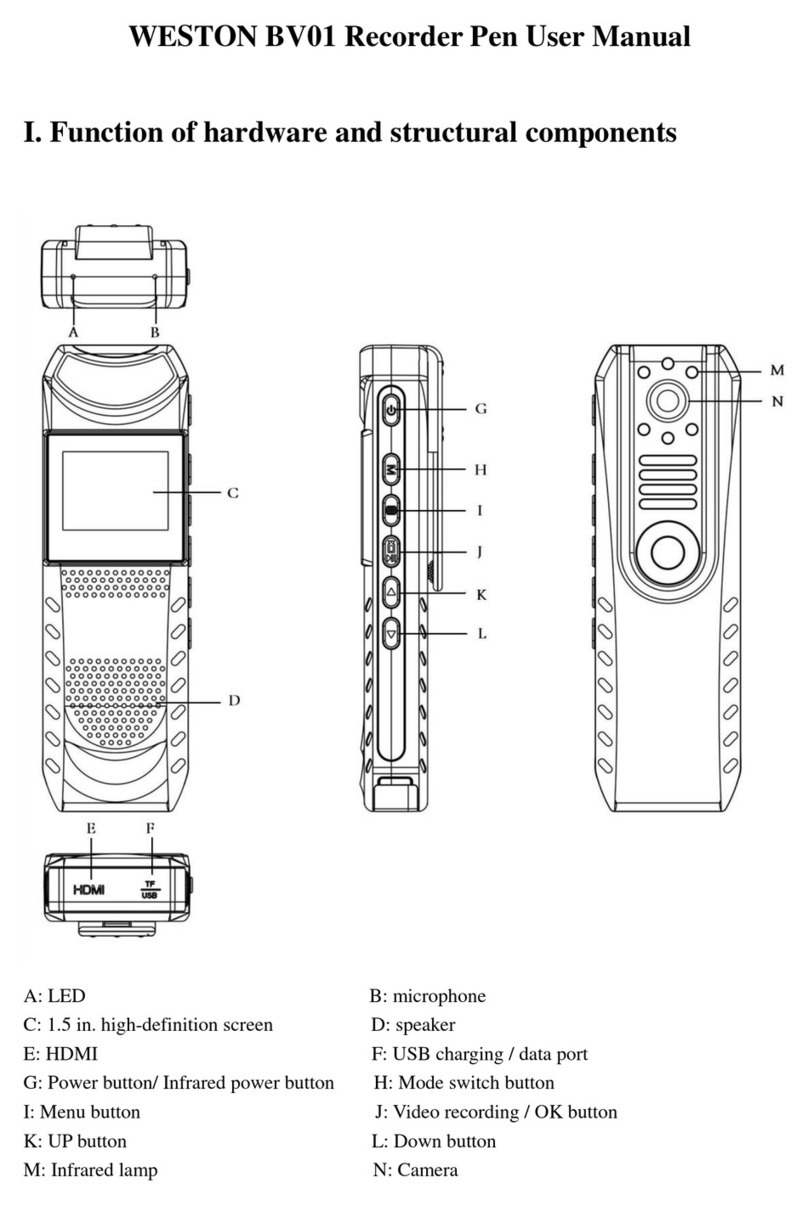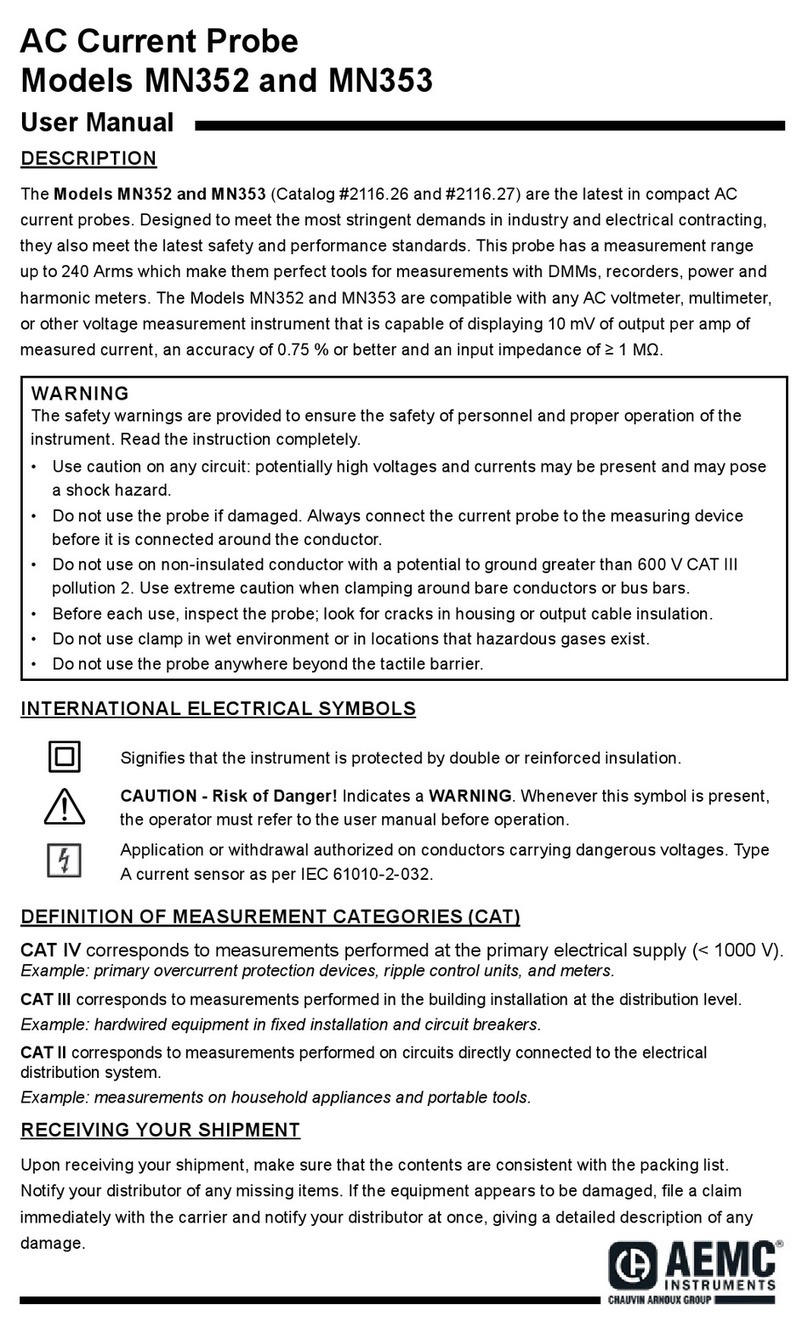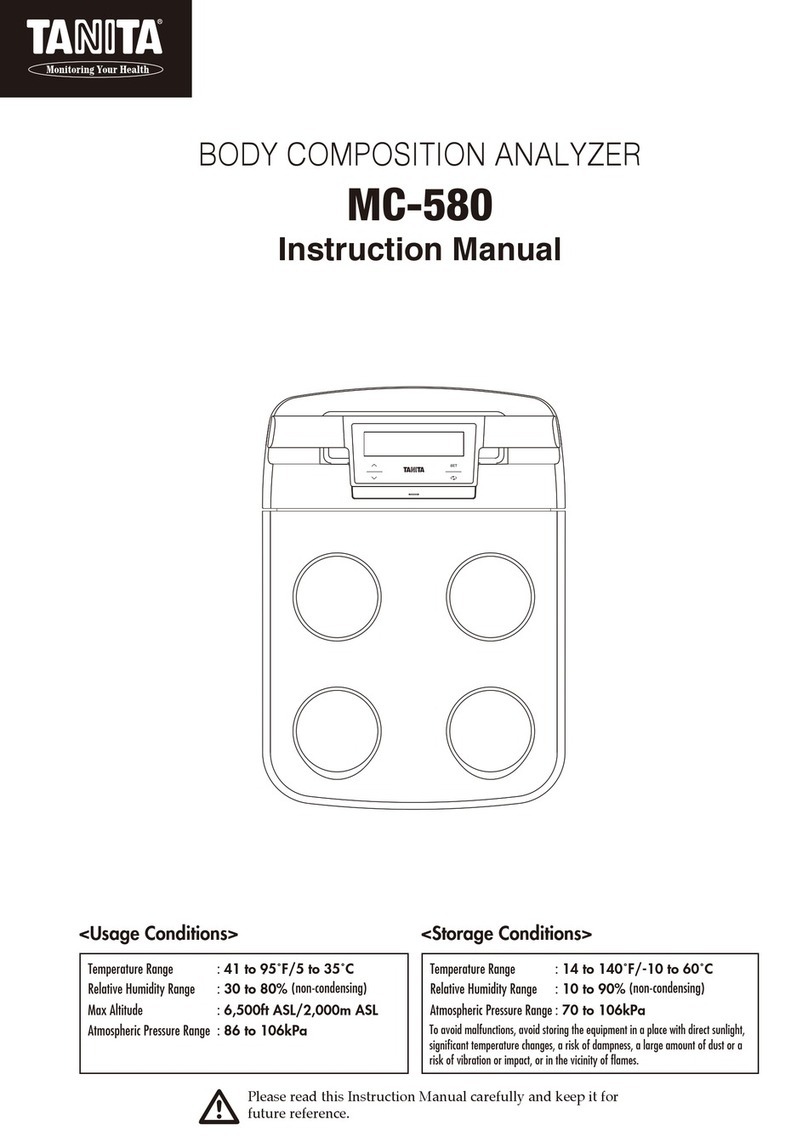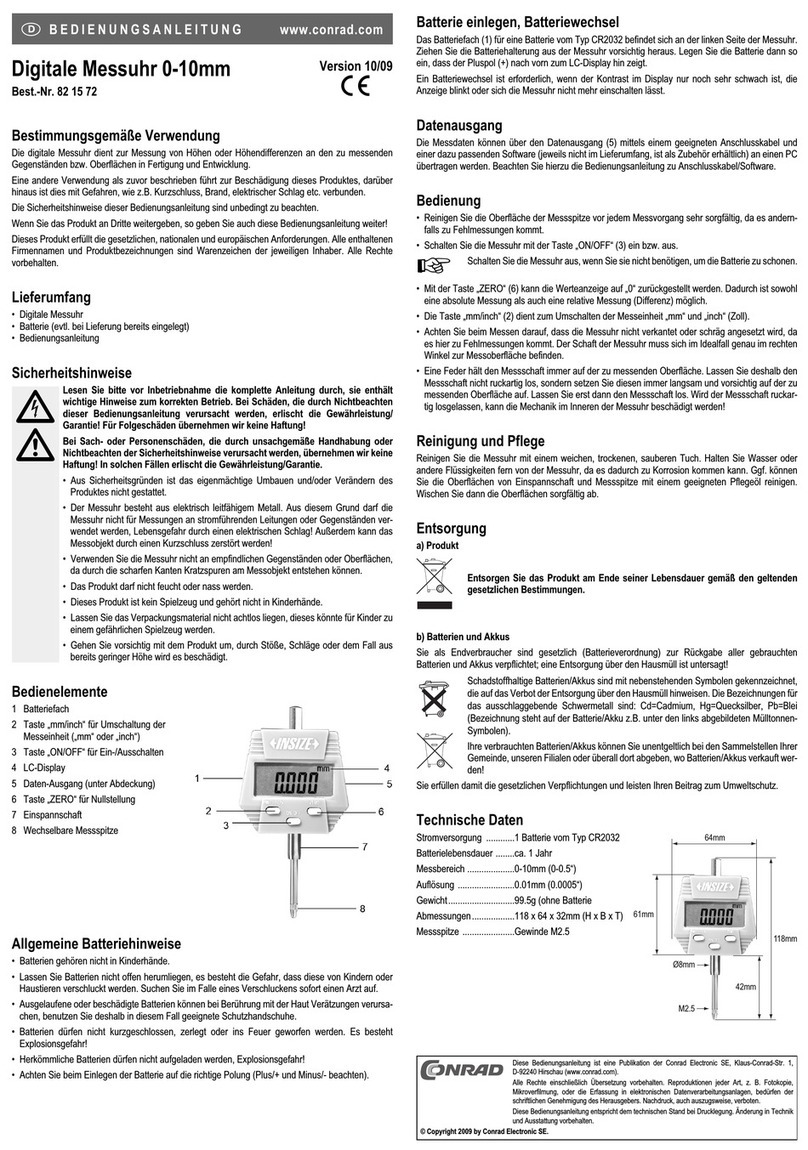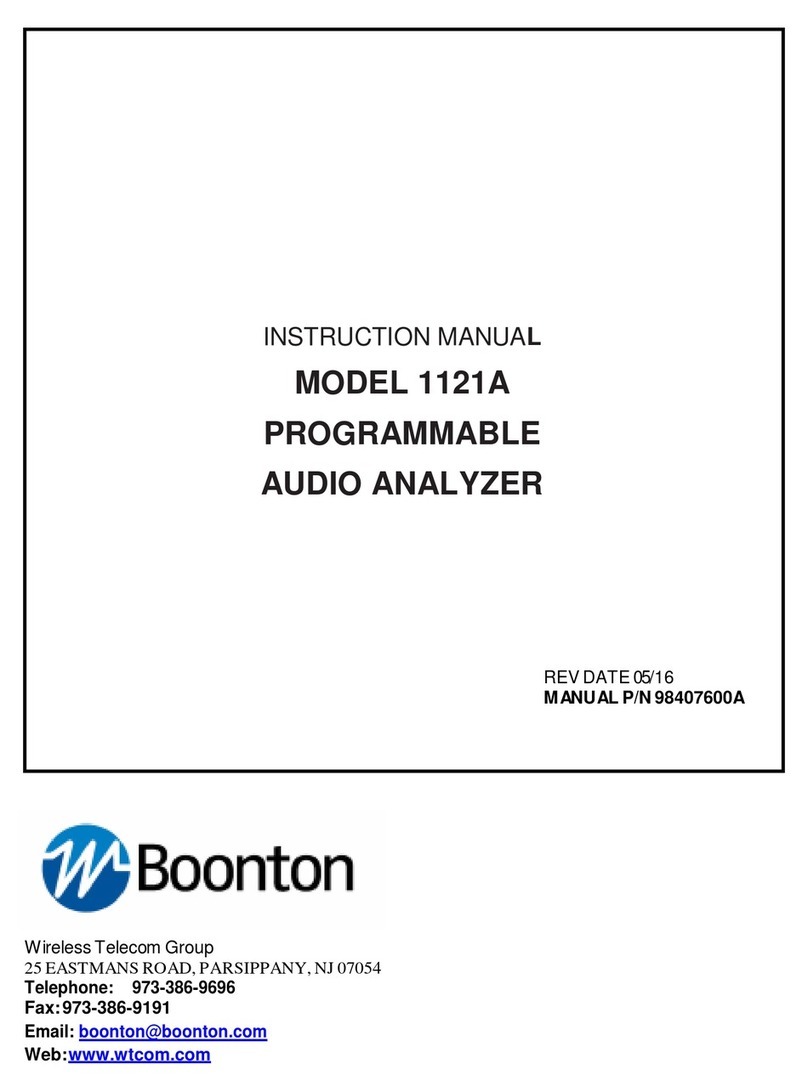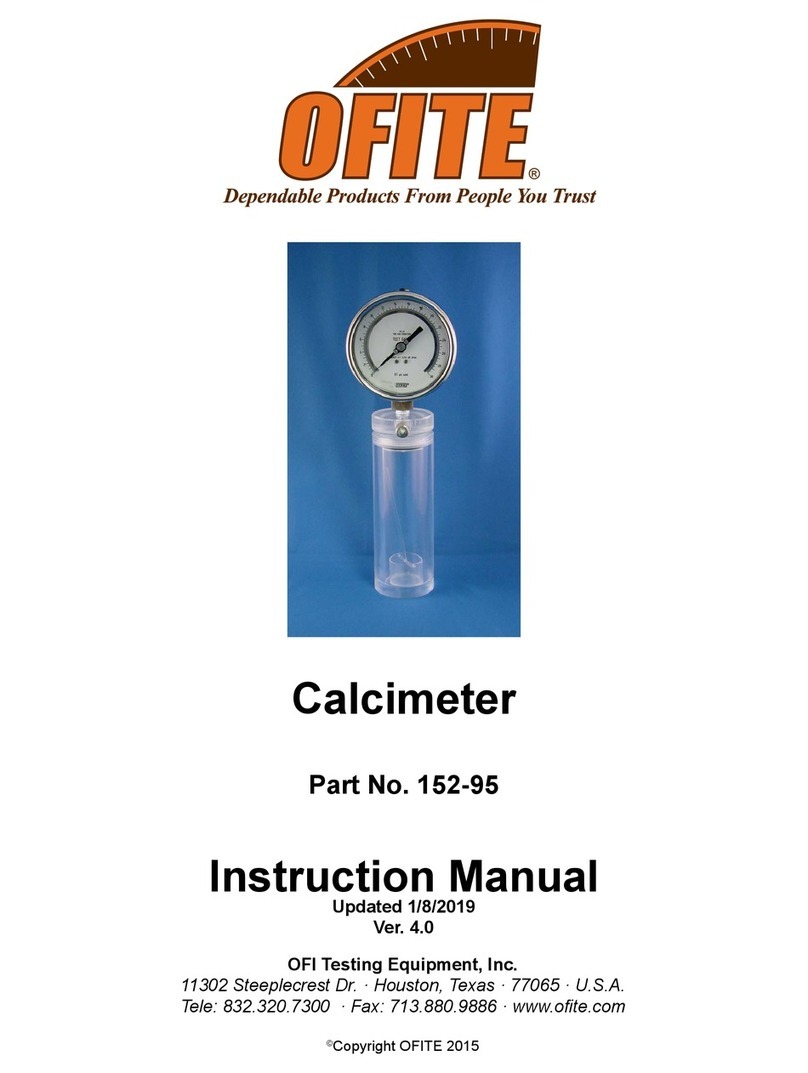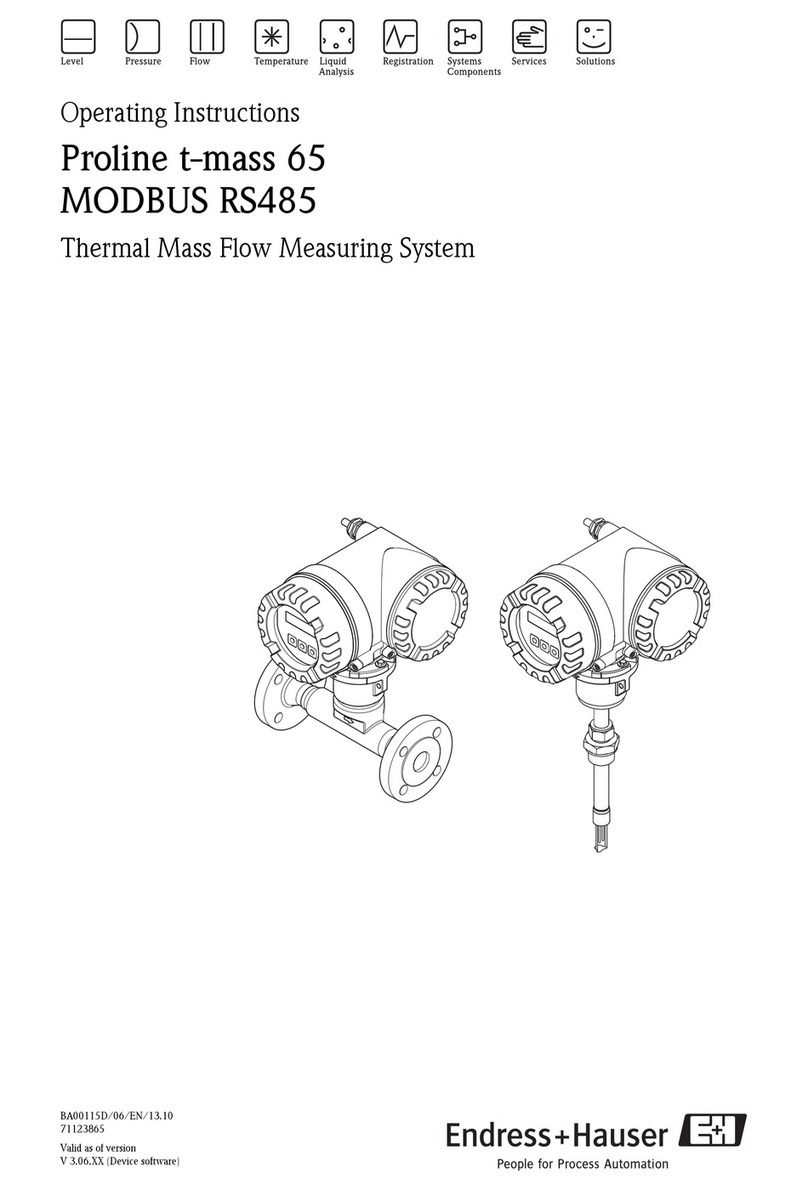BILLOWS SUPPORT - ThermaQ 2 is compatible with
Billows. For more instructions on how to use Billows
please go to https://help.thermoworks.com/article-
categories/billows/
BATTERY REPLACEMENT - The instrument will
display a low battery symbol to warn that the
batteries need changing soon. The instrument will
continue to measure accurately, however with
continued use ThermaQ 2 will display flat bat and
shutdown. Replace the three AAA batteries located
under the rear case half that is held in place by six
screws. Before replacing, check the seal for damage.
Carefully replace the rear case half, re-fit, and tighten
the screws.
OFFSET TRIM - Users can offset temperature
readings by 0.1˚ increments. Press and hold the
UP and DOWN arrows together for 5 seconds.
Offset will scroll across channel 1 then display the
current offset. Using the UP and DOWN arrows,
set the desired offset for channel 1. A maximum of
±9˚F or ±5˚C offset can be applied. Press CH to
switch to channel 2, 3, or 4. Pressing SET will save
adjustments and return to the normal display.
AMBIENT ALARMS - AHI will be displayed if
ThermaQ 2 electronics get too hot. Place the unit in
the shade or in a cooler location.
PRODUCT WARRANTY - This instrument carries
a two-year warranty against defects in either
components or workmanship. During this period,
products that prove to be defective will, at the
discretion of ThermoWorks, be either repaired
or replaced without charge. This warranty does
not apply to probes, where a six-month period is
offered. Full details of liability are available within
ThermoWorks’ Terms & Conditions of Sale at www.
thermoworks.com/product-warranty.
TECHNICAL SUPPORT - For warranty, service, and
technical assistance, please contact ThermoWorks’
Technical Support at (801) 756-7705 or email at
INSTRUMENT OPERATION - Connect probe(s)
via the sockets located at the top of ThermaQ 2.
Switch on the instrument and apply the tip of the
probes to the substance or medium to be measured.
The instrument measurement may take a few
seconds to stabilize, depending on the nature of the
measurement and the sensitivity of the probe.
ON/OFF AND BACKLIGHT - Press ON/OFF once to
power on ThermaQ 2. Press and hold ON/OFF for
2 seconds to power off. Pressing any button will
activate the backlight for 30 seconds.
°F/°C - Press and hold ON/OFF button during start-up
until the display switches between °F and °C.
VOLUME - Press the VOLUME button to adjust
volume settings or mute alarms.
SETTING ALARMS - To set an alarm simply press
CH to select the desired channel and then press SET
to first turn the alarm function on or off. ALARM ON
or OFF will begin to flash, use the UP and DOWN
arrows to change from on or off on the selected
channel. Press SET again to save the change and
move to the HIGH ALARM. With the HIGH ALARM
digits flashing, use the UP and DOWN arrows to
adjust the desired temperature. Press SET again to
save the HIGH ALARM changes and move on to
LOW ALARM. With the LOW ALARM digits flashing,
use the UP and DOWN arrows to adjust the desired
temperature. Press SET again to save all the changes
and return to normal mode.
ALARM INDICATORS - Both Low and High Alarm
settings are always visible. When an alarm temp is
triggered, the low or high alarm digits will flash, even
if the sound is muted or silenced. Any button press
will silence the audible alarms.
DISPLAY - ThermaQ 2 display will switch between
channels 1/2 and 3/4 automatically when probes are
plugged in.
To manually switch the display, press the UP or
DOWN arrow. If probes are only plugged into
channels 1/2, the display will not automatically
switch to 3/4.
If probes are only plugged into channels 3/4, the
display will not automatically switch to 1/2.
NO PROBE - When no PrbE flashes, a probe is not
connected or has failed. Make sure the plug is fully
inserted.
USB-C PORT - USB-C port is only used to support
Billows BBQ Temperature Control Fan. ThermaQ 2
does not receive power from this port.