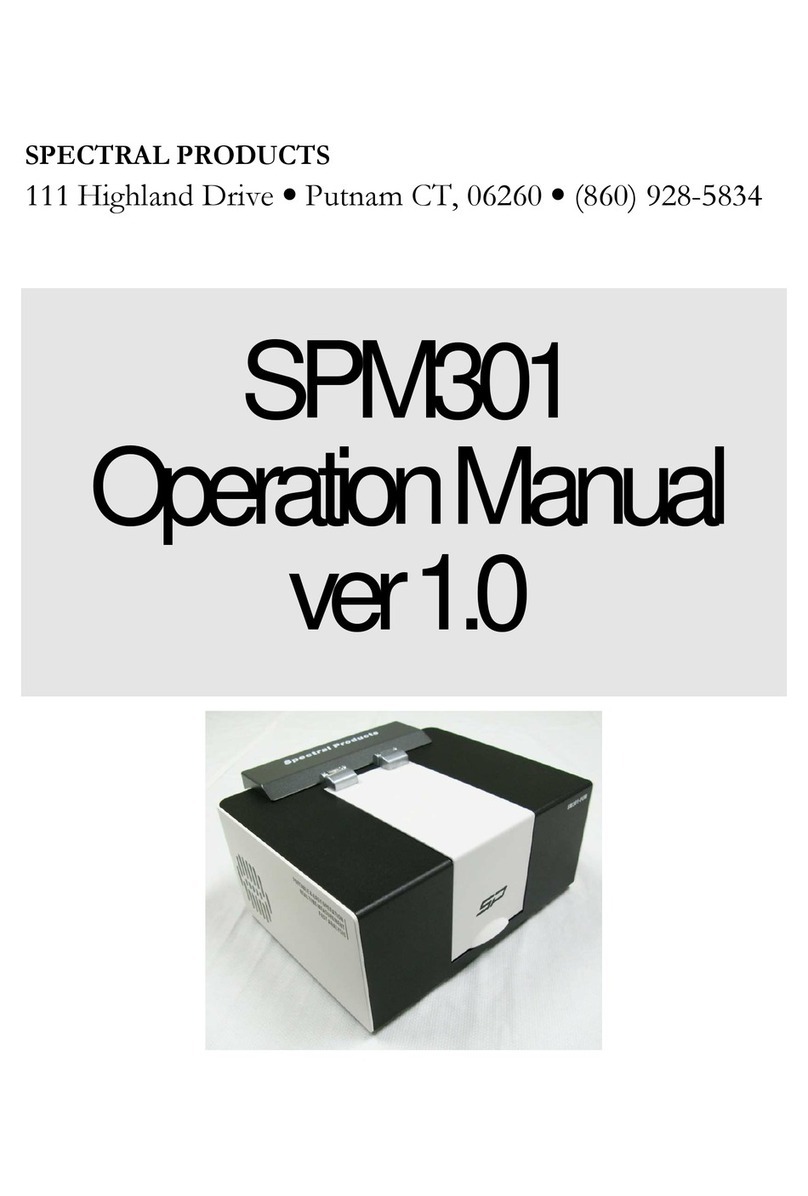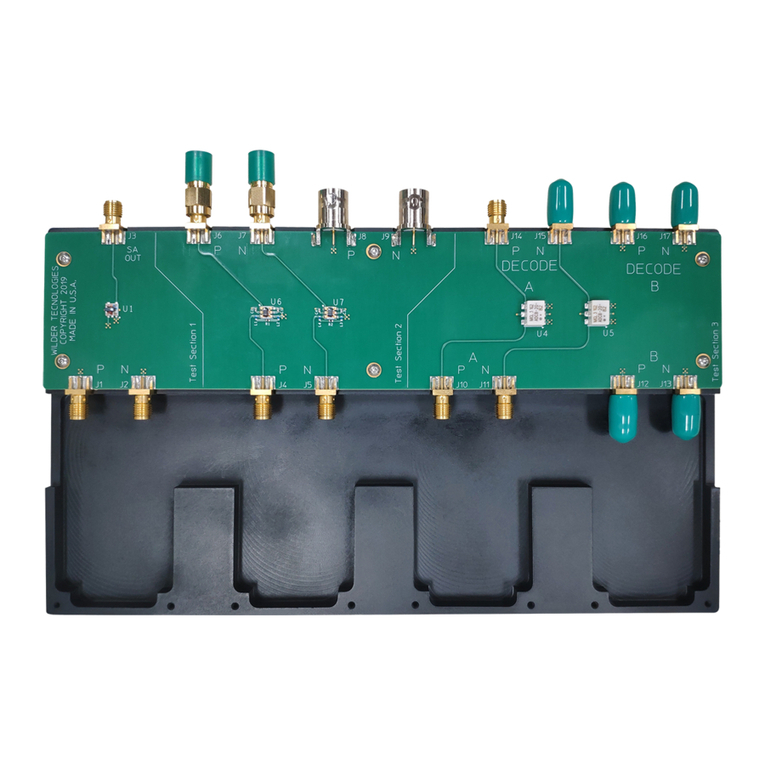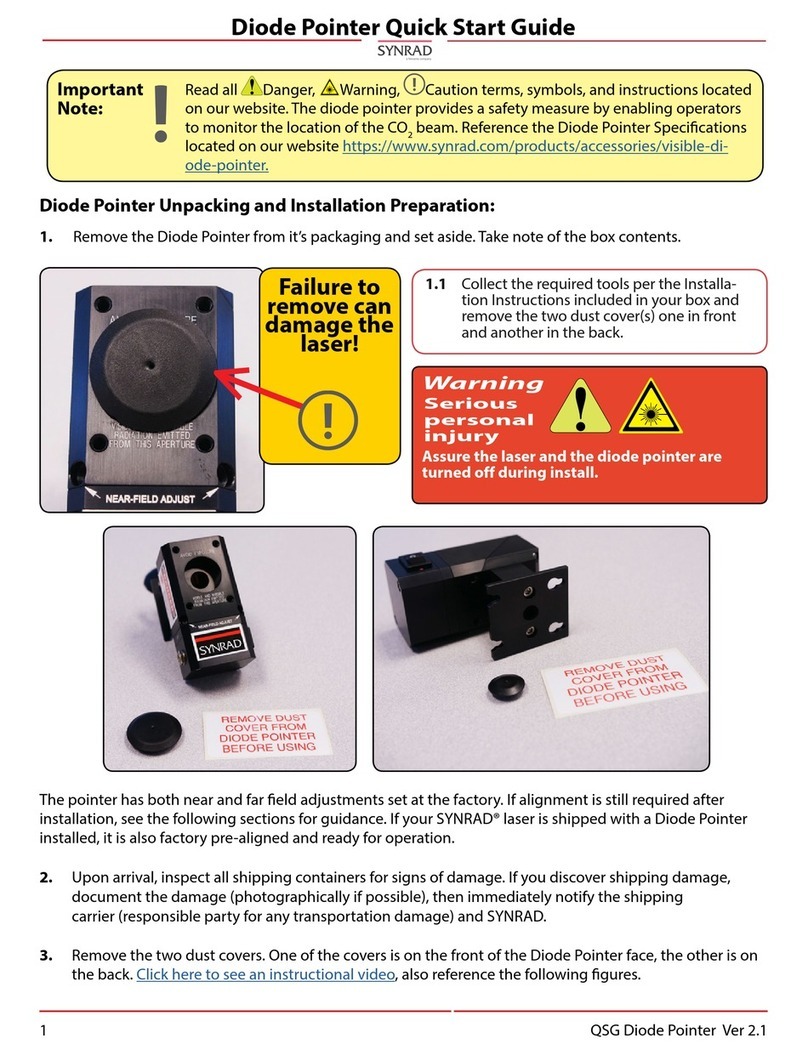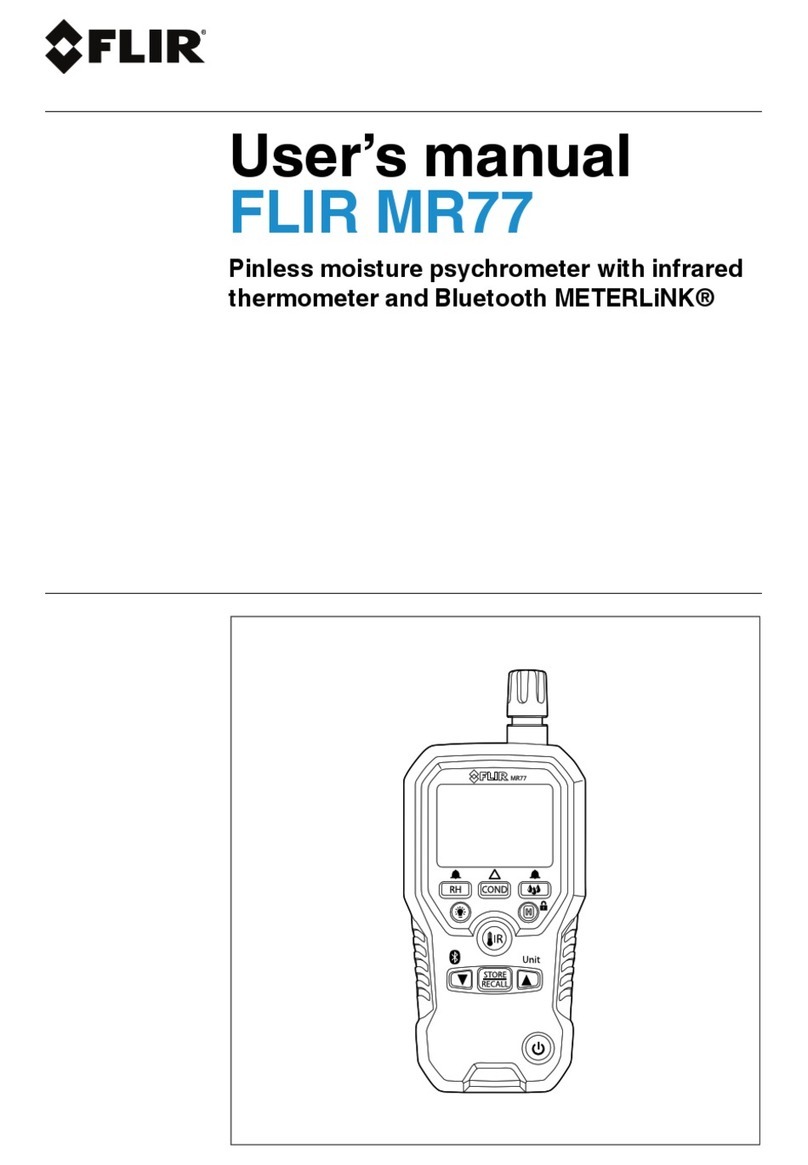Spectral Products CM110 User manual

Spectral Products
2659-A Pan American Frwy., NE Albuquerque, NM 87107 Tel (505) 343-9700 Fax (505) 343-9705
www.spectralproducts.com
1
Digikröm
CM110/CM112
Monochromator
February 07 2014

Spectral Products
2659-A Pan American Frwy., NE Albuquerque, NM 87107 Tel (505) 343-9700 Fax (505) 343-9705
www.spectralproducts.com
2
INTRODUCTION.................................................................................................3
1.1 Mission Statement................................................................................................................3
1.2 Warranty................................................................................................................................3
1.3 Copyrights..............................................................................................................................3
1.4 Product Overview..................................................................................................................3
1.5 Theory of Operation..............................................................................................................4
GETTING STARTED..........................................................................................5
2.1 Verify Shipping Contents ....................................................................................................5
2.2 Hardware Connections ........................................................................................................5
2.3 Baud Rate..............................................................................................................................6
2.3 Attaching a Detector ............................................................................................................6
OPERATION ........................................................................................................7
3.1 Writing Your Own Control Program.................................................................................7
3.2 Hand Held Controller DK1201 (Optional)......................................................................12
3.2.1 Operation .......................................................................................................................12
3.2.2 Error Screens .................................................................................................................18
3.2.3 Queries...........................................................................................................................19
3.2.4 Option Commands.........................................................................................................20
3.2.5 Manual Commands........................................................................................................20
APPENDICES.....................................................................................................21
A. Wavelength Ranges.............................................................................................................21
B. Wavelength Scan/Slew Speeds............................................................................................23
C. Encoding/Decoding Data Bytes ..........................................................................................24
D. Status Bytes..........................................................................................................................26
E. Novram Program.................................................................................................................27
F. Calibration ...........................................................................................................................29
G. Accessories...........................................................................................................................30
H. Product Conversions...........................................................................................................31
Changing Slits..........................................................................................................................31
Converting to a Spectrograph ..................................................................................................31
Changing the Optical Path.......................................................................................................31
Changing Gratings...................................................................................................................31
I. Reference Drawings..............................................................................................................32
Changing the Optical Path.......................................................................................................32
Optical Bench Mounting..........................................................................................................33
CM110 Dimensions.................................................................................................................34
Optical Path Design.................................................................................................................35
J Reference CM110/CM112 Interface Pin Layout................................................................36
K Reference Serial Relay Command......................................................................................37
L..CM110/112 .Exit and Entrance flange................................................................................38
M CM Series Grating Addition Using VB Software…………………………………………39

Spectral Products
2659-A Pan American Frwy., NE Albuquerque, NM 87107 Tel (505) 343-9700 Fax (505) 343-9705
www.spectralproducts.com
3
Introduction
1.1 Mission Statement
Our mission is to provide our customers with reliable products, on time, and at a fair price. We are continually striving to
maintain the highest standards, by assuring defect-free products and by providing prompt and courteous customer service.
The staff at Spectral Products will be happy to answer any questions about our products and our services. For immediate
assistance, please contact the Spectral Products Group directly at (505) 296-9541, by fax (505) 998-4746, or by e-mail at
sales@spectralproducts.com
1.2 Warranty
This product is warranted to be free of defects in materials and workmanship for one year from date of purchase.
This manual and the software it describes are provided free of charge as a service to the customer. The software is intended to
be used as a tool for development and as an example of one possible method of code implementation. It is not intended to be a
“user application.”
Any software associated with this product is provided “as is” with no warranty, expressed or implied. While it is Spectral
Product’s intent to provide error-free development tools, no guarantee is made regarding either the accuracy or usefulness of
this material.
Failures or damages resulting from lack of operator attention to proper procedures, failure to follow operating instructions,
unauthorized modifications, and natural disasters are not covered under this warranty.
The Digikröm CM110/112 does not contain any user serviceable parts. Removing its cover, without explicit written
permission from Spectral Products, will void any written or implicit warranty.
Spectral Products reserves the right, without prior or further notice, to make changes to any of its products described or referred
to herein to improve reliability, function, or design.
Spectral Products accepts no liability for incidental or consequential damages arising from the use of this software.
Spectral Products does not recommend the use of its components or software products in life support applications wherein a
malfunction or failure of the product may directly threaten life or result in injury.
Spectral Products does not recommend that this product be used on the same power line as other equipment with high current
draw requirements.
1.3 Copyrights
Spectral Products maintains the copyright on this material, but grants the customer rights to use or to modify the software
described herein without obtaining Spectral Product’s permission and without the requirement to reference Spectral Products as
the source of the material.
LabVIEW®is a registered trademark of National Instruments.
Windows™, Microsoft®Visual Basic™ and Microsoft®Quick Basic™ are registered trademarks of Microsoft Corporation.
1.4 Product Overview
The Digikröm CM110/112 is a one-eighth meter, Czerny-Turner type monochromator/spectrograph. Unlike other small
devices that provide only one optical orientation, the Digikröm CM110/112 can accommodate both a straight through and a
right-angle orientation from the source. Optical path conversion is outlined in Appendix H: Product Conversions.

Spectral Products
2659-A Pan American Frwy., NE Albuquerque, NM 87107 Tel (505) 343-9700 Fax (505) 343-9705
www.spectralproducts.com
4
1.5 Theory of Operation
The optical path of monochromators is designed so that, for monochromatic light, an image of the entrance slit is formed
at the exit slit. Scanning the monochromator rotates the grating and moves this image across the exit slit. If one were to
measure the intensity of the light exiting the monochromator as this scanning occurs, one would see that a triangular intensity
profile results. This is shown in Fig.1 below. Diffraction and other aberrations cause deviations from this ideal situation.
Fig.1 - Formation of a spectral line
Because of the physics of diffraction gratings, entrance slit images are formed at a different angles for different
monochromatic wavelengths. Therefore, rotation the grating also selects a changing wavelength region. This is described by
the grating equation...
n * = 2 * d * COS() * SIN()
This equation will be described in detail later.
Imagine a source that sends two monochromatic lines into a monchromator. If the wavelengths are sufficiently
different, the two monochromatic slit images will not overlap at the exit slit. However, the finite width of the slits allows the
possibility of overlap for some wavelength difference. That is, the slit width limits the ability to resolve two wavelengths.
Wider monchromator slits allow more light to enter into the instrument. Narrower slits allow for better resolution
between wavelengths. This is one of the basic trade-offs in the use of monochromators.
The wavelength that is passed by the monochromator, lambda, is described by the grating equation that was presented
earlier.
n * [nm] = 2 * d * COS() * SIN()
Entrance image
Exit slit
No overlap
Half overlap
Full overlap
Half
overlap
No overlap
I
1
1/2

Spectral Products
2659-A Pan American Frwy., NE Albuquerque, NM 87107 Tel (505) 343-9700 Fax (505) 343-9705
www.spectralproducts.com
5
Getting Started
2.1 Verify Shipping Contents
The following items are shipped with your order of a CM110/112 1/8m monochromator:
Qty Item
1 CM110/112
1 DKFS100 Slit Set (2 each, - .125mm, .15mm, .3mm, .6mm, 1.2mm and 2.4mm slits)
1 15/5V power supply
1 Power cord
1Dual power cable
1 RS232 9 pin cable
1 User’s manual
1 CDInstalltion software. If not included, this can be downloaded from our website at
www.spectralproducts.com
2.2 Hardware Connections
The CM110/112 power supply has an output patch cord with two connectors. The connector with the threaded sleeve
connects to the CM110/112, while the un-sleeved connector is for the optional DK1201 hand-held controller.
a. Attach the power cord to the three-prong outlet on the back of the power pack.
b. Attach the connector from the power supply to the single output end of the dual output patch cord.
c. Attach the locking power plug located at the other end of the dual power cable to the power jack on the back of the
Digikröm CM110/112, labeled POWER. Lock it in place.
d. Plug the power cord into your wall or power strip outlet. The CM110/112 will reset and find home position.
The RS232 connection requires a cable with a DB9-M subminiature connector at the monochromator, and a computer
communications port connector as appropriate for the user. Spectral Products offers a DK12AT, DK12PS and DK12MA cable
for connecting to AT, PS2 and MAC style computers, respectively.
Pin Assignments for the Female DB-9 Connector at Rear of CM110/112 (See Appendix J)
Pin
NAME
FUNCTION
1
DCD
Not used with the CM110/112
2
RxD
Data out (from CM110/112 to computer)
3
TxD
Data in (from computer to CM110/112)
4
DTR
Not used with the CM110/112
5
GND
Signal ground
6
DSR
Not used in CM110/112
7
RTS
Request to send (from computer)
8
CTS
Clear to send (from CM110/112)
9
RNG
Not used in CM110/112
The pin assignments above are mapped one-to-one between the cable connection of a Digikröm
CM110/112 and an IBM-AT style serial communications port.

Spectral Products
2659-A Pan American Frwy., NE Albuquerque, NM 87107 Tel (505) 343-9700 Fax (505) 343-9705
www.spectralproducts.com
6
2.3 Baud Rate
The computer must be set to the Digikröm CM110/112 data type and baud rate
Character length: 8 bits
Baud rate: 9600 bits/sec
Stop bits: 1
Parity: None
The Digikröm CM110/112 is factory configured and the character length, number of stop bits and parity cannot be changed.
Its signal levels and format are the same as those that are specified for the RS-232. The CM110/112 emulates data
communications equipment (DCE).
2.3 Attaching a Detector
Attach a detector to the monochromator using the bayonet mounting flange (See Appendix L). In order to maintain a tight
optical seal between the monochromator and the detector, it may be useful to allow the detector’s mounting flange to protrude
slightly into the hole in the slit plate. A rubber or foam gasket between flat surfaces is also frequently used.
2.4 Product Specifications
•Wavelength Drive: Anti-backlash worm and wheel with microprocessor control. Bi-directional. Usable in positive or
negative grating orders.
•Beam Path: Either right angle or straight through(standard configuration) from source
•Design: Czerny-Turner, dual-grating turret
•Focal Length: 110 mm
•F/#: 3.9
•Gratings: 30 x 30 mm. See the Standard Grating Table in Appendix B.
•Wavelength Precision: >0.2 nm with 1200 g/mm grating
•Wavelength Accuracy: + 0.2 nm with 1200 g/mm grating
•Slewing Speed: >100 nm/second with 1200 g/mm grating
•Maximum Resolution: 0.2 nm with 1200 g/mm grating
•Band pass: 1 nm with .150mm slit and 1200 g/mm grating
•Standard Slits (mm): 0.125, 0.15, 0.3, 0.6, 1.2, and 2.4. For other values, consult Spectral Products.
•Software: Demo control program with source is included. A LabVIEW®Driver is available upon request.
•Power: UL listed 110/220 V power pack, meets or exceeds UL1950, CSA 1402C, and IEC 950.
•Interface: RS-232 standard
•Warranty: One year from delivery date
•CE marked
•Options: Hand-held control module for local control, IEEE-488 interface, Interface cables, GPIB to RS232 converter,
Gold optics for IR range.

Spectral Products
2659-A Pan American Frwy., NE Albuquerque, NM 87107 Tel (505) 343-9700 Fax (505) 343-9705
www.spectralproducts.com
7
Operation
3.1 Writing Your Own Control Program
The subscript D indicates the decimal value of the byte is listed.
CALIBRATE
This command allows recalibration of the monochromator positioning scale factor and should ALWAYS be used
immediately after using the ZERO command (see page 13). The monochromator should be set to the peak of a known
spectral line, then the position of that line is input using the CALIBRATE command.
CAUTION: Use of this command will erase factory settings.
To CM110/112: <18>D<High Byte> <Low Byte>
CM110/112 Action: If ( 256 * <High Byte> ) + <Low Byte> is a valid position, then the scale factor used in determining
position will be recalibrated to make the current position agree with the input position. The gratings
return to zero after completion.
From CM110/112: <Status Byte>
From CM110/112: <24>D
DEC
This command decrements the zero offset value and changes the grating angle by 0.0075 degrees in the clockwise
direction. This is generally always followed by the ZERO command. The CM110/112 does not track the change in
wavelength incurred by this command. The new offset is not in effect unless the ZERO command is issued.
To CM110/112: <1>D
From CM110/112: <Status Byte>
CM110/112 Action: Moves one motor step clockwise
From CM110/112: <24>D
DEC Machine #2 (CM112 only)
This command decrements the zero offset value for machine #2 and changes the grating angle by 0.0075 degrees in the
clockwise direction. This is generally always followed by the ZERO command. The CM110/112 does not track the
change in wavelength incurred by this command. The new offset is not in effect unless the ZERO command is issued.
To CM110/112: <2>D
From CM110/112: <Status Byte>
CM110/112 Action: Moves one motor step clockwise
From CM110/112: <24>D
ECHO
The ECHO command is used to verify communications with the CM110/112.
To CM110/112: <27> D
From CM110/112: <27>D
CM110/112 Action: No action.

Spectral Products
2659-A Pan American Frwy., NE Albuquerque, NM 87107 Tel (505) 343-9700 Fax (505) 343-9705
www.spectralproducts.com
8
GOTO
This command moves the monochromator to a selected position. Valid values of position are grating dependent and are
described in Appendix C.
To CM110/112: <16> D <High Byte> <Low Byte>
From CM110/112: <Status Byte>
CM110/112 Action: If valid, move to position ( 256 * <High Byte> ) + <Low Byte> [units].
From CM110/112: <24>D
For example, the command to instruct the monochromator to GOTO the wavelength 250 nm could be sent as the three
bytes <16> D <0> D <250> D (if the current units are in nm). Here, <16> D specifies the GOTO command while <0> D
<250> D specifies the destination of 250 nm.
INCThis command increments the zero offset value and changes the grating angle by 0.0075 degrees in the counter-clockwise
direction. This is generally always followed by the ZERO command. The CM110/112 does not track the change in
wavelength incurred by this command. The new offset is not in effect unless the ZERO command is issued.
To CM110/112: <7>D
From CM110/112: <Status Byte>
CM110/112 Action: Moves one motor step counter-clockwise
From CM110/112: <24>D
INC Machine #2 (CM112 only)
This command increments the zero offset value for Machine #2 and changes the grating angle by 0.0075 degrees in the
counter-clockwise direction. This is generally always followed by the ZERO command. The CM110/112 does not track
the change in wavelength incurred by this command. The new offset is not in effect unless the ZERO command is issued.
To CM110/112: <8>D
From CM110/112: <Status Byte>
CM110/112 Action: Moves one motor step counter-clockwise
From CM110/112: <24>D
ORDER
This command determines if the grating rotates clockwise or counter-clockwise.
To CM110/112: <51> D <Order Byte>
From CM110/112: <Status Byte>
CM110/112 Action: If valid, moves to the zero order position of the selected grating. Rotation of the grating thereafter
will be clockwise if the order byte was 01, and counter-clockwise if the order byte was 254.
From CM110/112: <24>D

Spectral Products
2659-A Pan American Frwy., NE Albuquerque, NM 87107 Tel (505) 343-9700 Fax (505) 343-9705
www.spectralproducts.com
9
QUERY
This command displays the monochromators status.
To CM110/112: <56> D <Query Byte>
From CM110/112: <Status Message>
<Query Byte> Status Message
<00> D <Position High Byte> <Low Byte>
<01> D <0> <Type Byte>
0 = Single
1 = Additive dbl(CM112 only)
254 = Subtractive dbl(CM112 only)
<02> D <Grooves/mm High Byte> <Low Byte>
<03> D <Blaze High Byte> <Low Byte>
<04> D <0> <Current Grating No.>
<05> D <Speed High Byte> <Low Byte>
<06> D <0> <Size Byte>
<13> D <0> <Number of gratings>
<14> D <0> <Current Units>
<19>D <Serial Number High Byte> <Serial Number Low Byte>
CM110/112 Action: No action.
From CM110/112: <Status Byte>
From CM110/112: <24>D
RESET
This command returns the grating to home position.
To CM110/112: <255> D <255><255>
CM110/112 Action: Grating will return to home position
SCAN
This command scans the monochromator between a START position and an END position at a rate determined by the
SPEED command. The START may be greater or smaller than the END. Valid values of position are grating and units
dependent and are described in Appendix B, page 21.
To CM110/112: <12> D
<Start High Byte> <Start Low Byte>
<End High Byte> <End Low Byte>
From CM110/112: <Status Byte>
CM110/112 Action: Sets CTS low, and moves below (above) the starting value. Sets CTS high and accelerates to
scanning speed. Sets CTS low when the Start is reached. Sets CTS high again as END is passed.
From CM110/112: <24>D

Spectral Products
2659-A Pan American Frwy., NE Albuquerque, NM 87107 Tel (505) 343-9700 Fax (505) 343-9705
www.spectralproducts.com
10
SELECT
Selects the grating that will be used.
To CM110/112: <26>D <Grating Byte>
From CM110/112: <Status Byte>
CM110/112 Action: If valid, moves to the zero order position of the selected grating. Valid grating bytes are 1 and 2.
From CM110/112: <24>D
SIZE
This command determines the change in magnitude and the direction of the monochromators position after a STEP
command.
To CM110/112: <55> D <Size Byte>
From CM110/112: <Status Byte>
CM110/112 Action: No immediate action. If the Size Byte is less than or equal to 127 (i.e., the most significant bit = 0),
a subsequent STEP command will increase the position by that number of units. If the Size Byte is
greater than 127 (most significant bit = 1), then a subsequent STEP command will decrease the
position by that number of units.
From CM110/112: <24>D
SPEED
Selects the speed at which the monochromator may scan. Valid values of speed are grating dependent and are given in
Appendix B, page 20.
To CM110/112: <13> D <High Byte> <Low Byte>
From CM110/112: <Status byte>
CM110/112 Action: No immediate action. If a valid value is selected, the SCAN command will thereafter cause the
monochromator to move at approximately a speed value of (256 * <High Byte> + <Low Byte>)
[Å/sec].
From CM110/112: <24>D
STEP
Moves the monochromator by a preset amount defined by the SIZE command.
To CM110/112: <54> D
From CM110/112: <Status byte>
CM110/112 Action: If valid, moves the monochromator so that the position is changed by the value determined by SIZE.
From CM110/112: <24>D

Spectral Products
2659-A Pan American Frwy., NE Albuquerque, NM 87107 Tel (505) 343-9700 Fax (505) 343-9705
www.spectralproducts.com
11
TYPE*
Induces the CM112 only, to change between additive and subtractive mode. Consult Spectral Products before using this
command!!
To CM112: <57> D
From CM112: <Status byte>
CM112 Action: If <Type> is <01> , then the monochromator will subsequently operate in the additive mode. If
<Type> is <254>, then the monochromator will subsequently operate in the subtractive mode. The
monochromator will return to the zero order position in both cases.
From CM112: <24>D
UNITS
This command allows the selection of units used in the GOTO, SCAN, SIZE, and CALIBRATE commands.
To CM110/112: <50> D <Units Byte>
From CM110/112: <Status byte>
CM110/112 Action: If units byte is valid, the CM110/112 will move to the zero order position. The specified units will
be used in subsequent commands. Note: Each grating may have a different type of unit specified.
Ex; Grating 1 = Å, grating 2 = nm. The valid units bytes are listed below.
<Units Byte> <Spectral Units>
00 Microns
01 Nanometers
02 Angstroms
From CM110/112: <24>D
ZERO
This command allows the recalibration of the position of the zero order transmission of the monochromator. Note: on a
CM112, this will Zero both gratings at the same time. The monochromator should be set to the peak of the zero order
transmission for each grating while wavelength = 0 using INC, then the zero command is entered.
CAUTION: Use of this command will erase factory settings.
To CM110/112: <52> D <1> D
CM110/112 Action: The current zero offset values of the gratings are saved as the zero order position.
From CM110/112: <Status Byte>
From CM110/112: <24>D
*Note: The CM112 has separate digital drives in each cascaded monochromator and can be used in additive or subtractive
mode. Additive dispersion provides better resolution. Subtractive dispersion provides better imaging and low
temporal dispersion.
In additive dispersion, the two gratings rotate in the same direction. The grating of the first monochromator spreads
the spectrum over an angular range. The grating of the second monochromator doubles this dispersion.
In subtractive dispersion, the two gratings rotate in opposite directions. The first monochromator is used to select a
band pass. The second monochromator removes temporal and angular aberrations introduced by the first
monochromator.

Spectral Products
2659-A Pan American Frwy., NE Albuquerque, NM 87107 Tel (505) 343-9700 Fax (505) 343-9705
www.spectralproducts.com
12
3.2 Hand Held Controller DK1201 (Optional)
The DK1201 Handheld Controller is an optional unit used to control the CM110/112 Monochromator when and if a PC is not
available.
3.2.1 Operation
The DK1201 receives power from the CM110/112 power pack. Attach the free end of the dual power cable to the DK1201
extension cable. Attach other end of cable to power jack on back of controller. Once the DK1201 receives power, the control
display will read:
Connect the controller RS232 cable to the rear of the CM110/112. Connect the other end of the dual power cable to the power
jack on the CM110/112. The CM110/112 will find home position and the control unit display will read:
The keyboard consists of 23 keys, 13 control keys, and 10 number keys, including a decimal point. The STOP option, SLIT
ADJ and FILTER/SOURCE keys are disabled with the DK1201.
KEY
NAME PURPOSE
BACK Turn on/off back light of the LCD display.
LIGHT
ON/OFF Turns power on/off of DK1201.
GOTO The user can change the wavelength by entering a value for a new wavelength and then pressing enter. This
command changes the grating angle, which in turn changes the wavelength at the exit slit.
OPTIONS This command offers 5 menu commands to adjust grating angle number, current units, current order, current type,
and baud rate. See section 3.2.4, page 19.
MANUAL This command allows the user to change the rotation of the grating by one motor step. It also allows
•the user to set a new zero position for either equal to zero or a nonzero value.
SCAN The user can scan the intensity of light leaving the exit slit over a wavelength range defined as 2-1.
The user can scan different ranges of wavelength by entering the values of 1and 2with this command, then
pressing enter. The value of 2-1 may be either positive or negative. Valid values of wavelength are both
grating and unit dependent. See Appendix A, page 20.
Spectral, LLC.
Digikröm CM110/112
Gr/mm=xxxxx Order:x
Blaze:xxxxx
Units:xxxxxxxxxx
READY… λ=xxxxx

Spectral Products
2659-A Pan American Frwy., NE Albuquerque, NM 87107 Tel (505) 343-9700 Fax (505) 343-9705
www.spectralproducts.com
13
SCAN This command selects the speed at which the CM110/112 will scan the intensity of light at the exit slit for a
SPEED given wavelength range. The user should refer to Appendix B, page 21 for a list of scan speeds that are
appropriate for various gratings.
SLIT Not applicable
ADJ
FILTER Not applicable
QUERY Queries monochromater for specific settings.
RESET Resets the grating turret to the home position.
CANCEL Press the CANCEL to return to previous menu or use it back cursor.
ENTER Press the ENTER key after every command to carry out that action.
Use the GOTO command to instruct the CM110/112 to find a discrete wavelength. The values of wavelength are grating
dependent. Once the key is pressed, the display reads:
In response to this prompt, the user may enter the desired wavelength value and press ENTER. During this part of the
operation, the display reads:
Once the CM110/112 finds the specified wavelength, the GOTO operation stops and the READY screen appears.
The SCAN key allows the user to scan between a start and an end position specified by the user. The START position()
may be greater or smaller than the END position(). Valid values of position are grating and units dependent. The scanning
speed for the SCAN command is a constant and is determined by the user. Once the SCAN key is pressed, the display reads:
ENTER=goto CNCL=quit
CURRENT =xxxxx
GOTO = _
ENTER=goto CNCL=quit
CURRENT =xxxxx
RUNNING…
ENTER=scan CNCL=quit
CURRENT =xxxxx
1 = _

Spectral Products
2659-A Pan American Frwy., NE Albuquerque, NM 87107 Tel (505) 343-9700 Fax (505) 343-9705
www.spectralproducts.com
14
Enter the starting wavelength and press ENTER. The display will then read:
Now, enter the ending wavelength and press ENTER. Note: once the scan is started it cannot be stopped unless power is
disconnected. After the ending wavelength value is entered, the CM110/112 will go to the START position at maximum
speed. The CM110/112 will begin scanning, while the display reads:
When the scan is complete, the DK1201 will display the READY screen.
The SCAN SPEED key allows the user to control the rate at which the wavelength changes. Values of speed are grating and
units dependent and are given in Appendix B, page 21. Once the key is pressed, the display reads:
xxxxx= indicates the present scan speed.
Enter the SCAN SPEED using the number keys. Pressing ENTER will select the new scan speed. If the user does not wish to
change the scan speed, pressing the CANCEL key will return to the READY screen.
The QUERY command offers 15 categories to inquire about. These categories are described in section 4.2.3, page 18.
Note: ccccccccc = the query subject and xxxxxxx = the response from the monochromator.
Pressing QUERY again will cycle through the query options.
Pressing the CANCEL key will return to the READY screen.
ENTER=new CNCL=quit
CURRENT SCAN SPEED:
*********xxxxx**********
NEW SPEED:_
QUERY=next CNCL=quit
cccccccccccccccccccccccccc
xxxxxxxxxxxxxxxxxxxxxxx
ENTER=scan CNCL=quit
CURRENT =xxxxx
2 = _
ENTER=scan CNCL=quit
CURRENT =xxxxx
SCANNING…

Spectral Products
2659-A Pan American Frwy., NE Albuquerque, NM 87107 Tel (505) 343-9700 Fax (505) 343-9705
www.spectralproducts.com
15
The OPTIONS command offers 5 functions described in section 3.2.4, page 19. Cycle through these options by pressing the
OPTIONS key. Each option is selected by pressing ENTER. Once selected, each option has submenus that will prompt the
user for information. Press ENTER to accept the changes. Pressing the CANCEL will exit the OPTIONS mode and return to
the READY screen.
Section 3.2.5, page 19 describes the functions available under MANUAL. Note: once the MANUAL key is pressed, and you
want to exit the program without entering a change, you must use CANCEL or power off the controller. The power off
method will not move the mono and retain previous settings. Pressing the MANUAL key will display the following screen:
Press the MANUAL key again will display:
Use the MANUAL key to cycle between menus. Press ENTER to select.
In response to ENTER under the “Calibrate Wavelength” menu, the display will read:
MANUAL =nxt CNCL=quit
ENTER=select
Calibrate Wavelength
STEP
OPT’N=next CNCL=quit
ENTER= ccccc
vvvvv
MANUAL =nxt CNCL=quit
ENTER=select
Change zero offset
INC/DEC
# - select CNCL=quit
STEP SIZE:xxxxx
=xxxxx 5-size
3=step+ 9=step-

Spectral Products
2659-A Pan American Frwy., NE Albuquerque, NM 87107 Tel (505) 343-9700 Fax (505) 343-9705
www.spectralproducts.com
16
CHANGING STEP SIZE
To change the step size, press “5” and ENTER. The DK1201 will display the following message:
Valid values for step size are 1-127. Press ENTER to accept new step size or CANCEL to go back to submenu.
Current is displayed.
Pressing “9” decreases by one established step size.
Pressing “3” increases by one established step size.
Pressing the ENTER key will display the following message:
Pressing the ENTER will accept the value and pressing CANCEL will exit without changing old value.
In response to ENTER under the “Change zero offset” menu, the display will read:
CM110 CM112
CHANGING THE OFFSET
Note: this command will erase the values previously programmed into your NOVRAM’s memory.
To change the offset value, use the appropriate keys:
CM110 CM112
1 moves the grating one step below zero (ccw) 1 & 7 moves grating 1, one step above/below zero
7 moves the grating one step above zero (cw) 2 & 9 moves grating 2, one step above/below zero
ENTER=new CNCL=quit
**CHANGE STEP SIZE**
OLD STEP SIZE=xxxxx
NEW STEP SIZE=_
ENTER=new CNCL=quit
****CALIBRATION*****
OLD WAVELENGTH:xxxxx
NEW WAVELENGTH:_
ENTER=zero CNCL=quit
********ZERO*********
1=Inc 7=Dec
ENTER=zero CNCL=quit
********ZERO*********
3=Inc MACH.2 9=Dec
1=Inc 7=Dec

Spectral Products
2659-A Pan American Frwy., NE Albuquerque, NM 87107 Tel (505) 343-9700 Fax (505) 343-9705
www.spectralproducts.com
17
Pressing ENTER displays:
CM110 CM112
Pressing ENTER accepts new zero offset. CANCEL to exit menu without saving the changes.
ENTER=zero CNCL=quit
********ZERO*********
Accept new zero?
ENTER=zero CNCL=quit
********ZERO*********
3=Inc MACH.2 9=Dec
Accept new zero?

Spectral Products
2659-A Pan American Frwy., NE Albuquerque, NM 87107 Tel (505) 343-9700 Fax (505) 343-9705
www.spectralproducts.com
18
3.2.2 Error Screens
VALUE INVALID
Whenever a value is entered that is out of range of the machine or the grating or the units are incorrect, the following screen
appears:
Pressing any key will return the program to the READY screen.
COMPLETION ERROR
When there is a failure to complete a task, a value of 24 occurs, the following message appears:
The CM110/112 must be turned off and then back on to recover from this error
INVALID KEY
Whenever an invalid key is pressed the following message appears:
VALUE INVALID
HIT ANY KEY TO CONT
<24> WAS NOT RECEIVED
HIT ANY KEY TO CONT.
Invalid key……………….
HIT ANY KEY TO CONT.

Spectral Products
2659-A Pan American Frwy., NE Albuquerque, NM 87107 Tel (505) 343-9700 Fax (505) 343-9705
www.spectralproducts.com
19
3.2.3 Queries
QUERY
PURPOSE
CURRENT WAVELENGHTH
Displays the current wavelength.
CURRENT TYPE
Displays if the monochromator is in single,
subtractive(CM112 only), or additive mode
(CM112 only).
CURRENT GROOVES/MM
Displays the groove of the current grating.
CURRENT BLAZE
Display the blaze of the current grating.
CURRENT GRATING
Displays which grating is currently in the
optical path.
SCAN SPEED
Displays the current scan speed.
CURRENT STEP SIZE
Displays the size of each motor step.
# OF GRATINGS
Displays the number of gratings in the unit.
CURRENT UNITS
Displays the current unit setting: microns,
nanometers, or angstroms.
Serial number
Display the serial number of the unit.
Zero Offset M1G1
Displays the number of motor steps, using
motor 1, required for grating 1 to move to the
“home” position to the zero order position.
Zero Offset M1G2
Displays the number of motor steps, using
motor 1, required for grating 2 to move to the
“home” position to the zero order position.
Zero Offset M2G1
Displays the number of motor steps, using
motor 2, required for grating 1 to move to the
“home” position to the zero order position
(CM112 only).
Zero Offset M2G2
Displays the number of motor steps, using
motor 2, required for grating 2 to move to the
“home” position to the zero order position
(CM112 only).
Cal Offset M1G1
Displays the number of motor steps required to
move grating #1 from zero order to a specified
“calibration” wavelength.
Cal Offset M1G2
Displays the number of motor steps required to
move grating #2 from zero order to a specified
“calibration” wavelength..

Spectral Products
2659-A Pan American Frwy., NE Albuquerque, NM 87107 Tel (505) 343-9700 Fax (505) 343-9705
www.spectralproducts.com
20
3.2.4 Option Commands
OPTION COMMAND
PURPOSE
GRATING
The CM 110 has two gratings. This command
alternates the use of gratings 1 and 2.
UNITS
This command changes the current units to microns,
nanometers, and angstroms.
ORDER
This command changes the grating order by changing
the direction that the grating rotates (clockwise, +, or
counter clockwise, -).
TYPE
Not applicable. This option is installed for the
CM112 only.
BAUDRATE
Not applicable. This option is not installed for
changes.
3.2.5 Manual Commands
MANUAL COMMAND
PURPOSE
MANUAL=nxt CNCL=quit
ENTER=select
Calibrate Wavelength
STEP
Allows the user to calibrate to a nonzero
wavelength. This command moves the motor one
step CCW, when pressing STEP+, and one step
CW when pressing STEP-.
MANUAL=nxt CNCL=quit
ENTER=select
Change zero offset
INC/DEC
This command allows the user to recalibrate to a
zero wavelength or a nonzero wavelength.
This manual suits for next models
1
Table of contents
Other Spectral Products Measuring Instrument manuals
Popular Measuring Instrument manuals by other brands

Geokon
Geokon 4420 instruction manual
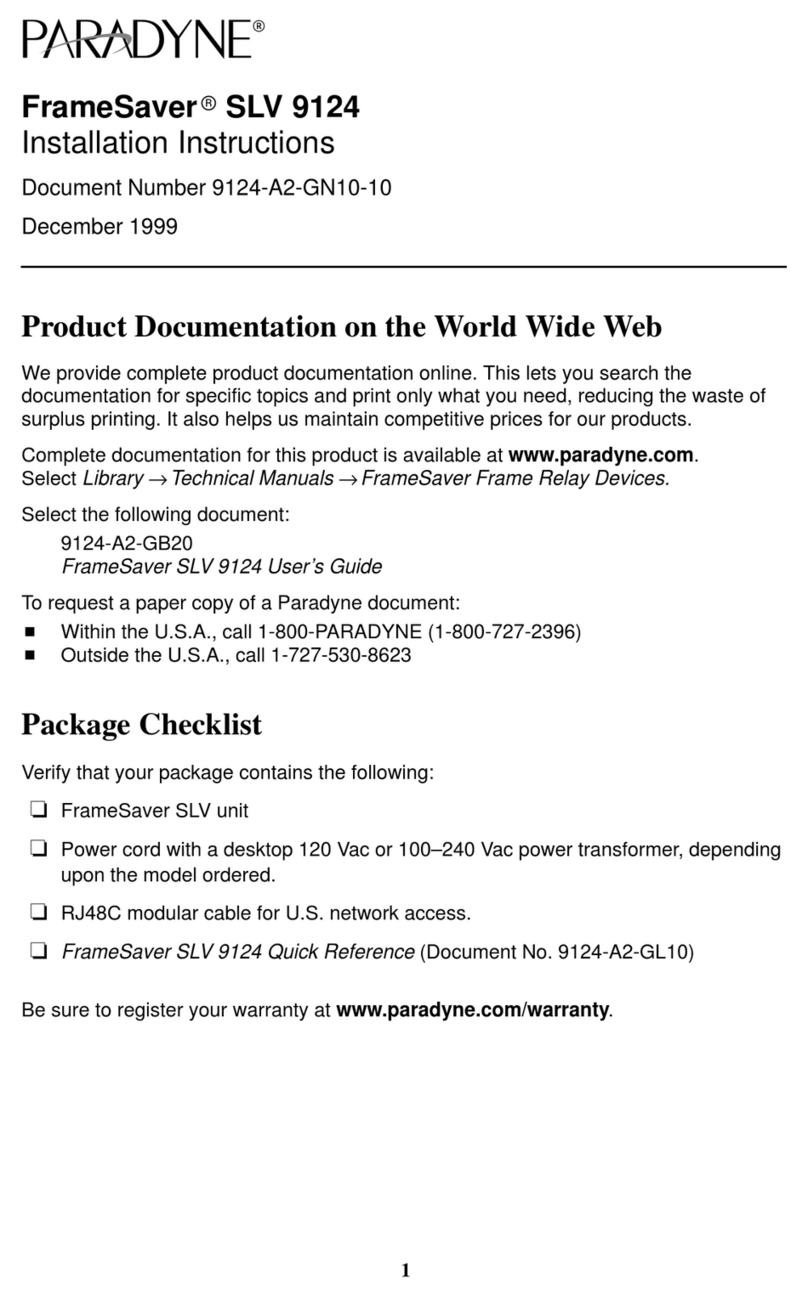
Paradyne
Paradyne FrameSaver SLV 9124 installation instructions

Steinberg Systems
Steinberg Systems SBS-GFM-230 user manual

Michell Instruments
Michell Instruments XTP601 user manual

UWT
UWT Nivobob NB 3000 Technical Information/Instruction manual

Ametek
Ametek c Service manual

Blue Ribbon
Blue Ribbon BD300 instruction manual

Afore
Afore SAPM-10KW Installation and operation manual

Oxylitre
Oxylitre F1680 Series Instructions for use

Elcometer
Elcometer 119 user guide

C-LOGIC
C-LOGIC 290 instruction manual
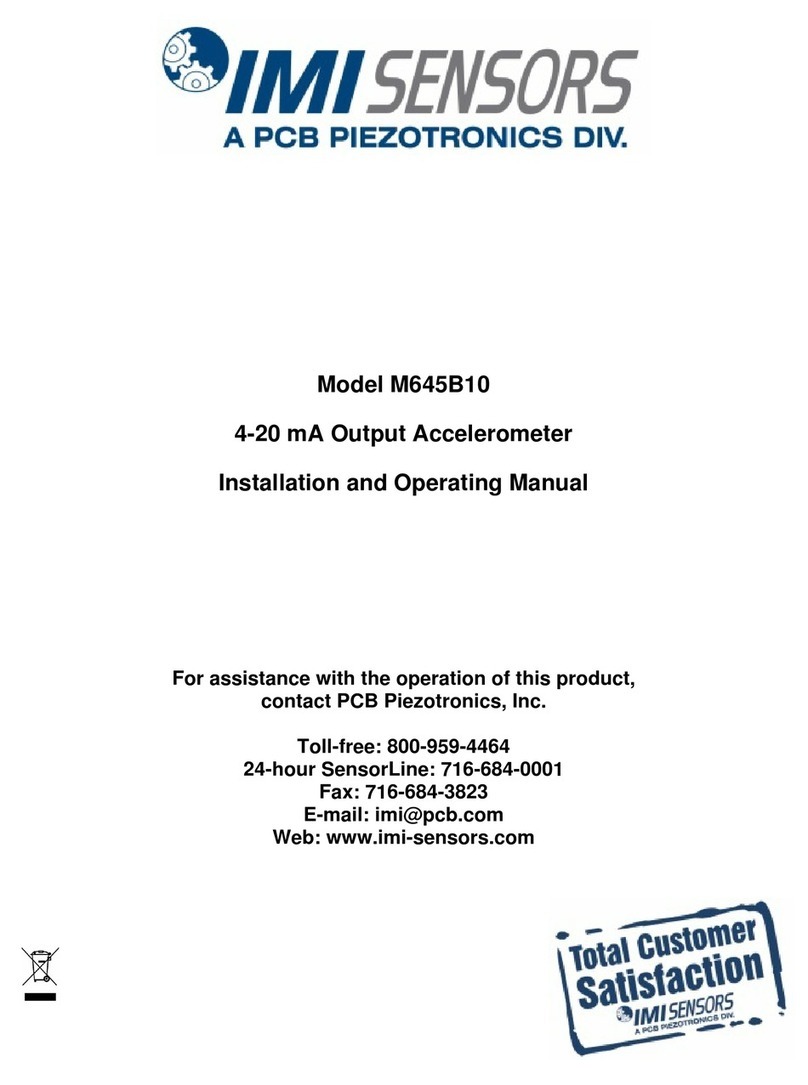
PCB Piezotronics
PCB Piezotronics IMI SENSORS M645B10 Installation and operating manual