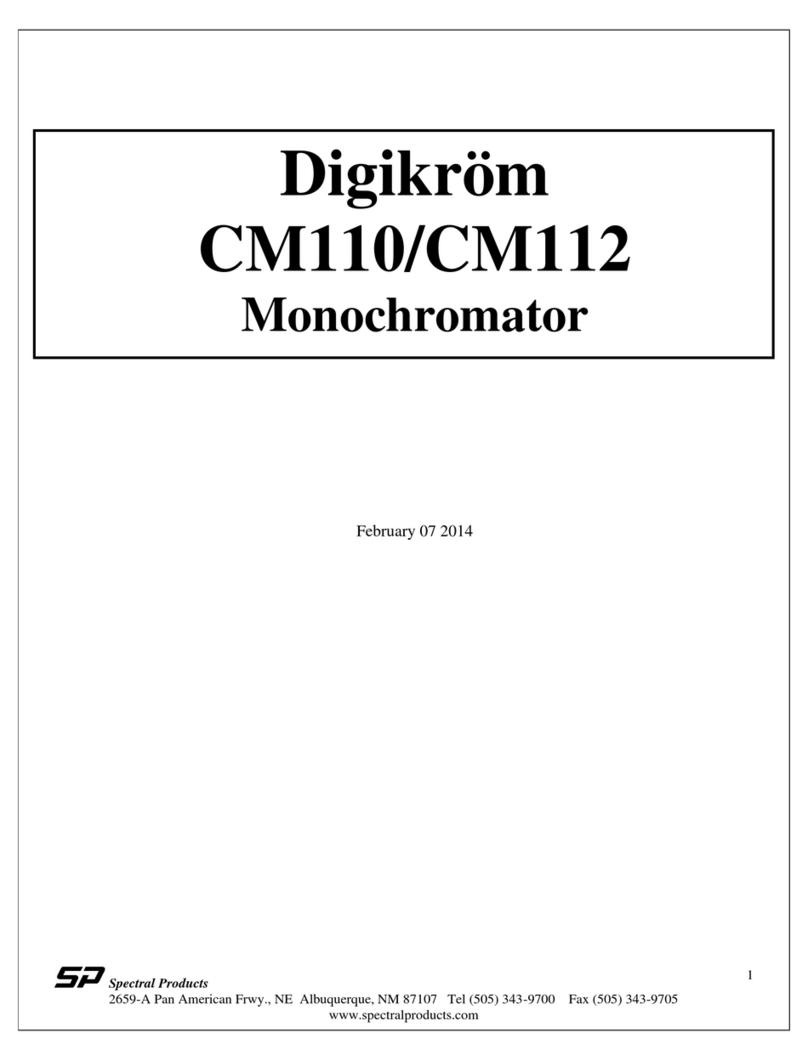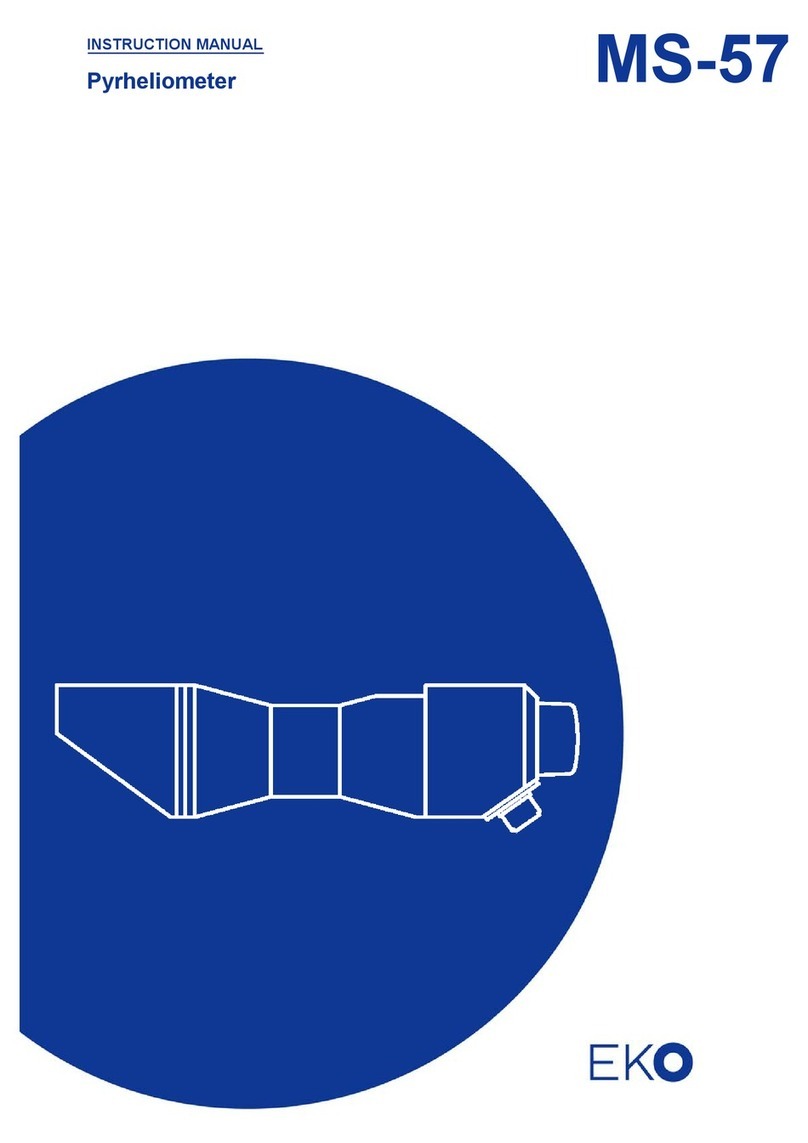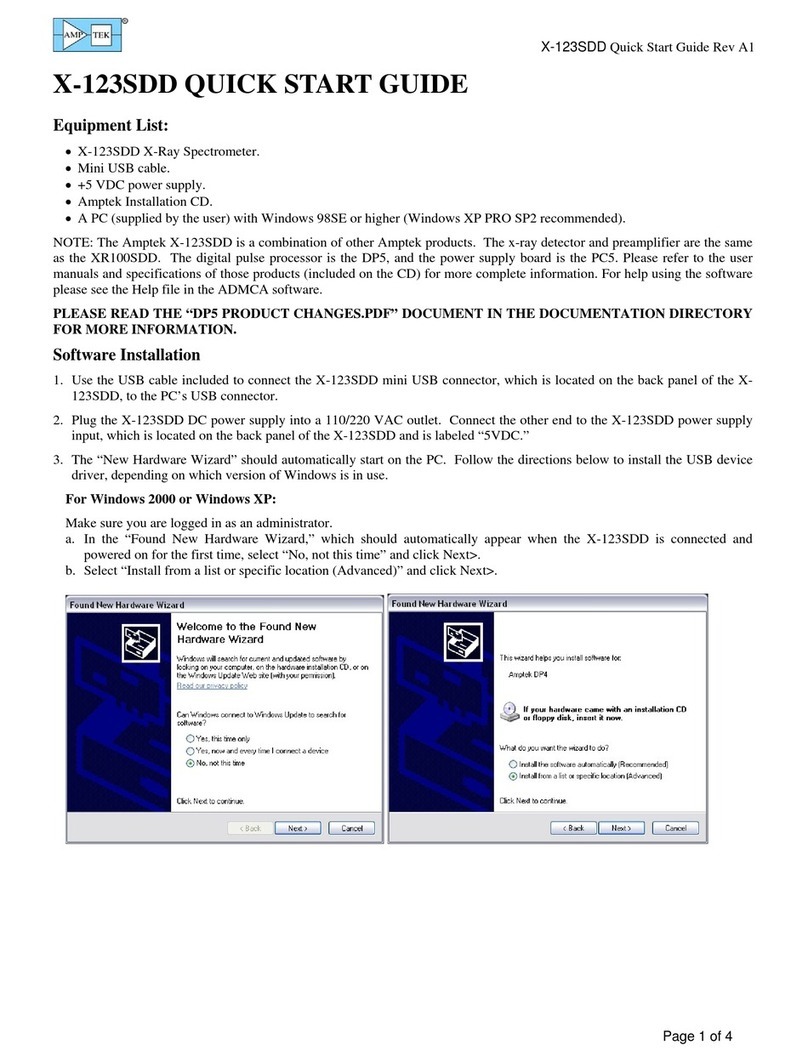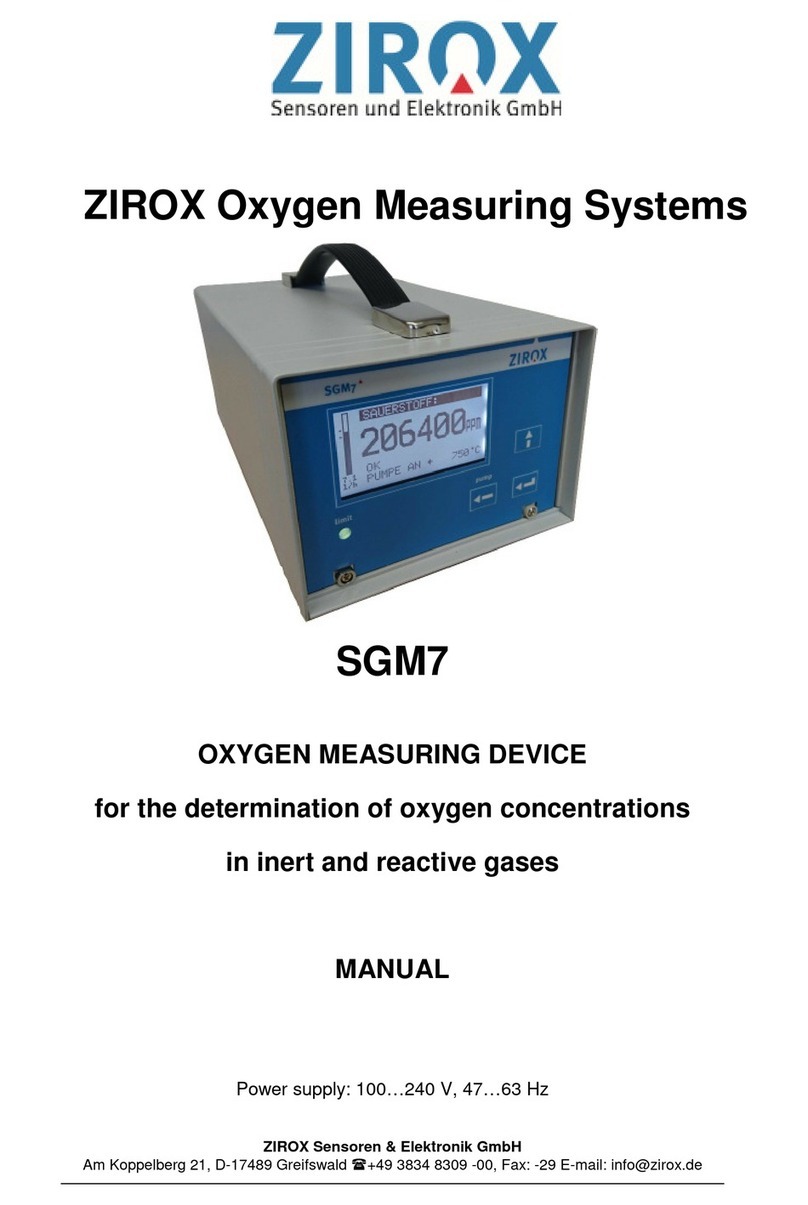Spectral Products SPM301 User manual

SPECTRAL PRODUCTS
111 Highland Drive • Putnam CT, 06260 • (860) 928-583
SPM301
OperationManual
ver1.0

Table of Contents
Warranty and Liability 1
Environment 2
Operating Conditions 2
Storage Conditions 2
Other Environmental Conditions 2
System Description 4
Optical System 4
System Overview 5
System Specification 6
General 6
Light Source 6
Spectrometer 6
Sample holder (Cuvette) 7
System Installation 8
Equipment Provided 8
Software Installation 8
Connecting to the line power supply 8
Connecting to your computer 9
System Operation 10
Preparation 10
Measurement with Software 12
Technical Support 16

1
1
Warranty and Liability
This SM product is warranted against defects in material and workmanship for a
period of one year from the date of shipment. During the warranty period, Spectral
Products will, without charge, repair or replace, at its discretion, the defective product or
component parts.
For warranty service or repair, this product must be returned to a service facility
designated by Spectral Products (SP). For products returned under warranty, the Buyer shall
prepay shipping charges (including shipping charges, duties, and taxes for products returned
to SP from another country), and SP will pay for shipping charges to return the product to
the Buyer.
This warranty does not apply in the event of misuse or abuse of the product or as a
result of unauthorized alterations, modifications or repairs, if the serial number is altered,
defaced or removed, the improper or inadequate maintenance by the Buyer, Buyer-supplied
software or interfacing, or improper site preparation or maintenance. No other warranty is
expressed or implied. SP shall not be liable for any consequential damages, including
without limitation, damages resulting from loss of use, as permitted by law.

2
Environment
Operating Conditions
Warning!
This instrument is not designed for operation in an explosive atmosphere.
The instrument will operate correctly under the following conditions:
•Indoors or outdoors when the weather is clear and no wind.
•Ambient temperature +15 °C to +35 °C.
•Ambient relative humidity from 20% to 80%, without condensation.
•Altitude in the range from 0m to 2000m.
Storage Conditions
You can store the instrument safely under the following conditions:
•Indoors.
•Ambient temperature +15 °C to +35 °C.
•Ambient relative humidity from 20% to 80%, without condensation.
•Altitude in the range from 0m to 2000m.
Other Environmental Conditions
Chemicals
Use, store, and dispose of chemicals that you require for your analyses in accordance with
the
manufacturer’s recommendations and local safety regulations.
Warning!
Some chemicals used with this instrument may be hazardous or may become
hazardous after completion of an analysis. The responsible body (for example, Laboratory
Manager must take the necessary precautions to ensure that the surrounding workplace
and instrument operators are not exposed to hazardous levels of toxic substances (chemical
or biological as defined in the applicable Material Safety Data Sheets (MSDS or OSHA,
ACGIH, or COSHH documents.
Venting for fumes and disposal of waste must be in accordance with all national, state
and local health and safety regulations and laws.

3
Toxic Fumes
If you are working with volatile solvents or toxic substances, you must provide an efficient
laboratory ventilation system to remove vapors that may be produced when you are
performing analyses.
Waste Disposal
Waste containers may contain corrosive or organic solutions and small amounts of the
substances that were analyzed. If these materials are toxic, you may have to treat the
collected effluent as hazardous waste. Refer to your local safety regulations for proper
disposal procedures.

4
System Des ription
The SPM301 is compact NIR spectrometer operating in the 1000-3000nm range. The
spectrometer features a 256 pixels PbS array detector spectrometer (SM301), a broad band
tungsten-halogen light source, and a cuvette holder.
This instrument is usable in a wide range of applications requiring fast measurements.
Opti al System
The SPM301 compact near infra-red spectrophotometer features an array detector based
spectrometer system.
The optical system is depicted schematically in figure below.

5
The PbS array spectrometer is based on a crossed Czerny-
Turner configuration and consists of an entrance slit, a
gold coated collimating mirror, a grating, a gold coated
focusing mirror a gold coated bending mirror, and 256
pixels PbS array detector.
The detector array is thermoelectrically cooled ensuring
long-term operating stability. A tungsten halogen lamp is
used as the light source and is stable after a power-on
warm up period of about ten minutes. The instrument has
been uniquely designed without moving parts, providing
enhanced signal/noise and sensitivity and incorporates
readily available industry standard components.
System Overview
Top View Front View
Side View Rear View
Scale Unit: mm
Fuse
Power
switch
Cooling
fan
USB cable storage

6
System Spe ifi ation
General
- Dimensions: Width: 310mm, Height: 130mm, Depth: 285mm
- Sample compartment
Dimensions: Width: 6mm, Height: 120mm, Depth: 160mm
- Mass: 9Kg approx.
- Power re uirements: 110V AC, 50/60 Hz; 00 VA
- Ambient operating
Temperature: 15 °C to 35 °C
- Humidity range: 20% to 80% relative humidity w/o condensation
Light Sour e
- Lamp: Tungsten-halogen
- Input Power: 12Vdc at 0.8 Amps
- Current Regulation: +/-0. %
- Mean Spherical
Candlepower: 3.3
- Color Temperature: 2800 °K
- Bulb Life: 10,000 hours average
Spe trometer
- Detector: 256 PbS array
- Pixel size 5 X 50µm
- Peak Detectivity (D*): 1x10
11
cmHz
0.5
W
-1
- Linearity: >90% over 10% to 90% of dynamic range
- Response Uniformity: +/-10% of array signal mean
- Pixel Clock: 2MHz max. for MHz data output
- Integration Range: 100µs-200ms
- Spectral response range: 1000 to 3000nm
- Spectral Resolution: ~15nm
- Slit width: 25µm
- Grating: 75 grooves per mm
- Stray light rejection: better than 10
-3
- Analog to digital: 16-bit resolution, USB standard
- Dynamic range: > 000:1 for single scan
- Detector cooling: - °C

7
Sample holder (Cuvette)
- Material type: Optical glass
- Transmittance range: 33 -2500nm
- Path length: 2mm
- External dimension: 12.5 X 3.5 X 5 mm
- Internal dimension: 10 X 2 mm (W X L)
- Norinal Vol. : 0.700ml
- No. of polished windows: 2

8
System Installation
Equipment Provided
Please check that you have been shipped a SPM301 plus the components listed below.
Item 1: Main SPM301 spectrophotometer, 1ea
Item 2: Software package, SM32Pro For SM301 1ea
Item 3: Cuvette holder included in the SPM301 1ea
Item : Optical glass cuvettes, 2mm path length 2ea
Item 5: Power cable 1ea
Software Installation
Before plugging the SPM301, the operating software, SM32Pro for SM301, has to be
installed on your computer first. Please refer to the software manual. After installing the
software properly, please connect the spectrophotometer.
Conne ting to the line power supply
Warning!
To prevent potential injury to yourself and damage to the instrument, first make the
electrical connections between the instruments in the system before connecting to the line power supply.
1. Make sure that the correct fuse is fitted in the holder at the side of the SPM301.
2. Make sure that the plug fitted to the line power cord provided with the spectrometer
is suitable for your local electrical outlets. If it is not, remove it and fit plug
conforming to the local regulations.
3. Make sure that the power switch is set to off, then connect the line cord to the
electrical power supply. The power switch is located at the side of the spectrometer,
right above the power cord connector.
NOTE!:
To prevent interferences caused by earth loops when operating with ancillary instruments
(for example, printers , connect all components of the system to the same phase of the electrical supply
via a multisocket distributor.

9
Conne ting to your omputer
After checking up all the connections, connect the USB cable into your computer. Please
refer to the software manual for the system driver installing process. The USB cable is
located in the USB cable box on the rear side of the spectrophotometer.
Warning!
Do not pull the USB cable too much. The other end is connected to the USB board of
the spectrometer installed in the SPM301. If the cable is pulled too much, it can cause the
disconnection from the electronic board.

10
System Operation
Preparation
1. Connect the USB cable to your computer. And then turn on the power switch of the
SPM301. Open the software (SM32Pro for SM301) on your computer.
NOTE!
It is recommended to leave the system for 30 minutes to warm up the light source completely.
2. Open the main cover of the SPM301 to put the cuvette sample.

11
3. Place the reference (empty) cuvette in the “REF” slot.
. Place the sample cuvette in the “MEA” slot.
5. Move the cuvette holder to the dark position to block the light and execute the
detector balancing and the dark scan on the software.

12
Measurement with Software
The SPM301 is ready to measure the data. Before carrying out the measurement on the
software, the initialization has to be done first, which is the detector “balancing”. Please
refer to the software manual for the details.
1. Configuration. On the SM Setup Dialog box, you can set up the spectrometer
condition. The integration time needs to be adjusted depending on the signal level
with the reference cuvette. You can select the pixel base to see the data on the 256
pixels x-coordinate or the wavelength base to use your own wavelength range. The
wavelength base mode will use some interpolation from the actual 256 pixel based a-
coordinate when calculating each wavelength.
2. Balancing. Under the dark condition (#5 step at the “preparation
process described above), run the “Balance” to balance each detector
pixel under the dark condition.
NOTE!
It has to be done under the “dark” condition. And whenever you change the
integration time, this balancing has to be run again.

13
3. Signal Saturation Checkup. Move the cuvette holder to the “REF” position and
check up the signal level. No signal has to be saturated in the full range. If the signal
is saturated at any wavelength, you need to adjust the integration time and run the
balance in the “dark condition” again (step #2 above) until all signals are under
saturation.
. Dark Scan. After confirming that all the signals are under saturation, move
the cuvette holder to go back to the “dark condition” again. On the
software, click the “Dark Scan” toolbar button to run the dark scan. This is
to set the 0% transmittance.
NO Good!! Good!!

14
5. Reference Scan. Move the cuvette holder to the “REF” position
where the reference cuvette is located and click the “Ref Scan”
toolbar button on the software. This is to set the “100%”
transmittance. If you have any reference sample that you know its
transmittance, you can set this reference transmittance on the
reference scan dialog box.
6. Sample Measurement. Move the cuvette holder to the “MEA”
position where the sample cuvette is located and click the “Scope”
toolbar button on the software to change to “T/R(%)” mode.
You can adjust the Max and Min Transmittance percents on the display dialog box.
Also if the signal is too noisy, you can use the low-pass filter that will reduce the
noise level but also can distort the spectrum somehow.

15
In the Transmittance (%) mode, you will be able to see the transmittance spectral
data of your sample.
NOTE!
The SM301 doesn’t have a linear variable filter on the detector to block the 2
nd
or higher
diffraction orders. So the spectrum above 2000nm will have some 2
nd
or higher orders of 1000nm
and above. The PbS detector protection window is silicon so it doesn’t transmit below 1000nm.
When interpreting the data, the effect of the 2
nd
or higher diffraction orders above 2000nm will have
to be considered.
7. Repeat Measurement. For measuring other sample, just simply replace the cuvette
in the “MEA” position. If it is needed, you can take out the sub-cuvette holder by
pulling out the black small grip.
NOTE!
After a few minutes later from the balancing, the signal may get noisy. In this case,
simply run the “balancing” again in the “dark condition” (ref, step #2 Balancing above .
8. Close. When you finished all measurements, close the software first and then turn
off the spectrophotometer power switch. You can unplug the USB cable or leave it
plugged on your computer. Without the power switch on, the computer won’t
recognize the SPM301.

16
Te hni al Support
If you have any issue on the system, need any technical support for the maintenance, or need
any help for running the system, please contact SP.
Toll Free: (877) 928-583
Tel: (860) 928-583
Fax: (860) 928-2676
Website: http://www.spectralproducts.com
To help us serve you most efficiently, please collect some information for us before you call:
1. A detailed description of your problem
2. The specific error or error message you received
3. Your system information;
a. Software version
b. Version of Windows (98, ME, 2000, NT, XP, etc.)
c. Unit Serial Number
Our technical staff can be most effective if you are sitting at the computer while consulting
technical support.
Table of contents
Other Spectral Products Measuring Instrument manuals