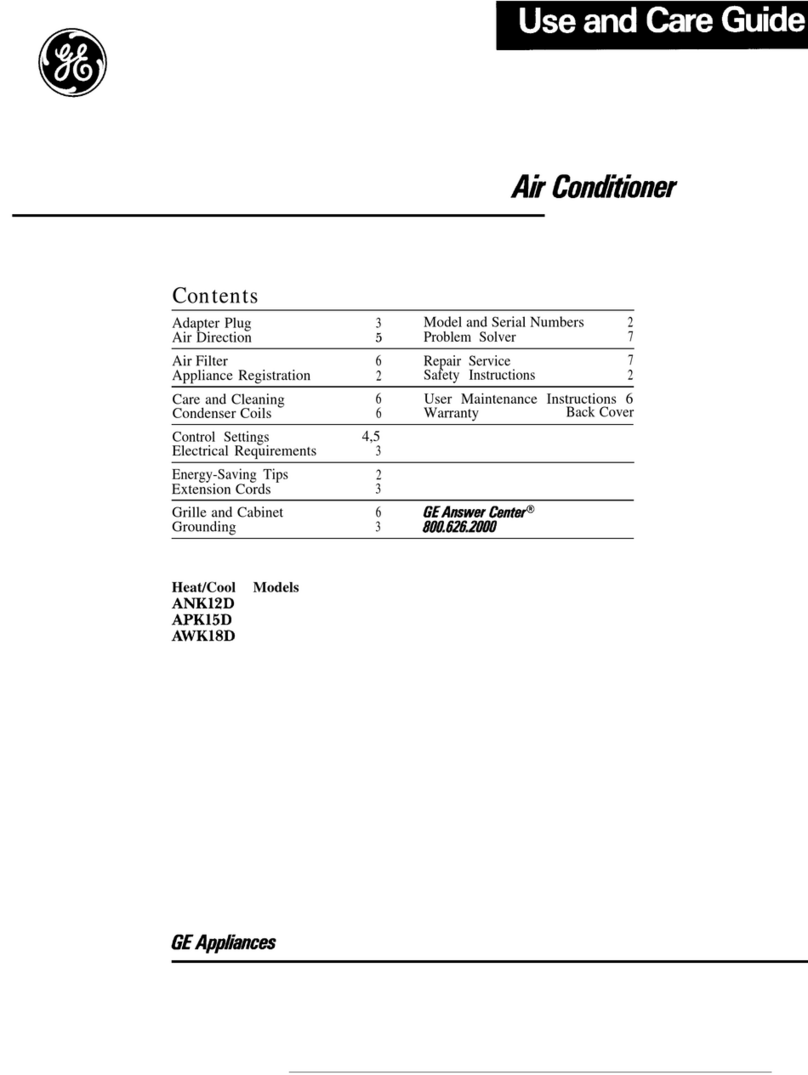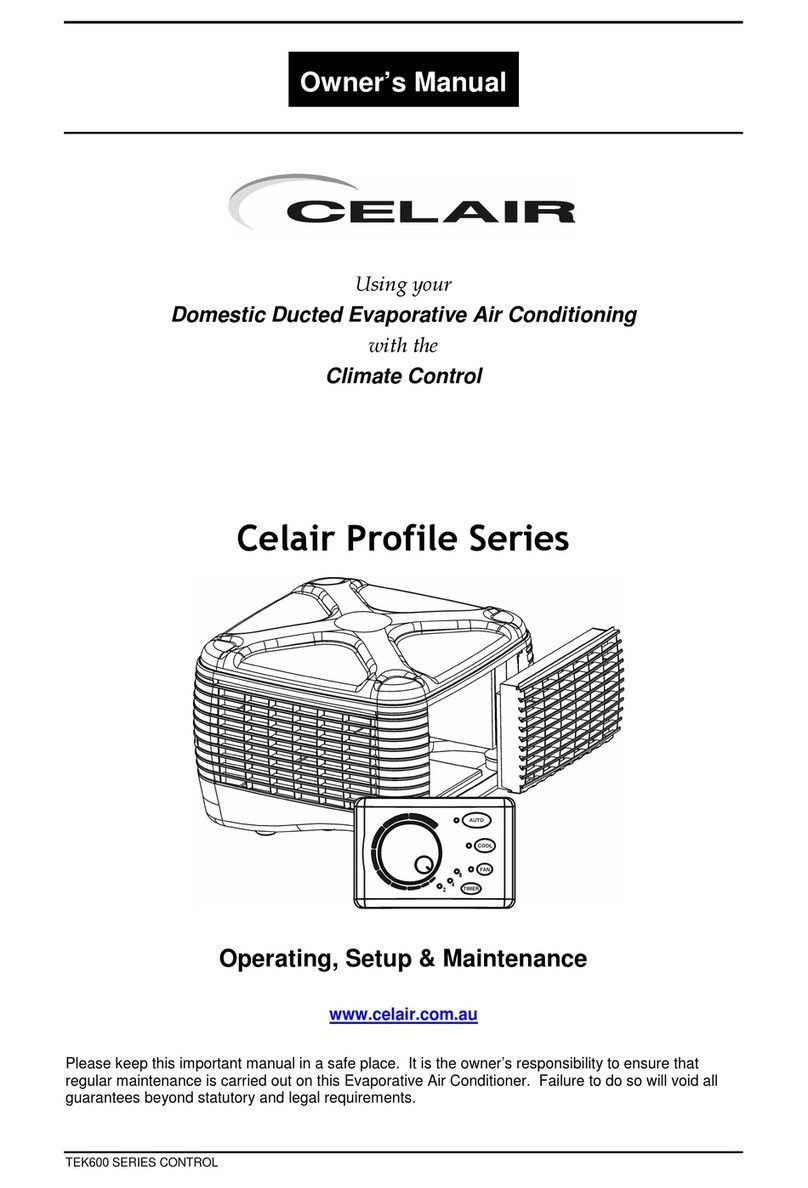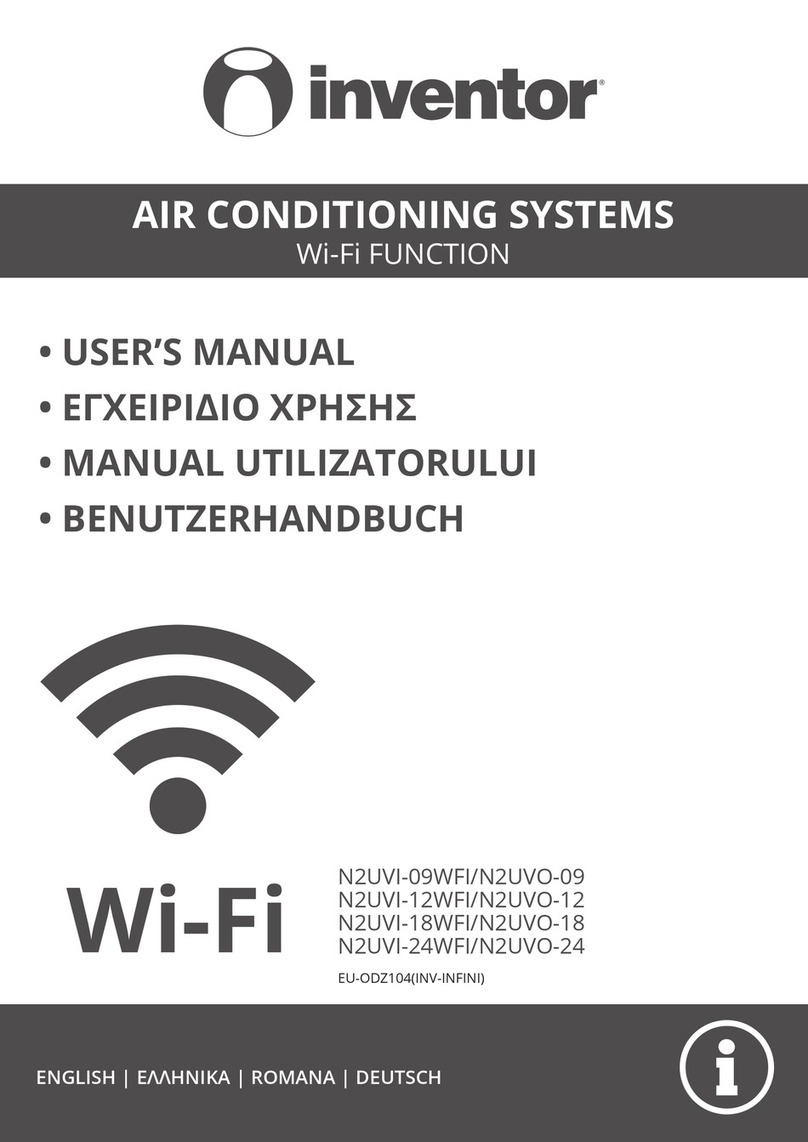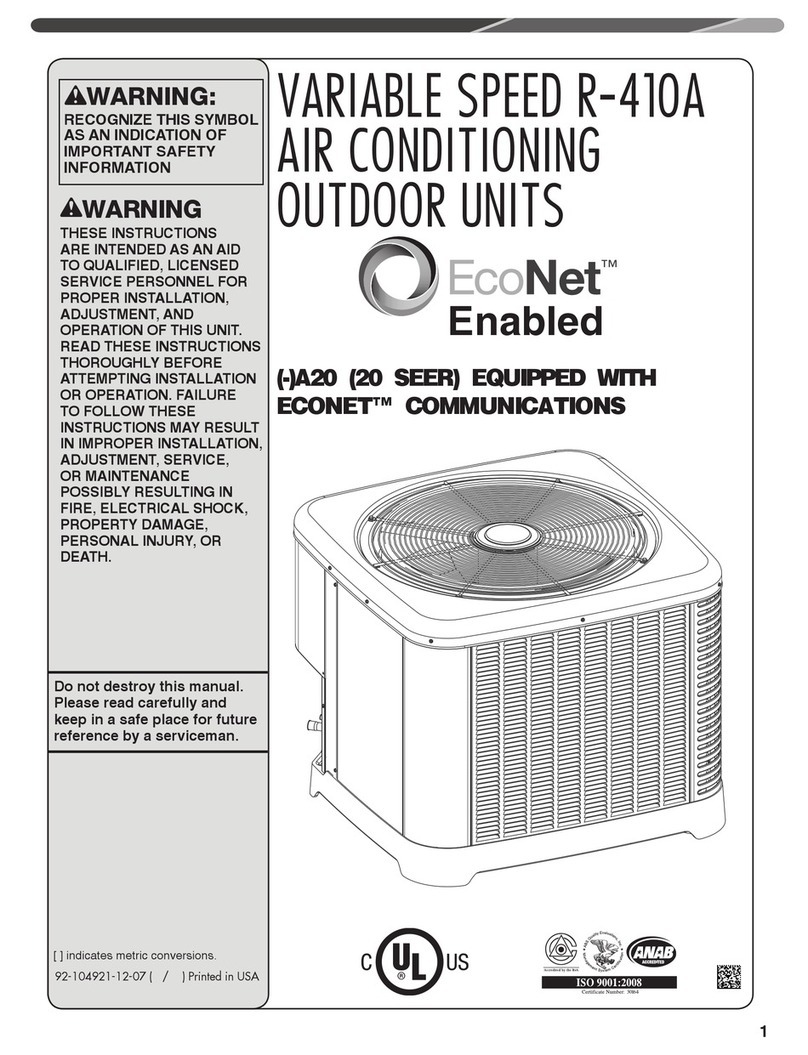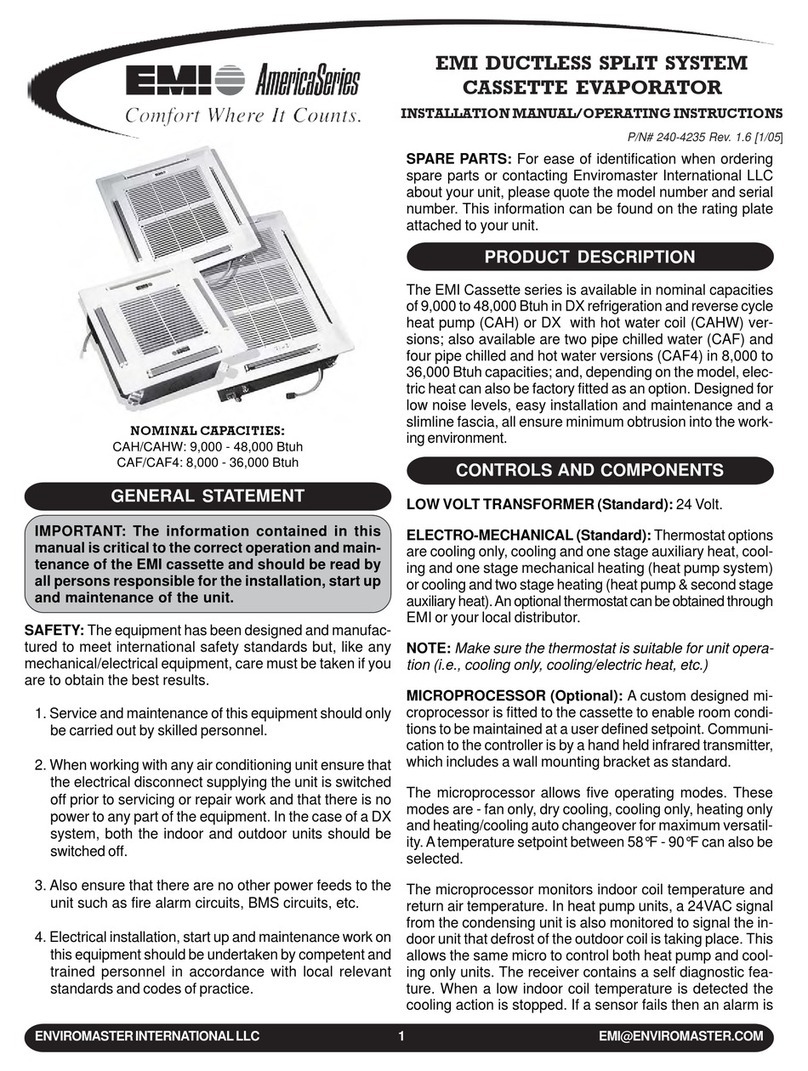SpectraPoint 2000 User manual

Exhibit 10 –Parts List/Tune –up Information
SpectraPoint Wireless LLC
Customer Premises Equipment Roof Unit 2.0
FCC ID: NNSRTU2000-00
Model Number: RTU2000-28-3
Information Provided in this Exhibit:
Assembly Drawing – Page 2
Assembly Parts List Expanded View – Page 3 is an expanded view of the parts list from the
Assembly drawing of page 2
Product Information Primer – Pages 4-11. There are no tune- up procedures for the hardware
device itself. During installation, the hardware is positioned for best signal transmission and
reception as well as proper polarization. The Product Information Primer supplies information for
installation and adjustment.
Exhibit 10
FCC ID: NNSRTU2000-00
4/5/00



™
SpectraPoint 2000 Rooftop Unit (RTU)
Model No. RTU2000-28-3
Product Information Primer
The RTU integrated antenna and radio frequency (RF) transceiver provides wireless transmission and
reception capabilities in the 28 GHz frequency region. Received signals are down converted from the
28 GHz band to the Intermediate Frequency (IF) L Band and are sent to the NIU. IF signals from the NIU
are up converted and transmitted over the air on the 28 GHz band. Model RTU2000 28 3 does not require
a pilot tone.
The RTU consists of an antenna with radome, housing, and electronics including a down converter/IF strip
and an upconverter/transmitter. RTU polarization is set during installation to match the polarization of the
Base station.
The RTU connects to the Network Interface Unit (NIU) through two cables: the transmit cable and the
receiver/power cable. Refer to the Installation section of the applicable CPE Equipment Manual for more
detailed instructions on the installation of the RTU.
An Installation Worksheet or similar installation order provides site specific parameters. A sample
Installation Worksheet is provided in Appendix A of the CPE Equipment Manual Installation section.
The equipment required to install the NIU is listed in the CPE Installation Tools and Supplies table in the
CPE Equipment Manual Installation section.
Warning!
The RTU installation and cabling must meet national and local
codes. A properly installed grounding wire must be attached to
the RTU.
Figure 1. RTU Dimensions
Pivot Bolts*
*Note: Penetrating
Roof Mounts (consisting
of mast, pivot bolts, and
foot) are sold separately.
4 in.
610 mm
13 in.
330 mm
6 in.
680 mm
Antenna
Mast*
Foot*

™
RTU Equipment Parts
RTU pecifications
Installing the RTU
Warning!
Verify that the RTU mounting location will not interfere with power lines or
utility wires that carry dangerous voltage. Contact with the wires can result
in severe injury or death.
In talling a Non-Penetrating Roof Mount
1. Place the metal frame on a rubber mat where you plan to place the antenna.
. Connect the 31.75 mm (1-1/4-in) Schedule 40 metal pole to the frame using the angle supports.
Note: The Schedule 40 metal pole has a 31.75 mm (1-1/4-in) inside diameter
and 42.16 mm(1.66-in) outside diameter.
3. Use 10 concrete blocks 400 x 00 x 100 mm (16 x 8 x 4 in) in two rows of five to anchor the frame.
4. See “Mounting the RTU Antenna“on the opposite page.
Attaching the Mount Foot to Wood-Frame, Cinder Block, Concrete, or Brick
1. Use a level to align the mount foot plate vertically, or parallel to any incline.
Part Model Number
P2000 Rooftop Unit, NA-A Band Plan, Version 2.0
Each of the models listed above include the following parts:
• RTU antenna assembly with electronics card
• Antenna mount clamp bracket
• Product Information Primer (PIP), SP 000 Series RTU
Items purchased separately:
• Non-Penetrating Roof Mount
• Penetrating Roof Mount
• Wall Mount
Note: Ten Cinder Blocks or similar ballast are required for the Non-Penetrating Roof
Mount. The Cinder Blocks are not provided and must be obtained locally.
Cinder Block size: 400 mm x 00 mm x 100 mm (16 in x 8 in x 4 in.)
RTU- 000- 8-3
3 15974
MNT-RTU-NR
MNT-RTU-PR
MNT-RTU-WL
Operating Voltage & Power
RTU- 000- 8-3: +9.0 to +15.0 V DC
Transmission Power: 100 mW nominal
Diameter: 330 mm (13 in)
Depth: 300 mm (12 in)
Weight: 3.6 kg (8 lb) for RTU only (does not include
mounting components)
Operational Temperature Range: –40° to +55° C (–40° to +131° F) ambient

™
. Secure the mount foot into a sturdy surface to provide a secure base for the mount.
a) When mounting the foot to solid wood construction, use six 8 mm (5/16-in.) diameter, 5 mm (1-in.) long
hex lag screws.
b) For hollow wall or roof construction, align the foot so bolts or screws through the center holes will penetrate
a stud or rafter whenever possible (see Figure ). Use two 8 mm (5/16-in.) diameter x 38 mm (1.5-in) long
lag screws for the center holes. When a stud or rafter cannot be found, fasten the mount foot with four
8 mm (5/16-in) diameter x 76 mm (3-in) long round head toggle bolts.
c) When attaching the mount foot to cinder block, concrete, or brick, drill two 13 mm (1/ -in.) diameter holes
in the surface for the outside holes on each side of the foot. Insert four 8 mm (5/16-in.) diameter x
38 mm (1.5-in.) long concrete anchors.
3. Seal the holes with caulk, RTV or roof sealer to prevent leaks.
Attaching the Ma t to the Foot
1. Position the mast (see Figure 1) so the pivot bolt holes align with the hole and slot on the foot.
. Align the mast so the top part of the mast is vertical (see Figure 5).
3. Insert the two mount foot pivot bolts and tighten (see Figure ).
Mounting the RTU Antenna
1. Check the CPE Installation Worksheet to determine the antenna polarization setting for the particular customer
site.
. For horizontal polarization, attach the antenna clamp on the RTU antenna so the letter “H” is to the right of the
backplate as shown Figure 3. For vertical polarization, attach the antenna clamp on the RTU antenna so the
letter “V” is to the right of the backplate.
Note: The antenna electronics package should be located at the top when the antenna is set for vertical
polarization and at the side when set for horizontal polarization.
3. Hold the antenna assembly in place and fasten the post clamp nuts (see Figure 4).
Figure 2. Mount Foot Mounting
Center mounting holes
Center line
Stud or rafter under
a roof or behind a
wall

™
Setting the Horizontal or Vertical Polarization
4. Place a level on top of the electronics package to ensure that the electronic package is horizontally level.
Loosen the antenna attachment bolts, the pivot bolt and elevation adjustment bolt enough to allow the antenna
to be moved.
5. Adjust the azimuth and rotate the antenna towards the Node. Fine tune the alignment by sighting the Node
using the grooves in the antenna exterior surface. Make sure the electronic package remains horizontally level.
6. Tighten all bolts enough to keep the antenna from slipping.
Note: Final mechanical alignment will be made when all the TU cables are connected and the power
from the NIU is turned on.
.
Figure 3. Antenna Polarization (Rear View)
Figure 4. Fine Tuning the Antenna Physical Adjustment
H
V
V
Antenna clamp
Electronics package
AGC port with
connector cap
(location varies)
TX cable connector
Lugbolt
RX cable connector
Letter H on right side for horizontal polarization
Mount and foot
VV
Letter V on left and right
of backplate for vertical
polarization
Level bolts for
horizontal adjustment
Elevation adjustment bolt
Pivot bolt
Post clamp
nuts ( )
Antenna attachment bolts (3)

™
Installing the Antenna Grounding Wire
Warning!
1) The ground wire must be located at least 1.8 m (6 feet) away from
lightning rods, or antennas should be bonded to the lightning protection
system.
2) Prior to attaching the ground wire, apply a non-oxidizing agent, such as
“NO-OX”, to both mating surfaces.
3) The antenna lightning ground wire must be 5 mm2 (#10 AWG) copper wire
or larger.
4) Ground wires from the antenna and ground block may run inside the
building, but they must be grounded at the nearest accessible location.
5) Ground wire for lightning protection must be taken from the CPE to earth
ground in as straight a line as practicable.
RTU Grounding Variation
If an RTU is mounted to a platform attached to the main building lightning protection system, attach a lightning
ground wire from the lugbolt on the antenna (see Figure 3) to the RTU foot.
If an RTU is mounted to a platform that is NOT attached to the main building lightning protection system, connect
the lightning grounding wire to the antenna lugbolt (see Figure 3) and then to the grounding rod outside the
building at ground level.
Routing the Coaxial Cables
Warning!
The RTU must be visually aligned to the Node before coaxial cables are
connected and power is applied to the NIU. This prevent unnecessary
exposure to RF radiation and DC voltage in the cables.
1. For cable runs less than 61 m ( 00 ft) use RG-11 cable. RG-6 cable may be used for runs less than
46 m (150 ft). Use Commscope 5786 for RG-6 cable, Commscope 5918 for RG-11 cable or equivalent. The
center conductor supplies DC power. The RG-6 cable selected must have solid copper-center conductor
instead of a copper-plated steel center conductor.
. Route the two antenna cables from the RTU to the point the cable enters the building. Allow extra cable for drip
loops and leave enough slack in the cable to rotate the RTU assembly and align it with another Node, should
that become necessary.
3. Mark both ends of one cable “TX” and the ends of the other cable “RX”.
4. Route RG-6 cables up through the mast and the top of the post clamp at the top (see Figure 5). Route RG-11
cables along the outside of the mast and secure with tie wraps.
5. Mount a grounding block at the point of building entry according to the manufacturer’s instructions.

™
Attaching the Cable to the Mount
Attention
Do not install grounding block on vertical runs. Install the grounding block
on horizontal portion of the cable run to prevent water from entering the
connectors.
6. For RG-6 cables, install Gilbert GF-US-6 or equivalent heavy duty “F” connectors with seal rings. For RG-11
cables, install RG-11 Gilbert GAF-US-11 or equivalent heavy duty “F” connectors with seal rings. Use the
preparation tool and compression tool recommended by manufacture. Use dielectric grease where the cable
crimps to the connector and on the mating portion of the connector as required.
Note: se of inexpensive “F” connectors will reduce the reliability of the installation.
7. Attach the cables to the grounding block with drip loops as shown in Figure 6. Use a torque of 71 N-cm
( 4 in-lbs).
Routing Cable from the Grounding Block to the NIU
1. Route the two antenna cables from the Ground Block to the NIU using the same type of cable in the previous
procedure. Allow extra cable for drip loops.
. Mark both ends one cable “TX” and ends of the other cable “RX”.
3. As described in steps 6 and 7 of the previous procedure, install heavy duty “F” connectors and attach the
cables to the grounding block.
Figure 5. Mount Cable Routing
Figure 6. Grounding Block with Drip Loops
Use RG-6 or RG-11 cables.
Route RG-11 cables (solid line)
along the outside of the mast
Use RG-6 or RG-11 cables.
Route RG-6 cables (dotted line)
up through the mast and out of
the post clamp at the top.
Use level to make sure top part
of mask is vertically level.
Point of
building
entry
To R T U
To N I U

™
Connecting the RX Coaxial Cable to the RTU and the NIU
Warning!
The RX cable carries DC power which under some circumstances is
sufficient to cause injury. tay in back of the transmitter antenna when the
transmitter is connected to limit body exposure to RF radiation.
Attention
Never connect the X cable to the TX port or the TX cable to the X port.
The DC power in X cable could damage the TU electronics if connected
to the TX port.
1. Disconnect power to the NIU.
. Connect the RX coaxial cable to the RX port on the RTU. Use a torque of 71 N-cm ( 4 in-lbs)
Note: Do not connect the TX cable at this time.
Electronic Alignment of the RTU Antenna
1. The NIU should be installed and powered up before final alignment of the RTU. Refer to the NIU Product
Information Primer (PIP).
. Disconnect the connector cap from the AGC port (see Figure 7).
3. Connect the DVM to the AGC port using the AGC test port cable (see Figure 7).
4. Verify that the RX cable from the NIU is connected to the RTU.
5. Connect the red lead (signal) banana plug from the AGC port to the (+) DVM jack, and the black lead (shield)
banana plug to the (–) DVM jack.
Note: The measured value should be between 1 V and 5 V DC.
Figure 7. Elevation and Azimuth Adjustment with DVM
+
-
AGC port
DVM
Red
Black
Connector Cap

LISTED
I.T.E.
73WN
U
L
C
US
®
U
™
SpectraPoint Wireless
P.O. Box 74 466
Dallas, Texas 75374
Tel: 800- 96-4 68
Fax: 97 -997-3377
Part No. 3 15974 Issue .1.00
Warning!
tay in back of the transmitter antenna when the transmitter is connected to
limit body exposure to RF radiation.
6. Holding the antenna assembly from the rear, loosen the elevation adjustment bolt (see Figure 4).
7. Slowly rase and lower the antenna.
8. As the antenna is moved through the optimum elevation, the voltage will decrease and then increase.
9. Set the alignment where the AGC voltage is at a minimum.
10. Lightly tighten the elevation adjustment bolt and the pivot bolt.
11. Slowly turn the antenna to the left and right.
1 . To adjust the azimuth, loosen the post clamp nuts (see Figure 4).
13. As the antenna is moved through the optimum azimuth, the voltage will decrease and then increase.
14. Set the alignment where the AGC voltage is at a minimum.
15. Repeat the elevation adjustment steps 6 through 9.
16. Tighten the post clamp nuts, elevation adjustment bolt, and pivot bolt.
17. Disconnect the DVM and test port cable, and reconnect the connector cap to the AGC port.
Note: When installation is complete, insert this Product Information Primer into the CPE Equipment
Manual behind the Inserts tab.
18. Recheck all bolts for tightness.
19. Connect the coaxial cable marked TX from the grounding block to the TX port on the RTU. Use a torque of
71 N-cm ( 4 in-lbs)
This manual suits for next models
1
Popular Air Conditioner manuals by other brands
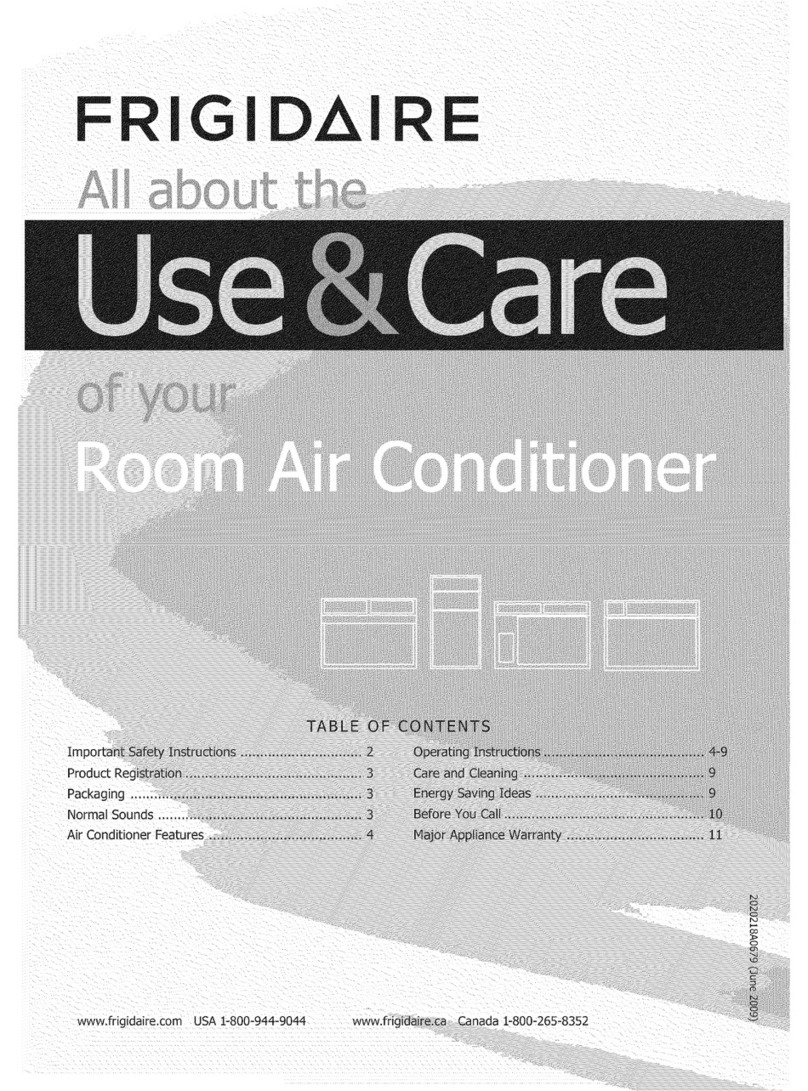
Frigidaire
Frigidaire LRA257ST21 Use & care guide
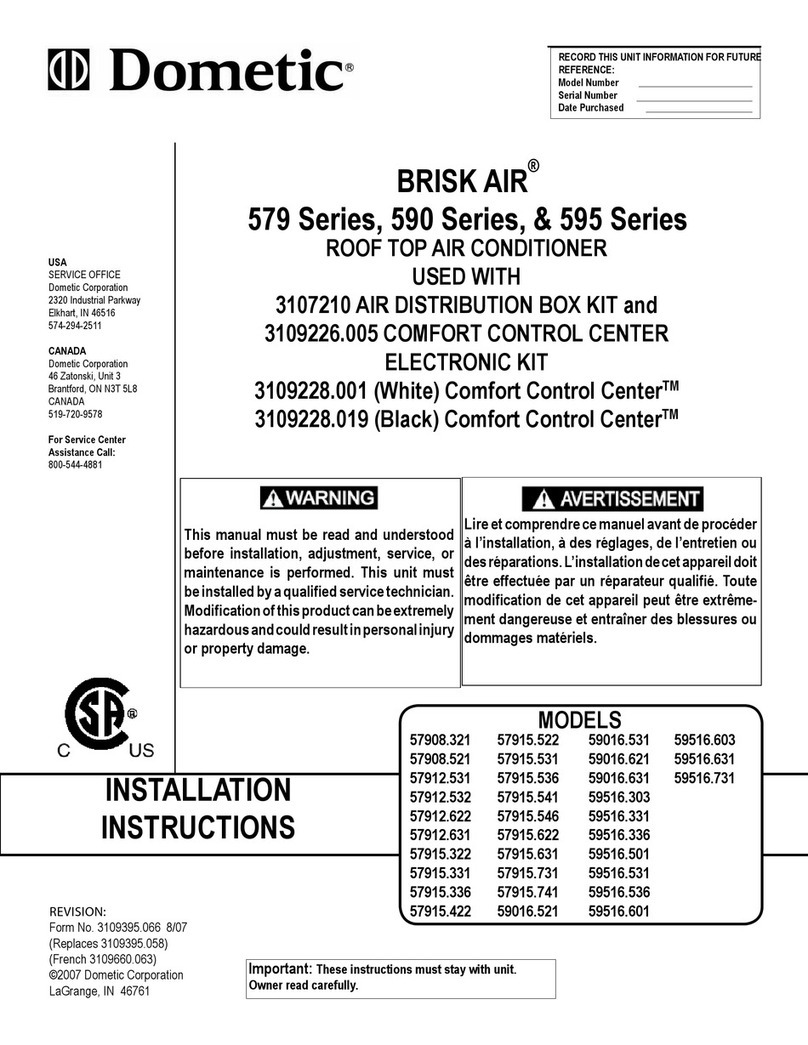
Dometic
Dometic BRISK AIR 579 SERIES installation instructions

Panasonic
Panasonic CS-LZ9ZKA operating instructions

Nortek
Nortek AB 225 Installation and operating manual
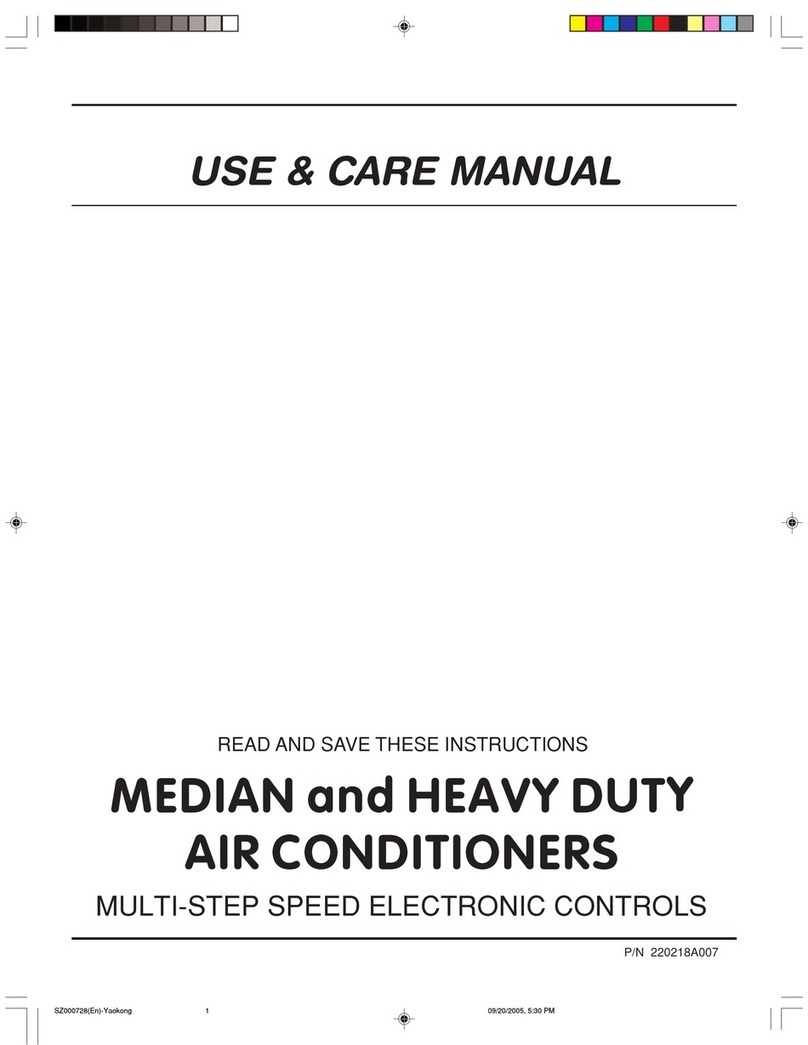
Frigidaire
Frigidaire 220218A007 use and care manual

Dettson
Dettson COND-UHD-09 Installation instructions and homeowner's manual