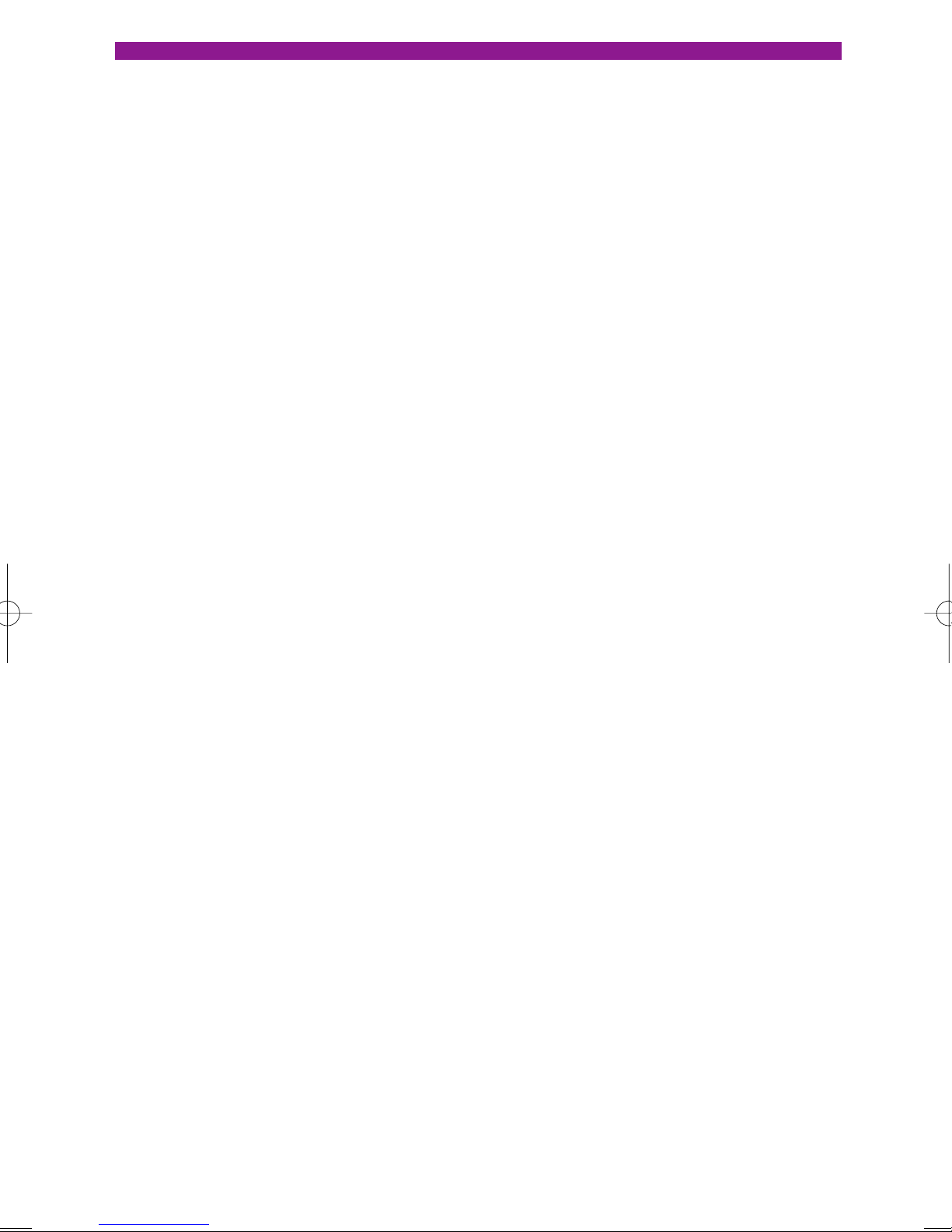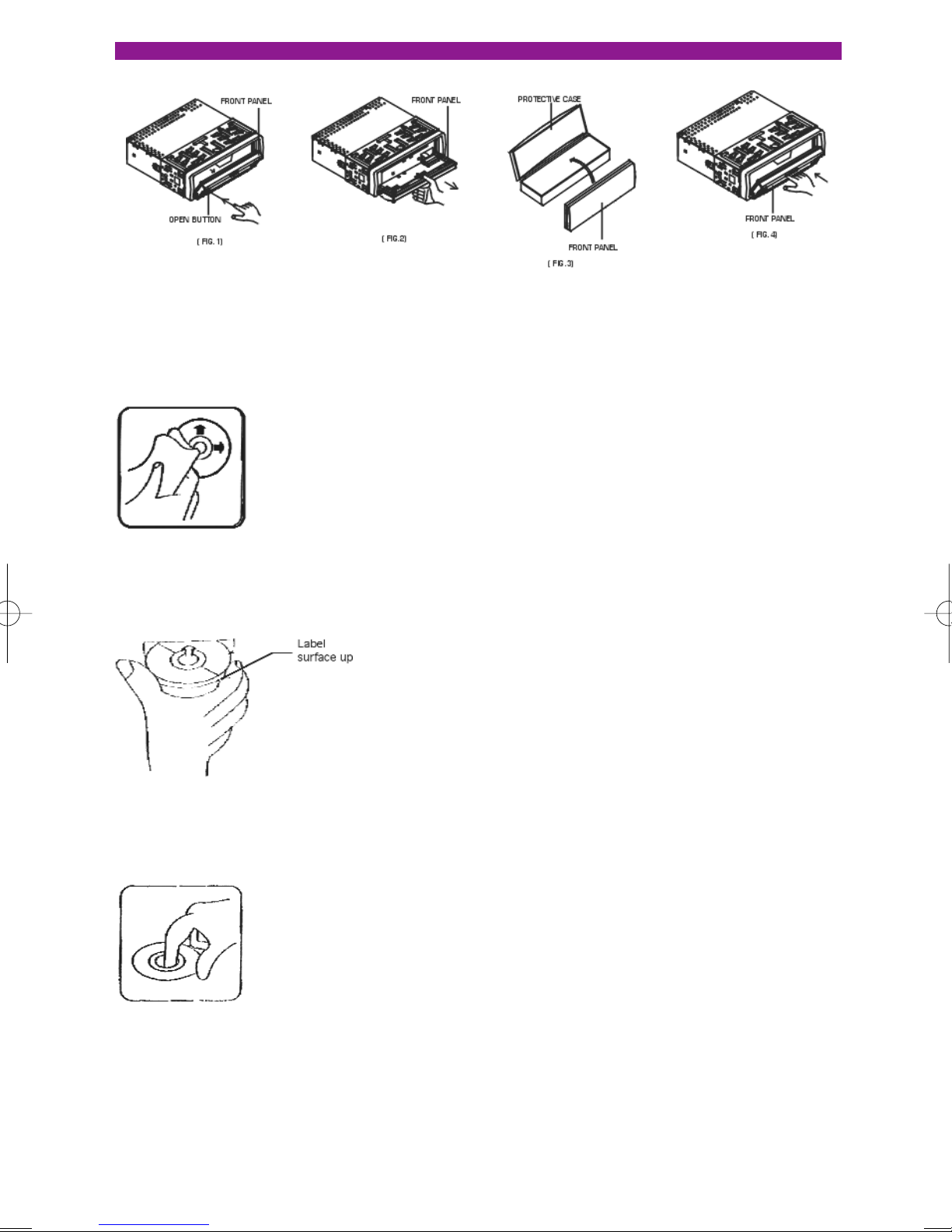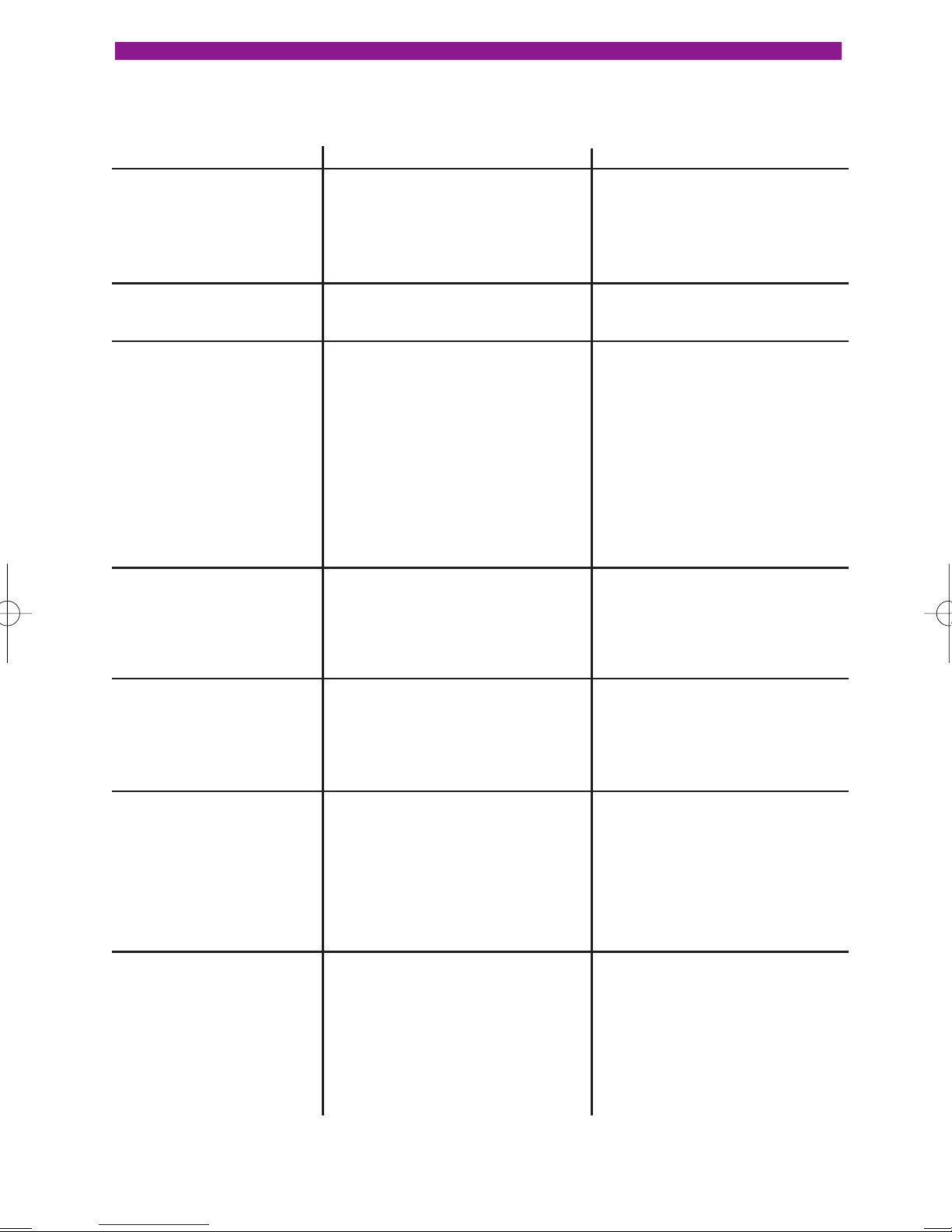5
4. „UP“ und „DOWN“ TASTEN
1) Im Tuner-Modus ermöglicht das kurze und/oder das wiederholte Drücken der Tasten
„„ oder „„ die manuelle Verstellung der Empfangsfrequenz in kleinen Schritten. Wenn
Sie diese Tasten für länger als 0.5 Sek. gedrückt halten, wird der automatische
Sendersuchlauf aktiviert, der am nächsten gut empfangbaren Sender stoppt.
2) Im CD-Player Modus: Durch das Drücken der Taste „„ erfolgt ein Titelsprung nach
vorne, durch drücken der Taste „„ erfolgt ein Sprung zurück an den Anfang des Tracks.
Wenn Sie die Tasten „„ oder „„ länger gedrückt halten, skippen Sie entsprechend vor-
wärts oder rückwärts durch den gerade laufenden Titel auf der CD.
5. „AUTOMATISCHE SENDERSUCHE / SENDER-VORWAHL“ TASTEN
1) TUNER: Drücken Sie die A.P. Taste im Tuner-Modus, um alle empfangbaren Sender im
Empfangsgebiet für 5 Sekunden anzuspielen. Während dieses Vorgangs wird die jeweilige
Sendefrequenz und die Stationsnummer im Display blinkend angezeigt.
Wenn die A.P. Taste länger als 2 Sekunden gedrückt gehalten wird, sucht der automati-
sche Sendersuchlauf die sechs am besten empfangbaren Sender und legt diese direkt im
Senderspeicher ab. Wenn diese Operation beendet ist, beginnt das Radio mit dem
Anspielen aller gespeicherten Sender. Der Senderscan mit Anspielen kann durch einen
Druck auf eine der sechs Stationstasten beendet werden.
2) MP3 DISK: Wenn eine MP3 Disk geladen ist, können Sie durch wiederholten Druck auf
die A.P. Taste den Suchmodus wie folgt anpassen: TRACK SEARCH jFILE SEARCH j
ALPHANUMERISCHE SUCHE. Details hierzu finden Sie auf Seite 2 und 3.
6. „BAND“ Taste
Durch kurzes Drücken der BND Taste können Sie eine der drei UKW Stationsgruppen
(FM1, FM2, FM3) anwählen. Jeder der Stationsgruppen ermöglicht das abspeichern von
jeweils sechs UKW-Sendern.
7. „TA (TRAFFIC ANNOUNCEMENT)“ Taste
TA bedeutet, „Traffic Announcement“, also Verkehrsdurchsage. Mit kurzem Druck auf
diese Taste wird die TA Funktion ein- oder ausgeschaltet. Bei eingeschaltem TA-Modus
leuchtet das TA-Segment im LCD Display.
Wenn die TA Funktion durch drücken der Taste aktiviert wird, beginnt der Tuner nach
Sendern zu suchen, die TA unterstützen. Hierbei blinkt im Display „TA SEEK“.
Wenn TA aktiviert ist:
1) Im CD-Betrieb, schaltet sich bei einer Verkehrsdurchsage das UKW Radio ein –
die Verkehrsdurchsage wird wiedergegeben. Nach dem Ende der Durchsage wech-
selt das Gerät zurück in den CD-Betriebsmodus.
2) Befindet sich das Gerät im UKW Radio-Betrieb, wechselt das Radio auf eine
andere Station, wenn es einen EON Sender (Enhanced Other Networks) und eine
Verkehrsdurchsage auf einer anderen Frequenz erkennt.
3) Wenn sich die eingestellte Lautstärke auf einem tieferen Wert als 20 befindet,
wird die Lautstärke automatisch auf 20 erhöht, danach senkt sich die Lautstärke auf
den vorher eingestellten Wert ab. Wenn die Lautstärke während der Durchsage
geändert wird, kehrt das Headunit nach Ende der Durchsage trotzdem auf den vor-
her eingestellten Lautstärke Wert zurück.
* TA Unterbrechnungs-Funktion
Eine Verkehrsdurchsage kann jeweils durch den Druck auf die TA Taste beendet werden.
Die TA Funktion ist aber durch diesen Druck nicht ausser Kraft gesetzt.
Bei aktiviertem TA können die Sendersuche- und Senderspeicher Funktionen erst dann
genutzt werden, wenn auch Sender mit TA Kennung empfangen werden.