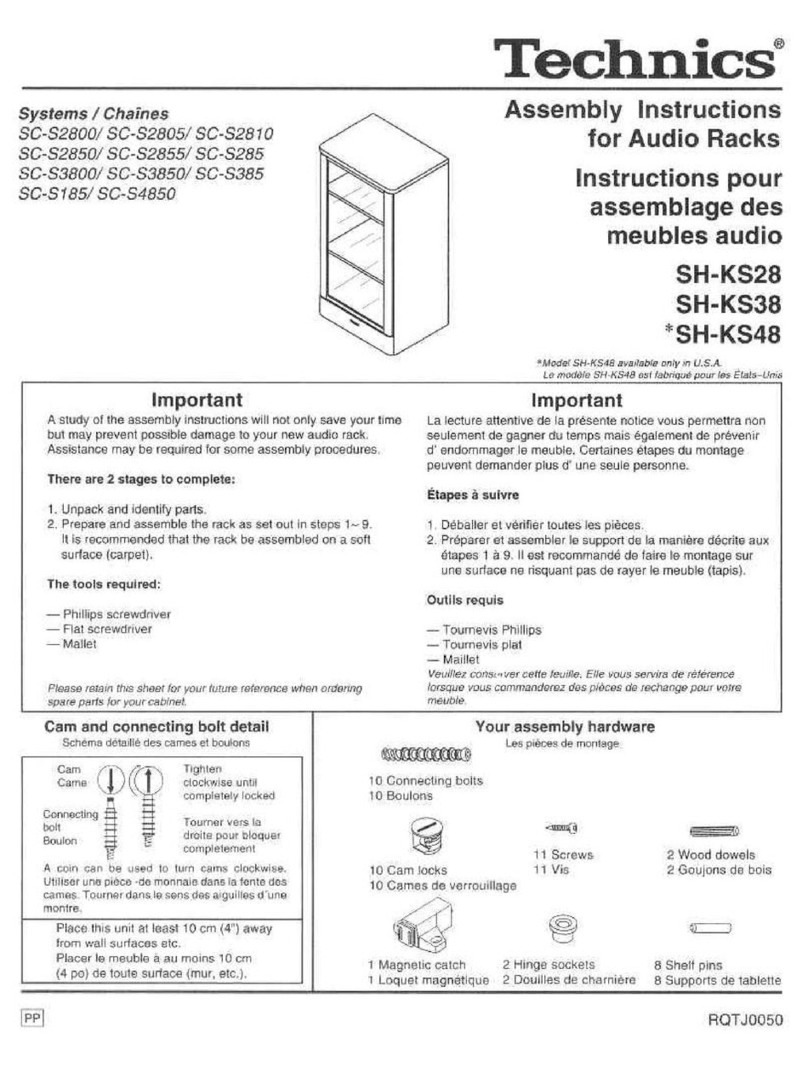Assembly Instructions
0190202 Page 1 of 3
Assembly Instructions
Important
Before you begin, read and comply with all safety and operating instructions,
and ensure all parts and correct quantities are included.
Any parts damaged during shipment must be reported within 5 days of receipt.
To report information regarding missing parts or damage, to purchase parts
or accessories, or if you have any questions, please contact us.
www.spectrumfurniture.com
800-235-1262, 715-723-6750
Thank you for purchasing Spectrum products!
Wall Hanging Kit
for Connect10 Locker
55490
1. Locate stud in wall. Position the wall hanger bracker at
the desired height on wall.
2. Level the bracket.
3. Using a drill with a Phillips driver, install the wall hanger
bracket onto the wall with (2) #14 x 1-3/4” PHSM screws.
Figure 1.1. Tighten securely.
Figure 1.2
• One 55490 kit will attach one locker to a wall
• One 55490 kit required per locker
• To fully comply with ADA guidelines, it’s recommended the locker be hung
above base cabinets or other permanent structure that extends to the oor.
• 175 lb [79.5 kg] weight capacity. Do not exceed this limit.
Wall Hanger Bracket
(1) 0132217
Tube Spacer
(2) 021588
8-32 Keps nut
(1) 0131972
Wall Hanger Bracket
(2) 0101381
#14 x 1-3/4” PHSM
Ratcheting
wrench
with 5/16”
socket
3/16”
masonry
drill bit
Electric
drill
Phillips
driver
Tools Required
Electric
hammer
drill
1. Position the wall hanger bracker at the desired location and
height on the wall.
2. Level the bracket.
3. Mark the (2) mounting hole locations onto the wall.
4. Using a hammer drill with 3/16” masonry drill bit, drill into the
wall at the (2) marked locations. (Approximately 1-1/4”D).
5. Install the wall hanger bracket with (2) 1/4” x 1-1/4” Tapcon
fasteners. Figure 1.2. Tighten securely.
Tools Required
Figure 1.1
(2) #14 x
1-3/4” PHSM
Wall Hanger Bracket
(2) 1/4” x 1-1/4”
Tapcon Hex
screw
Level Level
1. Install wall hanger bracket
Wood stud wall Concrete wall
(2) 055699
1/4” x 1-1/4” Tapcon
Hex screw
Wall
Wall