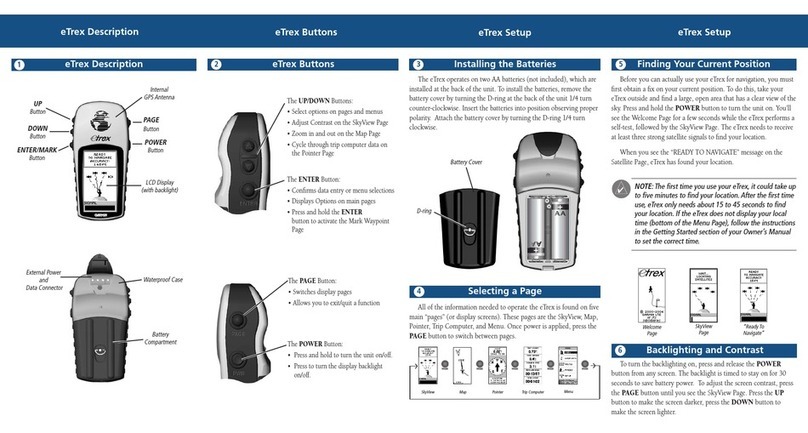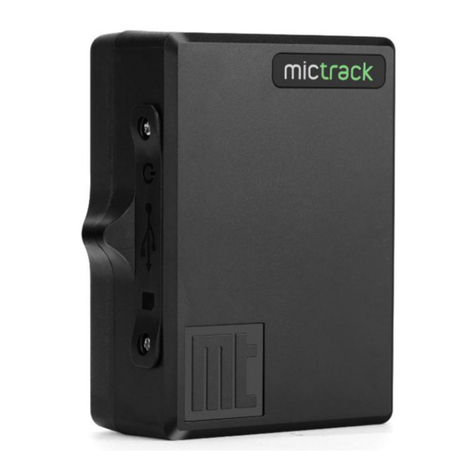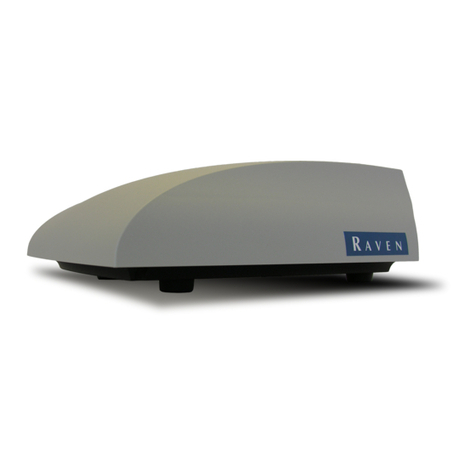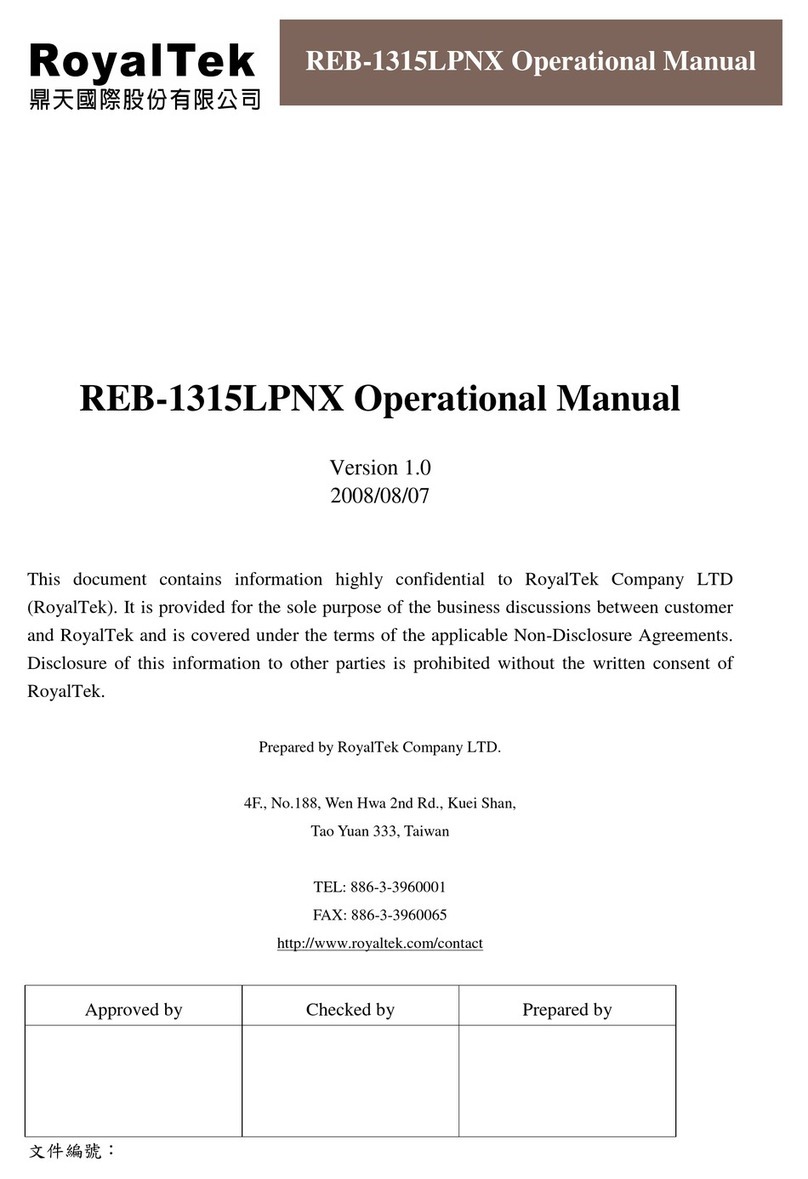SperryMarine Visionmaster FT ECDIS User manual

ECDIS User Guide
© Northrop Grumman Sperry Marine B.V.
Part Number: 65900012

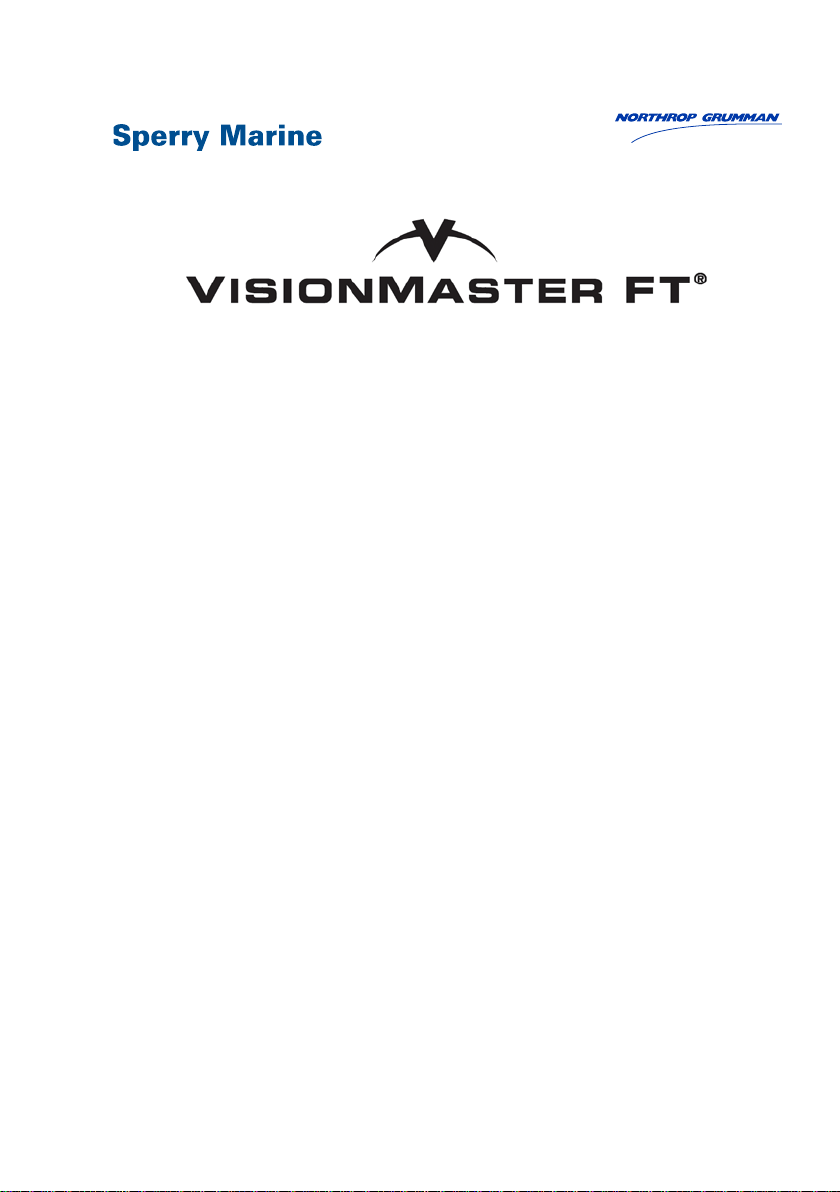
ECDIS User Guide
Part Number: 65900012-12
Publication Revision : A
Software Version : 10.0
Before using the equipment, please read this manual.
© 2017 Northrop Grumman Sperry Marine B.V.
This publication and the information contained herein is and remains the intellectual
property of Northrop Grumman Sperry Marine B.V. Northrop Grumman Sperry
Marine B.V. provide a limited licence for the user to reproduce this material for their
own internal purpose and use, but not for distribution to third parties. Reproduction
of this material for resale or commercial gain is expressly prohibited. Northrop
Grumman Sperry Marine B.V. are not responsible for any loss or damage of any
nature or kind whatsoever that may arise from either the use of this publication or its
reproduction.

ECDIS User Guide
65900012 iii
Intentionally Blank

ECDIS User Guide Warnings and Cautions
65900012 iii
Warnings and Cautions
The features, functionality and capability which are described in this
manual are not necessarily present in all versions or configurations of the
VisionMaster FT system.
WARNING: Lethal Voltage Hazard
WHEN ACCESS COVERS ARE REMOVED, LETHAL VOLTAGES MAY BE
EXPOSED. SOME CAPACITORS USED IN THE EQUIPMENT TAKE
SEVERAL MINUTES TO DISCHARGE THEIR STORED VOLTAGES AFTER
SWITCH OFF; THIS IS A LETHAL VOLTAGE HAZARD. ALWAYS SET THE
SUPPLY SWITCH-FUSE TO OFF AND REMOVE THE FUSES, BEFORE
REMOVING THE ACCESS COVERS OF THE EQUIPMENT.
WARNING: Health Hazard
WHEN CLEANING THE INSIDE OF THE EQUIPMENT, TAKE CARE NOT
TO INHALE DUST. THE DUST IS A TEMPORARY HEALTH HAZARD,
DEPENDING ON INDIVIDUAL ALLERGIES.
WARNING: Radiation Hazard
KEEP OUTSIDE THE HAZARD ZONE AROUND AN ANTENNA OR OPEN
WAVEGUIDE RADIATING POWER. REFER TO THE TABLE BELOW FOR
HAZARD ZONES. WHEN IT IS NECESSARY TO WORK ON THE SCANNER
UNIT, MAKE SURE THAT RADAR IS SWITCHED OFF, AND THAT BOTH
THE MAINS ISOLATOR AND THE SCANNER CONTROL UNIT ARE
TURNED TO THE OFF POSITION.
NEVER LOOK DIRECTLY INTO AN OPEN WAVEGUIDE.
RADAR AND OTHER FORMS OF RF RADIATION CAN CAUSE CARDIAC
PACEMAKERS TO MALFUNCTION. IF YOU USE A CARDIAC
PACEMAKER AND SUSPECT A MALFUNCTION, LEAVE THE VICINITY OF
THE RADAR SYSTEM IMMEDIATELY AND SEEK MEDICAL ADVICE.
Most countries accept that there is no significant radiation hazard at RF
power density levels of up to 100W/m2(10mW/cm2).

Warnings and Cautions ECDIS User Guide
iv 65900012
Hazard Zones
Antenna Length 100 W/m
2
50 W/m
2
10 W/m
2
1.2 m X-Band 1.7 m 8.5 m
17 m
1.8 m X-Band 1.05 m 5.25 m
10.5 m
2.4 m X Band 0.75 m 3.75 m
7.5 m
2.7 m S-Band 0.73 m 3.65 m
7.3 m
3.7 m S-Band 0.55 m 2.75 m
5.5 m
CAUTION: Electrostatic Sensitive Devices (ESSDs)
This equipment contains ESSDs. Take care not to damage these
devices by discharge of electrostatic voltages.
CAUTION: Anti-Virus Protection
Before connecting an external device such as a USB memory
stick, or external media such as a CD or DVD to the VisionMaster
PC it is important that the external device/media should first be
scanned with a recognised virus and malware scanning program
that includes up-to-date virus definitions. Also, the external
device/media should be reserved for use with VisionMaster PCs,
with use on other computers kept to an absolute minimum.
VMFT USB ports must be used only for operational data transfer,
not for other purposes e.g. USB charging.
Care should be taken to ensure that any PCs (e.g. laptops) that
have been previously connected to other networks are subject to
the same checks as external media prior to being connected to
the network on which VisionMaster PCs are connected.

ECDIS User Guide Preface
65900012 v
PREFACE
ABOUT THIS MANUAL
The structure of this manual and the design of the pages can help you to
find the information that you need. Consistent presentation techniques are
used throughout the manual, to make it easy to use.
Depending on the composition and configuration of your
installation, not all of the facilities presented in this User Guide may
be applicable to your system.
This manual is intended to be used by the VisionMaster FT operator and is
divided into the following chapters, appendices and annexes:
Chapter 1 - Overview
Chapter 2 - Getting Started with ECDIS
Chapter 3 - Basic Operation of ECDIS
Appendix A - Operational Functions specific to
Multi-node and Client/Server Systems
Chapter 4 - Charts
Appendix A - Chart Datum Codes
Chapter 5 - Navigation Tools
Chapter 6 - Sensor Management
Chapter 7 - Alerts
Chapter 8 - Routes
Chapter 9 - Electronic Range and Bearing Lines
Chapter 10 - Targets
Chapter 11 - Radar
Chapter 12 - Brilliance
Chapter 13 - System
Annex A - Static Site
Your system may include optional features or purchased features that are not
described in this manual. For information on these optional features, refer to
Supplementary Features User Guide, 65900014.

Preface ECDIS User Guide
vi 65900012
NOTICE
Northrop Grumman Sperry Marine (“NGSM”) products may include factory installed
software. By use of such product/s the user explicitly agrees and accepts the terms
and conditions contained within the NGSM End User License Agreement.
The EULA is available to view in the Ships Manual Volume 2, (65900011V2)
Introduction.
Northrop Grumman Sperry Marine B.V. has a policy of continuous development.
This may lead to the equipment described in this manual being at variance with
equipment manufactured after its publication.
Industry Recommendations for ECDIS Training
Ship owners and operators should provide crews with a comprehensive
familiarisation program based on the IMO Model Course on ECDIS (1.27).
This training is recommended even when ECDIS is used on vessels to
which SOLAS and IMO STCW (Standards of Training, Certification and
Watchkeeping) do not apply.
Ship owners and operators should always refer to their national
Administrations for the latest regulations governing ECDIS carriage and
use.

ECDIS User Guide Table of Contents
65900012 vii
Table of Contents
Warnings and Cautions...................................................................iii
PREFACE................................................................................................ v
Industry Recommendations for ECDIS Training..............................vi
Overview...................................................................1-1Chapter 1
Hardware Configurations.............................................................. 1-1
Single System.............................................................................. 1-2
Interswitched System................................................................... 1-4
Multi-Node System....................................................................... 1-6
Dual Radar – Single System........................................................ 1-7
Dual Radar – Interswitched System............................................. 1-8
Dual Radar Features.................................................................... 1-9
Client Server Radar System........................................................1-10
Product Types.............................................................................1-11
ECDIS Common Features...........................................................1-12
Optional Features .......................................................................1-15
Purchasable Features.................................................................1-16
Radar Overlay Features..............................................................1-17
Total Watch.................................................................................1-18
Information on Sensor Inputs to the System................................1-19
Compass Input ...................................................................................1-19
Log Input.............................................................................................1-19
Position Input......................................................................................1-19
Getting Started with ECDIS.....................................2-1Chapter 2
System Controls........................................................................... 2-2
Control Panel........................................................................................2-2
Monitor Controls...................................................................................2-4
Power On/Off........................................................................................2-4
System Start-Up........................................................................... 2-5
Switching on the System......................................................................2-5
Software Start-Up.................................................................................2-6
Setup Procedures.................................................................................2-7
System Security........................................................................... 2-9

Table of Contents ECDIS User Guide
viii 65900012
ECDIS Screen Layout.................................................................2-10
Main Menu and Sub Menu Area.........................................................2-10
Upper and Lower Toolbar Areas ........................................................2-11
Screen Layout for Widescreen Display ..............................................2-11
Chart Display..............................................................................2-12
Accessing System Functions......................................................2-13
Upper Toolbar Functions....................................................................2-13
Lower Toolbar Functions....................................................................2-14
Main Menu and Sub Menu Functions.................................................2-15
Accessing Context Window from the Display.....................................2-16
Controlling Popup Windows........................................................2-17
Show/Hide Windows...........................................................................2-17
Using the Cursor.........................................................................2-18
Cursor Graphics..................................................................................2-18
Standby and Transmit Mode.......................................................2-20
Standby Mode.....................................................................................2-20
Transmit Mode....................................................................................2-21
Standby/Transmit Mode in Dual Radar ..............................................2-21
Online Help.................................................................................2-22
Accessing Context Sensitive Help......................................................2-22
Accessing the Help Guide..................................................................2-22
On-Screen Keyboard..........................................................................2-23
Accessing Tool Tips....................................................................2-23
Operator Messages....................................................................2-24
Action Required Messages.................................................................2-24
Operator Messages............................................................................2-24
System Shut Down.....................................................................2-25
Basic Operation of ECDIS.......................................3-1Chapter 3
Selecting Transmit Mode..............................................................3-2
Selecting Transmit Mode in an Interswitched System..........................3-2
Selecting Transmit Mode in a Client Server Radar System.................3-3
Dual Radar – Transmit Selection..........................................................3-3
Returning to Standby Mode..........................................................3-4
Heading Line, Beam Line and Stern Line......................................3-5
Beam Line.............................................................................................3-6
Own Ship Symbols.......................................................................3-7
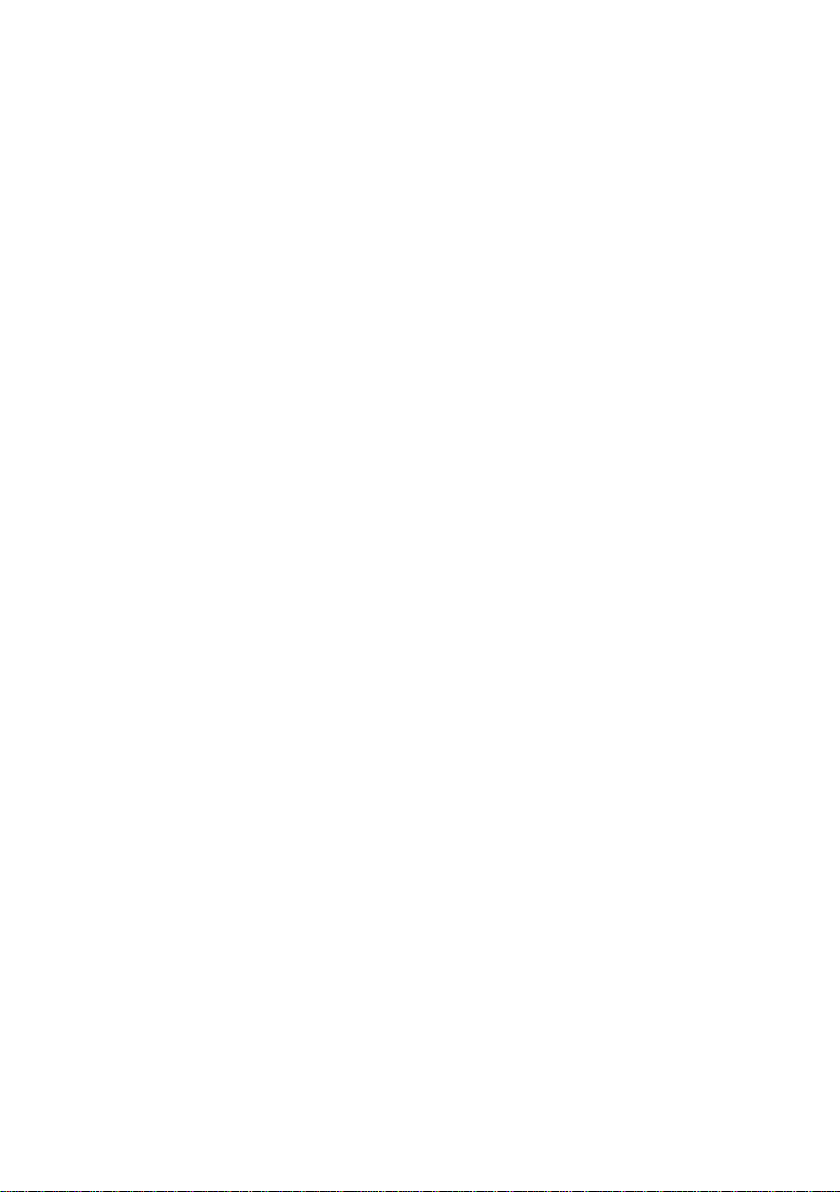
ECDIS User Guide Table of Contents
65900012 ix
Outline Symbol.....................................................................................3-7
Custom Symbol ....................................................................................3-7
Own Ship Vector...................................................................................3-8
Predicted Vector...................................................................................3-9
Cursor Readout...........................................................................3-10
Position.......................................................................................3-12
Alert Status Indicator...................................................................3-15
Alert Status.........................................................................................3-15
Sensor Data Display ...................................................................3-16
Stabilisation Options...........................................................................3-17
Multi-node System..............................................................................3-17
Presentation Modes....................................................................3-18
North Uniformity..................................................................................3-19
Presentation Mode dictated by Raster Charts ...................................3-19
Motion Modes .............................................................................3-20
True Motion ........................................................................................3-20
Vector Modes..............................................................................3-21
Selecting the Vector Mode .................................................................3-21
Vector Time........................................................................................3-23
Radar Overlay Mode...................................................................3-24
Switching the Radar Overlay On........................................................3-24
Setting Radar Overlay Transparency Levels......................................3-24
Radar Overlay Settings ......................................................................3-25
Dual Radar – Radar Overlay Control .................................................3-25
Scale Ratio .................................................................................3-26
Automatic Scale..................................................................................3-26
Manual Scale......................................................................................3-27
Zoom Window.....................................................................................3-27
Chart Database & Chart Sub Menu Selection .............................3-29
Target Display Button..................................................................3-31
AIS Display Button......................................................................3-32
Access to Own Ship AIS.....................................................................3-32
Messages ...................................................................................3-33
ECDIS Presentation Options.......................................................3-34
Picture in Picture Mode ......................................................................3-34
Split Screen Mode..............................................................................3-34
Functions Available in Secondary Chart Windows.............................3-35

Table of Contents ECDIS User Guide
x 65900012
Off Centre, Pan and Goto...........................................................3-36
Off Centring Own Ship........................................................................3-36
Panning...............................................................................................3-37
Goto....................................................................................................3-37
Centre & Maximum View Options...............................................3-40
Centring ..............................................................................................3-40
Maximum View ...................................................................................3-40
True Motion Limits......................................................................3-41
Displaying the TM Limits ....................................................................3-41
Setting the TM Limits..........................................................................3-41
Re-sizing the TM Limits box...............................................................3-43
Current Date and Time...............................................................3-44
Range Rings...............................................................................3-45
Brilliance Control ........................................................................3-46
Profiles .......................................................................................3-46
Zoom Window.............................................................................3-47
Scale Bar....................................................................................3-48
Watch Mode ...............................................................................3-49
Total Watch Features .........................................................................3-50
Display Base ..............................................................................3-51
Display Chart..............................................................................3-52
Pick Report.................................................................................3-53
Safety Checking .........................................................................3-54
Highlight Indicators.............................................................................3-55
Multi-node Support .............................................................................3-57
Print Screen................................................................................3-57
Alternate Bow.............................................................................3-58
CID Windows..............................................................................3-59
Bearing to Wheelover.........................................................................3-59
Steering Mode & Route INFO.............................................................3-59
Docking Display..................................................................................3-61
HUD Widgets......................................................................................3-61
Appendix A - Operational Functions specific to Multi-node and
Client/Server Systems.....................................................................1
Station in Control.....................................................................................1
Database Synchronization.......................................................................1

ECDIS User Guide Table of Contents
65900012 xi
Charts.......................................................................4-1Chapter 4
Accessing Charts Menus.............................................................. 4-2
International Hydrographic Organization (IHO) Standards and
Compliance.................................................................................. 4-3
About Charts................................................................................ 4-4
Chart Types..........................................................................................4-4
Chart Rendering...................................................................................4-4
Factors affecting Chart Accuracy.........................................................4-5
Chart Overscale....................................................................................4-6
Larger Scale Available Prompt.............................................................4-7
Chart Safety Information.......................................................................4-7
Chart One Presentation Library............................................................4-7
Using Raster Charts..................................................................... 4-8
Description............................................................................................4-8
Selecting Raster Charts........................................................................4-9
Chart Tools .................................................................................4-11
Tool Functions ............................................................................4-13
Chart Match........................................................................................4-13
Chart Information................................................................................4-14
Chart Installation.........................................................................4-24
Importing Charts.................................................................................4-24
Chart Copy..................................................................................4-28
View Logs...........................................................................................4-30
Permissions / User Permits.........................................................4-31
Chart Settings.............................................................................4-34
Settings Functions.......................................................................4-35
Layers.................................................................................................4-35
Symbology..........................................................................................4-36
AIO Data.............................................................................................4-41
ECDIS Standard Default Settings................................................4-43
Chart Projections ........................................................................4-44
Effect of Projections............................................................................4-44
Projection Types.................................................................................4-44
Chart Depths/Heights..................................................................4-46
Ship Safety.........................................................................................4-46
Shallow and Deep Shading................................................................4-47
Changing Chart Depth/Height Values ................................................4-47

Table of Contents ECDIS User Guide
xii 65900012
Chart Databases ........................................................................4-48
Enabling and Disabling Databases.....................................................4-48
Enabling AUTO Scale Preferences....................................................4-49
Supported Chart Engines and Chart Databases................................4-49
Official and Unofficial Chart Data .......................................................4-50
Chart Legend..............................................................................4-51
Chart Information at a Specific Point..................................................4-51
Legend Select.....................................................................................4-52
Legend Detail......................................................................................4-53
Legend Update Review......................................................................4-56
Notes ..................................................................................................4-56
Manual Update...........................................................................4-57
Multi-node Support .............................................................................4-57
Manual Update Functions...........................................................4-58
Layers.................................................................................................4-58
Edit......................................................................................................4-59
Create and Modify Manual Updates...................................................4-59
Modify Chart Update...........................................................................4-70
Display Chart Updates........................................................................4-72
Archived..............................................................................................4-74
Report Query Features...............................................................4-75
Report Results....................................................................................4-75
Report Options....................................................................................4-77
Chart Dangers............................................................................4-78
Danger List .........................................................................................4-79
Dangers Information...........................................................................4-80
Danger Settings..................................................................................4-80
Chart 1 .......................................................................................4-84
Chart 1 Catalog...................................................................................4-84
Color Diagram.....................................................................................4-85
Tides/Currents............................................................................4-86
Appendix A Chart Datum Codes......................................................1
Navigation Tools .....................................................5-1Chapter 5
Parallel Index Lines ......................................................................5-2
Description............................................................................................5-2
Multi-node Support ...............................................................................5-2
Edit Parallel Index Lines.......................................................................5-2
Display Parallel Index Lines .................................................................5-8

ECDIS User Guide Table of Contents
65900012 xiii
Importing and Exporting PI Lines .........................................................5-9
Clearing Lines.............................................................................5-10
Editing Clearing Lines.........................................................................5-10
Monitoring Clearing Lines...................................................................5-16
Import/Export Clearing Lines..............................................................5-17
Line Of Position...........................................................................5-19
Creating LOPs....................................................................................5-20
LOP Fixes...........................................................................................5-22
Using a LOP Position Sensor.............................................................5-23
Optional Optical Bearing Sensor (OBD).............................................5-24
Ownship History..........................................................................5-25
Primary History Track.........................................................................5-25
Position Sensor Tracks.......................................................................5-26
History.................................................................................................5-26
Changing History Settings..................................................................5-28
Event Marks........................................................................................5-28
Parallel Cursor............................................................................5-29
Trial Manoeuvre..........................................................................5-31
Adjusting Trial Manoeuvre Parameters..............................................5-31
Delay Countdown ...............................................................................5-32
Displaying the Trial Manoeuvre..........................................................5-32
Display of Vectors...............................................................................5-33
Trial Manoeuvre Vector......................................................................5-34
Trial CPA and TCPA...........................................................................5-34
Distance Line..............................................................................5-35
Display Settings Features ...........................................................5-37
Display Settings..................................................................................5-37
Ownship..............................................................................................5-37
Next Turn EBL....................................................................................5-42
Grid.....................................................................................................5-43
Anchoring....................................................................................5-44
Anchoring Description ........................................................................5-44
Anchoring Planning ............................................................................5-45
Anchoring Display...............................................................................5-49
Anchoring Status................................................................................5-51
Man Overboard...........................................................................5-53
Navigation Marks ........................................................................5-57
Sensor Management................................................6-1Chapter 6

Table of Contents ECDIS User Guide
xiv 65900012
Sensors Menu ..............................................................................6-1
Sensor Data Source .............................................................................6-2
Primary Sensors on ECDIS Systems............................................6-4
Sensor Data Sources....................................................................6-5
Heading Source Values........................................................................6-5
STW Source Values .............................................................................6-6
COG Source Values.............................................................................6-7
SOG Source Values .............................................................................6-8
Position Values.....................................................................................6-9
Depth Source Values..........................................................................6-12
Set and Drift Values............................................................................6-13
Rate of Turn Values............................................................................6-14
Date and Time....................................................................................6-14
Wind Values........................................................................................6-14
Alerts........................................................................7-1Chapter 7
Alerts.....................................................................................................7-1
Prompts ................................................................................................7-2
Alert Status Indicator ....................................................................7-3
Alert Status ...........................................................................................7-4
Alert Display .................................................................................7-5
Viewing Alert Details.............................................................................7-6
Hide Acknowledged..............................................................................7-6
Sort by Group .......................................................................................7-6
Alert Buzzer..................................................................................7-7
Alerts on a Multi-node System......................................................7-8
Alerts on a Client/Server Radar System........................................7-8
Alert Behaviour Specific to ECDIS................................................7-9
Prompts......................................................................................7-10
Permanent prompts............................................................................7-10
Temporary Prompts............................................................................7-10
Prompts Window.................................................................................7-10
Mute Settings .............................................................................7-11
Central Alert Management..........................................................7-12
Picture Freeze............................................................................7-13
List of Alarms, Warnings and Cautions.......................................7-13
List of Alarms and Warnings specific to Client/Server Radar.............7-35

ECDIS User Guide Table of Contents
65900012 xv
Routes ......................................................................8-1Chapter 8
Routes ......................................................................................... 8-3
Multi-node Support...............................................................................8-4
Creating a Route.......................................................................... 8-5
Adding a Waypoint ...............................................................................8-5
Changing a Waypoint's Position...........................................................8-7
Delete a Waypoint................................................................................8-8
Changing a Waypoint's Turn Radius....................................................8-8
Editing a Route ............................................................................ 8-9
Edit Route.............................................................................................8-9
Route Tab Folder................................................................................8-10
Waypoints Tab Folder ........................................................................8-15
Dangers..............................................................................................8-21
Critical Points......................................................................................8-23
Editor Table ........................................................................................8-26
Monitoring a Route......................................................................8-30
Monitor Route.....................................................................................8-30
Route..................................................................................................8-31
Dangers..............................................................................................8-36
Critical Points......................................................................................8-37
Speed Planning...........................................................................8-38
Speed Planning Setup........................................................................8-38
Monitoring Speed Planning ................................................................8-43
ETA Calculator............................................................................8-44
Route ETA..................................................................................8-46
Required Speed..........................................................................8-47
Route Status...............................................................................8-48
Temporary Routes ......................................................................8-49
Creating and Editing a Temporary Route...........................................8-49
Monitoring a Temporary Route...........................................................8-50
Transitioning a Temporary Route to a Monitored Route....................8-51
Search and Rescue.....................................................................8-52
Creating SAR Patterns.......................................................................8-53
External Routes ..........................................................................8-57
Multi-node Support.............................................................................8-58
Importing and Exporting a Route.................................................8-59
Importing Routes................................................................................8-59
Exporting Routes................................................................................8-60

Table of Contents ECDIS User Guide
xvi 65900012
Route Display Settings ...............................................................8-61
Electronic Range and Bearing Lines .....................9-1Chapter 9
Creating an ERBL.........................................................................9-2
Changing the ERBL Bearing ................................................................9-3
Changing the ERBL Range..................................................................9-3
Off-Centring, Carrying and Dropping an ERBL....................................9-4
Dropping an EBL/VRM on the Display.................................................9-6
Variable Range Marker (VRM)......................................................9-7
Targets.................................................................10-1Chapter 10
Tracking Targets.........................................................................10-2
Target Data received from TLB Sentence..........................................10-2
Tracking Targets on a Multi-Node System.........................................10-2
Cancelling Targets on a Multi-node System.......................................10-3
Tracking Targets on a Dual Radar System ........................................10-3
Tracked Targets Capacity ..................................................................10-4
AIS Targets ................................................................................10-5
AIS Rendering Conditions ..................................................................10-5
AIS Target States ...............................................................................10-5
AIS Target Display Capacity...............................................................10-8
Active AIS Target Capacity.................................................................10-8
Target Alert States..............................................................................10-9
AIS Safety Messages .......................................................................10-10
Multi-node Support for AIS Targets..................................................10-10
Classes and Types of AIS ........................................................10-11
Target Monitoring .....................................................................10-13
Lost Target........................................................................................10-13
CPA/TCPA and BCR/BCT Infringement Conditions.........................10-13
Target Monitoring Symbols...............................................................10-14
Multi-Node Support...........................................................................10-15
Selected Target Functions........................................................10-16
Target Data.......................................................................................10-16
AIS INFO ..........................................................................................10-18
Multiple Targets........................................................................10-22
Automatic Sorting of Targets............................................................10-22
Selecting Targets for the User Folder...............................................10-23
Viewing Target Data from Multiple Targets......................................10-23
Target Display ..........................................................................10-24

ECDIS User Guide Table of Contents
65900012 xvii
Target Display ..................................................................................10-24
Identification .....................................................................................10-25
Past Position Dots ............................................................................10-25
AUTO Drop Targets..........................................................................10-25
Other.................................................................................................10-25
Number of Targets............................................................................10-25
AUTO Drop Targets..........................................................................10-27
AIS Display ...............................................................................10-29
Settings All Nodes ............................................................................10-29
Filter Settings....................................................................................10-30
AIS Target Information .....................................................................10-34
Other.................................................................................................10-34
Set All AIS Targets to Sleeping........................................................10-35
Target Count All Nodes....................................................................10-35
Test Tracked Targets................................................................10-36
Fixed Test Targets............................................................................10-37
Moveable Test Targets.....................................................................10-38
Using Test Targets...........................................................................10-39
Using Test Targets as a Training Exercise ......................................10-40
Test Tracked Targets on Dual Radar ........................................10-41
Test Targets on Client/Server Radar.........................................10-42
Activation Zones .......................................................................10-43
Annular Activation Zones .................................................................10-44
Polygonal Activation Zones..............................................................10-46
Own Ship AIS............................................................................10-47
Own Ship..........................................................................................10-47
Own Ship AIS Messages...........................................................10-49
Message Tx......................................................................................10-49
Message Rx......................................................................................10-51
Limits and Settings....................................................................10-52
1) Collision Avoidance......................................................................10-52
2) Target Association........................................................................10-52
3) Lost Target Alerts.........................................................................10-52
Enablement and lost target range limit settings ...............................10-52
Closest Point of Approach & Bow Crossing Limits...........................10-53
Target Association............................................................................10-53
Lost Target Alerts.............................................................................10-54
Collision Avoidance Criteria .............................................................10-54
PADs.........................................................................................10-55

Table of Contents ECDIS User Guide
xviii 65900012
Radar....................................................................11-1Chapter 11
Radar Settings............................................................................11-2
Transceiver........................................................................................11-2
Operational Mode...............................................................................11-2
Pulse Length.......................................................................................11-3
Tune....................................................................................................11-3
Dual Radar – Transceiver...........................................................11-5
Radar Overlay ............................................................................11-6
Video Processing Controls .................................................................11-6
Trails...................................................................................................11-9
Dual Radar – Video..................................................................11-10
Interswitch................................................................................11-11
Request for Display ..........................................................................11-11
Interswitch on Dual Radar ........................................................11-12
Interswitch on Client/Server Radar ...........................................11-13
Disconnecting and Reconnecting a Client........................................11-13
Radar Alerts .............................................................................11-14
Video Alerts ......................................................................................11-14
Communications Alerts.....................................................................11-14
Transceiver Alerts.............................................................................11-15
Brilliance..............................................................12-1Chapter 12
Day and Night Modes.................................................................12-2
Multi-node Settings.............................................................................12-2
Brilliance Groups........................................................................12-3
Chart Symbols............................................................................12-4
Brightness Check .......................................................................12-5
System .................................................................13-1Chapter 13
User Profiles...............................................................................13-2
Multi-Node Functionality.....................................................................13-2
Create New Profile..............................................................................13-3
Available Profiles................................................................................13-4
Viewing or Editing Profiles..........................................................13-5
View/Edit Profile – Selection...............................................................13-5
View/Edit Profile – Editing ..................................................................13-7
Options.......................................................................................13-8
Table of contents