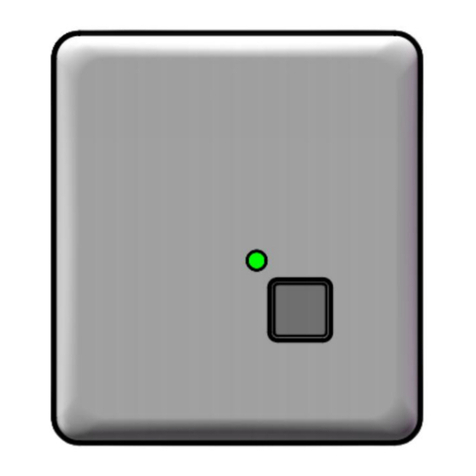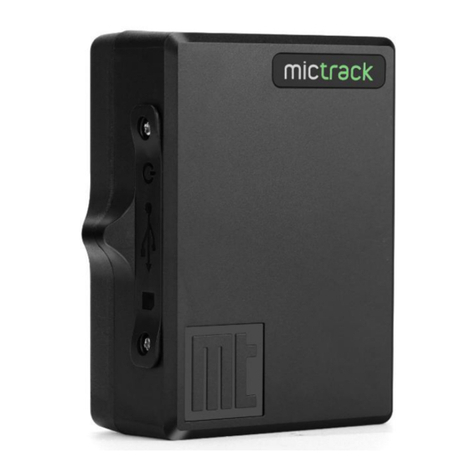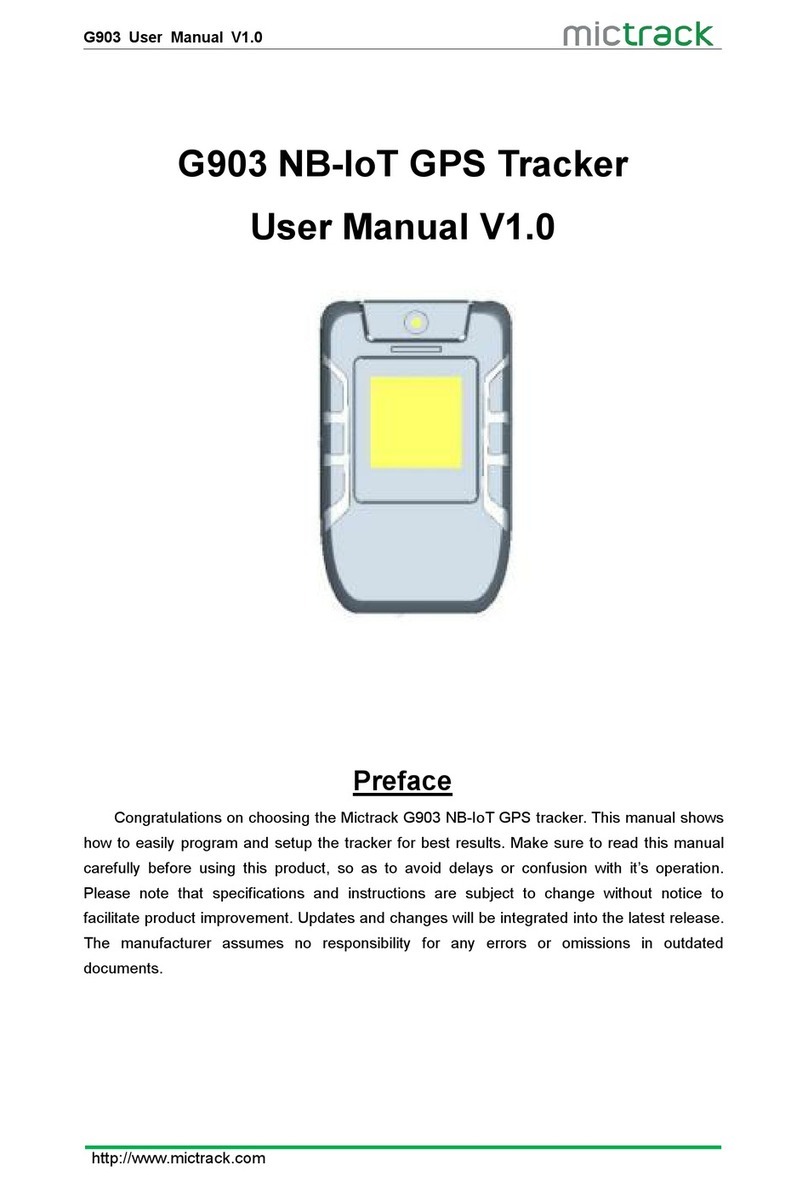MT700 User Manual V1.0
http://www.mictrack.com
Contents
1. Quickly Reference..............................................................................................................1
2. Overview...............................................................................................................................2
3. Features................................................................................................................................2
4. Applications.......................................................................................................................... 2
5. Specifications.......................................................................................................................3
6. MT700 Interface................................................................................................................. 3
7. In the box............................................................................................................................ 4
7.1 Standard Accessories............................................................................................ 4
7.2 Optional Accessories............................................................................................. 4
8. Installation............................................................................................................................ 4
8.1 SIM Card installation............................................................................................. 4
8.2 LED Indications....................................................................................................... 4
8.2.1 Red indicator- Charge.............................................................................. 4
8.2.2 Blue indicator- SYS...................................................................................4
8.2.3 Green indicator- GPS............................................................................... 4
9. Setup and Configuration.................................................................................................. 4
9.1 Change the password........................................................................................... 5
9.2 Set APN (Access Point Name).......................................................................... 5
9.3 Set the IP and port............................................................................................... 5
9.4 Working Mode......................................................................................................... 5
9.4.1 MODE 1 (Real Time Mode)................................................................... 5
9.4.2 MODE 2 (GPS Auto Mode)....................................................................5
9.4.3 MODE 3 (Deep Sleep Mode)................................................................ 5
9.4.4 MODE 4 (Vibrate Mode)..........................................................................6
9.4.5 MODE 5 (WiFi Only Mode).................................................................... 6
9.5 Setup Protocol.........................................................................................................6
9.6 SET AGPS............................................................................................................... 6
9.7 Setup Last location report................................................................................... 6
9.8 Low Power alarm................................................................................................... 7
9.9 Remove alarm......................................................................................................... 7
9.10 Vibrate alarm......................................................................................................... 7
9.11 Restart..................................................................................................................... 7
9.12 Reset....................................................................................................................... 7
10. App & PC Tracking platform........................................................................................ 7
10.1 App install & Login.............................................................................................. 7
10.2 PC login..................................................................................................................8
11. Troubleshooting................................................................................................................. 8