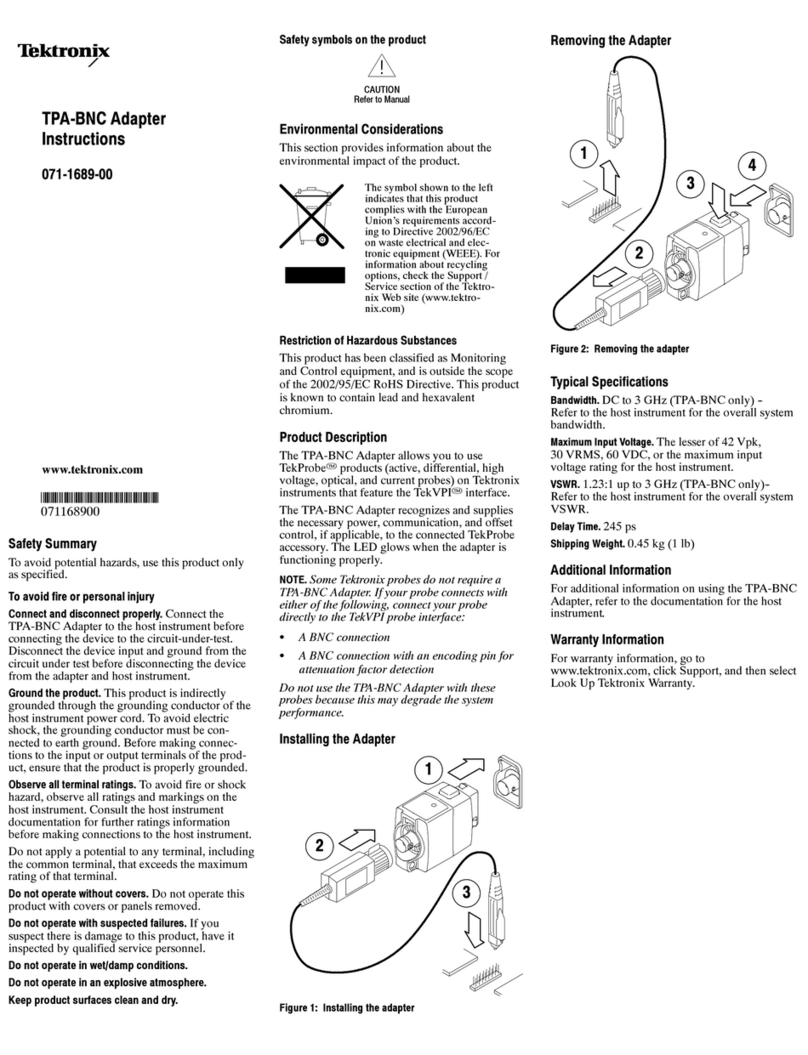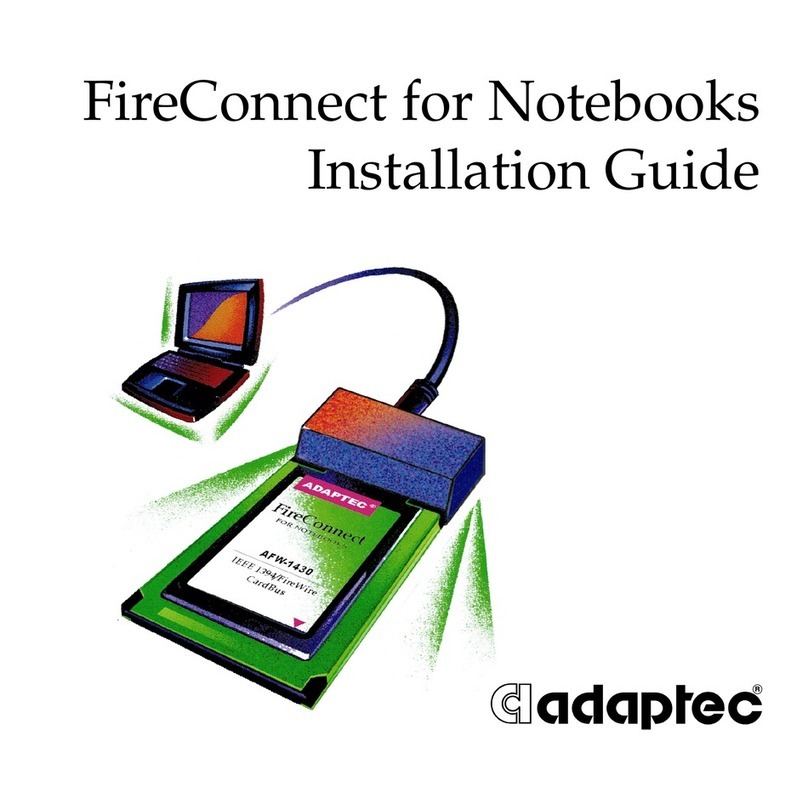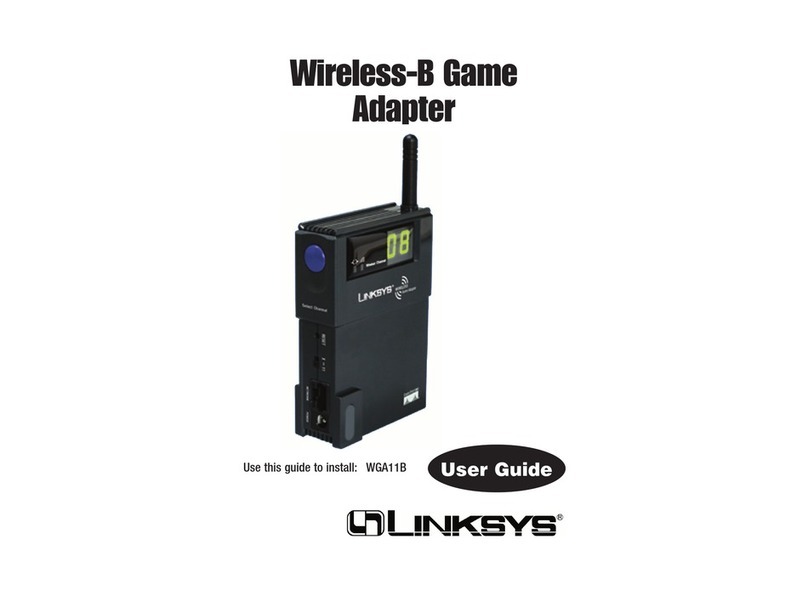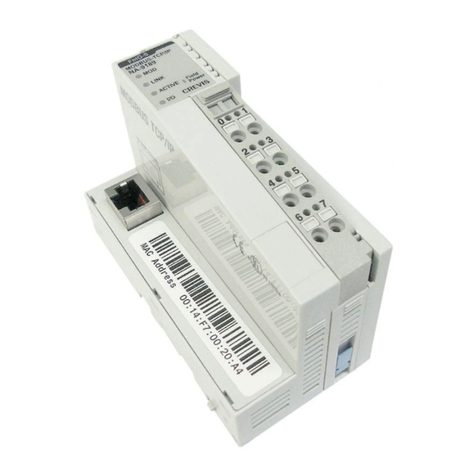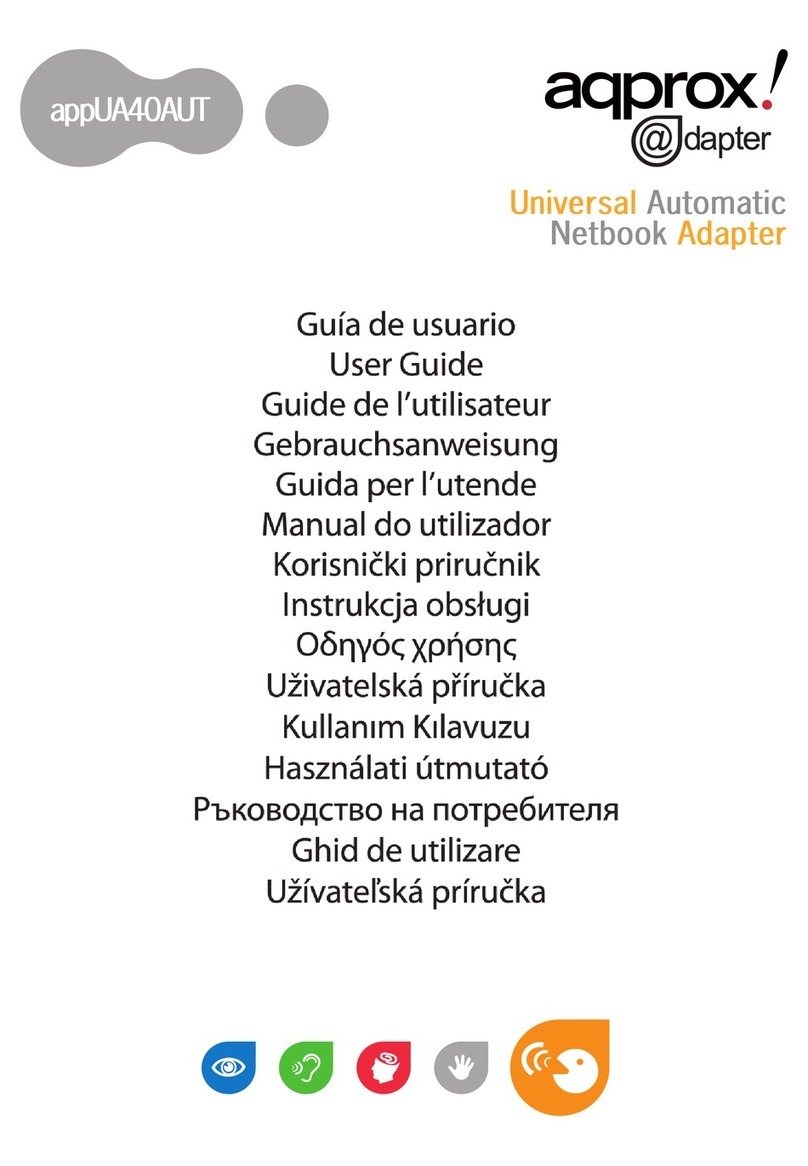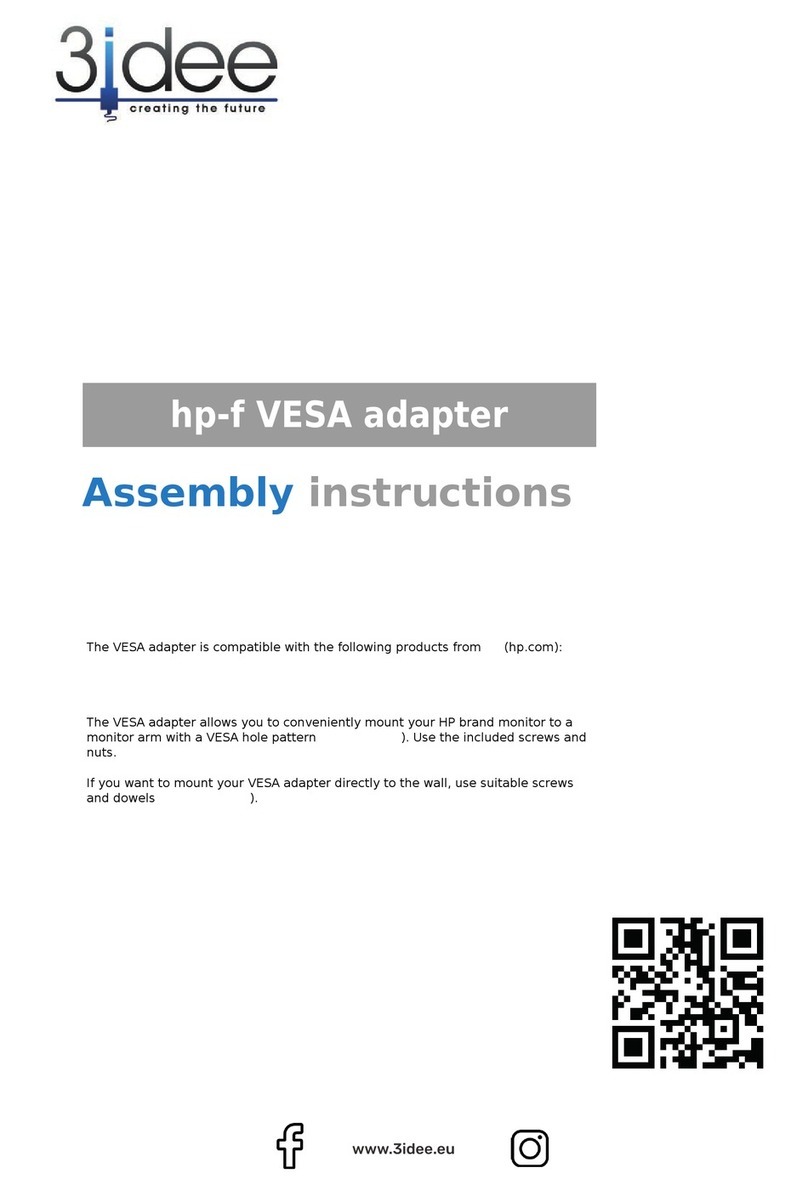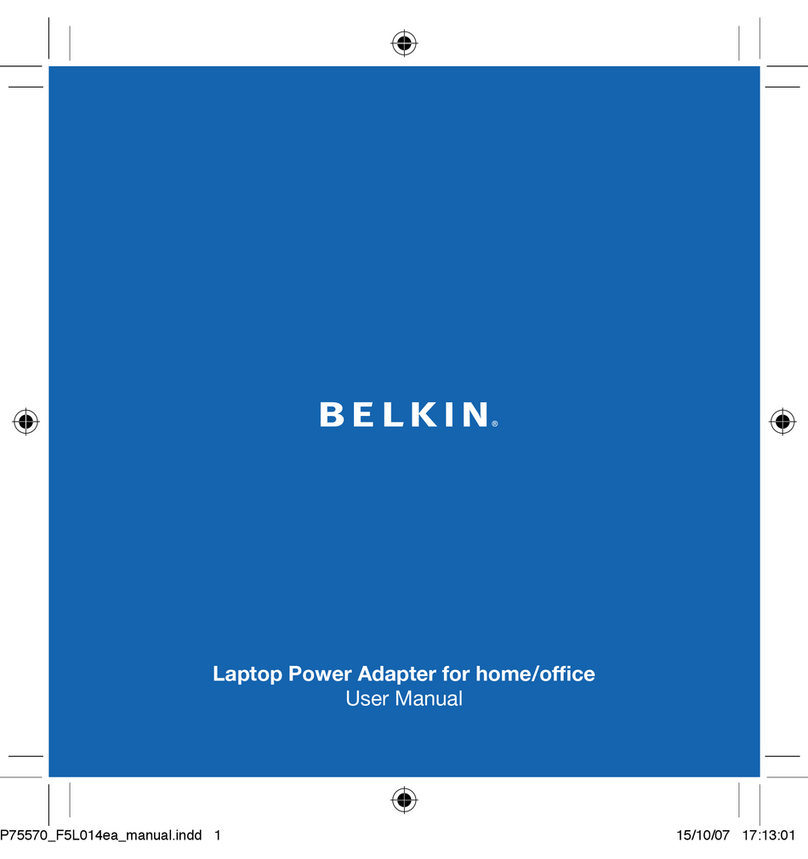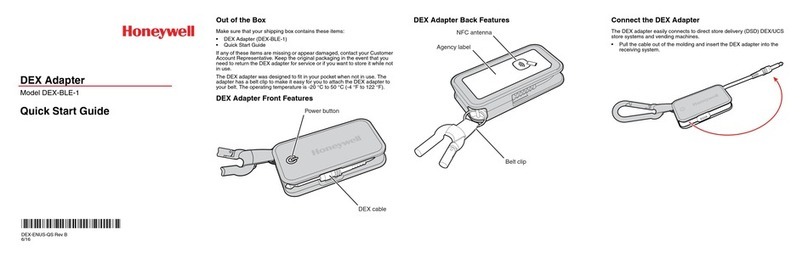SPH Engineering CamAdapter User manual

www.airmast.com
CamAdapter Assembly Manual
V1 15.12.2017

Revision History
Version Description
V1 € Initial release
V0 € Preliminary version
Table of Contents
3Assembly Instructions
4Jetson Edition
. . . . . . . . . . . . . . . . . . . . . . . . . . . . . . . . . . . . . . . . . 4Important notice
. . . . . . . . . . . . . . . . . . . . . . . . . . . . . . . . . . . . . . . . . . . . . . 4Contents
. . . . . . . . . . . . . . . . . . . . . . . . . . . . . . . . . . . . . . . . . . . . . . 4Diagram
. . . . . . . . . . . . . . . . . . . . . . . . . . . . . . . . . . . . . . . . . . . . . 5Schematic
. . . . . . . . . . . . . . . . . . . . . . . . . . . . . . . . . . . . . 5Step-by-step assembling
. . . . . . . . . . . . . . . . . . . . . . . . . . . . . . . . . . . . . . . . . . . 9Stabilization
10Legal Notice
. . . . . . . . . . . . . . . . . . . . . . . . . . . . . . . . . . . . . . . . . . . 10Trademarks
. . . . . . . . . . . . . . . . . . . . . . . . . . . . . . . . . . . . . . . 10Document License
CamAdapter Assembly Manual
Copyright © 2017, SPH Engineering 2

Assembly Instructions
As we do not provide ready-to-use assembled CamAdapter, the end user is to assemble it
himself.
Attention: There are some parts which should be manufactured using 3D-printer. Also, there
are cover boards which are to be milled with CNC machine or ordered as PCB.
Assembly Instructions CamAdapter Assembly Manual
Copyright © 2017, SPH Engineering 3

Jetson Edition
This edition of CamAdapter is based on NVIDIA Jetson TK1.
Important notice
€ The software is compatible only with NVIDIA Tegra K1 platform at the moment.
€ This version of CamAdapter supports DJI Zenmuse X3/X5/X5R/XT/Z3 only.
€DJI Zenmuse Z30 is supported using a special adapter. Note that the current hardware
design does not suppose this adapter to be mounted. One needs to develop a custom
design in order to connect Z30.
€ Tested with DJI Zenmuse X3/XT/Z3.
Contents
CamAdapter consists of:
€ Embedded computer: NVIDIA Jetson TK1
€ CAN-Bus adapter: Innodisk EMUC-B202
€ DJI Zenmuse connection: Mounting board from Zenmuse Gimbal Mounting Bracket
€ AHRS device: Pixhawk with ArduPilot or similar
€ DC-DC converter: LM2596 based, +12VDC, 3A output
€ M3 screws, bars, and nuts
Also you need to manufacture some case parts:
€1x Box (STL-model)
€1x EMUC spacer (STL-model)
€4x Ear spacer (STL-model)
€1x Top board (DXF-draft)
€1x Bottom board (DXF-draft)
€4x Ear board (DXF-draft)
Diagram
Jetson Edition CamAdapter Assembly Manual
Copyright © 2017, SPH Engineering 4

Schematic
Step-by-step assembling
1. Desolder COM and audio connectors from Jetson TK1 and solder fan wires directly to the
receptacle in order to reduce overall board height.
Schematic CamAdapter Assembly Manual
Copyright © 2017, SPH Engineering 5

2. Remove DJI Mounting Board from the bracket.
3. Mount DJI Mounting Board under the bottom board using screws (holes are marked red).
Pass power cable through the hole marked green. Connect video and CAN-bus cables.
Schematic CamAdapter Assembly Manual
Copyright © 2017, SPH Engineering 6

4. Place box part onto the bottom board then mount Jetson TK1 onto them and fix with M3
screws and bars.
5. Insert EMUC-B202 board to the mPCIe slot. Fix it with M3 screws and nuts inserting
EMUC spacer between EMUC and the bottom board. Connect the video cable to
micro-USB connector on Jetson and CAN-bus cable to the top connector on EMUC-B202.
Schematic CamAdapter Assembly Manual
Copyright © 2017, SPH Engineering 7

6. Mount DC-DC onto the top board and fix using M3 screws and nuts. Solder power wires
from DJI Mounting Board and input power wires to IN+/IN- pads and Jetson power cable
to OUT+/OUT- pads.
7. Close the box with the top board and fix it using M3 screws.
8. Fix ear boards under the bottom board inserting rubber dampeners.
Schematic CamAdapter Assembly Manual
Copyright © 2017, SPH Engineering 8

9. Mount assembled device on DJI S900 frame inserting ear spacers and connect power and
Ethernet cables.
Stabilization
In order to stabilize the gimbal against drone inclination one need to use separate AHRS
device. One may use a flight controller for that purposes. There is a special software which
gets attitude information from autopilot and sends it to CamAdapter. See attitude-feeder
application for details.
Stabilization CamAdapter Assembly Manual
Copyright © 2017, SPH Engineering 9

Legal Notice
SPH•Engineering reserves the right to make corrections, enhancements, improvements and
other changes to its products and services and to discontinue any product or service.
Buyers should obtain the latest relevant information before placing orders and should verify
that such information is current and complete.
Buyer acknowledges and agrees that it is solely responsible for compliance with all legal,
regulatory and safety-related requirements concerning its products, and any use of our
products in its applications, notwithstanding any applications-related information or
support that may be provided by SPH•Engineering. Buyer represents and agrees that it has all
the necessary expertise to create and implement safeguards which anticipate dangerous
consequences of failures, monitor failures and their consequences, lessen the likelihood of
failures that might cause harm and take appropriate remedial actions. Buyer will fully
indemnify SPH•Engineering and its representatives against any damages arising out of the
use of any our products in safety-critical applications.
Trademarks
AirMast and UgCS are registered trademarks of SPH•Engineering.
All other trademarks and registered trademarks are the property of their respective owners.
Document License
Creative Commons Attribution-NonCommercial-NoDerivatives 4.0 International License
Latest documentation is available on doc.airma.st
www.airmast.com
[email protected] www.sph-engineering.com
Legal Notice CamAdapter Assembly Manual
Copyright © 2017, SPH Engineering 10
Table of contents
Popular Adapter manuals by other brands
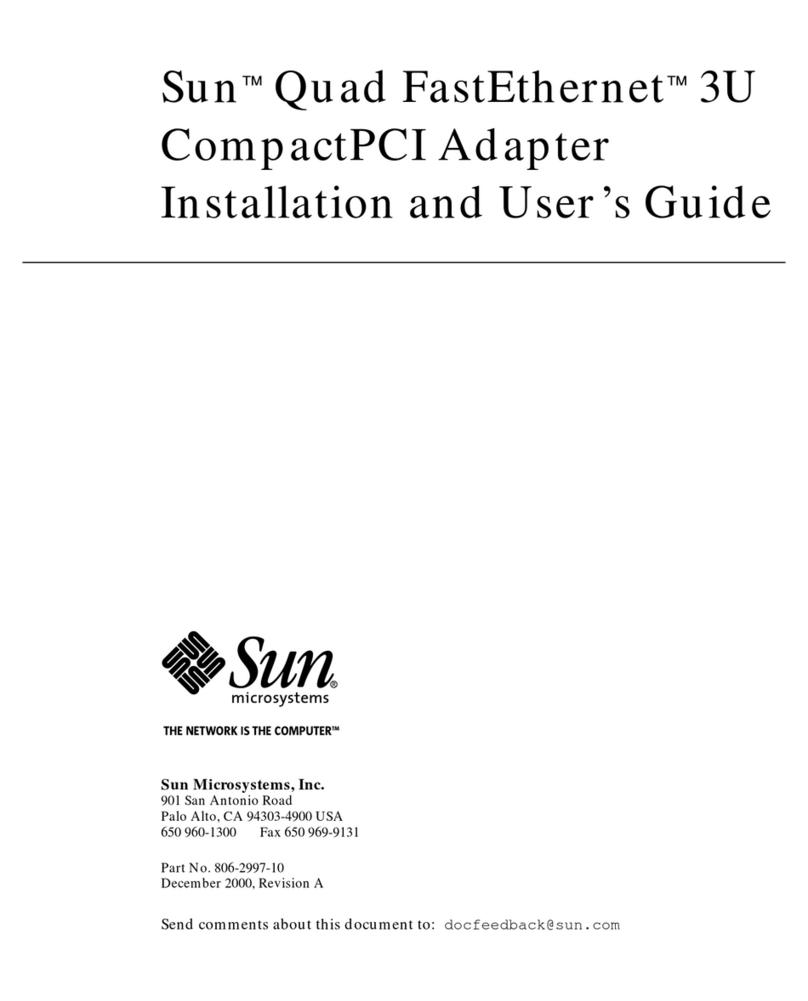
Sun Microsystems
Sun Microsystems SunATM 3U Installation and user guide
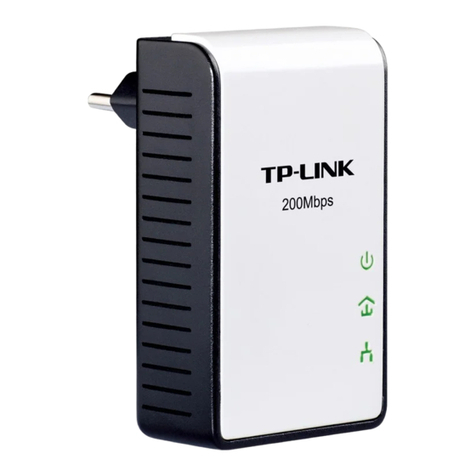
TP-Link
TP-Link TL-PA211 Quick installation guide

Serialio
Serialio BlueSnap DB9-M6A quick start guide

Discount Car Stereo
Discount Car Stereo AUX-CR12 installation guide
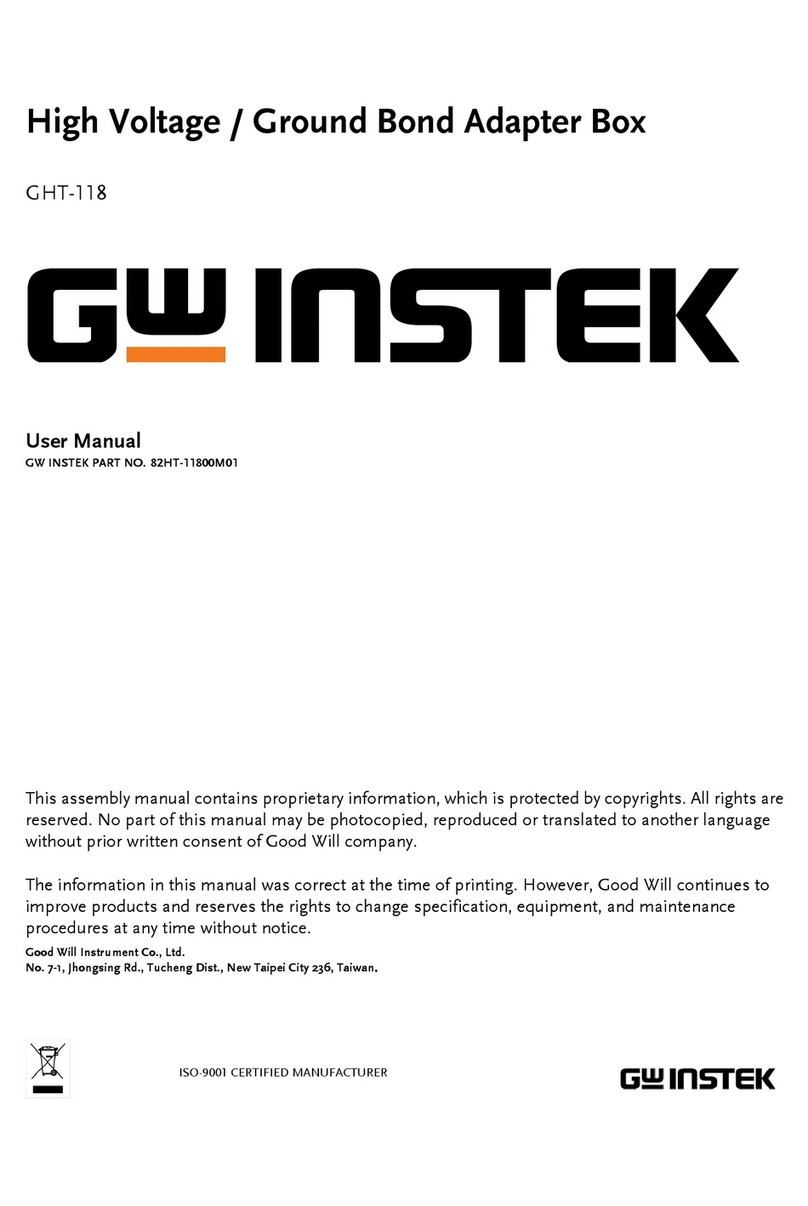
GW Instek
GW Instek GHT-118 user manual

ZyXEL Communications
ZyXEL Communications NWD-270N Specifications