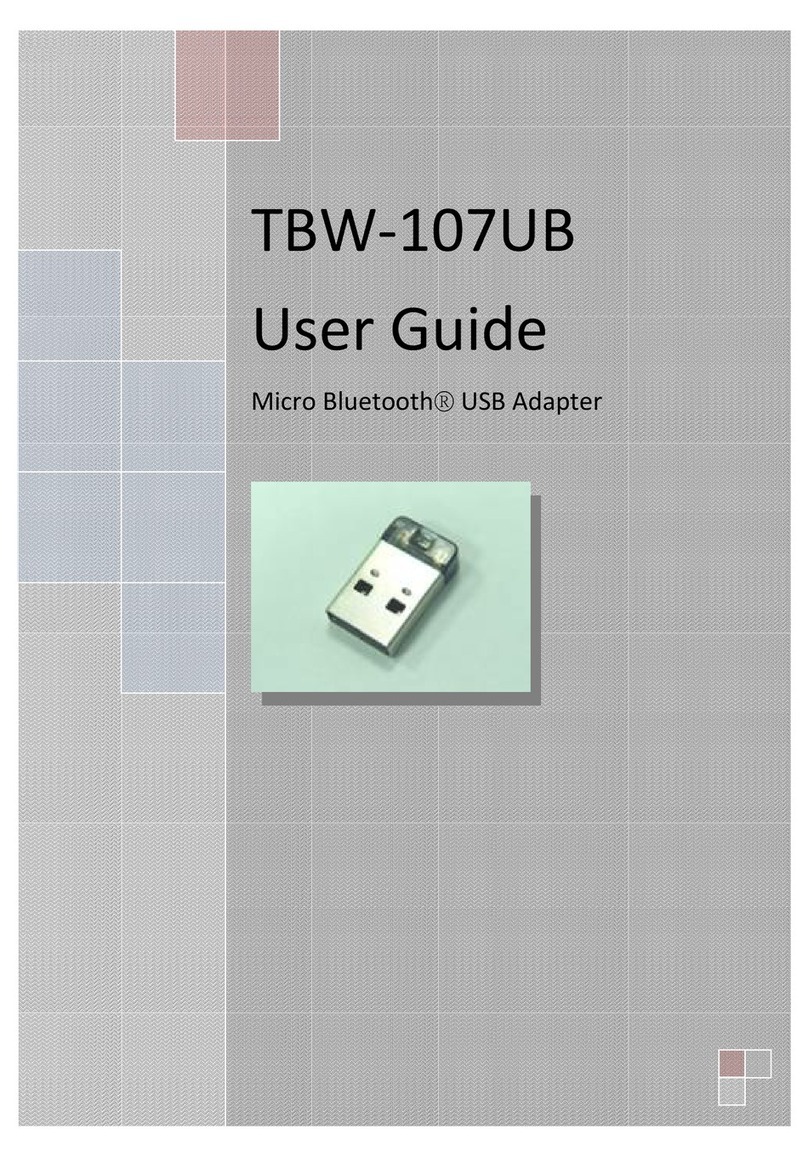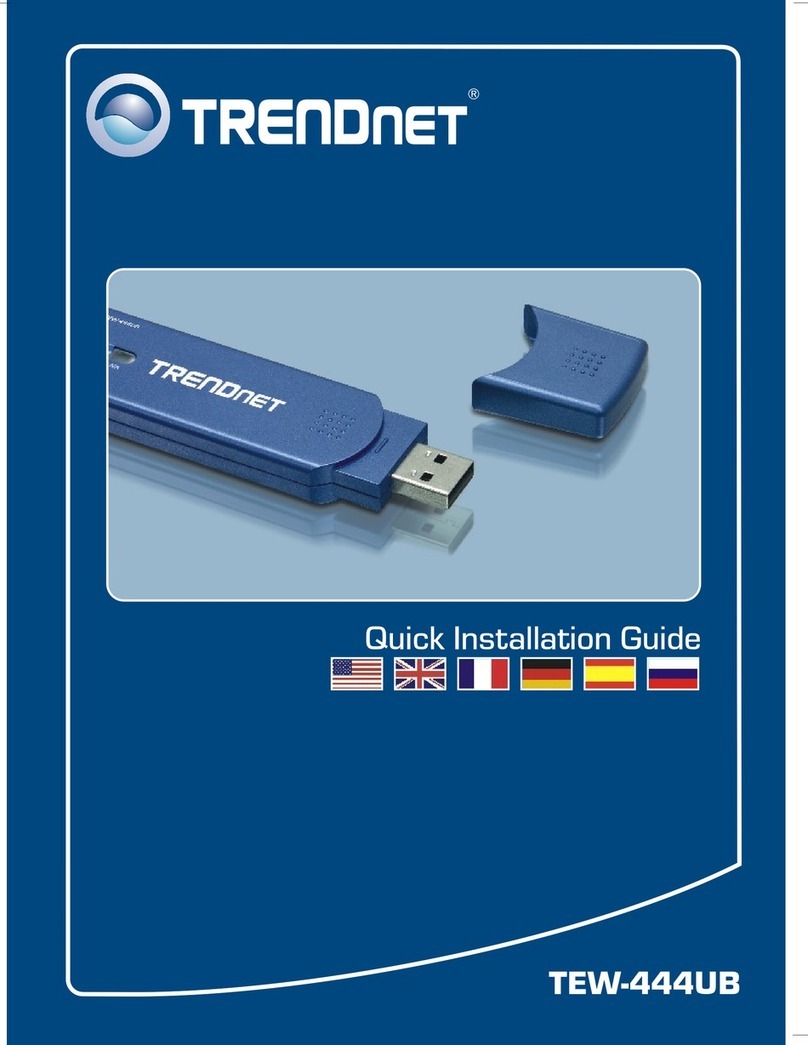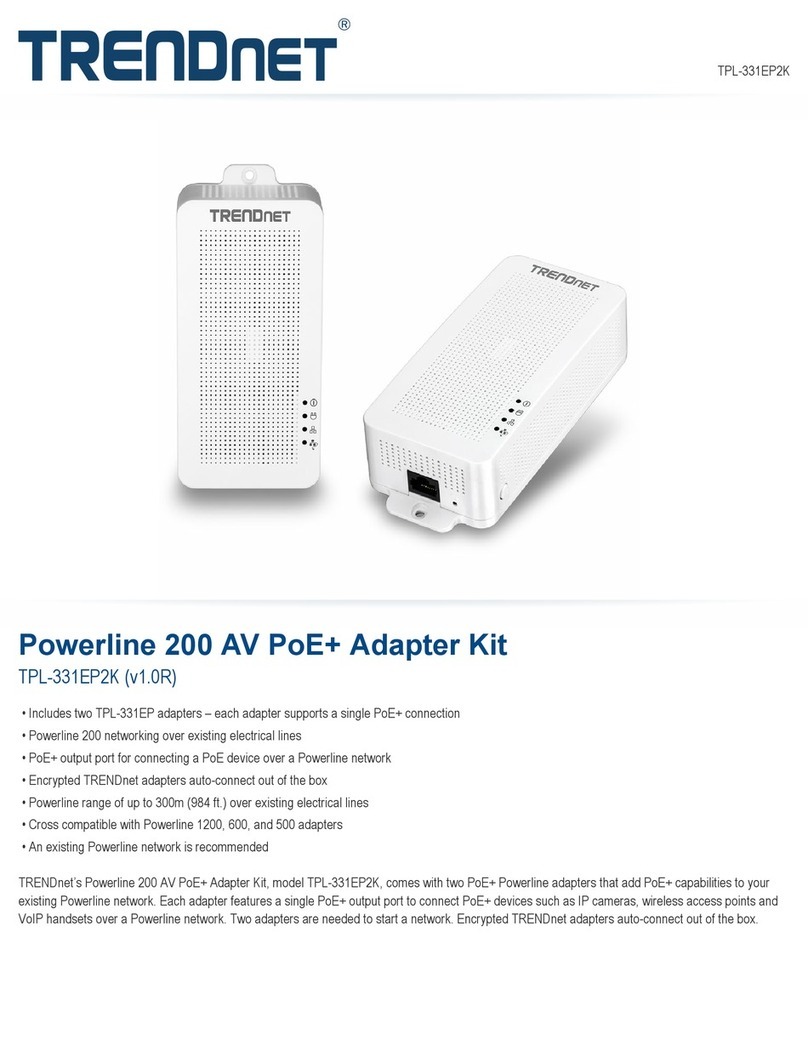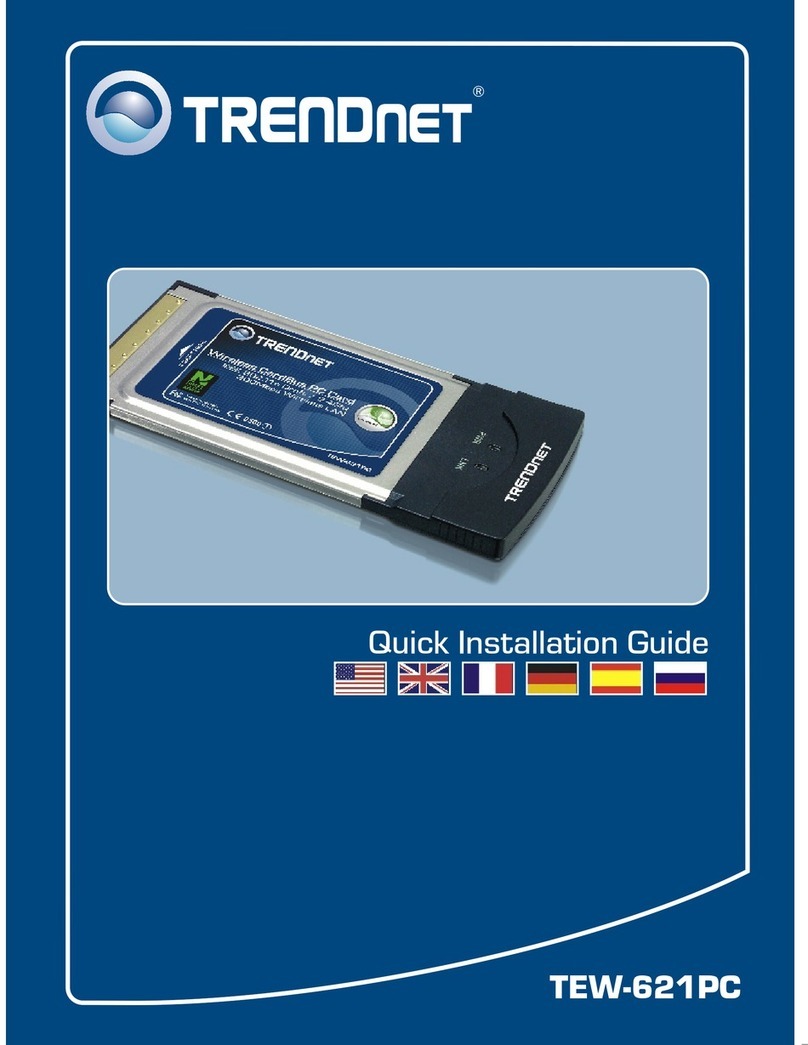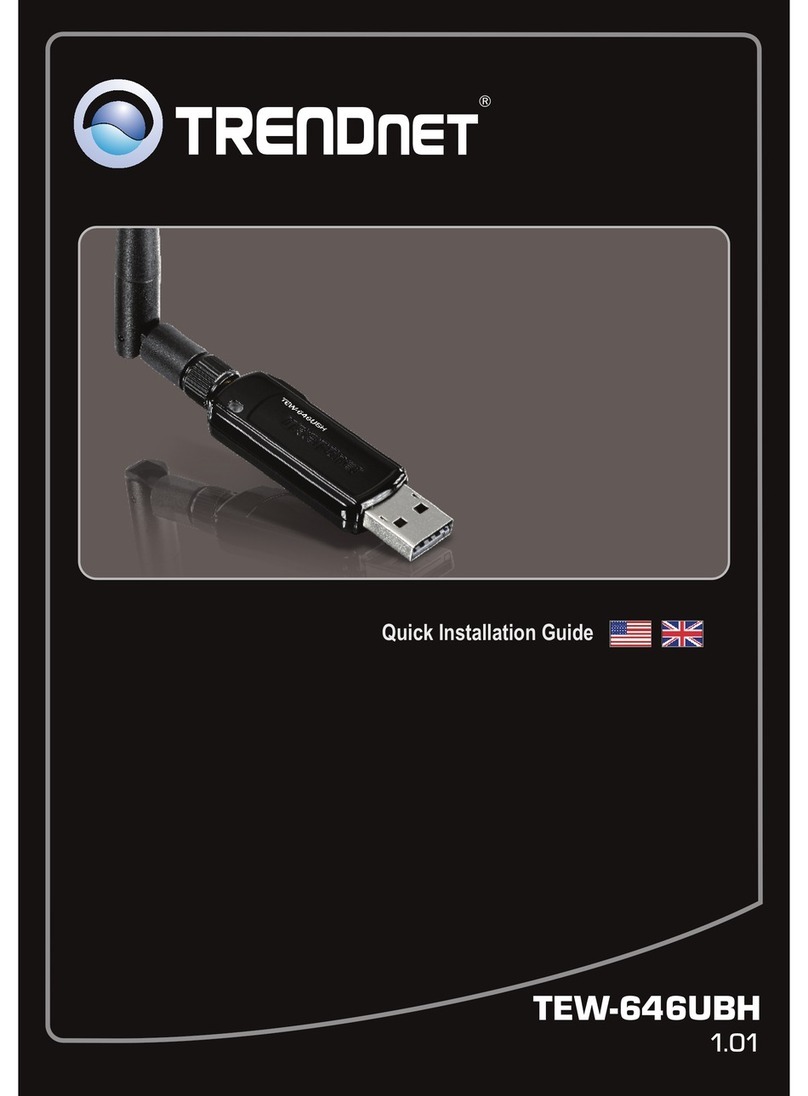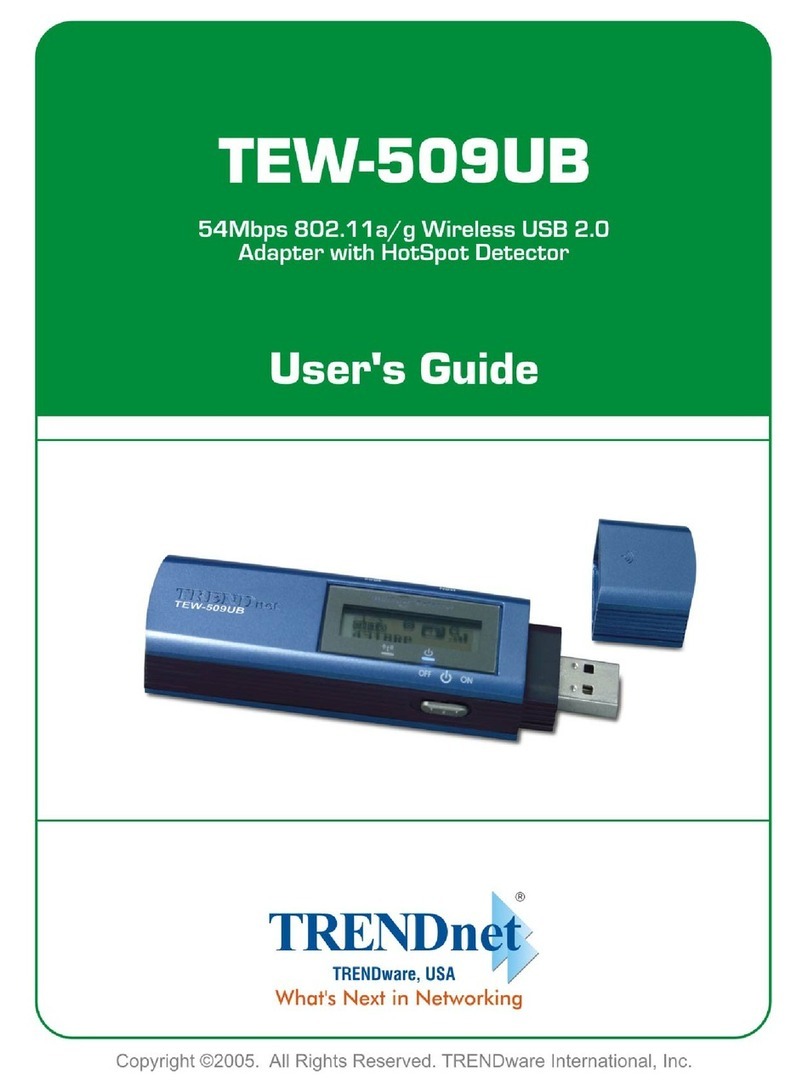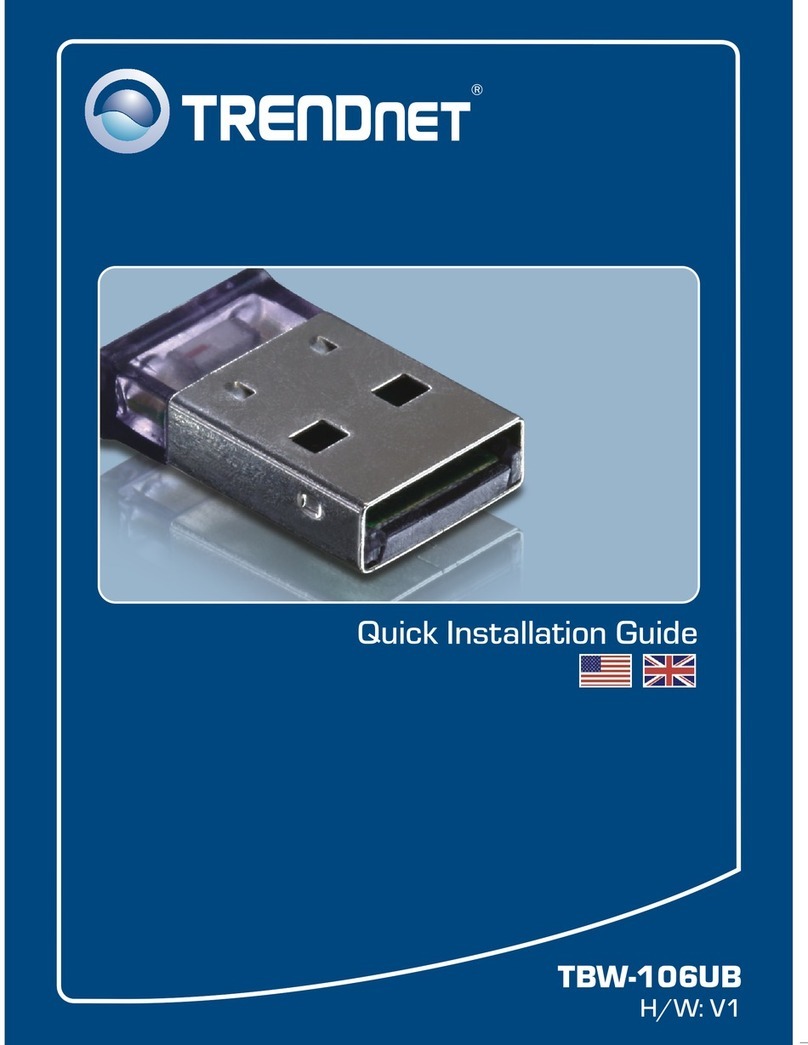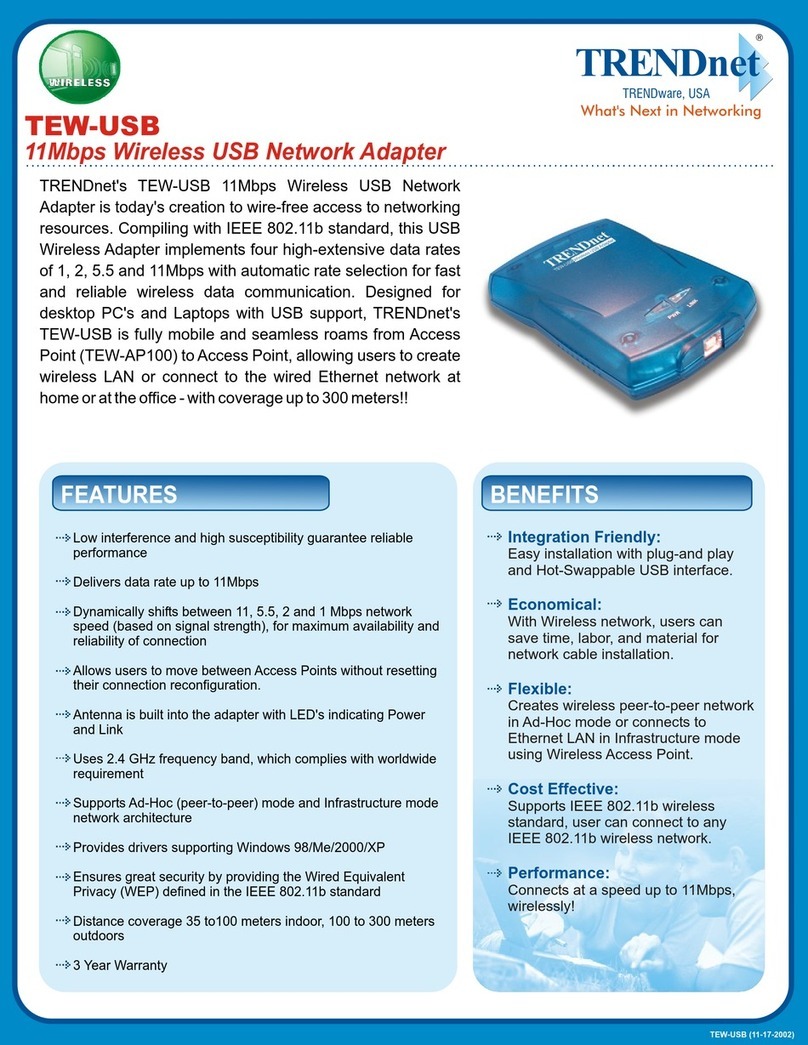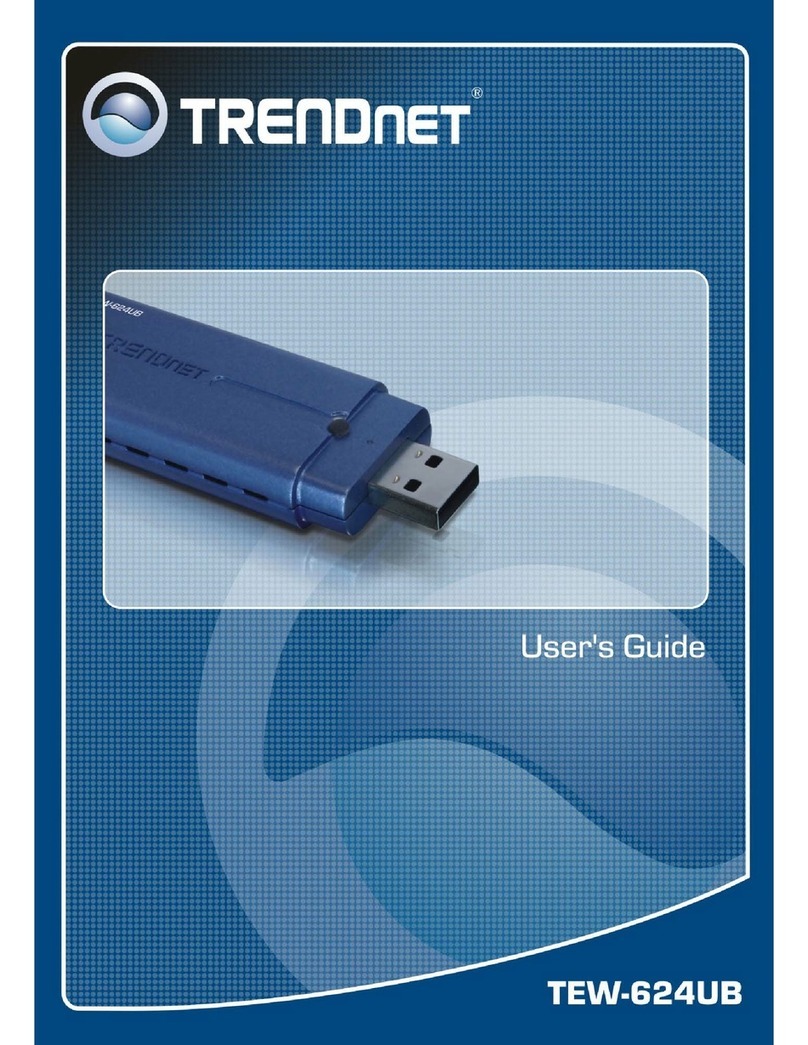TRENDnet User’s Guide TPL-420E/TPL-420E2K
© Copyright 2015 TRENDnet. All Rights Reserved. 2
Table of Contents
Table of Contents......................................................................................2
Product Overview ....................................................................................4
Features........................................................................................................................... 4
Device Label................................................................................................................... 6
Product Outlook........................................................................................................... 6
Ground Wire.................................................................................................................. 7
Push Buttons.................................................................................................................. 7
Diagnostic LEDs............................................................................................................ 8
Application Diagram ...............................................................................9
Diagram Explanation: ................................................................................................ 9
Installing Your Powerline Adapter ................................................. 10
Powerline Security....................................................................................................10
Scramble your Network Name Away from the Factory Default.............10
Scramble with the Sync button.......................................................................10
Before Physical Installation...................................................................................11
Connecting the Powerline Adapters..................................................................11
Start connecting ....................................................................................................11
Connecting Additional Powerline Adapters...................................................11
Physical Installation .................................................................................................12
Create Multiple Powerline Networks................................................................13
Move Powerline adapters between different overlapping powerline
networks .......................................................................................................................14
The Powerline Utility........................................................................... 15
Powerline Utility System Requirements..........................................................15
Software Installation................................................................................................15
Using the Utility..........................................................................................................19
Before using the utility, please do the following: ....................................19
Powerline Utility –Map View............................................................ 20
Auto Scan..................................................................................................................20
Remote Devices .....................................................................................................20
Local Device ............................................................................................................20
Manage your device.............................................................................................20
Rename .....................................................................................................................20
Enter Password .....................................................................................................20
Add Device...............................................................................................................20
Scan.............................................................................................................................20
Network Type.........................................................................................................20
Rename remote device.......................................................................................21
Enter Password .....................................................................................................21
Add Device...............................................................................................................21
Scan.............................................................................................................................21
Powerline Utility –Detailed View.................................................... 22
Show Active Device(s) Only..............................................................................22
Delete.........................................................................................................................22
Add Device...............................................................................................................22
Save Report .............................................................................................................22
Remote Devices .....................................................................................................22