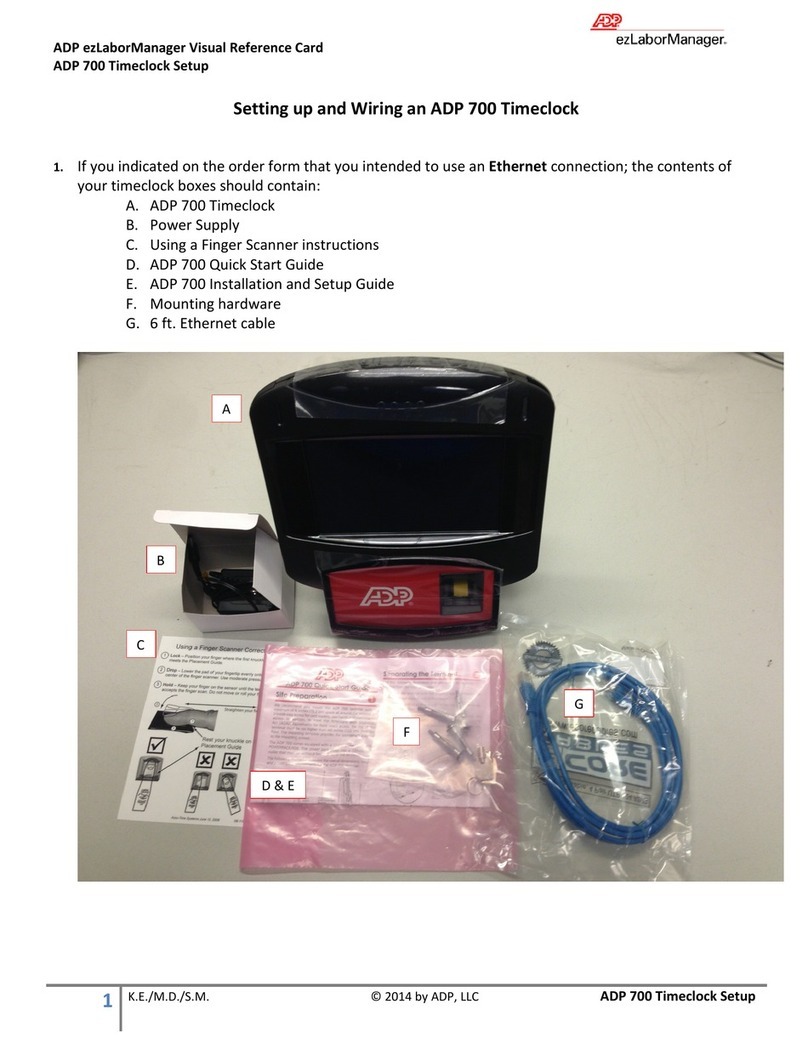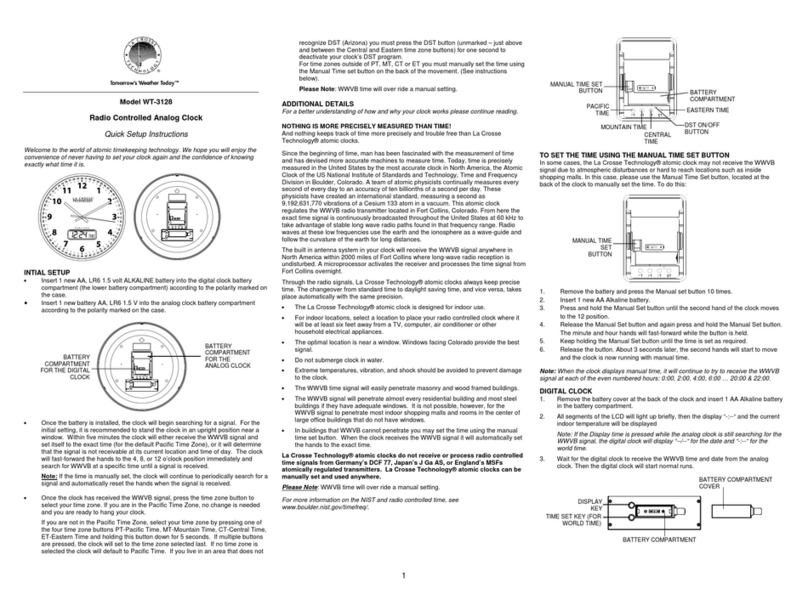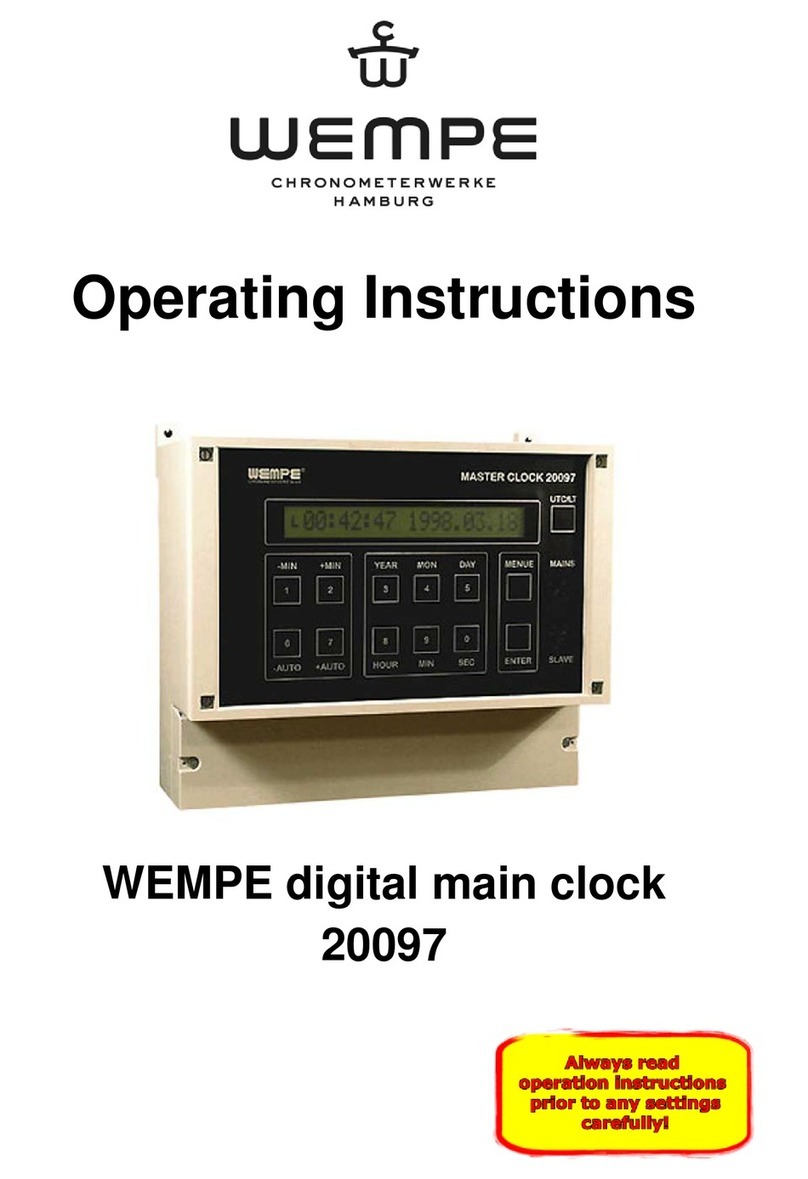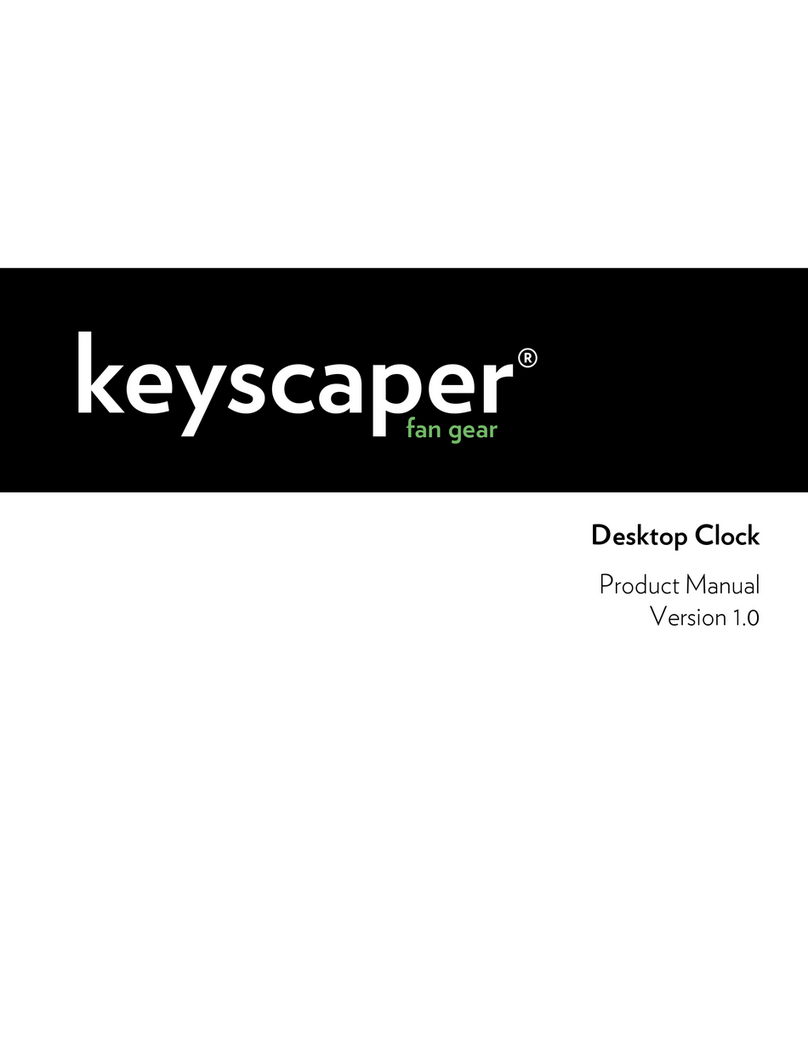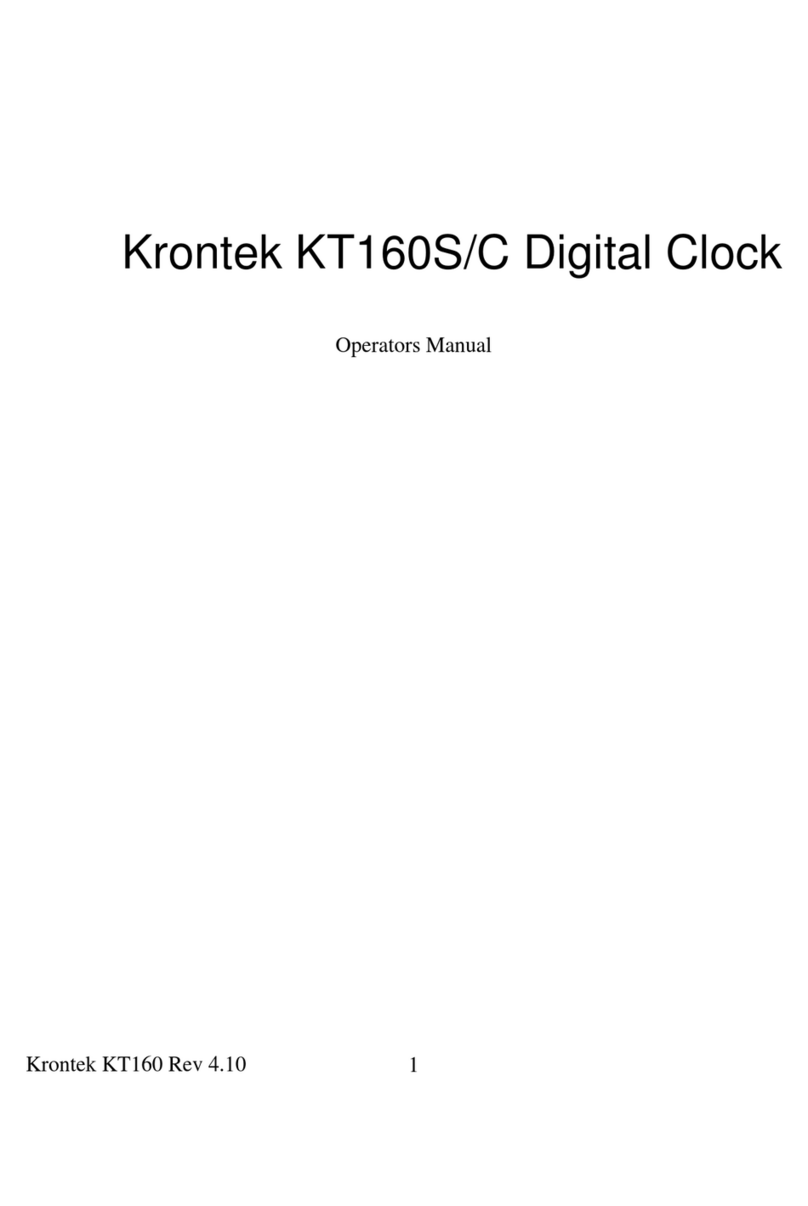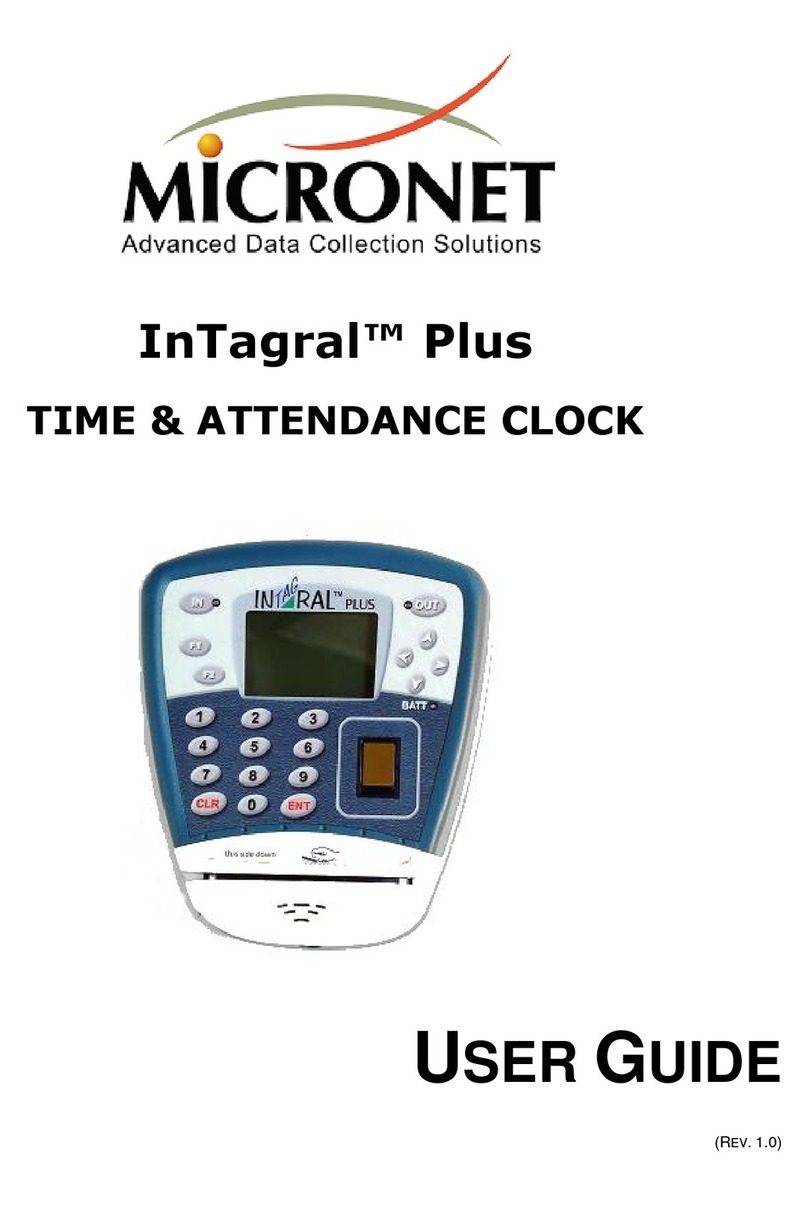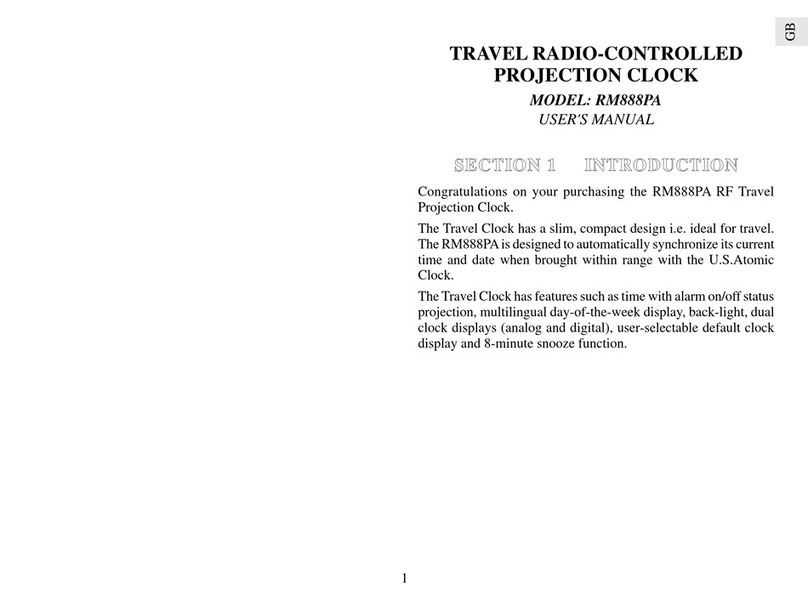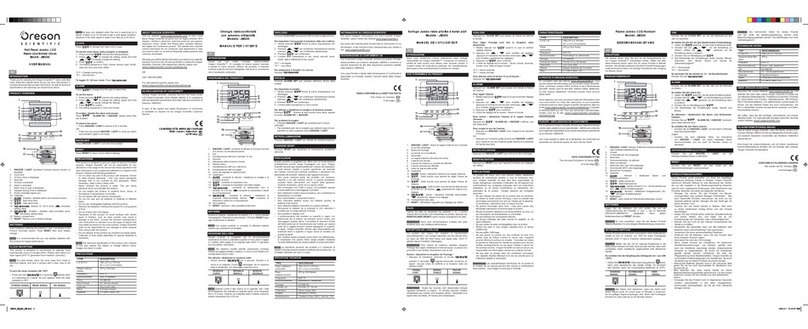Sphere U6DNC Series User manual

Copyright 2004, 2005, 2007 Sphere Research Corporation Nixie Clock Kit Instructions Page 1
Sphere Research Corporation
U6DNC Nixie Clock Kits
Sphere Research Corporation
3394 Sunnyside Rd., Kelowna, B.C.
V1Z 2V4 CANADA
Contact information:
Phone: (250) 769-1834
FAX: (250) 769-4106
E-Mail: [email protected]
URL:
http://www.sphere.bc.ca
Neonixie CPU-based universal 6-digit nixie clocks Release Date: January 30, 2007
ÎSTOP AND READ THIS BEFORE GOING
ANY FURTHER!
These kits require and generate high DC
voltages, over 170VDC, which is very
dangerous if not handled correctly. If you do
not have the experience to work with these
voltages, STOP NOW, and return the kit for a
refund.
You agree by continuing that you are qualified
to work with these dangerous voltages, and do
so entirely at your own risk. You are
responsible for any final use of the product
made from this kit, and accept all
responsibility for enclosing it in a safe
manner to prevent any shock hazard to
users, and for making any AC power
connections in a safe manner. We DO NOT
provide a housing for this product, that is up
to you.
THIS IS NOT A KIT FOR BEGINNERS!
It is designed for advanced experimenters with experience and knowledge about the circuits employed, who are
capable of doing this level of assembly and testing. Once again, if you feel this does not describe you, please
stop and return the kit for a refund. We would prefer to refund your money than have you lying unconscious on
the floor, with your heart stopped, or some similar untimely end.
Software: These kits are based on the Neonixie pre-programmed Atmel CPU, which has copyrighted software.
In buying this kit, you agree not to reverse engineer or copy this code for any reason, but only to use it in this
specific clock kit. If you do not agree with this condition, please return the kit for a refund. Sphere is only a re-
seller of the code for this specific use, and no other.

Copyright 2004, 2005, 2007 Sphere Research Corporation Nixie Clock Kit Instructions Page 2
Things you will need to build these kits:
Like any electronic assembly project, some tools are required which are not included with our parts kit. These
items are:
1. A clean, well lit assembly area.
2. A good quality soldering iron, with safety grounded tip. Weller, Hakko and Ungar all make suitable irons.
You will need a sharp, long tipped iron, and a damp cleaning sponge to keep the tip clean. We include high
quality 63/37 rosin core (or water soluble) solder for the assembly, which significantly helps prevent cold
solder joints.
3. Needle nose pliers and diagonal cutters, plus a number 1 Philips screwdriver for some items.
4. Isopropyl alcohol (available at any pharmacy) to clean the flux from the complete board, and Q-tips and a
cloth to do the cleaning. This should be done outside, in a well ventilated area. If water soluble flux solder
is used, the board can be washed clean with running hot water and a small toothbrush. Compressed air is
very handy to dry the board.
5. A digital multimeter capable of measuring to 500VDC, with safe, well insulated leads.
General but VERY IMPORTANT Information:
Please don’t skip over this section, it has important information about every kit that is essential.
PARTS VALUES/BOARD IDENTS: Each kit has a schematic diagram, parts list and a circuit board. Generally,
all will agree in every way, BUT early board revisions may have the wrong value printed in a component
location, or other minor artwork flaw due to design revisions. If a different part is to be used than is printed on
the board art revision, IT WILL BE CORRECTLY PRE-INSTALLED by us before shipment. Do not alter
preinstalled parts on the circuit board.
VARIABLE VALUES: Some parts do not have a specific value on the boards, they are determined by other
circuit issues, like the type of Nixie tube installed, what kind of external AC power supply is used and other
factors, see the schematic and instructions to determine the right value.
FUSE PROTECTION: Any kit with external power has fuse protection of some type. DO NOT defeat this, or fire
safety will be compromised. Use the fuse value or specific polyswitch specified. (a polyswitch is a self-resetting
fuse that looks like a radial disc style yellow capacitor).
OPTIONS: Many boards have SOFTWARE options that can be selected by going through the Neonixe menu,
some MUST be selected for any operation such as tube sequencing, so be sure you have made a valid
selection for every location that has an option. The complete NEONIXE software options document is
attached as an appendix, read over the software settings and options carefully, the combined board
REQUIRES that the tube sequence option be modified.
MODIFICATIONS & EXPERIMENTATION: Most of the advanced clock boards have extra connections and
options for different connections, external timebases, and even prototyping areas. These allow you to easily
modify the kit to better suit yourself, and your own requirements. Keep in mind, only 1 single timebase
(crystal, oscillator, or external source) may be used at any one time in a clock.

Copyright 2004, 2005, 2007 Sphere Research Corporation Nixie Clock Kit Instructions Page 3
PARTS IDENTIFICATION: All parts have part numbers, values or color codes to identify them. Many different
but equally correct parts can often be used in specific locations, and we may use different parts because of
availability issues. The parts list generally covers the details of what parts, or range of parts can be used. ICs in
particular have wildly varying part identifications, each maker has their own prefix, suffix and number format
wrapped around a common core number. If you are not sure, please email us for clarification, at
[email protected]. Color codes are common on resistors, and you should become familiar with that type of
marking. You can go to our website here for a color code decoding chart at the bottom of the page:
http://www.sphere.bc.ca/test/data.html
SOLDERING: The correct way to solder is to clean the tip of your iron, and first insure it has a smooth coating of
solder to transfer heat. Then, heat the part and board with the tip of your iron, and feed the solder to the parts,
which will melt the solder when the lead and pad are hot enough. A well-tinned, clean tip makes this very easy.
There are many good assembly techniques, but the best is usually to insert the part, spread the leads to pull the
part snug to the board, and clip the lead close to the board. Then solder the junction, and no further work is
required. ALWAYS install any solder in Nixies as the LAST STEP in assembling the board. They are very
fragile, and easily broken with handling. It can be hard to thread all the Nixie leads into the board. Sometimes
trimming them evenly to just ½” makes this much easier. Adjust the tube carefully to be sure it is straight in every
axis, and tack solder two leads. Recheck again, and when all if correctly aligned, go ahead and solder each pin
carefully, being careful not to bridge two pads. The pads are small at the nixie tubes and ICs, so be careful, and
be patient. If you are using the nixie tube pads to connect an external tube, use ribbon cable, and note that the
pads are identified by function (digits 0-9 and A for anode), rather than pin numbers.
MODIFICATIONS: You can use many other power supplies, or an external time base (by omitting U7 and U8,
and Y1, then inject a CMOS/TTL compatible logic clock at J8 External Clock, along with a ground return) with this
clock board. Other Nixies can be used in two ways, either wired to the PCB pads normally used for the on-board
tubes, or via a remote display board. Observe that the Nixie Tube pads show the FUNCTION, not the pin
number for ease in doing this. You can also attach different display boards via the 20 pin headers, simply
pull the on-board nixie driver ICs to use this function.

Copyright 2004, 2005, 2007 Sphere Research Corporation Nixie Clock Kit Instructions Page 4
U6DNC Series Neonixie Microcontroller Clock Kits
U6DNC
Combined clock/display board,
U6NDC (lower) and accessory
LED “back-lighting board”
(upper).
This board performs all
functions, power supply, HV
converter, clock, timebase,
drivers and display. The back
lighting board can be inserted
UNDER the nixies, through the
holes shown in the center of
each tube, to provide a
contrasting color for effect. The
rubber insulator under each
tube must be removed to use
this option.
U6DNC-ND / 6XB5092 / 6XIN17
Split clock/display board set,
U6NDC-ND (upper) and remote
plug-in nixie display, 6XB5092
(lower).
This upper board performs clock
functions, power supply, HV
converter and timebase, while
the remote display contains the
drivers and nixie displays. The
display board supports virtually
all plug in 13 pin vertical display
tubes, such as the B5092/A,
6844/A, 8037, 8421, ZM560M,
ZM10220/22 and similar tubes. It
can also be used to remote wire
any other type to sockets with
ribbon cable.
The bottom-most board is the
6XIN17 remote display, which
supports the miniature IN-17
nixie tubes and drivers.

Copyright 2004, 2005, 2007 Sphere Research Corporation Nixie Clock Kit Instructions Page 5
Caution: The Microprocessor (UP1) is very static sensitive, install it into the socket as the
last step, and ONLY after you have made all the required tests on the power supply. Ground
yourself to a grounded object before handling the IC, and never touch the board to
something before you have touched it first, to avoid static discharge though the chip.
FIRST: This kit requires an external Power
Supply, you should select that FIRST, and test it
before attempting to assemble and test this kit. A
12VDC or 12VAC wall wart is ideal, with at least a
1A rating, or you can use a source up to 16VAC/DC,
but you will then have to install the secondary on-
board 12V regulator to run the HV converter. If you
bought a supply from us, it will be a nominal 12VDC
supply, with a barrel style DC power connector.
Check to confirm it is positive on the center
conductor (may be up to 16VDC if unregulated and
no load), and working before proceeding. Be sure it
mates with the supplied DC power connector at J2.
Using our supplied 12VDC power supply, the on
board 12V regulator and rectifier are not
required, and they are jumpered out at U10 Input
to output), D1 and D5. This routes input power
directly to the internal 12VDC bus.
WHAT DISPLAY? This kit can interface to many tube types, but the board patterns are tube-specific.
The combined board drives IN-14 nixies, but others with flying leads can be used, IF the pins are matched to the
board layout. Remember that the layout is marked by FUNCTION, not pin number, for your convenience. It is
possible with minor lead changes to run IN-16 tubes in the same layout in all or some (such as seconds)
positions. Check our website below for tube basing information before you attempt a tube change.
http://www.sphere.bc.ca/test/nixie.html
On the remote boards, either sockets or tubes with flying leads can be used, but note that the socket pattern fits
only specific socket types, and a tube does not fit directly into the holes.
WHAT TIMEBASE?This kit supports 4 possible modes, 3 internal, and one external. Internally, either a
simple quartz crystal can be used (Y1), or one of two different temperature stabilized oscillators from Maxim
(DS32KHZ) in SMD or DIP format. Note that in the initial board layouts, the over-sized DIP package interferes
with the J9 header (it can be mounted on the bottom to avoid this interference). This clearance will be fixed on
later revisions. Externally, a remote source of CMOS/TTL compatible 32.768KHz data can be sent to the J8 EXT
clock pin. USE ONLY ONE TIMEBASE SOURCE. The default is crystal Y1, the temp stabilized oscillators
are an upgrade to the kit.

Copyright 2004, 2005, 2007 Sphere Research Corporation Nixie Clock Kit Instructions Page 6

Copyright 2004, 2005, 2007 Sphere Research Corporation Nixie Clock Kit Instructions Page 7

Copyright 2004, 2005, 2007 Sphere Research Corporation Nixie Clock Kit Instructions Page 8

Copyright 2004, 2005, 2007 Sphere Research Corporation Nixie Clock Kit Instructions Page 9
U6DNC U6DNC-ND
U6DNC / U6DNC-ND Annotated PARTS LIST:
Shaded parts are on the combined board U6DNC ONLY.
Part Identification Description Mechanical Identification, Notes
C1, C2, C3, C4,
C5, C6 0.1uF/50V or better bypass Capacitor Radial leads, Can be marked .1 or 104, dipped
or molded case.
C7 0.1uF/50V or better bypass Capacitor Radial leads, Can be marked .1 or 104, dipped
or molded case
C13 0.01-0.1uF/50V or better Capacitor Radial Leads, used only if AC power input
used, Optional.
C10, C12, C15 10uF/16V-22uF/35V Electrolytic
Capacitor Radial Leads, OBSERVE POLARITY!
Can be dipped tantalum or alum. electrolytic
C11 Supercap, 0.1F/5.5VDC or better Radial Leads, OBSERVE POLARITY! Stripe is
negative.
C14 470uF/16VDC or higher Electrolytic
Capacitor Radial Leads, OBSERVE POLARITY!
Alum. Electrolytic, stripe is negative. If a higher
voltage 470uF cap is provided, it goes HERE.
C15 10uF/16V-22uF/35V Electrolytic
Capacitor Radial Leads, OBSERVE POLARITY!
Can be dipped tantalum or alum. electrolytic
C16, C17 0.1uF/50V or better bypass Capacitor Radial leads, Can be marked .1 or 104, dipped
or molded case, required only if U10 installed,
Optional
C18 10uF/16V-22uF/35V Electrolytic
Capacitor Radial Leads, OBSERVE POLARITY!
Can be dipped tantalum or alum. Electrolytic,
required only if U10 installed, Optional
C19 470uF/16VDC or higher Electrolytic
Capacitor Radial Leads, OBSERVE POLARITY!
Alum. Electrolytic, stripe is negative. If 2 lower
voltage 470uF caps are provided, one goes
HERE.
C100, C101 0.1uF/50V or better bypass Capacitor Radial leads, Can be marked .1 or 104, dipped
or molded case.
C102 470uF/16VDC or higher Electrolytic
Capacitor Radial Leads, OBSERVE POLARITY!
Alum. Electrolytic, stripe is negative. If a lower
voltage 470uF cap is provided, it goes HERE
C103 3.3uF-10uF at least 250VDC Radial Leads, OBSERVE POLARITY! Stripe is
negative.
C104 2.2nF film Capacitor Radial Leads, may be blue or red in color.
D1, D2, D3, D4,
D5, D8 1A/50V or better rectifier, 1N4001-
4007 Plastic or glass, axial leads
D6 1N5817 or better Schottky rectifier Plastic, axial leads, be sure this is the correct
part before installation.
D7 ICTE5, 1N6373A, 5V Transorb Zener over-voltage protection for 5V supply
rail.

Copyright 2004, 2005, 2007 Sphere Research Corporation Nixie Clock Kit Instructions Page 10
Install before UP1 is installed.
D9 1A/50V or better rectifier, 1N4001-
4007 Plastic or glass, axial leads, Used only if U10
installed, Optional.
D100 MUR160, UF160 or 1N4937 Ultra-fast
rectifier MUR/UF160 preferred. Plastic, axial leads.
D101 T 1 ¾ Green LED Flat side is cathode (short lead), align to
square PCB pad. Install plastic spacer
underneath.
DS1, DS2, DS4,
DS5 NE2 short Neon Lamp Plain neon lamp, Colon indicator, install plastic
spacer underneath. Mounts on Colon sub-
board, sleeving around indicator may be
useful to reduce reflections on adjacent nixie
tubes.
DS3 NE2 short Neon Lamp Plain neon lamp, HV BITE indicator, install
plastic spacer underneath.
F1 RXE075 Polyswitch fuse (looks like
yellow disc capacitor) Radial Leads, larger disc.
F100 RXE030 Polyswitch fuse (looks like
yellow disk) Radial Leads, smaller disc.
J2 DC power connector Seat firmly to board.
J9, J10, J11 20 pin male 0.1” pitch header Can be shrouded or unshrouded, not required
on combined board unless remote display
operation is intended. Can be top or bottom
mounted.
L100 Ferrite bead on a lead Can be any style, single or multi-turn bead.
L101 100 or 150uH 2A toroid choke.
CTX150-1-52 or sim. Mount elevated as shown. RTV under to
anchor the part is useful. Larger value reduces
waste heat.
LED1 T 1 ¾ Green LED Flat side is cathode (short lead), align to
square PCB pad. Install plastic spacer
underneath.
N1, N2, N3, N4,
N5, N6 IN-14 Nixie Tube Flying leads, trim for easier insertion. Remove
bases if LED back lighting will be used.
R1, R2, R3, R4,
R5, R6 22K, ½ W Resistors 5% Axial Leads, CC: red, red, orange, gold
Elevate above board slightly.
R7 680K, ¼ W Resistor 5% Axial Leads, CC: blue, gray, yellow, gold
R8, R9, R10, R11 499K, ¼ W Resistors 1% Axial Leads, CC: yellow, white, white, orange,
brown. Note that the bottom leads of R9, R10
are used to attach the colon sub-board, do not
cut! Mounts on colon sub-board, note that
early board art has 100K marked.
R12, R13 33K, ¼ W Resistors 5% Axial Leads, CC: orange, orange, orange, gold.
R14, R15, R16 4.7K Ohm, ¼ W Resistors 5% Axial Leads, CC: yellow, violet, red, gold
R17 470 Ohm, ¼ W Resistor 5% Axial Leads, CC: yellow, violet, brown, gold
R18 10 Ohm 2W Flameproof Resistor 5% Elevate above the board, CC: brown, black,
black, gold. Can be increased if input voltage is
higher than the default 12VDC, used to
dissipate excess heat from U9.
R100 33K, ¼ W Resistor 5% Axial Leads, CC: orange, orange, orange, gold.
R101 1K, ¼ W Resistors 5% Axial Leads, CC: brown, black, red, gold
R102 221K, ¼ W Resistor 1% Axial Leads, CC: red, red, brown, orange,
brown
R103 Not used
R104 1K Trimpot May be single or multi-turn, face adjustment
out to outer edge.
R105 10K, ¼ W Resistor 5% Can also be 1%, Axial Leads, CC: brown,
black, orange, gold (5) or or brown black
black, red, brown (1%) or 1002F 1%.
R106 470 Ohms ¼ W Resistor 5% Axial leads. CC: yellow, violet, brown, gold

Copyright 2004, 2005, 2007 Sphere Research Corporation Nixie Clock Kit Instructions Page 11
R107 2.2K ¼ W Resistor 5% Axial leads. CC: red, red, red, gold
R-Ground 1 Megohm ¼ W Resistor 5% Used to provide a static drain to a metal
cabinet. Optional
Q1, Q2 MPSA42 Transistor Align to case outline on PCB.
Q100 IRF820 or sim. MOSFET Caution, static sensitive, handle with care.
Attach to board with provided screw and nut,
place head on underside to avoid track short.
Q101 2N2222A or PN2222 Transistor Board accepts either type, note that flat line is
on the wrong side on early board artwork,
emitter goes to the outside track.
S1, S2, S3 Pushbutton switches Can also be external switches of any kind,
SPST, Normally Open.
UP1 Programmed Atmel Microcontroller Install in socket, as last operation to avoid
static damage. Check alignment.
U1, U2, U3, U4,
U5, U6 74141 or K155ID1 Nixie Driver Install in 16 pin sockets, nixie drivers.
U7 Maxim DS32KHZ
32.768KHz TCXO, DIP Optional stabilized TCXO, DIP package
U8 Maxim DS32KHZ
32.768KHz TCXO, SMD Optional stabilized TCXO, SMD package
U9 LM340T5, 7805CT or sim. 5V
Regulator Attach to board with mounting hardware.
U10 LM340T12, 7812CT, or sim. 12V
Regulator Used only if raw input power is higher than
12VDC. Optional Jumper input to output
pads if not used.
U100 NE555T, LM555N etc., timer Use 8 pin dip socket underneath.
Y1 32.768KHz Crystal, may have the
frequency or a code like R38 on it. Radial Leads. Default timebase.
16 Pin Sockets 6 pieces, under each driver, U1-U6
8 Pin Socket 1 piece under U100
40 Pin Sockets 1 piece, under microprocessor UP1
Threaded Spacers
and mating screws 5 pieces, mount under the board with
provided screws. 4-40 tapped, can be used to attach the board
to your own case design.
Screws and nuts For U9 and Q100 4-40 or 3mm.
Angle brackets &
screws For the provided remote switch
assembly 4-40 screws and brackets
Ribbon Wire 4-wire For remote switch assembly. 1 foot. Can be gray or colored.
Solder Water soluble
or
rosin core solder,
as requested. Relevant type is
CIRCLED.
63-37 formula, for minimal cold solder joints.

Copyright 2004, 2005, 2007 Sphere Research Corporation Nixie Clock Kit Instructions Page 12
6X-series Remote Display Boards Annotated PARTS LIST:
Mounting
hardware Stand-offs and screws provided for
board attachment
C1, C2, C3, C4,
C5, C6 0.1uF/50V or better bypass Capacitor Radial leads, Can be marked .1 or 104, dipped
or molded case.
C7 22uF/16VDC or better Radial Leads, OBSERVE POLARITY!
Can be dipped tantalum or alum. electrolytic
DS1, DS2 A1A long neon lamp, with sleeve at
middle to create two lit areas. Used on 6XIN17 board ONLY.
DS1, DS2, DS3,
DS4 NE2 short neon lamp Used on 6XB5092 board ONLY.
Mount with plastic spacer underneath
JP1, JP2, JP3 20 pin 0.1” pitch headers Can be shrouded or unshrouded.
N1, N2, N3, N4,
N5, N6 IN-17 Nixie Tube on 6XIN17 board
only Flying leads, trim for easier insertion.
N1, N2, N3, N4,
N5, N6 B-5092, 8037, ZM1020, 1022, etc.
Nixies on 6XB5092 board only.Install PC sockets under tubes.
R1, R2, R3, R4,
R5, R6 22K, ½ W Resistors 5% Axial Leads, CC: red, red, orange, gold
Elevate above board slightly. Early artwork
may say 27K.
R6, R7 330K ¼ W Resistors 5% Axial Leads, CC: orange, orange, yellow, gold
Early boards show 150k.
Used on 6XIN17 board ONLY.
R6, R7 249K ¼ W Resistors 1% Axial Leads, CC: red, yellow, white, yellow,
brown. Early boards show 100k.
Used on 6X5092 board ONLY.
To activate remote displays, you require BCD data from the main clock board (grouped in decade pairs, hours ,
minutes, seconds, +170VDC and the colon drive. The 20 pin headers provide the BCD data, and the JP4 pads
provide the HV and colon connections. Interconnection between the main clock board and remote display is via
20 pin ribbon cables (watch out for mis-alignment or reversal end for end), and by flying leads between JP4 on
the display board and J13 on the clock board. To run a remote display from a combined board, you need to run
BCD data and a connection from the +170VDC test point (J1), and two wires from the colon outputs. Remove the
Nixie drivers from the combined board to run the remote display.
RIBBON CABLES:
To connect the boards, 20 conductor ribbon cables with a female 20 socket IDC connector on each end
are required. Insure the +5VDC ends (red stripe or other marker) are always aligned between boards!

Copyright 2004, 2005, 2007 Sphere Research Corporation Nixie Clock Kit Instructions Page 13
SCHEMATIC: Look at the Schematic of the clock and remote displays before starting work, and be sure
you understand how the clock is designed. The smaller U6DNC-ND version is just a subset of the main
schematic, with the drivers and display tubes deleted. The microprocessor (UP1) (and its crystal clock) do all the
timekeeping and counter control. BCD (Binary coded decimal) data (4 lines) is sent from the microprocessor to
the Nixie driver chips, which can be 74141 or K155ID1 types, which convert the 5V logic to the HV line control
required by the Nixie tube. The 7441 can not be used, as it does not support blanking, which is required in many
modes. Other Nixie tubes can be used and hard wired into the board pads. Note that the pads indicate the
function of the pad, NOT THE PIN NUMBER. A is for Anode, 1-9 and 0 for the specific cathode element, and
DP for decimal points. Tubes like the IN-16 are easy substitutes. The remote display boards are essentially
identical, with the tube footprints being the major difference between them. All the remote boards have 6 tubes,
and display drivers, plus neon lamps for the colons.
POWER SUPPLY CONCEPTS: To get the required HV to run the IN-14 Nixies, at least +150VDC is
needed, and to insure adequate element coverage, +170-175V is ideal with the supplied 22K anode resistors.
Some tubes need a bit more to give crisp digit focus, and up to +200VDC can be used with no difficulties on most
tubes, but life will be reduced if the tubes are run too bright.
The 12VDC bus is converted to +170VDC by the switching converter formed by 555 timer U100, MOSFET Q100,
and the following rectifier/filter parts on the board. Parts selection is semi-critical, so stick to our specified items to
avoid problems. The HV level is adjusted by measuring the +170VDC test point (J1) to DC common (J5), and
adjusting trimpot R104. If no tubes are present, the voltage can go quite high (over +250VDC), so care must be
used to set it to +170VDC as a starting value. “HV present” is indicated by neon lamp DS3 being lit. +5VDC for
the digital circuitry is provided by regulator U9 via R18, and its presence is indicated by LED1. A keep-alive
+5VDC for the clock is maintained by the supercap C11 via D6, and fed to UP1 and the oscillators. This keep-
alive voltage must be present for any CPU operation, and it prevents time loss during momentary primary power
interruptions.
JUMPERS/OPTIONS: Jumpers at U10, D1 and D5 are installed (and D2, D4 delted) when the primary
power is a nominal 12VDC, these parts are required if primary power is AC or if it is over 12V average. C18 is
required ONLY if a low drop-out 12VDC regulator is used at U9.
BITE INDICATORS: Because the board is dangerous when excited with HV, a caution light is added,
(DS3), to warn you that HV is applied. This can be very important during troubleshooting. A 5VDC green LED is
also supplied (LED1) which warns when the logic supply is present. A crowbar Zener is across the 5V power
supply to clamp any excess voltage applied by mistake, and as a static shunt. If this part shorts, or is installed
backwards, the 5V bus will never rise above about 0.7VDC, and the FI polyswitch fuse will open (self-resetting
when power is disconnected). The 12VDC to 170V converter has its own polyswitch (F100) to protect that circuit,
and a green LED D101 monitors primary power to the HV converter, it will be ON when primary power is present,
and the F100 polyswitch has not opened.
POLYSWITCH FUSES: These kits use a Polyswitch for low voltage DC protection rather than a glass
fuse. Primary AC line protection is still by a one-shot glass fuse for fire safety within the wall wart. Polyswitches
are conductive as long as the current is at or below their specified holding value, but go essentially open circuit
when the current is too high. They are reset back to proper conducting operation by removing the short, and/ or
resetting the primary power. The 5VDC light will go out when the primary Polyswitch opens. This technique is
used because many assembly problems may create a “short”, and this would be very inconvenient for you if you
had only one glass fuse available. In addition, R18 is a fusible resistor, in series with the 5VDC regulator, it limits
current to the regulator if a problem is present on the 5VDC rail, if it gets hot, remove power, and search for the
problems.
CABLES: Connection to the setting switch assembly is via a short length of ribbon cable, which can simply
be soldered to each end. The remote displays are connected by 3 individual 20 pin ribbon cables, plus at least 3
additional wires for the colons and HV connection. The ribbon cables are designed with redundant parallel pins,
so that cable construction is not affected by many types of mis-alignment and orientation. As long as the
connectors are not plugged in offset, or reversed end-for end, they will work. It is also possible to solder the wires,
if preferred.

Copyright 2004, 2005, 2007 Sphere Research Corporation Nixie Clock Kit Instructions Page 14
Assembled Combined board Kit
ASSEMBLY STEPS, both U6DNC clock board types:
1. Important Construction Variations:
The headers at J9, J10 and J11 are installed only if you want to attach a remote display, they are optional
on the combined board, and are required on the split version. They can be installed on the top or bottom
side, it does not affect operation or cable design. The DIP version of the temperature compensated oscillator
at U7 (which is an oversized package) can interfere with a top mounted header and cable at J9.
2. Insert and solder all the resistors, if you orient them all in the same direction, checking for the correct
value is much easier. Install the larger polyswitch at F1.
3. Insert and solder the diodes/rectifiers. Observe the correct polarity, the parts have a banded end
(cathode) that must match the banded marking on the circuit board. Note that the input bridge D1, D2, D4
and D5 is NOT normally required (unless an AC power supply is used), and jumpers are normally
installed at D1 and D5. Note that D6 is a schottky rectifier, 1N5817 or similar, and D100 is a fast high
voltage rectifier, type MUR160 or similar. Be careful not to mix these parts up with the other rectifiers,
which may look almost identical. Check these parts carefully after insertion, a mistake here can be
hard to find later, but can cause serious failure.

Copyright 2004, 2005, 2007 Sphere Research Corporation Nixie Clock Kit Instructions Page 15
4. Insert and solder the IC sockets, note that one end is notched, to mark the similarly notched/marked end
of the ICs themselves (pin 1 end). Be sure the sockets are fully tight to the board (insert, then bend over
the corner pins to make it grip the board). The UP1 microprocessor socket has gold machined pins. A
blue-green ZIF socket is shown in some pictures, but that was used only during prototyping, the normal
socket is the machined pin type (black) shown on the split board picture.
5. Insert all the 0.1uF bypass capacitors and solder them, they can be either white marked with text as
shown or brown dipped radial parts, marked 104. C13 can be either 0.1uF or 0.01uF, not critical, and is
used ONLY with an AC supply. Install the switcher timing capacitor at C104, 2.2nF.
6. Insert and solder the large flat supercap at C11, check polarity carefully, the can is negative (striped end),
the isolated pin is positive.
7. Insert and solder the polarized capacitors, note the polarity, if a can type, it will have the negative side
marked with a stripe. If a dipped tantalum, it may have a line and sometimes a tiny plus sign at the +
terminal. The board has a + marked for the positive side of every capacitor, it is VERY important that all
be installed correct, double check the polarity of every part. C102 and C103 are especially critical, see
the pic below, and note the negative stripes and their orientation:
8. Q100 (MOSFET) can be damaged by static discharge, so handle it carefully, and attach it to the
board with the provided screw and nut, the HEAD should be on the board BOTTOM side, to avoid a short
to the adjacent track. Solder and trim the leads, and attach the toroid choke L101 as shown above, the
leads just reach to the holes. A dab of glue or RTV to anchor the choke is useful. Install the trimpot at
location R104 as shown above, it will be adjusted from the board edge. Install the provided ferrite bead
(has wire leads) at location L100, it may be a big or small bead.
9. Insert and solder the smaller polyswitch fuse at F100 (looks like a small yellow disk capacitor). You can
lift one lead of the polyswitch and insert an ammeter to monitor the HV inverter current consumption if
you have a problem in this area.

Copyright 2004, 2005, 2007 Sphere Research Corporation Nixie Clock Kit Instructions Page 16
10. Insert and solder the transistors Q1 and Q2 (MPSA42/44 high voltage colon drivers), watch for the correct
orientation, the board shows the case outline, they are at the front of the board in the combined version.
Install a 2N2222A or PN2222 at Q101, note the early board art shows the flat on the wring side, install as
shown below, this part will be correctly pre-installed on initial boards. The emitter goes to the outside
track.
11. Install U9, the +5V Voltage Regulator, typically an LM340T5, or 7805T, etc. attach the flange to the board
with a screw and nut, and solder the 3 leads to the board. Double check the large polarized capacitor
orientations in the power supply against the picture below, and note that C13 and C18 are optional, and
not normally required:
12. Install and solder the DC power jack at location J2, unless you have a different way of connecting power
in your system. The wall wart plugs directly to the jack, a clearance hole at the rear of the case (without
touching the jack in any way) is required. Note R18 above, it is a 10 Ohm, 2W flameproof part, or other
larger parts could be used if the supply voltage is higher than normal.

Copyright 2004, 2005, 2007 Sphere Research Corporation Nixie Clock Kit Instructions Page 17
13. Install and solder the crystal, Y1, next to the microprocessor. It looks like a tiny metal cylinder, with two
leads out one end. It may have the frequency or a code like R38 on it. Either Y1, or U7 or U8 are
required for the clock to run, or an external timing signal attached to J8.
One crystal/osc. Ðrequired
14. Install and solder the 5V indicator Led at LED1 using an elevator spacer, note that the LED has a flat on
one side of the plastic case, this is the cathode (it’s also the shorter lead), and should go to the square
pad on the board. Leave the LED spaced a bit above the board, too much heat will destroy the LED.
Repeat the process at D101 for the second green LED.
15. Install and solder the short (3AG) Neon lamp at DS3 using a spacer, this is the warning lamp for High
Voltage on the board. Whenever it is lit, dangerous HV is present on the board.
16. Before going further, inspect every solder joint, re-soldering if needed, and completely clean the board.
The assembly is now complete, except for inserting the ICs (which are static sensitive), and the Nixies
(which are very fragile). Solder all vias (the through-holes that do not have a component lead going
through them), to improve the reliability of the board. Install the headers at J9, J10 and J11 if a remote
display is to be used. They can be top or bottom mounted.
17. It is time to do some initial tests. Install the timer IC at U100. Plug the wall wart into jack J2, and apply
power. The green LEDs should both light (5V DC power and HV converter Power), and a voltmeter test
at J7 to ground (J5) should show +5VDC, a test at J6 (RAWDC, the input power bus) should show about
+12VDC, and a test at J1 should show high voltage. DS3 (neon lamp) should be lit, and you can adjust
R104 for +170VDC at J1. If any of these steps is not possible, stop and examine the circuit in
question. You cannot proceed until all of these power tests are satisfactory.
Examine the IN-14 Nixies, they have a bottom spacer pad, and
long leads. Normally, they are mounted flush with the board, and
the spacer pad provides a shock isolating cushion. When
installing them into the board, you need to be sure they are
vertical in all axes (not tilted), and the same height as the other
tubes, for a clean looking display.
When the tubes are correctly facing forward, the one internal lead
with white insulation will be in the pad marked A at the rear.
Examine the tubes and the board, and be sure you understand
the correct orientation of the tube, it has no gap between pins to
aid this, you have to align it for the correct location. The digits
must be forward, and the white insulated pin must be in pad A.
If you intend to use the LED back lighting board under the
tubes, you must remove the white insulator before soldering
the tubes, and use a spacer to raise them all ¼” above the
board.

Copyright 2004, 2005, 2007 Sphere Research Corporation Nixie Clock Kit Instructions Page 18
18. You can either clip the leads short (about 1/2”), and straighten them for insertion into the board, and feed
the leads into the board one at a time. This is a slow and tedious operation, so be patient, and avoid
rushing, as a mistake here can be very costly in terms of time and money. It is helpful to tack each tube
at one or two pins with the soldering iron before soldering all pins, so that you can be sure all tubes are in
good visual alignment. Use a towel or something soft to cradle the board while installing the tubes, to
avoid breaking the top glass seal. The tubes are easily broken, so be careful at this stage.
19. Clean the connections to the tubes thoroughly when finished, this is very important to prevent leakage
when operating, and unwanted digit illumination.
20. Assemble the 3 pushbutton switches to the remote switch setting board, be sure they are all even and
straight. Attach the two right angle support brackets (they are not symmetrical) to the board so that the
front holes line up with the switches. Add the legend overlay and mount it with two screws. This will
eventually be mounted to your case. Attach the 4 wire ribbon cable to the pads GRSA, this will be
attached to the same pads at area W1 on the main board (G to GND, R to RESET, S to SET, A to
ADVANCE).
21. Assemble the neon lamps (spacers can be used under the lamps to move them forward) and resistors on
the two small colon boards. Note that the bottom resistor lead is used to anchor the board, along with an
added front jumper wire, to the main clock board. There is no difference between boards, either one can
be in either position. Adjust the jumper/lead height to get the exact vertical colon alignment you want
before soldering. You may want sleeving around the lamps to reduce side reflections on the nixie tubes.

Copyright 2004, 2005, 2007 Sphere Research Corporation Nixie Clock Kit Instructions Page 19
22. Insert the driver ICs into the sockets, watch for correct alignment and that no leads are bent under
the chip. The board and socket have a notch marked, as do the chips, be sure all are aligned correctly.
Note that the microprocessor (UP1) faces to the right, and the drivers to the right (as viewed from the
font), as shown below:
Pin 1 (notch) Orientation Î
23. Discharge yourself to any large metal object, and take the microprocessor from its protective anti-static
bag, and carefully insert it into the socket, watch that the orientation is correct, and that no leads are bent
under the chip.
24. At this point, assembly is complete, and you are ready to connect the power supply and begin testing and
set up of the clock. If you have the split boards, you will also need to connect the units together as per the
circuit board connection chart on the next page.
25. Attach power, and you should see the clock cycle though all the digits 0-9, and then show 12:00:00 (the
combined board will be reversed, don’t worry). It should then begin counting seconds. The clock goes
through the digit cycle only on initial power up, not once the supercap is charged, as it then displays the
stored time. To force the re-cycle, unplug power, and discharge the supercap with a jumper lead, and
then re-attach power. For the combined cock, you will need to reverse the display sequence, that is
OPTION 52 in the Neonixie software menu, see the attached command set for the clock software
for full instructions. In the menu, you can control virtually every aspect of the clock, and it will
store those settings for future operation. The remote switch board must be attached and working
to access those functions.
Cases:
Any case that appeals to you is satisfactory as long as it prevents accidental shock contact with the HV power
supply, and prevents the nixie tubes from being broken. The split board set allows the most flexibility in
packaging, but is more complex to assemble and wire.
Heat:
Nothing in the kit (at least with out power supply adaptor) gets HOT. Everything should be quite touchable and
only Q100 and L101 get a bit warm during operation, and U9 less so. Case ventilation is useful to avoid thermal
build up that may skew timebase operation, especially with the crystal.

Copyright 2004, 2005, 2007 Sphere Research Corporation Nixie Clock Kit Instructions Page 20
A Word About Grounding:
The boards do not make any connection to ground (chassis) via the mounting holes normally. This is to avoid
any problem in case your power supply happens to make contact with ground for some reason, such as using an
AC wall wart, and grounding the connector to the case.
However, it is not a good idea to float the CMOS processor above ground, as static discharge during time setting
or other handling can cause logic upsets and other problems. For this reason, both the switch sub-assembly and
main board allow for a jumper to a physical chassis ground connection via the mounting stand-offs. The resistor
at R-GROUND is very useful, and works even if you have some kind of power supply return path. The connection
at the switch board (ground jumper) is a hard ground, and your power supply must not be incorrectly returned to
the chassis for it to work.
Ï
Provided Ground Connections
You can use stand-offs (conductive) to heat sink U10 and U9 to your metal chassis if you wish, but DO NOT
ground U100 for any reason, or serious damage will result.
Clock Board Connections:
Origin Method Destination
J1 (+170VDC) Test probe Meter, +170VDC test point
J2 (Power In) Power supply connector from wall
wart To 12VDC input power
J3 (ACIN2) Wire (optional) AC Power Input
J4 (ACIN1) Wire (optional) AC Power Input
J5 (DC Common) Test Probe Meter common (ground)
J6 (+DCRAW) Test Probe Meter, Internal 12V bus monitor
J7 (+5VDC) Test Probe Meter, +5VDC test point
J8 (EXT CLOCK) Wire (optional) Remote 32.768KHZ timebase
J9 (Hours) 20-wire Ribbon cable Hours BCD Data to remote display
Goes to JP3 on remote display.
J10 (Minutes) 20-wire Ribbon cable Minutes BCD Data to remote display
Goes to JP2 on remote display.
J11 (Seconds) 20-wire Ribbon cable Seconds BCD Data to remote display
Goes to JP1 on remote display.
J12 (+Vcc BACKUP) Test Probe Meter, +4.5VDC keep-alive test point
W1 (Remote Switches) 4-wire ribbon cable, soldered To remote setting switch board
This manual suits for next models
1
Table of contents