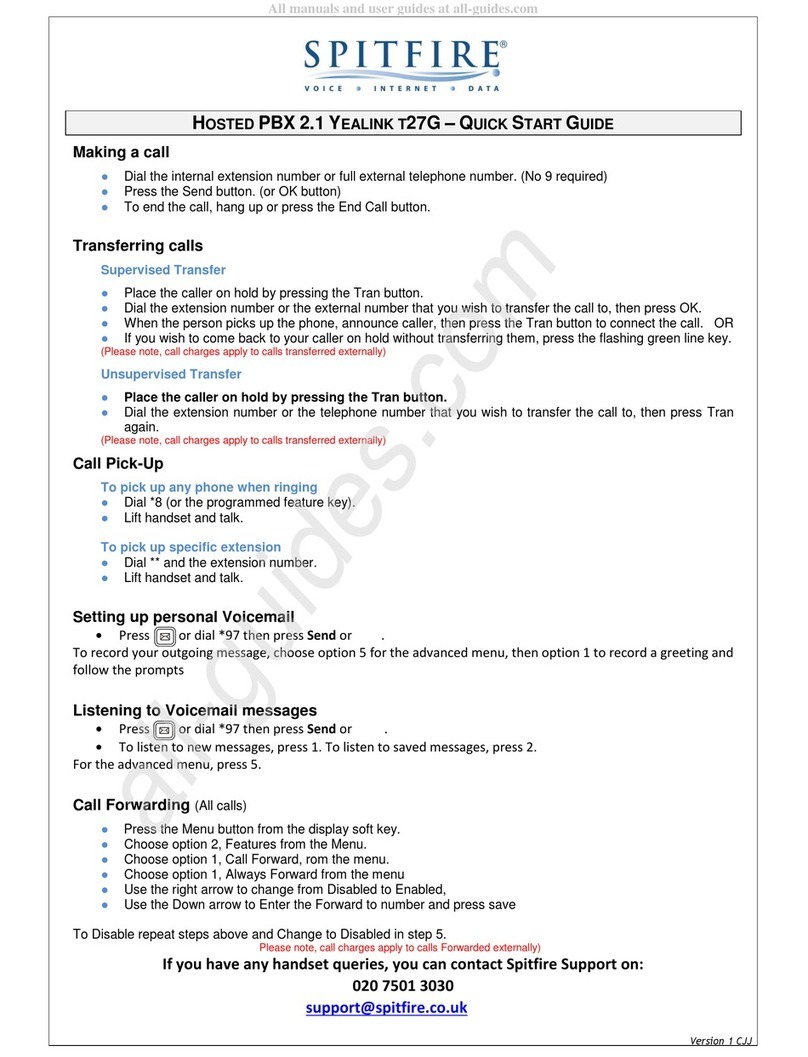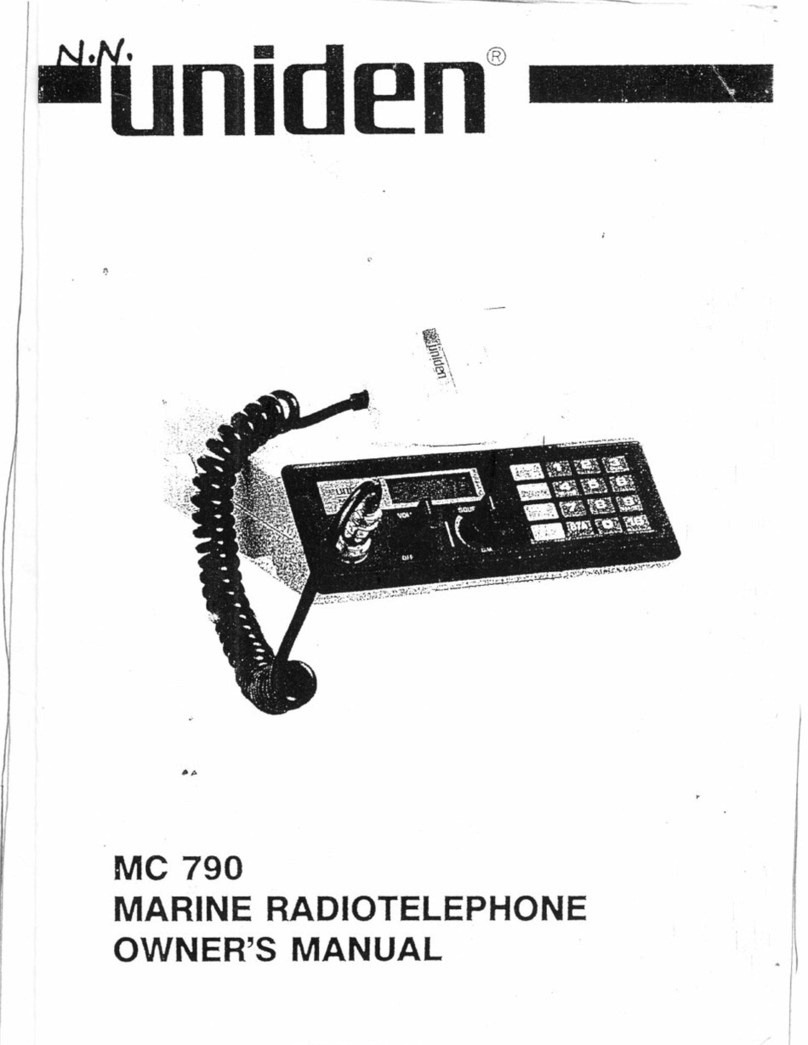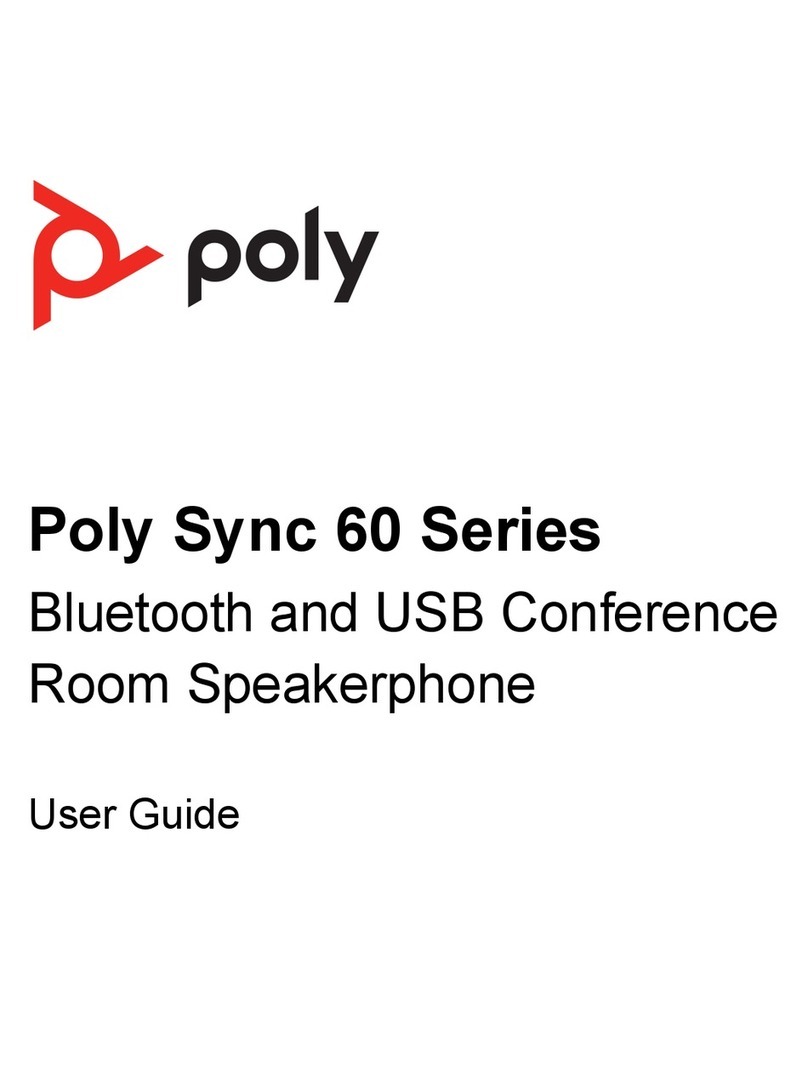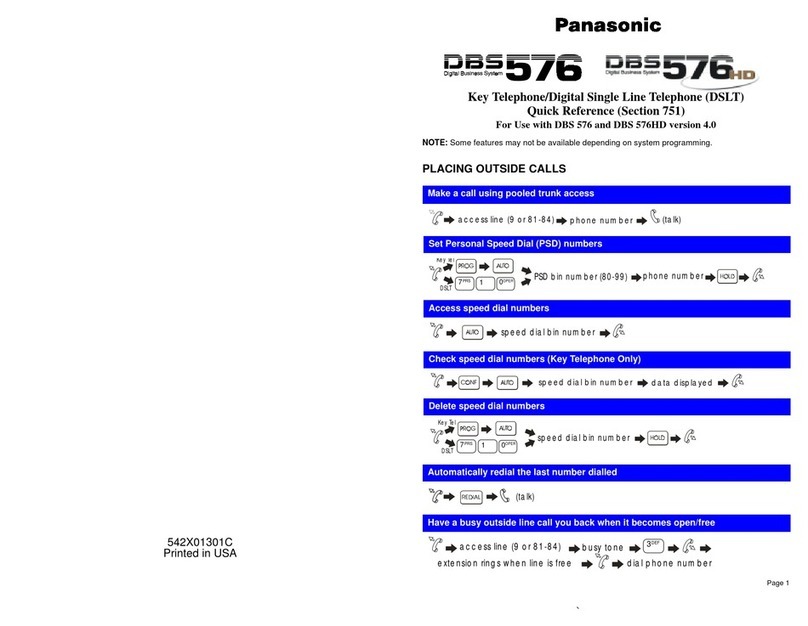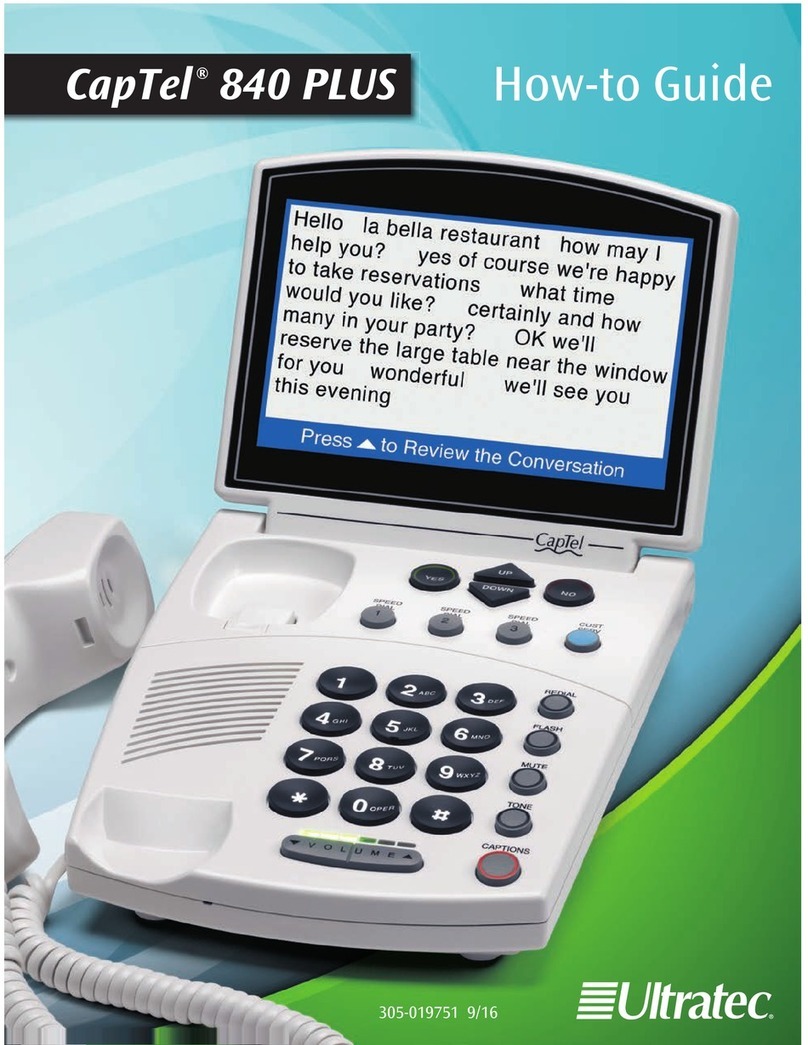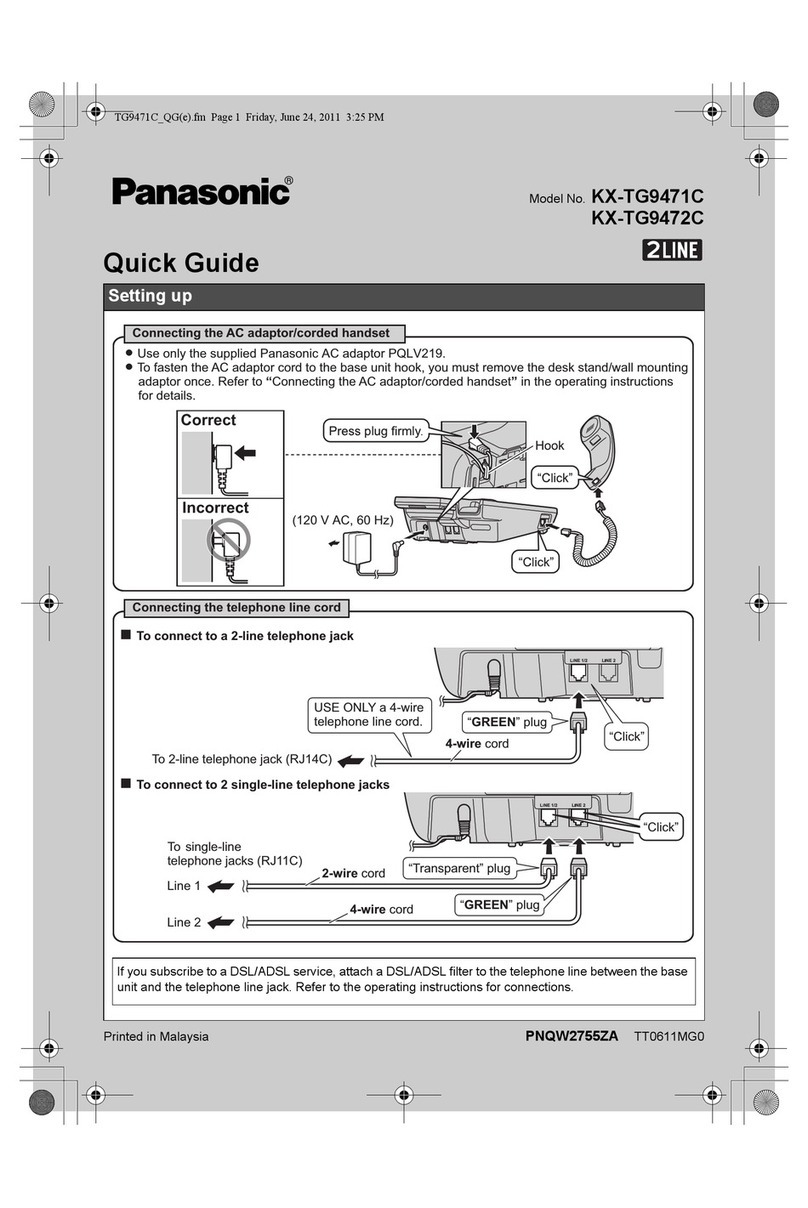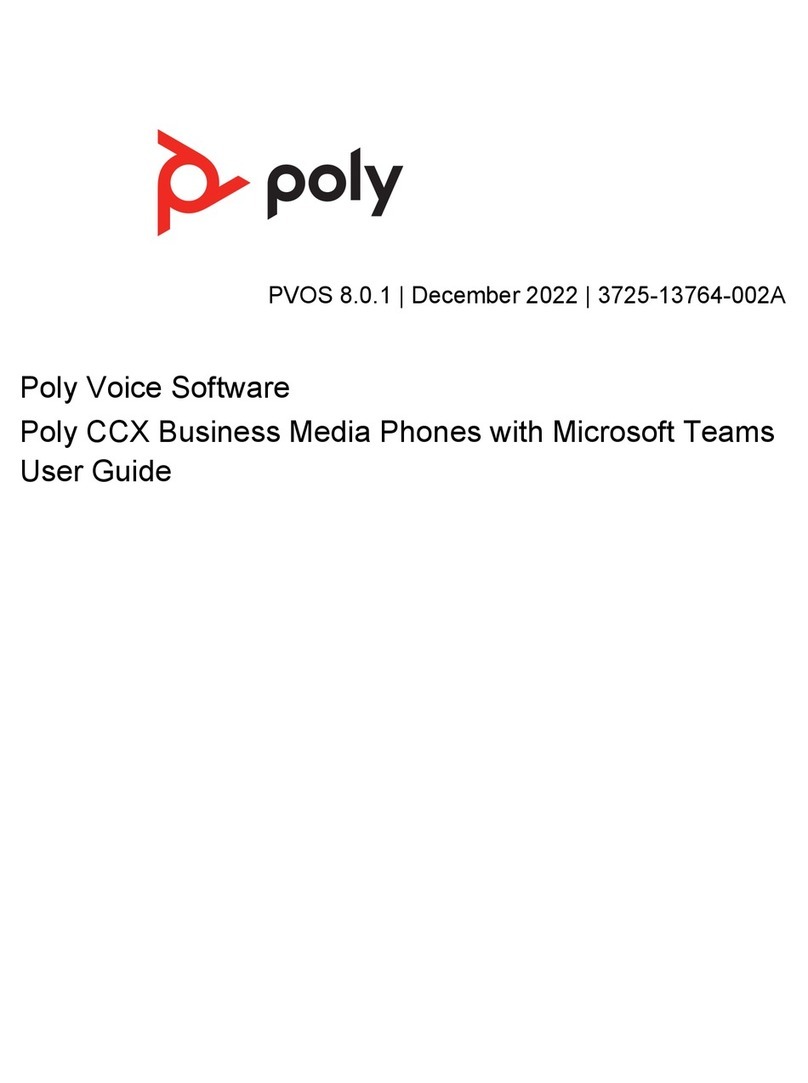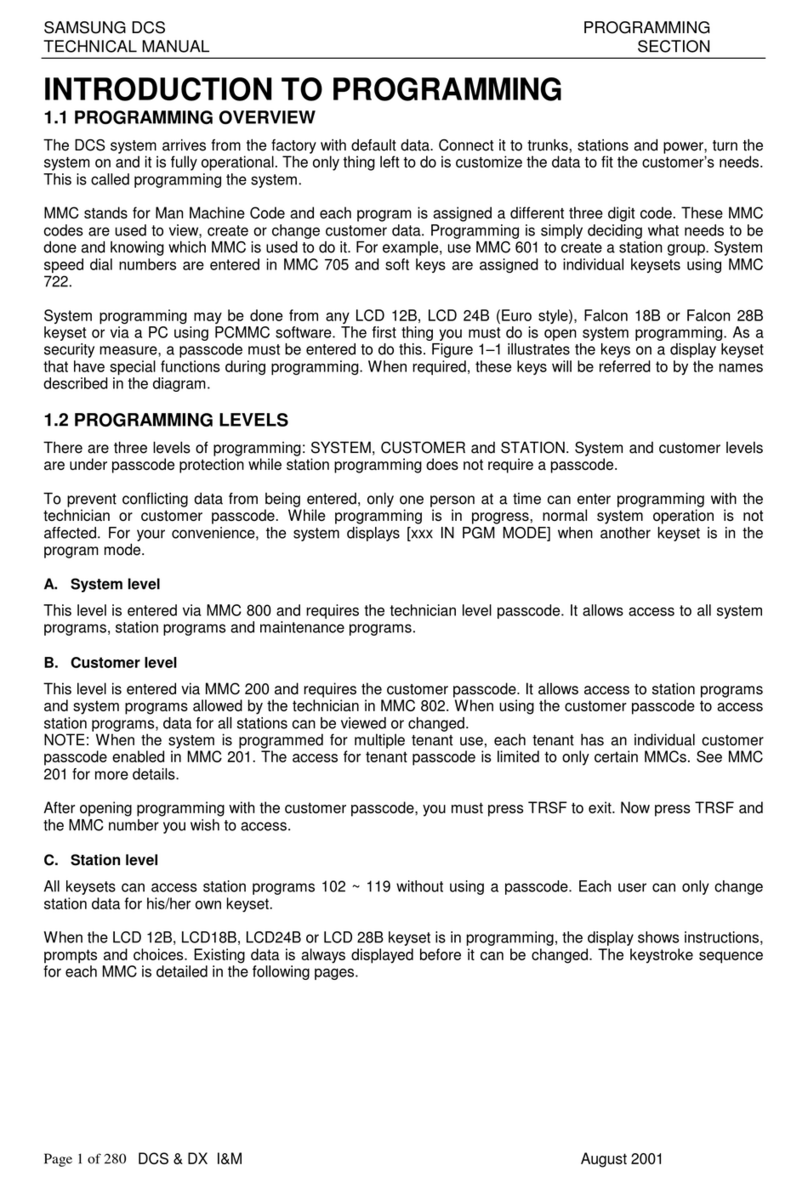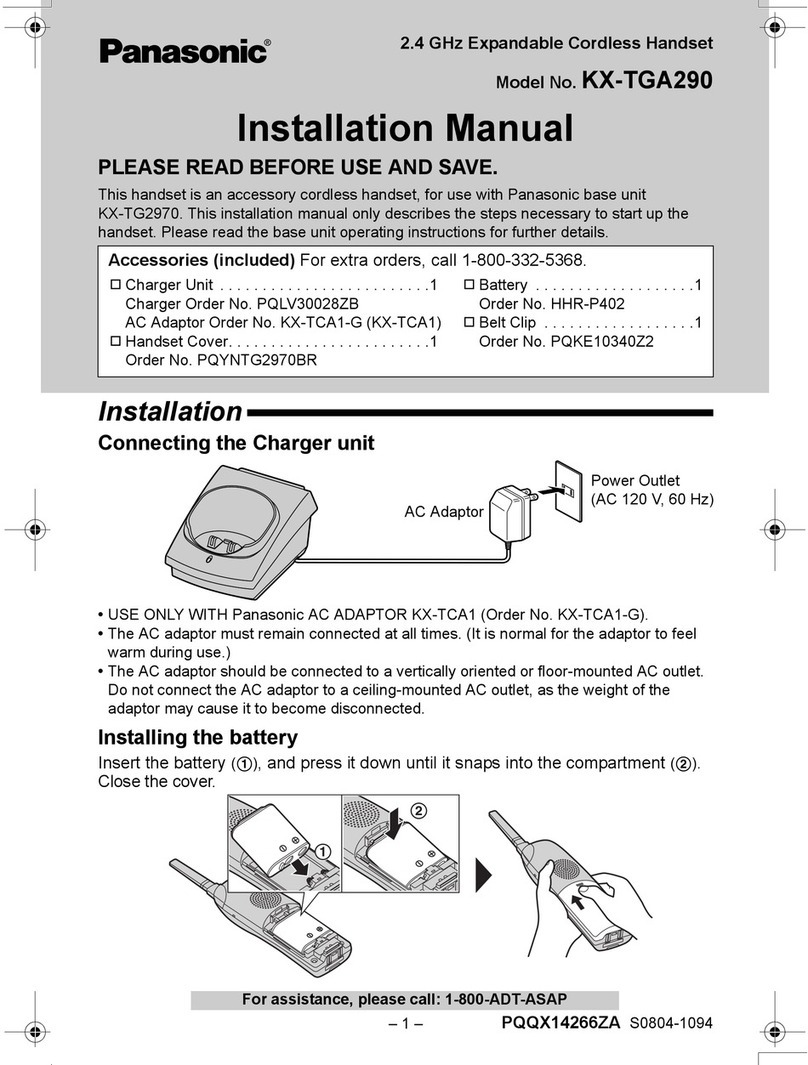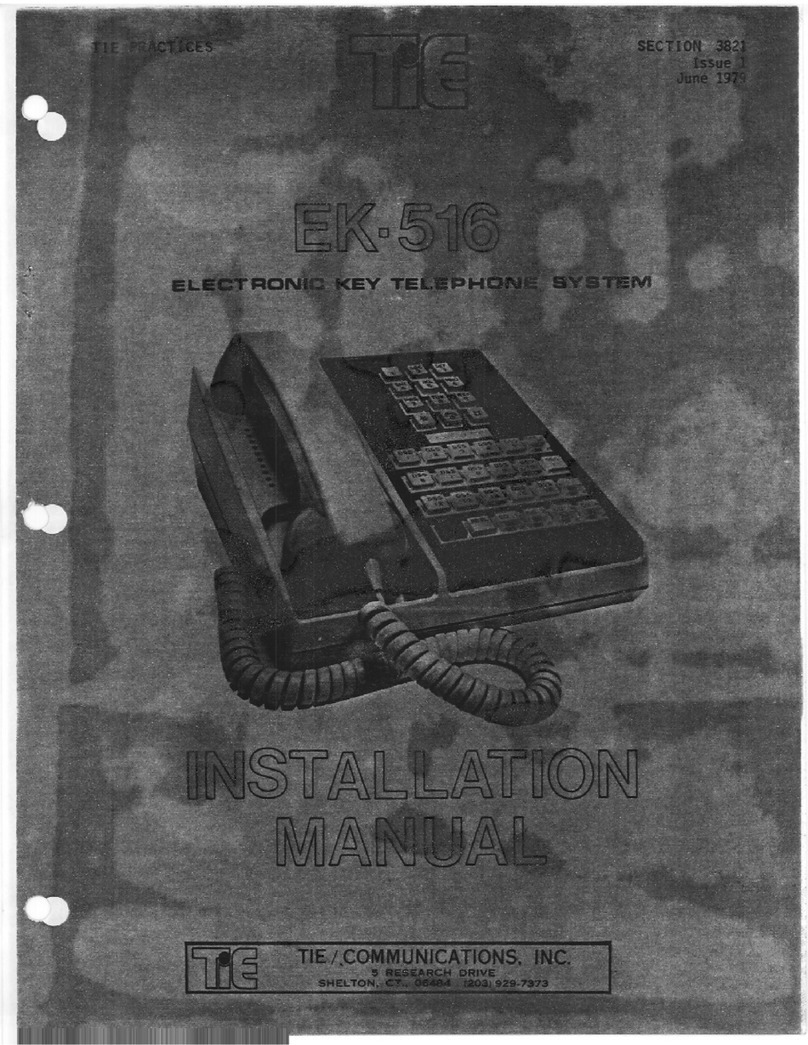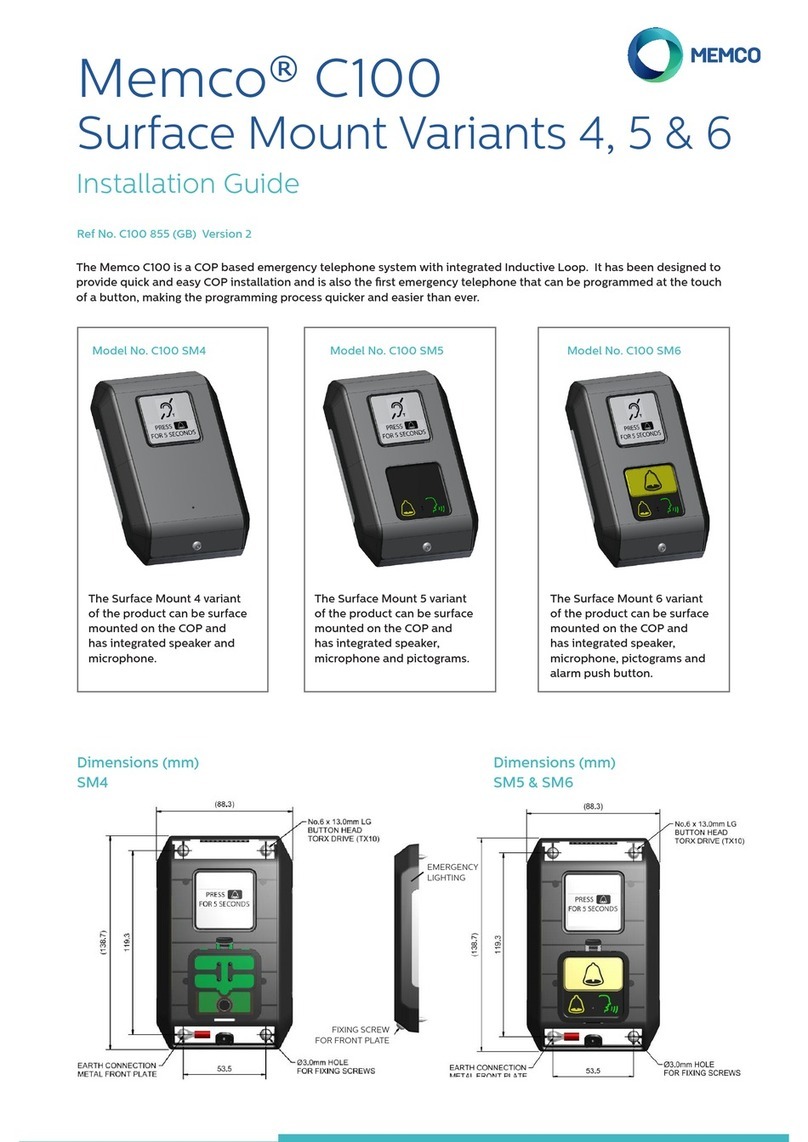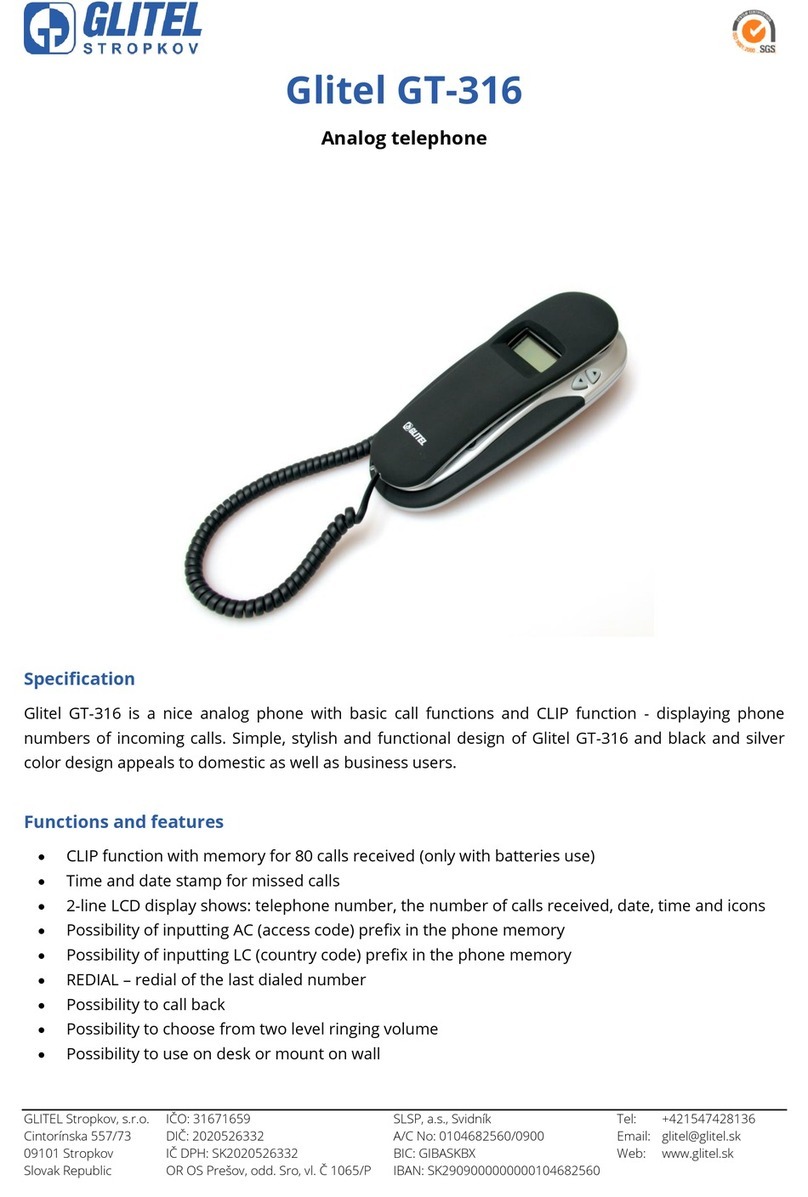Spitfire SNOM M3 User manual

Spitfire_Snom_M3_UserGuide_v2_10-02-091
SNOMM3USERGUIDE
TABLE OFCONTENTS
Handset2&3
Diallingaphonenumber4
Incomingcalls4
Acceptingacall4
Denying/Blockingacall4
HoldandResume4
MultipleCall Handling5
Transfer:5
DirectTransfer5
TransfertoVoicemail 5
Consultation transfer5
Call Parking5
Pick upparkedcall 5
Pick upspecificparkedcall6
Call Pick Up6
Conference6
Mute/Un-mute6
Adjustingvolume6
Call Diversion6
DoNotDisturb(DND)Mode6
PhoneBook7
Addingan entry7
Editinganentry7
Deletingan entry7
Call Logs7
Voicemail8
LockingtheKeypad8
Call Intrusion9

Spitfire_Snom_M3_UserGuide_v2_10-02-092
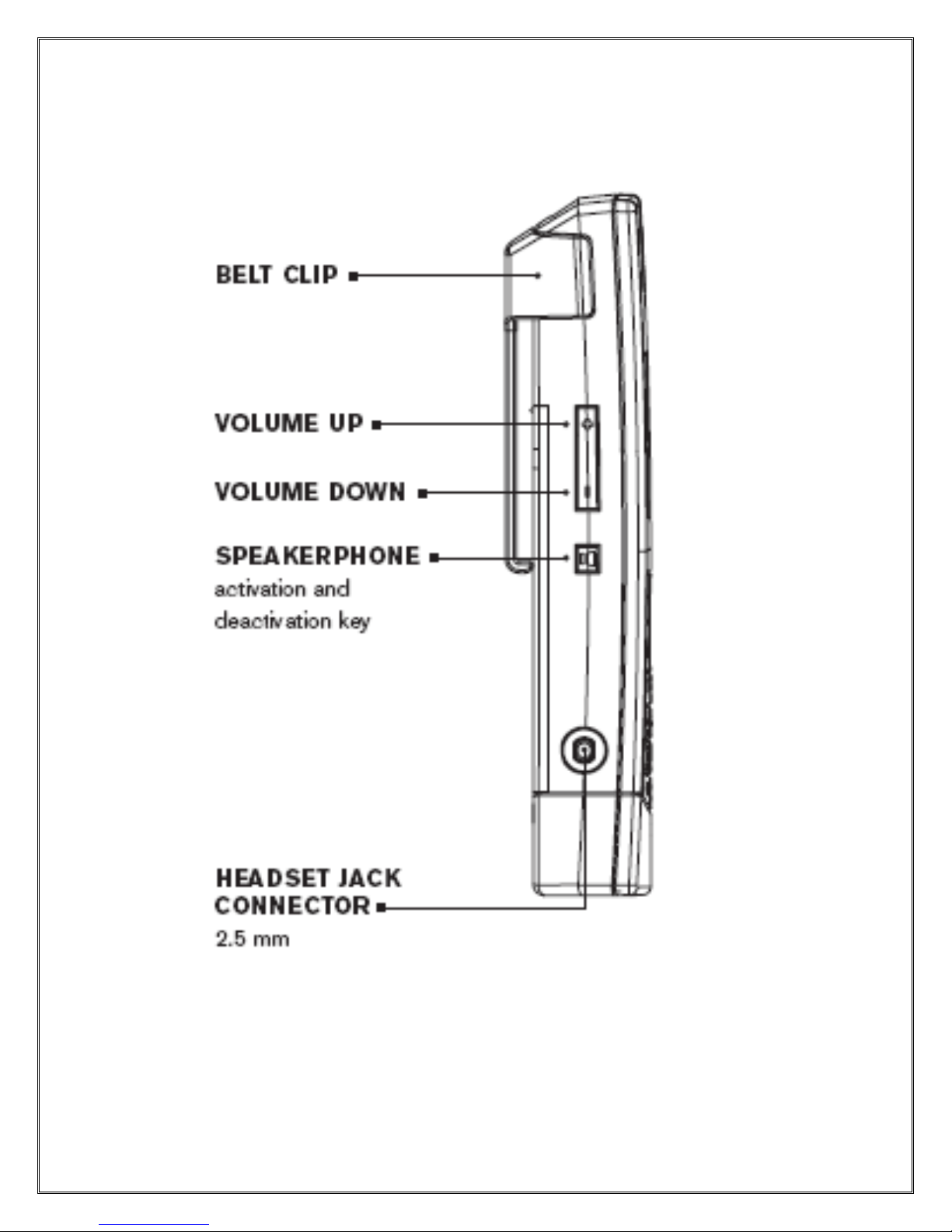
Spitfire_Snom_M3_UserGuide_v2_10-02-093

Spitfire_Snom_M3_UserGuide_v2_10-02-094
Dialingaphonenumber
Dialthenumberandpress the GreenPhone Key
How to makeacall usingcontacts
From the Main menu,choose Contacts,andthenpress the OK key.
Choosethecontactyouwanttocall andthen press the Greenphone
key.
Thedefault numberisdialed.
If youwanttocall acontactanduseanothernumberthanthedefault
number,dothefollowing:
In the Main menu,choose Contacts andthen press the OK key.
Choosethecontactyouwanttocall andthen press the OK key.
Chooseanumberfromthelistandthenpress the Greenphone key.
How to makeacall usingthecall log
In Idle mode,press the Call log softkey or choose Call log from the
Main menu andthen pressthe OK key.
Choosethenumberyouwanttocall andthen press the Greenphone
key.
How to makeacall usingredial
Press theOptionssoftkey,chooseRedialandthen press theOKkey.
Themostrecentlydialednumberisdisplayed.
Press theGreenphonekeytocall thenumber.
AcceptinganIncomingcall
Pick upthehandsetandthenpress the Greenphone key.
Denying/blockingacall
Pick upthehandsetandthenpress the Options key andselect
Reject.
Holdandresume
Toswitchbetween calls,youhavetopress the hold key.Thecall is
put onhold.
Toretrievethecall press the Options key,thenselect
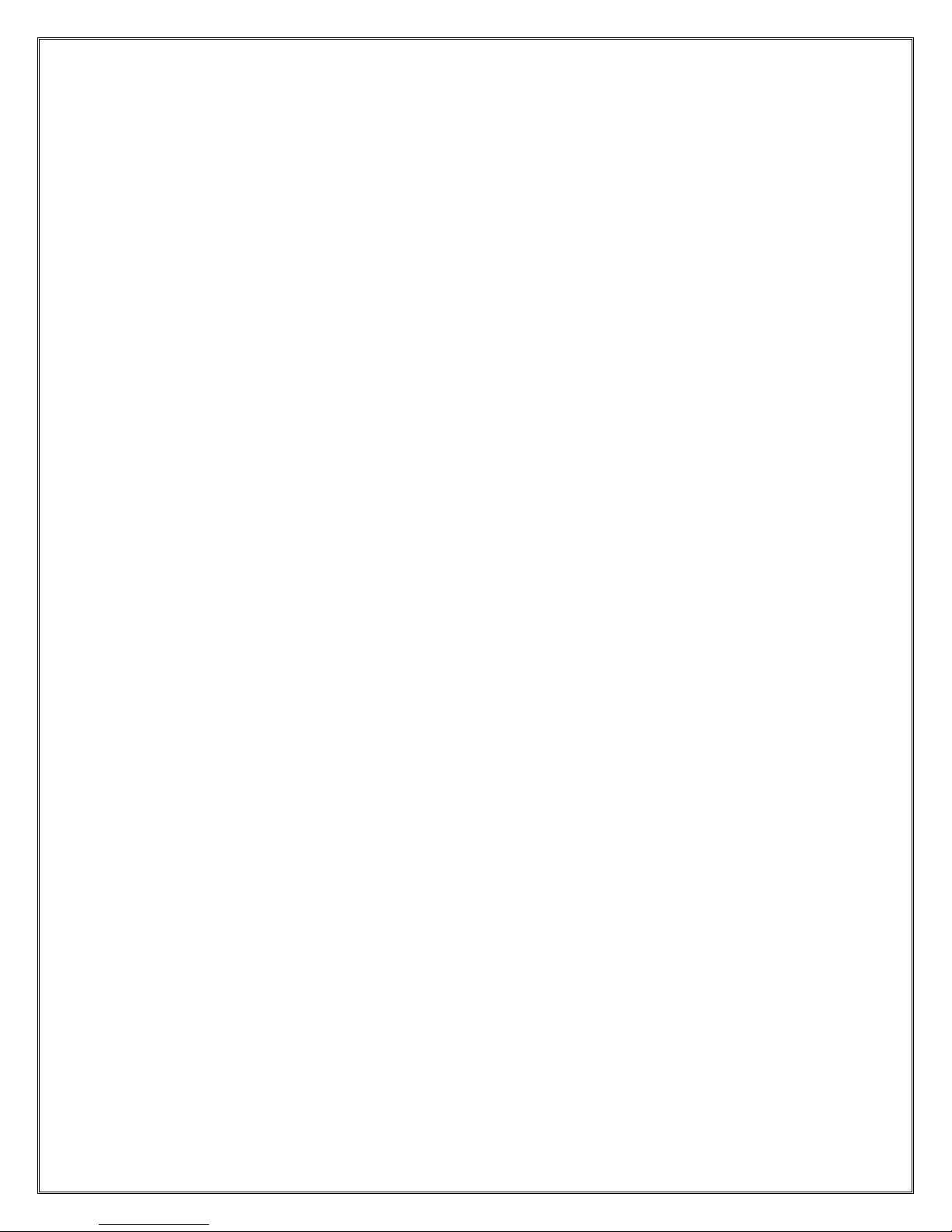
Spitfire_Snom_M3_UserGuide_v2_10-02-095
RetrieveCall andpress the OK keyor justpress the RedPhone key.
MultipleCall handling
Tomakeanothercall youhavetoputthefirstparty onhold, andthen
justdialthenumberofthesecondpartyas youwouldnormallydiala
number.
By pressingthe Options keyyouthen can alternatebetween thetwo
calls.
Transfer
DirectTransfer
Totransferthecallunattendedtoanotherparty press the Hold key.
Press the Options key,then select Transfer andpress the OK key.
Entertheextensionnumberandpress the OK key.
Thecall istransferredtothethirdparty extension.
Transferto Voicemail
Totransferthecalldirectlytoanotherpartysvoicemail press the Hold
key.Press the Options key,thenselect Transfer andpress the OK
key.
Enter8+theextension numberandpress the OK key
ConsultationTransfer
Toannouncethecall beforetransferringtoanotherparty.
Put thefirstcalleronhold.
Thendialtheextensionnumber.
If thethirdpartywantstotalktothefirstcaller,press the Options
key select Transfer andpress OK.
Call Parking
During a call inprogress,put theconnected partyonhold bypressing the
linekey Hold, press *85.Youwill heara messageinforming youthat the
call hasbeenparked.
PickupParked Call
Dial *86.(Ifmorethanonecall parked systemwill select whichcall to
pickup).

Spitfire_Snom_M3_UserGuide_v2_10-02-096
PickupSpecificParked Call
Dial *86 and thepark orbit number. (Theextensionnumberof theuser
that parked thecall)
Call PickUp
Toanswera call ringing at anotherextensionPress *87
Conference
Tomakeanothercall youhavetoputthefirstparty onhold, andthen
justdialthenumberofthesecondpartyas youwouldnormallydiala
number.
By pressingthe Options keyandselectconference.
Mute/Un-mute
Whileonacall press the Mute key,press again toun-mute.
Adjustingthevolume
Usethevolumebutton onthesideofthehandset.
Call Diversion
Todivertyou callstoanotherextension or externalnumber.
Dial*71andfollowprompt.
Enterthenumberwhereyouwishtodivertyourcallstoandpress #.
Todeactivatethecallforwarddial*72.
DND (DoNotDisturb)
ToactivateDND,dial*78
Tode-activateDND,dial*79
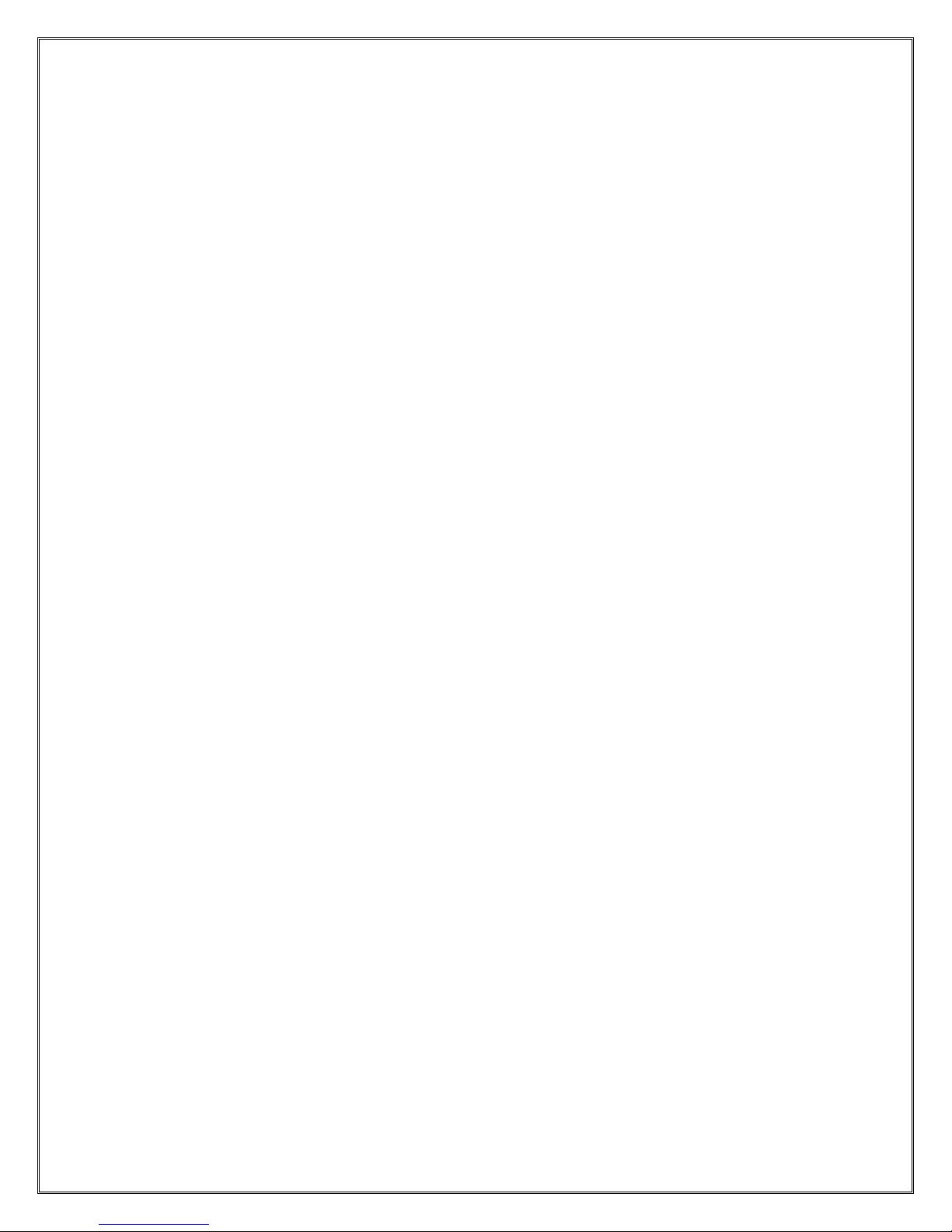
Spitfire_Snom_M3_UserGuide_v2_10-02-097
Phonebook
The SnomM3 containsaninternalphonebookthat canbeaccessed from
thephone’sidlestatebypressingOKKey
Addinganentry
From theMainMenu
Select Contacts
Select Options
Select AddContact
With “Name”highlightedpress OKandenternameusingkeypad
(selectoptionstochangetheinputmode)
Press OK
Highlight numberyouwishtoadd, Home,mobile,workor other,press
OK andenternumber.
Press Save
Press Yes
Editinganentry
From theMainMenu
Select Contacts
SelectOptions
Selecttheentry toedit
Select Options
Select EditContact
Deletinganentry
From theMainMenu
Select Contacts
Select Options
Selecttheentry toedit
Select Options
Select DeleteContact
AccessingCall Logs
From theMainMenu
Select Call Logs
Press theOKKey
UsethenavigationkeytoselectAll,Missed, Incomingor outgoing
Selecttheentryin thelog

Spitfire_Snom_M3_UserGuide_v2_10-02-098
SettingupyourVoicemail
Press *97
Ifitisthe1st timeyou areaccessingyourmailbox,you will be
promptedtorecordyourname.Followtheprompts.
-SelectOption1tolistentoyourmessages.
-SelectOption2tochangeyouraccess codeandpress #tosave.
-SelectOption3torecordyournameandpress #tosave.
-SelectOption4torecordyourpersonalgreetingandpress #to
save.
Whenmessagesareleft inyourmail boxa messagewill bedisplayedand
anenvelopeiconwill bedisplayed onthescreen.
Toaccessyourmessages*97
Whilelistening tovoicemail messages:
Dial1torewind themessage
Dial2tostopplayback
Dial3tofast forward.
Dial4torepeat themessage
Dial5tohearthemessagedetails
Dial6tosend themessagetoanothermailbox
Dial7todeletethemessage
Dial8toreturnthecall (if callerwithheld theirnumberthiswill not work)
Dial9tosavethemessage.
Lockingthekeypad
-Thekeypad on aSnomM3 handset can belockedby pressingandholding
the button then pressingthe“Lock” buttondisplayedon thescreen.
-Tounlock thekeypad,press andholdthe button thepress the
“unlock” button displayedon thescreen.
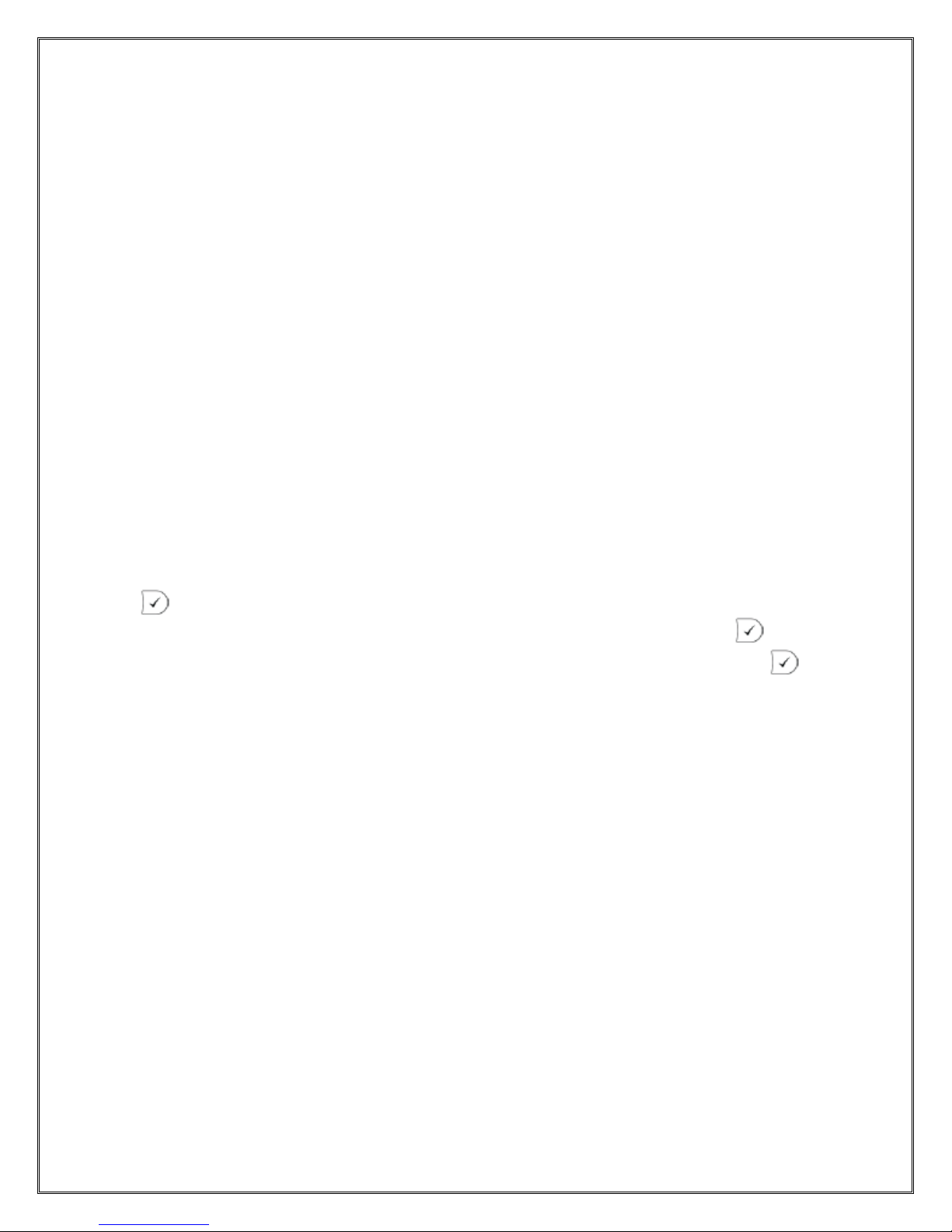
Spitfire_Snom_M3_UserGuide_v2_10-02-099
Call intrusion:
Note:Permission mustbeassignedby thesystemadministratorin orderto
usethisfeature.
Thecall intrusion featuresenablesan extension to“listen in”toanother
extensionsconversation providedthey havebeen assignedpermission todo
so.
Therearethree modes.
1. Call Barge-In:Isthismodeatonewillbeplayedtoboth partiesto
indicatethat someonehasbargedintotheconversation.Both parties
will beabletohear theuserthat hasbargedin.
2. Call Tech Mode:In thismodeonly theextension on thePBX ismade
awarethat someonehasbargedintotheconversation.Theuser
joiningthecallcan speak totheextension userwith out the3rd party
beingaware.
3. ListenIn Mode:Neitherparty in theconversation isawarethatanother
userislisteningandneitherparty can hear theuserthat hasbarged
in.
ToBargeintoanotherextensionscall dial *81+extension numberandpress
ToBargein usingTech Mode,dial*82+extension numberandpress
ToBargein usingListenIn Mode,dial*83+extension numberandpress
Table of contents
Other Spitfire Telephone manuals