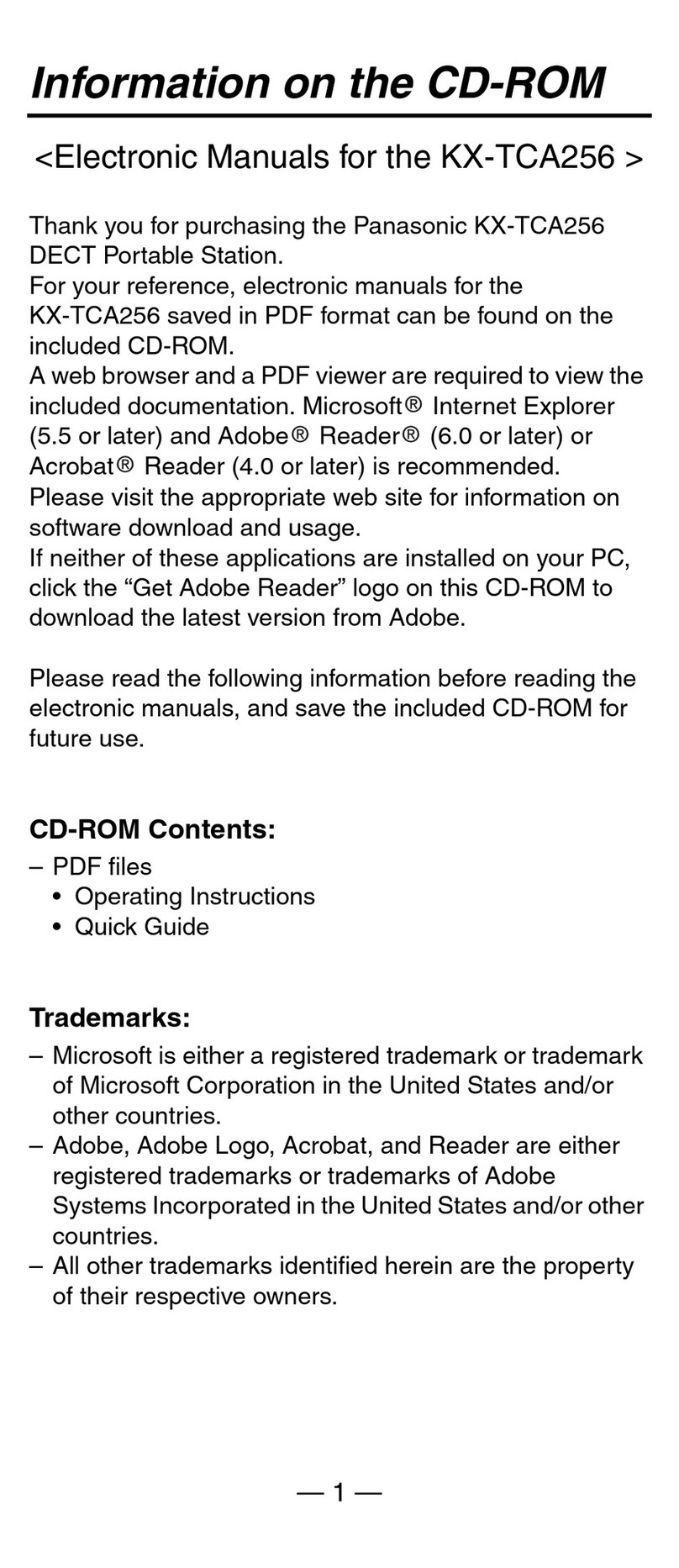Panasonic DBS 576 User manual
Other Panasonic Telephone manuals

Panasonic
Panasonic ICX User manual

Panasonic
Panasonic KX-T7531 User manual

Panasonic
Panasonic KX-TG7100BXS User manual
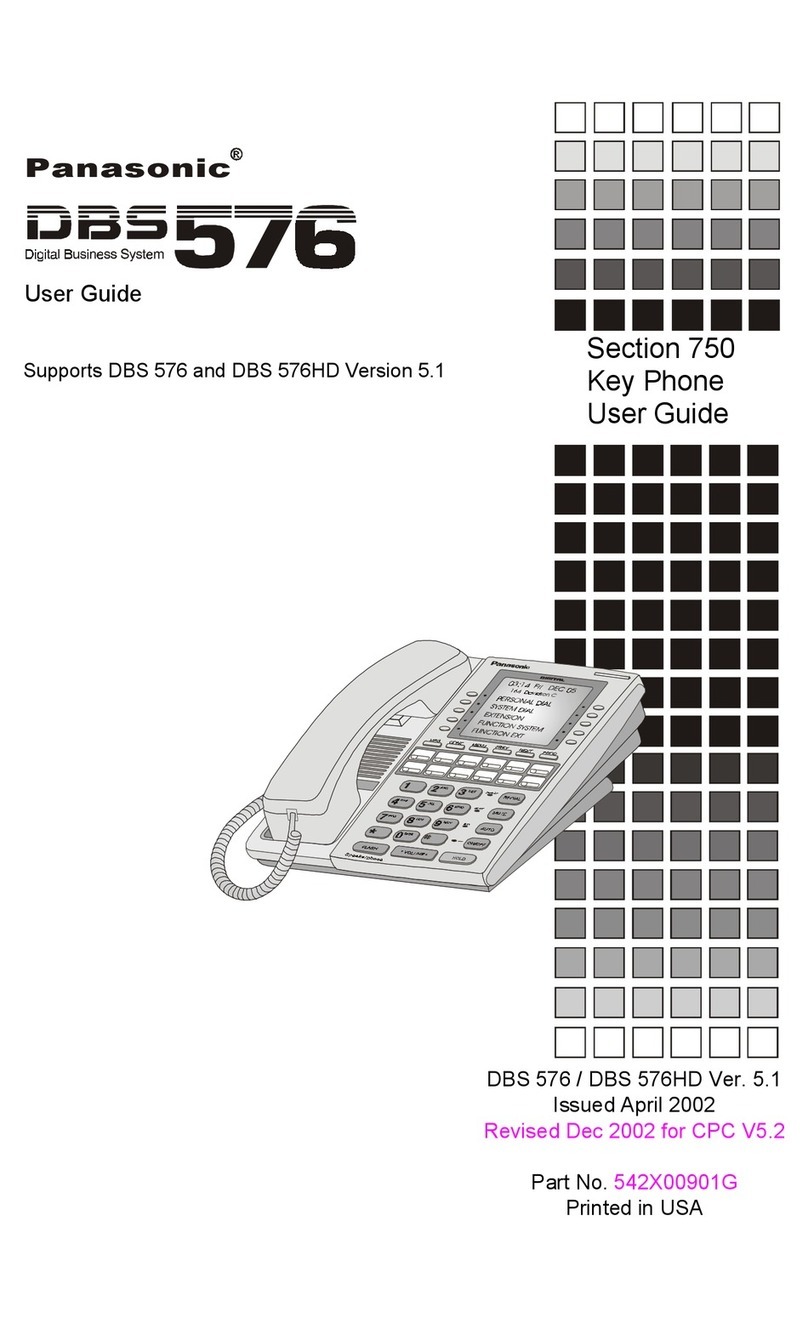
Panasonic
Panasonic DBS 576 Section 300 User manual

Panasonic
Panasonic KX-TG4222CB User manual

Panasonic
Panasonic KX-TG6411BX User manual
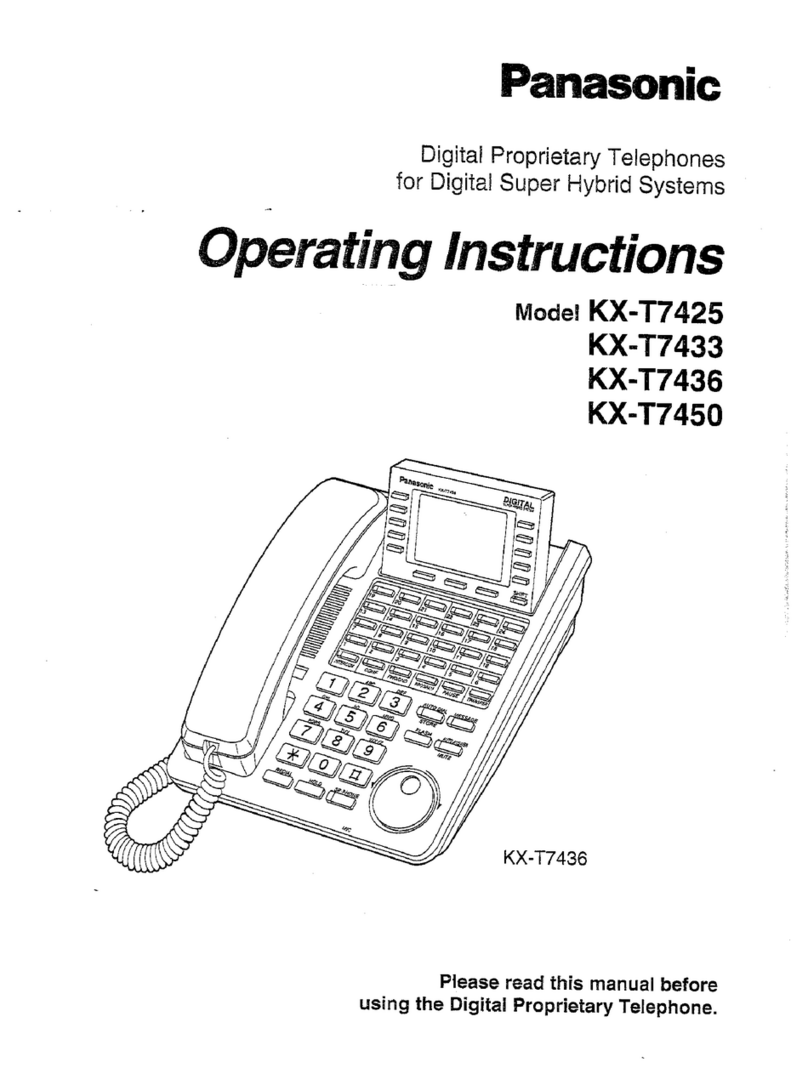
Panasonic
Panasonic KX-T7433 User manual
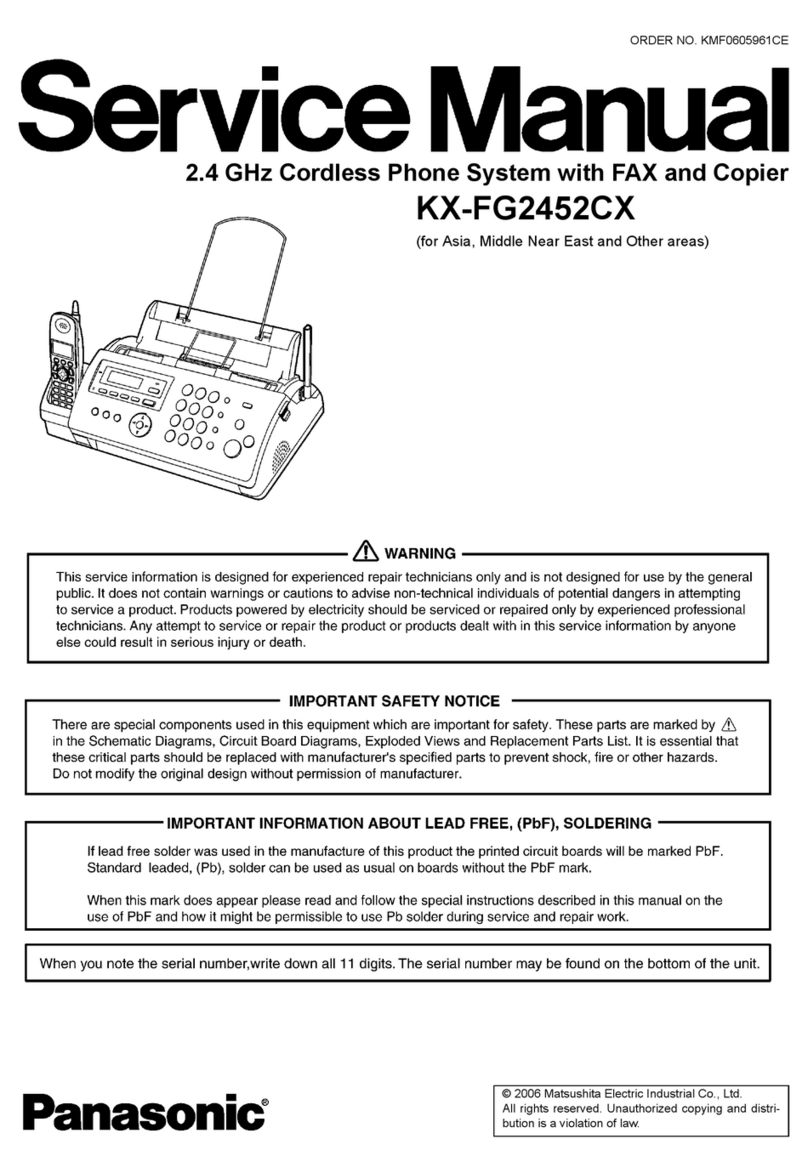
Panasonic
Panasonic KX-FG2452CX User manual
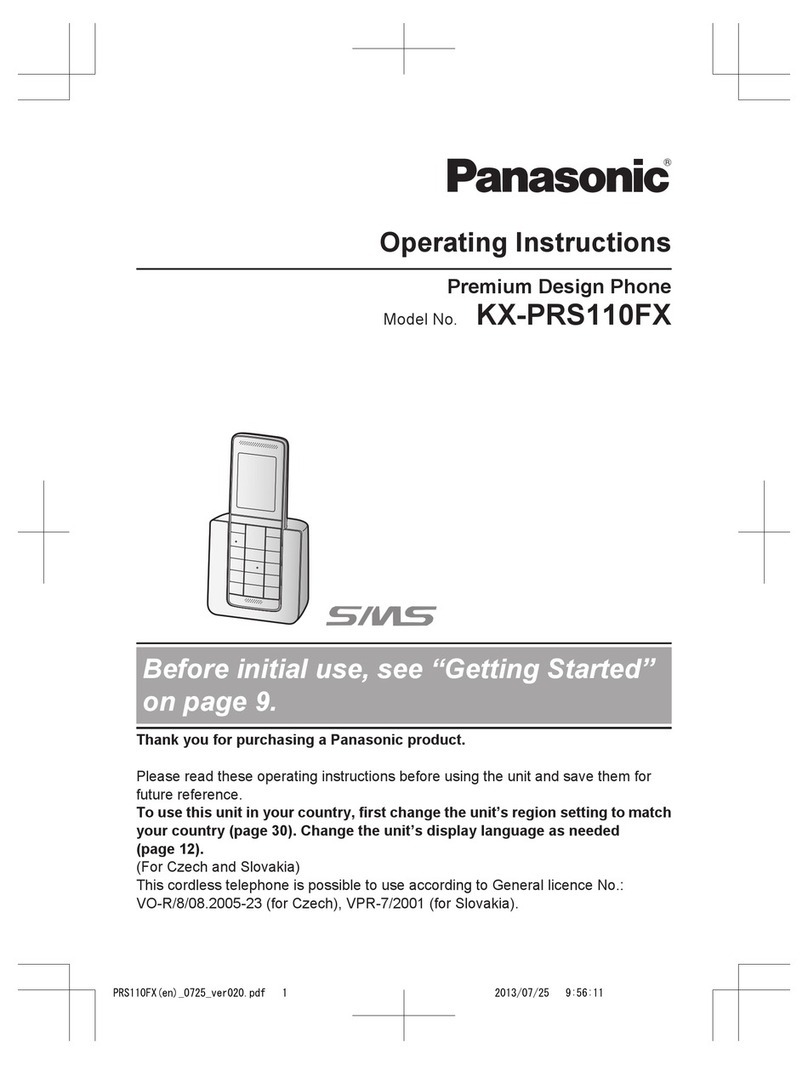
Panasonic
Panasonic KX-PRS110FX User manual
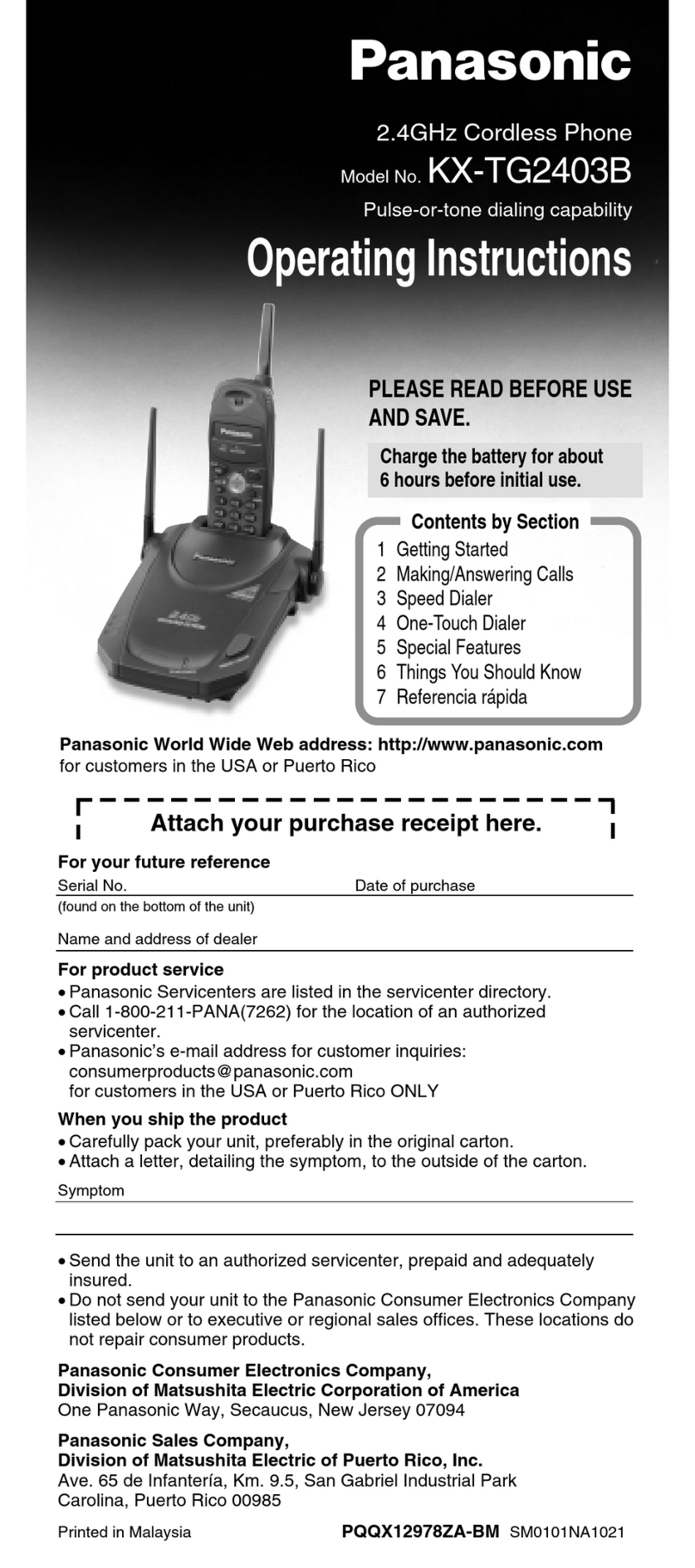
Panasonic
Panasonic KX-TG2403B User manual

Panasonic
Panasonic KX-TCD510RUM User manual
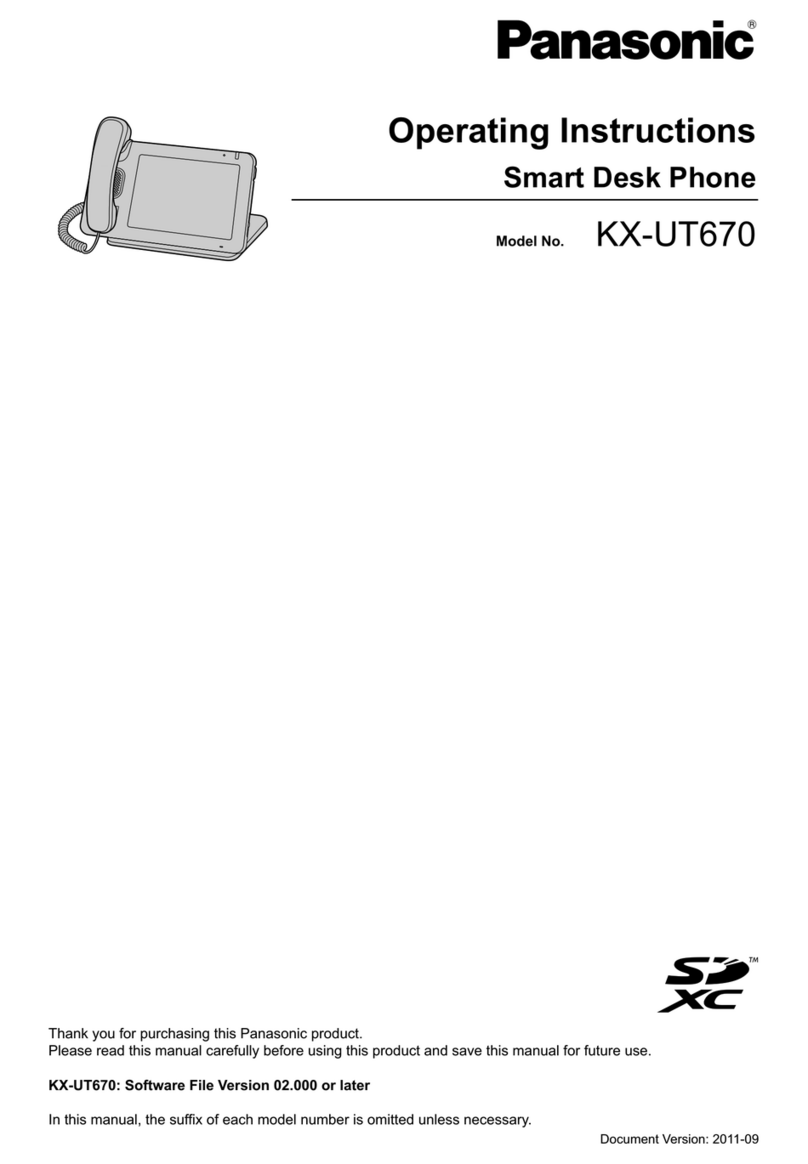
Panasonic
Panasonic KX-UT670 User manual
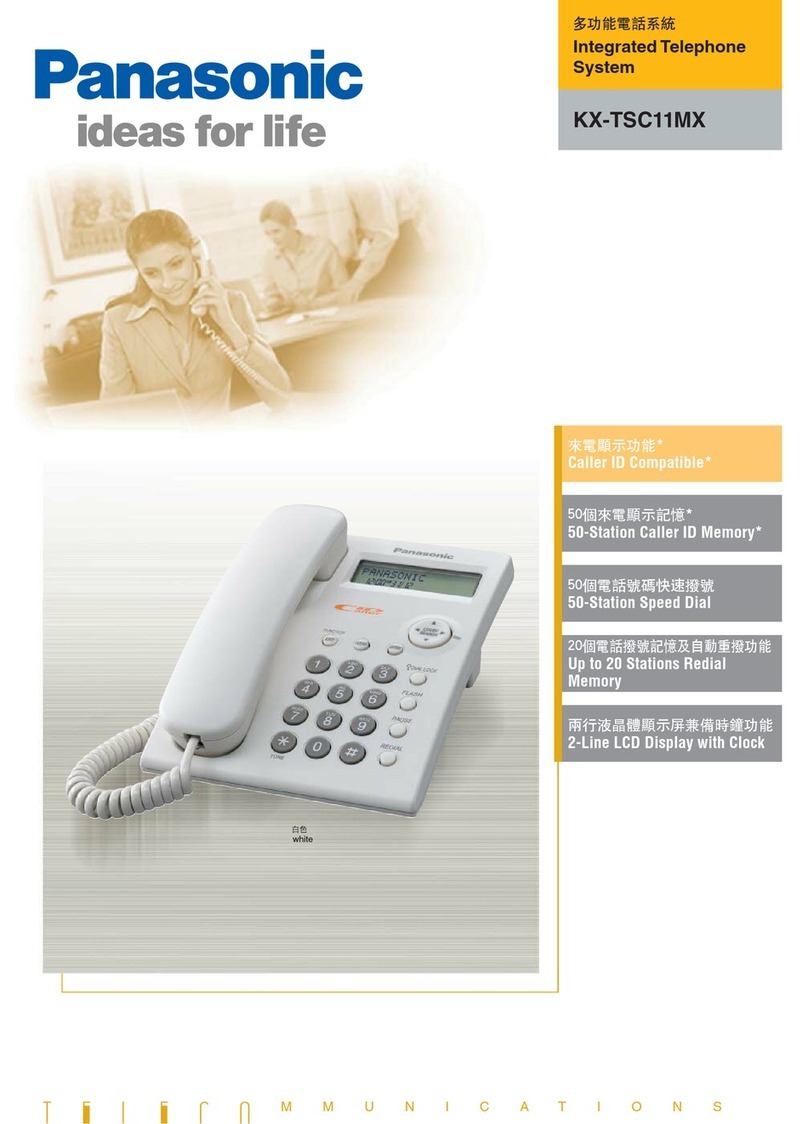
Panasonic
Panasonic KX-TSC11MX User manual

Panasonic
Panasonic KX-T7420 User manual
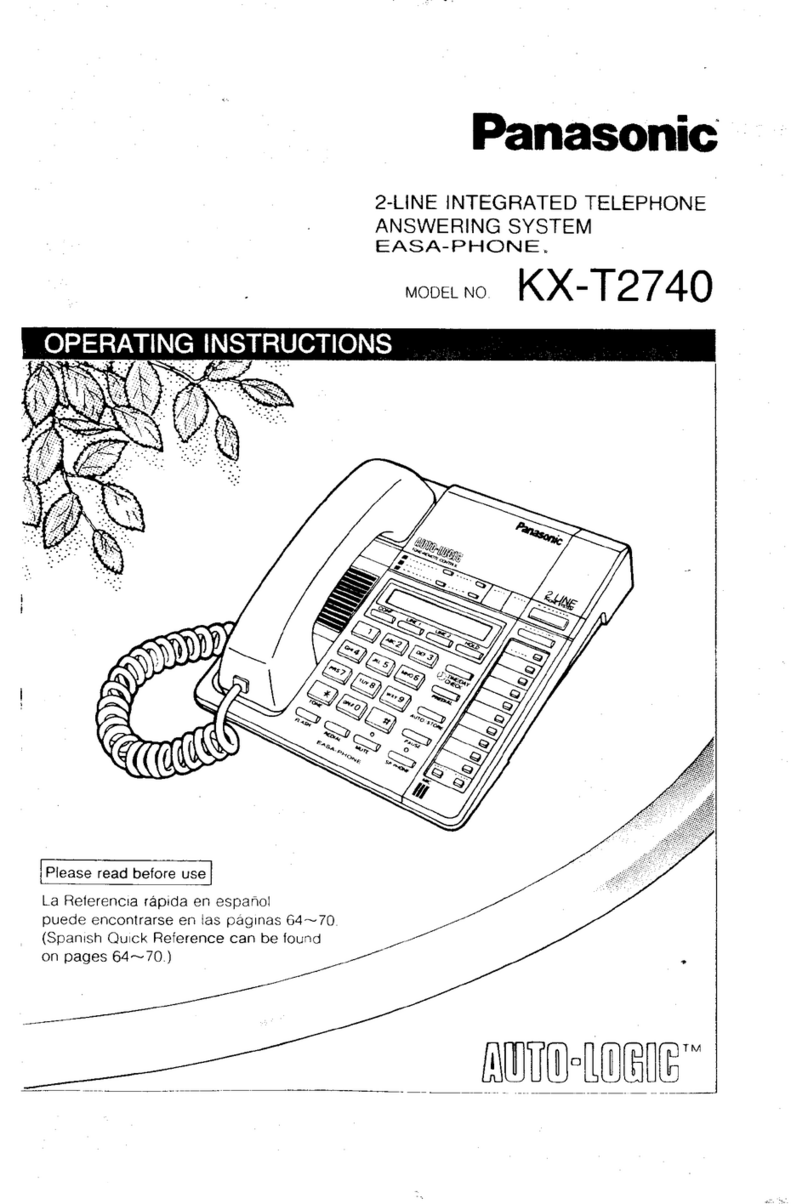
Panasonic
Panasonic KX-T2740 - Easa-phone Integrated Telephone Mini-Cassette Answering... User manual

Panasonic
Panasonic KX-TA616 User manual
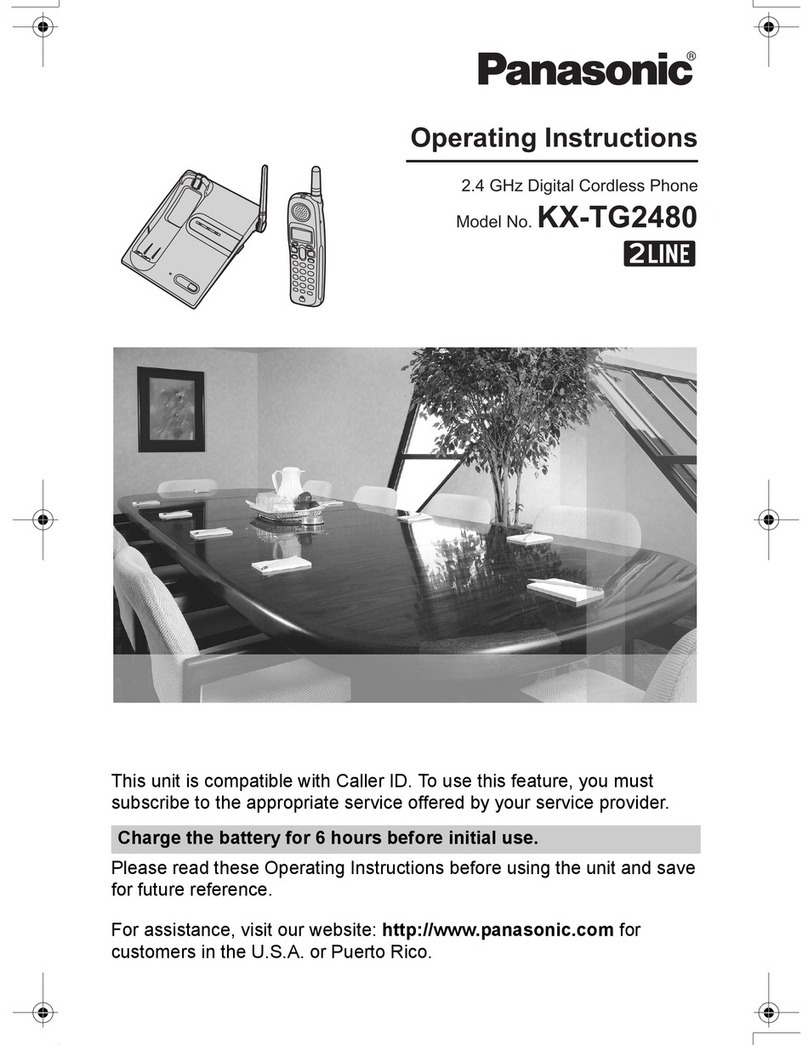
Panasonic
Panasonic KX-TG2480S User manual

Panasonic
Panasonic KX TS208W User manual
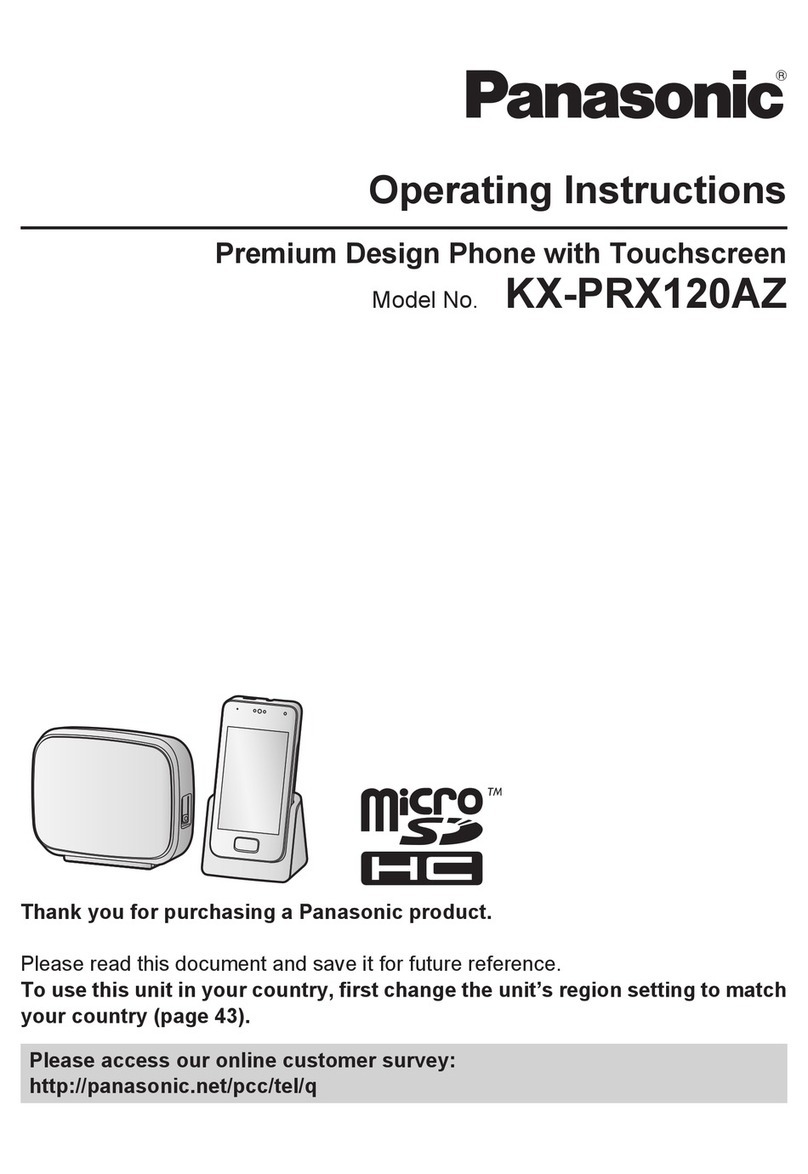
Panasonic
Panasonic KX-PRX120AZ User manual

Panasonic
Panasonic KX-TGF380 User manual