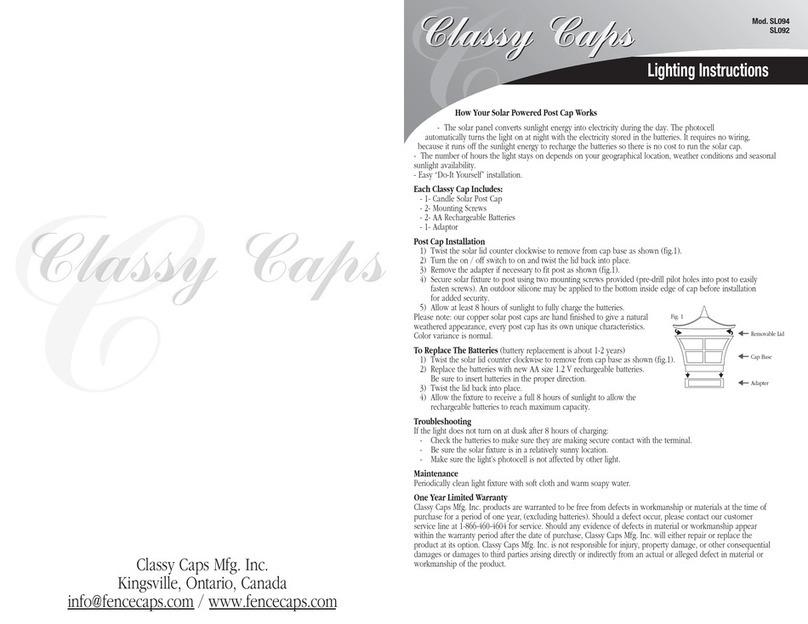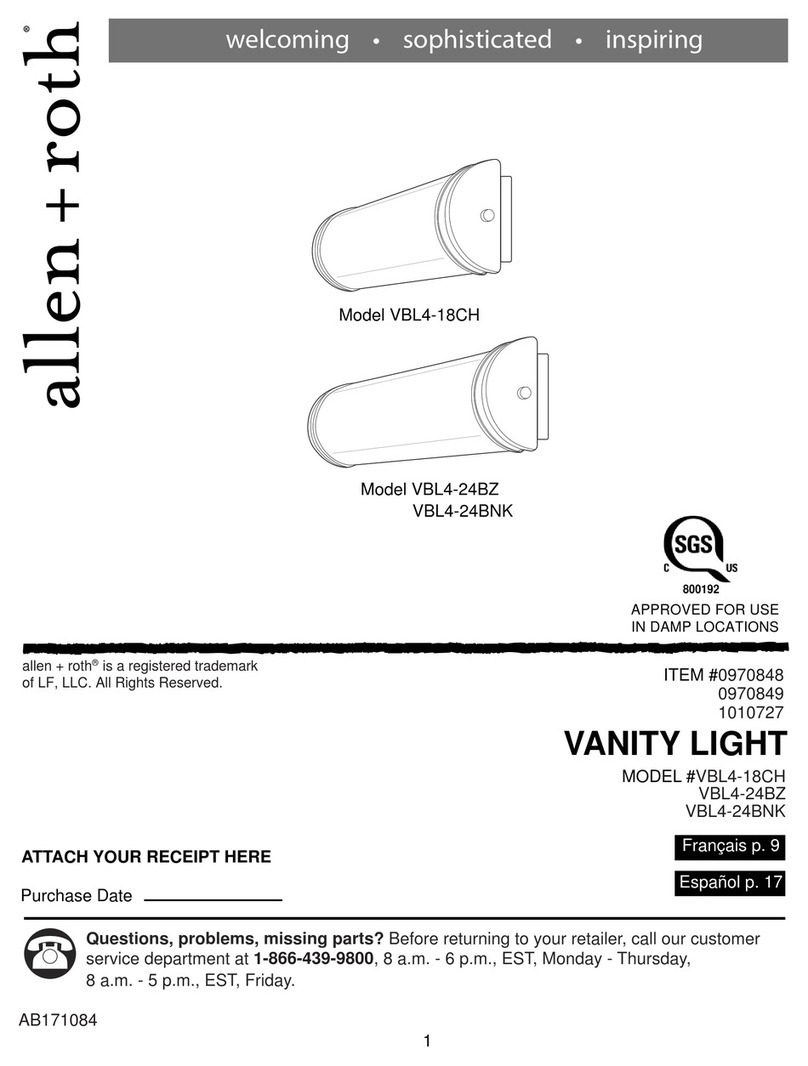Spitzer LIGHTING DFU User manual

DFU
VANDAL RESISTANT UTILITY LUMINAIRE
INSTALLATION MANUAL
SAFETY INFORMATION
BE SURE THE POWER IS OFF! RISK OF ELECTRICAL SHOCK: Always use the switch to power off. Do not perform any operations while
this unit is powered on. The electrical system you want to connect the device to must be grounded. Read the instructions before using
or powering this device. The safety instructions must remain with the unit in case of transfer. Any damage to the device linked to an
inappropriate use is excluded from support by the warranty. Before connecting, make sure that the current and voltage are compatible
with this device. We highly recommend that all installations are made by QUALIFIED ELECTRICIAN. We are NOT responsible by any
means for the use or misuse of the following information. We are NOT responsible in whole or part for any harm or damage that may
or may not be caused. We reserve the right to revise the components of any product, due to part availability or change ETL, CUL, UL
standards without assuming any obligation or liability to modify any products previously manufactured and without notice. These
instructions do not cover all details of variations in equipment, nor do they provide every possible contingency to be met. Turn off /
unplug power when installing or service device.
PRE - INSTALLATION
•Carefully remove the fixture from the carton.
•Before beginning assembly, installation, or operation of product, make sure all parts are present. Compare parts with package contents
list and diagram on previous page. If any part is missing or damaged, do not attempt to assemble, install or operate the product.
Contact customer service for replacement parts.
•Tools required for assembly (Not Included): screwdriver, phillips screwdriver, pliers, electrical tape, wire cutters, safety glasses, ladder,
wire stripper.
THROUGH WALL WIRING INSTALLATION (Caution: Before beginning installation turn off the circuit breaker and light switch)
THROUGH CONDUIT WIRING
PRODUCT PARAMETER
INPUT VOLTAGE 120-277V
VALIDATION UL WEL LOCATION, IP65, IK10
SURGE PROTECTION 10Kv SPU INCLUDED
FIG. 1
FIG. 4
FIG. 2
FIG. 5
FIG. 3
1. Separate the xture front from the xture base by loosening the
(4) screws. (Fig. 1)
2. Remove the conduit plug in the back of the xture base.
1. Separate the xture front from the xture base by loosening the
(4) screws. (Fig. 1)
2. Securely fasten the xture base to the wall using appropriate
hardware supplied by others.
3. Secure conduit to the xture base in the desired hole(s). (Fig. 4)
4. Feed wires through the conduit into the xture base. (Fig. 5)
www.spitzerlighting.com 702 Interchange Blvd., Newark, DE 19711 Specication is subject to change without notice 1/2
Note: Be careful not to over tighten the screws.
IMPORTANT: Weatherproof your outdoor installation. Be sure
to seal all holes in the enclosure, such as the mounting, con-
duit, plugs, sensors, and photo controls with silicone sealant.
Note: Be careful not to over tighten the screws.
IMPORTANT: Weatherproof your outdoor installation. Be sure
to seal all holes in the enclosure, such as the mounting, conduit,
plugs, sensors, and photo controls with silicone sealant.
3. Feed wires from wall through the hole in the back of the xture
base. (Fig. 2)
4. Securely fasten the xture base to the wall using appropriate
hardware supplied by others.
5. Make electrical connections; see Electrical Connections
section.
6. Reattach the xture front to the xture base. Alternate screws
and push on the xture front while tightening the screws to
ensure that the xture front is fully seated against the xture
base. Ensure wiring remains the xture base and does not get
pinched. (Fig. 3)
5. Make electrical connections; see Electrical Connections section.
6. Reattach the xture front to the xture base. Alternate screws
and push on the xture front while tightening the screws to ensure
that the xture front is fully seated against the xture base. Ensure
wiring remains within the xture base and does not get pinched.
(Fig. 3)

FIG. 6 FIG. 7
DFU
VANDAL RESISTANT UTILITY LUMINAIRE
INSTALLATION MANUAL
ANGLE ADJUSTMENT (Caution: Before beginning installation turn off the circuit breaker and light switch)
FIELD ADJUSTABLE WATTAGE & CCT
www.spitzerlighting.com 702 Interchange Blvd., Newark, DE 19711 Specication is subject to change without notice 2/2
CARE AND MAINTENANCE
CAUTION: Before attempting to clean the xture, disconnect the power to the xture by turning
the breaker off or removing the fuse from the fuse box. This LED light xture is made from quality
materials that will last many years with minimum care and maintenance. You may want to clean
the xture with a soft cloth periodically. To maintain the best appearance of the xture, do not use
cleaners with chemicals, solvents or harsh abrasives. Do not use liquid cleaner on the LEDs, LED
driver, or wiring inside the light xture.
PROBLEM POSSIBLE CAUSE SOLUTION
Light will not come on A. Light switch is turned off.
B. Fuse is blown or circuit breaker is
turned off.
C. Incorrect circuit wiring
A. Turn light switch on
B. Replace fuse or turn circuit
breaker on
C. Verify that xture is wired
properly
If the lamp angle needs to be adjusted, loosen the adjustment
screw and rotate the xture to the desired angle. Tighten the
screw once the desired angle is achieved. (Fig. 6)
The end users may adjust the color temperature and lumen output respectively by
the two DIP switch buttons. Each DIP switch is accommodated with 3 options (left,
middle and right ),corresponding to 3 color temperatures and 3 powers respectively,
which can perform the desired color temperature and lumen output combination.
Factory Settings: Generally set to maximum power and middle color temperature.
HNVF INSTALLATION INSTRUCTIONS
1.Separate the xture front from the xture base by loosening the (4) screws
2.Select a wattage and color temperature by sliding switch left or right respectively
to the desired value.(Fig.8)
Troubleshooting
If the xture does not turn ON:
1. Check incoming voltage to the LED driver. The voltage must
be a minimum of 120VAC and no greater than 277VAC.
2. Are all LEDs on the light engine OFF? If so, the LED driver
may be defective. Using a voltmeter, check to see if voltage is
present at the output of the power supply. If low or no voltage
3. If any individual LEDs are OFF, the LED light engine may be
defective. Please have the serial number of the light engine
available when you contact technical support is found, replace
the power supply.
Electrical Connections
Universal voltage driver permits operation at 120V - 277V,
50 or 60 Hz. For 0-10V Dimming, follow the wiring directions
1. Connect the black xture lead to the LINE supply lead.
2. Connect the white xture lead to the COMMON supply lead.
3. Connect the GROUND wire from xture to supply ground
Popular Lantern manuals by other brands

Eaton
Eaton Streetworks Archeon Large installation instructions

Integral LED
Integral LED Lightspan+ ILBTC120 Installation instruction
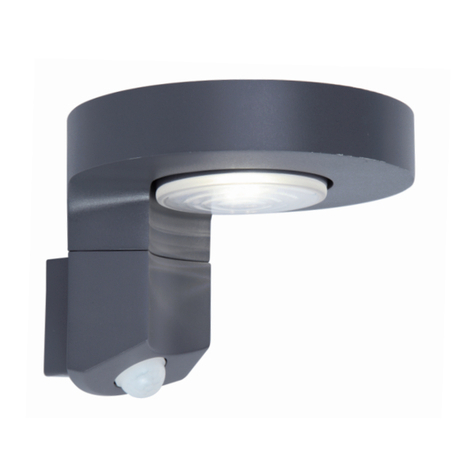
LUTEC
LUTEC DISO 6906702335 user manual
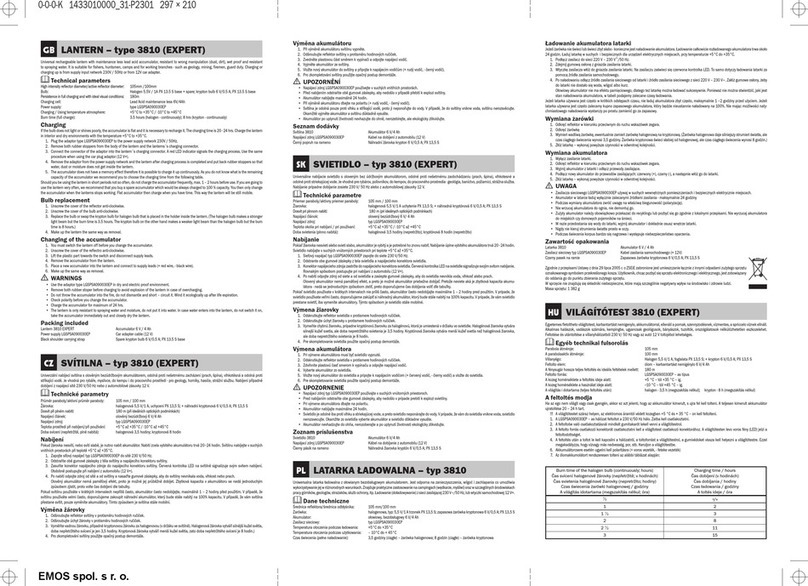
Emos
Emos LED EXPERT 3810 quick start guide

Red Arrow
Red Arrow PC10A installation instructions

Quoizel
Quoizel TML8408K Assembly instruction sheet
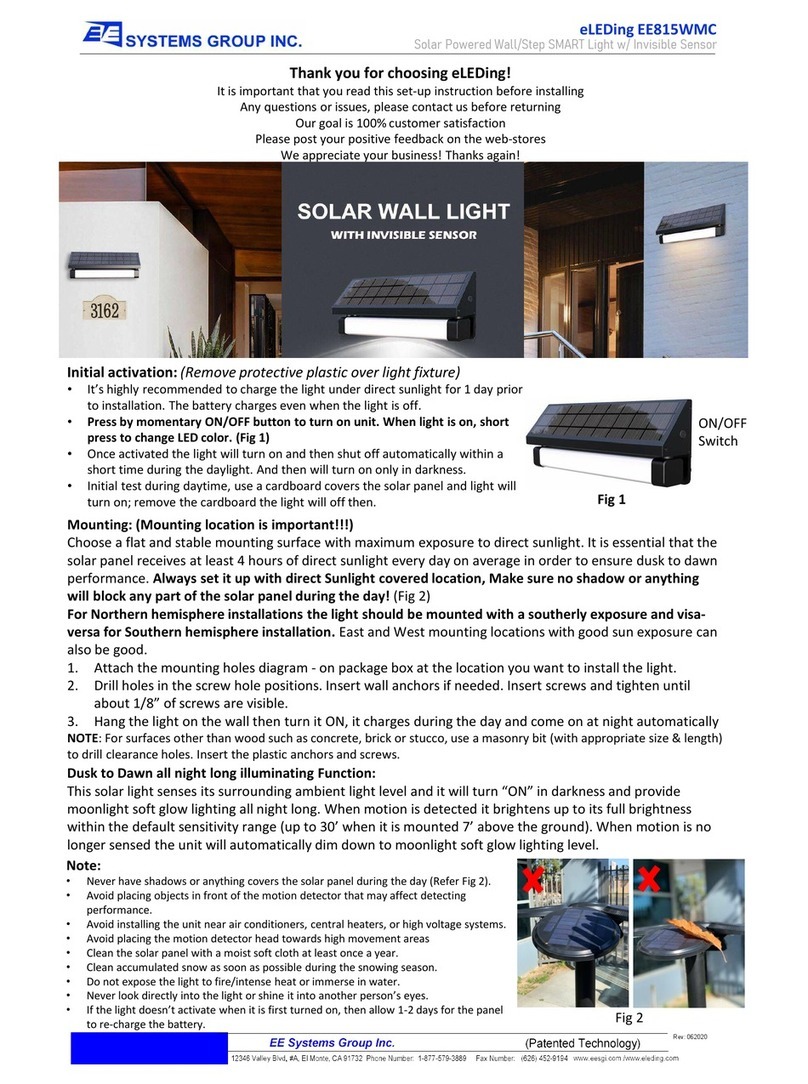
EE Systems Group
EE Systems Group eLEDing EE815WMC Setup Instruction

IKEA
IKEA STRALA J2026 manual

LUMEN CENTER ITALIA
LUMEN CENTER ITALIA SUMO 02 Assembly istructions
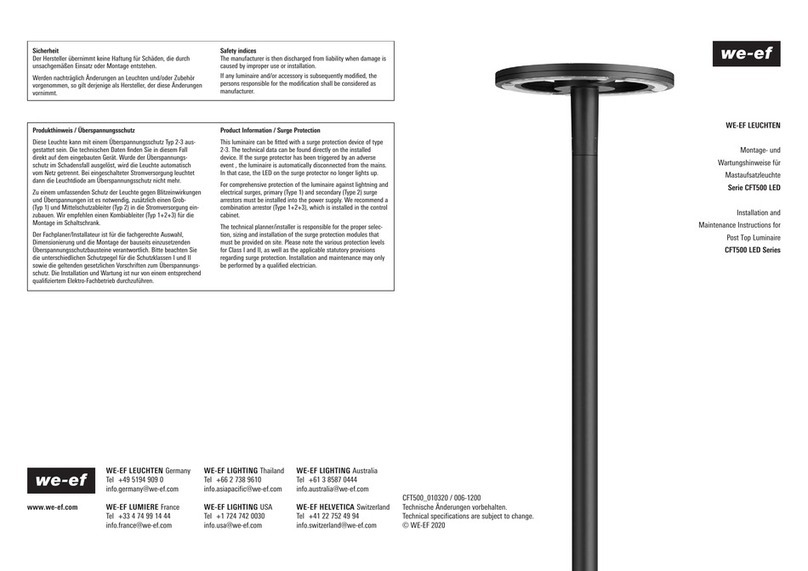
WE-EF
WE-EF CFT500 LED Series Installation and maintenance instructions

WAGNER
WAGNER ROCK manual

Westinghouse
Westinghouse Q08BN0301-08 instructions