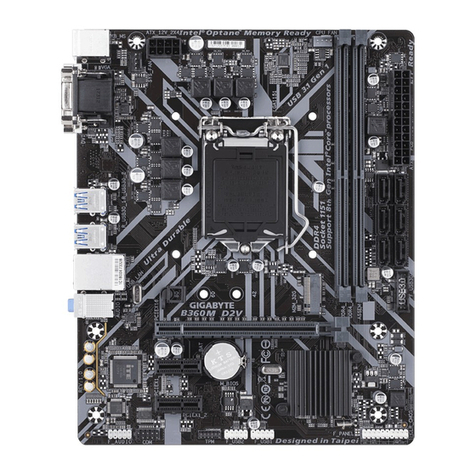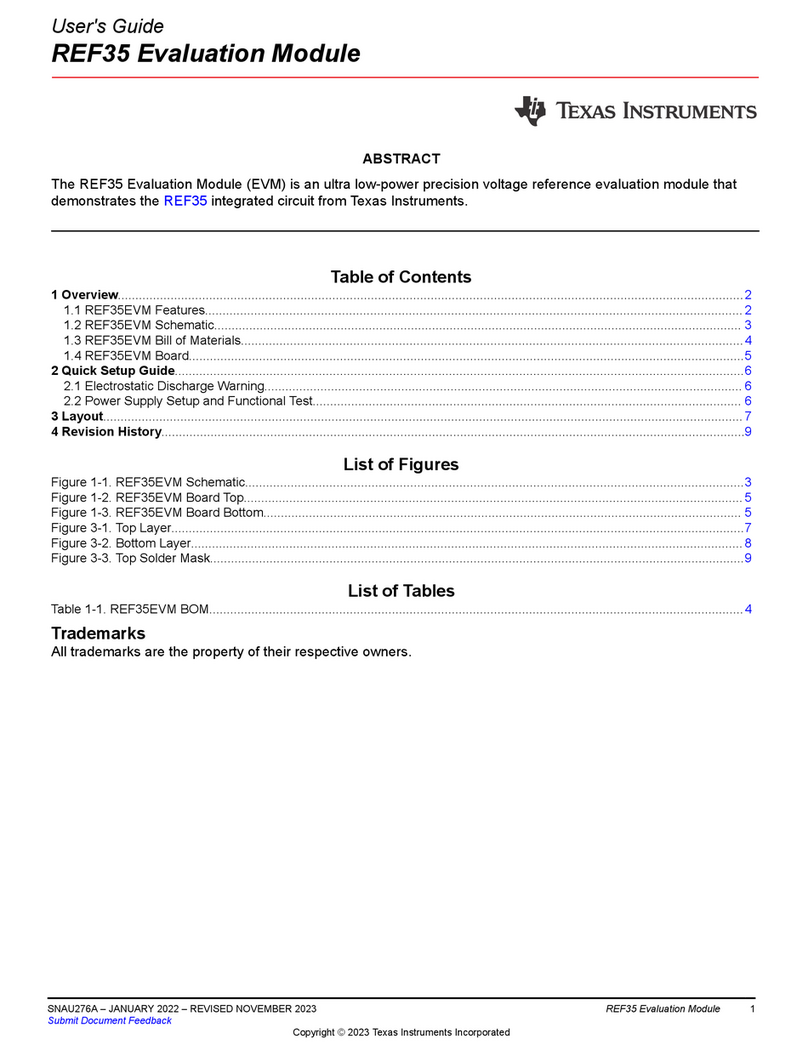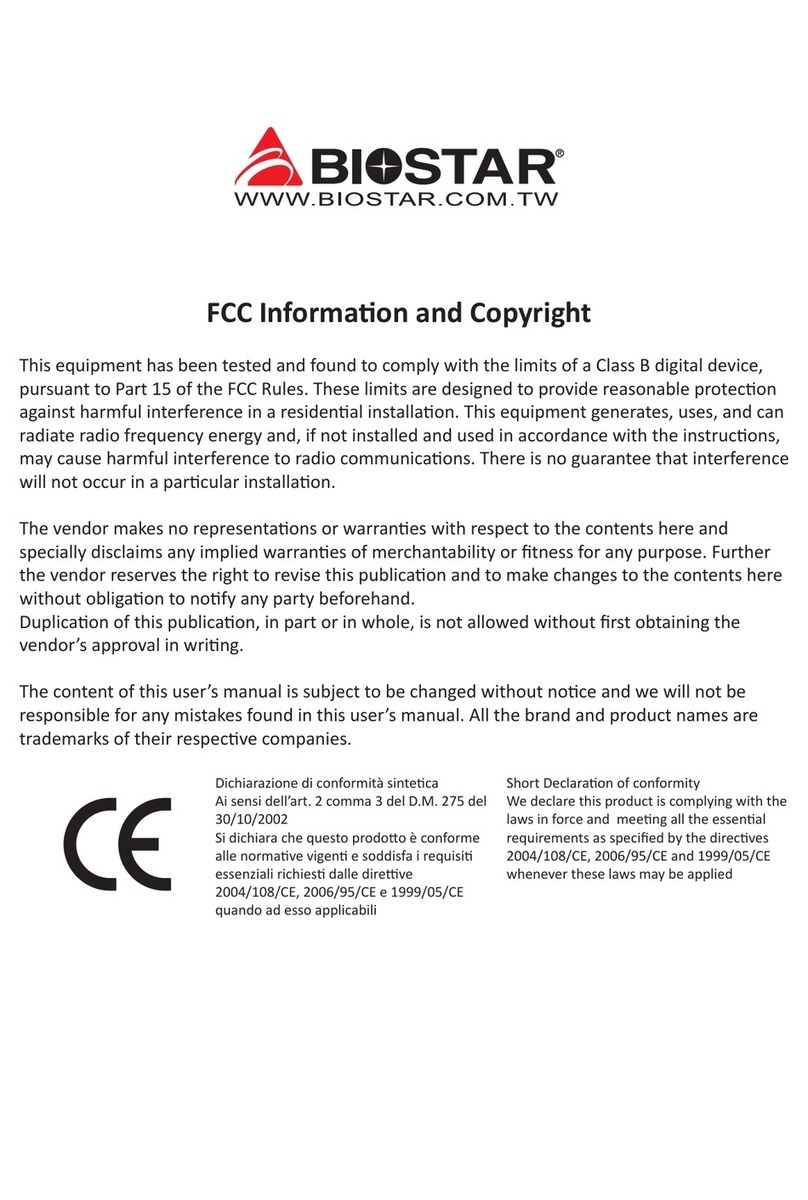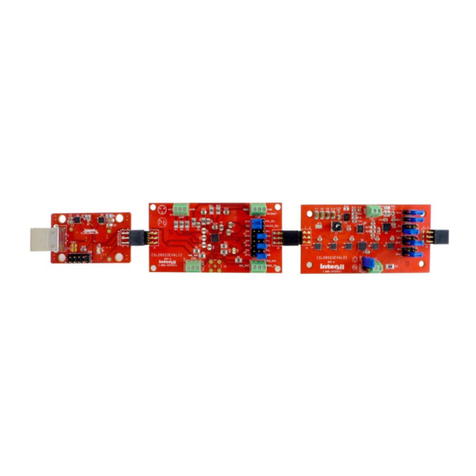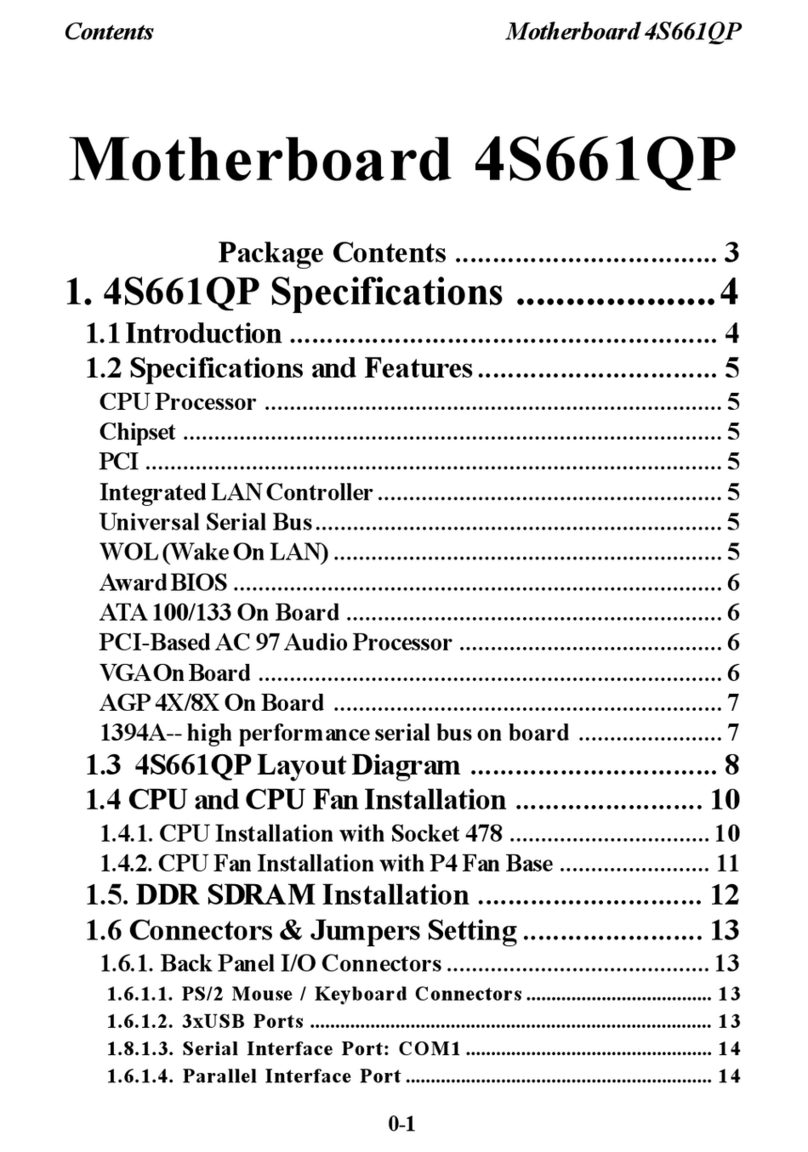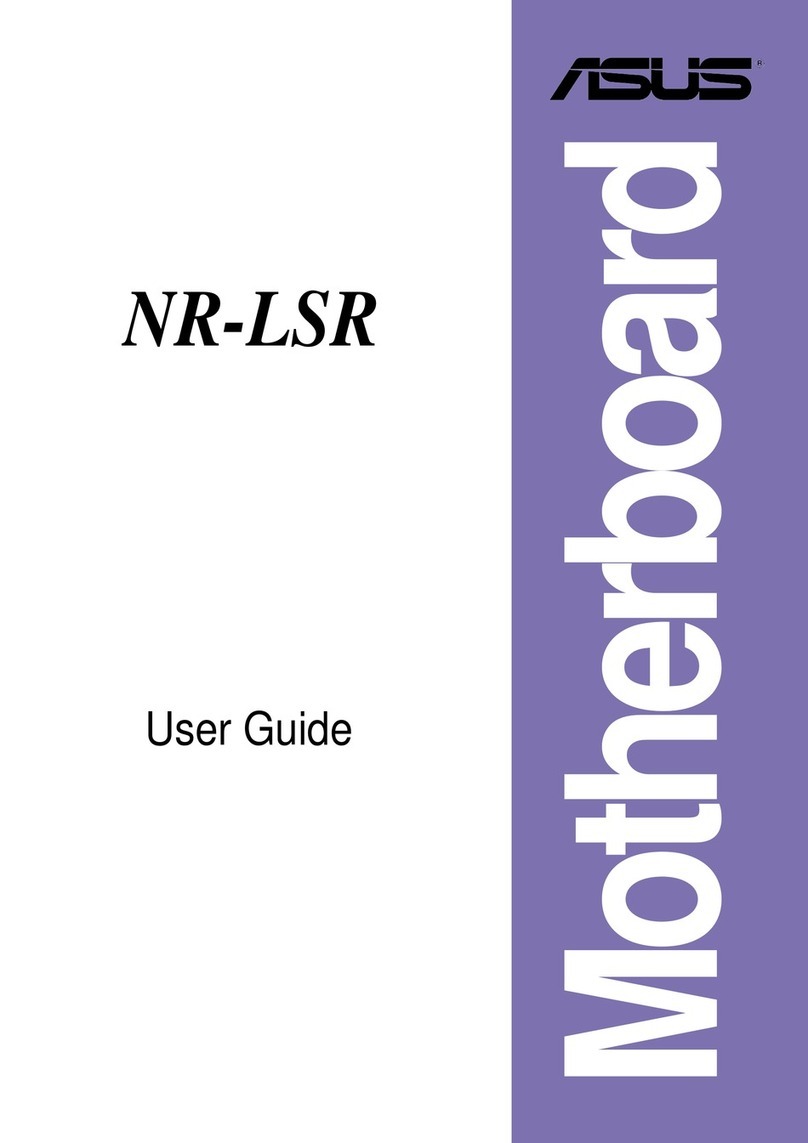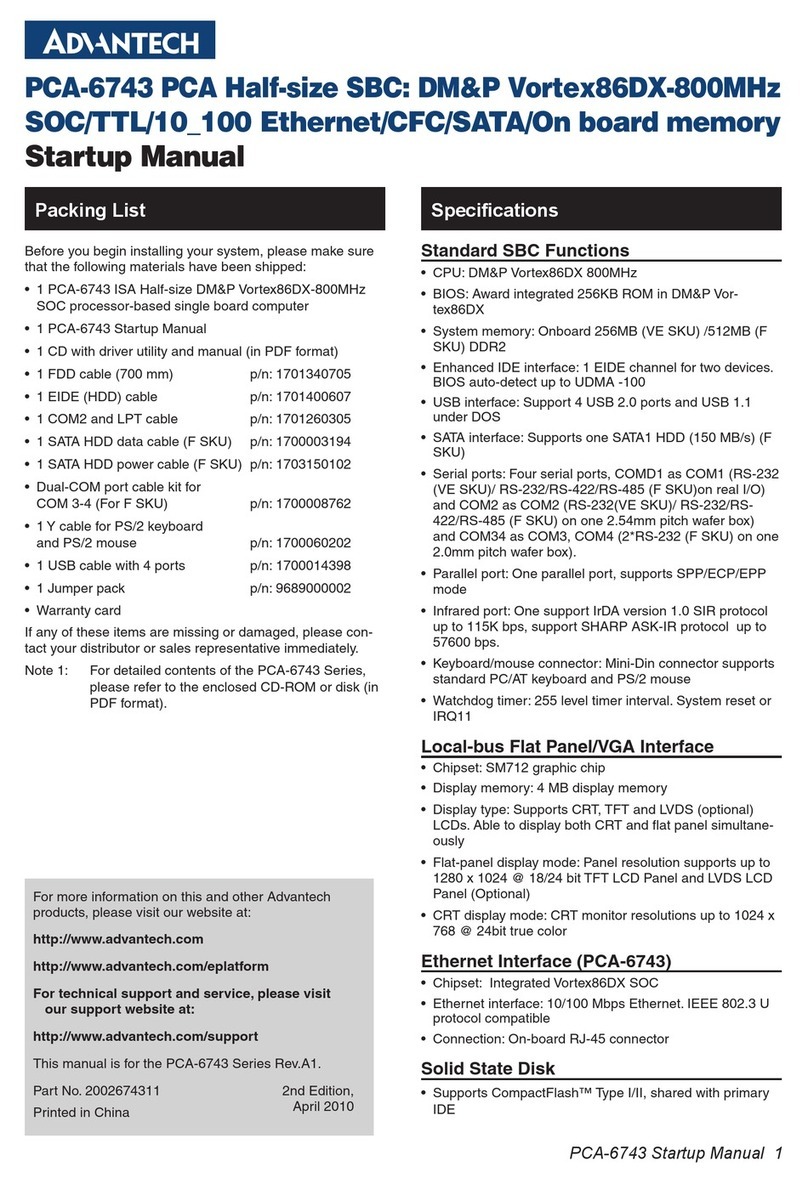SPJ Systems MiniARM-2104 User manual

User’s Manual
(Edition 1.2, May 2005)
for
MiniARM-2104
Evaluation Board
SPJ Systems
101, Beaver Grandeur
Baner Road
Pune –411045 (INDIA)
Tel. +91-20-27293002
Fax. +91-20-27293003
http://www.spjsystems.com

Page 2MiniARM-2104 User’s manual
DISCLAIMER
User’s Manual and other documentation:
This user’s manual and the accompanying
documentation such as schematic diagrams –in soft or
hard form -contains descriptions of copyrighted
products, which are not explicitly indicated as such. The
absence of the trademark symbol does not infer that a
Product is not protected. Additionally, registered patents
and trademarks are similarly not expressly indicated in
these documents.
The information in these documents has been carefully
checked and is believed to be entirely reliable.
However, SPJ Systems assumes no responsibility for any
inaccuracies. SPJ Systems, neither gives any guarantee
nor accepts any liability whatsoever for consequential
damages resulting from the use of these documents or
associated product. SPJ Systems reserves the right to
alter the information contained herein without prior
notification and accepts no responsibility for any
damages that might result. Additionally, SPJ Systems

MiniARM-2104 User’s Manual Page 3
offers no guarantee nor accepts any liability for damages
arising from the improper usage or improper installation
of the hardware or software. SPJ Systems further
reserves the right to alter the layout and/or design of the
hardware without prior notification and accepts no
liability for doing so.
SPJ Systems
101 , Beaver Grandeur ,
Baner Road ,Baner,
Pune 411045.
India
Phone : +91 (20) 27293002
Fax : +91 (20) 27293003
Web Site: http://www.spjsystems.com

Page 4MiniARM-2104 User’s manual
Table of Contents
1. INTRODUCTION.....................................................................6
2. GETTING STARTED .............................................................8
2.1 UNPACKING:...........................................................................8
2.2 POWER SUPPLY REQUIREMENTS:........................................8
2.3 CONNECTING THE SYSTEM:..................................................9
3. HARDWARE DESCRIPTION...........................................11
THE MINIARM-2104 SPECIFICATIONS:..................................11
4. CONNECTOR DETAILS AND JUMPER SETTINGS
...........................................................................................................14
DESCRIPTION OF ITEMS IN FIGURE 1:......................................17
P1 Connector:.......................................................................18
JP2 Connector:....................................................................18
JP3 Connector:....................................................................19
JP4 Connector:....................................................................20
JUMPER SETTINGS DESCRIPTION:............................................22
5. RUNNING USER PROGRAMS ON MINIARM-210423

MiniARM-2104 User’s Manual Page 5
6. OPTIONAL ACCESSORIES OF MINIARM-2104......25
LCD MODULE:............................................................................25
5X5 MATRIX KEYBOARD:........................................................26
WOODEN ENCLOSURE:..............................................................26
7. MINIARM-2104 APPLICATIONS....................................28

Page 6MiniARM-2104 User’s manual
1. Introduction
This is user’s manual for MiniARM-2104
Evaluation Board for LPC2104 micro-controller.
This is a general-purpose board designed as a
development tool; this board has a facility to
download HEX file into the on-chip flash code
memory of the micro-controller.
It is strongly recommended to read this manual
carefully before you start using the MiniARM-2104
board.
CAUTION: This board contains components that
are sensitive to EletroStatic Discharge (ESD). The
board must be handled carefully, so as not to subject
it to ESD. As far as possible, do not touch any
conducting part on the board –including any
component or connector pins –as this may damage

MiniARM-2104 User’s Manual Page 7
parts of the board permanently. If you must touch
any of the parts, make sure to discharge yourself to
earth. Parts damaged due to ESD are not covered by
the limited warranty.

Page 8MiniARM-2104 User’s manual
2. Getting Started
2.1 Unpacking:
You will find following items in the package:
•MiniARM-2104 board
•2 Serial communication cables
•“Y splitter”
•Power adaptor* with cable
•SPJ Systems CD-ROM
*Power adaptor is included only if the board is
shipped in India. If the board is shipped to any
country other than India, only a power jack with a
pair of red and black wires is supplied. The user is
required to provide nominal +9VDC supply across
the 2 wires: Red=positive, Black=negative. This
supply voltage maybe in the range 8 to 11 VDC.
2.2 Power Supply Requirements:
The power adaptor works with 230Volts AC. It
produces approximately 9 Volts DC, and the
MiniARM-2104 uses an on-board regulator to

MiniARM-2104 User’s Manual Page 9
provide 5 Volts DC to all components on the board.
Other on-board regulators provide 3.3V and 1.8V
DC to LPC2104.
2.3 Connecting the system:
The “Y” splitter should be connected to 9 pin
DSUB connector on the board. The other end of this
“Y” splitter has 2 DB9 connectors, marked “0” and
“1”. The 2 serial communication cables supplied
with the board can be connected to these 2
connectors. Connector marked “0” is the default
serial port of LPC2104 converted to 3 wire RS232
port. This is used for programming the LPC2104
micro-controller by connecting to PC and running

Page 10 MiniARM-2104 User’s manual
appropriate ISP software. Connector marked “1” is
the second serial port of LPC2104 converted to 3
wire RS232 port. Insert the power adaptor output
jack into the on-board power socket. Plug the power
adaptor into 230VAC mains outlet. The system is
now ready to be turned on.

MiniARM-2104 User’s Manual Page 11
3. Hardware Description
The MiniARM-2104 specifications:
The MiniARM-2104 includes:
1) The processor LPC2104 @ 12 or 14.7456 MHz.
2) LCD interface circuit with 16 pin connector for
connecting text LCD module.
3) Keyboard interface circuit and 12 pin connector
for connecting 5 X 5 matrix keyboard.
4) Two 3 wire RS232 Serial Ports in a single DB9
connector and 2 cables to connect to PC. A “Y
splitter” is also supplied to split the on-board
DB9 connector into 2 separate DB9 connectors
for the 2 serial ports.
5) Regulators to supply 5V, 3.3V and 1.8V to the
MiniARM-2104 board.

Page 12 MiniARM-2104 User’s manual
6) DC adaptor* (230 VAC input, 9 VDC output,
50 mA) which can be directly connected to the
board. [* only included in India]
7) CD-ROM containing:
a) Evaluation version of SPJ Systems’
SCARM –C Compiler for ARM.
b) Sample programs to access LCD, serial port
RTC, etc.
c) LPC2000 ISP software, courtesy of Philips
Semiconductors.
8) Unused / optionally used port pins are available
on convenient connectors.
9) Push-button to reset (re-start) the micro-
controller.
10) Toggle switch to change between RUN mode
and ISP mode.
11) 64K I2C compatible EEPROM.
12) I2C compatible Real Time Clock (RTC) with
battery.

MiniARM-2104 User’s Manual Page 13
Please note, the LCD or keyboard is NOT supplied
with the MiniARM-2104. Those can be bought
separately and connected to MiniARM-2104.

Page 14 MiniARM-2104 User’s manual
4. Connector Details and
Jumper Settings
Figure 1 shows the locations of different
components on the board. The MiniARM-2104
comprises of a baseboard and a daughter-board. The
LPC2104 micro-controller is soldered on the
daughter-board. The dashed polygon in Figure1 is
approximate representation of the daughter-board.
CAUTION: Please do not attempt to separate the
daughter-board from baseboard. Doing so may
cause permanent damage to the board. It will also
make the warranty void.

MiniARM-2104 User’s Manual Page 15
1 3 4
2
6
13 8
5 7
12
14
8
10
11 9

Page 16 MiniARM-2104 User’s manual
Figure 1: MiniARM-2104 – component locations

MiniARM-2104 User’s Manual Page 17
Description of items in Figure 1:
1 = Reset Push-button (S2)
2 = Keyboard(5X5 matrix) connector (JP2)
3 = Mode selection switch (Program / Run) (S1)
4 = program mode indicator LED (D2)
5 = Port pins connector (JP3)
6 = Variable resistor for Contrast Adjustment.
7 = Connector for LCD (JP4)
8 = Serial port connector (P1)
9 = Power regulator
10 = Power input socket (JP1)
11 = power-on indicator LED (D3)
12 = DaughterBoard to host LPC2104 µC.
13 = J2 connector for SPI (on the daughter-board)
14 = J1 connector for JTAG (on the daughter-
board)

Page 18 MiniARM-2104 User’s manual
Connector Details:
P1 Connector:
This is a DB9 female connector, used for RS232
serial communication with the PC:
Pin 2 = RS232 RxD0 (input to µC)
Pin 3 = RS232 TxD0 (output of µC)
Pin 5 = Ground
Pin 4 = RS232 RxD1 (input to µC)
Pin 6 = RS232 TxD1 (output of µC)
All other pins of P1 are unused.
JP2 Connector:
This connector is designed for connection to 5X5
matrix keyboard, however the same connector can
be used for general purpose I/O or any other
purpose. It essentially contains some port pins and
Vcc and GND. Here is the pin description:
Pin 1 to 8 = P0.22 to P0.29
Pin 9 = P0.30
Pin 10 = P0.31

MiniARM-2104 User’s Manual Page 19
Pin 11 = GND
Pin 12 = Vcc
The 8 pins of port P0 are pulled-up with on-board
resistors of value 10K.
JP3 Connector:
This is a dual line, 20 pins (10X2) connector.
The pin description is:
Pins 1,2 = Vcc
Pins 3,5,7,9,11,13 = P0.4 to P0.9
Pins 15,17= P0.2, P0.3
Pins 4,6 = P0.1,P0.0
Pins 8,10,12,14,16,18= P0.16 to P0.21
Pins 19,20 = GND
Referring to Figure1, the pin in left-top corner of
JP3 is pin number 1 and right-top corner is pin
number 2. Pins on the left are numbered 1,3,5…19

Page 20 MiniARM-2104 User’s manual
from top to bottom. Pins on the right are numbered
2,4,6…20 from top to bottom.
Port pins P0.2 and P0.3 are also used as SCL and
SDA (respectively) for I2C bus. These pins are also
available on JP3 connector, so user may add more
I2C devices on the same bus externally.
JP4 Connector:
This is a 16 pin, single line connector, designed for
connection to standard, text LCD modules. The
pin/signal correspondence is designed to be
matching with that required by such LCD modules.
Pin 1 = GND
Pin 2 = Vcc
Pin 3 = Vlcd
Pin 4 = P0.15 (Used as RS of LCD)
Pin 5 = GND
Pin 6 = P0.14 (Used as EN of LCD)
Pin 7 to 10 = No Connection
Table of contents