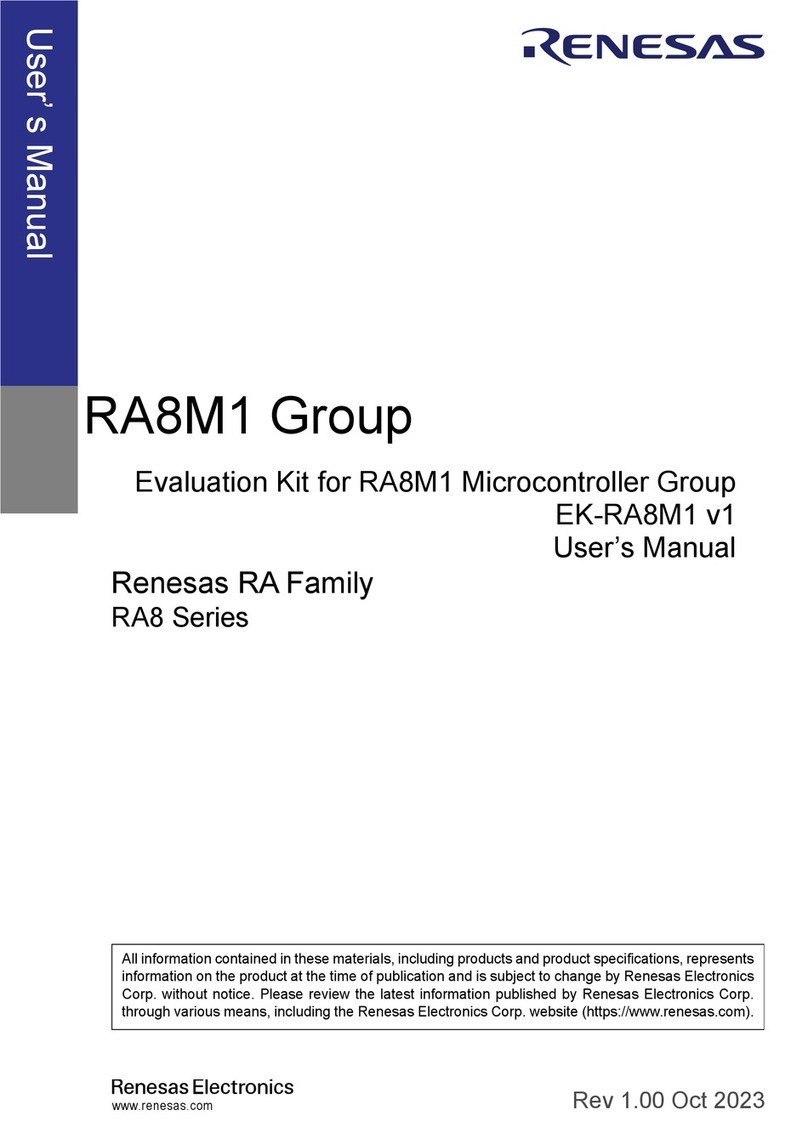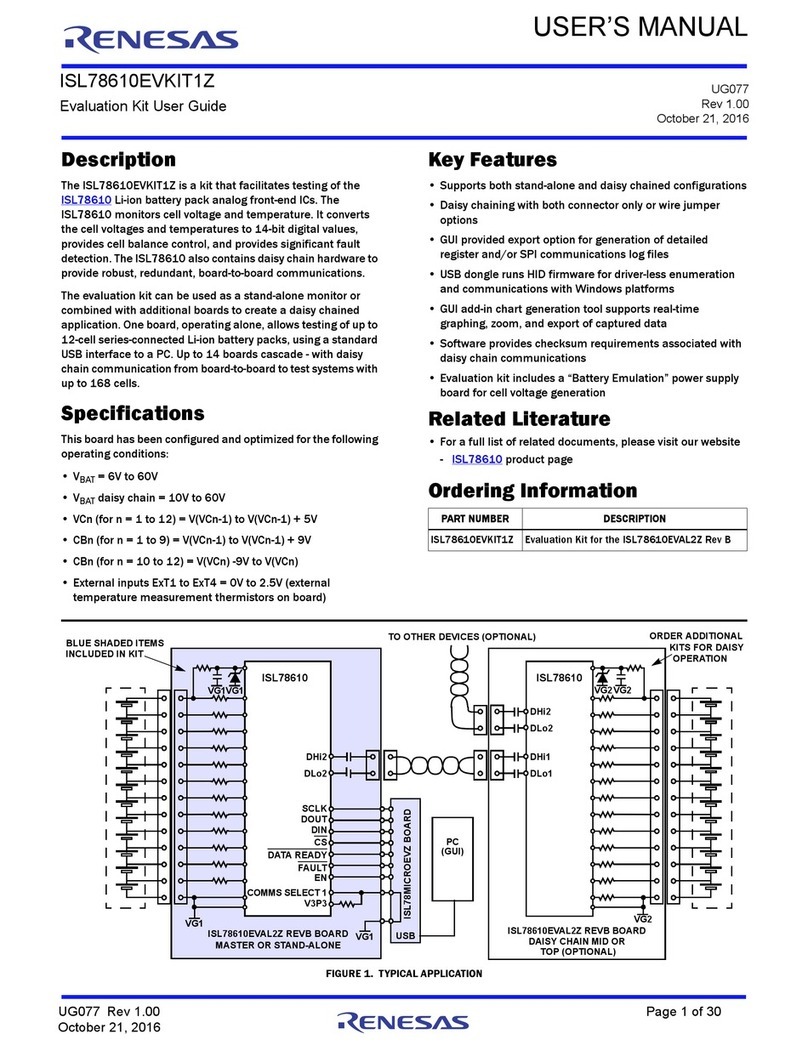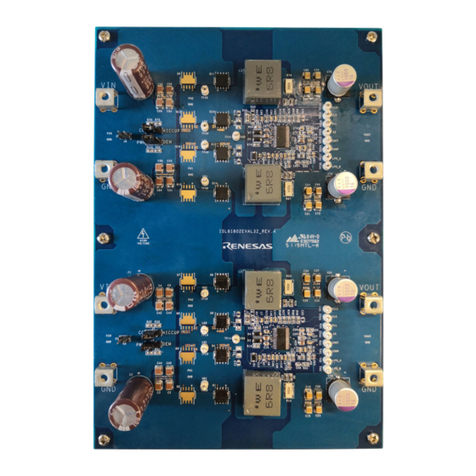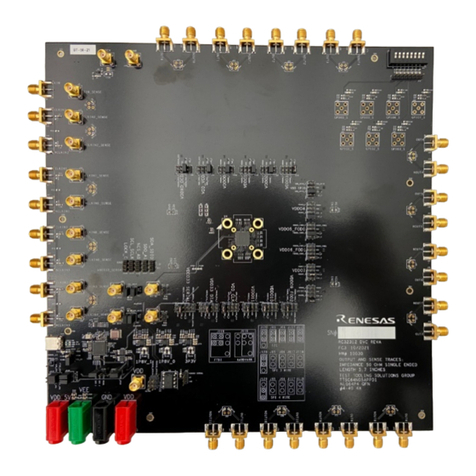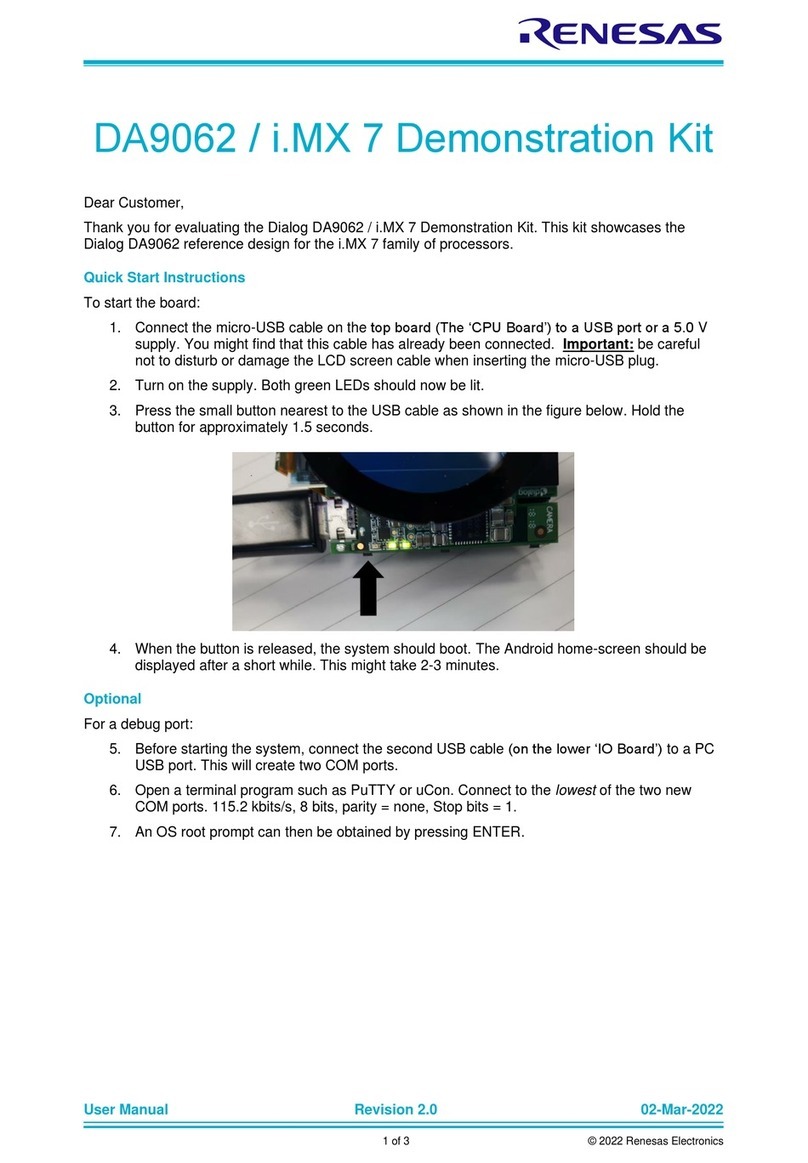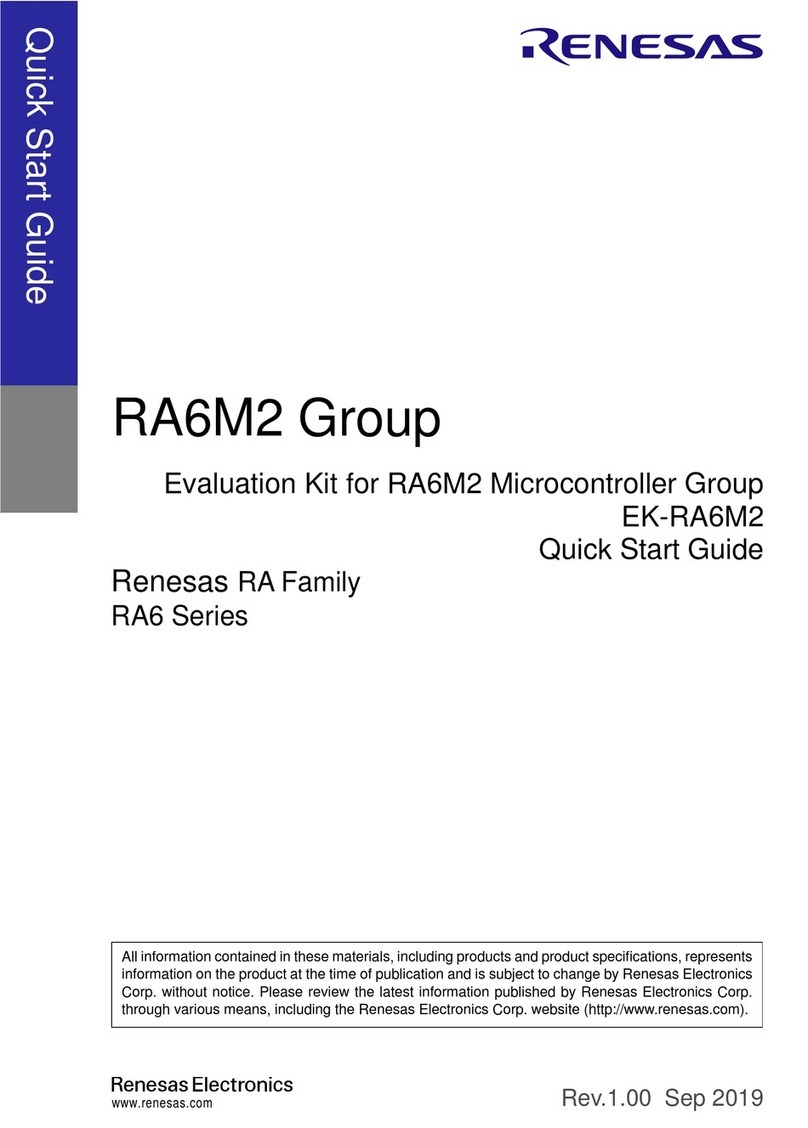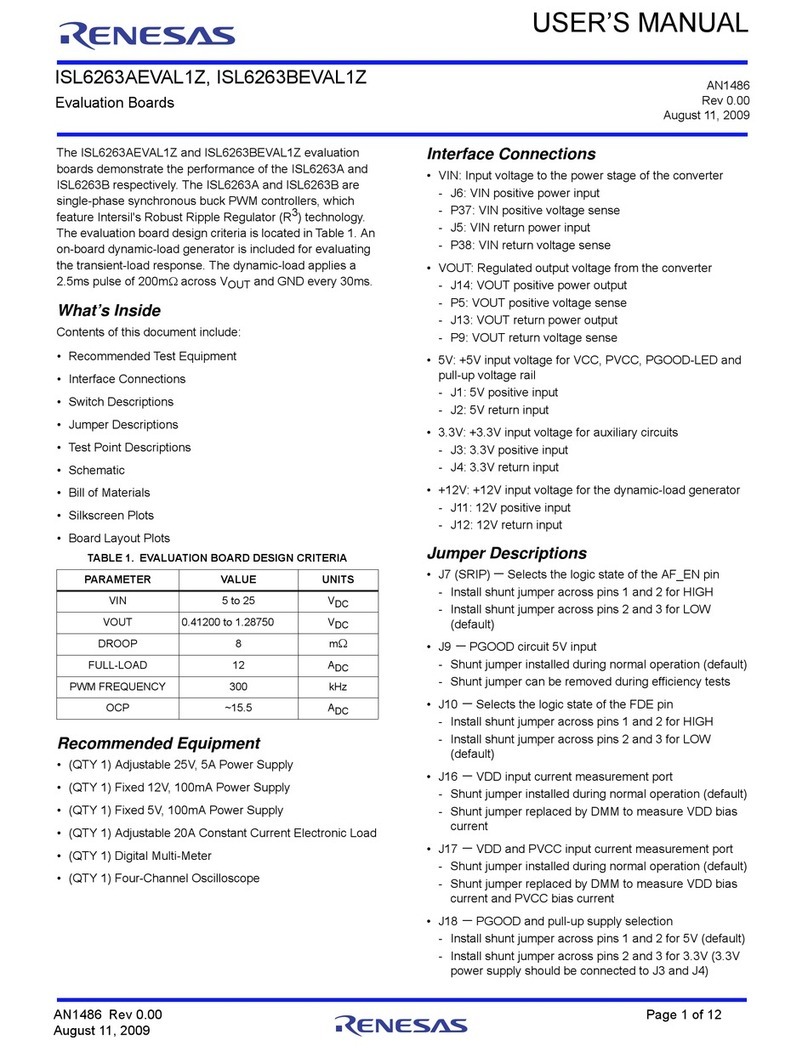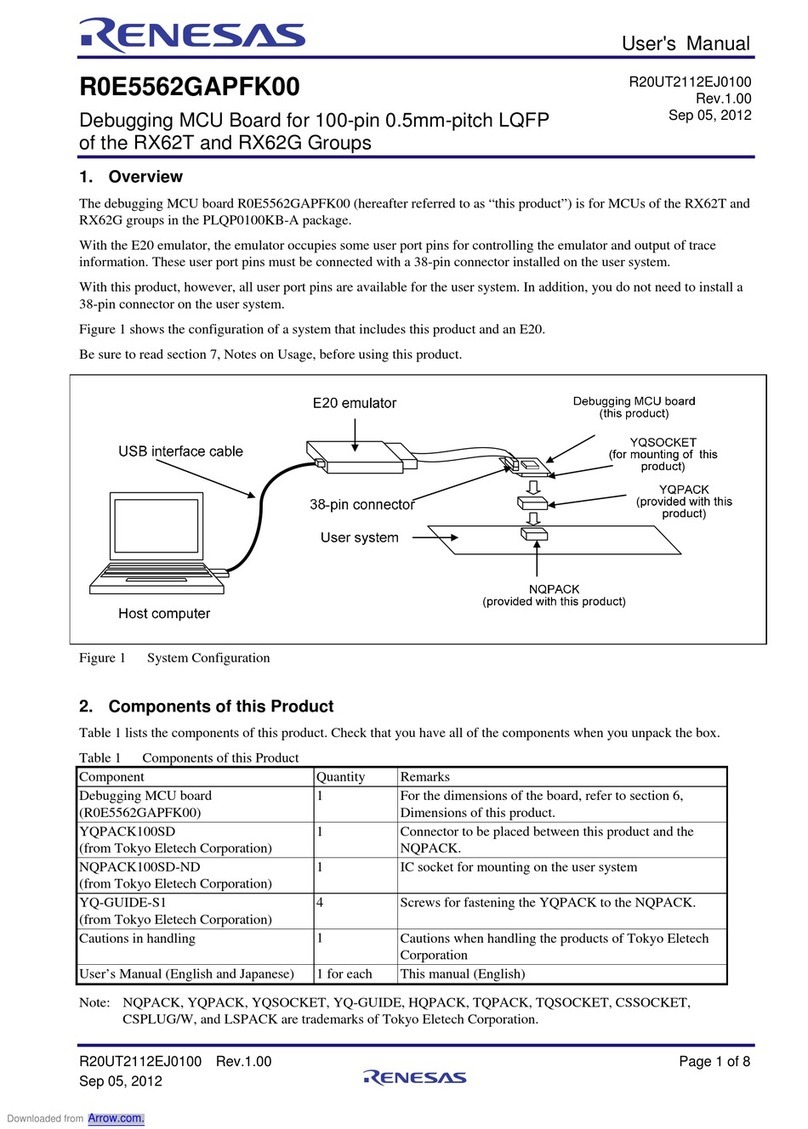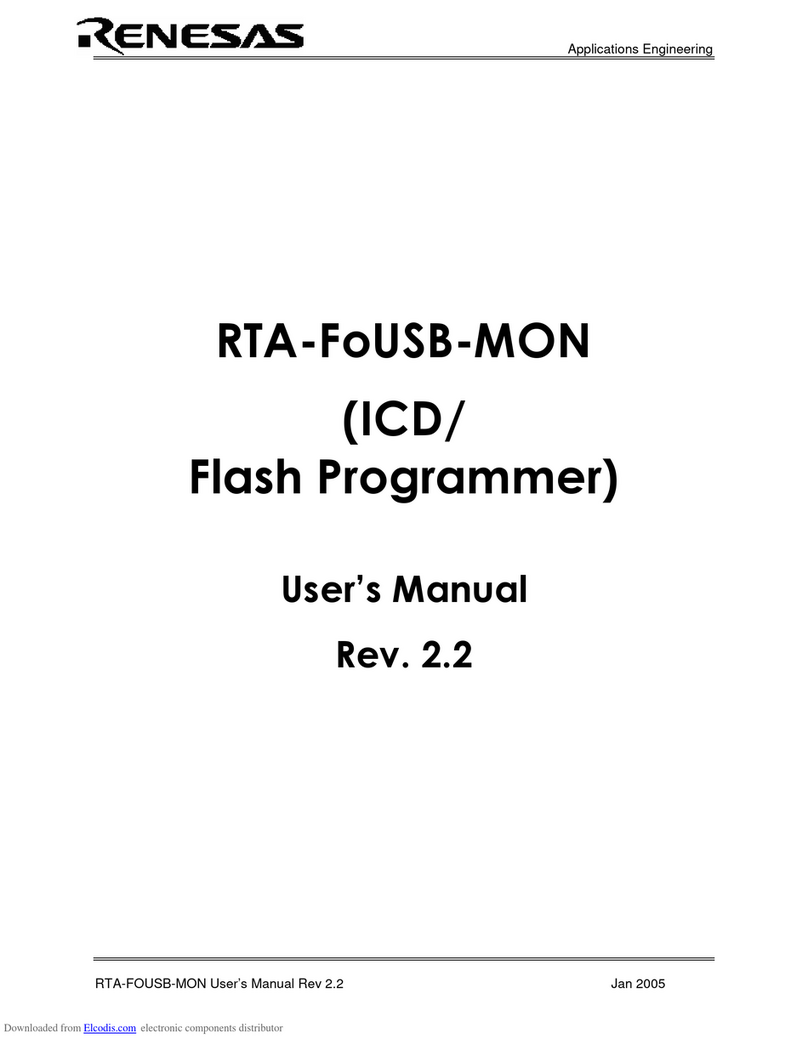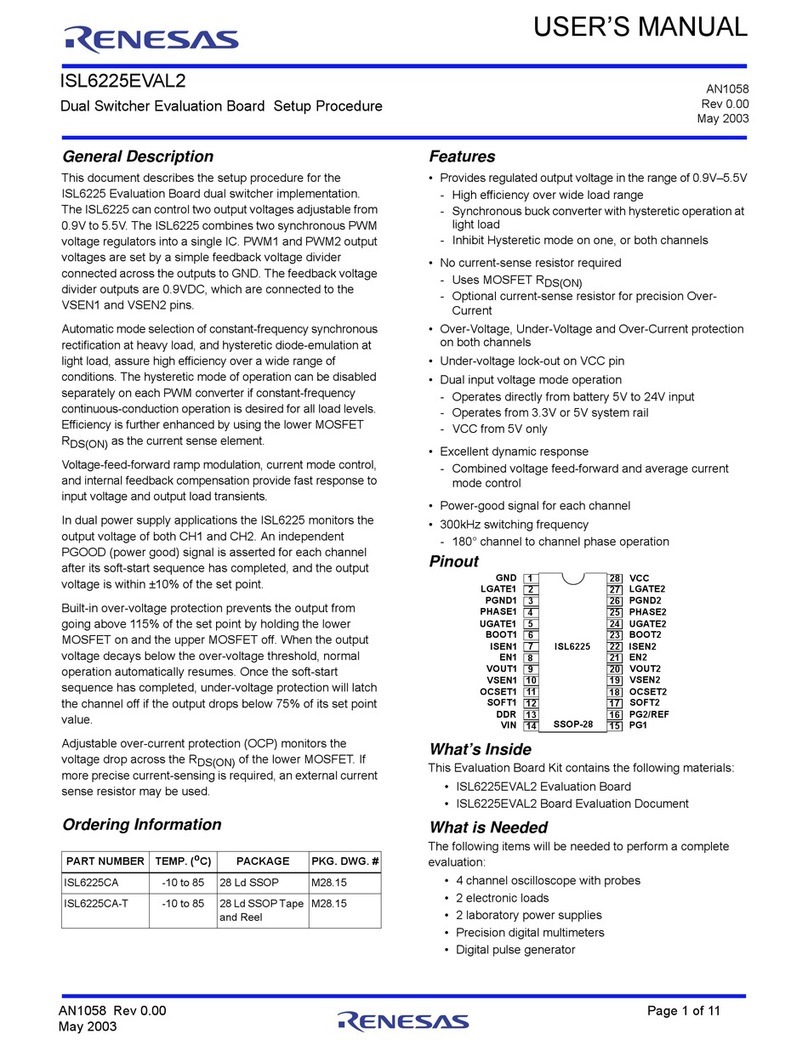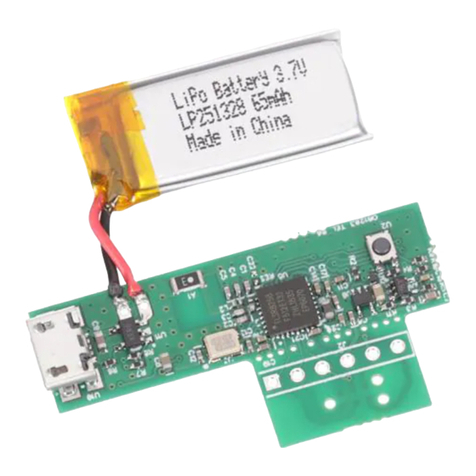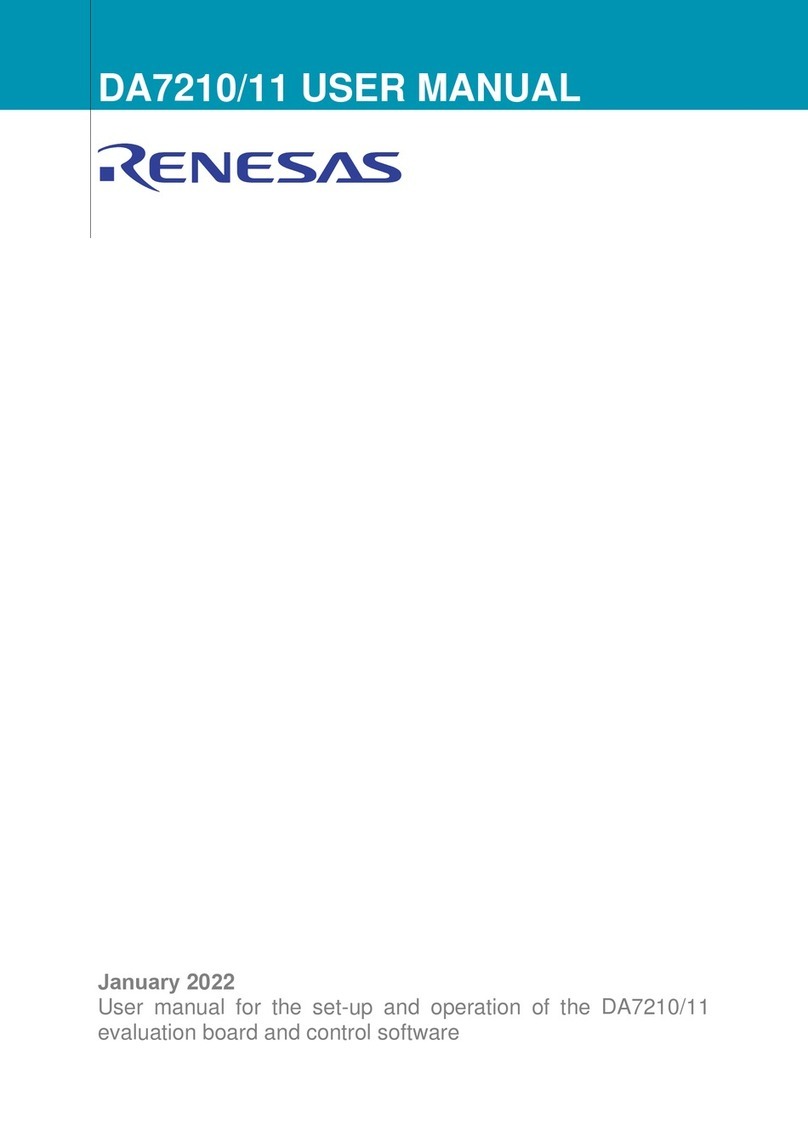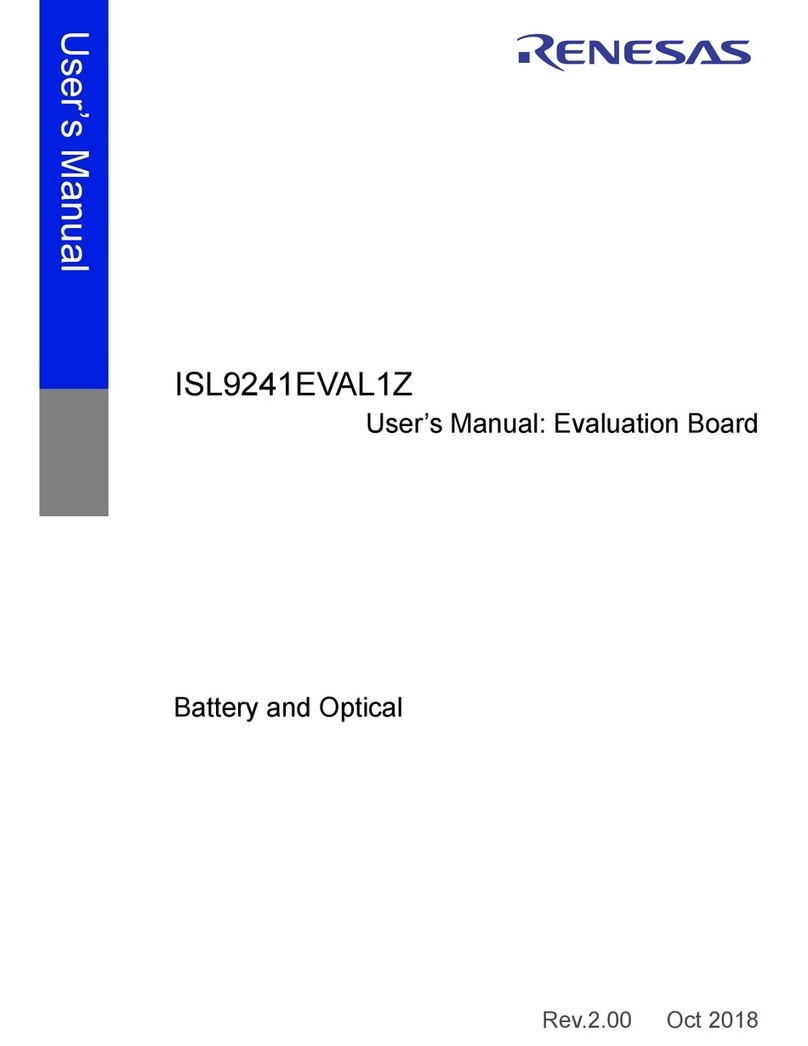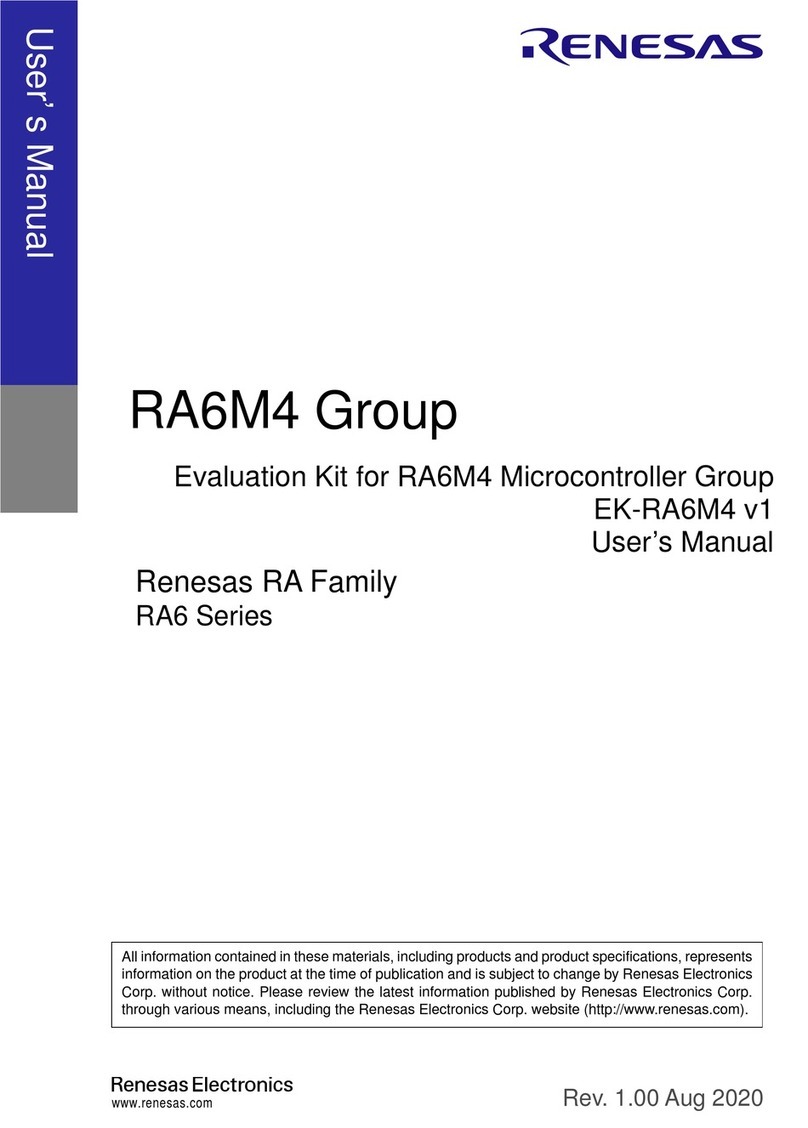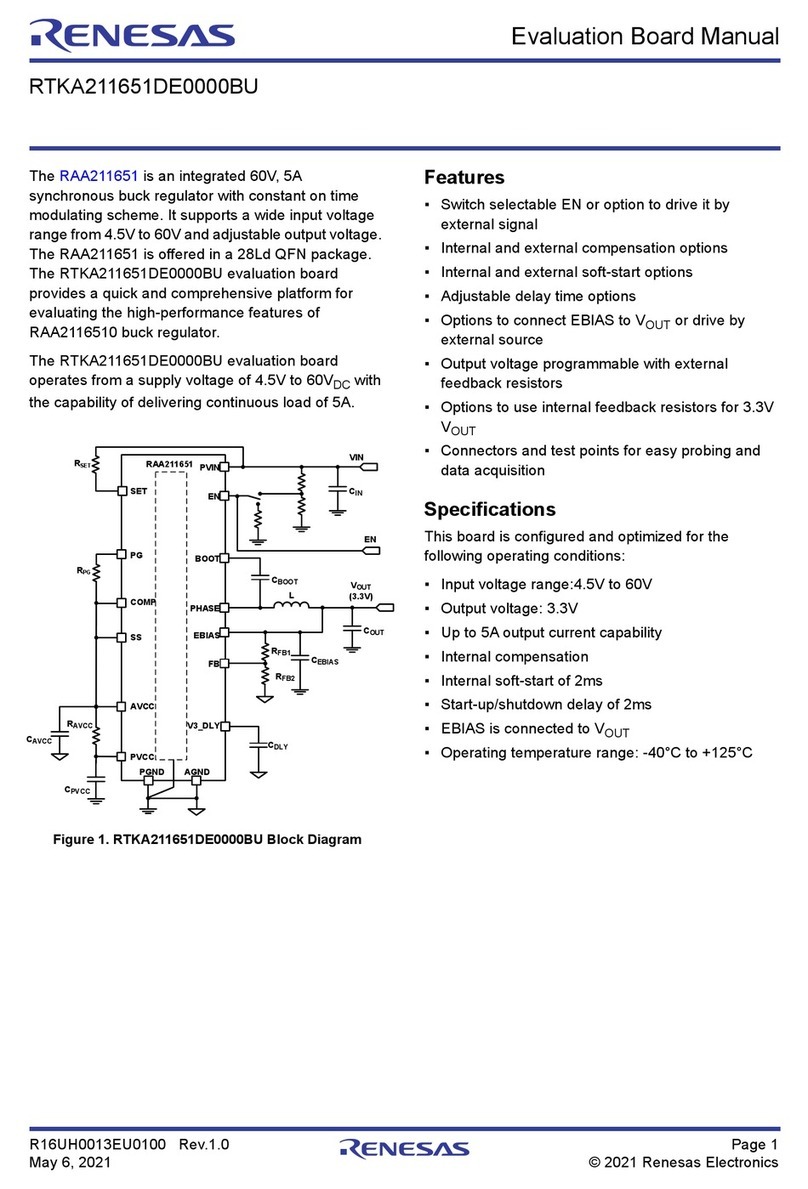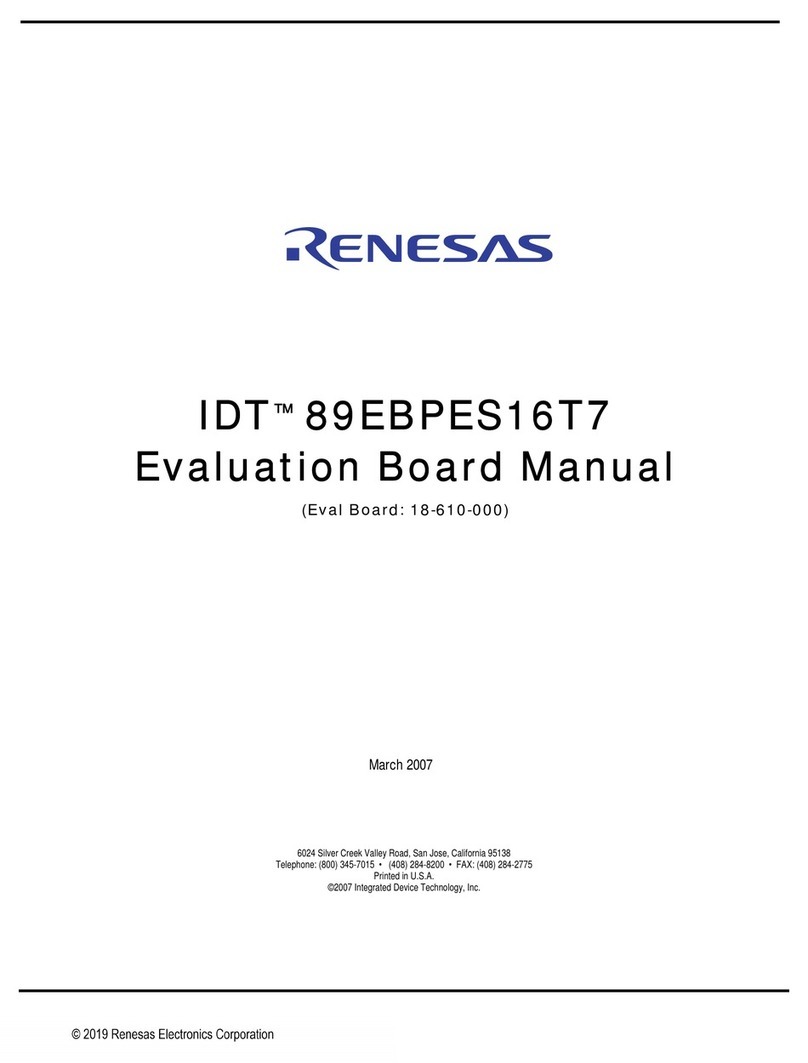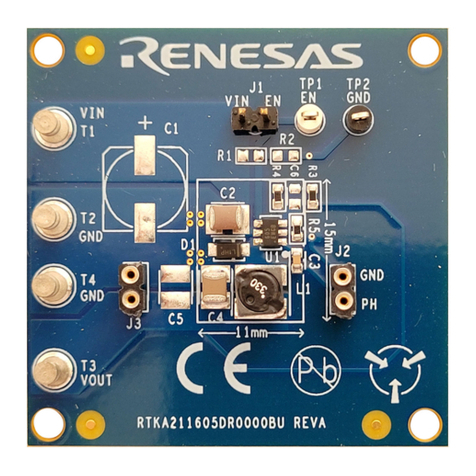AN1932 Rev 3.00 Page 5 of 20
February 1, 2016
ISL28023EVAL1Z, ISL28023EVAL2Z
MARGIN DAC
Choose the SMB Alert selection under the ISL28023 drop down
menu. A window similar to Figure 7 appears.
The default state of the margin DAC is off, causing the DAC
output pin to be in tri-state. Enabling the margin DAC feature
requires the DAC output and DAC check boxes to be checked.
The Margin DAC is an 8-bit DAC with eight voltage ranges that
half scale voltage ranges from 0.4V to 1.2V. The user can choose
the DAC range next to the DAC Half Scale label. The min and max
input for each range is stated above and below the input box.
The Apply button sets the DAC voltage to the input voltage value
without closing the window. The OK button does the same as the
Apply button but closes the window. The cancel button does not
apply the input voltage.
EXTERNAL CLOCK ENABLE
The ISL28023 can be synchronized to an external clock to reduce
measurement noise in a system. To configure and enable the
external clock feature choose the EXTCLK selection in the
ISL28023 drop down menu. A dialog box, illustrated in Figure 8,
will appear allowing the user to enable the external clock feature.
The input bandwidth of the external clock pin is roughly 30MHz.
The external clock frequency can be divided to match the internal
system clock frequency of 500kHz. Choosing a clock division that
results in an internal clock frequency close to 500kHz will
guarantee ADC acquisition times similar to the default times.
PEAK CURRENT
Choose the Current Min/Max selection under the ISL28023 drop
down menu. A window similar to Figure 9 appears.
The current peak detect feature reports the min and max reading
of a single sample. For example, suppose the settings for the
Vshunt input has an acquisition time of 64µs and an internal
average of 4096. The sense resistor has been digitized, such that
it enables current measurements. If the measure once button
has been pressed, the device will perform 4096 averages and
place the average value in the current register. With the current
peak detect enabled, the maximum and the minimum current
readings from the 4096 measurements are placed in the current
peak register and displayed in the window. If the meas once
button is pressed again, the Max/Min readings will reflect the
Max/Min readings for 8192 measurements. The Max/Min will
reflect the Max/Min current for all readings since the registers
have been cleared last.
EXTERNAL TEMPERATURE SENSOR
The external temperature sensor is a feature that measures the
temperature remotely from the DPM by connecting a diode to the
Aux shunt inputs. The DPM will squirt two currents to determine
the temperature of the diode.
The External Temperature sensor feature can be enabled by
checking the Ext Temp En check box in Figure 3 on page 3.
Checking the Ext Temp En check box will disable the internal
temperature sensor. The value from the external temperature
sensor is stored in the internal temperature register.
Upon enabling the external temperature sensor, an input box will
appear asking to null the temperature. The dialog box looks
similar to Figure 10.
Diodes are not very good at measuring absolute temperature but
a very good at measuring temperature change.
If Yes is selected, the reading that is reported back is the
subtraction of the null temperature and the current temperature
that was measured.
FIGURE 7. MARGIN DAC CONTROL WINDOW
FIGURE 8. THE EXTERNAL CLOCK WINDOW FOR THE ISL28023
FIGURE 9. THE CURRENT PEAK DETECT WINDOW
FIGURE 10. INPUT BOX THAT APPEARS WHEN ENABLING THE
EXTERNAL TEMPERATURE SENSOR