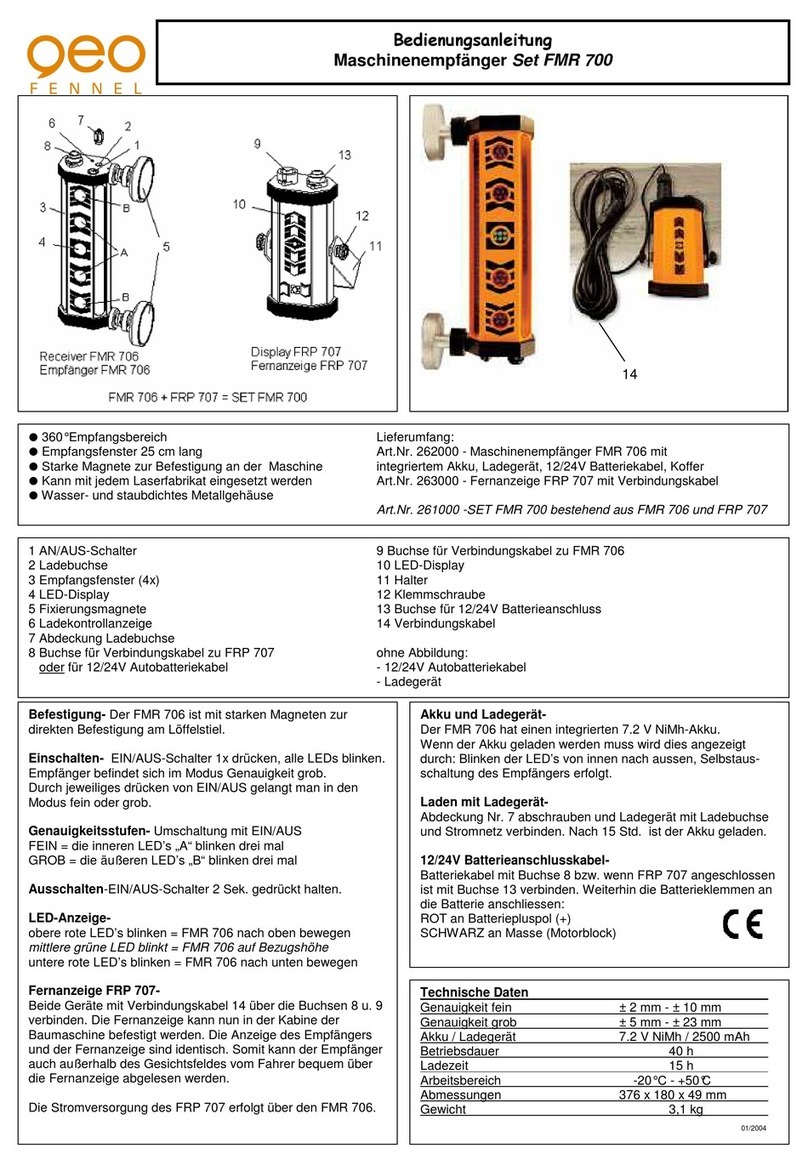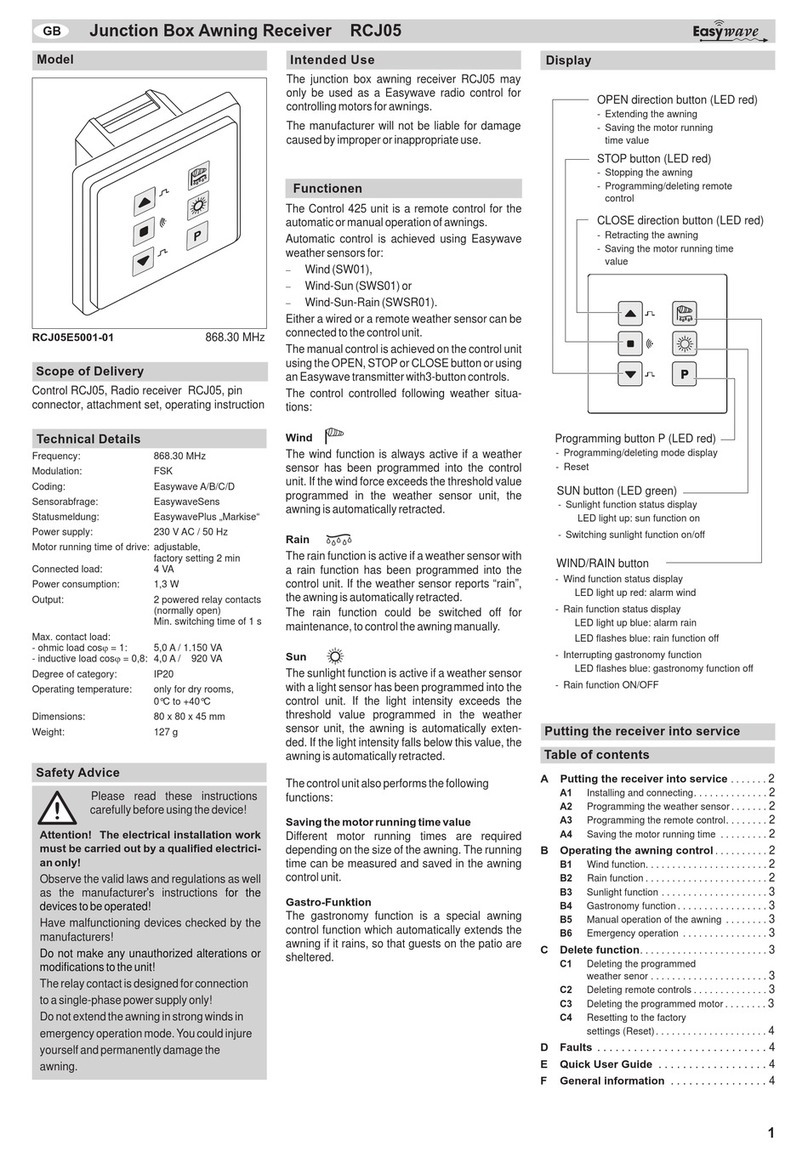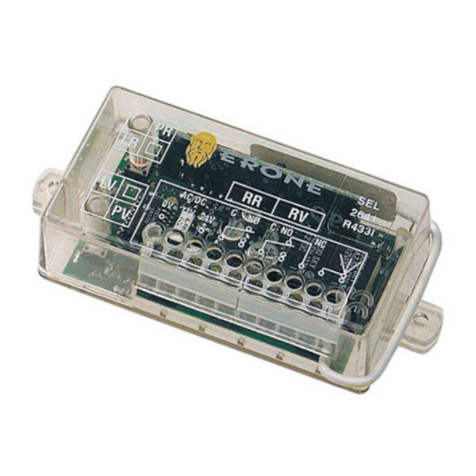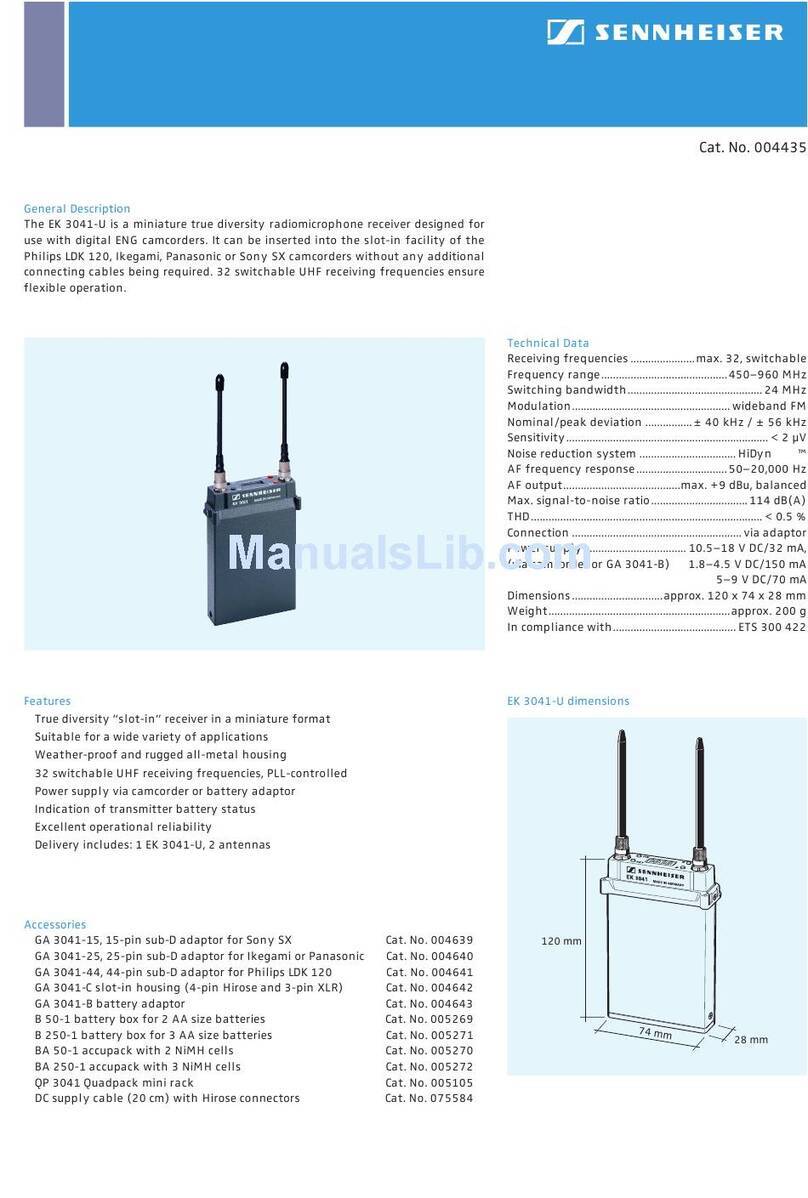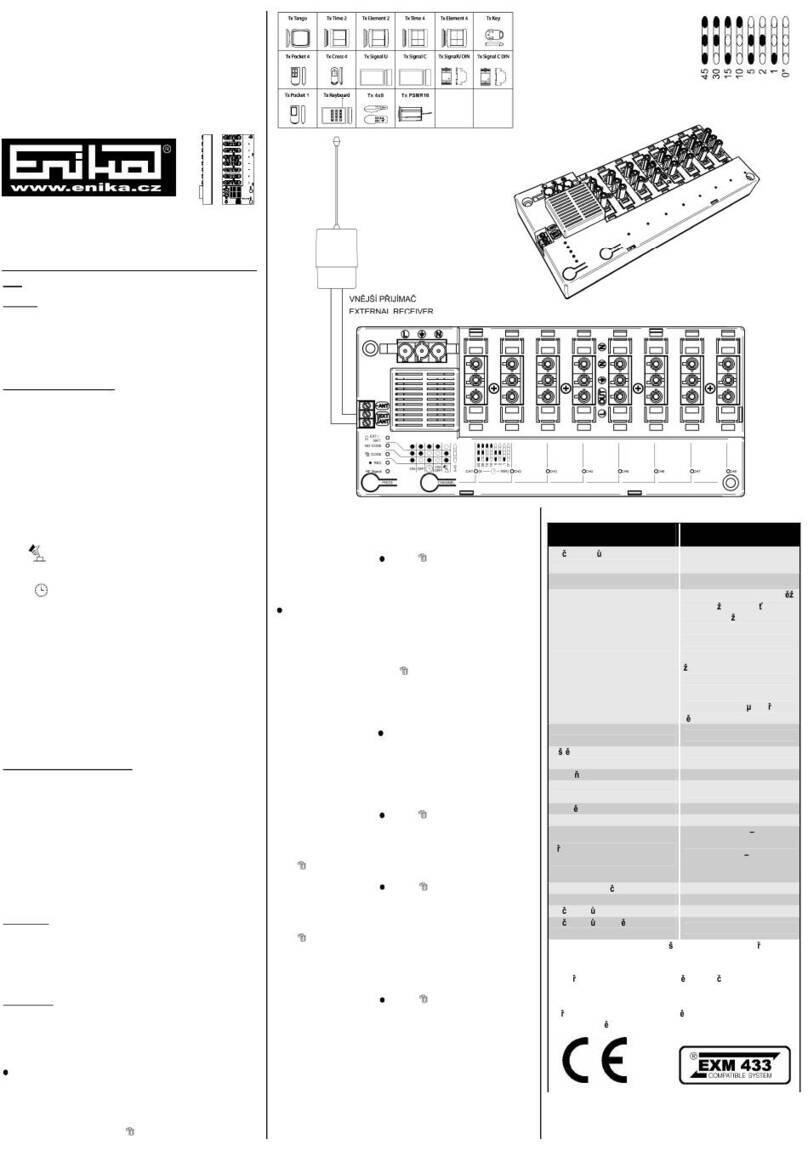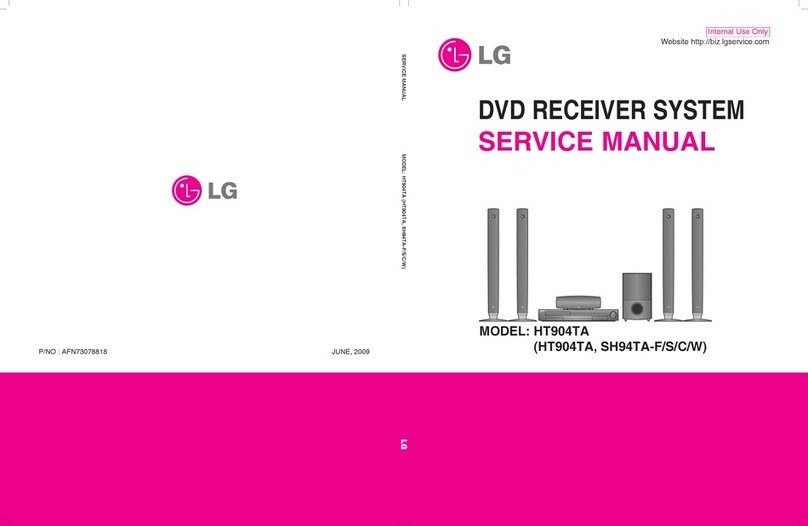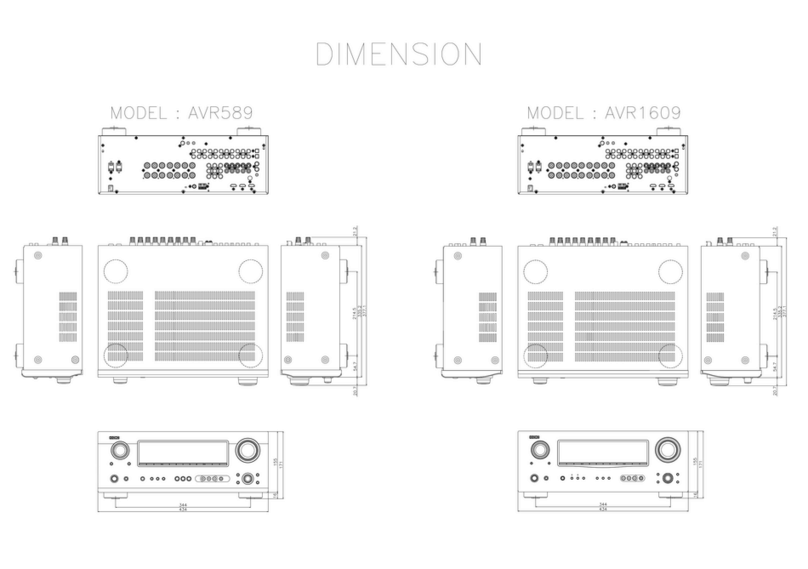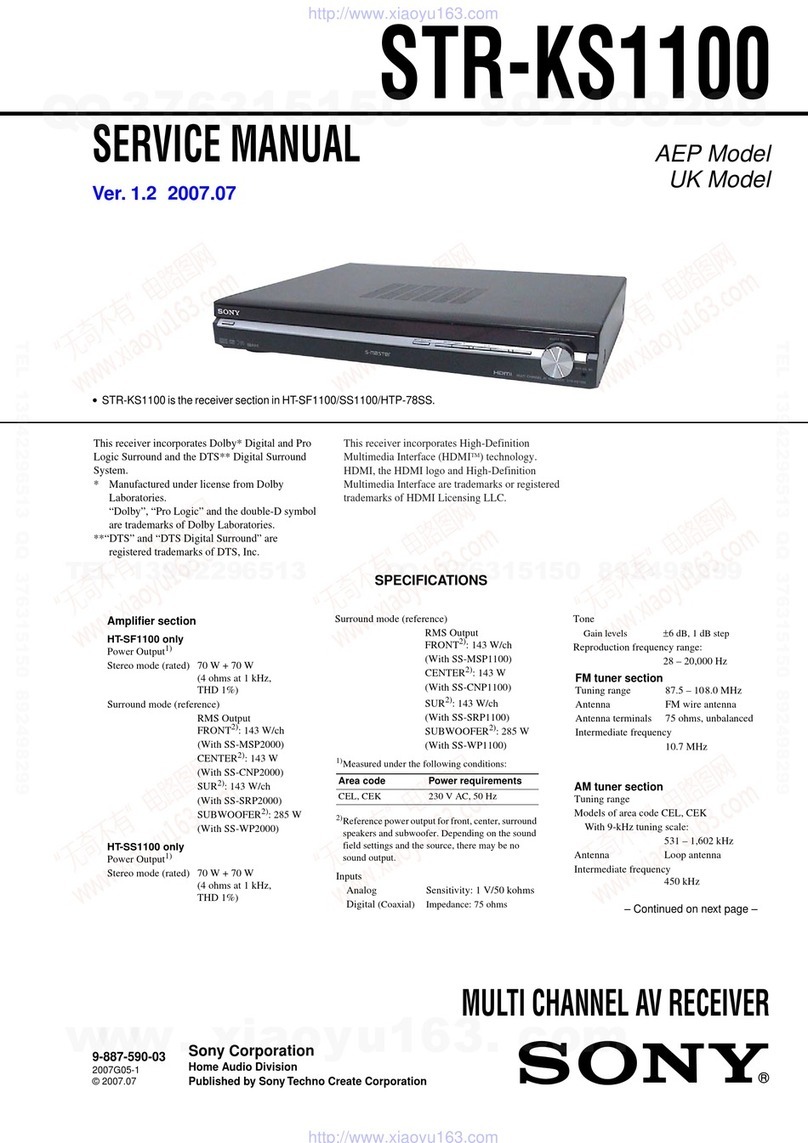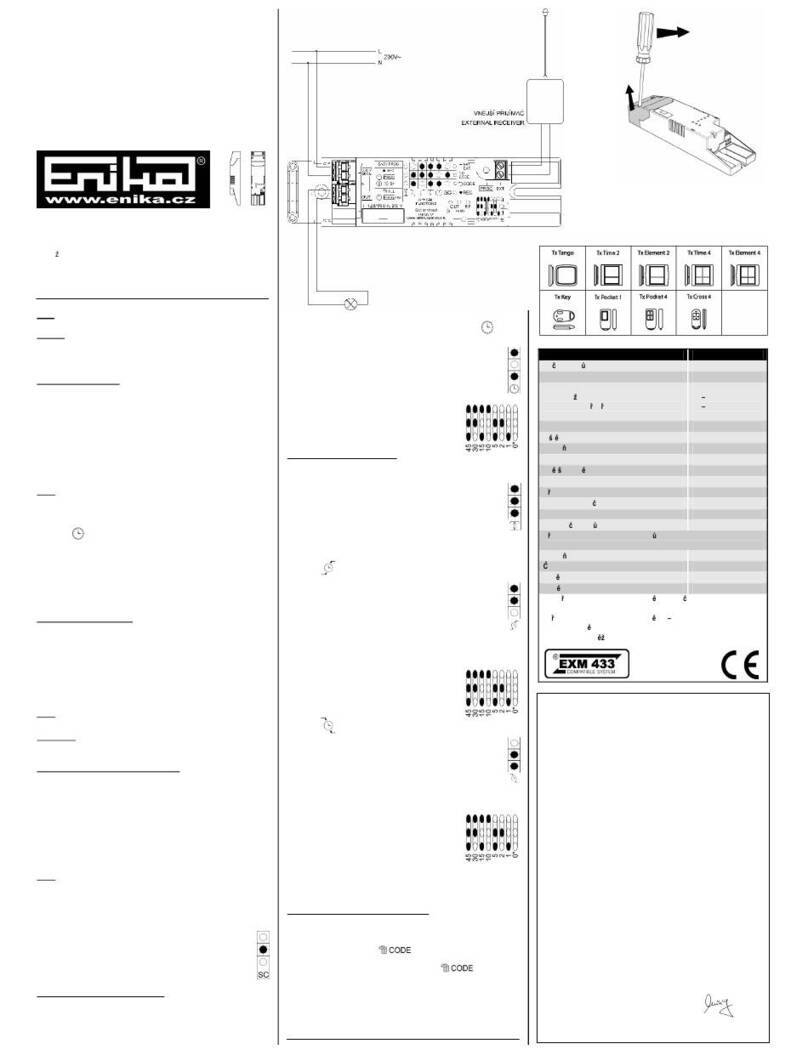Spot-on MMR-W300R User manual

MMR-W300R
MACHINE MOUNTED RECEIVER
WITH WIRELESS IN-CAB DISPLAY
INSTRUCTION MANUAL

2
SAFETY
Read the following safety instructions
before attempting to operate this product.
Keep these instructions in a safe place or
store in the carry case for future reference.
SAVE ALL WARNINGS AND INSTRUCTIONS
FOR FUTURE REFERENCE.
WARNING!
Read and understand all instructions.
• Use the tool only with the
specifically designated batteries.
• Store the tool out of reach of children.
• Use only accessories that are
recommended for your model.
• Tool service must be performed only by qualified
repair personnel. Repairs, service or maintenance
performed by unqualified personnel will void the
warranty. Only approved and authorised service
technicians can carry out warranty repairs.
• Do not remove or deface warning labels.
• Position the tool securely. Damage to the receiver
or serious injury could result if the tool falls.
WARNING!
Do not disassemble the tool.
There are no user serviceable parts inside.
Disassembling the tool will void all warranties on
the product. Do not modify the product in any way.
WARNING!
Refer to the instruction manual for
your laser tool and adhere to all safety
precautions. Never look into the laser
beam directly and intentionally.
!
!
!

3
ITEM CHECKLIST
Please ensure the following items are included with your laser level.
If anything is missing please contact your retailer.
Spot-on
MMR-W300R Suction mount
Spot-on ICD-W300 Clamp
Charger
2x Magnets
Carry case4x AA alkaline
rechargeable batteries

4
RECEIVER OVERVIEW: FRONT
Charging port
Mounting pads
Clamps
Antenna for radio transmission to ICD-W300
Sensor panel

5
RECEIVER OVERVIEW: CONTROL PANEL
Power
Elevation LED indicators
Elevation LED indicators
Detection mode (fine, standard, coarse)
Detection mode LED indicator
Blade tilt (bulldozer) mode
Excavator mode
Wireless radio transmission indicators
Wireless radio transmission
Centre LED indicators
Plumb LED indicators (excavator mode)
Blade tilt indicators (bull dozer mode)
/ Battery status

6
IN-CAB DISPLAY OVERVIEW: FRONT
Antenna for radio transmission to MMR-W300R
LCD screen
Power
Wireless radio transmission indicators
Wireless radio transmission
Centre LED indicators
Blade tilt indicators (bull dozer mode)
Elevation LED indicators
Elevation LED indicators
Battery compartment
Magnets
Magnets
Plumb LED indicators
(excavator mode)

7
IN-CAB DISPLAY OVERVIEW: DISPLAY SCREEN
Power status
Arrow indicator
Arrow indicator
Centre alignment
Low power indicator
Speaker indicator
Detection mode

8
USING THE RECEIVER
POWER SUPPLY
• The instrument includes an in-built rechargeable
Ni-MH battery pack.
• The rechargeable battery pack is supplied only
partially charged. Charge the rechargeable battery
pack before use.
• When the receiver is powered on, the LED lights
will show the battery status as below:
Charging the rechargeable battery pack
• Unscrew the cap on the charging port.
• Align the pins on the charger and screw into place.
Plug into a power source.
• The battery indicator progress will be shown via
the battery indicator light on the charger as below:
Red = Battery is charging
Green = Battery is charged
• Charging time is approximately 5 hours for a
depleted battery.
When at low power the tool will power
oautomatically.
80-100% battery life
30-79% battery life
5-29% battery life
Low power
i

9
Charging the rechargeable battery pack
WARNING: Only use the supplied
charger. Using an incorrect charger
will void the warranty.
WARNING: Do not attempt to access the
battery pack. Due to the weather sealing
protection, the in-built battery pack is
non-user serviceable. Only approved
service technicians are qualified to perform
servicing and repairs.
!
!
Indoor charger
USING YOUR RECEIVER (continued)

10
Receiver with magnets
Receiver with clamps
SET UP
Connection via clamps
• By default, the receiver comes with clamps
attached.
• Use the clamps to attach the receiver directly to
the machine mast (diameter 40-50mm).
Connection via magnets
• To attach the receiver to a metal surface on the
machinery, replace the clamps with the included
magnets.
• Remove the nuts and washers that secure the
clamps to the mounting pads.
• Screw the magnets onto the mounting pads and
secure tightly with the locking grub screw.
USING YOUR RECEIVER (continued)

11
Coarse mode: RED
Standard mode: GREEN
Fine mode: ORANGE
USING YOUR RECEIVER (continued)
OPERATION
P
owering on and off
• To turn the receiver on, press the power button.
All the LED lights will blink sequentially to indicate
that the receiver is on. The plumb LED indicator
lights will show the battery status (see page 8).
The detection mode LED indicator will illuminate
to indicate the device is on.
• The receiver will automatically enter into ‘standard’
detection mode.
• To turn the receiver off, press and hold the power
button until the LED lights flash.
Detection mode
• The detection mode can be changed between
‘coarse’, ‘standard’ and ‘fine’ mode.
• Press the detection mode button to cycle
through the detection modes. The coloured LED
indicators will display the detection mode setting
(see illustration, right).

12
Channel 3: RED
Channel 1: GREEN
Channel 2: ORANGE
Connecting the receiver and in-cab display
• To connect the MMR-W300R receiver to the
ICD-W300 in-cab display, press the w
ireless radio
transmission button on the receiver
.
• T
he receiver will automatically be set to channel 1.
To cycle through the radio transmission frequencies,
press and hold the
w
ireless radio transmission
button until the coloured LED light changes (see
illustration, right).
• Position the in-cab display as desired where it can
be observed by the operator. Press the w
ireless
radio transmission button on the
in-cab display.
• Th
e in-cab display will automatically be set to
channel 1. To cycle through the radio transmission
frequencies, press and hold the
w
ireless radio
transmission button until the coloured LED light
changes.
USING YOUR RECEIVER (continued)

13
i
If the in-cab display is not in use, it is
recommended to turn off radio transmission
on the receiver to conserve battery life.
i
• Ensure that the receiver and in-cab display are
both on the same channel. The in-cab display will
duplicate the reading on the receiver.
• For detailed set-up of the in-cab display, see
page 22.
USING YOUR RECEIVER (continued)
If there are multiple receivers in use on
the job-site, ensure that each receiver and
corresponding in-cab unit is set to the
same radio transmission channel to prevent
miscommunication between devices.
Receiver and in-cab display

14
Laser line not detected
Standard Detection
• Ensure that the desired detection mode setting is
selected (see page 11).
• When the receiver sensor panel is in the path of
the beam, the LED light indicators will flash (see
illustration, page 15). The LED lights that illuminate
may vary depending on the detection mode
selected (coarse, standard or fine).
• The LED indicators will flash green to indicate
centre alignment (see illustration, page 15).
• If the receiver cannot detect the beam, the red
LED lights will flash slowly in the direction of the
last detection point (see illustration, right).
• The in-cab display will duplicate the reading on the
receiver (to connect the in-cab display, see page
12) The in-cab display will not show any reading if
the laser line is not detected.
The MMR-W300R is compatible with most
red beam rotary lasers.
i
USING YOUR RECEIVER (continued)

15
Laser line is centred.
Laser line is not centred.Laser line is not centred.

16
Blade tilt mode accuracy setting
Fine: ±0.5°
Standard: ±1.5°
Coarse: ±2.5°
Blade tilt (bulldozer) mode
When the receiver is mounted onto a blade of a bull
dozer or grader it can display the level position of the
blade.
• To activate the blade tilt mode display, press the
blade tilt mode button.
• As default, the detection mode is set to ‘fine’. To
change the selected mode, press and hold the
power button and the excavator mode button to
cycle between each mode (‘coarse’, ‘standard’ or
‘fine’). The LED indicators will light up to display
the detection mode setting (see illustration, right).
Release the buttons when the desired mode is
selected.
• The centre LED indicators will illuminate green to
indicate the level position (see illustration, page 16).
• The red LED indicators will illuminate to indicate
the tilted position (see illustration page 16).
• The in-cab display will duplicate the reading on the
receiver (to set-up the in-cab display, see page 8).
USING YOUR RECEIVER (continued)

17
LED blade tilt display and accuracy
Centred
Fine: ±0.5°
Standard: ±1.5°
Coarse ±2.5°
Tilted Far Left
Fine: >-1°
Standard: >-3°
Coarse >-5°
Tilted Far Right
Fine: >+1°
Standard: >+3°
Coarse >+5°
Tilted Left
Fine: -0.6° - -0.9°
Standard: -1.6° - -2.9°
Coarse: -2.6° - -4.9°
Tilted Right
Fine: +0.6° - +0.9°
Standard: +1.6° - +2.9°
Coarse: +2.6° - +4.9°

Excavator mode tilt indicators
18
a) Solid LED lights
Fine: ±0.5° | Standard: ±1.5° | Coarse ±2.5°
b) Quick flash LED lights
Fine: >0.5° | Standard: >1.5° | Coarse >2.5°
c) Slow flash LED lights
Fine: >0.5° | Standard: >1.5° | Coarse >2.5°
Excavator mode (plumb)
When the receiver is mounted onto an arm of an
excavator or backhoe it can be used to display if the
arm is tilted away from or towards the cab and plumb
position.
• To activate excavator mode display, press the
excavator mode button.
Tilt indicators
• The tilt of the excavator arm is indicated by the
speed of the lights flashing (see illustration, right).
USING YOUR RECEIVER (continued)
a
bc

Blade tilt mode accuracy setting
Fine: ±0.5°
Standard: ±1.5°
Coarse: ±2.5°
19
Plumb indicators
• In excavator mode, the receiver displays a more
precise height indication that shows how much to
cut and / or fill.
• As default, the detection mode is set to ‘fine’. To
change the selected mode, press and hold the
power button and the blade tilt mode button to
cycle between each mode (‘coarse’, ‘standard’ or
‘fine’). The LED indicators will light up to display
the detection mode setting (see illustration, right).
Release the buttons when the desired mode is
selected.
• The LED indicators will illuminate to indicate the
height position (see page 20-21).
USING YOUR RECEIVER (continued)

Plumb height indication (cut) Plumb height indication (cut) Plumb height indication (cut)
20
Cut
Laser line is
105-155mm
below level
Cut
Laser line is
40-105mm
below level
Cut
Fine:
5-40mm
below level
Standard:
10-40mm
below level
Coarse:
20-40mm
below level
USING YOUR RECEIVER (continued)
Table of contents
Popular Receiver manuals by other brands

Sony
Sony HBD-E770W - Bluray Disc/dvd Receiver Service manual

LYNXTechnik
LYNXTechnik Yellobrik ORX 1802 quick reference
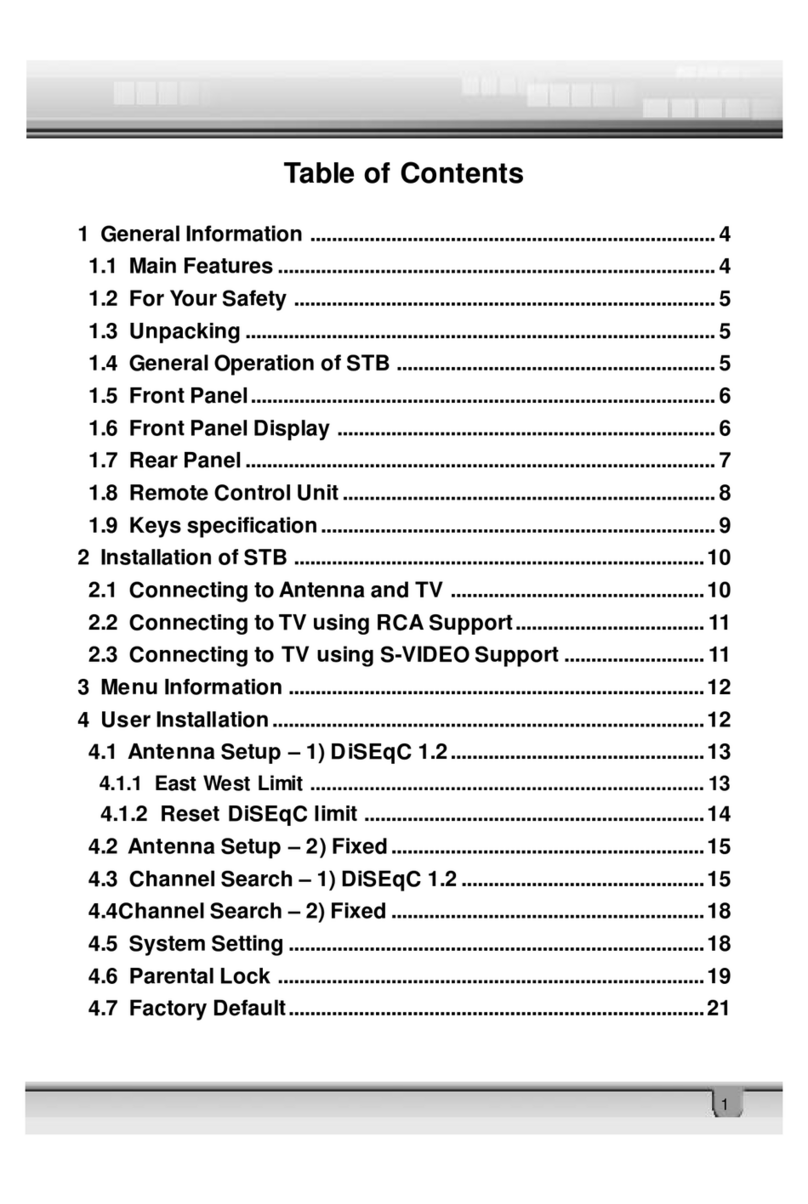
coship
coship CDVB 2300C user guide
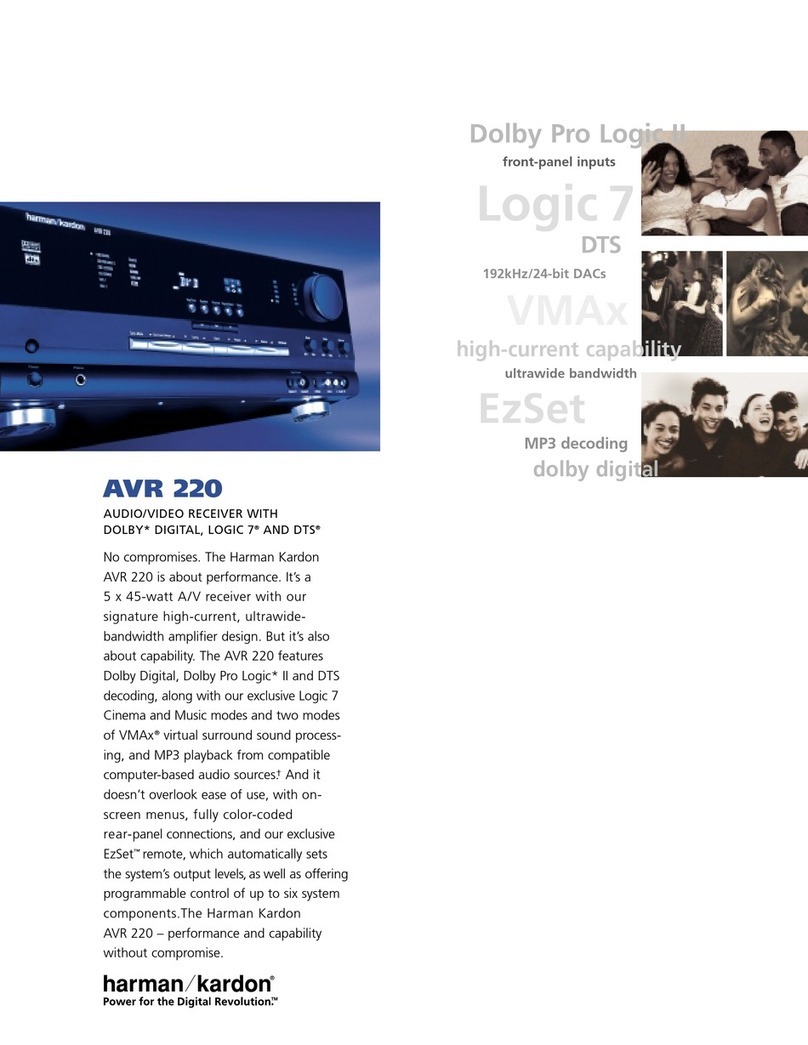
Harman Kardon
Harman Kardon AVR 220 Specifications
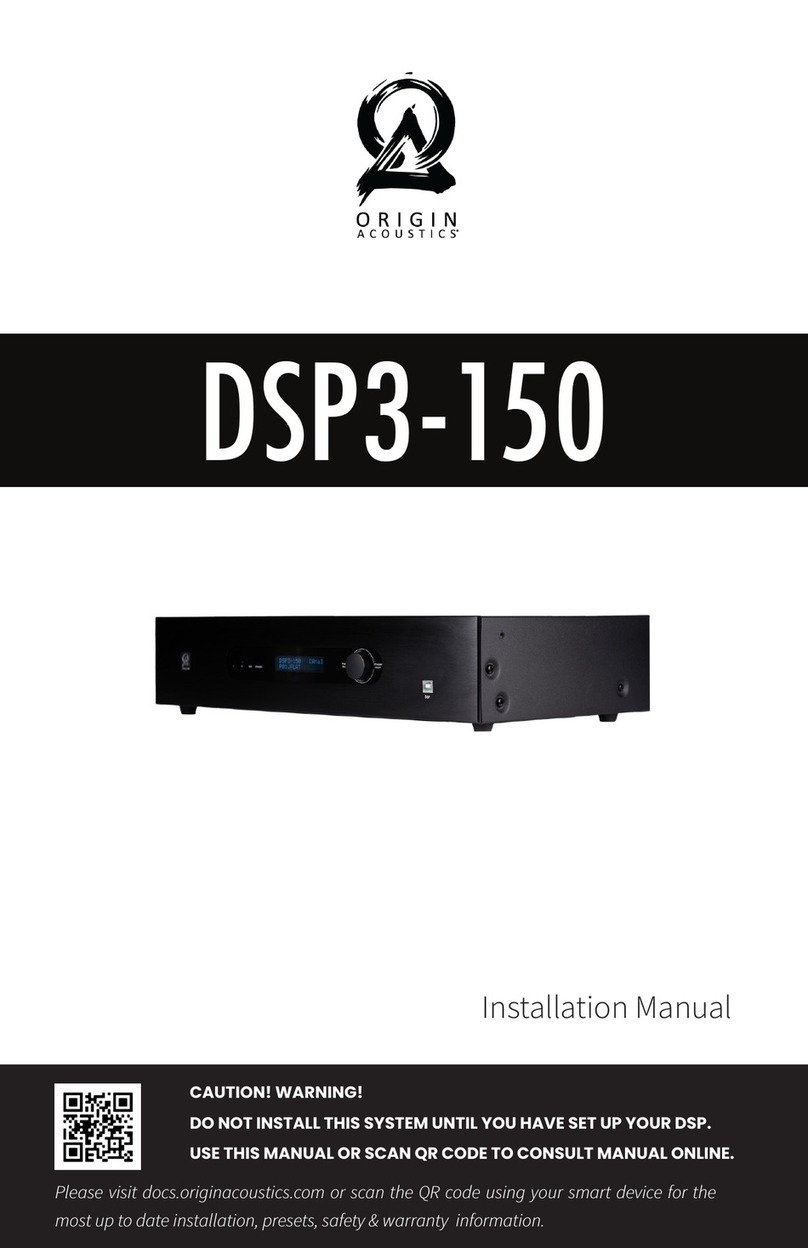
Origin Acoustics
Origin Acoustics DSP3-150 installation manual

SEPTENTRIO
SEPTENTRIO AsteRx-m Series Hardware manual