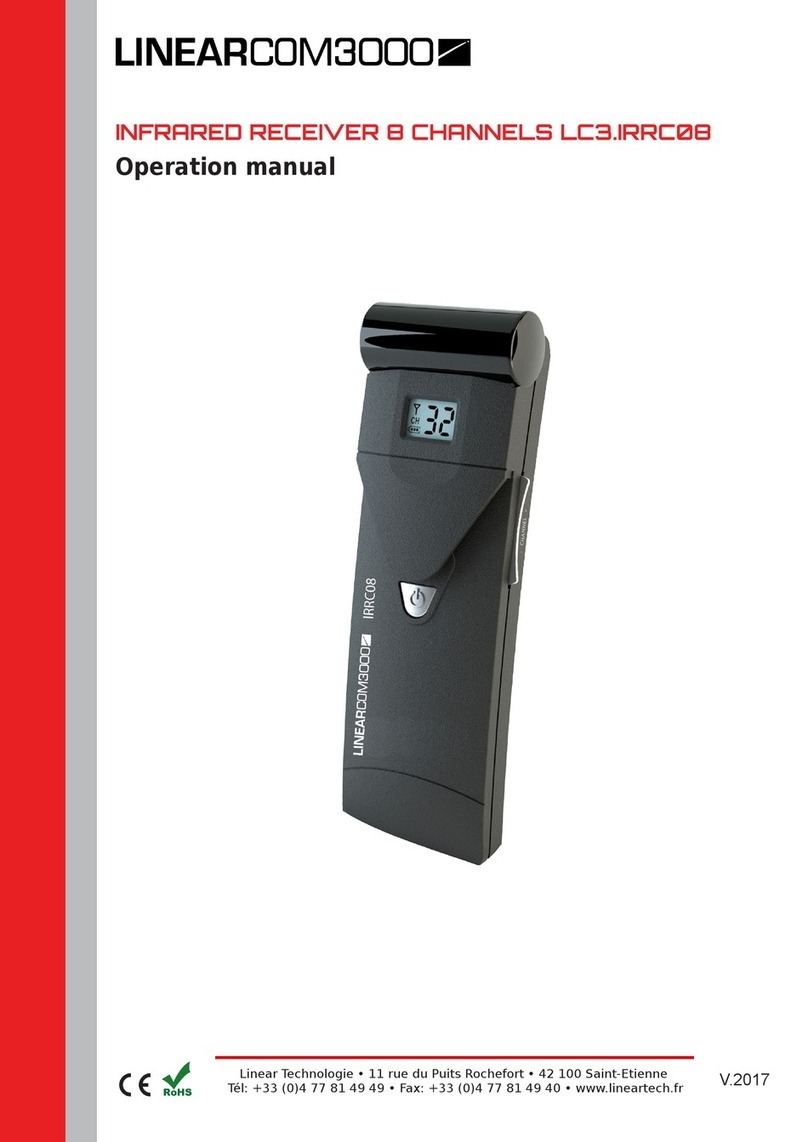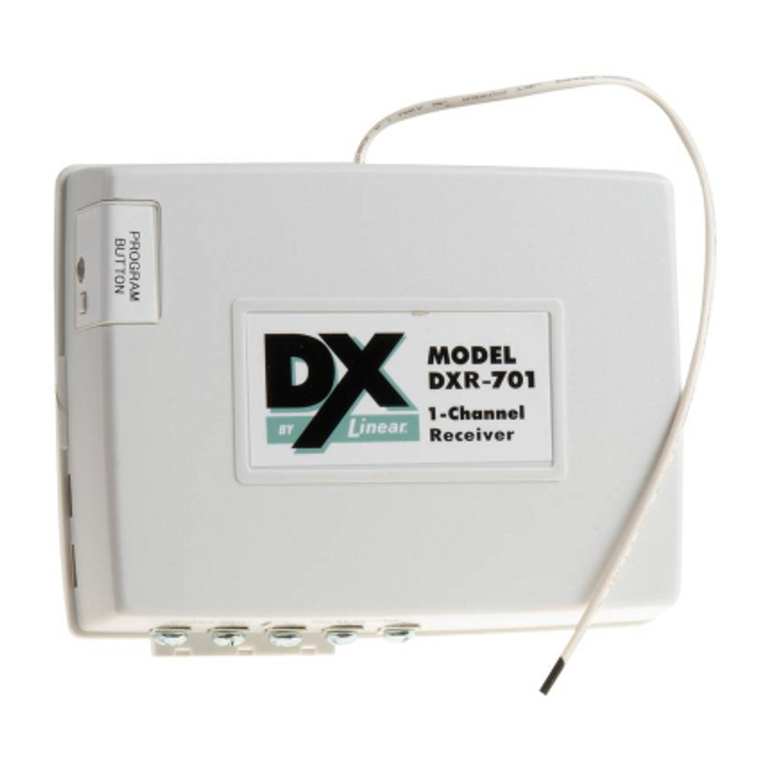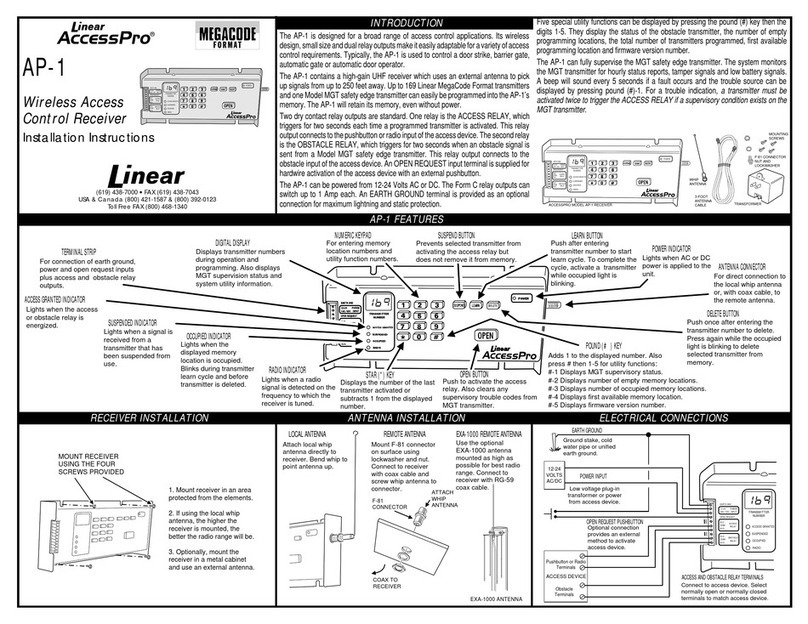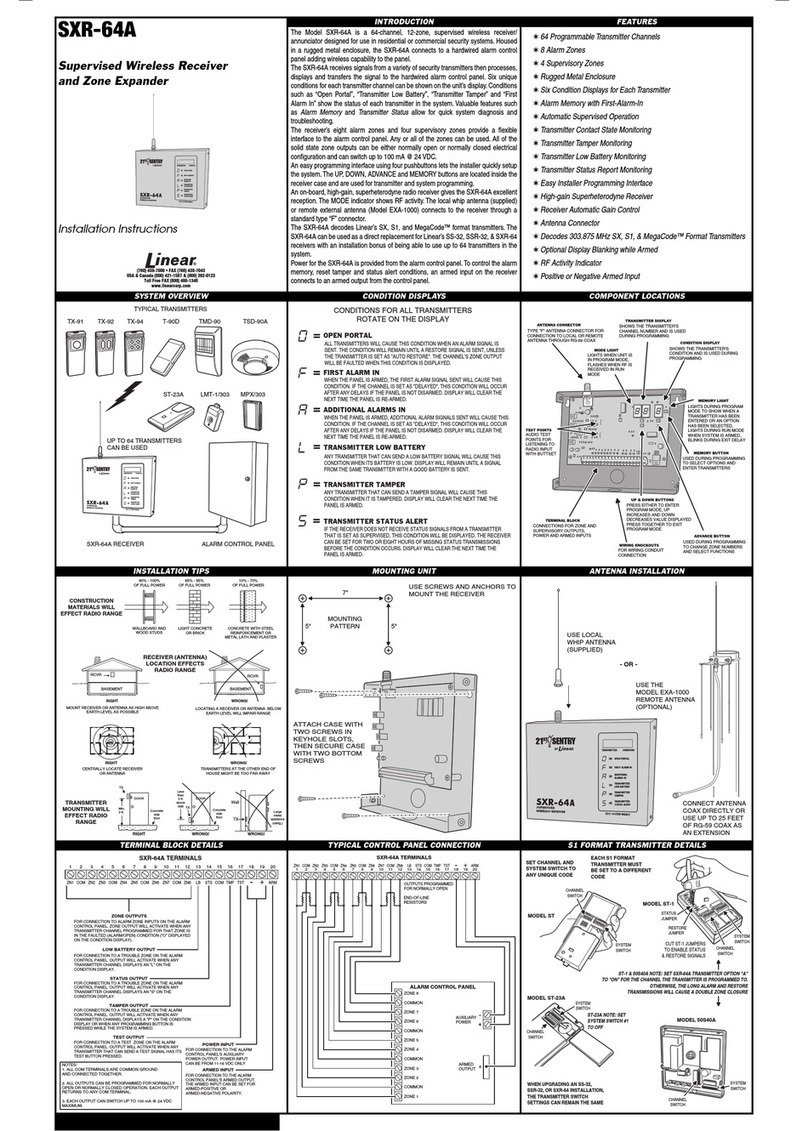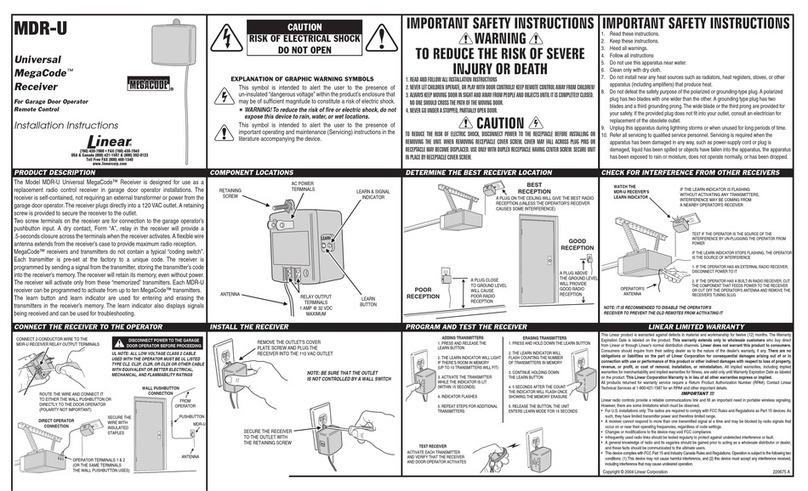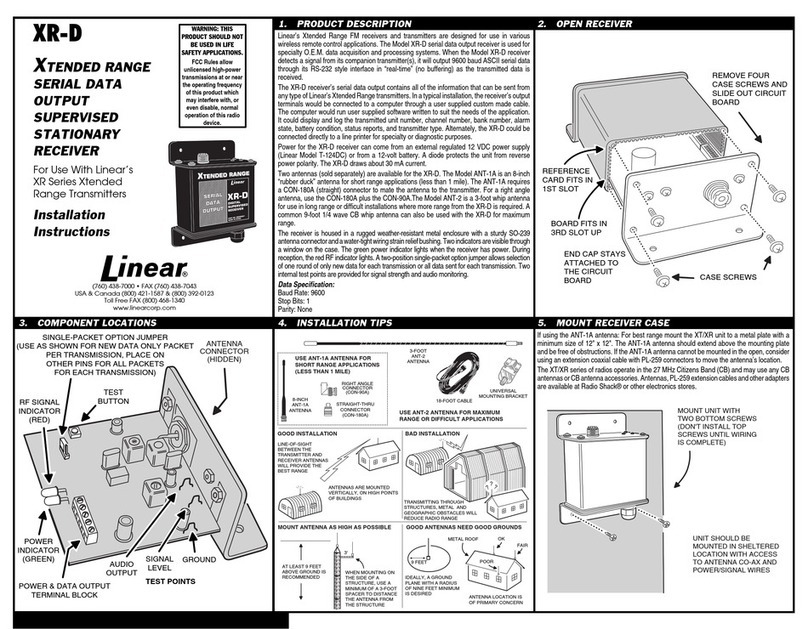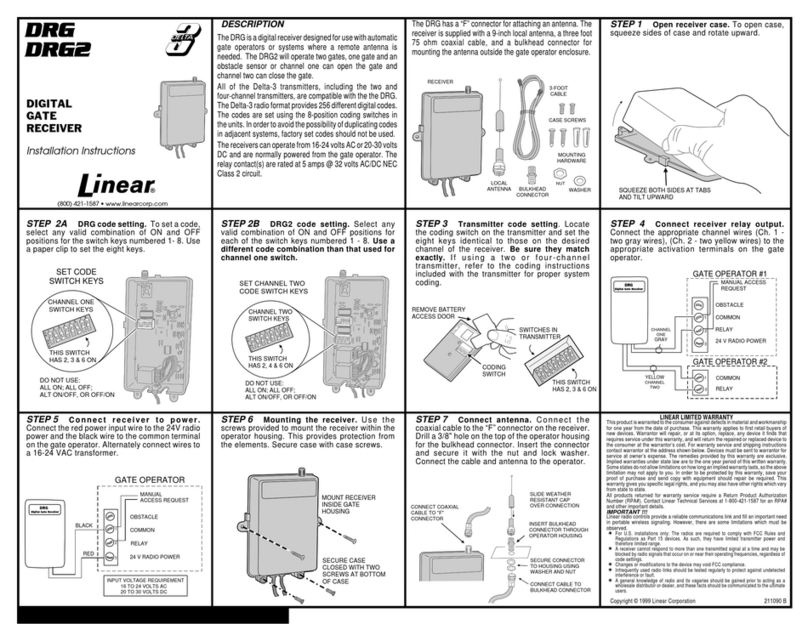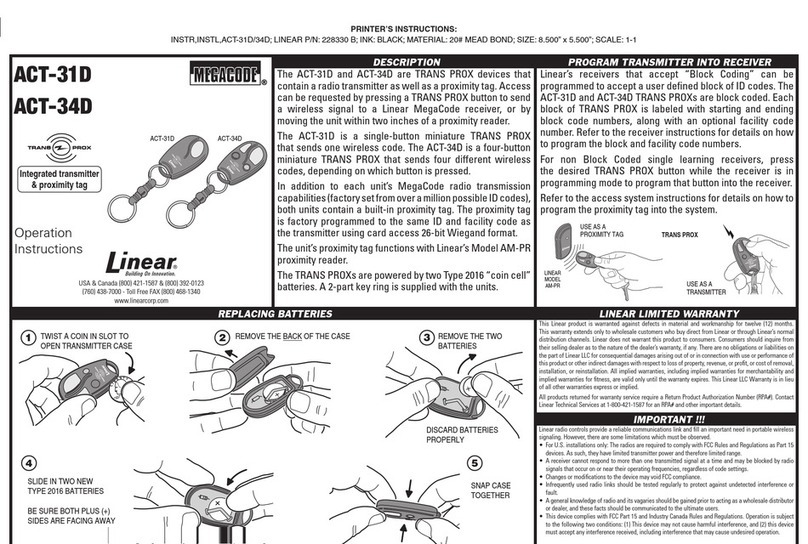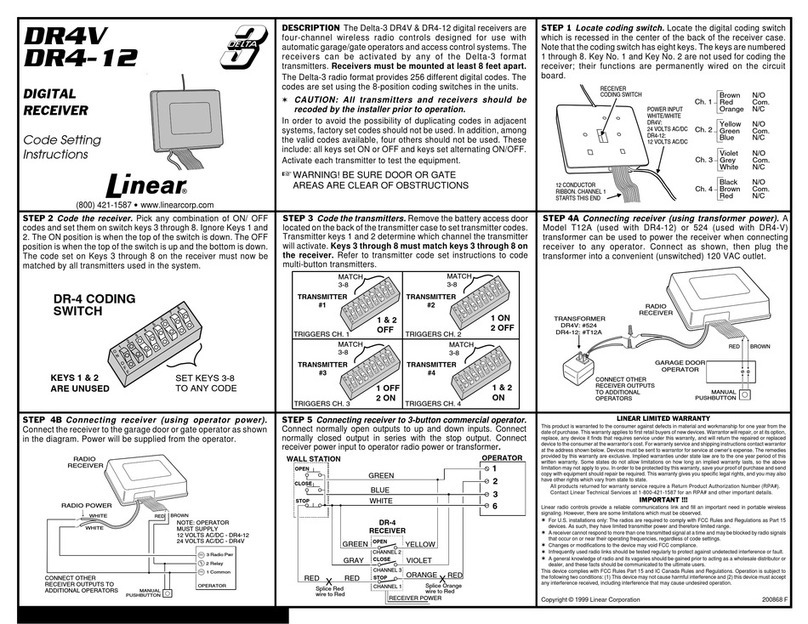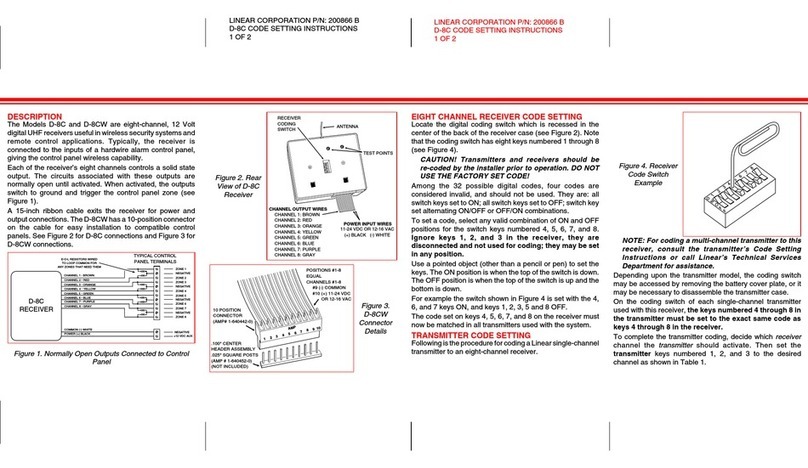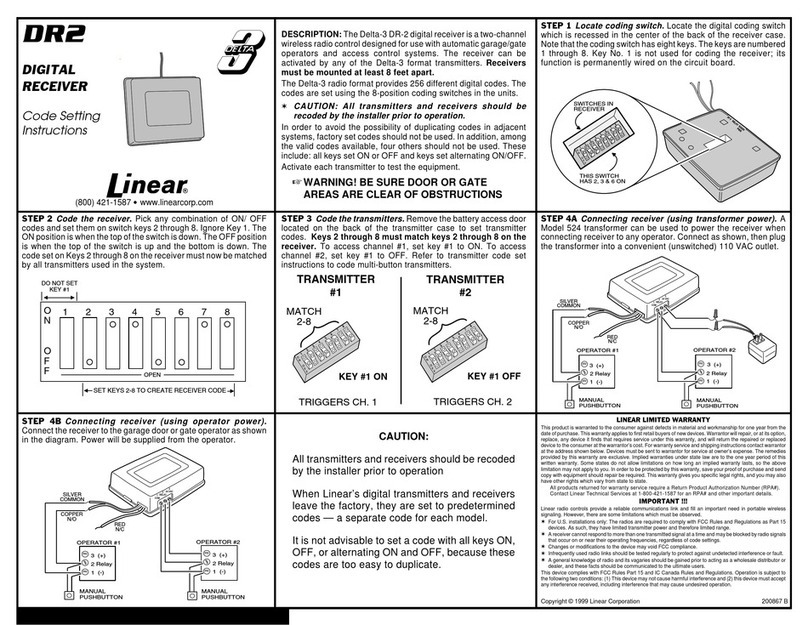4
P/N 190–113917 REV A
After installing your receiver and transmitter, check
the operation of your radio controls by moving
approximately 45 feet back from the garage door, then
press the transmitter button. Operation at this distance
should be reliable. However, environmental
conditions and the location of the transmitter and
receiver will affect distance.
•
Ifthetransmitterdoesn’t activate theoperatorcheck
thecodingon both thetransmitterand receiver. The
codesettingmustmatchexactly.Thismaynecessi-
tatea reprogrammingofthetransmitter andreceiver.
•
If thedistanceisinadequate checkthebatteryand
replaceif necessary.
•
Tomaximizetheoperatingdistancemovethe
transmittertodifferent locations inthecar untila
satisfactorydistanceisachieved. Vanitymirrorson
sunvisors willaffect performance.
•
If the receiver isintheproximityofametal beam or
other obstructionitmaybenecessary to relocatethe
receivertoincreasetheoperatingrange.
•
If multiple receivers aremounted closerthan 15 feet,
blockingandinterferencemayoccur. Movethe
receiversfurtherapart.
•
If system does notwork atany distance,checkthatthe
receiverterminals areconnected to theproperoperator
terminals.
•
If theHomeLink® transmitterdoesnotactivatethe
operator or distance isinadequate,verify proper
operationusing thehand-heldtransmitter. Contact
yourHomeLink®systemproviderforhelp with
configuringthe HomeLink®transmitterand to
resolvedistanceproblemswhenusingthe
HomeLink®system.
Operational Check
This device complies with Part 15 of the FCC Rules and with RSS-210 of Industry
Canada. Operation is subject to the following two conditions: (1) This device may not
cause harmful interference, and (2) this device must accept any interference received,
including interference that may cause undesired operation.
WARNING
Unexpecteddooroperationscan causepersonalinjuryorpropertydamage.
LINEAR LIMITED WARRANTY
This product is warranted to the consumer against defects in material and
workmanship for one year from the date of purchase. This warranty applies to first
retail buyers of new devices. Warrantor will repair, or at its option, replace, any
device it finds that requires service under this warranty, and will return the repaired
or replaced device to the consumer at the warrantor’s cost. For warrant service
and shipping instructions contact warrantor at the address shown below. Devices
must be sent to warrantor for service at owner’s expense. The remedies provided
by this warranty are exclusive. Implied warranties under state law are to the one
year period of this written warranty. Some states do not allow limitations on how
long an implied warranty lasts, so the above limitation may not apply to you. In
order to be protected by this warranty, save your proof of purchase and send copy
with equipment should repair be required. This warranty gives you specific legal
rights, and you may also have other rights which vary from state to state.
For warranty service and shipping instructions contact Linear at the phone number
shown below. In order to be protected by this warranty, save your proof of
purchase and send a copy with equipment should repair be required. All products
returned for warranty service require a Return Product Authorization Number
(RPA#). Contact Linear Technical Services at 1-800-421-1587 for an RPA# and
other important details.
MVP Radio Controls are compatible with HomeLink®.
Homelink® is a registered trade mark of Johnson
Controls, Inc.
Garage Door and Gate Operator Radio Controls
MVP Receiver and Transmitters
Product Features
These controls are designed to remotely
operate garage door and gate openers. The
MVP receiver is compatible with Classic,
MVP and Original Allstar, Allister and Pulsar
type dip-switch transmitters. The MVP
receiver is available in one and three-door
versions and may be used as shown below.The
radio frequency of the remote controls is fixed
and tuned at the factory. RF adjustments are
not required and should not be attempted by
the end user. There are no user serviceable
parts in the radio controls.
Disconnect power to operator
before any installation or repair.
Follow all instructions provided by
the manufacturer of your operator.
WARNING
Installation Steps
First, determine the type of operator (with or
without receiver power). Refer to the operator
manual or contact the operator manufacturer
as needed. Next, attach the receiver to the
operator according to the appropriate
installation instructions. Next, set the
transmitter codes according to the instructions
provided with the transmitter. To finish,
program the receiver with the transmitter
codes.
Installation on Operator Without
Power for Receivers
Some operators do not provide power for an
external receiver. An optional transformer kit
is required. Disconnect power to the operator
before installing receiver. Connect the red and
white wires of the receiver to the transformer.
Connect black wires on the receiver to the
terminals on the operator.
Receiver Wiring
The receiver provides 3 sets of normally open
isolated contacts (see diagram below). The red
and white wires provide 24 VAC or DC power
to the receiver.
To wire, connect the white wire to ground or
common and red wire to 24 VAC or DC. Next
connect a pair of wires to the pushbutton
circuit you wish to control.
If the receiver is connected to a 3-terminal
system, connect the red and white wires to
power and common. Select one pair of wires
and connect one to the pushbutton and the
other to common.
USA & Canada
(800) 421-1587 & (800) 392-0123
(760) 438-7000
Toll Free FAX (800) 468-1340
www.linearcorp.com
+
0
-