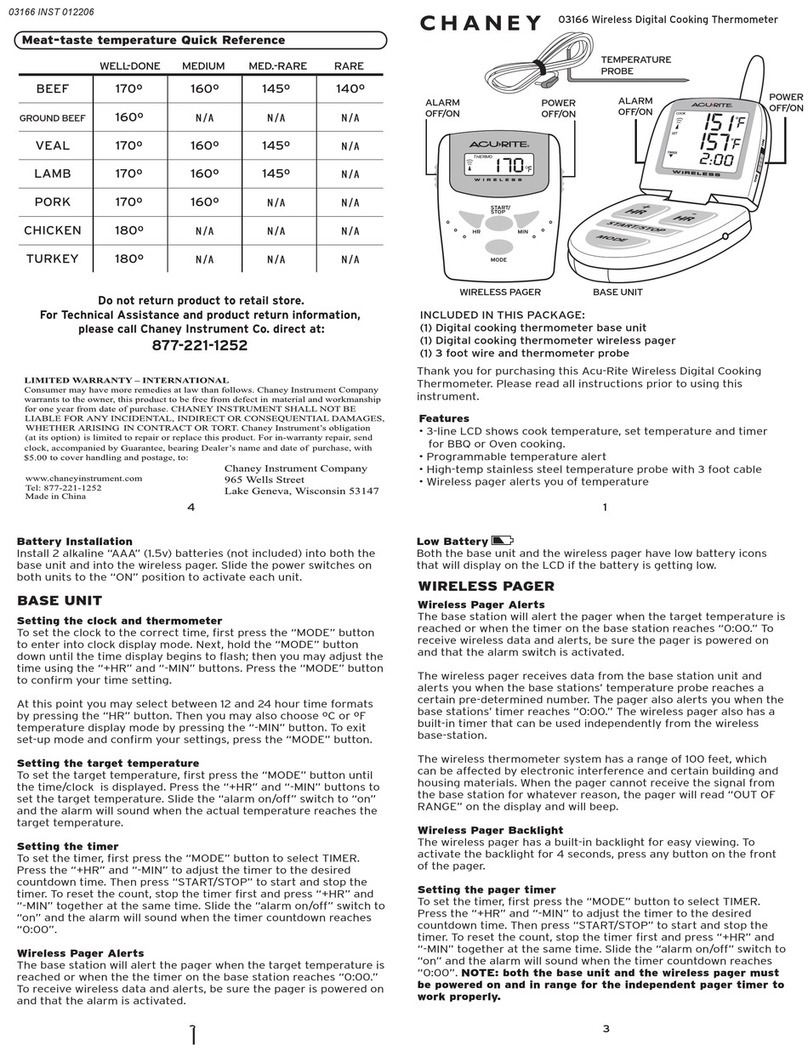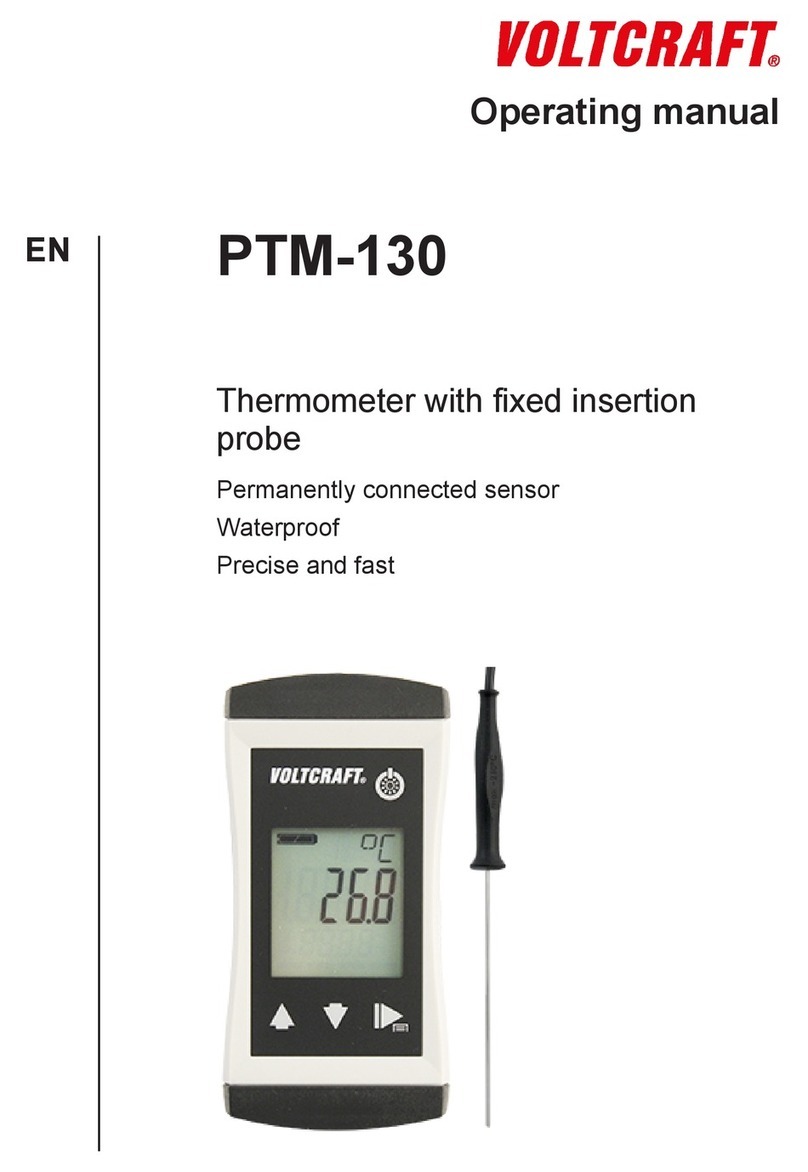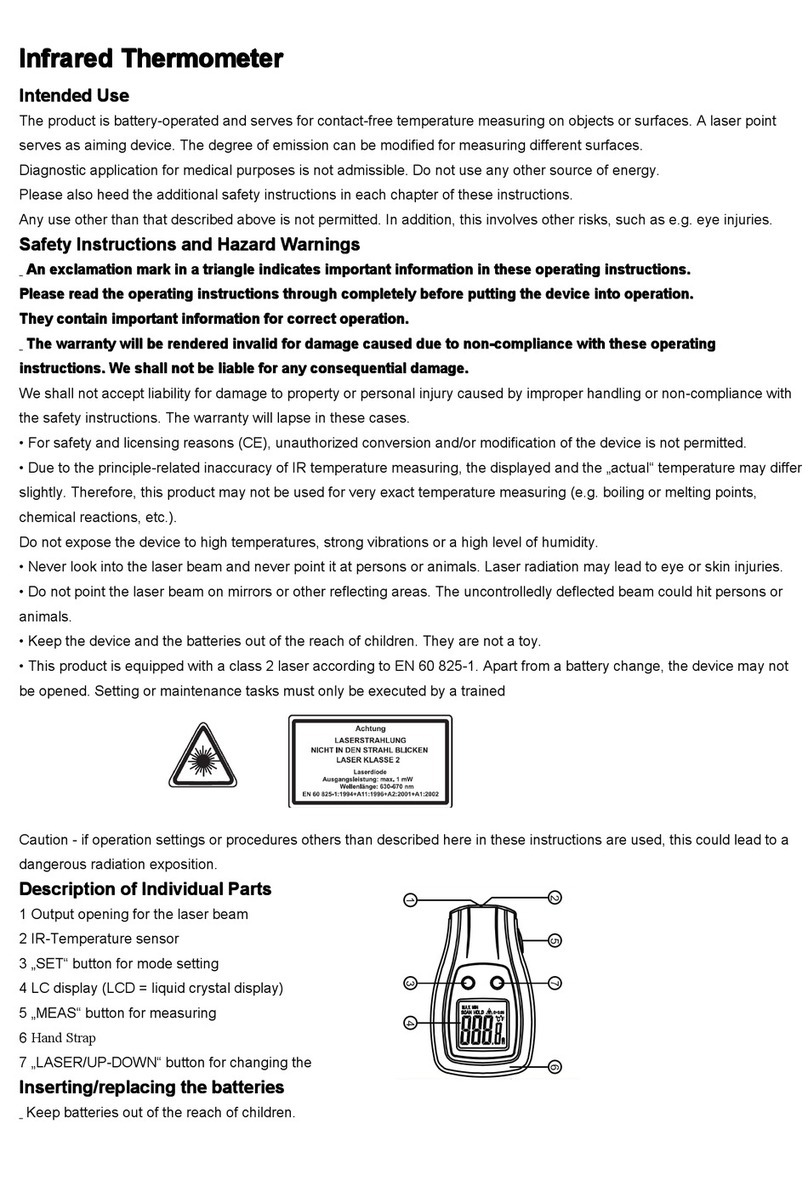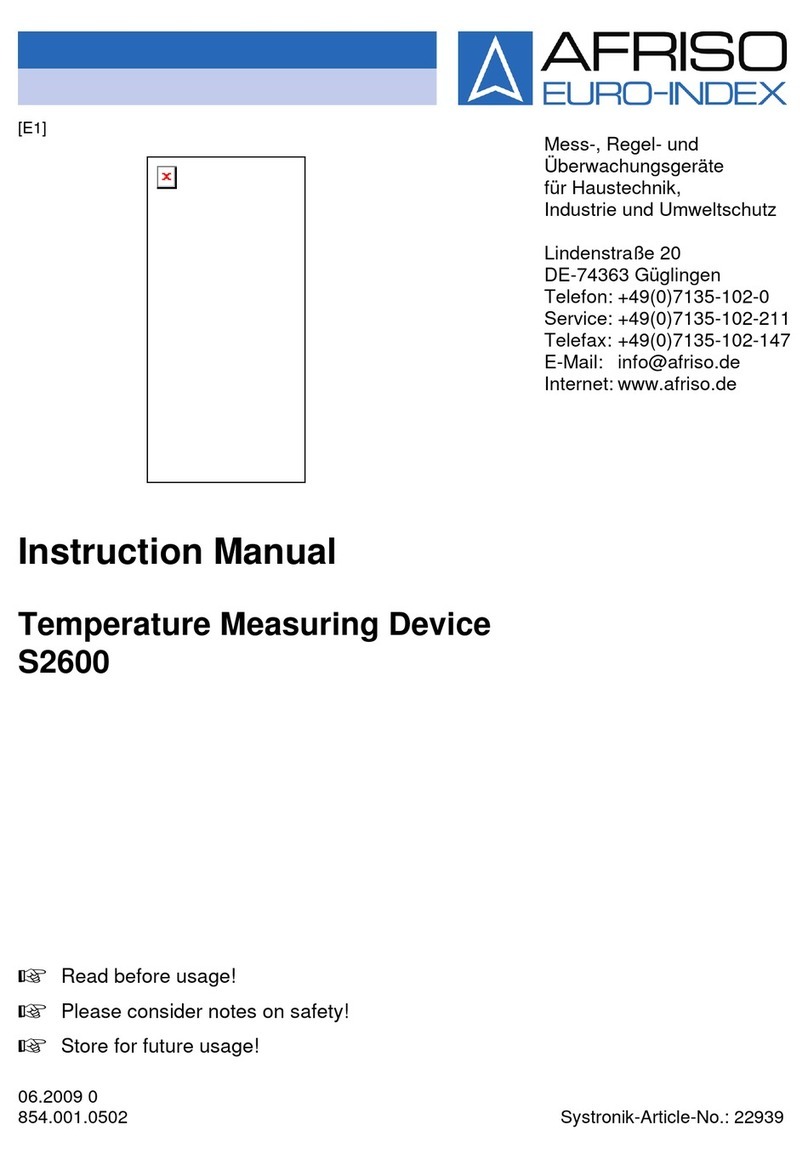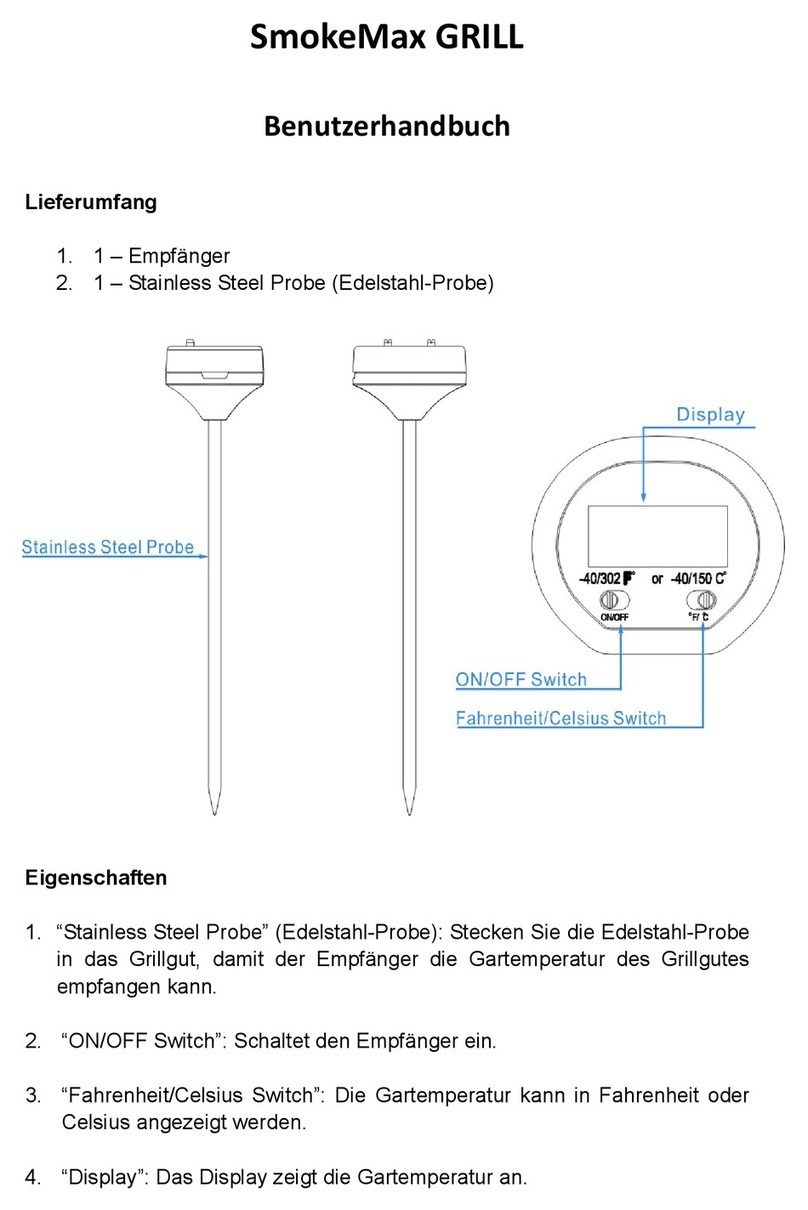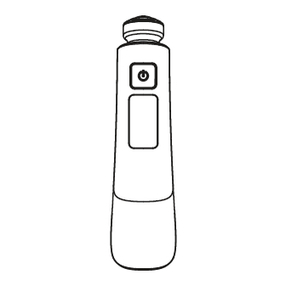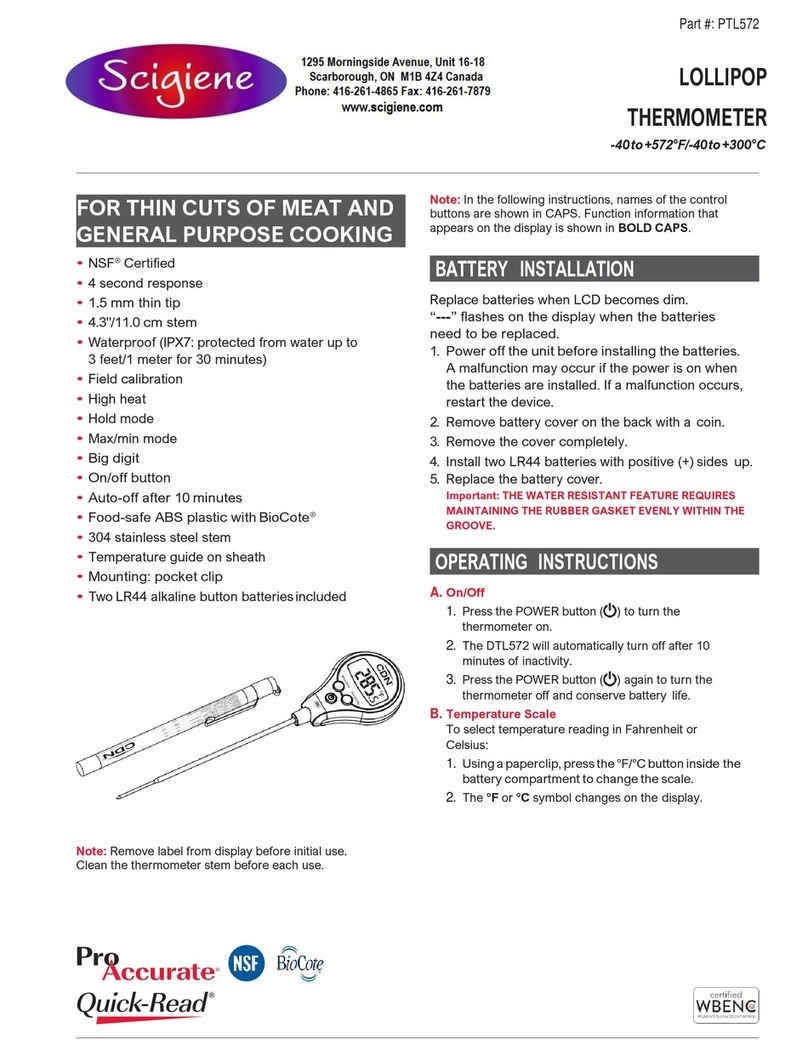Springfield PRECISETEMP 91049-1 User manual

SPRINGF
l€lD,
P
R
E
C
I
S
E
T
EM
PIM
INSTRUCTION
MANUAL
M
u
It
i
Zo
n
e
W
i
re
I
ess
I
n
d
oo
r/O
u
td
oo
r
The
r
mom
e
te
r
MODEL
NO. 91049-1
FEATURES
Base Station:
Easy
read
1.4"H
x
1.3"W
dual-view
LCD
window
-
Indoor/outdoor temperature displayed
in
"C
or
"F
9
Three radiofrequency channelsto monitortemperature
in
three different
locations upto
100
ft.
Temperaturetrend arrow indicates rising, falling or constanttemperature
Programmablehighllowtemperaturealert function
.
Memoryfunctionrecalls min/max temperaturereadings at all locations
Indoortemperature range:
32°F
to
122°F
(0°C
to
50°C)
9
Tabletopor wall mountable
Low battery indicator
9
Requires
2
AA
batteries (included)
Remote Sensor:
.5"H
x
1"W
LCD
temperaturewindow
Temperaturedisplayedin
"C
or
OF
Remotesensortemperaturerange:
32°F
to
122°F
(OOC
to
50°C)
Remotesensortemperaturerangewith probe:
-58°F
to
158°F
(-50°C
to
70°C)
.
10
ft.
detachable, weatherproof remotesensor probefor use in pools,
Tabletopor wall mountable
Requires
2
AAA
batteries (included)
freezers or soil
f
Find authenticated court documents without watermarks at docketalarm.com.

LCD
READOUTS
BASESTATION:
Upper
Display:
Indoor Temperature
Lower
Display:
Outdoor Temperature
REMOTE
SENSOR:
Displays OutdoorTemperature
BATTERY INSTALLATION
1
ACTIVATING
BASE
STATION:
I.
Install batteriesinto the basestation first
before
the remote sensor.
2.
The battery door
is
located
in
the back
of
the unit. Pressand
slide
open
the battery door. Install
2
AA
size
batteries into
the
battery compartment
accordingto the
polarity
markings. Slide the battery door back into
place.
3.
The lower
LCD
of
the
receiving
unit
wiil
indicate
"---"
and
is
ready to
registerthe remote sensor@).
BATTERY
INSTALLATION
1
ACTIVATING
REMOTE
SENSOR
I.
Place remote sensornear basestation.
2.
Lift
the
click
lock of
the
battery
Compartment
and
open
the weatherproof
battery
cover.
3.
Select
the
RF
channel
prior
to
installing
the
batteries.
Slide
the
sensor
switch
to
channe(
1
for setup
of
the
first
remote
sensor.
Select
channel
2
or
3
for
a
secondor third sensor.
Do
not selectthe same channel
(1,
2
or
3)
for an additional sensor.
4.
Install
2
AAA
size batteries according to
the
polarity markings inside the
battery compartment.
5.
Once
the
batteries are installed,the remote sensor
should
automatically
register with the base
station
within
3
minutes. The selected channel
number andtemperature should
now
be displayed
in
the lower
LCD
of
the
basestation.
NOTE:
If
automatic
registration
does
not
occur
within
3
minutes,
press
and
hold
the
RESET
button
located
inside
the
battery
compartment
for
at
least
3
seconds
to
send
a
registration
signal
to
the
base
station.
If
registration
is
successful,
a
beep
will
sound
from
the base station
to
confirm
the
new
registration.
6.
Slide the
CIF
switch
to
the preferredtemperature setting.
7.
Once registration
&
CIF
selection
is
complete, slide
the
battery
door
back
8.
To activate
and
register
a
second
or
third remotesensorwith base station,
into place.
follow steps
I
to
6
for each sensor.
f
Find authenticated court documents without watermarks at docketalarm.com.

A
“low battery” iconwill appear on the screenof the base station when
the batteriesof either the base stationor remotesensors needto be
replaced. Incase
of
battery replacementfor a remotesensor, follow
the methodat DEACTIVATING REMOTE SENSOR sectionto clearthe
memory at the base station first. Followsteps 1-7above to register
remotesensor.
DEACTIVATING REMOTE SENSOR
I
CLEARING BASE STATION MEMORY
A
remotesensor is deactivated once the batteriesare removed from the unit.
Once a remotesensor isdeactivated,the base station’s memory
of
the remote
temperature needs to be cleared. Ifthis is notdone, the lasttemperature
of
the remotesensorwill continueto show on the base station even though
that remotesensor has beendeactivated.
Pressthe RESET buttonon the back
of
the basestation to clear the registration
of a remotesensorthat will no longerbe in use. Holdthe buttonfor
approximately
5
seconds untilthe basestation beeps and
‘I---
F”is displayed
in the lower
LCD.
The basestation is now readyto accept registrationfrom
a new remotesensor.
REMOTE SENSOR TRANSMISSION
The tower icon
on
the remotesensor
LCD
will blinkfor each RF temperature
transmission. The
sensor
is
designedwith a battery saving mode.
Transmissionto the base stationoccurs every2.5 minutes when the
temperaturechange is lessthan
0.3
degrees Fahrenheit. Wheneverthe
temperaturechange is more than
0.3
degrees Fahrenheit,the signalwill be
transmitted instantlyto the basestation. Iftransmission has not been made to
the base stationwithin 11 minutes,
‘I---
I’
will be displayed onthe basestation
LCD.
Try rotatingthe remotesensor in 45 degree steps to resolvethe
transmission problem. Wait at least
3
minutesafter each positionchange to
determine iftransmissionhas been restoredin the new position.
If
not, continue
rotationor repositionboth the base stationand remote sensor until successful
transmission.
Note: When the temperaturefalls belowfreezing point,the batteries
of
the
remotesensor willfreeze if left outside. This will lowertheir voltage supply and
the effective range. It
is
best infreezingconditionsto keep the remotesensor
indoorsand usethe probeto measure outdoortemperature.
If
therecontinues to be receptionproblem,contact Springfield Precision’s
CustomerServiceDepartmentat 1-888-809-3284.
f
Find authenticated court documents without watermarks at docketalarm.com.

PRODUCT
INSTALLATION
Choosea suitable placefor the base unit and remoteoutdoor sensor. Place
the baseunit near
a
window, but awayfrom direct sunlight or other sources
of
heat or air conditioning to ensure accurateair temperature readings.
The remote sensor should be located
away
from direct sunlight and sheltered
fromthe rain. Locatethe sensor unit in a clear area to avoid signal interference.
The maximumtransmission distance
from
the remotesensorto the base station
is
I00
feet. Actual transmission distance may be reducedby interferencefrom
buildings, obstructions or a screen betweenthe sensor andthe base station.
The remote sensor will display the generaloutdoor temperature. The
detachable
IO'
probe can be used to determine the temperaturein
pools,
freezers or soil.
To
install probe, openthe plug-hole cover on
the
side
of
the
remote sensor and insert probe plug. Placeend of piobe intothe specific area
to read correspondingtemperature.
If
the probe
is
not necessary,itis best to
insert the attached the rubber plug intothe hole
on
the side
of
the sensor.
'
Both'the base station and remotesensor can bemountedon a wall or stand
on
a tabletop.
To
wall mountthe units, drive
a
screw into the wall at the desired
locationuntil the
head
extends
1/8"
from the wall. Locateback
of
the unit over
the protrudingscrew head.
To
stand the base station or remote sensorson a
tabletop, flip out the built-in stands.
OPERATION
Selecting
RF
Channel:
Usethe Channelbutton on the front
o
the
base
station
temperatureat the desired remote sensorlocation. Pressthe
CHANNEL
buttonto scroll through each
of
the registeredchannels. The corresponding
remotesensor number
&
the temperaturewill be displayed inthe lower
LCD
window
of
the basestation.
display the
Ce
I
sius/fa
h
renhei
t
Select
ion
:
The temperatureonthe base station and remote sensor
can
be
displayed
in
either Celsius or Fahrenheit. Pressthe
"C/"F
button located
in
the
back
of
the
base station and inthe back
of
the remotesensor underthe batterydoor, to
changethe display to the desired unit
of
measure. The selected unit
of
measure
will
be displayed
in
the
LCD
windows.
MaxlMin
Memory
Function:
This
RF
thermometer records and displays the maximumand minimum
temperaturereadings
of
the receiver and
all
active remotesensors.
f
Find authenticated court documents without watermarks at docketalarm.com.

Real-Time Litigation Alerts
Keep your litigation team up-to-date with real-time
alerts and advanced team management tools built for
the enterprise, all while greatly reducing PACER spend.
Our comprehensive service means we can handle Federal,
State, and Administrative courts across the country.
Advanced Docket Research
With over 230 million records, Docket Alarm’s cloud-native
docket research platform finds what other services can’t.
Coverage includes Federal, State, plus PTAB, TTAB, ITC
and NLRB decisions, all in one place.
Identify arguments that have been successful in the past
with full text, pinpoint searching. Link to case law cited
within any court document via Fastcase.
Analytics At Your Fingertips
Learn what happened the last time a particular judge,
opposing counsel or company faced cases similar to yours.
Advanced out-of-the-box PTAB and TTAB analytics are
always at your fingertips.
Docket Alarm provides insights to develop a more
informed litigation strategy and the peace of mind of
knowing you’re on top of things.
Explore Litigation
Insights
®
WHAT WILL YOU BUILD? | sales@docketalarm.com | 186677FASTCASE
API
Docket Alarm offers a powerful API
(application programming inter-
face) to developers that want to
integrate case filings into their apps.
LAW FIRMS
Build custom dashboards for your
attorneys and clients with live data
direct from the court.
Automate many repetitive legal
tasks like conflict checks, document
management, and marketing.
FINANCIAL INSTITUTIONS
Litigation and bankruptcy checks
for companies and debtors.
EDISCOVERY AND
LEGAL VENDORS
Sync your system to PACER to
automate legal marketing.
Table of contents
Other Springfield Thermometer manuals
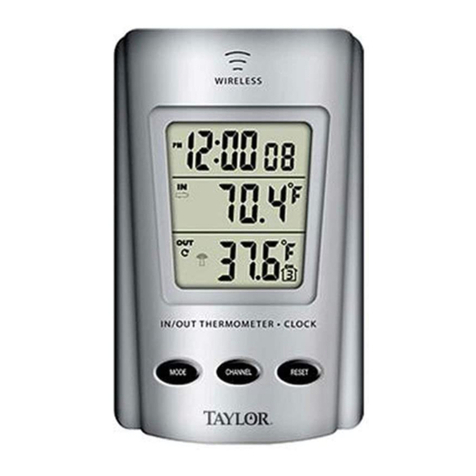
Springfield
Springfield 91455 User manual

Springfield
Springfield Precisetemp 91765 User manual

Springfield
Springfield 91756 User manual

Springfield
Springfield 91049-1 User manual

Springfield
Springfield PreciseTemp 91756 User manual
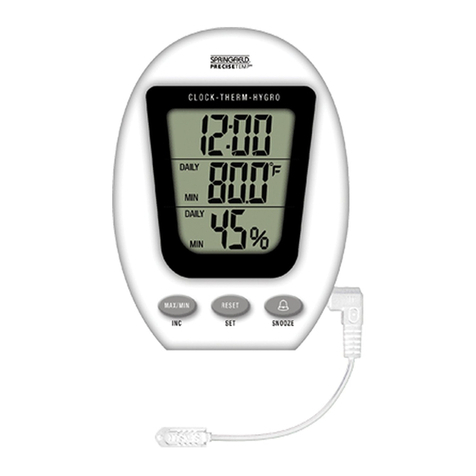
Springfield
Springfield 91066 User manual
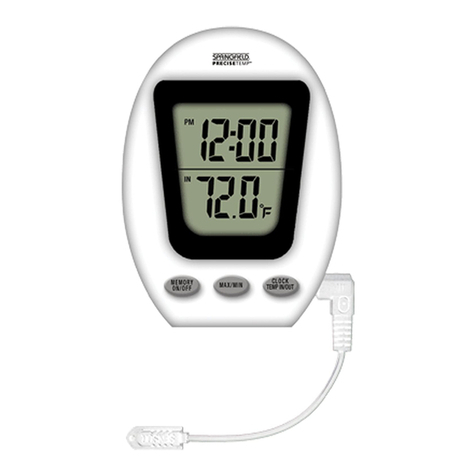
Springfield
Springfield 90173-1 User manual
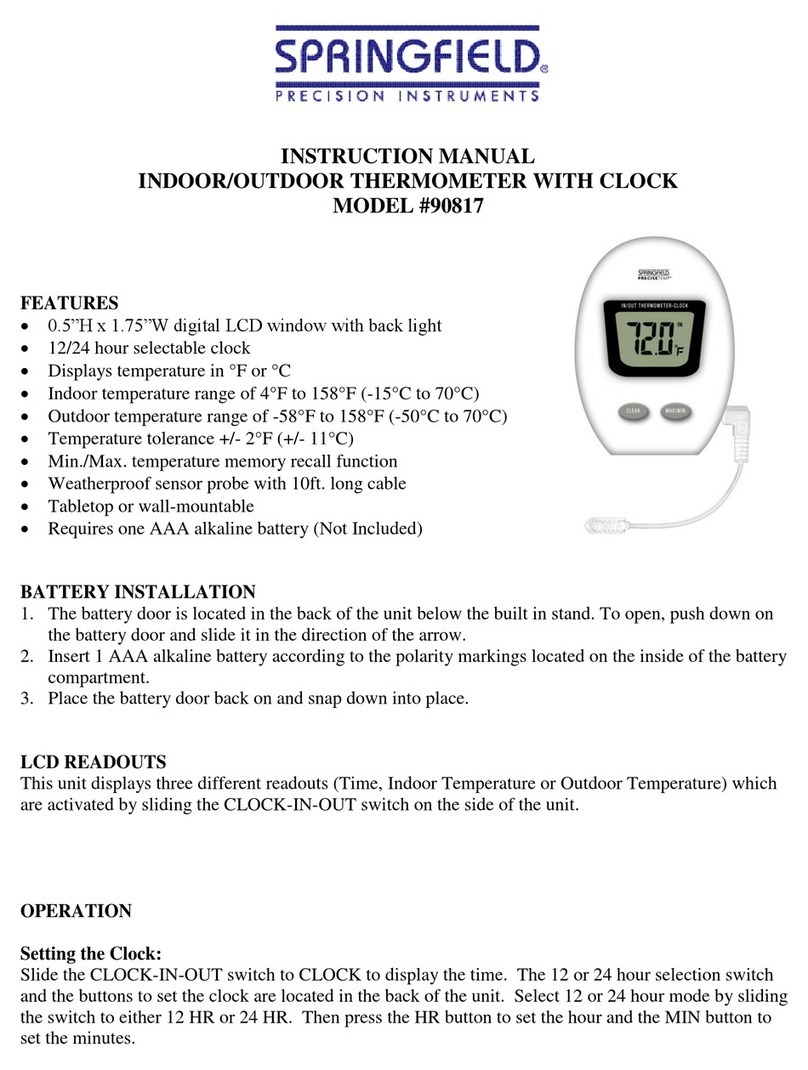
Springfield
Springfield 90817 User manual