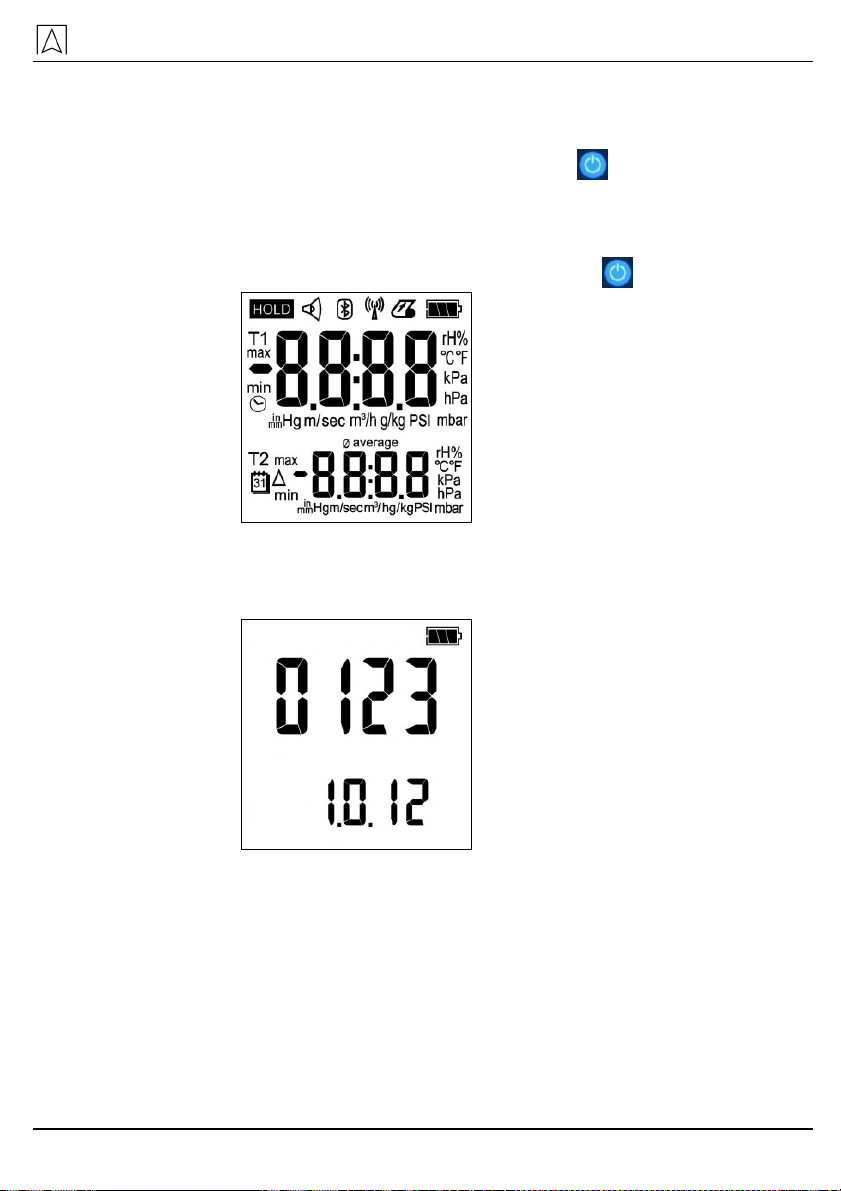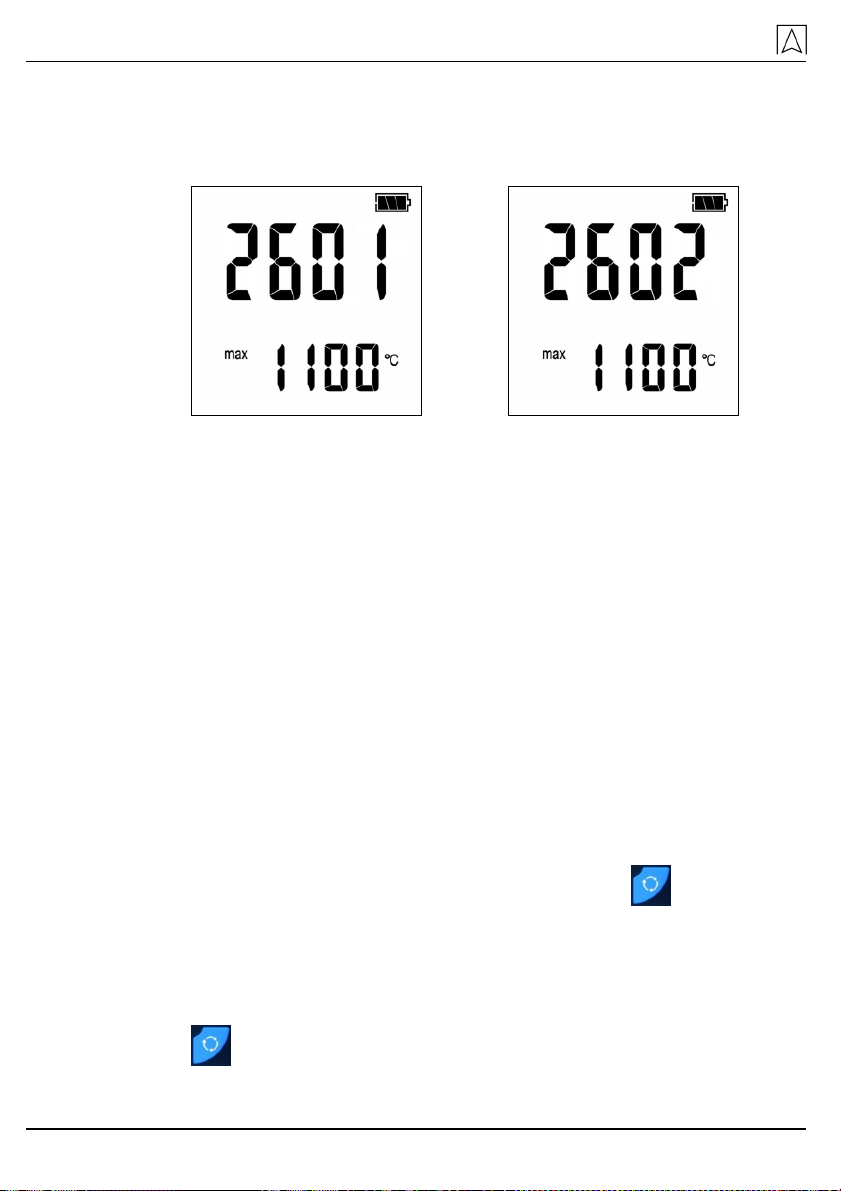2 S2600
Contents
1
About this instruction manual ..................................................................................3
1.1
Structure of warning .....................................................................................3
1.2
Explanation of the symbols and notations ...................................................3
2
Safety.......................................................................................................................4
2.1
Intended use.................................................................................................4
2.2
Predictable incorrect application ..................................................................4
2.3
Safe handling ...............................................................................................4
2.4
Qualification of personnel.............................................................................4
2.5
Modifications to the product .........................................................................4
2.6
Use of spare parts and accessories.............................................................5
2.7
Liability information ......................................................................................5
3
Product description..................................................................................................5
3.1
Scope of delivery..........................................................................................5
3.2
Properties and functions ..............................................................................5
4
Technical Data.........................................................................................................6
4.1
Approvals, tests and conformities ................................................................7
5
Transportation and storage .....................................................................................7
6
Operation.................................................................................................................9
6.1
Measuring mode ........................................................................................10
6.2
Display light................................................................................................13
6.3
Device shut-down.......................................................................................13
7
Maintenance ..........................................................................................................13
7.1
Maintenance intervals ................................................................................13
7.2
Maintenance activities................................................................................14
8
Troubleshooting.....................................................................................................14
9
Disposal.................................................................................................................14
10
Spare parts and accessories.................................................................................14
11
Warranty ................................................................................................................15
12
Copyright ...............................................................................................................15
13
Customer satisfaction............................................................................................15
14
Addresses..............................................................................................................15