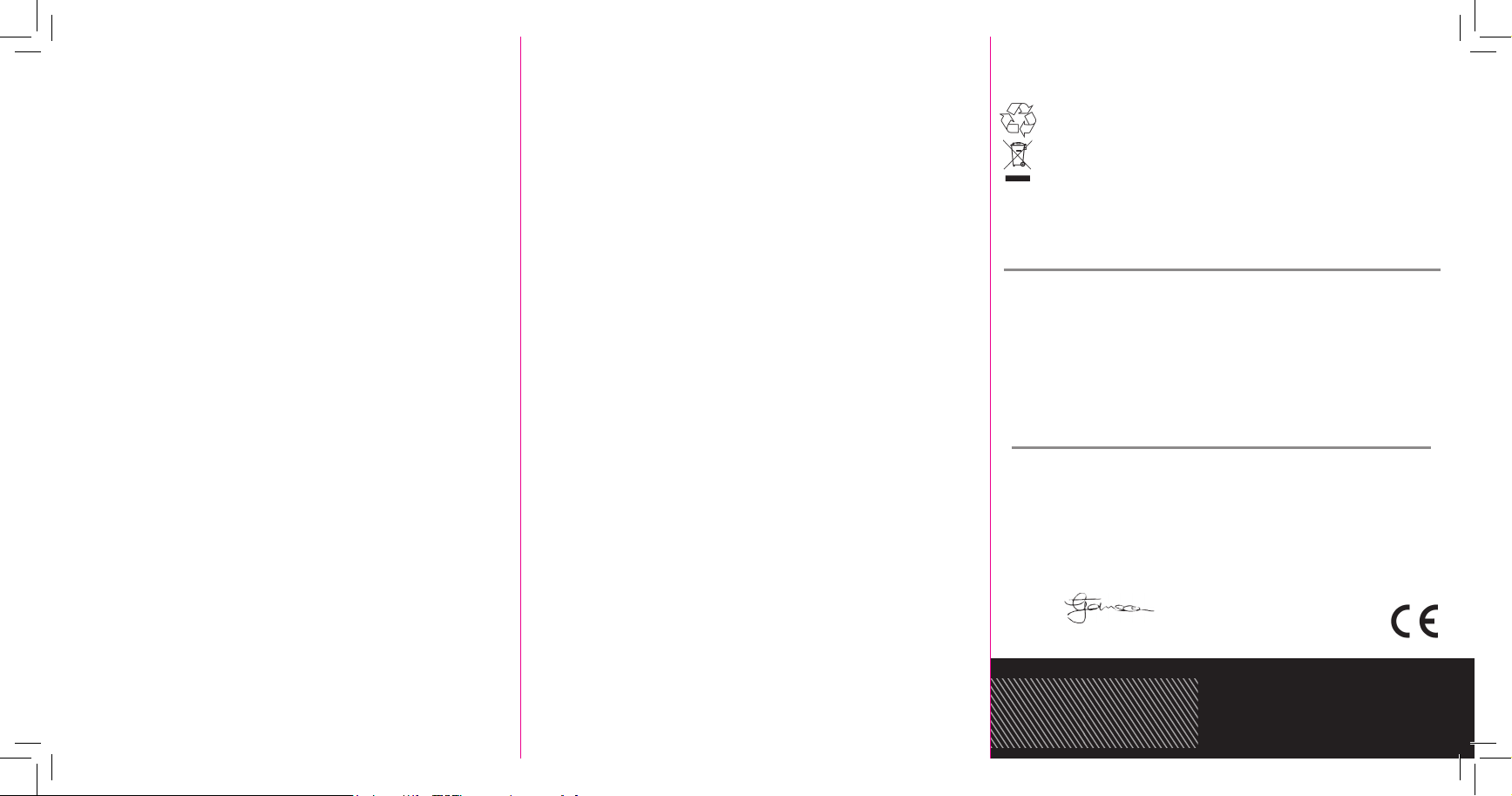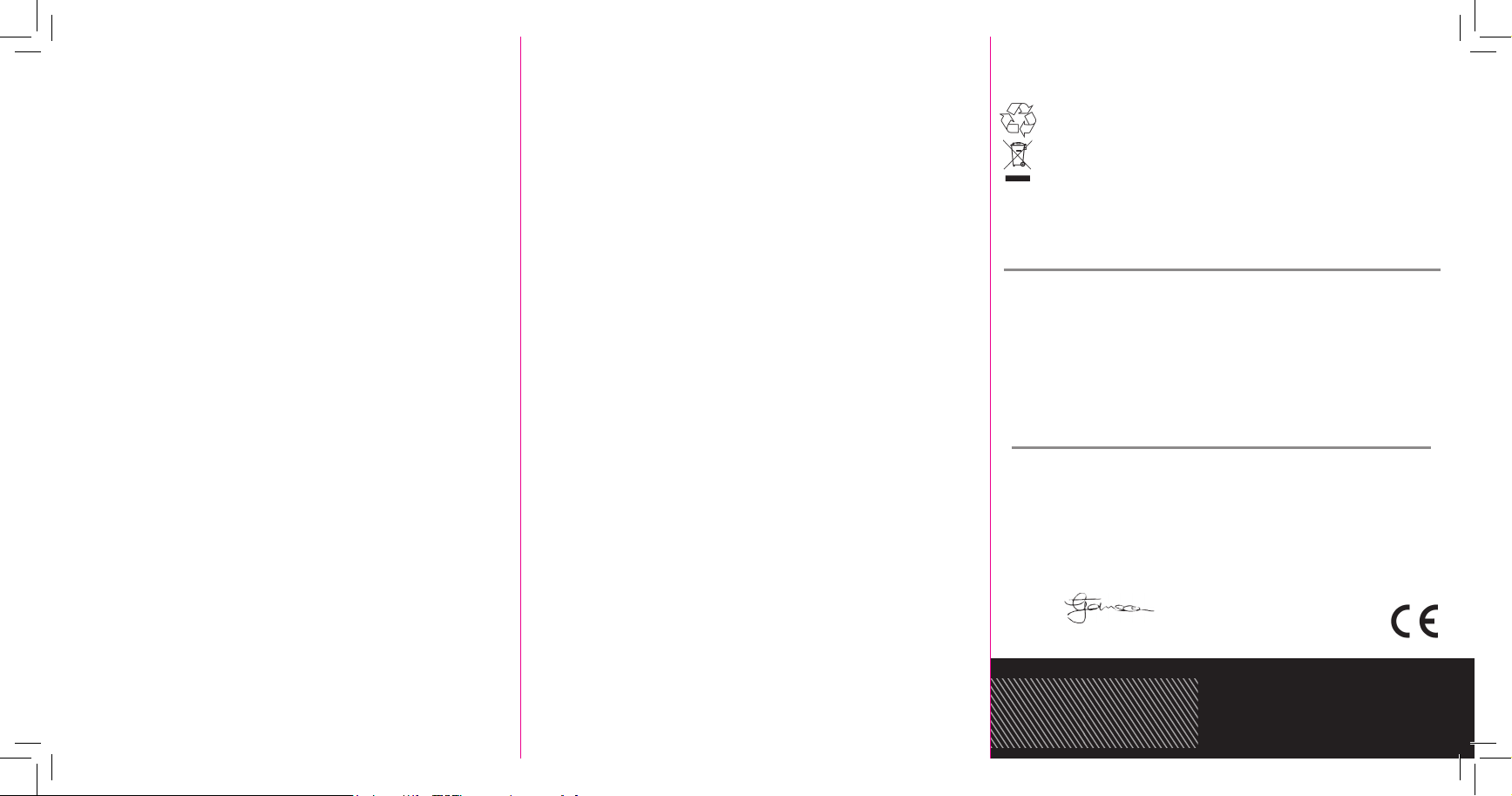
THE ENVIRONMENT
DECLARATION OF CONFORMITY
We hereby certify that the OXFORD DIGITAL FOOD
THERMOMETER (ORDER CODE: OXD-312-3560K)
Complies with all the relevant provisions of the
EMC Electromagnetic Compatibility Directive 2014/30/EU
Standards Applied: EN61326-1:2013, EN61326-2-1:2013,
IEC61326-1:2012, IEC61326-2-1:2012
RoHS2 Restriction of Hazardous Substances Directive 2011/65/EU
Always dispose of unwanted tools, accessories and packaging
materials in an environmentally friendly manner.
In observance of European Directive on Waste Electrical
and Electronic Equipment (WEEE) and its implementation in
accordance with national law, electrical goods that have reached
the end of their life must be collected separately and returned to
an environmentally compatible recycling facility.
Do not dispose of electrical goods with domestic waste materials
as inappropriate disposal may cause potential hazards to the
environment and human health.
For further information, please contact your local authority
or the retailer from whom you purchased the product.
QUALITY GUARANTEE & WARRANTY
OXFORD PRECISION products carry a one year manufacturer’s warranty.
OXFORD PRECISION products are designed & manufactured
to the highest standards & specications.
Assuring the quality and performance required by all sectors of industry.
OXFORD PRECISION products are fully guaranteed
against faulty materials & workmanship.
Should they be found to be defective, they will either be repaired or
replaced free of charge (fair wear and tear and/or misuse excepted).
Please retain supplier invoice as proof of purchase.
Signed:
Date: September 2019
Name: Toni Johnson
Position: Compliance Director.
OXFORD PRECISION
P.O. Box 14, Wigston, Leicester,
England, LE18 1AT.
HIGH/LOW ALARM
An audible alarm can be set to indicate a
reading that is higher or lower than a preset
level.
The “High” or “Low” symbol will also ash.
• Press the “Set” button once to set the
“High” alarm value. Press the “Scan”
button to increase and the “Torch” button
to decrease the value.
• Press the “Set“ button twice to switch the
“High” alarm on or off. Press the “Scan”
button to select “On” or “Off”.
• Press the “Set” button three times to set
the “Low” alarm value. Press the “Scan”
button to increase and the “Torch” button
to decrease the value.
• Press the “Set“ button four times to switch
the “Low” alarm on or off. Press the “Scan”
button to select “On” or “Off”.
MAINTENANCE
Clean the housing using a soft cloth.
Do not let any liquid get into the IR sensor.
When cleaning the probe, Oxford Precision
recommends using Solent disinfectant
Probe Wipes. Order code SOL-930-5500K.
BATTERY REPLACEMENT
Open the battery cover, remove the
batteries, put in two new 1.5V “AAA”
batteries and then close the battery cover.
CHANGING THE TEMPERATURE UNIT
• Press the “Set” button ve times and the unit of
measurement will ash. Press the “Scan” button
to select the desired unit.
INFRARED MEASUREMENT
To accurately measure the temperature of liquids
and semi-liquids, stir the liquid to bring the
internal temperature to the surface.
Do not hold the Thermometer directly over
a steaming or smoking item as this can prevent
an accurate measurement. Instead, hold the
Thermometer back and at an angle.
• Point the thermometer at the surface to be
measured. Press the “Scan” button and the
“IR” scanning symbol will appear.
• Let go of the “Scan” button and the
measurement will “Hold” on the display
for seven seconds before the Thermometer
switches itself off.
PROBE MEASURING
1. Pull out the probe and the Thermometer
will switch itself on.
2. Clean the probe.
3. Insert the probe into the item and
the temperature will be indicated.
4. Clean the probe.
5. Close the probe and the Thermometer
will switch off automatically.