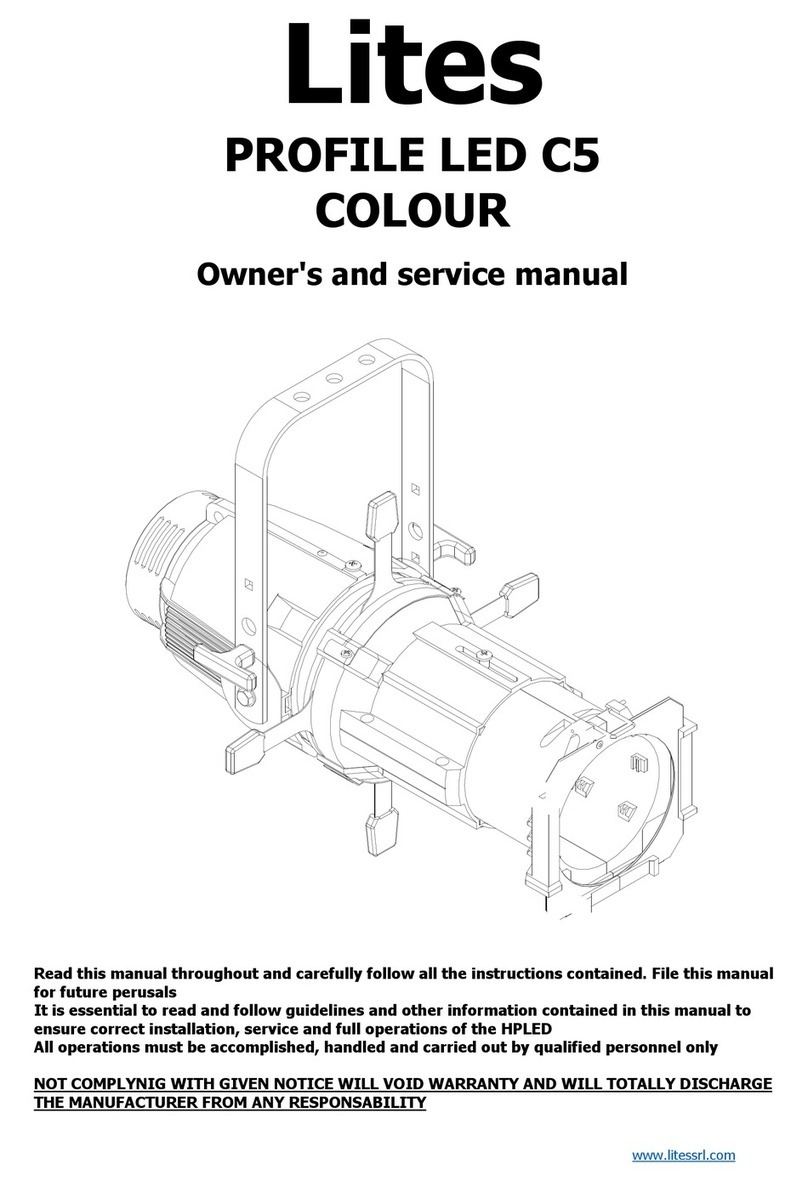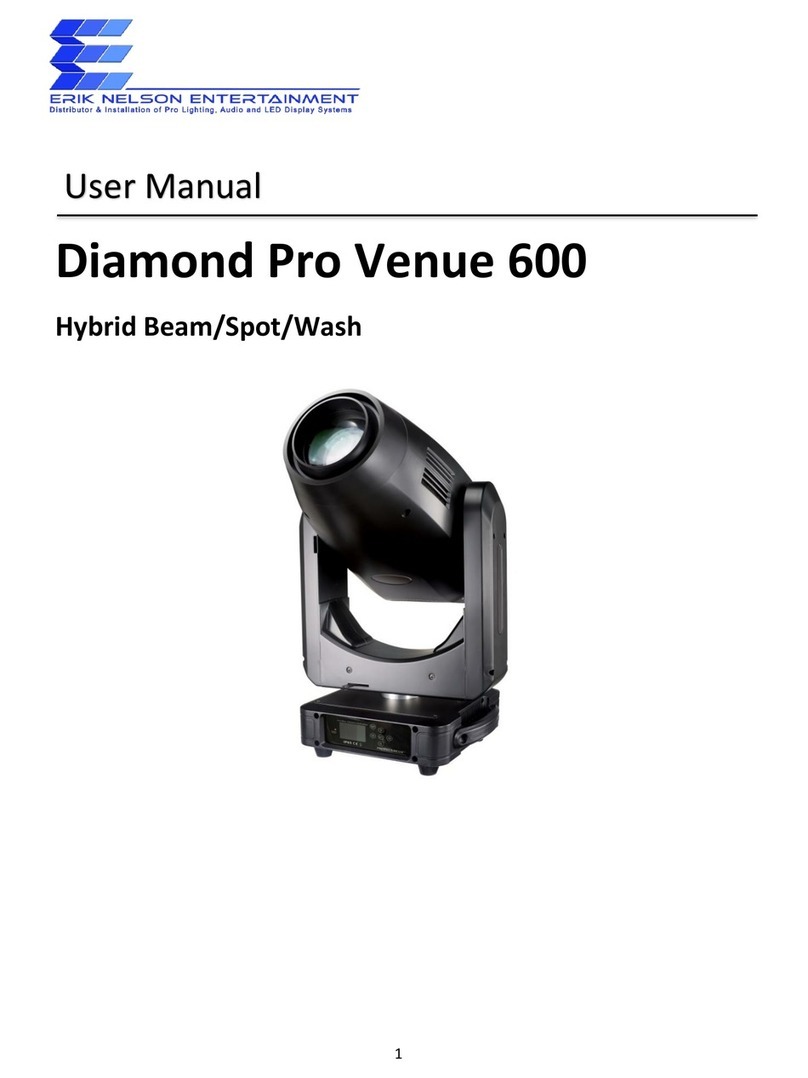Springtree Media Profile Spot LED Ellipsoidal User manual

Springtree Prole
Spot LED Ellipsoidal
USER MANUAL AND
INSTALLATION GUIDE

2(615) 599-1505 www.springtree.net
Table of Contents
1. Before You Begin
What is included.......................................................................................................................3
Safety precautions....................................................................................................................3
2. Product Information
Description................................................................................................................................4
Features....................................................................................................................................4
3. Installation
Power supply.............................................................................................................................5
Mounting....................................................................................................................................5
Rigging......................................................................................................................................5
Adjusting the shutters................................................................................................................6
Using a gobo.............................................................................................................................6
Usingagelorlter.....................................................................................................................6
DMX linking...............................................................................................................................7
4. Operation
Touch buttons...........................................................................................................................7
Operating modes......................................................................................................................7
LED display menu.................................................................... ...............................................8
5. Maintenance
Cleaning your ellipsoidal...........................................................................................................8
6. Technical Specications
Beam angles.............................................................................................................................9
Dimensions...............................................................................................................................9
Troubleshooting.......................................................................................................................10
Contact us...............................................................................................................................10

3
(615) 599-1505 www.springtree.net
Before You Begin
What is included
When you open your package, there should
be four items inside of the box:
1. one LED Ellipsoidal light with
a 19°, 26°, 36° OR 50° lens
2. one gobo holder
3. one gel frame
4. one Powercon power cord
*If any of these items is damaged or missing,
please contact Springtree Media Group immediately!
Safety precautions
•Toreducetheriskofelectricalshockorre,donotexposethisunittomoisture.
• Be sure that the local power outlet matches that of the required voltage for your unit
• Do not attempt to operate this unit if the power cord has been frayed or broken. Do not attempt
to remove or break off the ground prong from the electrical cord. This prong is used to
reducetheriskofelectricalshockandreincaseofaninternalshort.
• Disconnect from main power before making any type of connection.
• Do not remove the cover under any conditions. There are no user serviceable parts inside. •
Never plug this unit into a dimmer pack.
• Always be sure to mount this unit in an area that will allow proper ventilation. Allow about 6”
(15cm) between this device and a wall.
•ThisxtureisintendedforindooruseONLY.
• During long periods of non-use disconnect the unit main power.
• Always mount this unit in a safe and stable matter.
• Keep this manual for as long as you own this product!
1.
3.
4.
2.

4(615) 599-1505 www.springtree.net
• Interchangeable 19°, 26°, 36° or 50° lenses
• Lightweight 12 lb (5.5 kg) body
• Three pin XLR jacks
• 2 DMX channels (Dimmer and Strobe)
• Gobo holder
• Gel frame
• 4 shutters for controlled spotlighting
• LED lifespan of over 100,000 hours
• High-quality optics
Description
TheSpringtreeLEDProleSpot
Ellipsoidalisapowerful,versatilexture
with all of the professional features found
on higher priced units. The warm white
LED runs cool and has a life-span of up to
100,000 hours.
Features
Product Information

5
(615) 599-1505 www.springtree.net
Installation
Power Supply
Before plugging your unit in, be sure the source voltage in your area matches the voltage
required for your lighting setup. Every unit has a power supply capable of 100V to 250V. Because
line voltage may vary from venue to venue, you should be sure your unit voltage matches the wall
outlet voltage before attempting to operate your unit.
* Always connect this product to a protected circuit with an appropriate electrical ground to avoid the risk
ofelectrocutionorre.
*To eliminate unnecessary wear and improve its lifespan, during periods of nonuse completely
disconnecttheproductfrompowerviabreakerorbyunpluggingit.
Mounting
When mounting your ellipsoidal, make sure there is adequate room for ventilation. Operating
inaninsufcientlyventilatedroomcanleadtoanoverheatingofthedeviceandmaycauseserious
accidents. Keep a minimum distance of 12 feet (50 cm) around and above the device. Before
deciding on a location, always make sure that it will be easy to access the unit for maintenance and
programming purposes.
Rigging
When rigging this product onto a truss, you should always use mounting clamps and
safetycables(notincluded)thatcansupporttheunit’sweightandsize.Whenlinkingmultiplex-
tures,youmustalwaysconsiderthelengthofthecableandmountthexturescloseenoughforthe
cabletoreachthem.Thebracketknobsallowfordirectionaladjustmentwhenaimingthextureto
the desired angle. Only loosen or tighten the bracket knobs using your bare hands, as using tools
candamagethem.Themountingbracketmayalsoserveasoorsupportifyouchoosetolightfrom
the ground.

6(615) 599-1505 www.springtree.net
Adjusting the shutters
To adjust the width and shape of the beam, simply push or pull any of the four shutters
located around the body of the ellipsoidal.
Gobo holder
Gel frame
Framing shutter
(top)
Framing shutter
(left)
Framing shutter
(bottom)
Using a gobo
If you want to shape your light with a gobo,
insert it into the included gobo holder so that it is
visible through the circular hole. In order for your
gobo to be projected correctly, it should be inserted
upsidedownandipped.Afteryou’veinserted
your gobo into the holder, screw the holder shut
so that the gobo is secure and does not move. Slide the holder into the slot located in front of the
top shutter. When removing the gobo, make sure to let it cool before handling.
Using a gel or lter
To alter the color of your light beam
insert a gel into the included gel frame.
Screw the frame closed so that the
gel is secure and does not move.
Slide the holder into the slots
located in front of the lens.
When removing the gel and
holder, make sure to let it
cool before handeling.
To look like this Insert like this

7
(615) 599-1505 www.springtree.net
DMX linking
An LED Ellipsoidal can be connected to a DMX controller by a 3-pin XLR cable, allowing total
control over one or more lights. To do this, connect an XLR cable from the DMX-input (labeled DMX
IN) on your lighting unit to the DMX-output of the controller. Connect a second light via its DMX-in-
puttotherstunit’sDMX-output(labeledDMX OUT) to control and synchronize muiltiple lighting
units at once. DMX IN
DMX IN DMX IN
DMX OUT DMX OUT
Operation
Touch buttons
There are four touch buttons on the back of this unit: MENU, UP, DOWN, and ENTER. Normally
theLEDwilldisplaythecurrentDMXaddresscodeofthexture.PressUPandDOWNtochoose
thedesiredfunctionandpressENTERtoconrm.
Operating modes
This light can operate in three modes:
• Auto mode- the unit will automatically chase through all of the different colors.
• DMX control mode- this function will allow you to control each individual unit with a standard
DMX 512 controller
• Master-slave mode- one unit will work as the master in one of the above three modes, and
other units in the chain will work in sychronization towards the master

8(615) 599-1505 www.springtree.net
Maintenance
Cleaning your ellipsoidal
Due to fog residue, smoke, and dust cleaning the internal and external optical lenses must be
carried out periodically to optimize light output.
1. Use normal glass cleaner and a soft cloth to wipe off the outside casing.
2. Clean the external optics with glass cleaner and a soft cloth every 20 days.
3. Always be sure to dry all parts completely before plugging the unit back in.
*Cleaning frequency depends on the environment in which
theunitoperates(i.e.smoke,fogresidue,dust,dew).
LED display menu
(stand alone)
DMX Channels (2)

9
(615) 599-1505 www.springtree.net
Technical Specications
• Power Supply: AC100V-240V, 50/60Hz
• Power Consumption: Max. 150W
• LED: Warm White
• LED Lifespan: >100,000 hours
• Flicker Free (Refresh Rate >400 Hz)
• ElectronicStrobe:1-20ash/s
• Display: 4-digit LED
• Data In/Out: XLR 3Pin
• Switch Power Supply: Built-in and auto switching
• Cooling: Entire casing heat sink plus 2 fans
• Housing: Plastic
• Housing Color: Black
• IP Rating: IP20
• Environment Temp: -30°C-50°C with single yolk
• Dimensions(mm): L607xW270xH280
• Net Weight: 12 lbs
Dimensions:
Beam Angles:

10 (615) 599-1505 www.springtree.net
Ofcehours:
Monday-Friday, 8:30
AM to 5:00 PM CT
Telephone:
(615) 599-1505
E-mail:
Website:
www.springtree.net
Troubleshooting
Listed below are a few common problems that you may encounter
when using this product:
UnitnotrespondingtoDMX:
1. Check that the DMX cables are
connected properly and are
wired correctly. DMXoutputDMXinput
2. Check that all cables are connected to the right connectors; it does matter
which way the inputs and outputs are connected.
Contact us
Springtree Media Group would like to thank you for choosing our company for
your lighting needs! If you have any questions or concerns, please contact us.
Table of contents
Other Springtree Media Dj Equipment manuals
Popular Dj Equipment manuals by other brands

thomann
thomann Varytec Star Shot Laser FX user manual

Ibiza
Ibiza PLUTON30-WASH user manual

Beamz
Beamz COB50 instruction manual

Behringer
Behringer DJ CONTROLLER CMD STUDIO 4A quick start guide

Harman
Harman Martin VDO Atomic Bold user guide
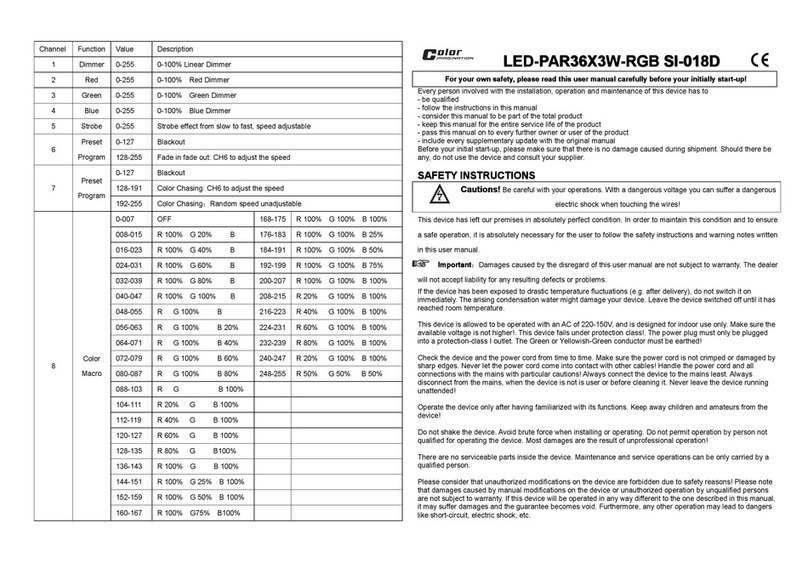
Color imagination
Color imagination LED-PAR36X3W-RGB SI-018D quick start guide