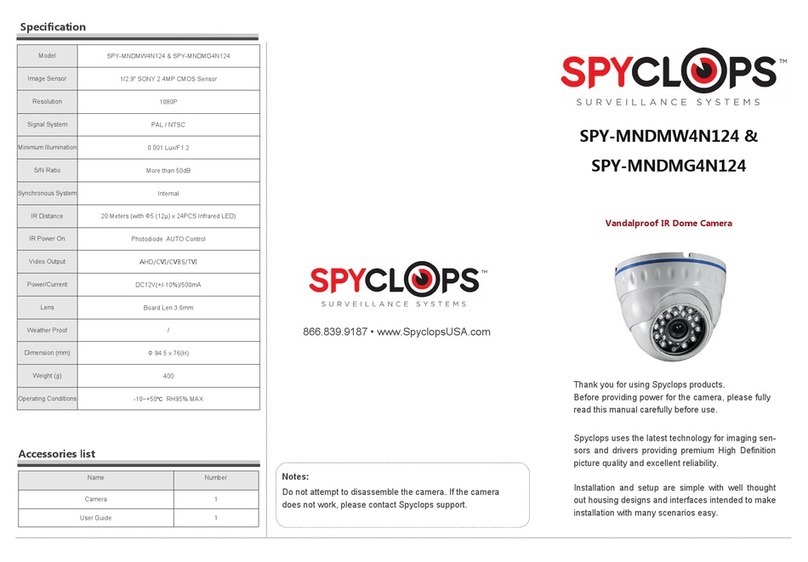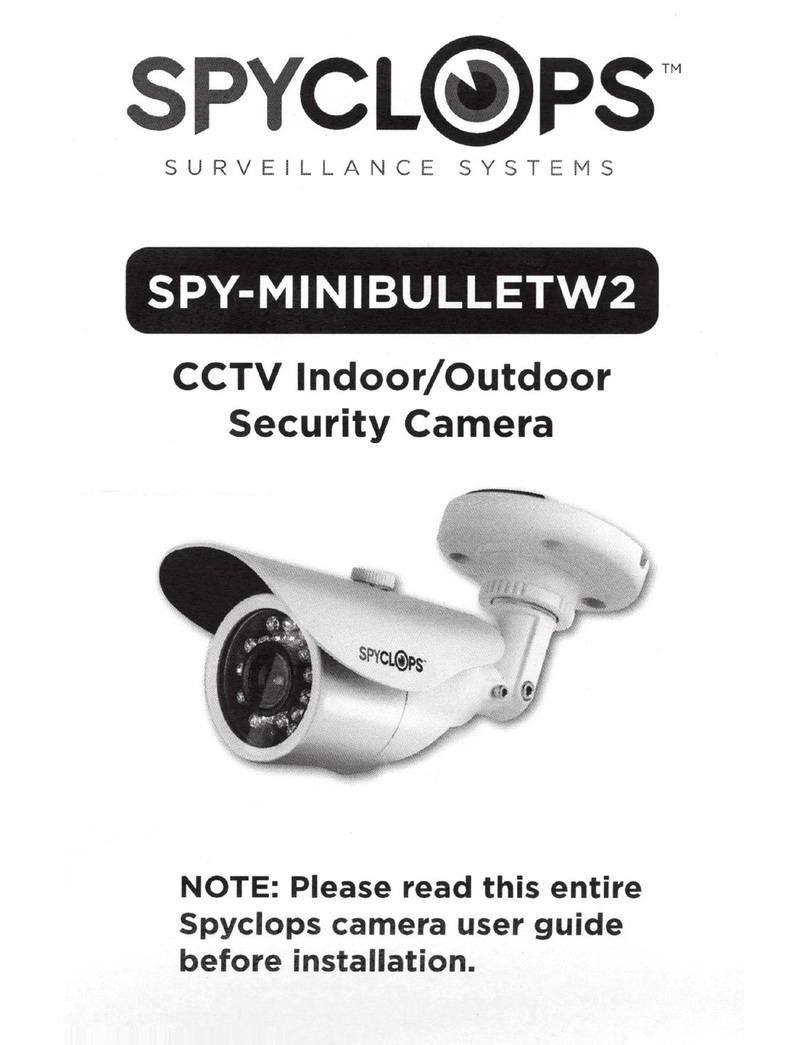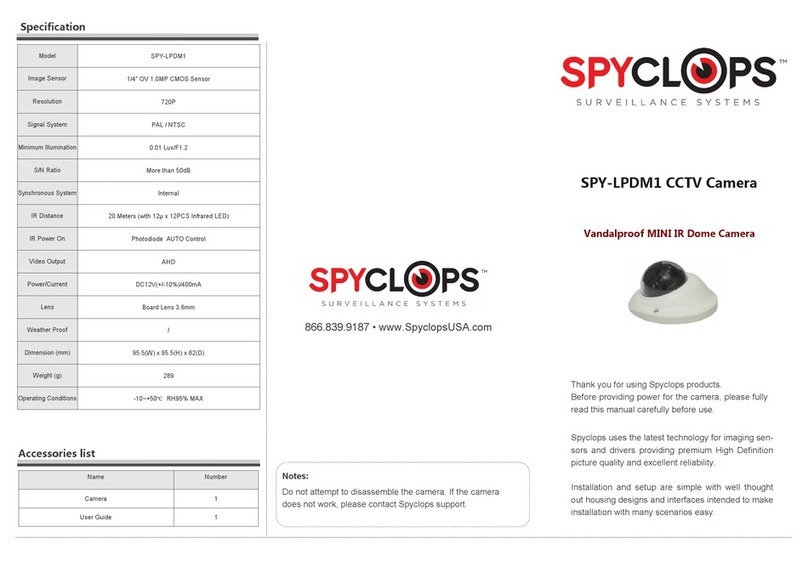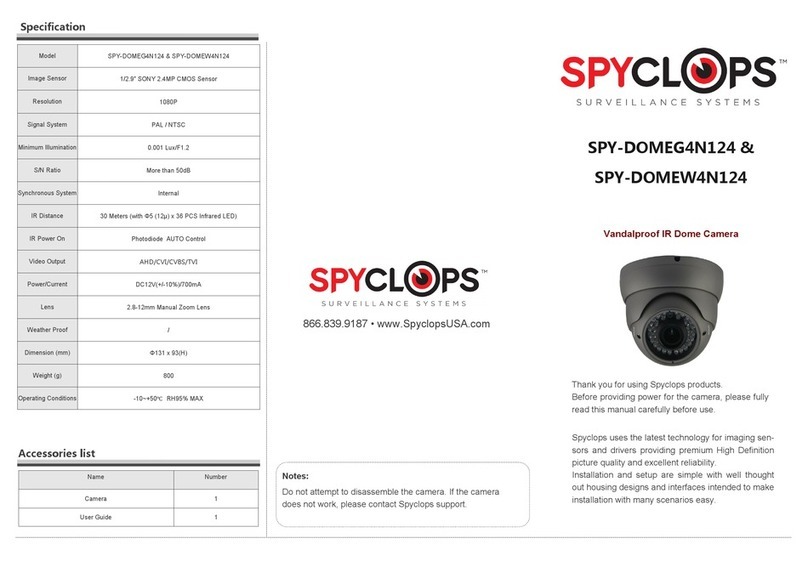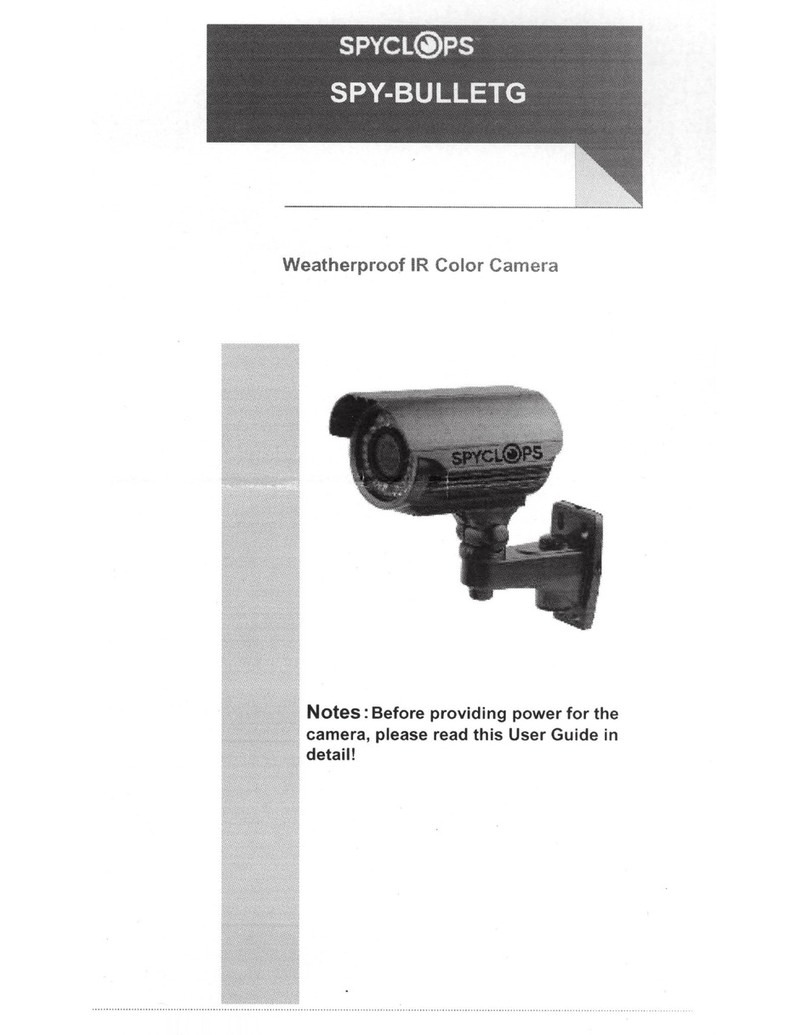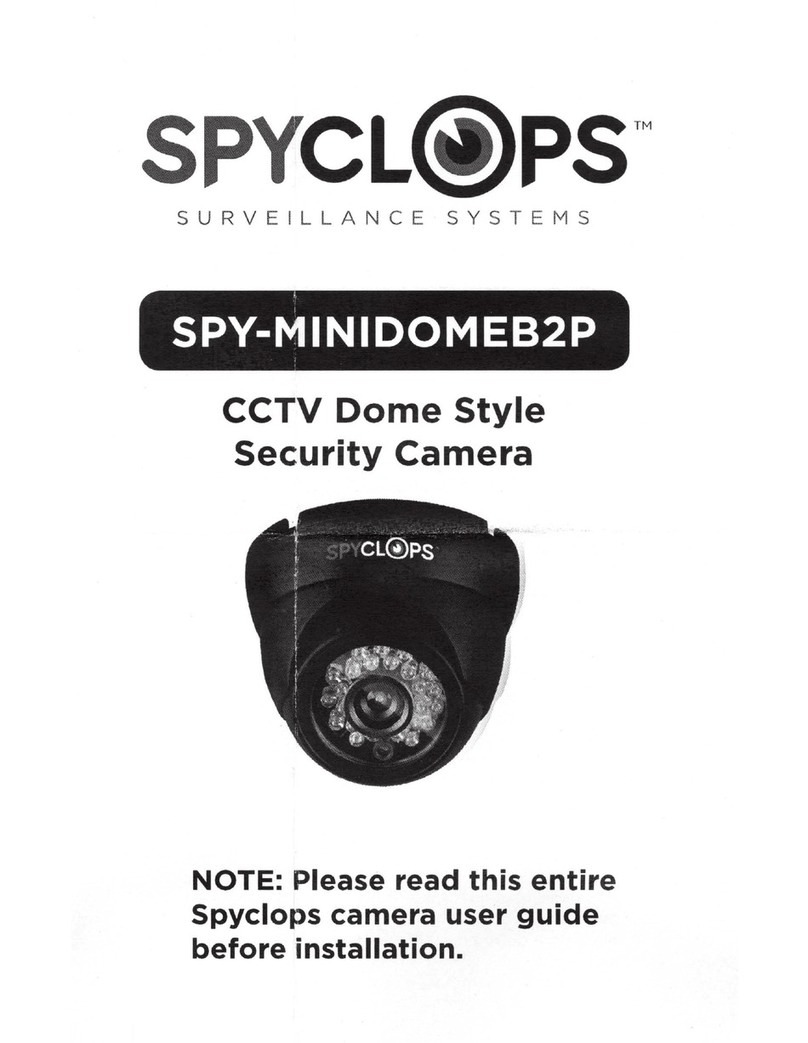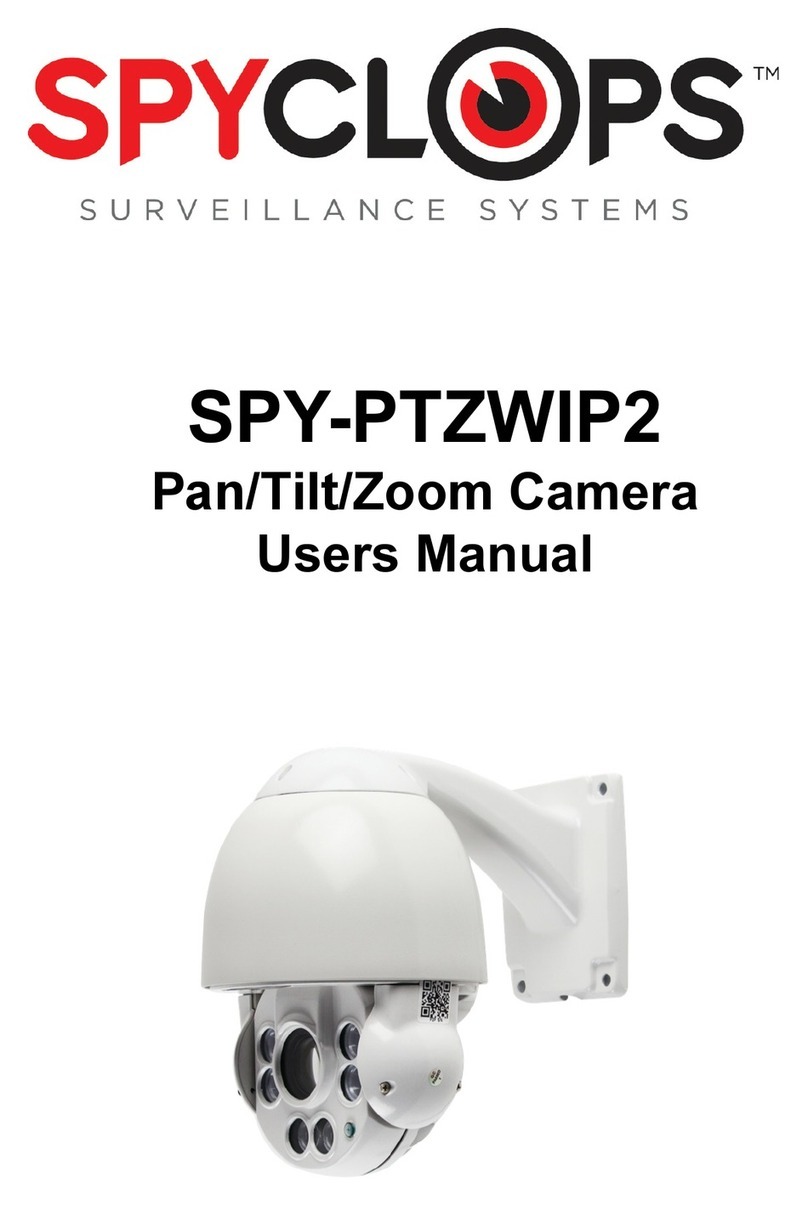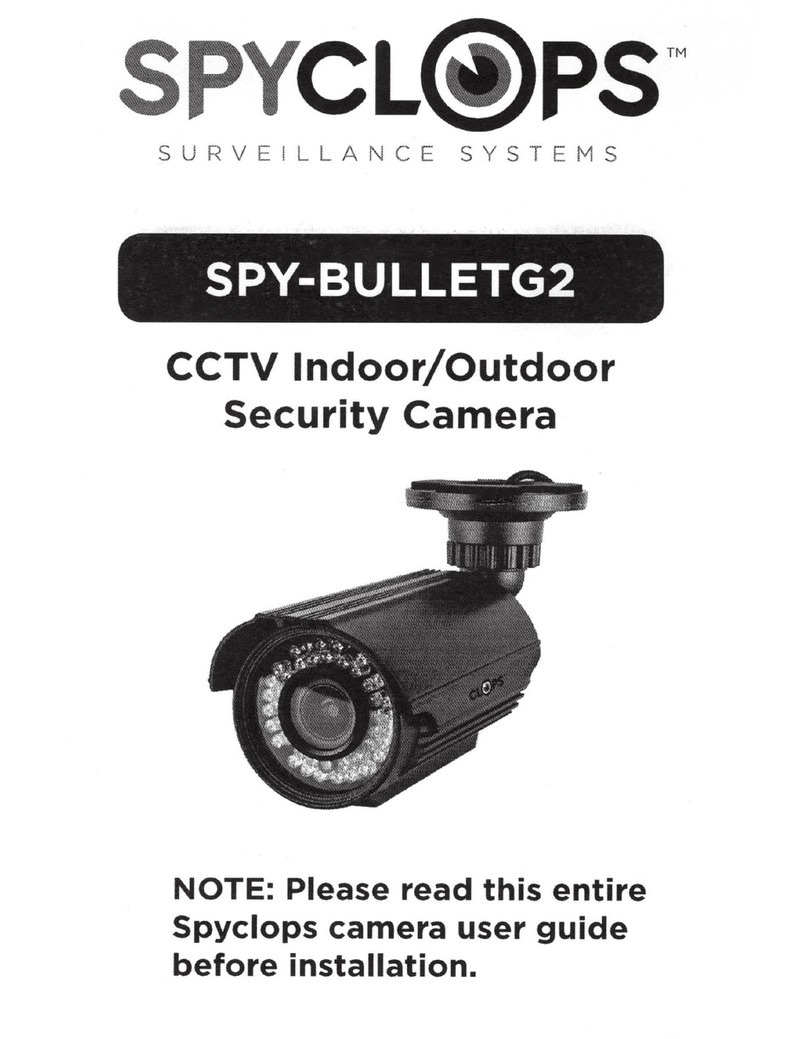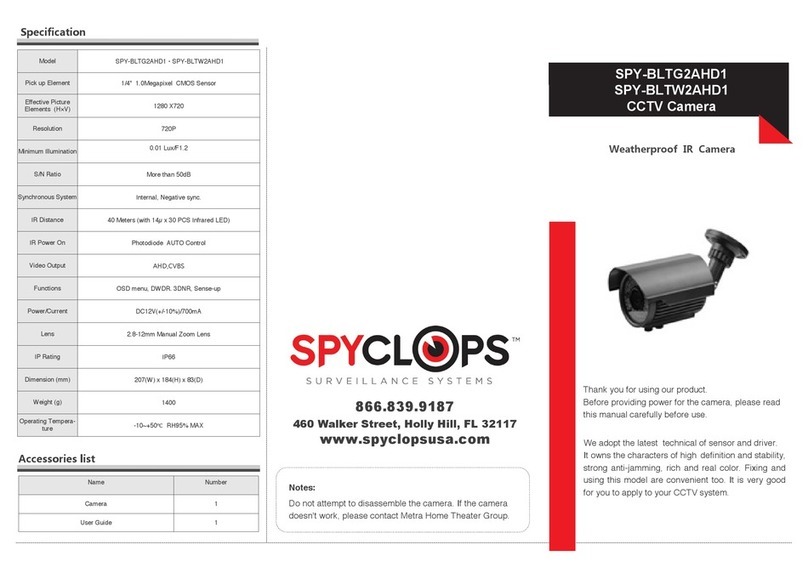SPYCLOPS
Limited
Warranty:
This limited warranty
is
provided by Metra Electronics Corporation for the
"SPYCLOPSJJ
product identified by the purchaser's registration
as
indicated below, and there are no
other warranties, expressed
or
implied, except
as
required by
law,
including warranties
of
merchantability and fitness for a specific purpose, that are provided for herein,
however
all
such implied warranties,
if
any,
are limited
to
the duration
of
this specific
limited product warranty. Some states
do
not
allow limitations on how long
an
implied
warranty lasts,
so
the above limitations may not apply
to
you.
Metra Electronics Corporation shall
not
be liable, under any circumstances,
for
incidental, indirect, special, consequential
or
multiple damages
as
a result
of
the
sale
or
use
of
this product.
Due
to
the nature
of
this electronic product which may be used
in
a varierty
of
applications, the purchaser must register this product with Metra Electronics
Corpoation, either by returning the enclosed registration card
or
registering on line. It
is
recommended that the purchaser execute and deliver the enclosed registration and
warranty card within ten days
of
purchase.
Limited
Product
Warranty:
This
is
a limited warranty, subject
to
the conditions, limitations and exclusions identified
herein. Metra Electronics Corporation warrants
to
the original purchaser
of
the
registered
or
identified
SPYCLOPS
product for a period
of
three years from the date
of
purchase, that the productshall be free
of
defects
in
design, material and workmanship,
and subject
to
the limitations set forth below, Metr3 Electronics Corporation will repair
or
replace, at its option, any defective unit.
Conditions and Limitations:
1.
Proof
of
purchase
is
required
(i.e.
the
sales
receipt
of
other proof
of
payment)
2.
Damage caused by disassembly, accidents, abuse, misuse
or
modification
of
the
product will render this warranty null and void.
3.
This warranty
is
applicable only
to
the original purchaser and
is
notassignable
or
transferable.
4.
The purchaser
is
required
to
send the product back
to
Metra Electronics Corp.
in
accordance with the instructions set forth
on
the enclosed Warranty card and the
purchaser
is
responsible for all charges for shipping and handling.
Please
note
that
in
accordance with the instructions on the enclosed Warranty Card, that the
product must be returned
to
Metra Electornics with
an
assigned Authorization
number (RA).
Anyquestions
of
Notificationsregarding this warrantyshould beaddressedto: Warranty
Department, Metra Electronics Corporation,
460
Walker
St.,
Holly, Hill, Florida,
32117.
S U R V E I L L A N C
E.
S Y S T E M S
866.839.9187
460
Walker
Street, Holly Hill, FL 32117
www.spyclopsusa.com