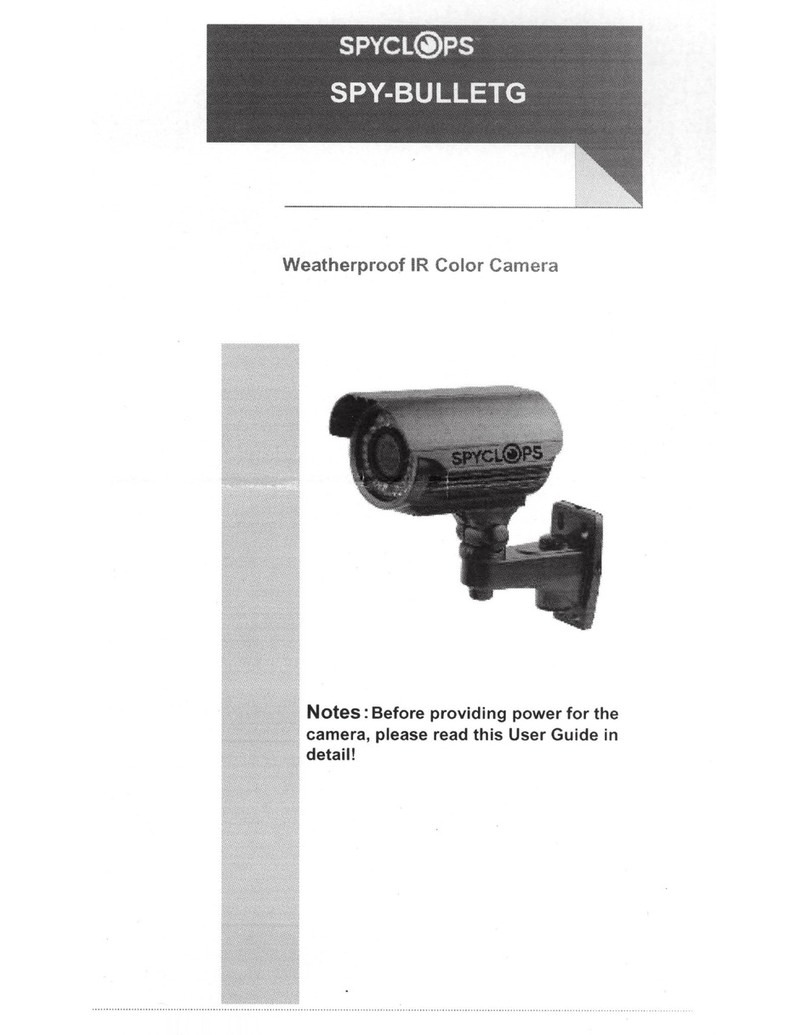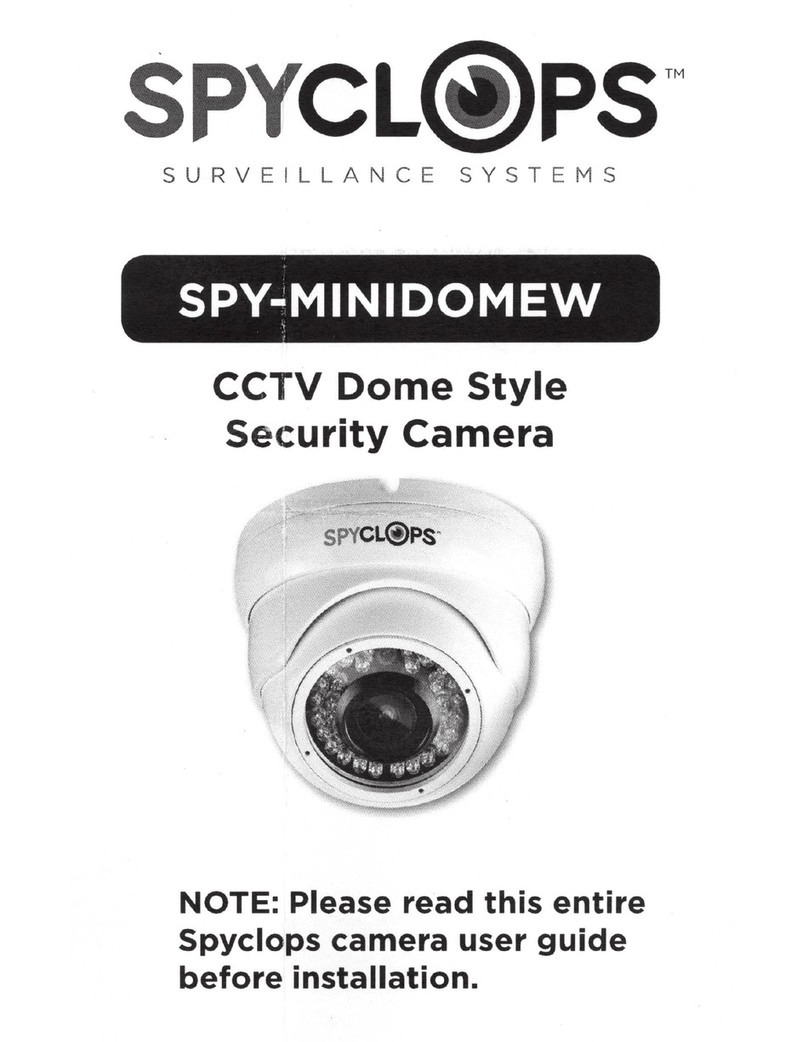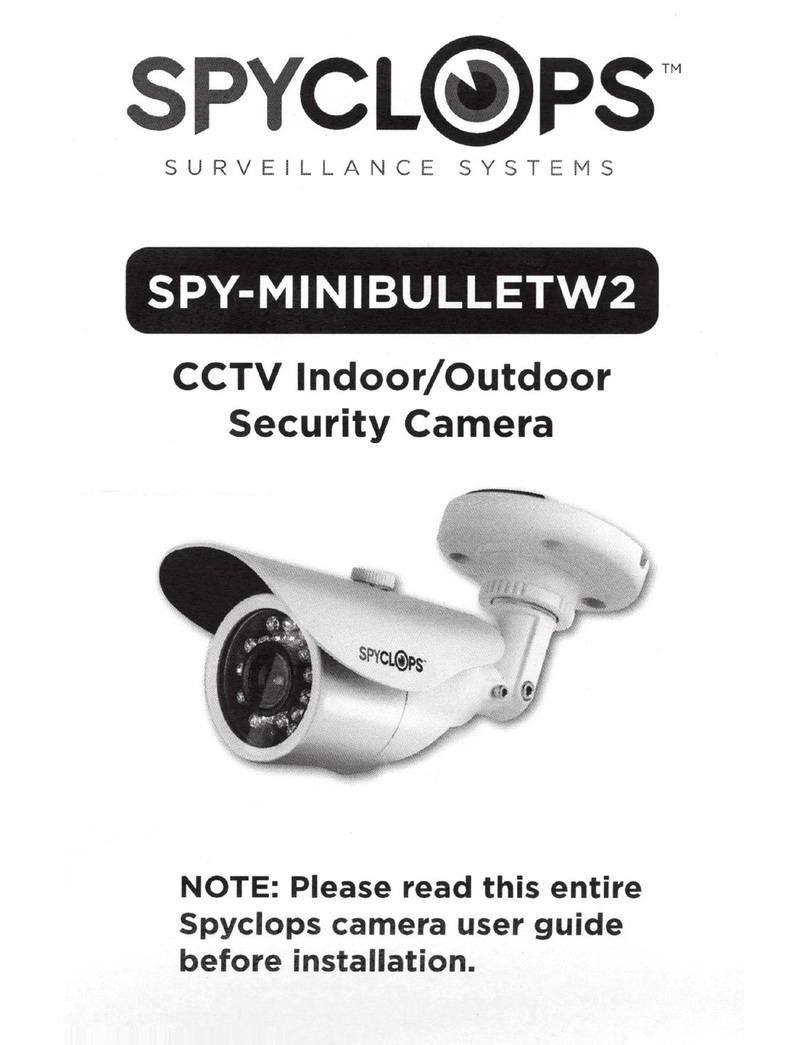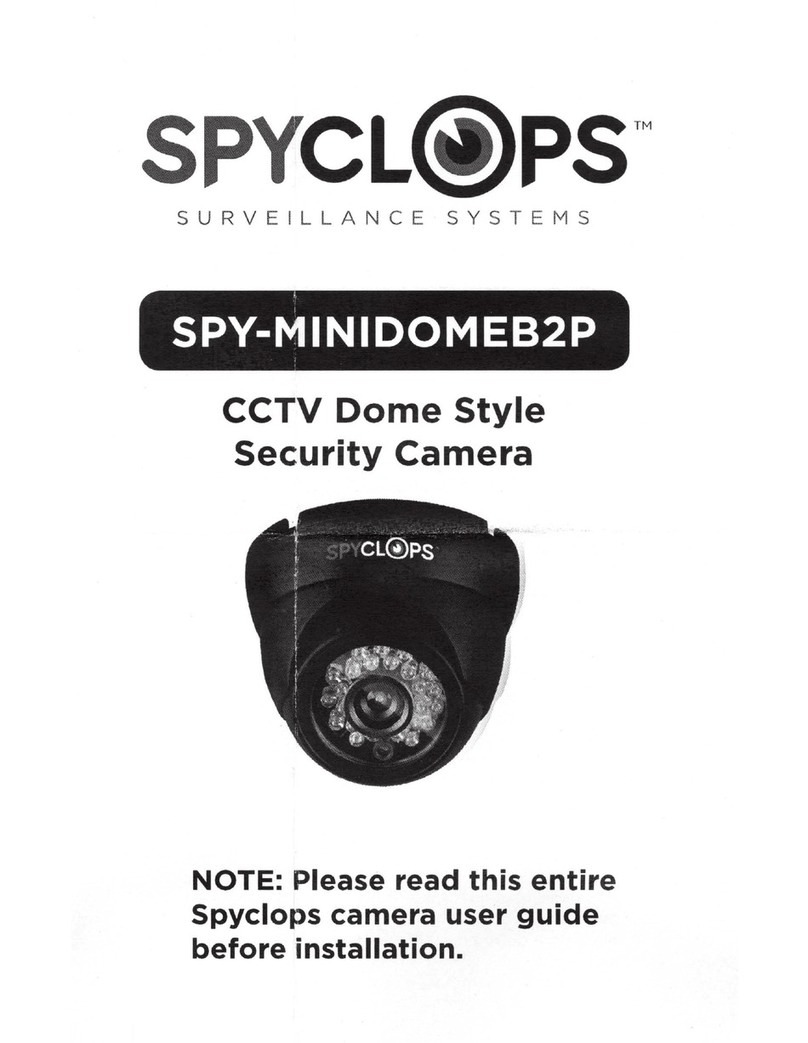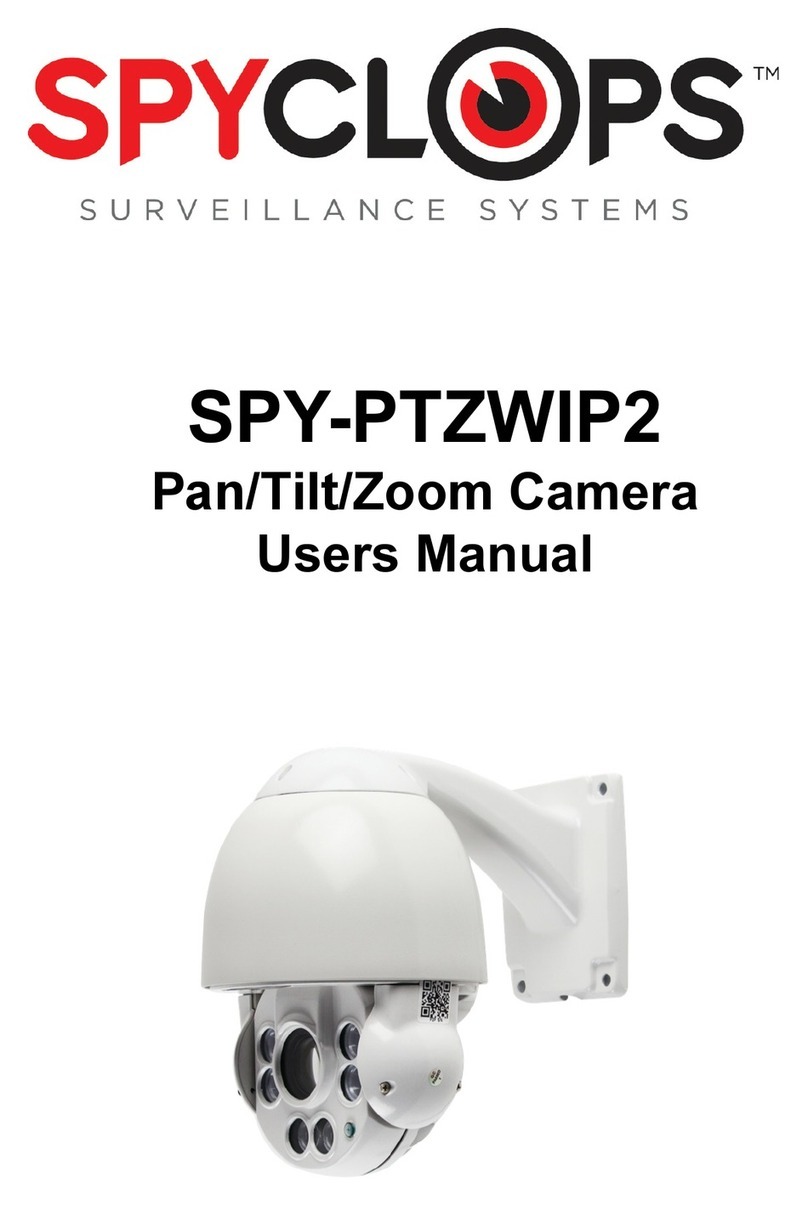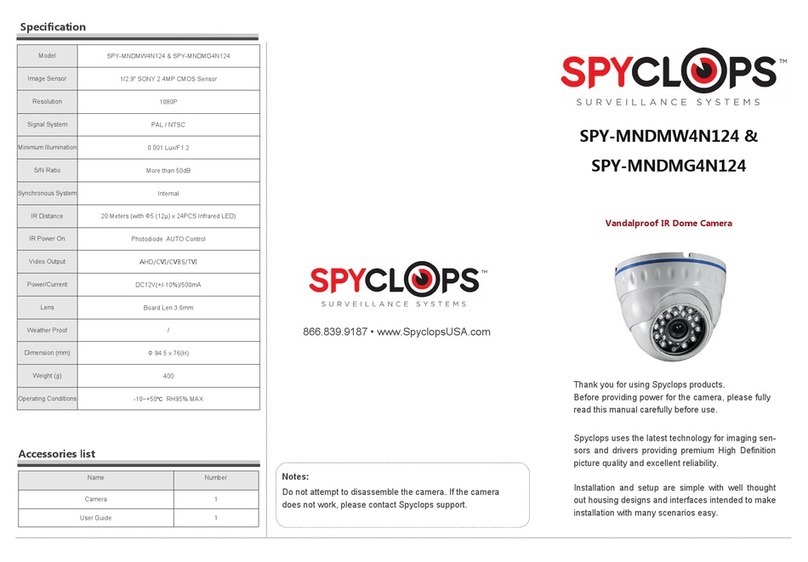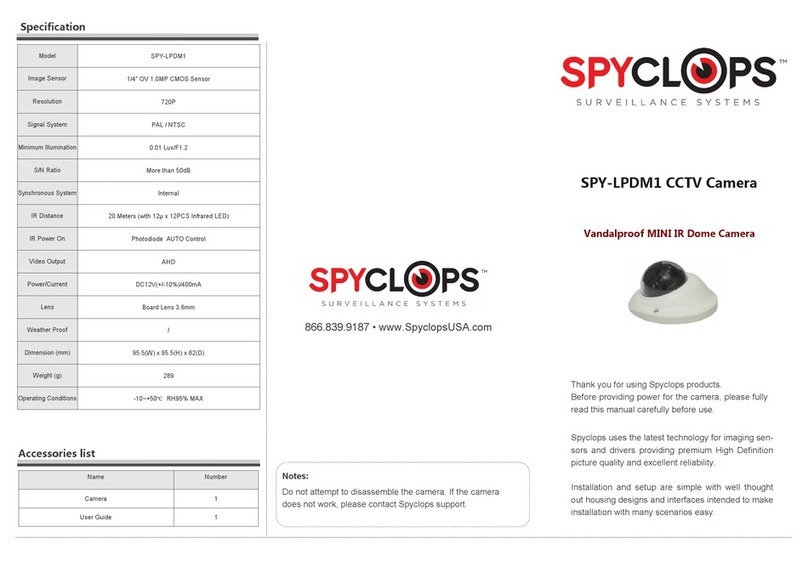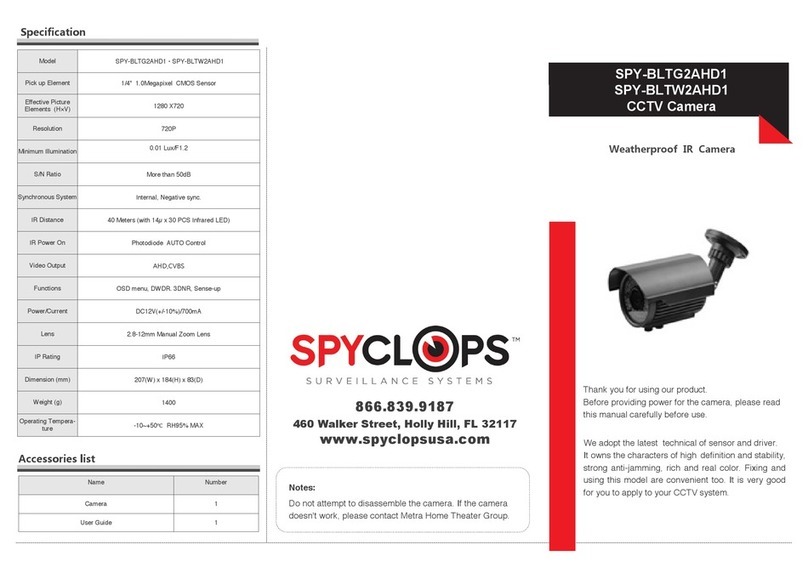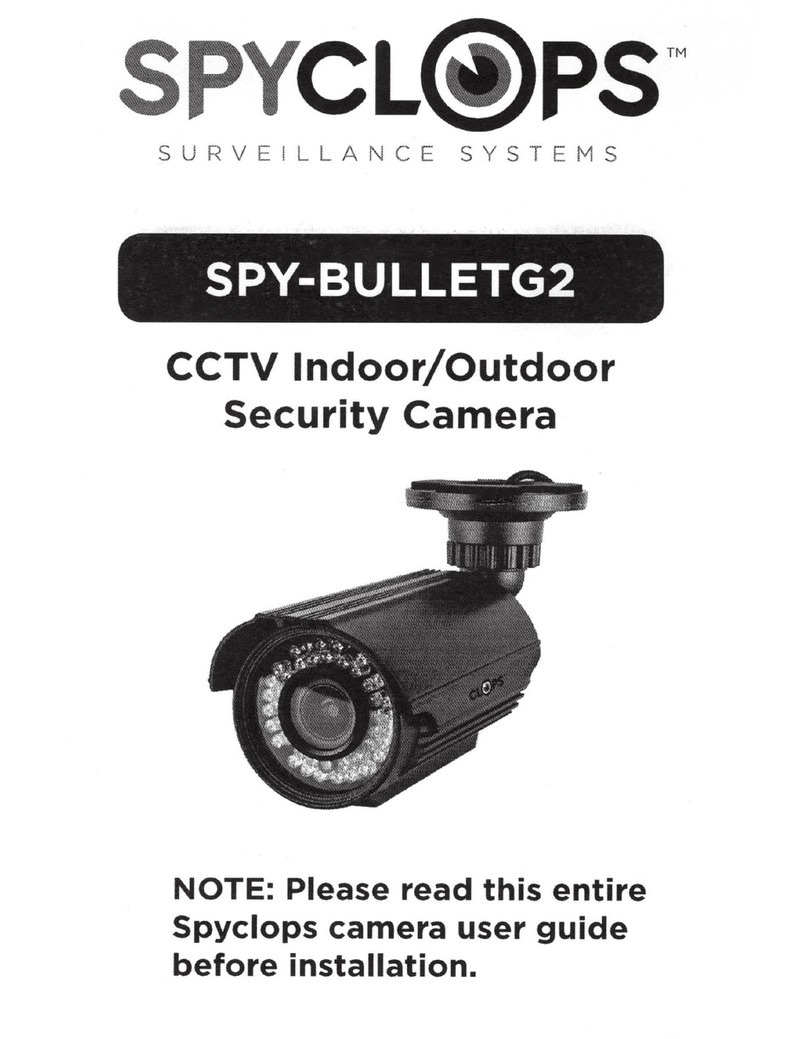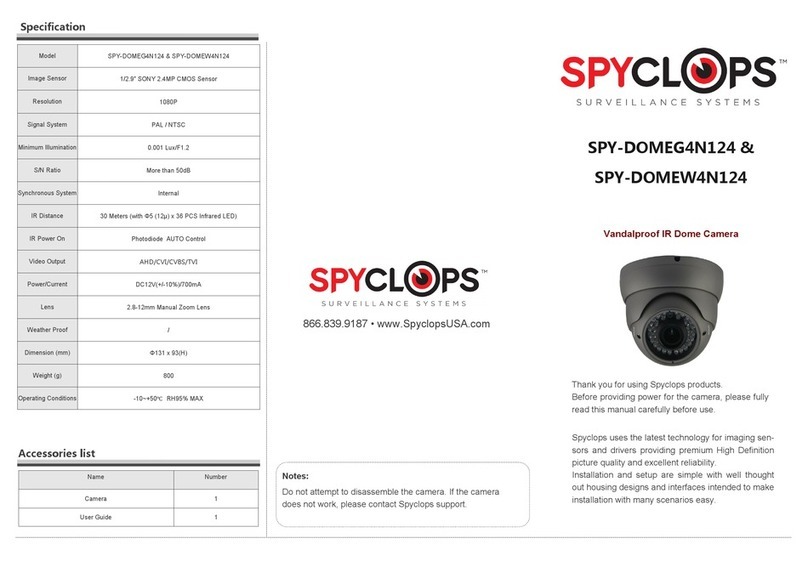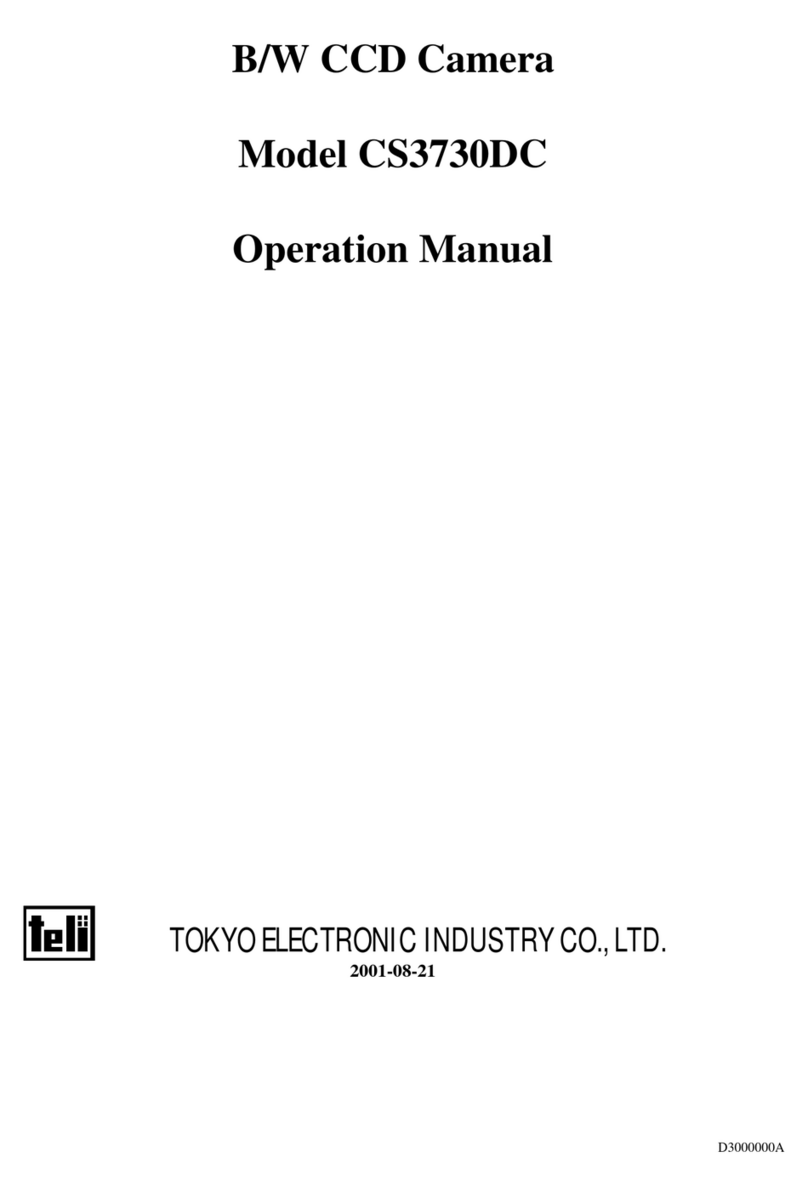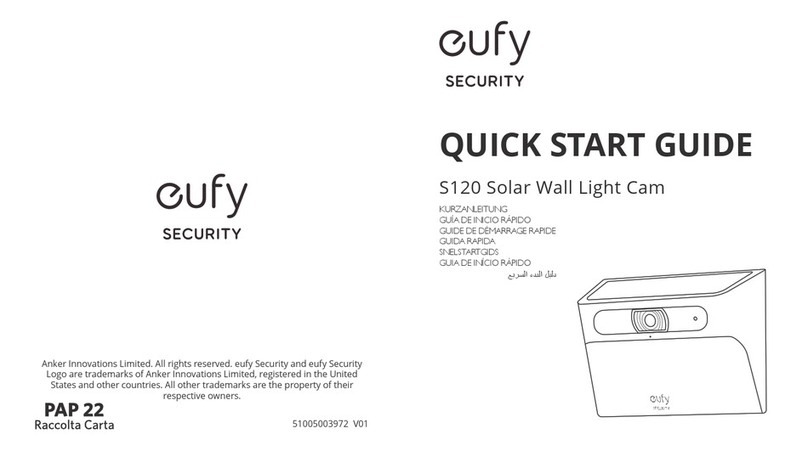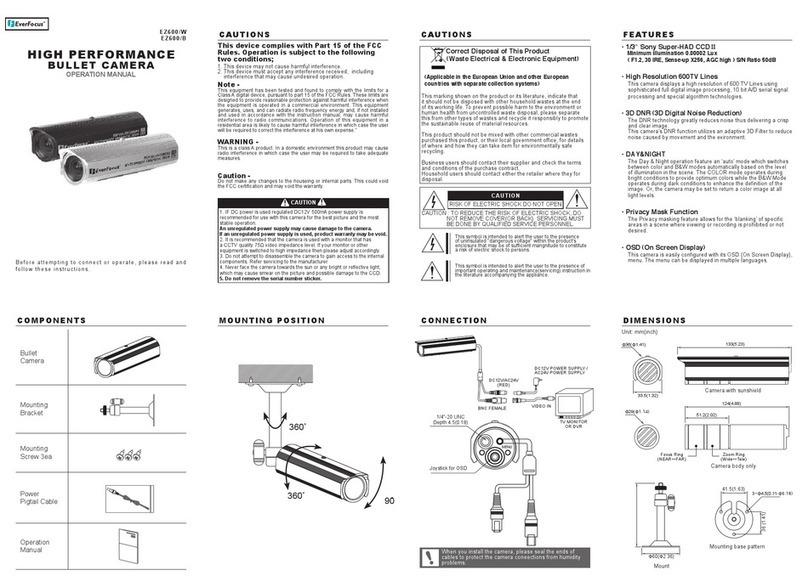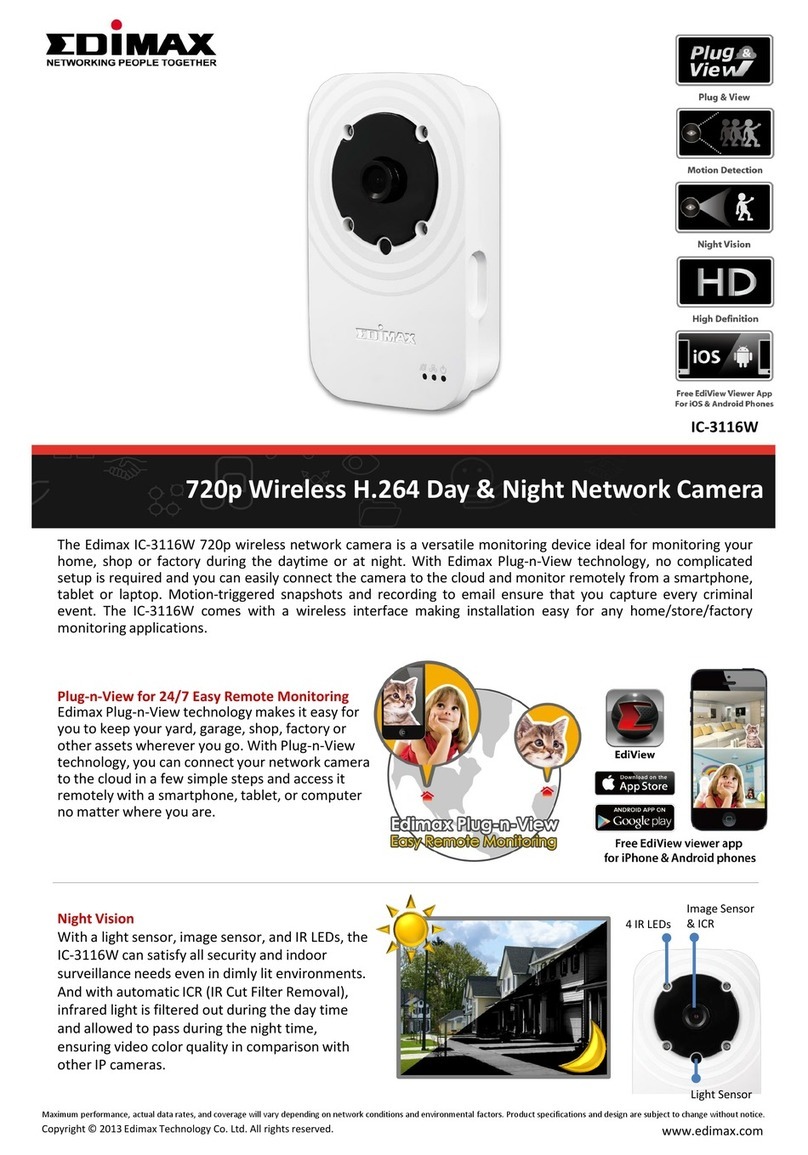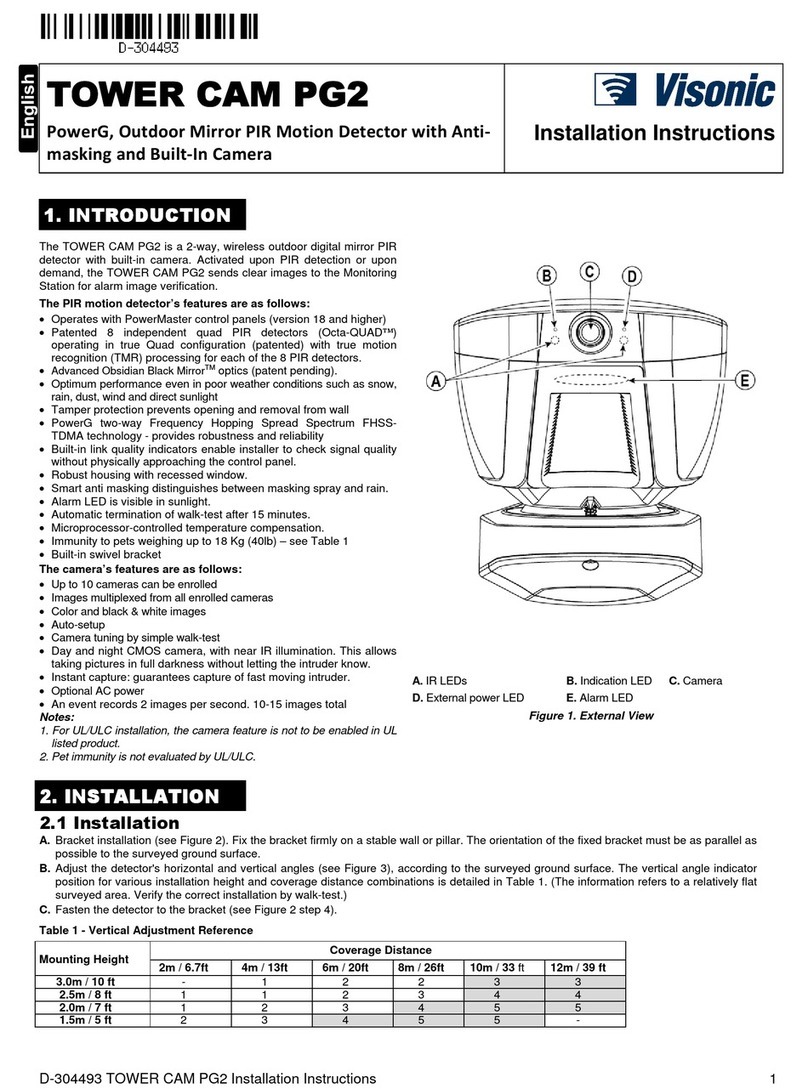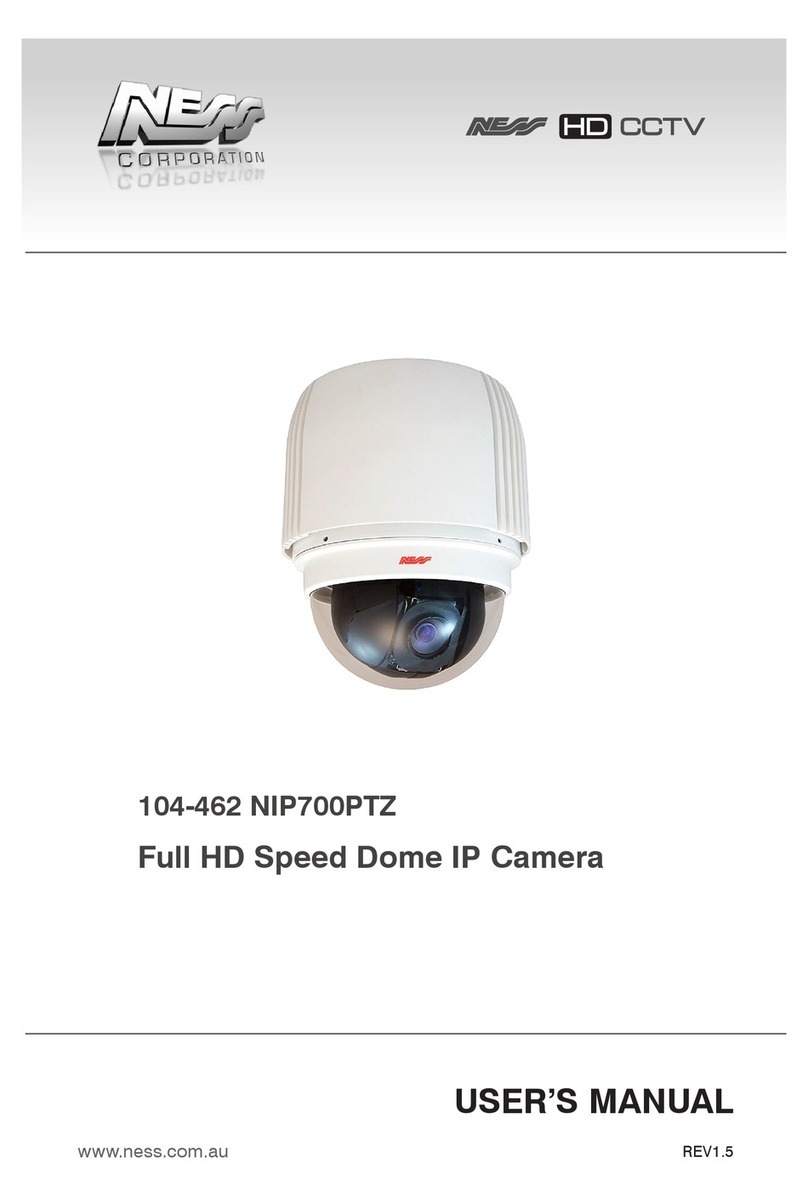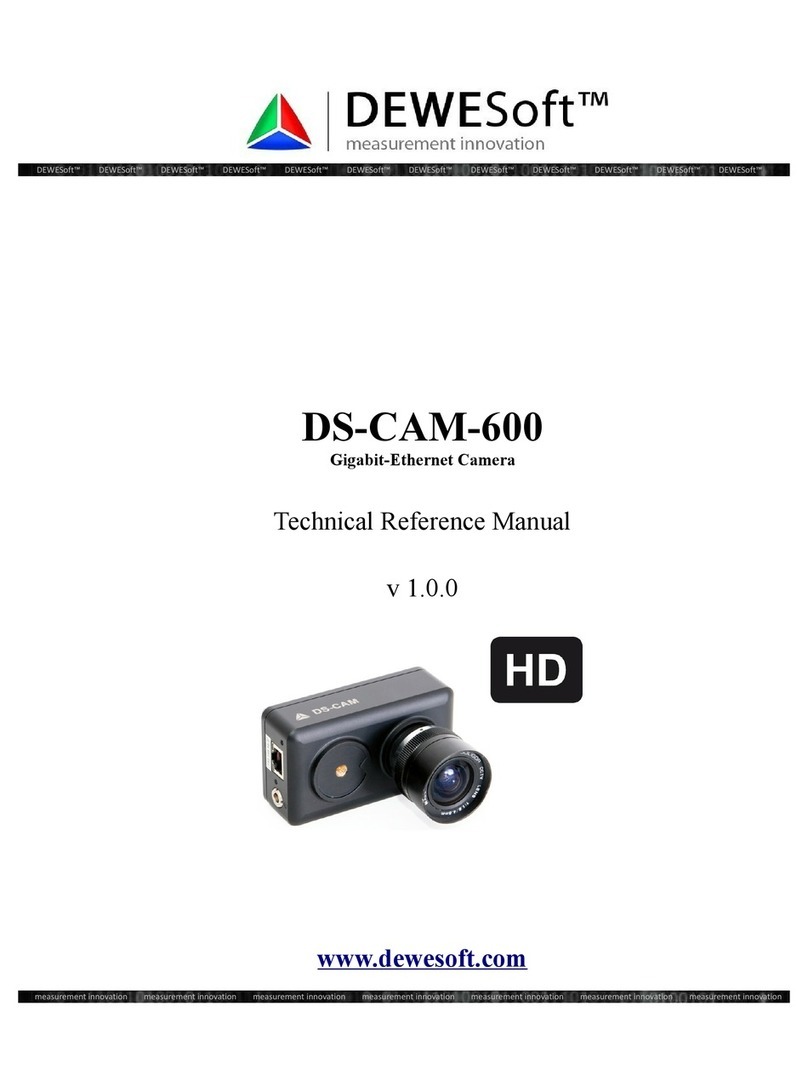Main Features Device connection
> No Picture after providing power
May be the power supply voltage abnormity, please check
he power supply voltage and pole whether exactitude.
Please check all the connecting cable and monitors whether
be connected correctly or not.
> The picture level direction have flowing interference
ripples
May be caused by the power supply AC noise ripples, it need
filter the wave of the power supply.
Check the monitor and peripheral equipment used.
> The picture background color changes continuously
The fluorescent lamp’s electromagnetic field cause color roll.
This is normal phenomenon of the cameras.
Reducing the number of fluorescent lamps or increasing the
distance between the camera and the fluorescent lamps can
improve it.
> The picture appears smeared or grainy
The power supply’s voltage unstable.
Connecting cables not connected correctly or have high
impedance.
> No picture or B&W during day
Check to make sure you are using the correct output signal
that matches your DVR’s signal type requirements.
Common Problems and Troubleshooting
1.Before using the camera ,please read this manual carefully and
keep it safely for later use.
2.Installation should be completed by professional service and
follow manufacturer’s instructions, do not dismantle without
authorization.
3.In order to prevent sensor damage do not expose lens to intense
light sources for long periods of time.
4.Do not touch sensor directly. Please cover the dustproof cover
when the camera is not being used.
5.Please use a dry soft cloth to clean the camera. If dirt difficult to
clean, use detergent with water and wipe the camera dry.
6.Do not install camera under air conditioning’s air gate ,or else
lens will blur with condensation of moisture.
7.Please ensure that all electric power sources are turned off
when not open , installation ,clean, etc operation.
8.Please transport, use and store the camera in allowable
temperature and humidity rated areas.
9.If the camera is damaged, for example power cord or plug dam-
aged, exposed to liquid or foreign matter falls into camera, etc
please contact Spyclops.
Safety instruction
> Auto Gain Control (AGC)
Built-in auto gain control (AGC) circuit. The color camera
can get high definition picture in low light condition.
> Auto Electronic Shutter (AES)
Built-in auto electronic shutter function. The color
camera’s AES speed can reach 1/100,000s.
> Gama Characteristic
Camera Gama characteristic is 0.45.
> Scanning Mode
NTSC or PAL mode.
> Switch the output signal by OSD joystick
Press “left” key after 5 seconds then release : CVBS
Press “right” key after 5 seconds then release : TVI
Press “up” key after 5 seconds then release : AHD
Press “down” key after 5 seconds then release : CVI
Note:
• Power supply must pass safety certification ,Its output
voltage, current, voltage polarity and operating temper-
ature must match requirement of this equipment.
• Please install lightning protection devices or cut off the
power in lightning conditions.
• To capture high-quality video and pictures, please make
sure the network connection is stable and smooth.
Note:
• Please note the camera’s operating temperature and its
Installed environment requirement. Avoid using the cam-
era at too high or too low temperatures. The operating tem
perature is -30~+60℃. (Recommendatory operating tem
perature is -10~+50℃.)
• Do not mount the camera near a direct heat source.