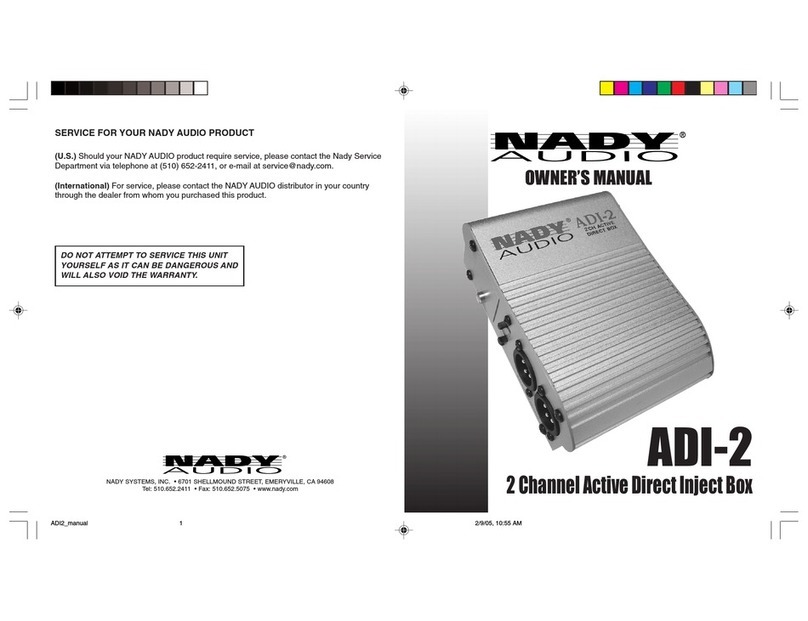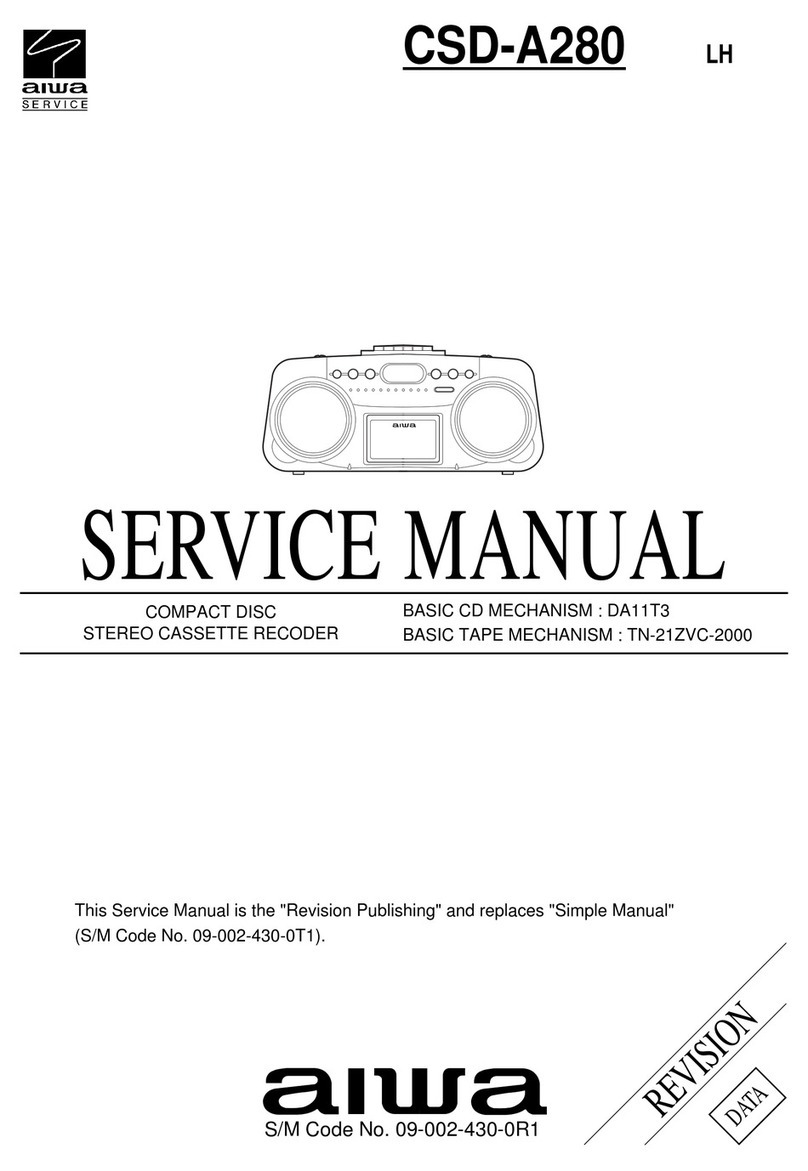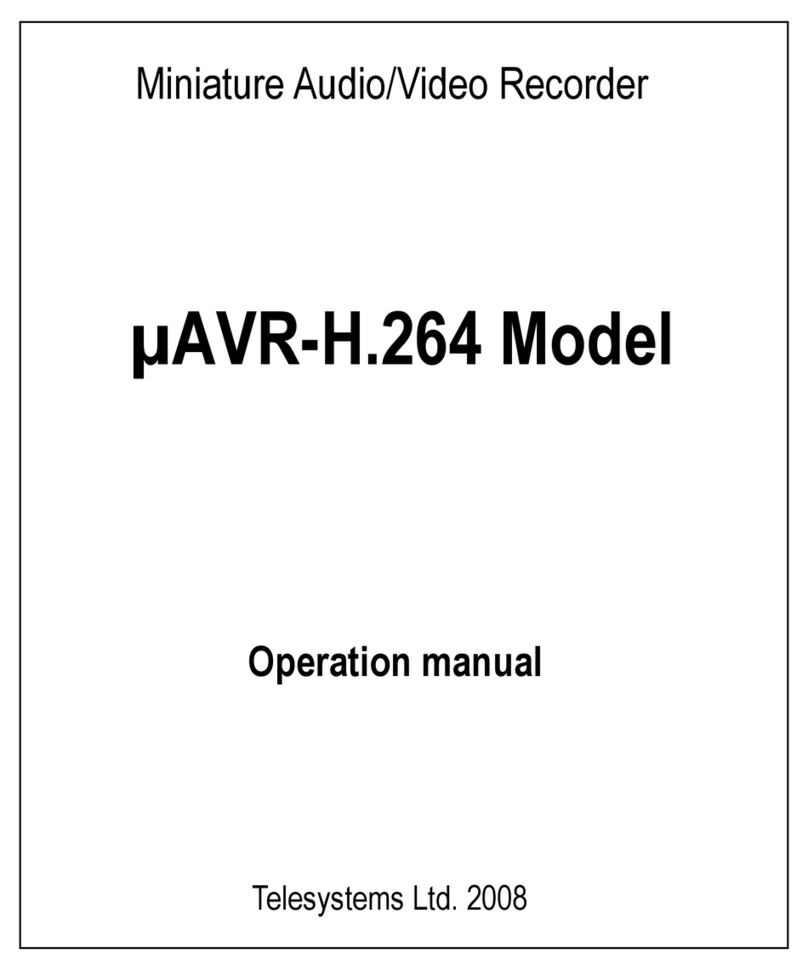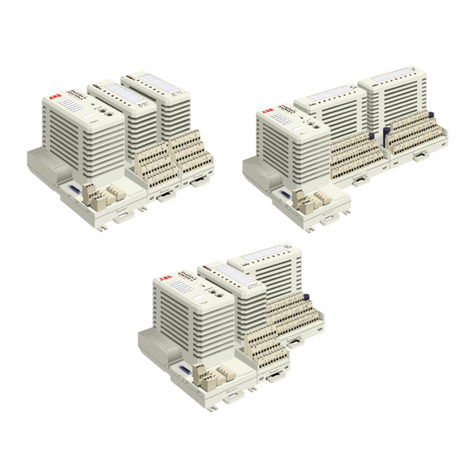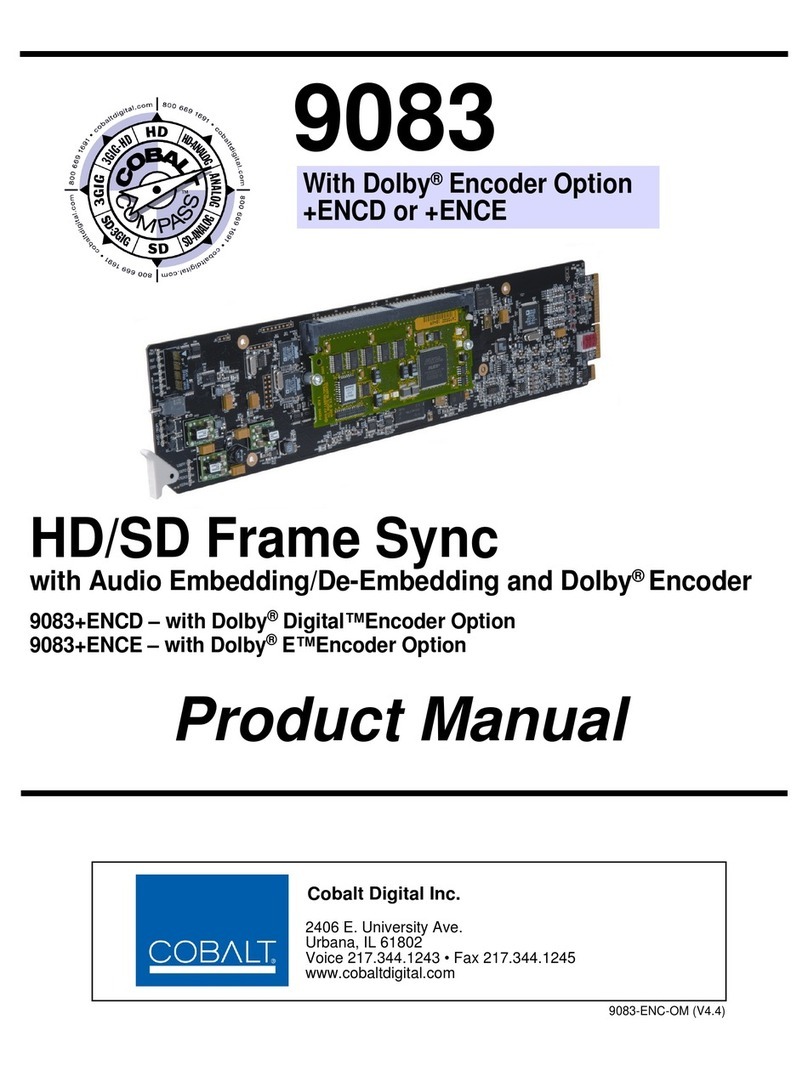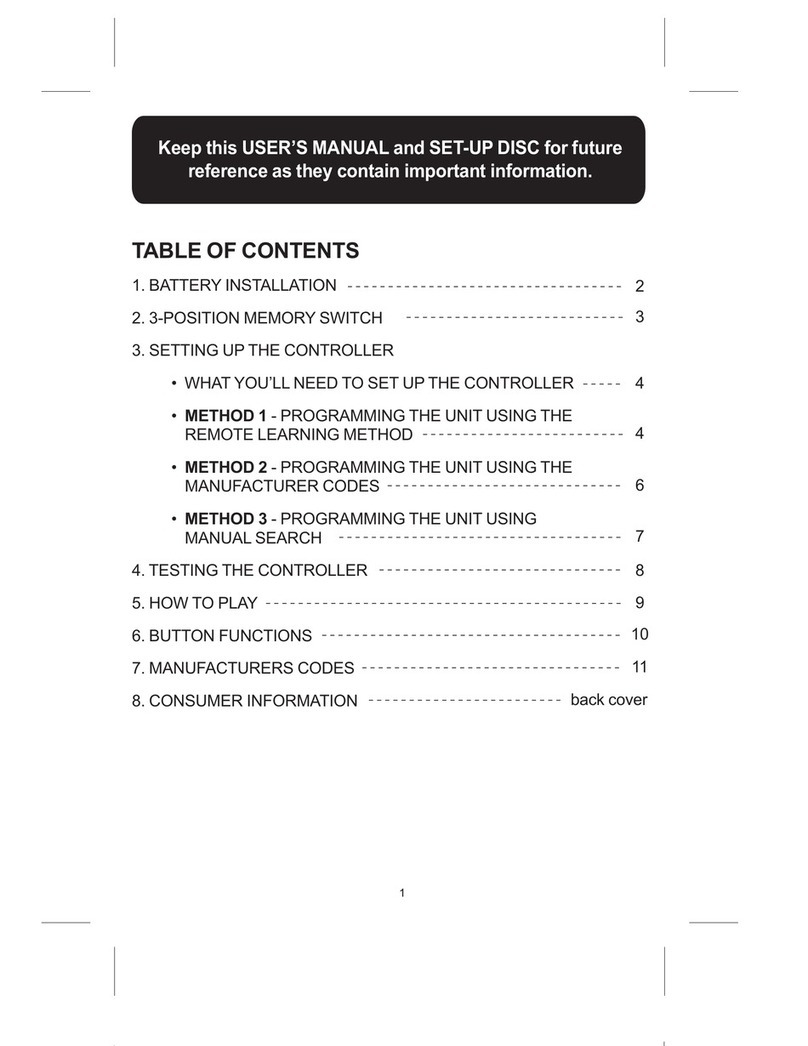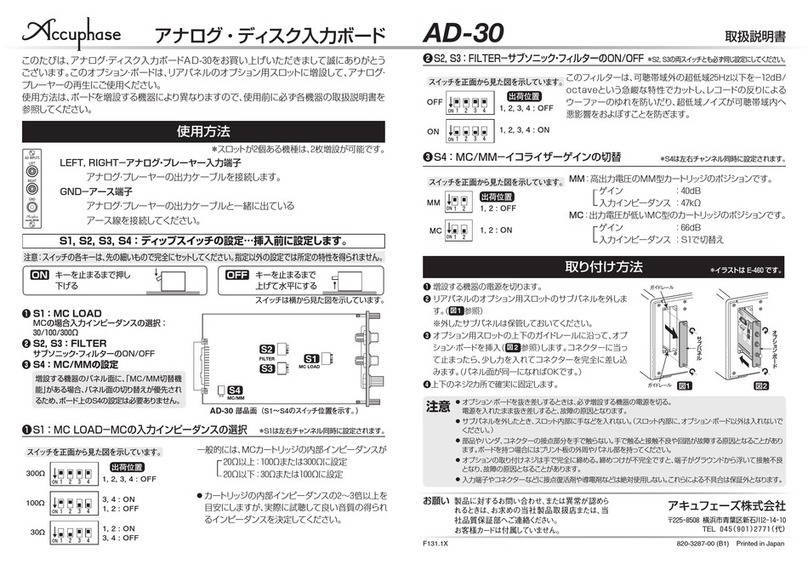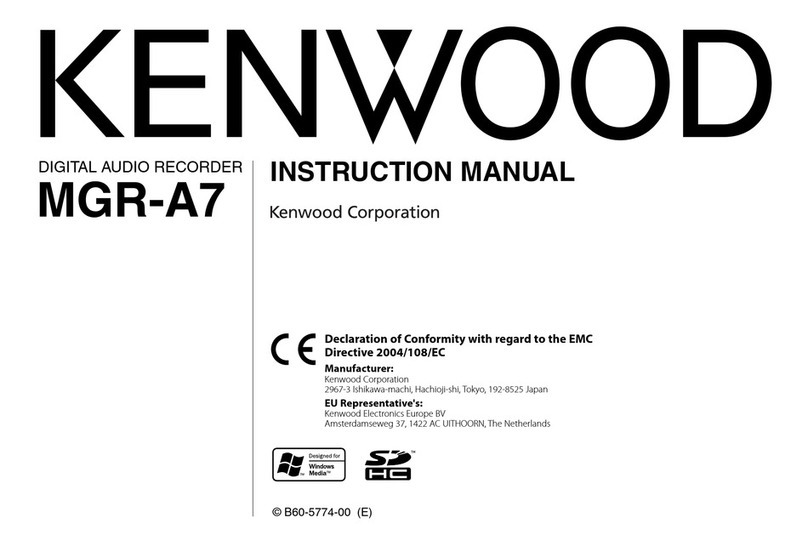SRA IST16 User manual

IST16 User manual –Version 8.0
SRA INSTRUMENTS
210 rue des Sources
69280 Marcy l'Etoile
FRANCE
SAS au capital de 150.000 €
RCS Lyon B 342 068 731
APE 4669B
SIRET: 342 068 731 00054
Code TVA FR 40342068731
p. 1 / 59
Storage Interface IST16
User manual

IST16 User manual –Version 8.0
SRA INSTRUMENTS
210 rue des Sources
69280 Marcy l'Etoile
FRANCE
SAS au capital de 150.000 €
RCS Lyon B 342 068 731
APE 4669B
SIRET: 342 068 731 00054
Code TVA FR 40342068731
p. 2 / 59
Table of contents
1. INTRODUCTION_______________________________________________________________ 5
2. SAFETY INSTRUCTIONS_________________________________________________________ 5
2.1 For your protection________________________________________________________________ 5
2.2 For experiments __________________________________________________________________ 6
3. DESCRIPTION_________________________________________________________________ 6
3.1 Presentation _____________________________________________________________________ 6
3.2 Principle of operation______________________________________________________________ 6
3.3 Fluid flow diagram ________________________________________________________________ 7
3.3.1 Storage mode _________________________________________________________________ 8
3.3.2 Injection mode ________________________________________________________________ 9
3.4 Automated control software ________________________________________________________ 9
4. INSTALLATION_______________________________________________________________ 10
4.1 Preparation for the installation _____________________________________________________ 10
4.2 Modification of the GC carrier gas system_____________________________________________ 11
4.3 Installation of the capillary on the GC injector _________________________________________ 12
4.4 Installation of the transfer line on the TGA____________________________________________ 13
4.5 Vents __________________________________________________________________________ 14
5. INSTALLATION AND CONFIGURATION OF THE IST16 SOFTWARE ______________________ 14
5.1 Software installation _____________________________________________________________ 14
5.2 Configuration of the IST16 _________________________________________________________ 14
5.3 Advanced options________________________________________________________________ 16
5.4 Commands time delay ____________________________________________________________ 16
6. OPERATE WITH THE IST16 SOFTWARE____________________________________________ 17
6.1 Washing________________________________________________________________________ 17
6.2 Temperatures ___________________________________________________________________ 18
6.3 Loops selection __________________________________________________________________ 18
6.4 Storage time ____________________________________________________________________ 19
6.5 Washing parameters______________________________________________________________ 21
6.6 Options ________________________________________________________________________ 22

IST16 User manual –Version 8.0
SRA INSTRUMENTS
210 rue des Sources
69280 Marcy l'Etoile
FRANCE
SAS au capital de 150.000 €
RCS Lyon B 342 068 731
APE 4669B
SIRET: 342 068 731 00054
Code TVA FR 40342068731
p. 3 / 59
7. GAS SAMPLING VALVE AND MULTI-INJECTION MODES ______________________________ 22
7.1 Gas sampling valve (without multi-injection) __________________________________________ 23
7.2 Multi-injection __________________________________________________________________ 24
8. DIALOG WITH THE INTERFACE __________________________________________________ 25
9. STORAGE INTERFACE _________________________________________________________ 26
9.1 Control and maintenance__________________________________________________________ 27
9.2 Changing the IP address of the interface______________________________________________ 28
9.3 Manual mode ___________________________________________________________________ 29
9.3.1 Analysis parameters ___________________________________________________________ 30
9.3.2 Storage parameters____________________________________________________________ 31
9.3.3 Washing parameters ___________________________________________________________ 31
9.3.4 Options _____________________________________________________________________ 32
9.3.5 Gas sampling parameters _______________________________________________________ 32
9.3.6 Multi-injection parameters ______________________________________________________ 32
9.4 Error and fault messages __________________________________________________________ 33
10. MAINTENANCE OPERATIONS__________________________________________________ 34
10.1 Maintenance schedule ___________________________________________________________ 34
10.1.1 After each experiment ________________________________________________________ 34
10.1.2 Every week _________________________________________________________________ 34
10.1.3 Every month ________________________________________________________________ 34
10.1.4 Every 6 months ______________________________________________________________ 35
10.2 Typical cleaning after an experiment________________________________________________ 35
10.3 Clean the valve and rotor_________________________________________________________ 36
10.3.1 Disassembly the valve _________________________________________________________ 36
10.3.2 Clean the inside of the valve body _______________________________________________ 37
10.3.3 Clean the rotor ______________________________________________________________ 37
10.3.4 Change tubing or fitting _______________________________________________________ 38
11. LOCATE THE ORIGIN OF THE PROBLEM__________________________________________ 38
11.1 Flow/pressure problem with GC ___________________________________________________ 40
11.1.1 Find the origin of the problem __________________________________________________ 40
11.1.2 There is a leak on the IST16 side_________________________________________________ 41
11.2 Problem of flow restriction _______________________________________________________ 44
11.2.1 Find the problem_____________________________________________________________ 44
11.2.2 Clean the inside of the IST16____________________________________________________ 45
11.3 Problem of memory effect ________________________________________________________ 46

IST16 User manual –Version 8.0
SRA INSTRUMENTS
210 rue des Sources
69280 Marcy l'Etoile
FRANCE
SAS au capital de 150.000 €
RCS Lyon B 342 068 731
APE 4669B
SIRET: 342 068 731 00054
Code TVA FR 40342068731
p. 4 / 59
11.4 Problem of high level of air in MS __________________________________________________ 46
11.5 Problem with oven display and multi-position valve number ____________________________ 47
12. TECHNICAL DATA ___________________________________________________________ 49
12.1 Power supply __________________________________________________________________ 49
12.2 Dimensions and weights__________________________________________________________ 49
12.3 Instrument ____________________________________________________________________ 49
12.4 Utilities _______________________________________________________________________ 49
12.4.1 Carrier gases ________________________________________________________________ 50
12.4.2 Repeatability ________________________________________________________________ 50
12.5 Fuses _________________________________________________________________________ 50
12.6 Inputs/Outputs _________________________________________________________________ 50
12.7 Recycling ______________________________________________________________________ 50
13. ABOUT____________________________________________________________________ 50
14. APPENDIX I: IST16 REMOTE OUTPUTS & I/O _____________________________________ 51
15. APPENDIX II: CONNECTING THE IST16 TRANSFER LINES_____________________________ 52
16. APPENDIX III: INSTALLATION CHECKOUT SAMPLE _________________________________ 53
16.1 Sample and conditions ___________________________________________________________ 53
16.2 Instrument parameters __________________________________________________________ 53
16.2.1 TGA _______________________________________________________________________ 53
16.2.2 IST16 ______________________________________________________________________ 53
16.2.3 GC ________________________________________________________________________ 53
16.2.4 MSD_______________________________________________________________________ 53
16.3 Results________________________________________________________________________ 54
16.3.1 TGA/DSC ___________________________________________________________________ 54
16.3.2 TGA/IST16/GC-MS____________________________________________________________ 55
16.4 Conclusion_____________________________________________________________________ 56
17. APPENDIX IV: IST1 __________________________________________________________ 57
17.1 Injection parameters –Gas sampling mode __________________________________________ 58
17.2 Injection parameters –Multi-injection mode _________________________________________ 58
18. EU DECLARATION OF CONFORMITY ____________________________________________ 59

IST16 User manual –Version 8.0
SRA INSTRUMENTS
210 rue des Sources
69280 Marcy l'Etoile
FRANCE
SAS au capital de 150.000 €
RCS Lyon B 342 068 731
APE 4669B
SIRET: 342 068 731 00054
Code TVA FR 40342068731
p. 5 / 59
1. Introduction
For reasons of clarity, this manual does not contain all detailed information on all types of coupling.
In addition, it cannot describe every possible case concerning installation, use and maintenance.
If you require additional information about this device or if you encounter problems that are not addressed
in this manual, you can contact SRA Instruments for assistance.
The content of this manual is not part of any previous or existing agreement, commitment or legal status
and does not change these. All the commitments of SRA Instruments are contained in the respective sales
contracts, which also contain the only and entire applicable warranty terms. These warranty conditions in
the contract are neither extended nor limited by the content of this manual.
2. Safety instructions
Important information
This instrument is designed for use in very specific conditions. If the equipment is used in a manner not
specified by SRA Instruments, the protection provided by the equipment may be impaired.
Moreover, it is the responsibility of the customer to inform SRA Instruments after-sales service if the IST16
has been used for the analysis of hazardous samples, prior to any instrument service being performed or
when an instrument is being returned for repair.
2.1 For your protection
Warnings:
Warning: Shock hazard
Do not replace components while the power cable is plugged in. To avoid injuries, always
turn off power before touching them. Install the IST16 so that access to the power cable is
easy. Make sure that you connect the cable to an earth socket, otherwise there is a lethal
hazard.
Warning: Hot surfaces
Several parts of the IST16 work at temperatures high enough to cause severe burns.
These parts include, among others:
•the transfer lines
•the valve oven
You must be extremely careful to avoid touching these heated surfaces. Do not use the
instrument if the IST16 module is disassembled.
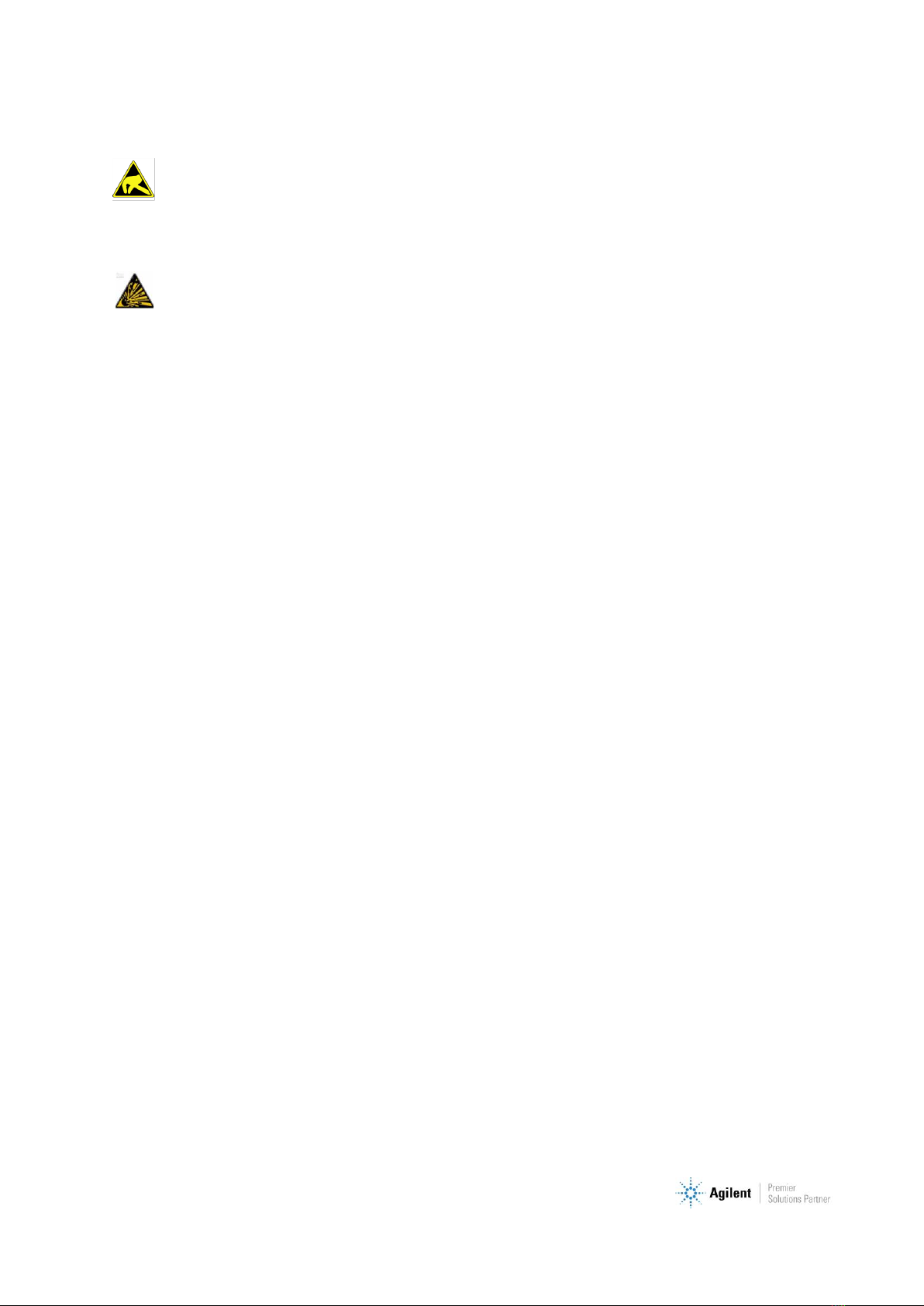
IST16 User manual –Version 8.0
SRA INSTRUMENTS
210 rue des Sources
69280 Marcy l'Etoile
FRANCE
SAS au capital de 150.000 €
RCS Lyon B 342 068 731
APE 4669B
SIRET: 342 068 731 00054
Code TVA FR 40342068731
p. 6 / 59
Warning: Electrostatic discharge is a threat to electronics
Electrostatic discharge (ESD) can damage the printed circuit boards of the IST16. If you
must hold an electronic card, wear a grounded wrist strap and hold it only by its edges.
Warning: Use of gases
Do not use gases that can form an explosive mixture. Do not use hydrogen as the carrier
gas or purge gas for your analyses.
2.2 For experiments
•Check that the operating voltage of the instrument is compatible with the one of your electrical
network before switching it on. Otherwise the device may be damaged.
•Have your instrument serviced by SRA Instruments or one of its distributors.
•Use only gases and solvents specified in the operating procedures.
•Do not open the oven if the temperature is above 100 °C.
•Do not open the electronic box.
•Eliminate from the environment of the instrument: vibrations, magnetic effects and explosive
gases.
•The IST16 must be used indoors only; it is designed for use at room temperature and under
conditions where no condensation can occur. Install the IST16 on a rigid and stable surface.
3. Description
3.1 Presentation
The IST16 is an interface for storing gases, developed by SRA Instruments. It is generally coupled to
thermogravimetric balances from different manufacturers (Mettler, Setaram, Netzsch, TA ...). Thus, the
IST16 makes it possible to recover and isolate gas fractions resulting from the thermal analysis with a
sequence defined by the user. These fractions can then be injected separately into GC-MSD for a detailed
analysis. Thanks to IST16, the duration of the analysis is no longer a limitation for the study of TGA profiles.
3.2 Principle of operation
The interface consists of:
1. An upper box containing the oven integrating the 3 valves constitutive of the system
2. A lower box containing the entire electronic control unit for gas circulation
3. A 1.2m transfer line for interfacing to the TGA
4. A 1.2m transfer line for interfacing to the Split injector of the GC system
5. A touch interface

IST16 User manual –Version 8.0
SRA INSTRUMENTS
210 rue des Sources
69280 Marcy l'Etoile
FRANCE
SAS au capital de 150.000 €
RCS Lyon B 342 068 731
APE 4669B
SIRET: 342 068 731 00054
Code TVA FR 40342068731
p. 7 / 59
The IST16 provides full heating of the sample from the thermo-balance to the GC. It has 2 independent
heating zones to maintain the temperature up to 250 °C.
Each of these 2 heating zones is coupled with an independent safety device which switches off the power if
the threshold is exceeded. The alarms on the front panel are then active and it is recommended to contact
the after-sales support in this case.
3.3 Fluid flow diagram
The IST16 is equipped with 3 high temperature switching valves. The 16 loops of the storage valve have a
default volume of 250 µL and have an external tube diameter of 1/16 inch.
The INOX used has a Sulfinert®-type treatment.
The fluid flow diagram is as follows:
3
1
4
5
2

IST16 User manual –Version 8.0
SRA INSTRUMENTS
210 rue des Sources
69280 Marcy l'Etoile
FRANCE
SAS au capital de 150.000 €
RCS Lyon B 342 068 731
APE 4669B
SIRET: 342 068 731 00054
Code TVA FR 40342068731
p. 8 / 59
3.3.1 Storage mode
This storage mode is not available on IST1. For this latter, refer to appendix IV chapter 17.
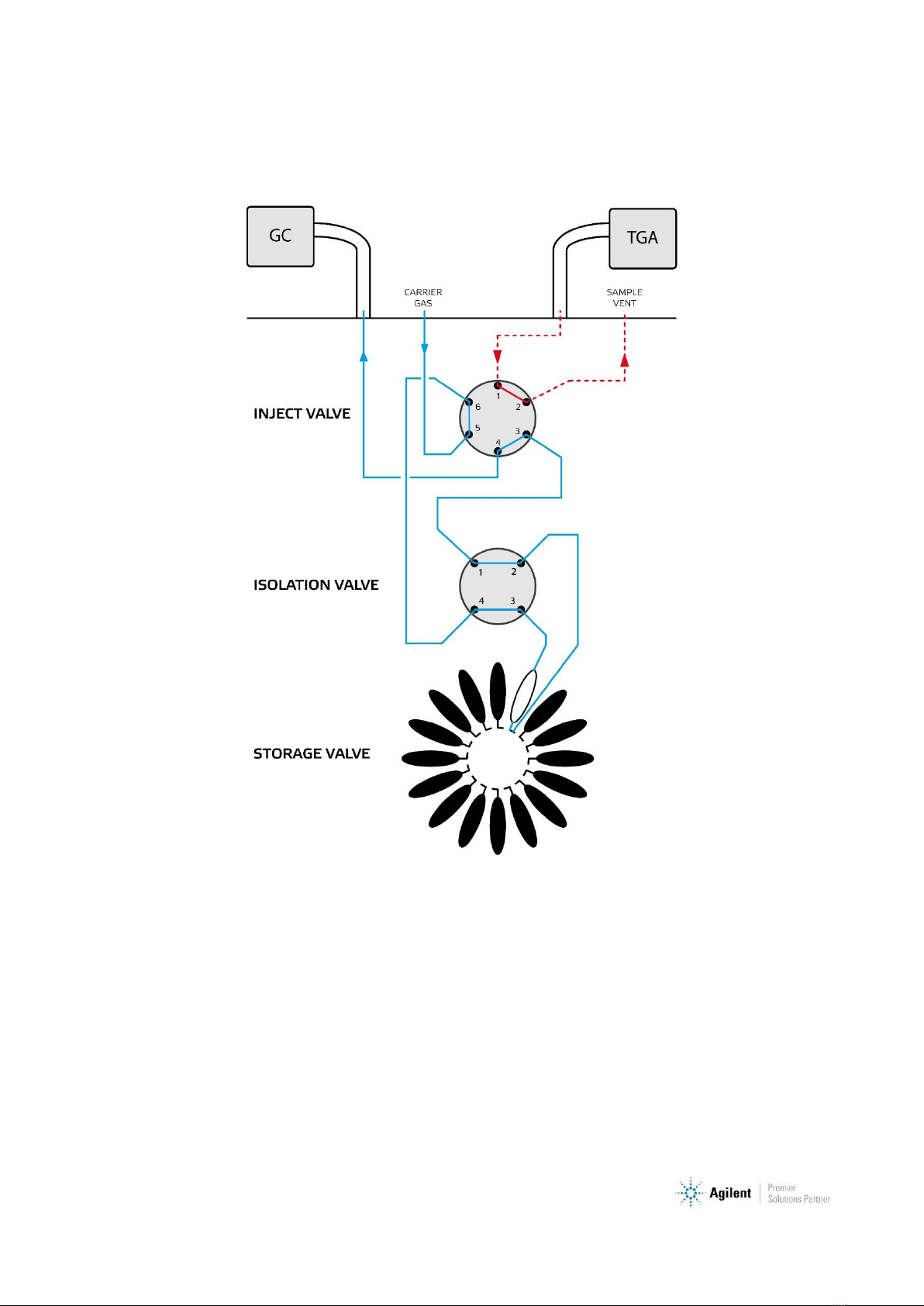
IST16 User manual –Version 8.0
SRA INSTRUMENTS
210 rue des Sources
69280 Marcy l'Etoile
FRANCE
SAS au capital de 150.000 €
RCS Lyon B 342 068 731
APE 4669B
SIRET: 342 068 731 00054
Code TVA FR 40342068731
p. 9 / 59
3.3.2 Injection mode
This injection mode is not available on IST1. For this latter, refer to appendix IV chapter 17.
3.4 Automated control software
The IST16 software has been developed to control the IST16 storage interface.
The storage sequence can trap up to 16 samples.
The injection sequence then allows injecting these samples into a chromatograph (optionally coupled to a
mass spectrometer) in an automated way.

IST16 User manual –Version 8.0
SRA INSTRUMENTS
210 rue des Sources
69280 Marcy l'Etoile
FRANCE
SAS au capital de 150.000 €
RCS Lyon B 342 068 731
APE 4669B
SIRET: 342 068 731 00054
Code TVA FR 40342068731
p. 10 / 59
This software is optimized for operation under Microsoft Windows 7 or 10.
4. Installation
4.1 Preparation for the installation
The installation of the IST16 is performed by an SRA Instruments technician or a recognized partner. To be
able to set up the equipment in your laboratory, it is necessary to provide:
•1 power supply 237 VAC –16 A
•Approximately 40 cm wide on the right side of the GC
•Usually, the interface is placed between the analytical system and the Thermo-balance:

IST16 User manual –Version 8.0
SRA INSTRUMENTS
210 rue des Sources
69280 Marcy l'Etoile
FRANCE
SAS au capital de 150.000 €
RCS Lyon B 342 068 731
APE 4669B
SIRET: 342 068 731 00054
Code TVA FR 40342068731
p. 11 / 59
Tools:
-1 wrench 7/16'' and 2 wrenches 5/16''
-1 wrench 5 mm
-1 Torx T20 screwdriver and 1 Torx T10 screwdriver
-1 electronic leakage detector
-Allen key 9/64'' and Allen key 7/64''
-1 electronic flowmeter
The following cables are supplied with the IST16:
-TGA remote
-Ethernet
-GC remote
-Power Supply
4.2 Modification of the GC carrier gas system
In order to supply the IST16 with carrier gas, a 3-way valve will be mounted on the GC. This valve allows
switching the carrier gas:
•Through the storage interface for the TGA/IST16/GC-MS mode, allowing injection with the IST16.
•Directly to the S/SL injector for standard use of the GC. It is also possible to isolate the storage
interface for maintenance.

IST16 User manual –Version 8.0
SRA INSTRUMENTS
210 rue des Sources
69280 Marcy l'Etoile
FRANCE
SAS au capital de 150.000 €
RCS Lyon B 342 068 731
APE 4669B
SIRET: 342 068 731 00054
Code TVA FR 40342068731
p. 12 / 59
The carrier gas connection to the IST16 is located on the back of the upper panel. The fitting is 1/16‘’
Swagelok type. We recommend that you use new ferrules during installation and follow the coupling
manufacturer’s recommendations for tightening to ensure the best seal. A leak control with electronic
detector is recommended periodically to check for leakage that can degrade the analysis and create
overconsumption of carrier gas.
The use of hydrogen carrier gas for IST16 is not recommended.
It is better to use helium for safety reasons.
4.3 Installation of the capillary on the GC injector
The transfer line on the Split/Splitless injector side is fixed by a bracket on top of the GC. This transfer line
contains an inert stainless-steel capillary with an outer diameter of 0.8 mm. This capillary must pass into
the injector to a depth of about 25 mm with respect to the septum nut.
2 position valve
IST16 transfer
line to GC
GC S/SL injector
GC
EPC
IST16
Swagelok 1/16" union

IST16 User manual –Version 8.0
SRA INSTRUMENTS
210 rue des Sources
69280 Marcy l'Etoile
FRANCE
SAS au capital de 150.000 €
RCS Lyon B 342 068 731
APE 4669B
SIRET: 342 068 731 00054
Code TVA FR 40342068731
p. 13 / 59
We recommend to possibly put a mark to adjust the depth once the line is in place.
4.4 Installation of the transfer line on the TGA
The transfer line is normally supplied with the connection corresponding to your TGA model. This can be a
DN16 flange (Mettler case) or a simple double ring fitting (TA, Setaram cases...).
We recommend the use of a transfer tube of 1/8" diameter.
Depending on the type of connection and type of thermo-balance, it may be desirable to mechanically
maintain the transfer line in order to not disturb the TGA or risk breaking any fragile parts composing its
oven. We can assist you in finding a support adapted to your conditions of use. Do not hesitate to contact
us for any special requests.
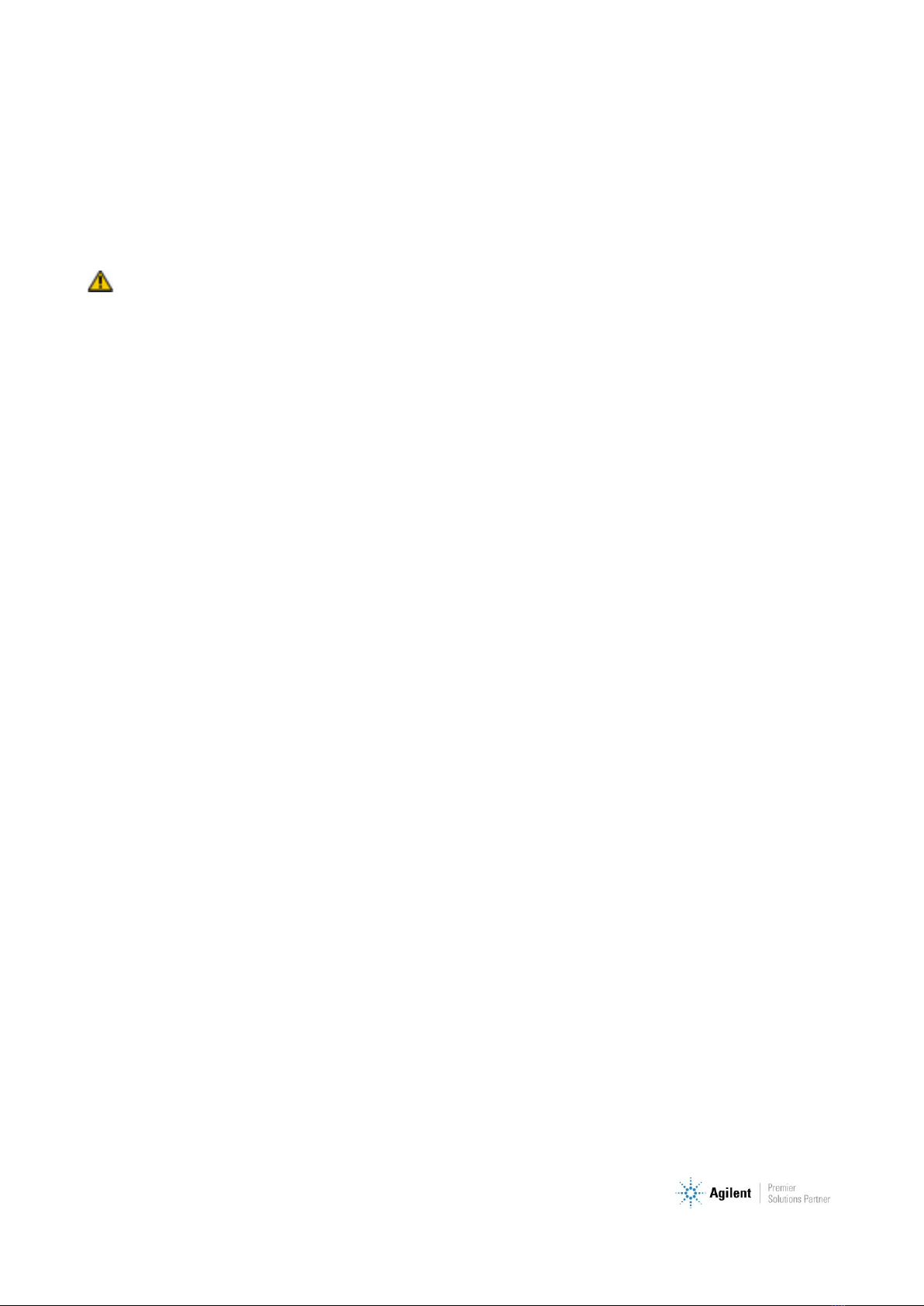
IST16 User manual –Version 8.0
SRA INSTRUMENTS
210 rue des Sources
69280 Marcy l'Etoile
FRANCE
SAS au capital de 150.000 €
RCS Lyon B 342 068 731
APE 4669B
SIRET: 342 068 731 00054
Code TVA FR 40342068731
p. 14 / 59
To find out how to install the IST16 transfer line on your equipment, please refer to the corresponding
appendix in the dedicated installation kit.
4.5 Vents
The sample vent is located on the upper back side of the instrument.
It is recommended to connect this vent to a conventional vent or a hood to prevent the emission
of toxic or odorous compounds in the immediate environment of the instrument.
In all cases, the IST16 vent must remain at atmospheric pressure in order to not disturb the
gas flow through the interface.
5. Installation and configuration of the IST16 software
5.1 Software installation
1. First, make sure that the computer is configured with Administrator rights.
2. Insert either the USB key or the CD-ROM provided and use the Windows Explorer to display the
files contained. Select the file Setup.exe, right-click on this file and select the menu Run as
Administrator.
3. A welcome window is displayed; click on Next.
4. Then accept the terms of the license agreement so that you can go on with the installation.
5. In the window “Destination location”, select the folder where the application files will be stored by
entering its name or by clicking on Browse.
6. In the window “Select start menu folder”, select the folder where the software shortcut for
launching the application will be stored by entering its name or clicking on Browse.
7. In the window displayed, check the box if you want an icon to be created on your computer
desktop.
8. Click on the Install button to complete the installation.
Before launching the entire installation of the application, you can check the data entered by
clicking on the Back button and correct any mistake.
8. In the new window, check the box “Launch IST16” to launch the application as soon as you exit the
installation.
9. Click on the “Finish” button to close the installation of the application.
5.2 Configuration of the IST16
The dialogue with the IST16 uses an Ethernet connection and it is necessary to indicate the IP address to
the software. This configuration is accessible through the Interface\Configuration\IP Address menu.
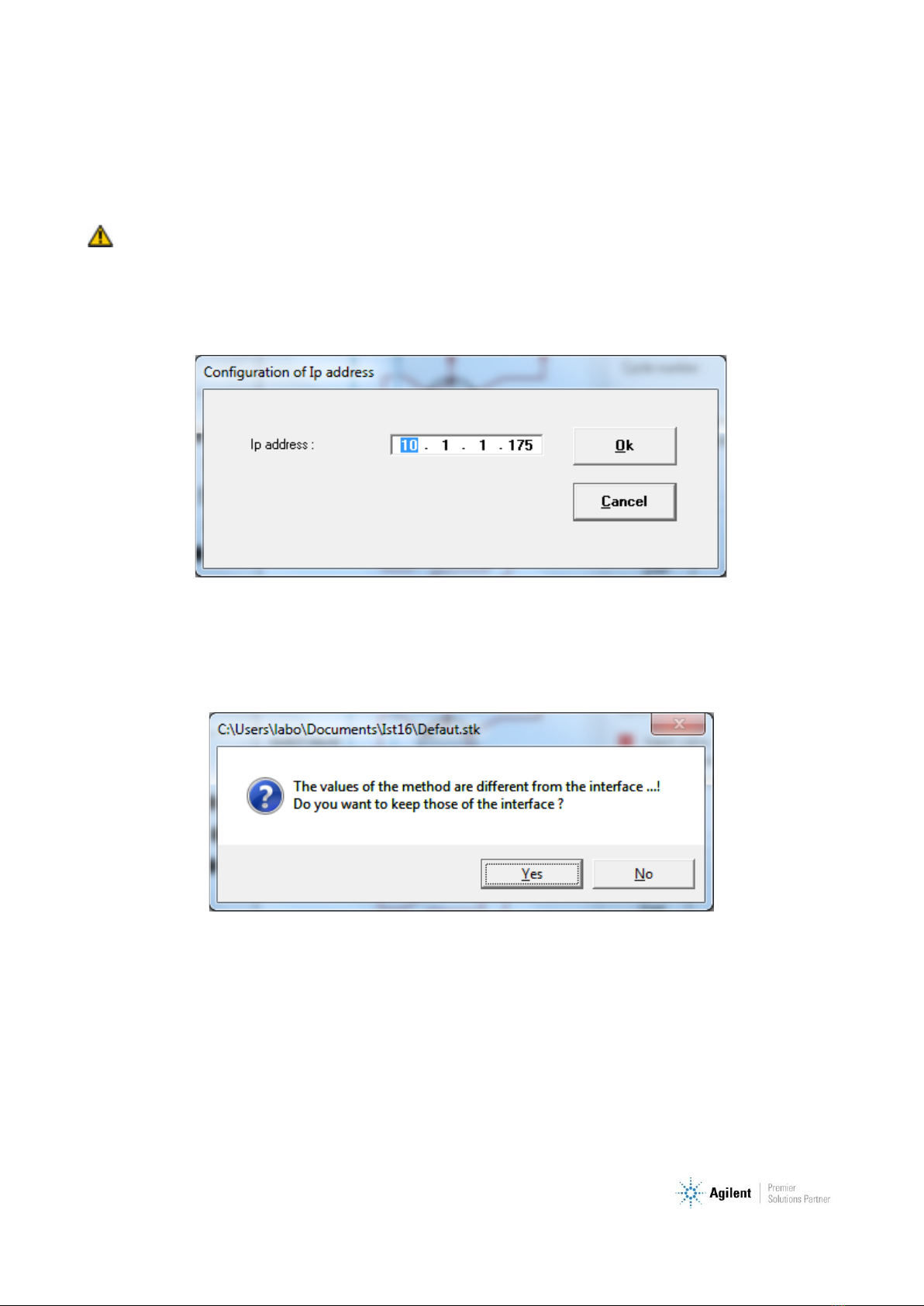
IST16 User manual –Version 8.0
SRA INSTRUMENTS
210 rue des Sources
69280 Marcy l'Etoile
FRANCE
SAS au capital de 150.000 €
RCS Lyon B 342 068 731
APE 4669B
SIRET: 342 068 731 00054
Code TVA FR 40342068731
p. 15 / 59
If a configuration has already been carried out, this menu can be accessed with a password. In this case, the
following login and password must be entered:
Login: Config Password: ist16
The advanced configuration of the IST16 must not be used by people not trained.
When you have entered the password, select the Interface\Configuration\Ip address menu.
The following window is displayed:
Enter the IP address and validate with Ok; the software automatically tries to connect to the interface.
When connecting to the IST16 and if a method has already been loaded, the following message may be
displayed:
This message means that the parameter values of the IST16 method are different from those of the method
loaded in the application.
If you click Yes, the application method parameters will be cleared and replaced by the IST16 method
parameters.
If you click No, the application method will not be changed.

IST16 User manual –Version 8.0
SRA INSTRUMENTS
210 rue des Sources
69280 Marcy l'Etoile
FRANCE
SAS au capital de 150.000 €
RCS Lyon B 342 068 731
APE 4669B
SIRET: 342 068 731 00054
Code TVA FR 40342068731
p. 16 / 59
5.3 Advanced options
There are three ways to use the interface.
These modes are selected through the Interface\Configuration\Advanced Options menu.
!This menu is accessible only if the software is connected to the interface.
The following page is displayed:
By default, the interface is used in Storage mode. You can also use the Gas sampling valve or Multi-
injection modes which will be described in chapter 7.
When the 'Manual mode' checkbox is checked, the user can work manually with the IST16 and has access
to the method parameters. For more information on the manual mode, please refer to chapter 9.3.
The 'Automatic wash' checkbox allows the user to activate the request for washing after analysis.
5.4 Commands time delay
Several commands must remain active for a given time. The default values are suitable for most
configurations, but you can modify these times if necessary by using the Interface\Configuration\Times
menu.
! This menu is accessible only if the software is connected to the interface.
The following page is displayed:

IST16 User manual –Version 8.0
SRA INSTRUMENTS
210 rue des Sources
69280 Marcy l'Etoile
FRANCE
SAS au capital de 150.000 €
RCS Lyon B 342 068 731
APE 4669B
SIRET: 342 068 731 00054
Code TVA FR 40342068731
p. 17 / 59
Delay configuration
6. Operate with the IST16 software
The IST16 typical sequence is as following:
1. First step: storage of the sample in different loops at programmed time.
2. Second step: loops are injected and analyzed one after the other.
3. Third step: loops are cleaned with the flowing gas coming from the TGA at the end of the GC
analysis sequence.
The storage sequence can only be started when the interface oven temperature is steady. Before each
injection of a loop, the software checks that the gas chromatograph is in a ready state (green color). The
GC cycle time must correspond to the GC analysis time. It is used to adjust the delay between two injection
loops.
6.1 Washing
The washing sequence can be started when the IST16 is idle by checking the Washing option and clicking on
the Start button.

IST16 User manual –Version 8.0
SRA INSTRUMENTS
210 rue des Sources
69280 Marcy l'Etoile
FRANCE
SAS au capital de 150.000 €
RCS Lyon B 342 068 731
APE 4669B
SIRET: 342 068 731 00054
Code TVA FR 40342068731
p. 18 / 59
If the 'Automatic wash' option has been checked, it can be started as soon as the injection cycle has been
completed on all loops. Depending on the method, there may be several washing sequences.
6.2 Temperatures
The temperature of the transfer lines is self-regulated at 250 °C and therefore cannot be changed.
The valves oven temperature can be changed in the Method\Temperatures menu.
The following window appears:
The temperature can be set between 150 and 250 °C. Click on "Apply" to send values to the storage
interface, then click on "Ok" and save in the IST16 method.
Note that when the temperature from 150 to 250 °C is applied, the storage interface will start its own
heating procedure and will automatically trigger the switch valves during the temperature raise. This
operation is done to preserve the system from mechanical problems with the rotary valves.
6.3 Loops selection
For some experiments, it is not necessary to use all the 16 storage loops. In this case, you can disable the
loops which will not be used from the Interface\Select loops menu.
It is strongly recommended to work only with consecutive loops to keep the performance in terms of
reproducibility of results.

IST16 User manual –Version 8.0
SRA INSTRUMENTS
210 rue des Sources
69280 Marcy l'Etoile
FRANCE
SAS au capital de 150.000 €
RCS Lyon B 342 068 731
APE 4669B
SIRET: 342 068 731 00054
Code TVA FR 40342068731
p. 19 / 59
6.4 Storage time
During the storage sequence of an experiment, the multi-position valve allows each loop to be flushed with
the emitted gas for a period of time. This time is defined in the window below accessible from the
Method\Storage Time menu. A fraction of the emitted gas (typically 250 μL) will be stored in one of the 16
loops at the end.
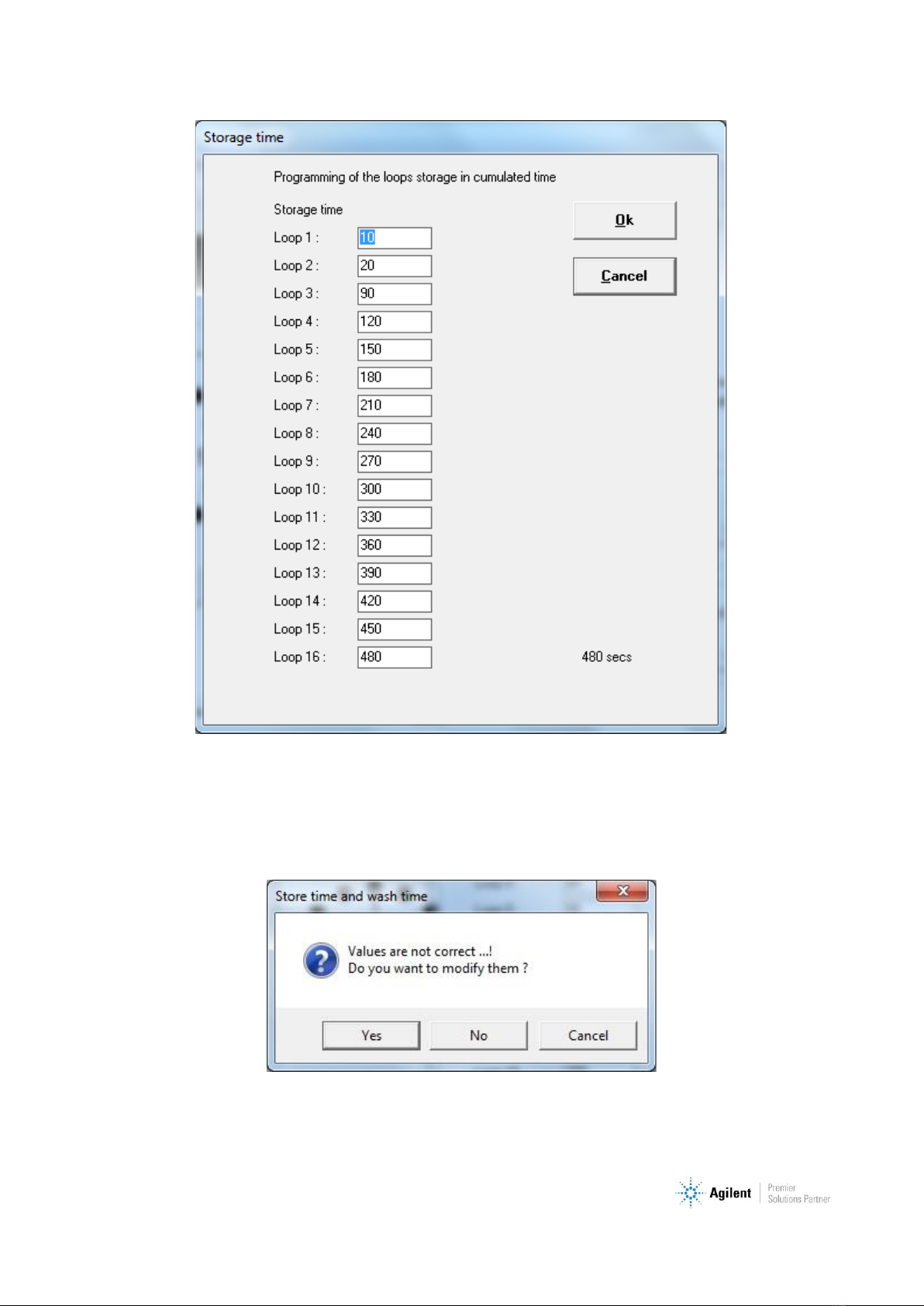
IST16 User manual –Version 8.0
SRA INSTRUMENTS
210 rue des Sources
69280 Marcy l'Etoile
FRANCE
SAS au capital de 150.000 €
RCS Lyon B 342 068 731
APE 4669B
SIRET: 342 068 731 00054
Code TVA FR 40342068731
p. 20 / 59
Note that if a set time is not correct, the input value is displayed in red.
When all changes are made, click on the “OK” button to confirm. The software checks the values and if
there is an error, it reports it with the message:
•If you click on the “Yes” button, the software corrects the values and displays again the window.
•If you click on the “Cancel” button, it displays again the window without making any changes.
Table of contents