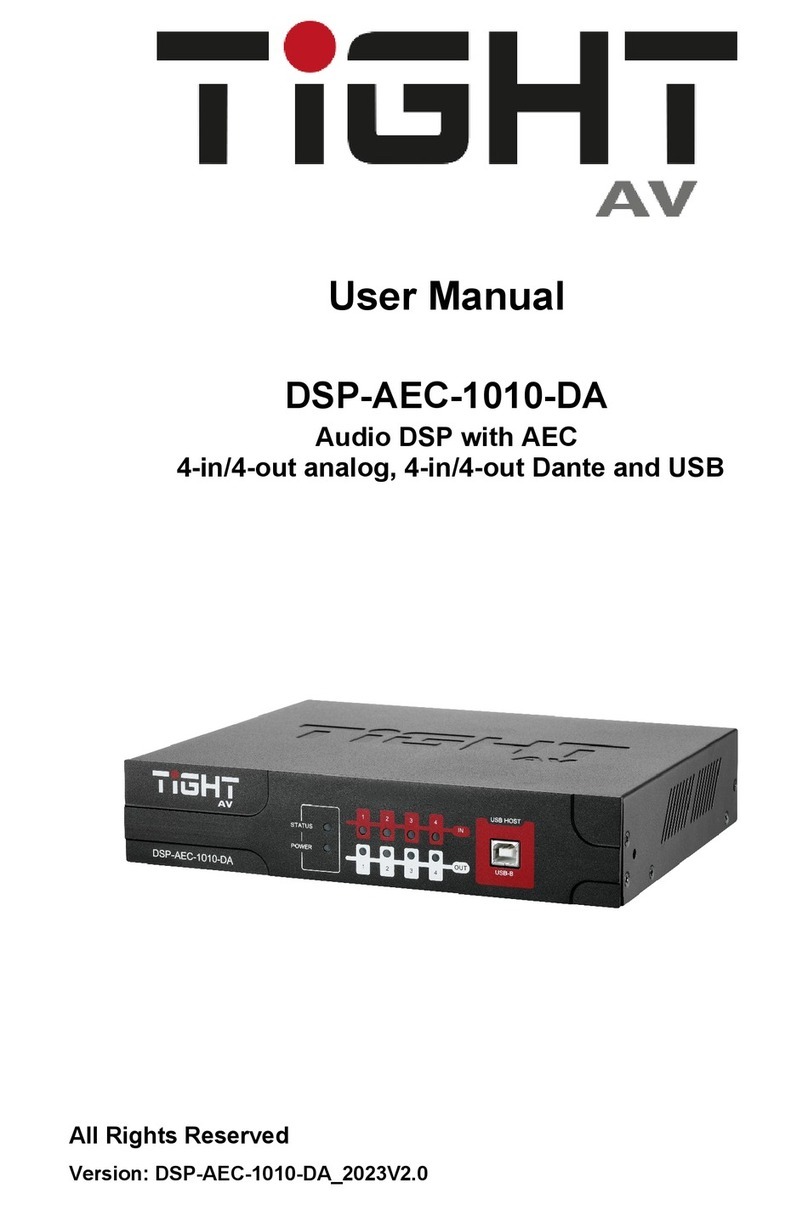TiGHT AV AU-202-DA User manual

AU-202-DA
Surface Mount 2x2 Dante/AES67 Interface
All Rights Reserved
Version: AU-202-DA_2021V1.0

Surface mount 2x2 Dante/AES67 Interface
Preface
Read this user manual carefully before using the product. Pictures shown in this
manual are for reference only. Different models and specifications are subject to real
product.
This manual is only for operation instruction, please contact the local distributor for
maintenance assistance. The functions described in this version were updated till Jan
2021. In the constant effort to improve the product, we reserve the right to make
functions or parameters changes without notice or obligation. Please refer to the
dealers for the latest details.
FCC Statement
This equipment generates, uses and can radiate radio frequency energy and, if not
installed and used in accordance with the instructions, may cause harmful interference
to radio communications. It has been tested and found to comply with the limits for a
Class A digital device, pursuant to part 15 of the FCC Rules. These limits are designed
to provide reasonable protection against harmful interference in a commercial
installation.
Operation of this equipment in a residential area is likely to cause interference, in which
case the user at their own expense will be required to take whatever measures may be
necessary to correct the interference.
Any changes or modifications not expressly approved by the manufacture would void
the user’s authority to operate the equipment.

Surface mount 2x2 Dante/AES67 Interface
SAFETY PRECAUTIONS
To ensure the best performance from the product, please read all instructions carefully
before using the device. Save this manual for further reference.
⚫Unpack the equipment carefully and save the original box and packing material for
possible future shipment.
⚫Follow basic safety precautions to reduce the risk of fire, electrical shock and injury
to persons.
⚫Do not dismantle the housing or modify the module. It may result in electrical shock
or burn.
⚫Using supplies or parts not meeting the products’ specifications may cause
damage, deterioration, or malfunction.
⚫Refer all servicing to qualified service personnel.
⚫To prevent fire or shock hazard, do not expose the unit to rain, moisture or install
this product near water.
⚫Do not put any heavy items on the extension cable in case of extrusion.
⚫Do not remove the housing of the device as opening or removing housing may
expose you to dangerous voltage or other hazards.
⚫Install the device in a place with good ventilation to avoid damage caused by
overheating.
⚫Keep the module away from liquids.
⚫Spillage into the housing may result in fire, electrical shock, or equipment damage.
If an object or liquid falls or spills on to the housing, unplug the module immediately.
⚫Do not use liquid or aerosol cleaners to clean this unit. Always unplug the power to
the device before cleaning.
⚫Unplug the power cord when left unused for a long period of time.
⚫Information on disposal for scrapped devices: do not burn or mix with general
household waste, please treat them as normal electrical wastes.

Surface mount 2x2 Dante/AES67 Interface
About Dante/AES67
Dante/AES67 audio networking utilize standard IP networks to transmit high-quality,
uncompressed audio with near-zero latency. It's the most economical, versatile, and
easy-to-use audio networking solution, and is scalable from simple installations to
large-capacity networks running thousands of audio channels. Dante/AES67 can
replace multiple analog or multicore cables with a single affordable Ethernet cable to
transmit high quality multi-channel audio safely and reliably. With Dante software, the
network can be easily expanded and reconfigured with just a few mouse clicks.
Dante/AES67 is the audio networking choice of nearly all professional audio
manufacturers, with hundreds of Dante-enabled audio products now available.
For more information, please visit the Audinate website at www.audinate.com.
Table of Contents
1. Product Introduction....................................................................................................1
1.1 Features ............................................................................................................1
1.2 Package List ......................................................................................................1
2. Specification ...............................................................................................................2
3. Panel Description........................................................................................................3
3.1 Front Panel ........................................................................................................3
3.2 Rear Panel.........................................................................................................3
4. System Connection.....................................................................................................4
4.1 Usage Precaution ..............................................................................................4
4.2 System Diagram ................................................................................................4
5. Operation of Dante Controller .....................................................................................5
6. Operation of Web-UI...................................................................................................9
6.1 Dante Info ........................................................................................................10
6.2 Input Configuration ..........................................................................................10
6.3 Output Configuration .......................................................................................11
6.4 Credential Configuration..................................................................................11
6.5 Setting .............................................................................................................12
7. API Commands.........................................................................................................13
8. Customer Service .....................................................................................................17

Surface mount 2x2 Dante/AES67 Interface
1
1. Product Introduction
The AU-202-DA is a Dante network audio interface allowing users to integrate up to 2 x
2 audio channels of Dante audio into networked AV systems, each input features a 48V
phantom power option. The product also supports PoE (IEEE802.3af) power capability
and a small form factor that makes it easy to place Dante connectivity wherever it's
needed, and it can be close to the audio source or sink to eliminate the need for costly
and interference-prone analog wiring.
1.1 Features
⚫2 analog inputs and 2 analog outputs for line / microphone level.
⚫Supports adjusting the gain per input from 0 ~ +48dB.
⚫48V phantom power per channel.
⚫Powered by PoE (IEEE802.3af).
⚫Supports 44.1k or 48k audio sample rate.
⚫Controlled by Dante controller and WEB-UI.
⚫Open API for third party control
1.2 Package List
⚫1x AU-202-DA
⚫2x Mounting ears with 4 screws
⚫1x Power Supply (DC12V1A with EU plug)
⚫1x User Manual
Note: Please contact your distributor immediately if any damage or defect in the
components is found.

Surface Mount 2x2 Dante/AES67 Interface
2
2. Specification
Input
Input
(2) MIC/LINE IN
Input Connector
(2) 3-pin Green Terminal Blocks
Phantom Power
48V, software selectable for each input
Output
Output
(2) LINE OUT
Output
Connector
(2) 3-pin Green Terminal Blocks
Output Type
Balanced line level with automatic muting on loss of Dante signal
Audio Performance
Gain
Input: 0 ~ +48dB, 6dB per step
Output: -60 ~ 0dB, 1dB per step
Max Level
Input: +18dBu @0dB input gain
Output: +18dBu @0dB output gain
Input
Impendence
>1.8kΩ
Effective Input
Noise (EIN)
-119dB @ 48dB gain
Output Noise
<-79dBu @ 0dB gain
THD
<0.05% at any gain
Sample Rate
44.1kHz or 48kHz
Control
Control Port
(1) Dante Network
Control
Connector
(1) RJ45
General
External Power
Supply
Input: AC 100~240V, 50/60Hz; Output: 12V DC 1A
Operation
Temperature
-10℃~ +55℃
Storage
Temperature
-25℃~ +70℃
Relative Humility
10%-90%
Dimension
(W*H*D)
185mm x 115mm x 22mm
Net Weight
500g

Surface Mount 2x2 Dante/AES67 Interface
3
3. Panel Description
3.1 Front Panel
1. POWER LED: Illuminates green when power is applied.
2. SYS LED: Illuminates yellow when system starts, and green when system is ready.
3. SYNC LED: Illuminates green when the clocks are synchronized between master
and slave devices, and yellow when the clocks are out of sync.
4. M/S LED: Illuminates yellow when the unit works as master device, and green
when it is as slave master.
5. ERROR LED: Illuminates yellow when known errors occur, and red when unknown
errors occur.
6. RESET: reboot of the unit.
3.2 Rear Panel
①MIC/LINE IN: 2 x Balanced audio input.
②LINE OUT: 2 x Balanced audio output.
③Dante: Dante® Ethernet interface connector.
④DC 12V: DC connector for DC12V1A power adapter connection.

Surface Mount 2x2 Dante/AES67 Interface
4
4. System Connection
4.1 Usage Precaution
⚫Make sure all components and accessories included before installation.
⚫System should be installed in a clean environment with proper temperature and
humidity.
⚫All the power switches, plugs, sockets, and power cords should be insulated and
safe.
⚫All devices should be connected before power on.
4.2 System Diagram
The following diagram illustrates typical input and output connection that can be utilized
with the converter:

Surface Mount 2x2 Dante/AES67 Interface
5
5. Operation of Dante Controller
Dante Controller is a free software application that enables to route audio and configure
devices on a Dante network. With automatic device discovery, one-click signal routing
and user-editable device and channel labels, setting up a Dante network couldn’t be
easier. See the overview for more detail on Dante audio networking.
Dante Controller is much more than just a configuration and routing matrix. Dante
Controller provides essential device status information and powerful real-time network
monitoring, including device-level latency and clock stability status, multicast bandwidth
usage, and customized event logging, enabling to quickly identify and resolve any
potential network issues. It can also quickly and easily backup, restore, move, and
reuse Dante network configurations using Presets, and edit Dante routing
configurations offline.
Dante Controller is available both for Windows and Mac OS X. It is open for registered
www.audinate.com users to download directly from the website.
Dante Controller allows to:
⚫View all Dante-enabled audio devices and their channels on the network
⚫View Dante-enabled device clock and network settings
⚫Route audio on these devices, and view the status of existing audio routes
⚫Connect to Dante Domain Manager and control enrolled devices
⚫Lock and unlock Dante devices
⚫Change the labels of audio channels from numbers to names
⚫Customize the receive latency (latency before playing out)
⚫Save audio routing presets
⚫Apply previous saved presets
⚫Edit presets offline, and apply as configurations for new network deployments
⚫View and set per-device configuration options, including:
✓Change the device name
✓Change sample rate and clock settings
✓View detailed network information
✓Access the device web page to upgrade firmware and license information
⚫Identify a device for example by flashing LEDs
⚫View network status information, including:
✓Multicast bandwidth across the network
✓Transmit and receive bandwidth for each device

Surface Mount 2x2 Dante/AES67 Interface
6
⚫View device performance information, including latency statistics and packet errors
⚫View clock status information for each device, including frequency offset history and
clock event logs
Overview of Dante Controller:
The default setting only supports 2 transmit and 2 receive flows, if more than 2 devices
are needed, please click any device to enter Device View page.
Select the device and tick the input channels.
Audio inputs
The square turns green when the
AU-202-DA is linked successfully
by network. Wireless connection
and debug mode can be selected.
Routing configuration area. Click
to select or deselect the audio
input and its corresponding output.
Device Name
Audio outputs

Surface Mount 2x2 Dante/AES67 Interface
7
Click Transmit and delete the transmit flows for disabling multicast mode as the below:

Surface Mount 2x2 Dante/AES67 Interface
8
Click the device name, than turn into “Devic Config” page.
Note: For more details about Dante Controller, please download the user guideline at
the Audinate website: www.audinate.com.
Rename the device
Choose the sample
rate: 44.1 or 48KHz
Adjust the device latency

Surface Mount 2x2 Dante/AES67 Interface
9
6. Operation of Web-UI
AU-202-DA controlled via web-based GUI. It allows users to interact with AU-202-DA
through graphical icons and visual indicators.
1) When Dante device connects with the computer directly or isn’t assigned IP address
by router, please type 169.254.1.178 in your browser to access Web-UI.
2) If Dante device is assigned IP address by router, please find the device in Network
page of the computer, then click the device to access Web-UI.
It will enter the log-in interface shown as below:
The default user name is “admin” and password is “admin”.

Surface Mount 2x2 Dante/AES67 Interface
10
6.1 Dante Info
In this page, it shows the model name, device name, IP address and MAC address.
Dante Lock: Reports the status if Dante device is locked in Dante Controller.
Parameter Lock: If the user clicks it, the parameter of the device can’t be adjusted like
input’s gain or output’s volume.
6.2 Input Configuration
Name: Reports the Dante transmitter channel name for corresponding analog input
and rename the input.
Gain: Allows the user to adjust the input’s gain from 0db to 48db
Channel Status: Reports the number of active Dante receiver devices for Dante
transmitter device.

Surface Mount 2x2 Dante/AES67 Interface
11
6.3 Output Configuration
Name: Reports the Dante receiver channel name for corresponding analog output and
rename the output.
Volume: Allows the user to adjust the output’s volume form -60db to 0db.
Assigned RX Channel: Reports the corresponding transmitter channel.
6.4 Credential Configuration
In this page, the user can change the user name and password.

Surface Mount 2x2 Dante/AES67 Interface
12
6.5 Setting
In this page, the user can configure network settings including MAC address, IP
address, subnet mask, and Gateway. It can also support firmware upgrade, importing
or exporting the setting.

Surface Mount 2x2 Dante/AES67 Interface
13
7. API Commands
The Dante device can be controlled by Telnet. Take Putty here as an example.
Firstly, type in the IP address of GUI in “Host Name” and the port is 4001, chose Telnet
connection type, then click the open, and a new window will pop up. Then the user can
send commands to control the Dante device.
Command
Function
Feedback Example
livol,port:x
Set the gain of input.
Port=1,2 means input 1 or input 2
x=0,1,2,3…8 6dB step
livol,1:3
ok/error
getlivol:port
Query gain of input.
Port=1,2 means input 1 or input 2
getlivol:1
ligain,1:3 18dB

Surface Mount 2x2 Dante/AES67 Interface
14
phantom,port:on
/off
Power on/off of phantom power.
phantom,1:on
ok/error
getphantom:port
Query status of phantom power.
getPhantom:1
phantom,1:on
lovol,port:x
Set volume of output.
Port=1,2 means output 1 or output 2
x=0,1,2,3…100
lovol,2:80
ok/error
getlovol:port
Query the volume of output.
Port=1,2 means output 1 or output 2
getlovol:2
lovol,2:80
mute:port
Mute the output.
Port=1,2 means output 1 or output 2
mute:1
ok/error
unmute:port
Unmute the output.
Port=1,2 means output 1 or output 2
unmute:1
ok/error
getmute:port
Query status of mute.
Port=1,2 means output 1 or output 2
getmute:1
mute,1:off
parameterlockon
Lock the parameter.
ok/error
parameterlockoff
Unlock the parameter.
ok/error
identifyon
Turn on the function to be identified.
ok/error
identifyoff
Turn off the function to be identified.
ok/error
savepresetaudio
Save the current setting (input gain,
output volume, phantom power status,
mute status) to preset.
ok/error
loadpresetaudio
Use the saved preset.
ok/error
reset
Factory reset the unit.
ok/error

Surface Mount 2x2 Dante/AES67 Interface
15
getaudiolevels
Query the status of the audio.
(Invalid signal/Signal clipping/Valid
signal /No signal)
ligain,1:4 24dB
ligain,2:4 24dB
lovol,1:40
lovol,2:40
getsettings
Query the settings of audio.
ligain,1:4 24dB
ligain,2:4 24dB
phantom,1:on
phantom,2:on
lovol,1:40
lovol,2:40
mute,1:off
mute,2:off
getdeviceinfo
Query the status of the unit.
Model, name, version, Mac address.
Model:AU-202-DA
Name:AU-202-DA-
C93512
MAC:44-33-4C-C9-
35-12
Dante Version:4.2.2
GUI Version:1.0.0
Firmware
Version:1.0.0
getdantelock
Query the lock status of the unit.
DanteLock:unlock
getsignals
Query the status of the audio.
(Invalid signal/Signal clipping/Valid
signal /No signal)
Input1:No signal
Input2:No signal
Output1:Valid signal
Output2:Valid signal
getchannellabel
Query the label of channel.
Input1 TX1
Input2 TX2
Output1 RX1
Output2 RX2

Surface Mount 2x2 Dante/AES67 Interface
16
getstatus
Query all the status.
ligain,1:0 0dB
ligain,2:0 0dB
phantom,1:off
phantom,2:off
lovol,1:50
lovol,2:50
mute,1:off
mute,2:off
Input1 TX1
Input2 TX2
Output1 RX1
Output2 RX2
DanteLock:unlock
parameterLock:off
aes67on
Enable AES67
ok/error
aes67off
Disable AES67
ok/error
reboot
Reboot the device
ok/error
Table of contents
Other TiGHT AV Recording Equipment manuals