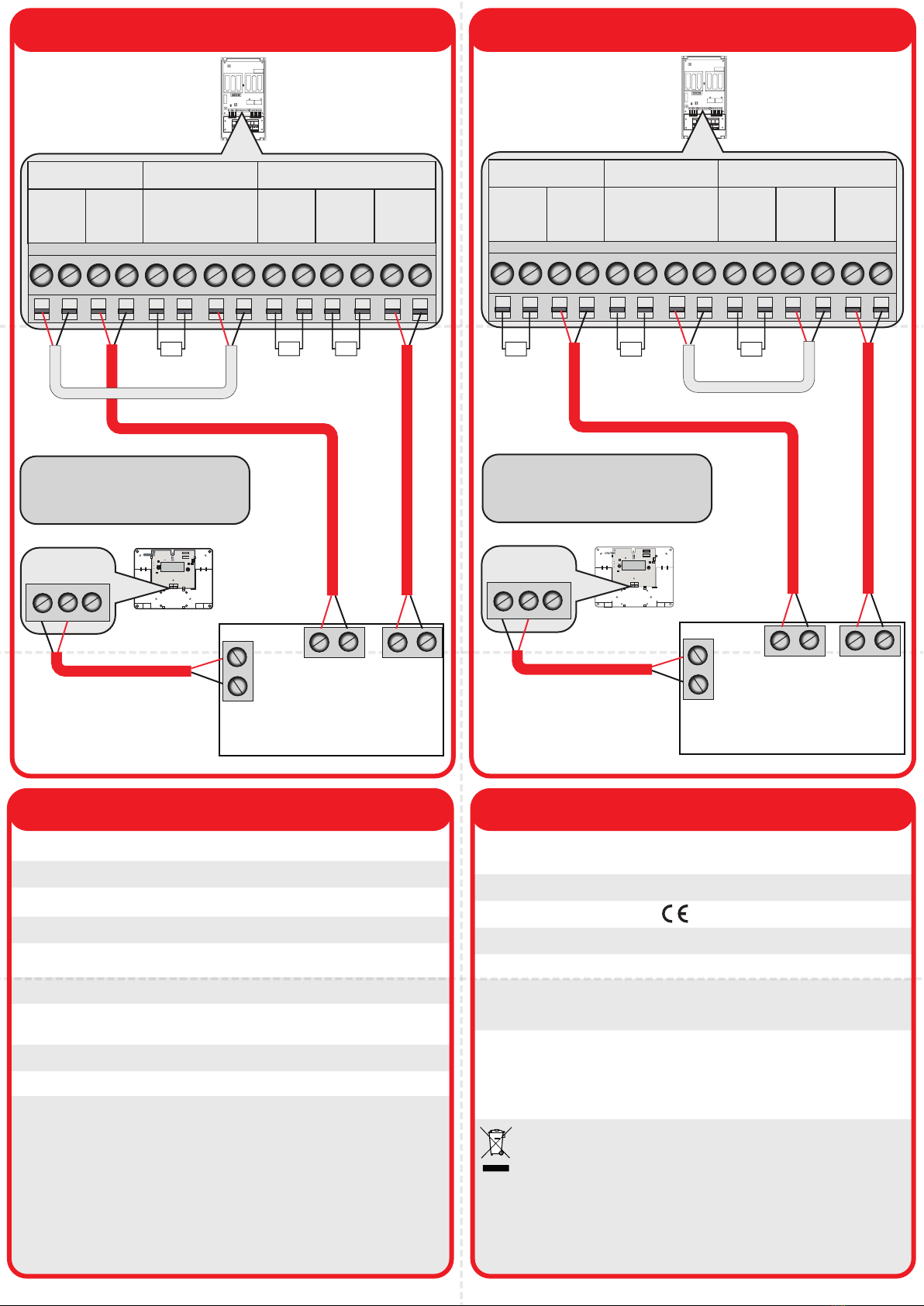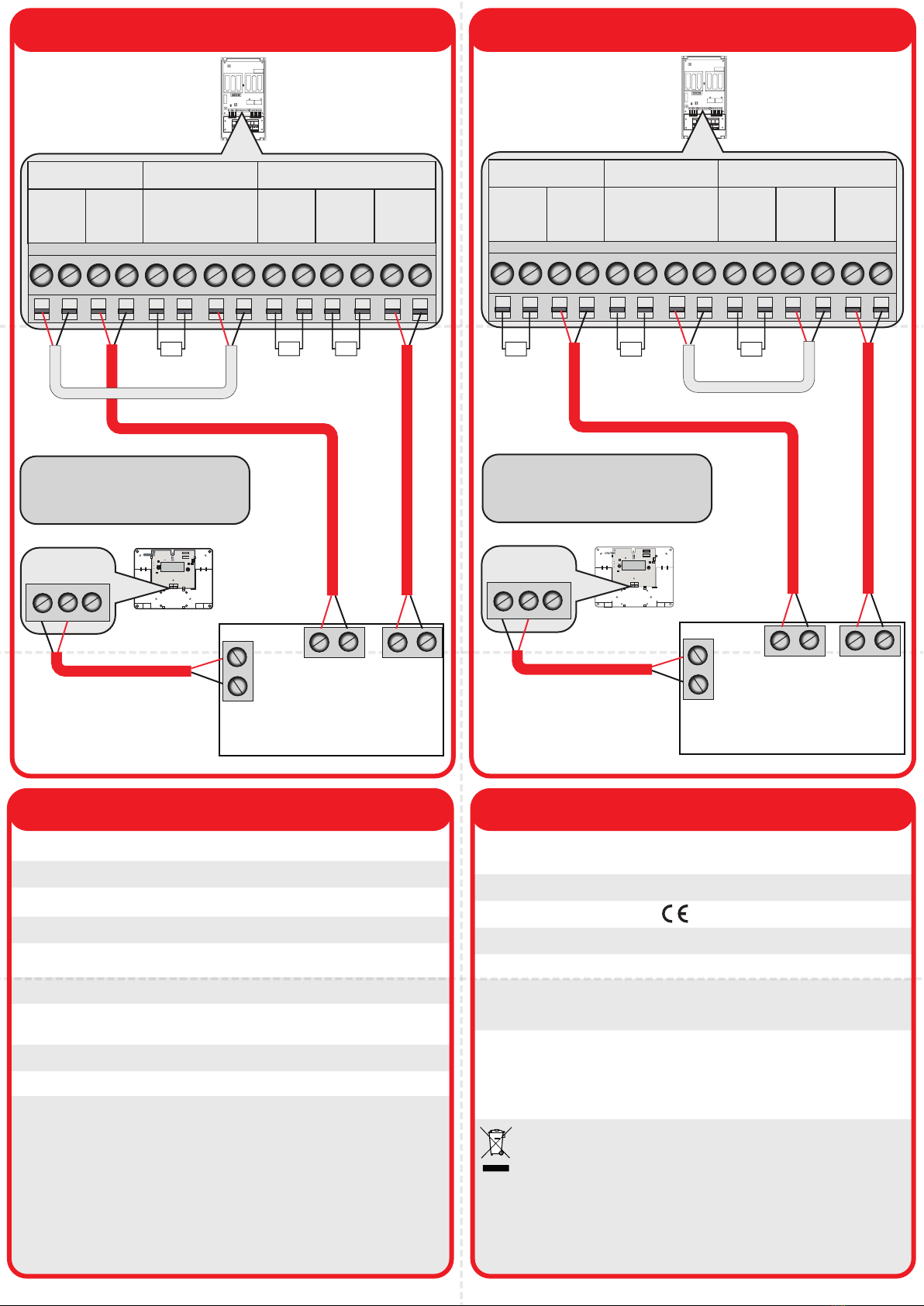
Manufacturer Carrier Manufacturing Polska Sp. Z o.o. Ul.
Kolejowa 24. 39-100 Ropczyce, Poland
Year of manufacture See devices serial number label
Certification
Certification body
CPR DoP 0359-CPR-00436
Approved to EN54-18:2005. Fire detection and fire alarm
systems.
Part 18: Input/output devices.
European Union
directives
TX
RADIO
WD
RESET
HELP
RX
ON
1 2 3 4 5 6 7 8
BACK
POWER
FAULT
ISOLATE
SCR
+
-
LOOPIN
SCR
LOOPOUT
+
-
12 3 4 5 6 7
3V3
TX
RX
0V
Operating temperature -10 to +55 °C
Storage temperature 5 to 30 °C
Humidity 0 to 95% non-condensing
Supply Powered from the zone interface monitor
Current drawn from
connected panel (max.) 6 mA
Voltage (max.) 50 VDC
IP rating IP65
(when fitted inside zone interface monitor)
Dimensions (W x H x D) 110 x 50 x 10 mm
Weight 0.05 kg
Location Type A: For indoor use
TX
RADIO
WD
RESET
HELP
RX
ON
1 2 3 4 5 6 7 8
BACK
POWER
FAULT
ISOLATE
SCR
+
-
LOOPIN
SCR
LOOPOUT
+
-
12 3 4 5 6 7
3V3
TX
RX
0V
OUTPUT 2OUTPUT 1
3VDC SET RST
INPUT1 INPUT2
LED
ENABLE
POWER
INPUT 1
INPUT 2
FAULT
CLOSED
0 1
1
64
F-SAFE
N/O COM N/C
SERIALNO
LOGON
IP- IP+ IP- IP+
3VDC SET RST N/O COM N/C
EXPAN1 EXPAN2
RELAYON
RELAYON
2
4
8
16
32
ANTENNA
KEEPCABLES AWAYFROM THIS AREA
SOUNDER FAULT ZONE
EOL L1L2 EOL L1L2 ALARM
RES
EOL L1L2
(+) (-) (+) (-) (+) (-) (+) (-) (+) (-) (+) (-) (+) (-)
SOUNDERS FAULT ZONE/RESET
EOL L1 L2 EOL L1 L2 ALARM
RES
EOL L1 L2
(+) (-) (+) (-) (+) (-) (+) (-) (+) (-) (+) (-) (+) (-)
6 Connection wiring continued
LOOP IN
24V OUT
- +
SOUNDER
+ -
ZONE
+ -
+ -
+ -
13
2
1= Sounder circuit EOL resistor
2= Alarm triggering resistor
3= Zone circuit EOL resistor
6 Connection Wiring continued
Option 1
Wired to provide fault
notification on the
conventional fire panel’s
SOUNDER CIRCUIT
Option 2
Wired to provide fault
notification on the
conventional fire panel’s
ZONE CIRCUIT
OUTPUT 2OUTPUT 1
3VDC SET RST
INPUT1 INPUT2
LED
ENABLE
POWER
INPUT 1
INPUT 2
FAULT
CLOSED
0 1
1
64
F-SAFE
N/O COM N/C
SERIALNO
LOGON
IP- IP+ IP- IP+
3VDC SET RST N/O COM N/C
EXPAN1 EXPAN2
RELAYON
RELAYON
2
4
8
16
32
ANTENNA
KEEPCABLES AWAYFROM THIS AREA
SOUNDER FAULT ZONE
EOL L1L2 EOL L1L2 ALARM
RES
EOL L1L2
(+) (-) (+) (-) (+) (-) (+) (-) (+) (-) (+) (-) (+) (-)
SOUNDERS FAULT ZONE/RESET
EOL L1 L2 EOL L1 L2 ALARM
RES
EOL L1 L2
(+) (-) (+) (-) (+) (-) (+) (-) (+) (-) (+) (-) (+) (-)
LOOP IN
24V OUT
- +
SOUNDER
+ -
ZONE
+ -
13
2
1= Sounder circuits EOL resistor
2= Zone circuits EOL resistor
3= Alarm triggering resistor
14
0905
Zone interface
monitor (ZIM)
with conventional
interface card
(CIC) fitted
Zone interface
monitor (ZIM)
with conventional
interface card
(CIC) fitted
Conventional
re panel
Conventional
re panel
Wireless
zone
monitor
(WZM)
Wireless
zone
monitor
(WZM)
Specification Regulatory information
EMS declares that this device is in compliance
with Directive 2014/53/EU. The full text of
the EU declaration of conformity is available
at the following internet address:
www.emsgroup.co.uk
2012/19/EU (WEEE directive):
Products marked with this symbol cannot be
disposed of as unsorted municipal waste in
the European Union. For recycling, return
this product to your local supplier upon
purchase of equivalent new equipment, or
dispose of it at designated collection points.
For more information see
www.recyclethis.info
©2021 EMS Ltd. All rights reserved Page 2 of 2 TSD147-99 Iss 6 15/12/2021 AJM