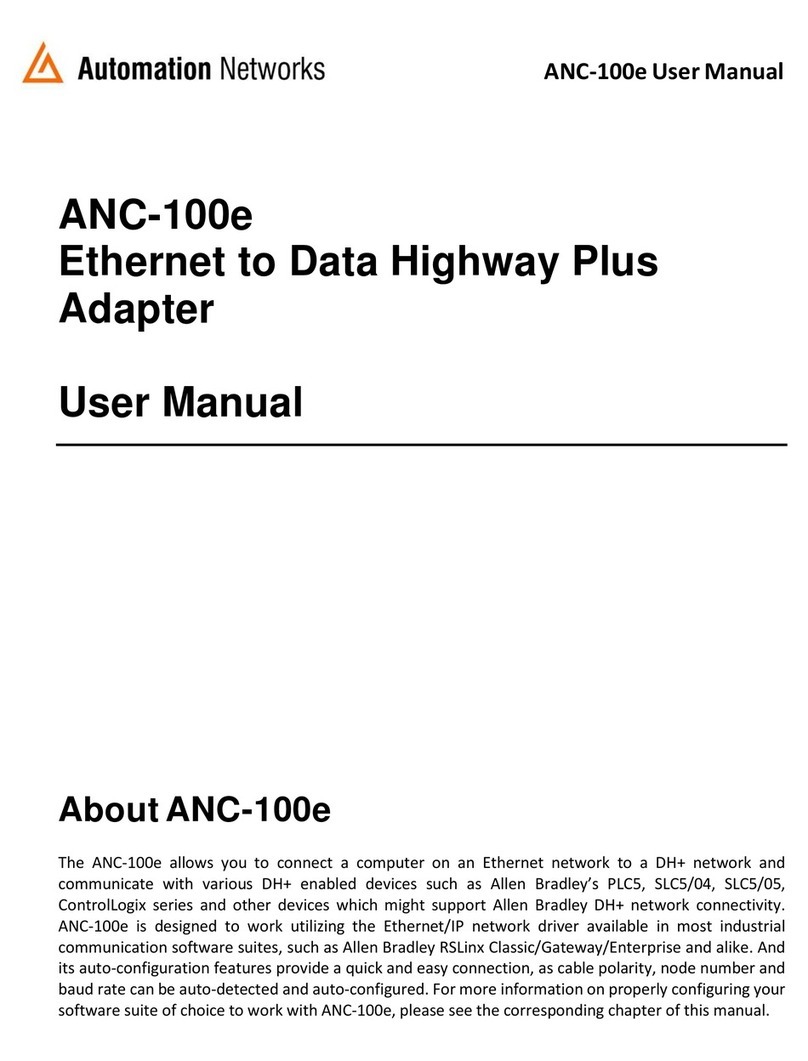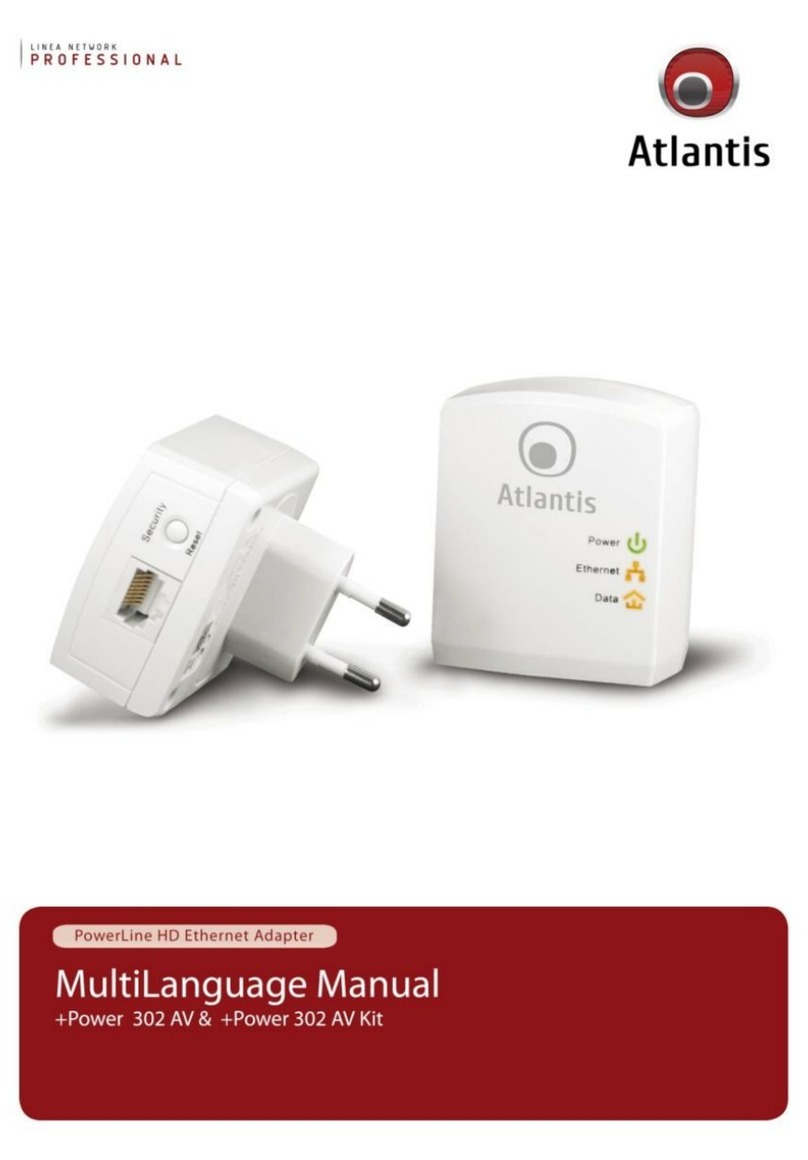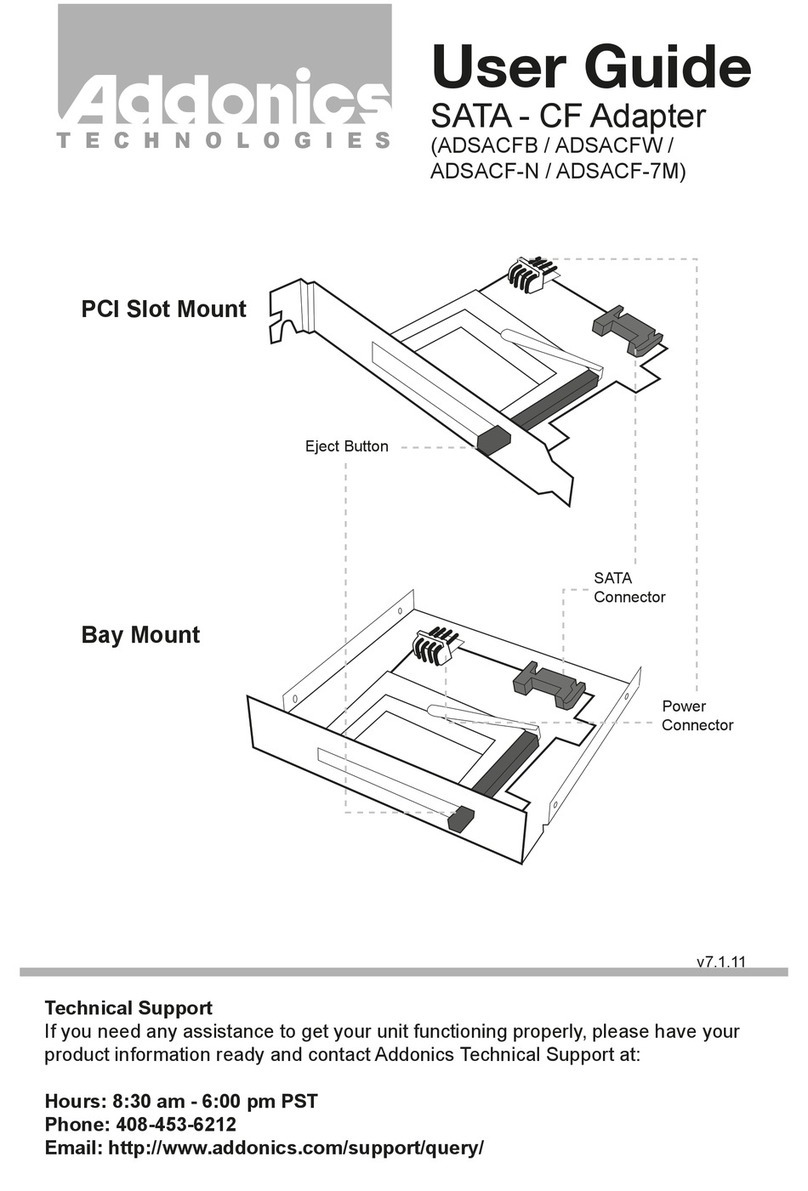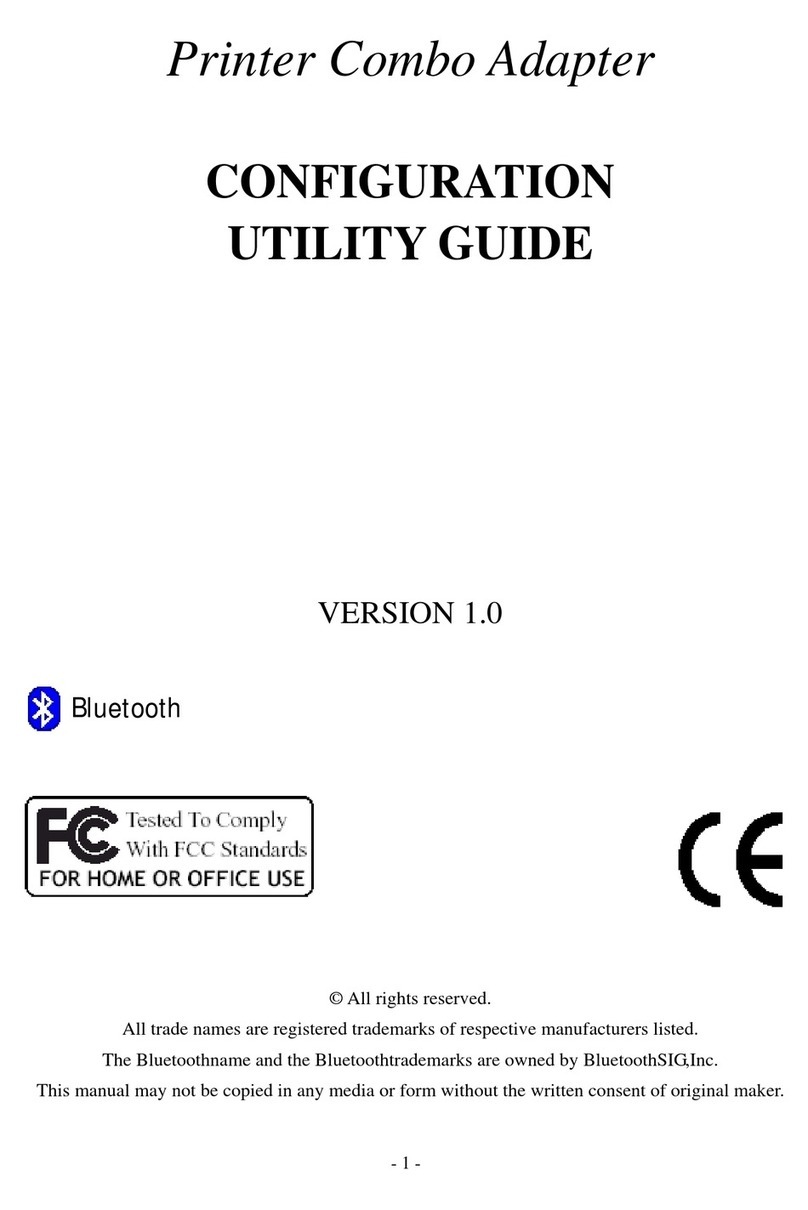SRS Labs iWOW-3DFJ User manual

User’s Manual
iWOW 3D
For iPod, iPhone & iPad
Fabriqué pour iPod, iPhone & iPad
Para iPhone, iPod & iPad
Model # iWOW-3DFJ


Thank you for purchasing the SRS iWOW 3D™ audio
adaptor for iPhone®, iPod®, and iPad™. We are sure
that this revoluonary device will transform the way
you experience your audio! You will be amazed by the
audio detail, richness and clarity you will now hear
from your favorite music and video les. To ensure
you get the most out of your new SRS iWOW 3D,
including the ability to customize and tune the audio
playback to your liking, please download the FREE SRS
iWOW app (see page 2).
Sincerely,
SRS Labs’ Product Team
Included in Box:
Model # iWOW-3DFJ
This box contains one iWOW 3D audio adaptor and
ve color faceplate inserts.

Step 1: Download and Install the “SRS iWOW”
App*
Before you connect your new iWOW 3D audio
adaptor to your iPhone, iPod touch or iPad, we
recommend that you rst download the iWOW-3D
App, tled “SRS iWOW App” from the App Store.
Here is how:
From the iPhone, iPod touch or iPad:
1. Open the App Store
2. Search for: “SRS iWOW App”
3. Download and install the app*
From a computer:
1. Open iTunes
2. Search for: “SRS iWOW App”
3. Download the app and sync with your iPhone,
iPod touch or iPad
*The SRS iWOW App is designed for the iPhone, iPod touch
and iPad. The SRS iWOW 3D audio adaptor is compable
with all iPhone, iPod, iPod touch and iPad models featuring
the 30-pin connector.
Step 2: Connect iWOW-3D Audio
Adaptor
1. Connect the iWOW 3D to your
iPhone, iPod touch or iPad

Step 3: Open “SRS iWOW App”
1. Using the touch screen on your
iPhone, iPod or iPad, click on the
SRS App icon, to open the
“SRS iWOW App”.
Step 4: Output (Speaker) Selecon
1. In the iWOW App Modes Screen - Select the
type of speakers that will be used to listen to
audio playback.
Choose:
a. “Headphones”
when using
headphones or
earbuds
b. “Speakers” when
using desktop
speakers or a speaker
dock
c. “Car” when connected to car audio
system
Your iWOW 3D audio adaptor is now ready for
use! Now, you can enjoy your music and videos
immediately with renewed detail, remarkable clarity
and expanded surround eects. If you wish to further
personalize the iWOW 3D audio adaptor eects,
please go to Step 5.

Step 5: Personalize Audio Sengs
1. In the iWOW App Modes Screen – Click on
“Advanced Sengs.”
2. The Advanced Sengs Screen oers the ability
to control the following audio preferences (1 or
all 3 opons maybe enabled by default, you can
tap the eect to toggle it o/on):
a. Wide Surround: Tap on this buon to
increase the surround eect for a more
immersive experience.
b. Deep Bass: Tap on this buon to increase
the amount of bass for greater impact.
c. High Treble: Tap on this buon to
increase the treble for greater clarity of high
notes and sounds.

About SRS Labs
At SRS Labs, we work hard every day to create
advanced technologies that enable audio devices
to reproduce sound naturally and restore it to the
way they were created: organic, immersive and
uncompromised. Today, you will nd our technology
soluons everywhere in over a billion products
around the world, from at panel TVs and PCs to
mobile phones and automove sound systems.
We are condent that you’ll love the great sound
quality you experience from your iWOW-3D audio
adaptor, so, to ensure you receive the same top-notch
audio experience in your next consumer electronics
purchase, look for the SRS logo!
Want to stay connected on everything SRS? Become a
fan on Facebook and follow us on Twier!
www.facebook.com/SRSLabs
www.twier.com/SRSLabs
www.srslabs.com
1-800-243-2733
© 2011 SRS Labs, Inc. All rights reserved. iWOW 3D and SRS are trademarks of
SRS Labs, Inc.
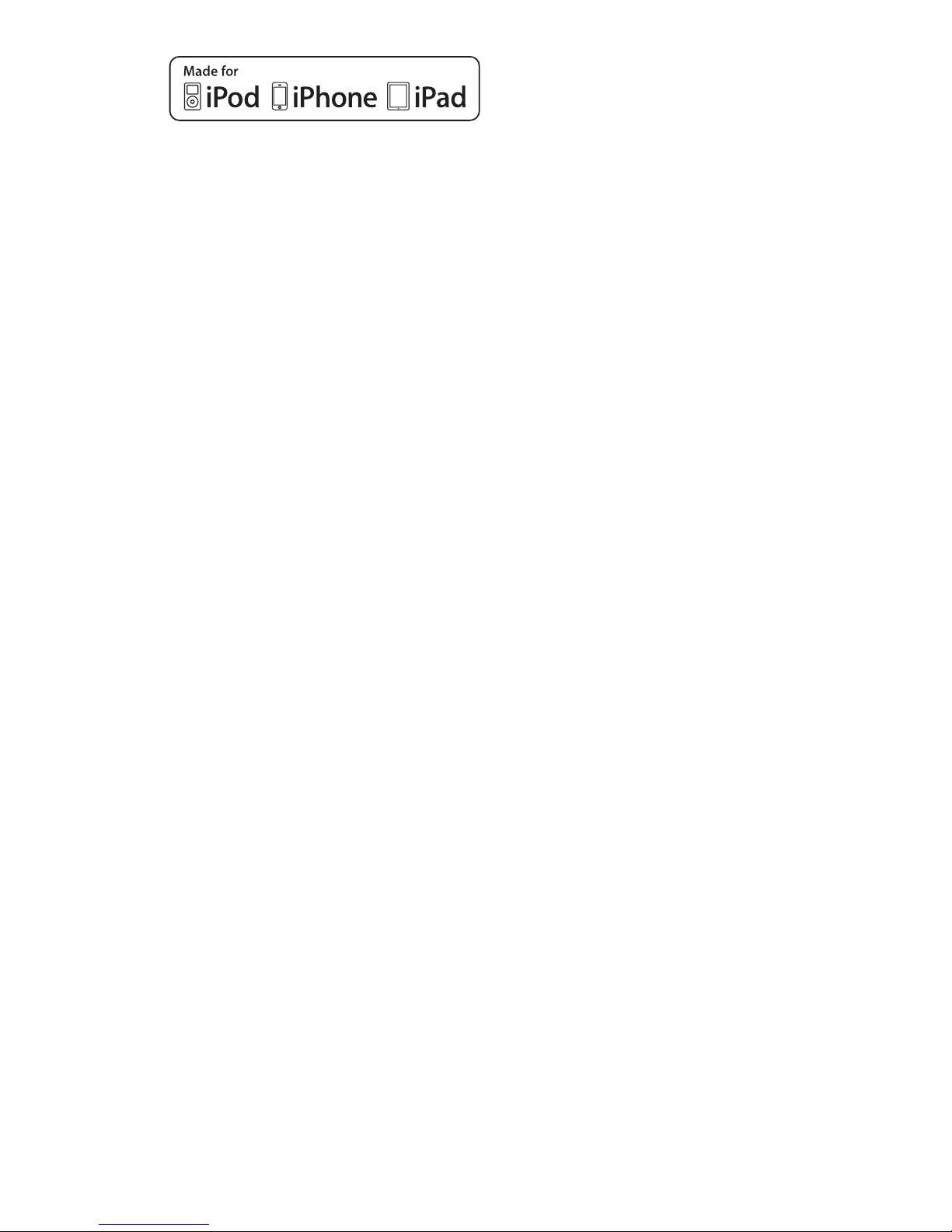
Made For:
iPod touch (1st, 2nd, 3rd, and 4th generaon), iPod classic, iPod
nano (3rd, 4th, 5th and 6th generaon), iPhone, iPhone 3G,
iPhone 3GS, iPhone 4, iPad
“Made for iPod,” “Made for iPhone,” and “Made for iPad” mean
that an electronic accessory has been designed to connect
specically to iPod, iPhone, or iPad, respecvely, and has been
cered by the developer to meet Apple performance standards.
Apple is not responsible for the operaon of this device or its
compliance with safety and regulatory standards. Please note
that the use of this accessory with iPod, iPhone, or iPad may
aect wireless performance.
iPhone, iPod, iPod classic, iPod nano, iPod shue, and iPod
touch are trademarks of Apple Inc., registered in the U.S. and
other countries. iPad is a trademark of Apple Inc.
This device complies with Part 15 of the FCC Rules. Operaon is
subject to the following two condions:
(1) this device may not cause harmful interference, and
(2) this device must accept any interference received, including
interference that may cause undesired operaon.

WARRANTY INFORMATION
Limited One Year WARRANTY: SRS Labs, Inc warrants to the
original purchaser that the product will be free from defects
in materials and/or workmanship for the period of one year
unless specied. The warranty period commences on the date
of purchase from the authorized reseller/retailer. Your original
purchase invoice, showing the date of purchase of the product
from the reseller/retailer is your proof of the date of purchase.
This proof of purchase is mandatory for any warranty issues. SRS
Labs, Inc at its opon will repair or replace, at no charge, any
part that SRS Labs, Inc determines to be defecve.
To obtain a warranty service during the warranty period, please
ll out the Request RMA form available at srslabs.com, nong
you are seeking warranty service as your “Reason for Return or
Exchange”, to receive an RMA number and informaon on where
to ship your product.
This warranty shall not apply if the product has been damaged
by abuse, misuse, negligence, accident, modicaon, tampering
or by any other causes unrelated to defecve materials and/
or workmanship including acts of God. SRS Labs, Inc’s warranty
only covers product(s) made by SRS Labs, Inc and does not cover
third party product(s) sold by other companies. SRS Labs, Inc
acknowledges that with normal use of products made by SRS
Labs, Inc, the purchased product(s) will provide sasfactory
performance as specied by product performance literature.
Repair or replacement as provided under this warranty is
SRS Labs, Inc’s exclusive right. SRS LABS DOES NOT PROVIDE
ANY WARRANTY OTHER THAN WHAT IS DESCRIBED HERE. ALL
WARRANTIES, EXPRESS AND IMPLIED INCLUDING THE IMPLIED
WARRANTIES OF MERCHANTABILITY AND FITNESS FOR A
PARTICULAR PURPOSE, ARE HERE BY DISCLAIMED. IN NO EVENT
SHALL SRS BE LIABLE FOR INDIRECT, INCIDENTAL, SPECIAL, OR
CONSEQUENTIAL DAMAGES OF ANY KIND. This warranty gives
you specic legal rights, and you may also have other legal rights,
which vary from state to state, province to province, valid in the
United States and Canada. Any shipping or other cost such as
customs incurred costs, etc. from outside North America is the
customers’ responsibility.

Safety Informaon for iWOW 3D audio adaptor
AVOID WET LOCATIONS
WARNING: To reduce the chance of shock or injury, do not use
your iWOW 3D audio adaptor in or near wet locaons.
1. Keep iWOW 3D audio adaptor away from sources of
liquids, such as drinks, wash bins, bathtubs, shower stalls,
etc.
2. Protect Power Plug from direct sunlight and rain or
other moisture.
3. Do not spill any food or liquid on your iWOW 3D audio
adaptor. If you do, unplug iWOW 3D audio adaptor before
cleaning up the spill.
DO NOT MAKE REPAIRS YOURSELF
WARNING: Do not aempt to open your iWOW 3D audio
adaptor or disassemble it or you run the risk of electric shock.
No user-serviceable parts are inside. A tampered adaptor case
will automacally void the warranty.
ABOUT HANDLING
Your iWOW 3D audio adaptor may be damaged by improper
storage or handling. Be careful not to drop your iWOW 3D audio
adaptor when transporng the device.

iPhone®/iPod®/iPad用SRSiWOW3D™オーディオア
ダプターをお買い上げいただき誠にありがとうご
ざいます。SRSが自信をもってお届けするこの画
期的なオーディオデバイスをお使いいただくこと
で、精緻なディテール、豊かさ、透明感など魅力
的なサウンドをお好きな音楽やビデオファイルで
お楽しみいただけます。その音響感の違いに思わ
ず「WOW(ウァオー)!」と感嘆の声が上がるこ
と請け合いです!無料のSRSiWOWアプリをダウン
ロード(次頁ご参照)して、お好きな音質をカ
スタマイズすれば、SRSiWOW3Dが提供する機能
を最大限に味わっていただけます。SRSiWOW3D
が、より楽しいオーディオライフのはじまりとな
れば幸甚です。
SRS Labs, Inc.
このパッケージに含まれているもの:
機種番号iWOW-3DFJ
SRS iWOW 3Dオーディオアダプター本体(1)/5色
の取換可能なフェイスプレート(5)

ステップ1:SRSiWOWアプリ*をダウンロード/インス
トール
iPhone/iPodtouch/iPadをSRSiWOW3Dオーディオアダ
プターに接続する前に、まずはAppStoreからSRSiWOW
アプリ「SRSiWOWApp」をダウンロードします。その
手順は以下のとおりです:
iPhone、iPodtouchまたはiPadからインストールす
る場合:
1.AppStoreを開く
2.「SRSiWOWApp」を検索
3.「SRSiWOWApp」をダウンロードして、インス
トール
PCからインストールする場合:
1.iTunesを開く
2.「SRSiWOWApp」を検索
3.アプリをダウンロードし、iPhone、iPodtouch
またはiPadと同期させる
*SRSiWOWアプリはiPhone/iPodtouch/iPad用に設計
されています。SRSiWOW3Dオーディオアダプター
は、30ピンコネクター使用のiPhone/iPod/iPodtouch
およびiPadと互換性があります。
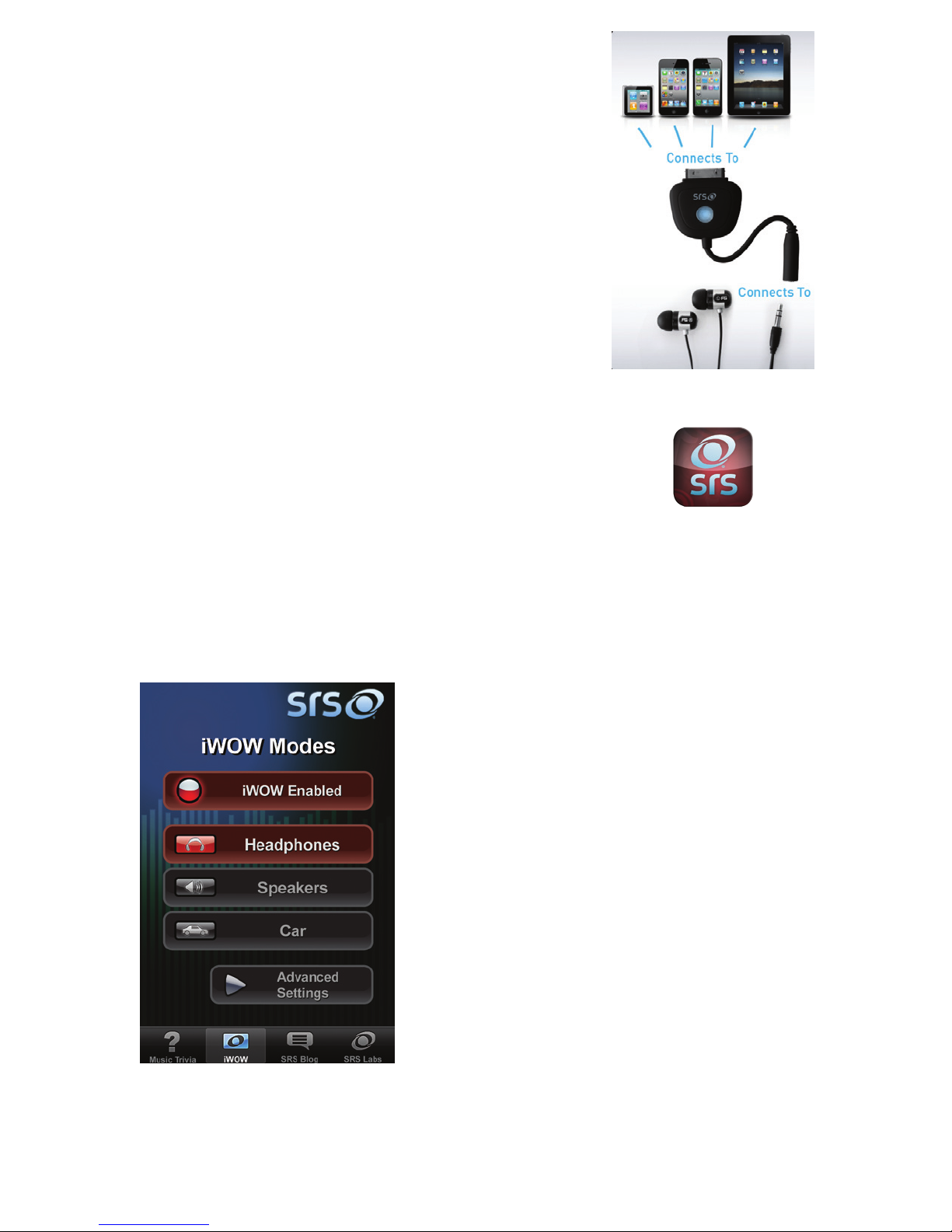
ステップ2:SRSiWOW3Dオーディオア
ダプターを接続
1.SRSiWOW3Dオーディオアダプター
をiPhone、iPodtouchまたはiPadに
接続する
ステップ3:「SRSiWOWApp」アプリ
を開く
1.iPhone/iPod/iPadのタッチスクリーンを
使って「SRSiWOWApp」アイコンをタップ
し「SRSiWOWApp」アプリを起動する。
ステップ4:出力(スピーカー)を選択
1.SRSiWOWアプリのモード設定
画面でオーディオ再生使用スピー
カーの種類を選択します。
モード選択:
a.ヘッドホンまたはイヤホンを
使用する場合は「Headphones」
を選択
b.デスクトップスピーカーまた
はスピーカードックを使用する場合は「Speakers」
を選択
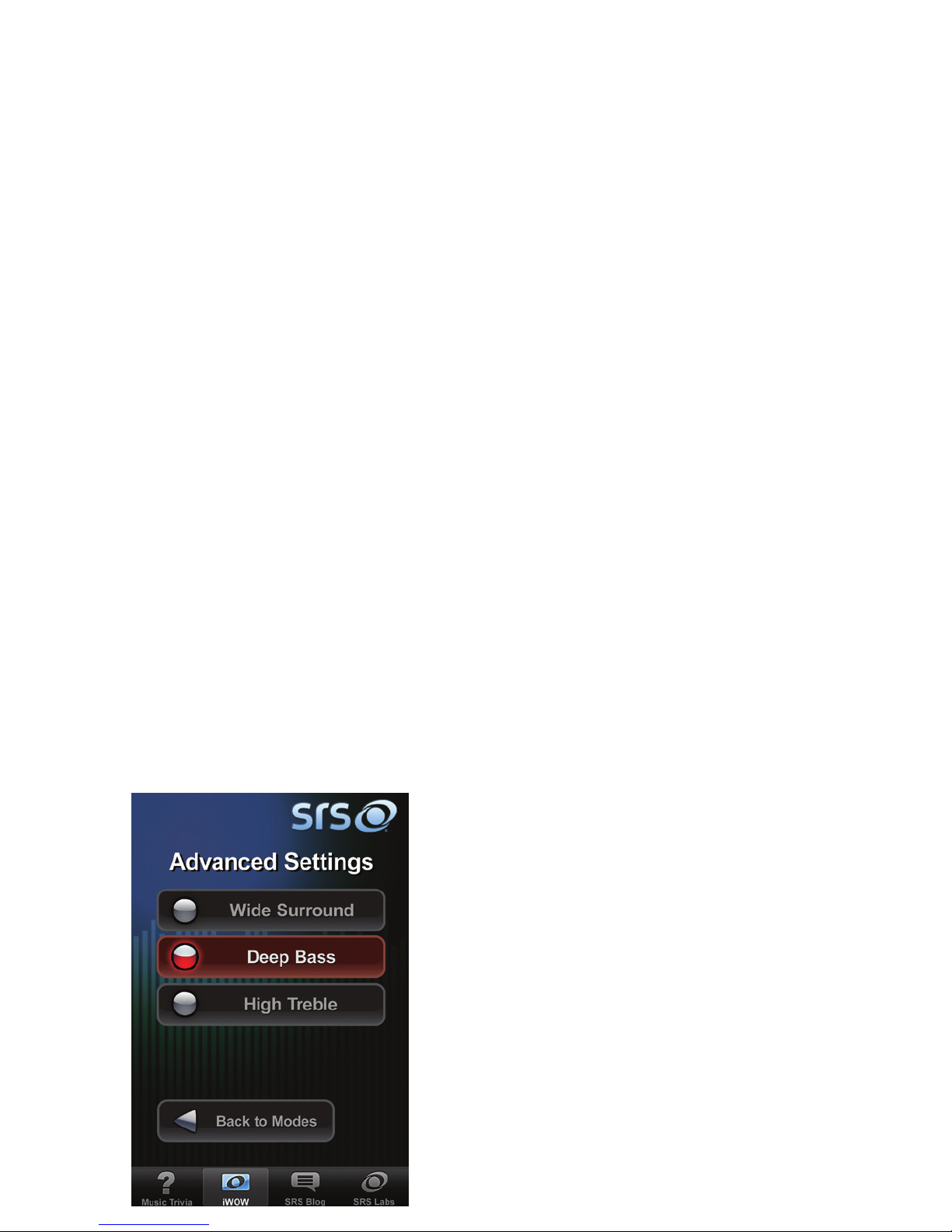
c.カーオーディオシステムに接続されている場合
は「Car」を選択
これで準備完了!iWOW3Dオーディオアダプターを使
ってみましょう。改良されたよりクリアなサウンドと
サラウンドの広がり感を音楽・映像でお楽しみいただ
けます。iWOW3Dオーディオアダプター効果をカスタ
ム設定する場合は、ステップ5にお進みください。
ステップ5:オーディオのカスタム設定
1.SRSiWOWアプリのモード設定画面から「Advanced
Settings」をタップして再生オーディオの詳細を設定
します。
2.「AdvancedSettings」では、以下の再生オーディ
オを設定することができます(デフォルト設定によっ
て、1つまたは3つすべてのオプションを有効化するこ
とができます。タップするだけでオン/オフの切り替え
ができます):
a.WideSurround:サラウン
ド感が高まり、より広がり感の
あるサウンドがあなたを包み込
みます。
b.DeepBass:重低音増強、よ
り迫力あるサウンドをお楽しみ
いただけます。
c.HighTreble:高音および
サウンド全体の透明感が増し
ます。

SRSLabs,Inc.の会社概要
SRSLabs,Inc.は、音源を忠実に復元し、自然で温か
みのある包み込むような再生音を可能にする先進技術
の研究・開発に日々努力を続けています。薄型TVから
PC、携帯電話、車載サウンドシステムに至るまで、現
在世界中で10億台以上の製品に数々のSRSのオーディ
オソリューションが搭載されています。そんなあらゆ
るアプリケーションで広く採用されている高品位なSRS
サウンドの違いをSRSiWOW3Dオーディオアダプター
で手軽に実感していだだけます。
SRSLabsが提供するオーディオ/音声/サラウンド技術
についての詳細は以下をご覧ください:
www.srslabs.jp

Made For:
iPod touch (1st, 2nd, 3rd, and 4th generaon), iPod classic, iPod
nano (3rd, 4th, 5th and 6th generaon), iPhone, iPhone 3G,
iPhone 3GS, iPhone 4, iPad
“Made for iPod,” “Made for iPhone,” and “Made for iPad” mean
that an electronic accessory has been designed to connect
specically to iPod, iPhone, or iPad, respecvely, and has been
cered by the developer to meet Apple performance standards.
Apple is not responsible for the operaon of this device or its
compliance with safety and regulatory standards. Please note
that the use of this accessory with iPod, iPhone, or iPad may
aect wireless performance.
iPhone, iPod, iPod classic, iPod nano, iPod shue, and iPod
touch are trademarks of Apple Inc., registered in the U.S. and
other countries. iPad is a trademark of Apple Inc.
This device complies with Part 15 of the FCC Rules. Operaon is
subject to the following two condions:
(1) this device may not cause harmful interference, and
(2) this device must accept any interference received, including
interference that may cause undesired operaon.

保証情報
注記:本保証情報の以下内容に関わらず、日本国内の
本製品の保証規定については、同梱の保証書内の内容
に準拠します
1年間の限定保証:SRSLabs,Inc.は特別な記載がな
い限り本製品の材料および/または製造上の欠陥に対し
1年間に限り本製品購入者に保証します。保証開始日は
購入販売店からのご購入日からとします。購入販売店
から送られた本製品の請求書(原本)に記載された日
付がご購入日を示す証明書となります。本書を紛失し
た場合は保証対象となりませんので大切に保管してく
ださい。製品に欠陥があるとSRSLabs,Inc.が判断し
た場合に限り修理/交換を無料で提供いたします。
保証期間中に保証サービスをご希望の場合は「返品ま
たは交換の理由」として,www.srslabs.comから入手し
たRMA要求フォームに必要事項(RMA番号、返品/交換品
の発送先情報など)をご記入の上お知らせください。
本保証は、製品の乱用、誤用、過失、事故、改造お
よび不当な改変による故障・損傷または天災など材
料、または製造上の欠陥に関連のない故障・損傷事
由の場合は適用されません。SRSLabs,Incの保証は
SRSLabs,Incが製造した製品を対象としており、他
社により販売された第三者の製品に対しては適用され
ません。SRSLabs,Incは本製品の使用法に従った正
常な使用状態を想定して本製品の製品性能を記述して
います。
本保証に基づき提供される修理または製品交換はSRS
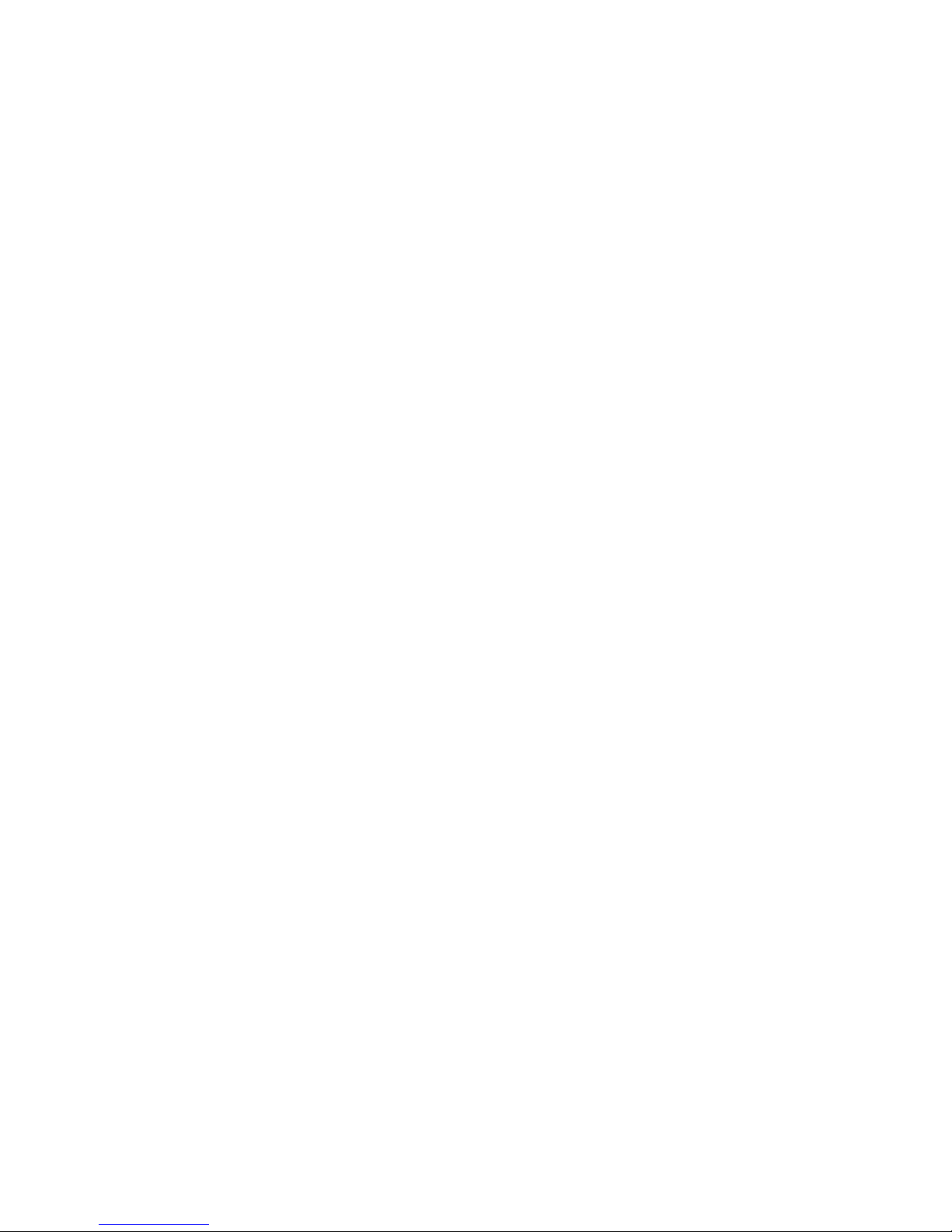
Labs,Incの独占権に基づくものです。SRSLABSは本保
証書内に規定した内容以外の保証サービスは提供しま
せん。特定の目的に対する商品性および該当事項に対
する黙示的保証などすべての明示的ならびに黙示的保
証に対しては責任を負いません。SRSはあらゆる類の
間接的、偶発的、特定または結果として生じた損害に
対してはいかなる場合も責任を負いません。本保証は
特定の法的権限を本製品のご購入者に提供するもので
す。また、州または地域により異なる法的権限が適用
される場合がありますが、米国およびカナダの法的権
限に限って有効としてます。北米以外の国からの送料
または関税などその他の発生費用は本製品をお買い求
めになったお客様が負担するものとします。
SRSiWOW3Dオーディオアダプターを快適にお使いい
ただくためのご注意:
水気のある場所での使用はお控えください。
警告:SRSiWOW3Dオーディオアダプターは水気のあ
る場所またはその付近では使用しないでください。感
電/怪我の原因となります。
1.SRSiWOW3Dオーディオアダプターは、洗面所/
風呂場/シャワー室などの水気の多い場所で使用し
ないでください。
2.直射日光/雨/湿気から電源プラグを保護してく
ださい。
3.SRSiWOW3Dオーディオアダプターに食物や液

体をこぼさないでください。誤ってこぼしてしまっ
た場合は、洗浄する前にSRSiWOW3Dオーディオア
ダプターのプラグを抜いてください。
本製品はご自身で修理しないでください。
警告:SRSiWOW3Dオーディオアダプターを解体しない
でください。感電の危険性があります。ユーザーの方
が使用できる修理パーツは含まれていません。改造し
た場合保証は適用されません。
取扱上の注意点
SRSiWOW3Dオーディオアダプターは、不適切な保管
方法または取扱いにより破損する場合があります。携
行の際は落とさないようにご注意ください。

感謝您選購SRS iWOW 3D™,iPhone®、iPod®及
iPad™專用音頻提昇轉接器。我們相信這項革命性
的產品將能夠徹底轉變您的音頻體驗,享受音樂及
影片豐富而令人驚艷的音頻細節及清晰度。為了確
保您可以享受SRS iWOW 3D完整的功能,並依據您
個人喜好自定播放設定,請下載免費的SRS iWOW應
用程式(請見第二頁)。
謹此
SRS實驗室產品部
產品盒裝包含
產品型號 iWOW-3DFJ
本盒裝產品包含一套iWOW 3D音頻提昇轉接器與五
個彩色面板
Other SRS Labs Adapter manuals