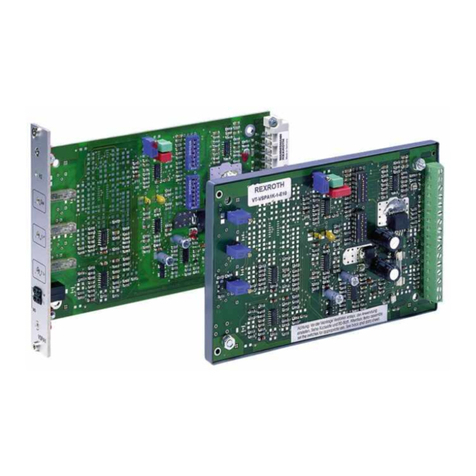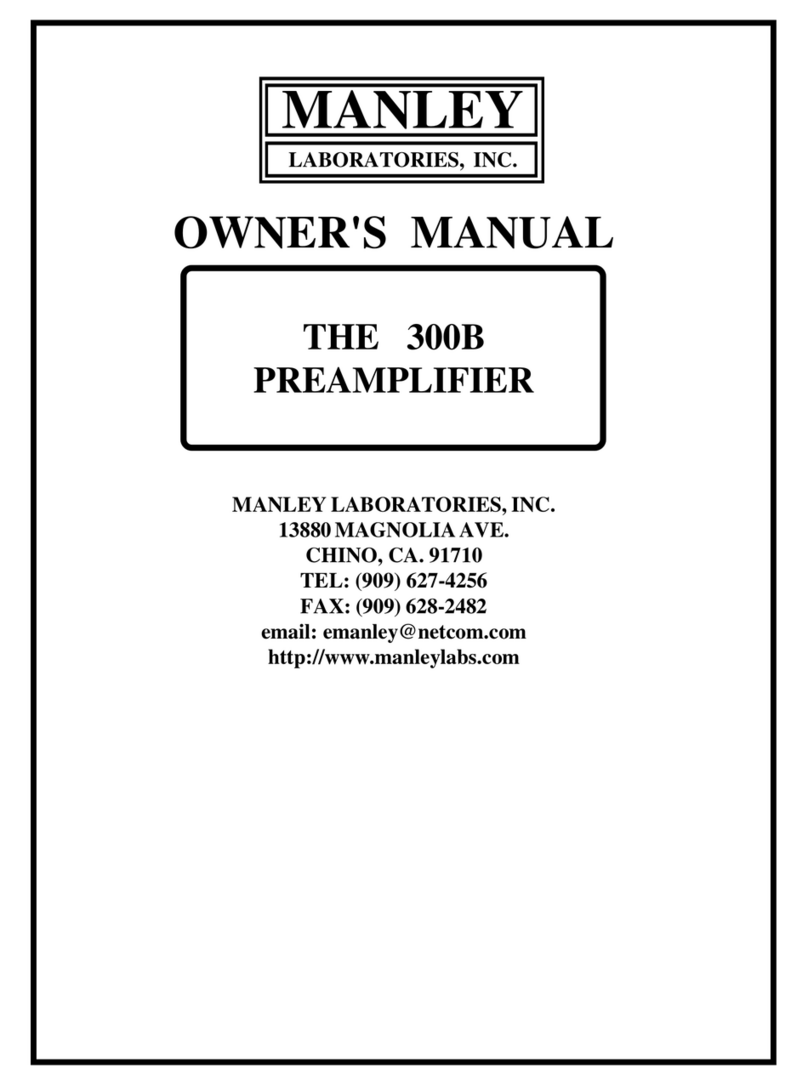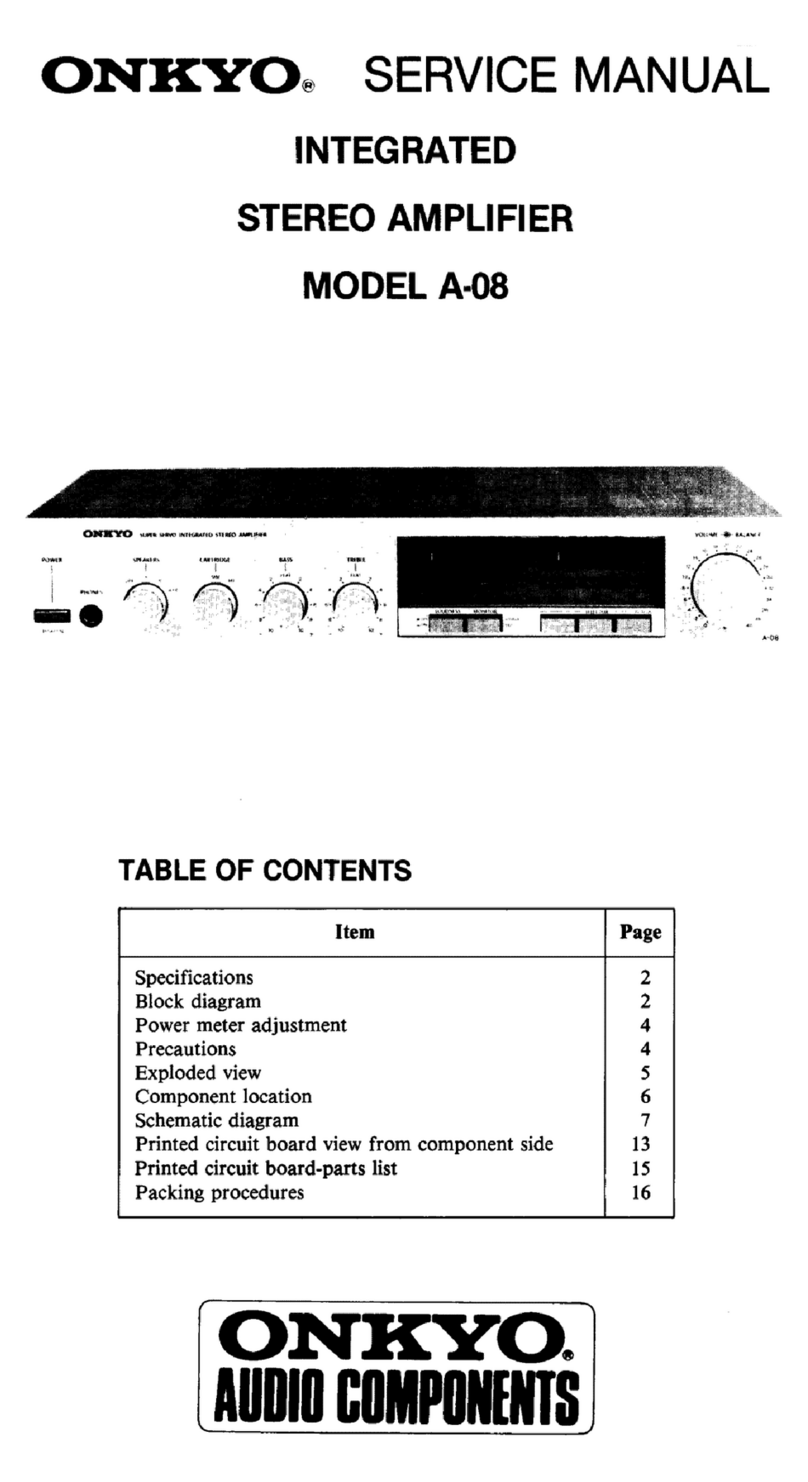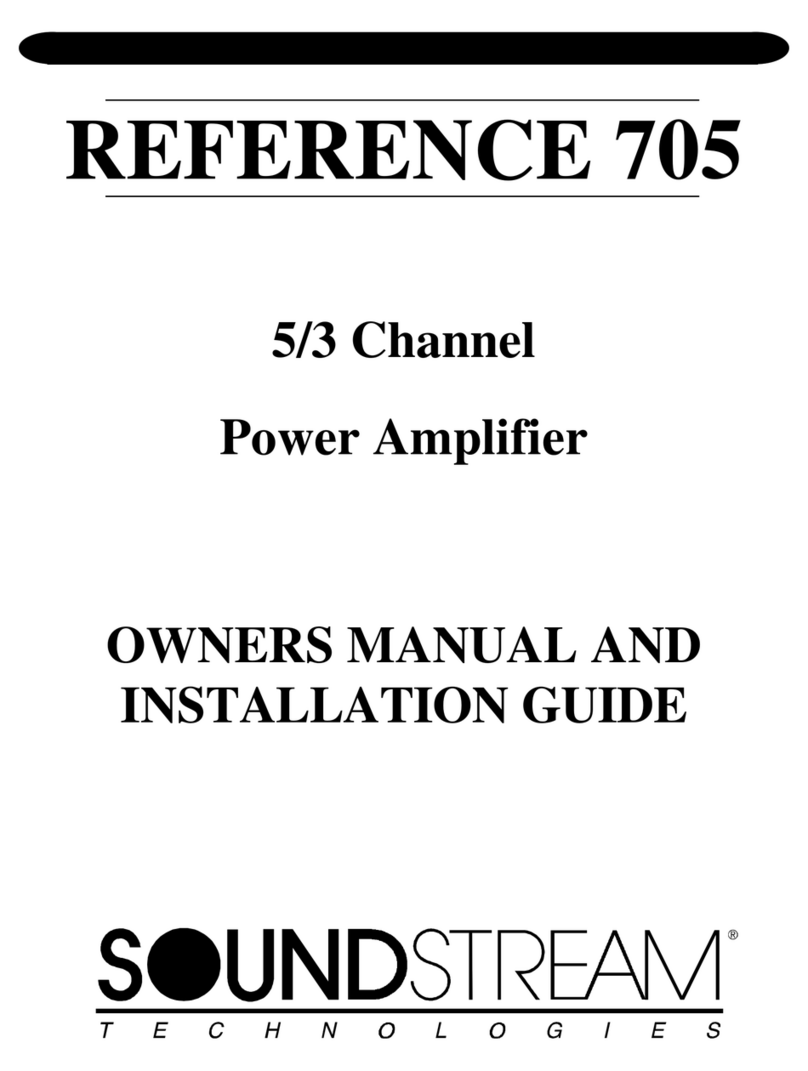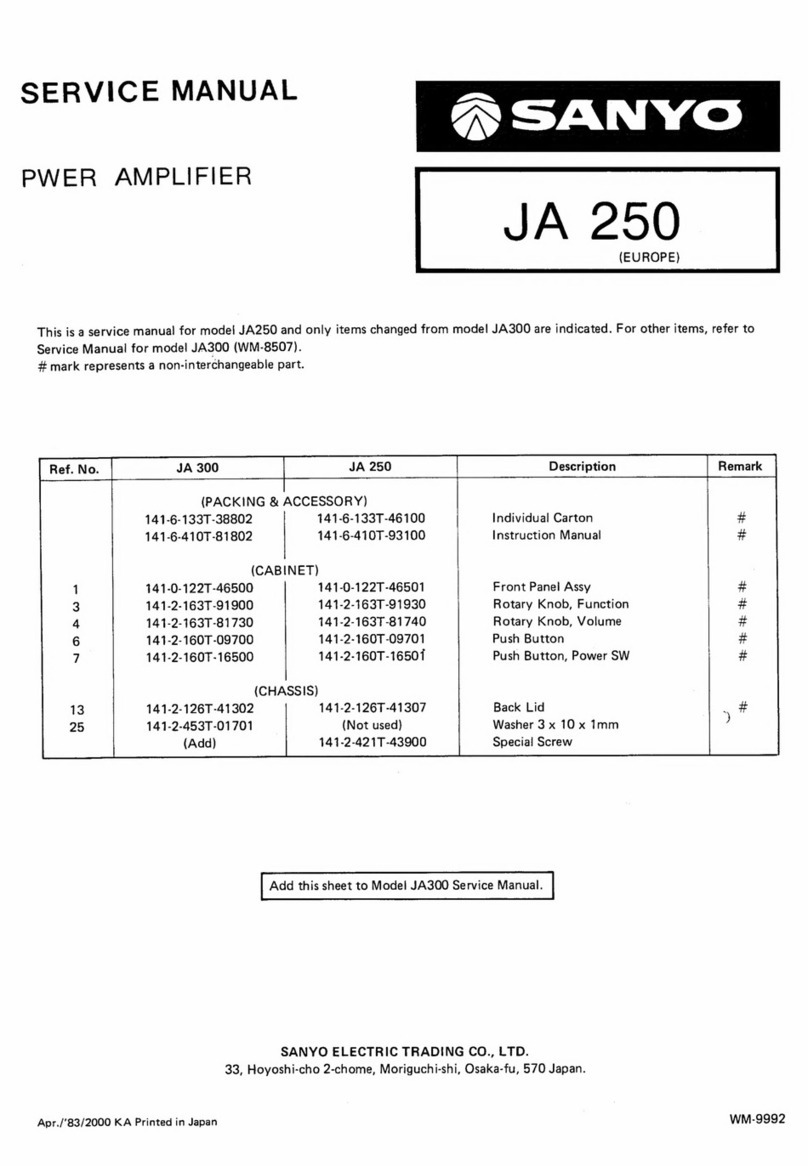SRS Labs SR446 User manual

(Draft 07/20/2022)
MODEL SR446
DC to 400 MHz PROGRAMMABLE GAIN PREAMPLIFIER
1290-D Reamwood Avenue
Sunnyvale, California 94089
Phone: (408) 744-9040 • Fax: (408) 744-9049
Copyright © 2022 by SRS, Inc.
All Rights Reserved.

Page 2 of 15
Revision 1.0 (05/2022)
Certification
Stanford Research Systems certifies that this product met its published specifications at
the time of shipment.
Warranty
This Stanford Research Systems product is warranted against defects in materials and
workmanship for a period of one (1) year from the date of shipment.
Service
For warranty service or repair, this product must be returned to a Stanford Research
Systems authorized service facility. Contact Stanford Research Systems or an authorized
representative before returning this product for repair.
Information in this document is subject to change without notice.
Copyright © Stanford Research Systems, Inc., 2022. All rights reserved.
Stanford Research Systems, Inc.
1290-C Reamwood Avenue
Sunnyvale, California 94089
Phone: (408) 744-9040 • Fax: (408) 744-9049
www.thinkSRS.com • e-mail: info@thinkSRS.com
Printed in U.S.A.

Page 3 of 15

Page 4 of 15
SR446 Front Panel
SR446 Rear Panel

Page 5 of 15
SR446 Programmable Amplifier
Description
The SR446 is a single-channel, 400 MHz bandwidth voltage preamplifier with 21 programmable
gains from ×1 to ×100 (+0 dB to +40 dB with 2 dB steps). It also includes four programmable
low-pass filters, with settings of full bandwidth, 200 MHz, 100 MHz and 20 MHz. There are
two output channels which offer complimentary outputs (inverting and non-inverting) that can be
used separately, or together as a differential output.
The front panel displays all the setup and the state of the instrument. Users can perform all the
configurations from the front panel or remotely through the USB interface (in serial port
emulation). A connect indicator shows that a remote serial device is ready for communication.
An error indicator illuminates if any remote command errors or system errors have occurred. The
error indicator will persist for about 5 seconds. Power standby indicator shows that live AC
main is connected and ready to power up the unit.
Operation
The input impedance can be switched between 50 Ωor 500 Ω. The 500 Ω setting provides high
transimpedance gain for charge and current sources—such as photomultiplier tubes—that may
be useful when the amplifier is located close to the signal source. Thought input is protected, the
voltage must be limited to ±4 V to avoid damaging the amplifier front-end. The 50 Ωinput
impedance is intended to terminate 50 Ω coaxial cable such as RG-58.
The amplifier performs best when both outputs are terminated with 50 Ω. Do not leave
unterminated cables connected to the outputs, as this can cause unwanted oscillation of the
amplifier. By selecting proper output band-limiting filter, un-wanted high frequency noise can be
reduced. To protect external equipment, each output has overload detector and limiter. The
overload indicator shows if any output signal is over the limits and beyond linear operating
range.
Functional Block Diagram
Vin
-Vout
Prog.
Gain
Diff.
Amp
Prog.
Filter
DC,
AC
GND
+Vout
OL
P rote ct
OL
P rote ct
×2
×-2
50 Ω
50 Ω
50 Ω500 Ω

Page 6 of 15
SR446 Specifications
Specification
Min
Typ
Max
Units
Inputs (driven by 50-Ω source)
Input signal level
-500
+500
mV
AC mode cutoff (-3 dB)
50 Ω
500 Ω
200
20
kHz
kHz
Impedance (at DC)
50 Ω
500 Ω
49
497
51
508
Ω
Ω
Input clamp levels
-1.5
+1.5
V
Protection (DC)
-4
+4
Vdc
Input-referred noise (@1 MHz,
Maximum gain)
3.3
nV/
√
Noise (1 Hz to 400 MHz)
40
μVrms
Amplifier
Gain
1 (0)
100 (40)
V/V (dB)
Gain accuracy (at 1 MHz)
-0.5
+0.5
dB
Gain flatness (DC to 100 MHz)
0.3
dB
Bandwidth (-3 dB)
400
MHz
Rise/fall time
1
ns
Propagation delay
4.5
ns
Gain drift
Gain = 1
Gain = 100
0.07
0.1
%/°C
%/°C
Outputs (driving 50-Ωload)
Source impedance
49
50
51
Ω
Offset*
-1
+1
mV
Offset drift
Gain = 1
Gain = 100
0.4
0.8
mV/°C
mV/°C
Linear operation per channel
Differential
-0.65
-1.3
+0.65
+1.3
V
V
Overload level detect
-0.7
+0.7
V
Limit level
-0.9
+0.9
V
Skew between +Out and -Out
20
ps
Overload recovery time
12
ns
General
Number of input channel
1
Number of output channels
2
USB port type B
1
Operating temperature (non-condensing)
+5
+40
ºC
Mains voltage
85
264
VAC
Mains power
0.36
5
15
Watt
Mains frequency
47
63
Hz
Weight
1.1 (2.3)
kg (lb)
Dimensions (W × H × D)
213 mm × 45 mm × 230 mm (8.4” × 1.8” × 9.1”)
*After DC calibration.

Page 7 of 15
Frequency Response
AC mode, Input impedance = 50 Ω, Full bandwidth, input signal = 130mVpk-pk., sinusoidal
wave
-8
-6
-4
-2
0
2
4
6
8
10
12
14
16
18
20
22
24
26
28
30
32
34
36
38
40
42
44
0.01 0.10 1.00 10.00 100.00 1,000.00
Gain, dB
Frequency, MHz
Typical AC Gain vs Frequency

Page 8 of 15
Calibration
Users can perform two types of calibrations: DC offset trim and AC gain adjustments.
To trim DC offset, all connections must be disconnected from the input and the outputs ports.
On the front panel, simply press and hold the input coupling button while at GND. Release the
button when calibration starts as display indicates “CAL” and counts down to completion with
“End” displayed. DC offset trimming can also be performed through the remote commands.
Commands are listed in the remote interface section below.
For accurate calibration, power on the SR446 and wait for least 20 minutes to ensure it is warm
up.
AC gain calibration compare output signal with respect to input signal at a given frequency. One
recommendation is to use lock-in amplifier like SR865A. (Lock In Amplifier - SR865A
(thinksrs.com))
Basic procedures:
1. Set and measure the reference signal source. Derive expected output readings for each
channel.
2. Measure the outputs of the SR446
3. Adjust the trim pots in the unit to match the expected readings for each channel.
SR446 Gain Calibration Setup
50Ω
Source
settings
Output
reading
Save
Recall
Offset
knob

Page 9 of 15
Recommended test equipment:
SR865A (Stanford Research Systems)
50 Ω load (Pomona P/N 4391-50 or equivalent)
Coaxial cables of RG-58 type (Pomona P/N 5697-36 or equivalent)
Trim pot adjustment tool (Aven P/N1322 or equivalent)
SR865A settings:
Refer to SR865A operations manual, configure following parameters:
-Reset the instrument
oPress “Save Recall” button
oPress “Recall Default” on the screen
oPress “Confirm”
-REFERENCE:
Amplitude = 200 mV
Frequency = 1.0 MHz
Phase = 0°
DC LEVEL = 0 V
Mode = Common
Source = Internal
Note: press “Ampl” on the top row of the screen, and use the on-screen key pad to
enter the amplitude. Frequency and phase values can be entered in similar way.
-SIGNAL:
Sensitivity = 500 mV
Time constant = 10 ms
Input range = 300 mV
Voltage = Enable A, AC, Float
-CH1 OUTPUT:
Select = R (radius)
Expand = None
Offset = Disable

Page 10 of 15
SR446 settings:
Input impedance: 50 Ω
Input couple: DC
Gain: 1 V/V or 0 dB
Bandwidth: Full
Trim pot locations
R412 is on the left. R512 is on the right.

Page 11 of 15
Test procedures:
1. Remove the top cover of the SR446. Power up and configure the unit as stated above.
Wait at least 20 minutes to warm up the device.
2. Power up and configure the SR865A as stated above. Wait at least 20 minutes to warm
up the device.
3. Measure the reference signal:
oConnect the SR865A SINE OUT + to the SIGNAL channel A through a 50 Ω
load
oVerify that the measured value is about one half of the set value, between 48% to
52%.
oPress and hold the OFFSET knob under <CH1 OUTPUT> to display offset
keypad
oPress the on-screen Auto button (LED, next to the OFFSET, should be energized)
oVerify that R value is less than +/-0.1 mV
4. Measure and adjust +Out gain:
oConnect the SR865A SINE OUT + to the input of SR446
oConnect the SR446 +Out to channel A of the SR865A through a 50 Ω load
oAdjust the trim pot R512 so that the “R” reading is between +1 mV and -1mV
oPress "Auto Phase” button under FUNCTION on the SR865A
5. Measure and adjust -Out gain:
oConnect the SR446 -Out to channel B of the SR865A through a 50 Ω load.
oConnect channel A of the SR865A with a shorting cap
oAdjust the trim pot R412 so that the “R” reading is between +1 mV and -1 mV
Also verify that the phase is between 179° and 181°
6. Turn off the power and disconnect all cables to the SR446. Replace and secure the top
cover.

Page 12 of 15
Power Supplies
The unit operates from a universal input power supply. The power supply can operate from AC
mains with 85 ~ 264 VAC and 47 ~ 63 Hz. Typical power consumption is 5 W.

Page 13 of 15
Remote Interface
Users can control the SR446 via the serial port emulation provided by the USB interface.
Connect a USB cable from the device to a remote terminal or a computer. Start a terminal
emulation program and configure it as follows;
Serial port: USB 2.0 type B receptacle.
The serial port settings are:
Speed: 115200 baud
Data: 8 bit
Parity: None
Stop bit: 1 bit
Flow control: None or hardware (RTS/CTS)
Terminal settings are:
Terminal: VT100
Coding: ASCII or UTF-8
Receive: CR or CR/LF
Transmit: CR/LF
Remote command list:
Only the host can initiate a command. The SR446 can only send response to a query and it does not echo
back the command sent. The system will clear some error flags after respond to the query. All messages
are ASCII strings. The communication format is described below:
1. Every message shall be terminated with <CR> (and optional <LF>).
2. Return messages are ASCII text and end with <CR><LF>.
3. Commands are case insensitive.
4. Separate command and parameter by a space <SP>.
5. No space is allowed between a command and “?” for queries.
6. Hexadecimal number does not allow 0x in front and is defined per command.
Note that only *IDN?, FLAG? and OCAL? are valid during offset calibration. All other commands are
ignored.

Page 14 of 15
Nomenclatures:
<h>: hexadecimal digit
<n>: decimal digit
Commands
Responses
Remarks
*IDN?
<System message>
System message = “Stanford_Research_Systems,SR446, <Serial Number>,
<Revision number>”
*RST
None
Reset configuration to default settings. Copy factory settings to last settings
and current settings. EEPROM update might be delayed up to 30 seconds.
ICPL <n>
None
Select input couple mode
n: 0 = DC, 1 = AC, 2 = GND
ICPL?
<n>
Query input couple mode
n: 0 = DC, 1 = AC, 2 = GND
INPZ <n>
None
Select input impedance [Ω]
n: 0 = 500, 1= 50
INPZ?
<n>
Query input impedance [Ω]
n: 0 = 500, 1= 50
UNIT <n>
None
Select unit of the gain
n: 0 = dB; 1 = V/V
UNIT?
<n>
Query unit of the gain
n: 0 = dB; 1 = V/V
GAIN <n>
None
Select voltage gain
n: gain index from 0 to 20
Gain = 10 n/10 [V/V] or
Gain = 2 ×n [dB]
GAIN?
<n>
Query voltage gain
n: gain index from 0 to 20 See above
BNDW <n>
None
Select bandwidth index.
n: 0 = Full, 1 = 200 MHz, 2 = 100 MHz, & 3 = 20 MHz
BNDW?
<n>
Query bandwidth
n: 0 = Full, 1 = 200 MHz, 2 = 100 MHz, & 3 = 20 MHz
OCAL
<CAL in Progress>
<CAL done> or
<CAL aborted>
Initiate offset calibration. Note that this command is ignored if the calibration
is already in progress. Wait ~18 seconds for completion.
OCAL?
<n>
Query status of offset calibration.
0 = Idle
1 = Requested by remote command
2 = Requested by front panel
3 = In progress
4 = Aborted after not able to calibrate
5 = Done after success.
This is read to clear command
FLAG?
<hhhhhhhh>
Query system status flags
hhhhhhh: 8-digit hexadecimal number including leading ‘0’. The definitions
of each bit are defined below.
RDSN?
<nnnnnnnn>
Read 8-digit serial number.
OUTP <n>
<n>
Both output channels enable: 0 = disable; 1 = enable. After re-boot, the
outputs become enable again.
System flags:

Page 15 of 15
The system flag is an 8-digit hexadecimal number. The bits are arranged from MSB to LSB with
LSB being bit 0. Example: 000000020 means bit 5 is set. Bit definitions are listed below:
BIT0: Unknow command
BIT1: Invalid parameter
BIT2: Console communication error
BIT3: Front panel communication error
BIT4: Analog board communication error
BIT5: EEPROM error
BIT6: Factory calibration in the EEPROM is invalid
BIT7: Last calibration data in the EEPROM is invalid
BIT8: Not able to set parameter
BIT9: Not able to configure system
BIT10: Invalid serial number
BIT11: Watchdog timer expired and disabled.
BIT12: ADC auto calibration on -Out failed
BIT13: ADC auto calibration on +Out failed
BIT14: DC calibration failed
BIT15: Reserved
BIT16: -Out output overloads
BIT17: +Out output overloads
All other bits are reserved.
Table of contents
Other SRS Labs Amplifier manuals
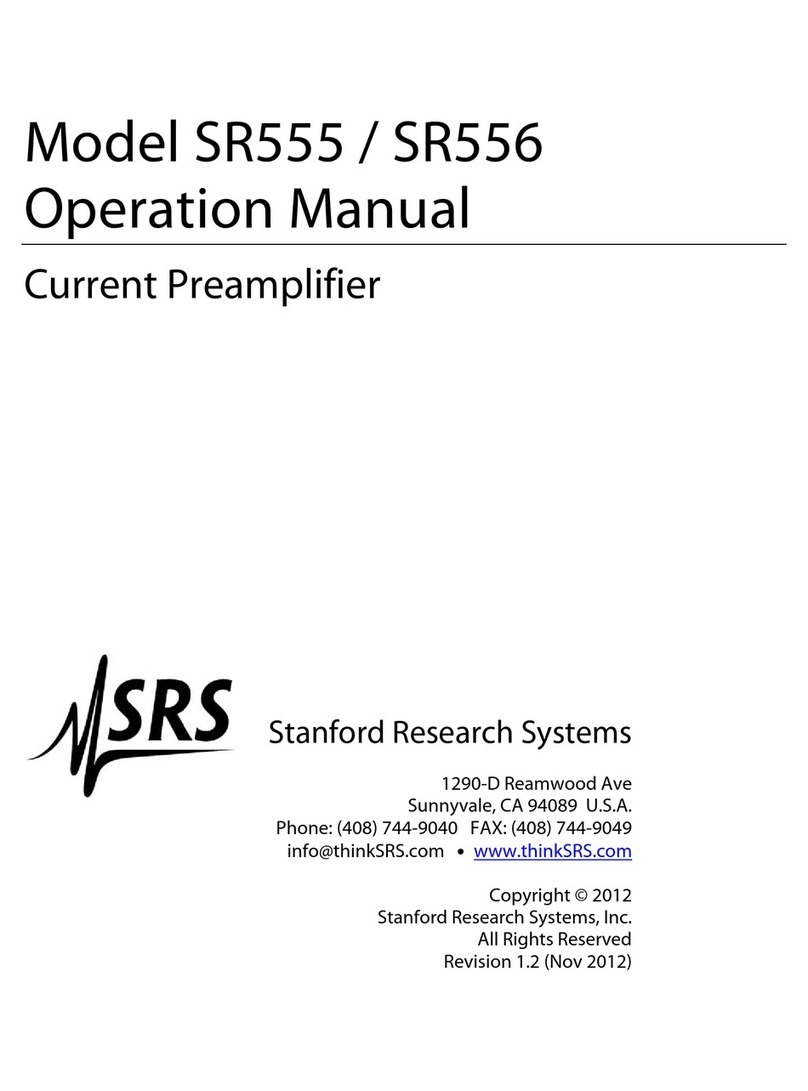
SRS Labs
SRS Labs SR555 User manual
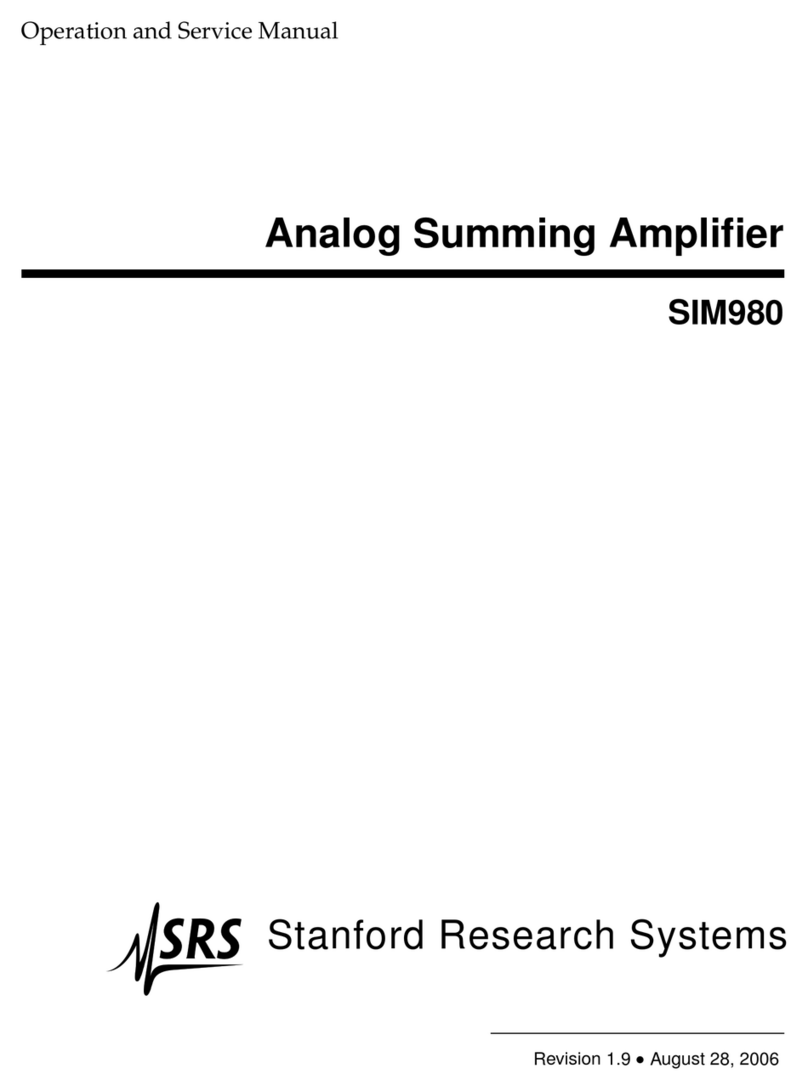
SRS Labs
SRS Labs SIM980 Operation manual
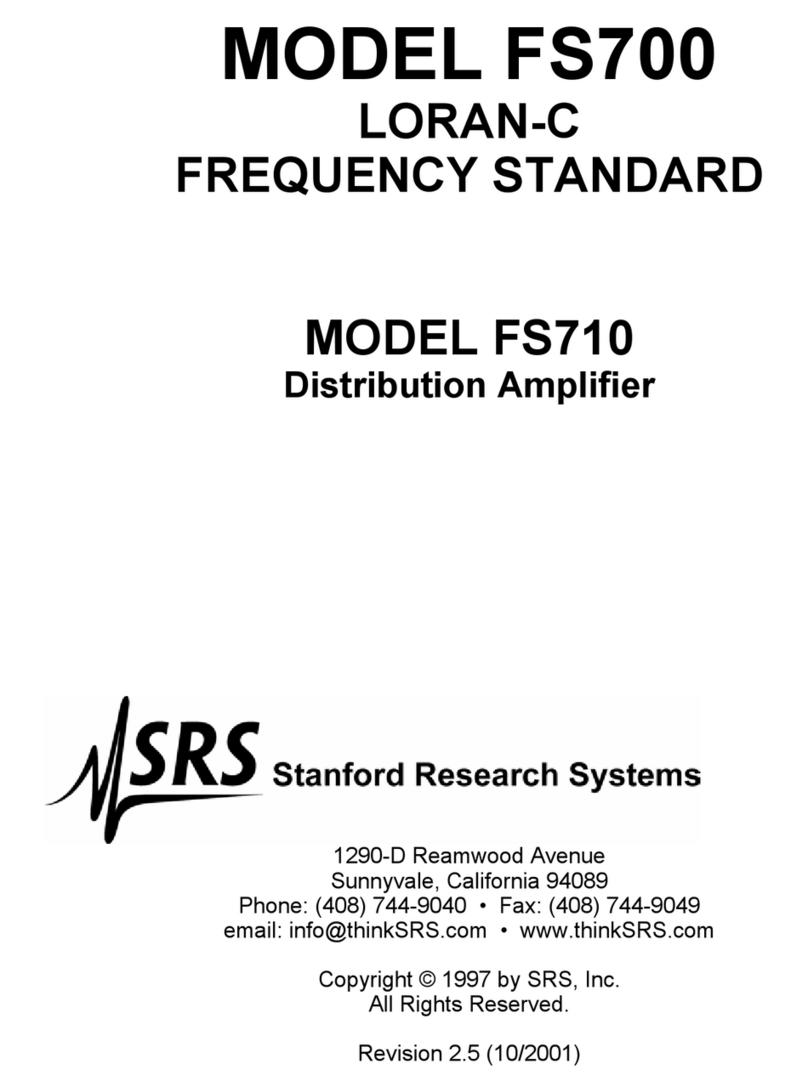
SRS Labs
SRS Labs FS710 User manual
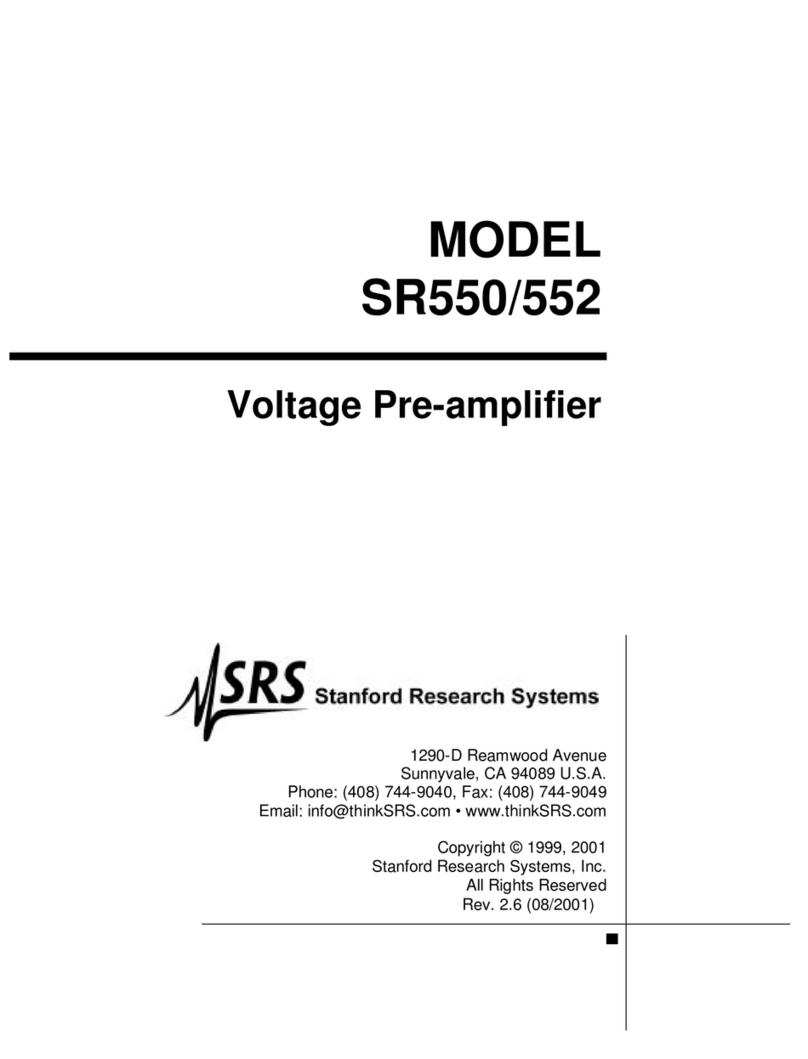
SRS Labs
SRS Labs SR550 User manual
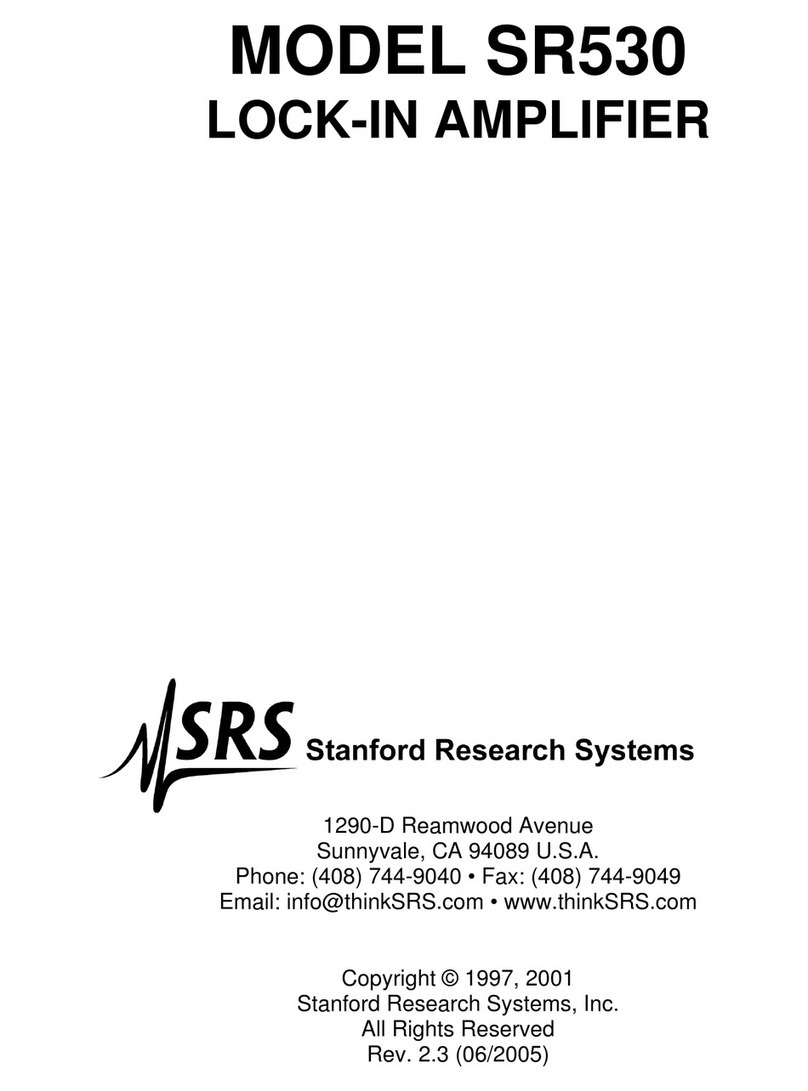
SRS Labs
SRS Labs SR530 Owner's manual
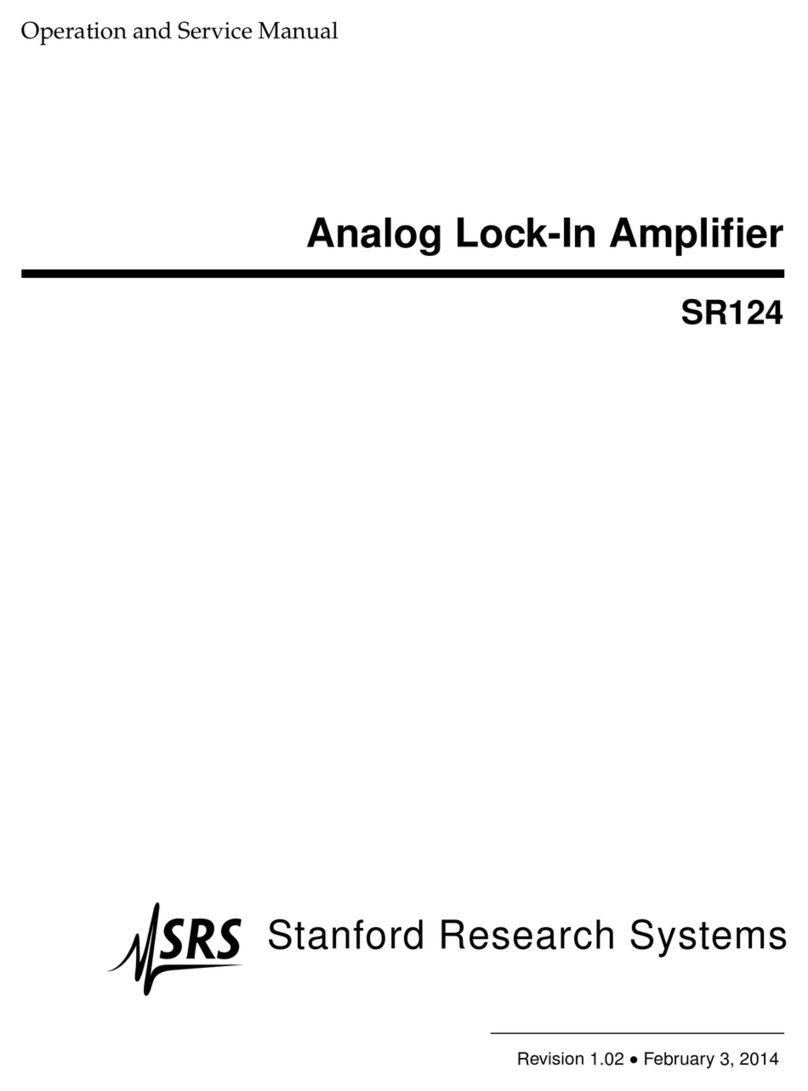
SRS Labs
SRS Labs SR124 User manual
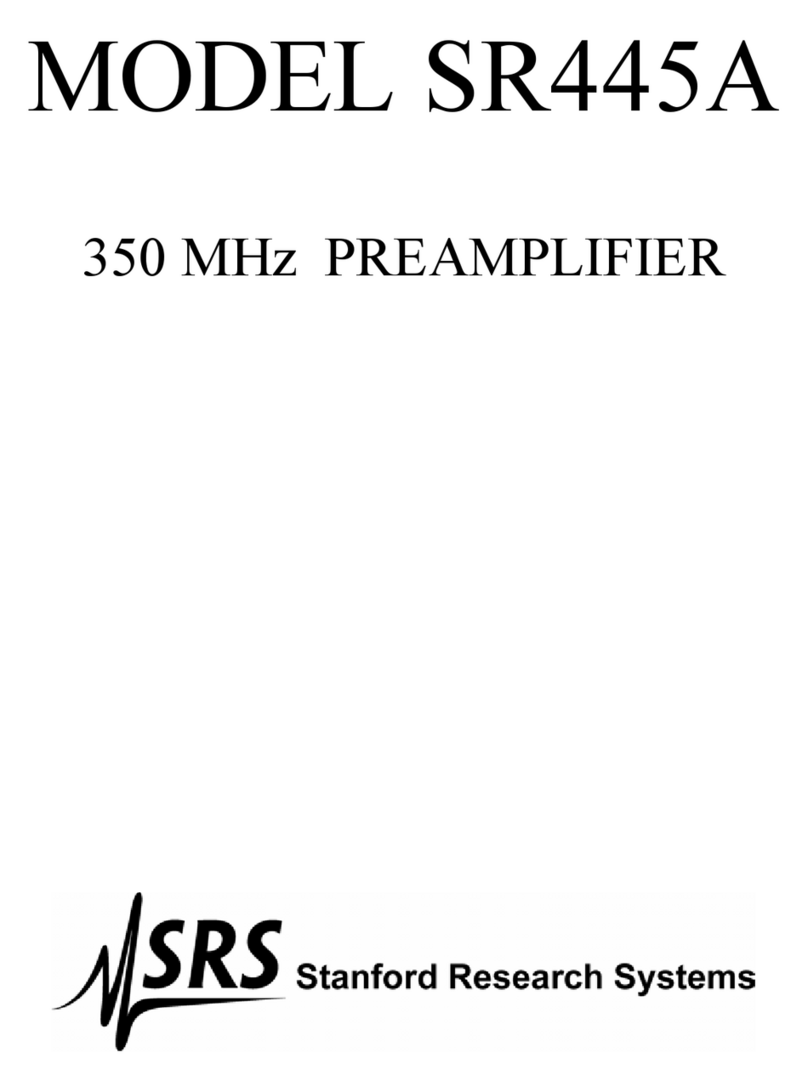
SRS Labs
SRS Labs SR445A User manual

SRS Labs
SRS Labs SR860 User manual

SRS Labs
SRS Labs SR850 User manual

SRS Labs
SRS Labs SR830 User manual
Popular Amplifier manuals by other brands
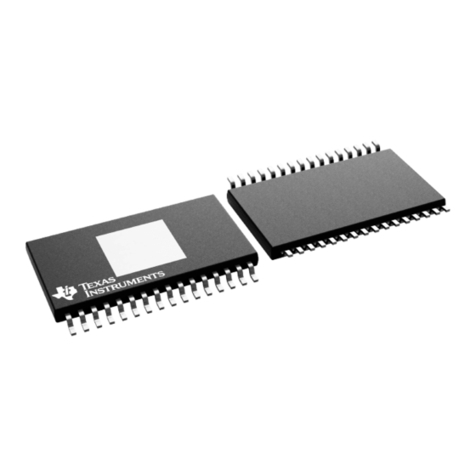
Texas Instruments
Texas Instruments TPA31 D2 Series manual
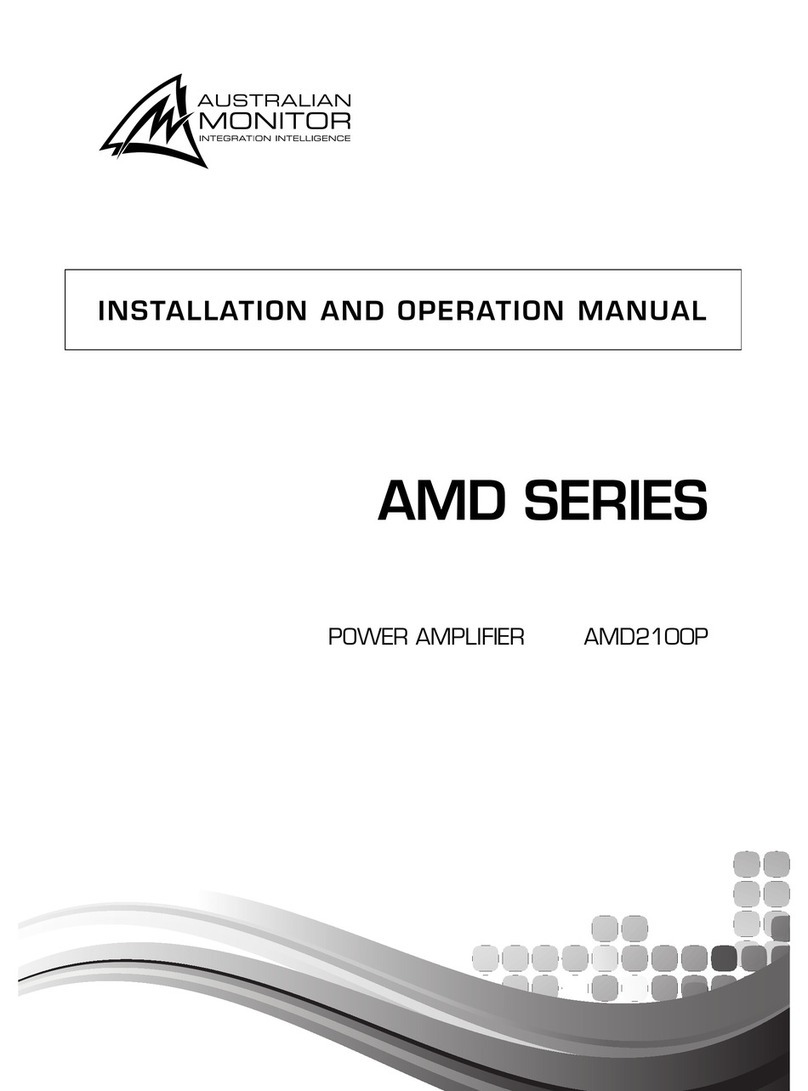
AUSTRALIAN MONITOR
AUSTRALIAN MONITOR AMD2100P Installation and operation manual

Nady Audio
Nady Audio TMP-3 owner's manual
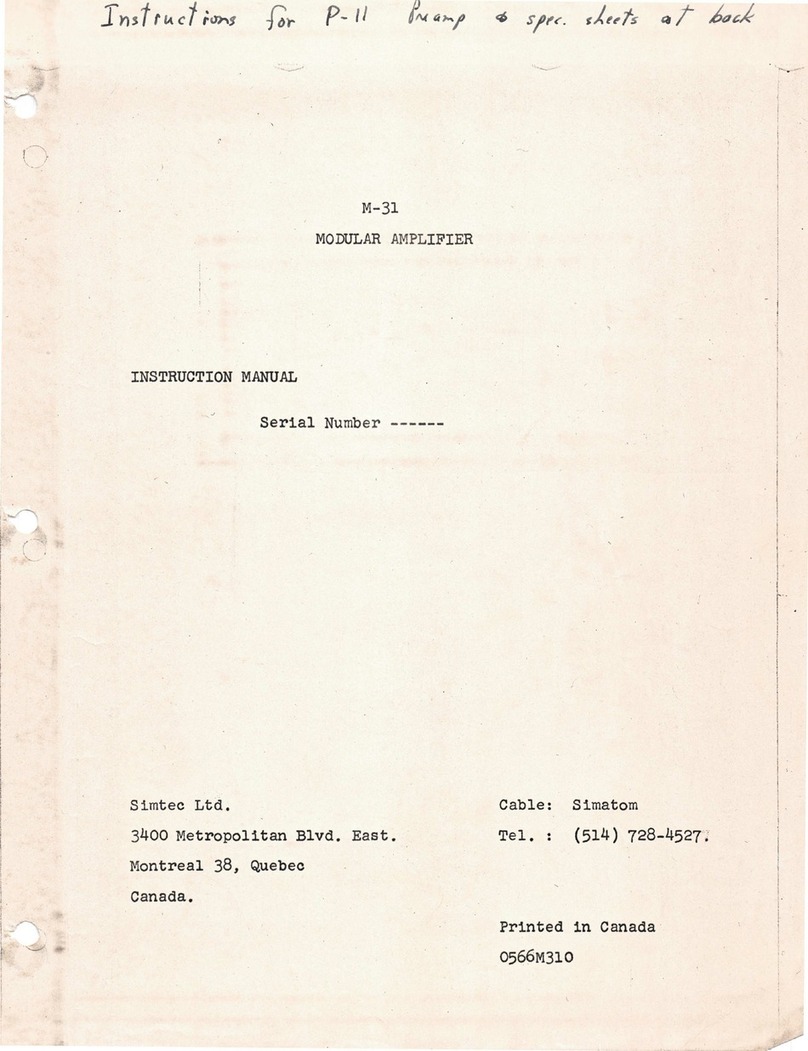
SIMTEC
SIMTEC M-31 instruction manual

McLelland
McLelland PLA2DI owner's manual

Musical Fidelity
Musical Fidelity X-A2 Instructions for use