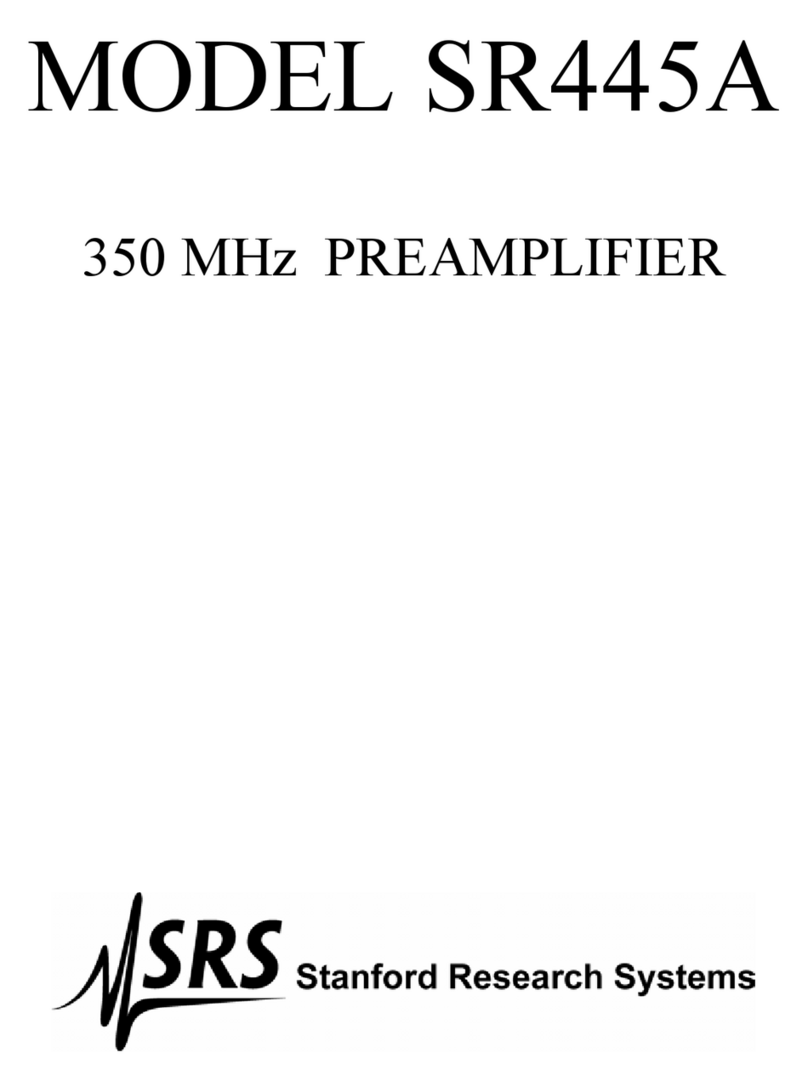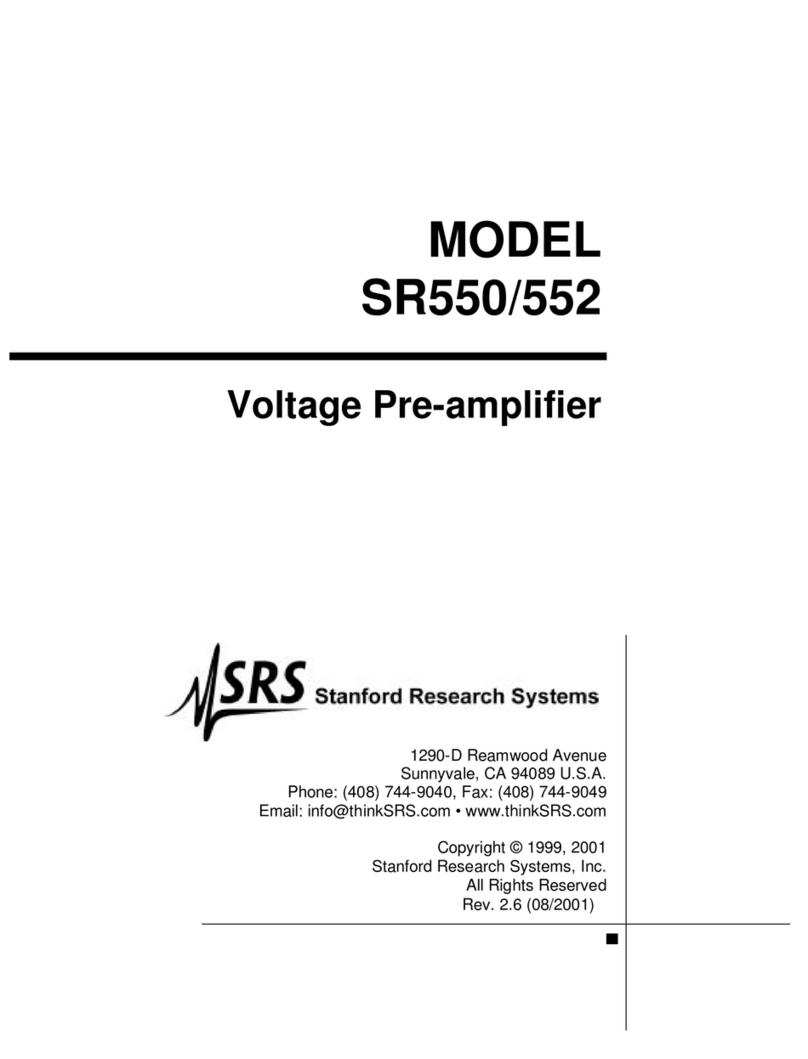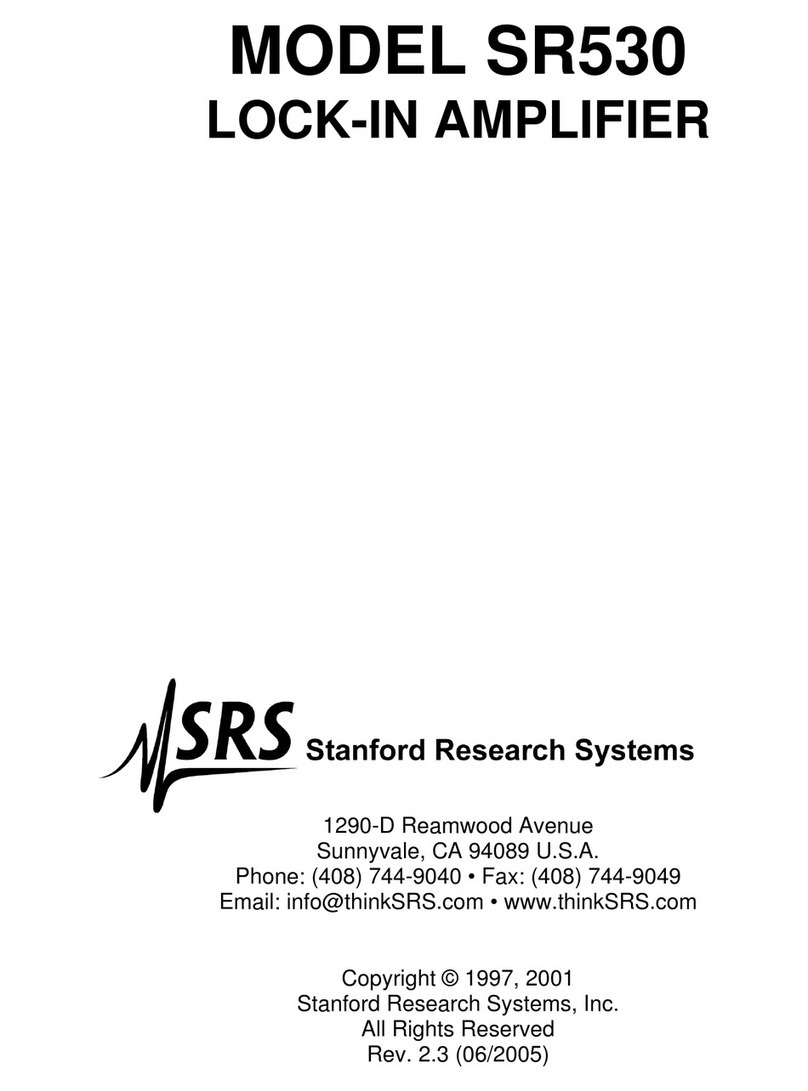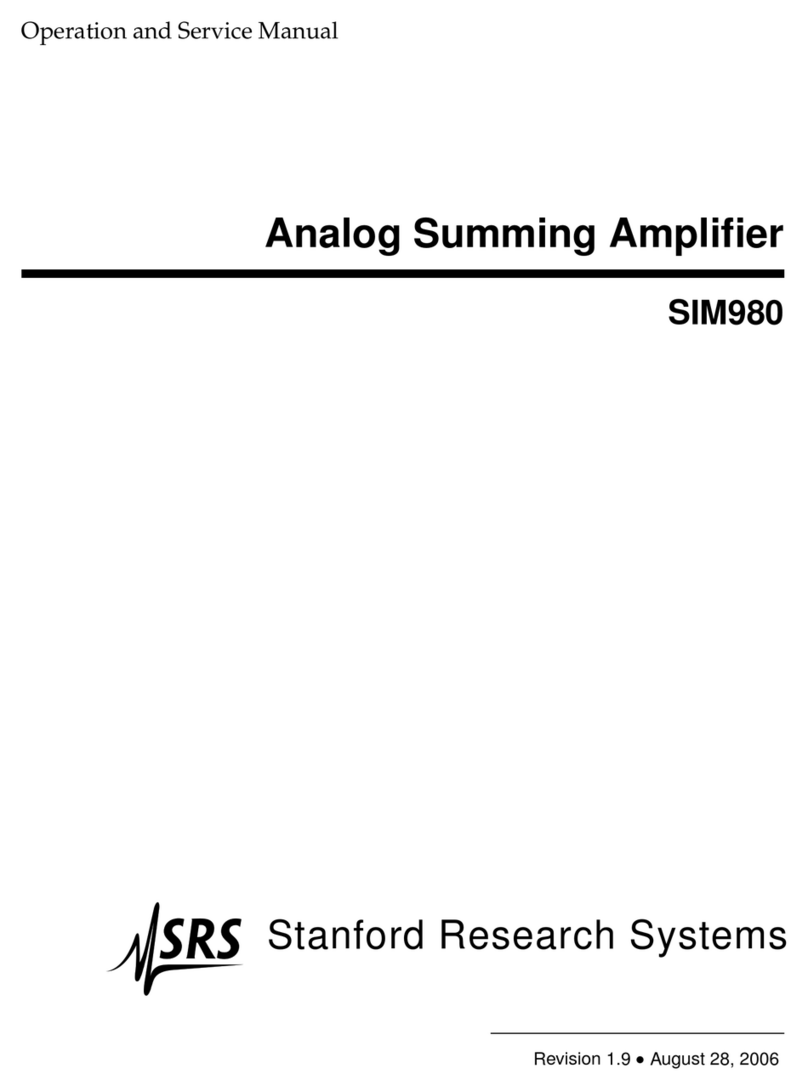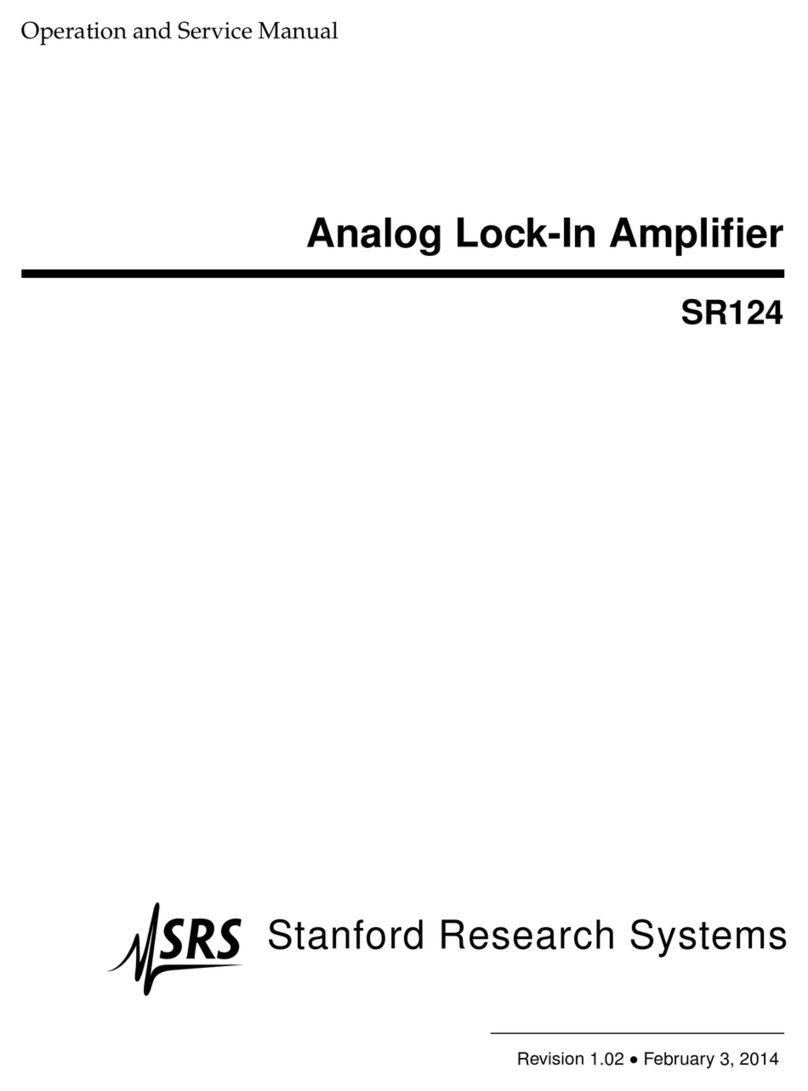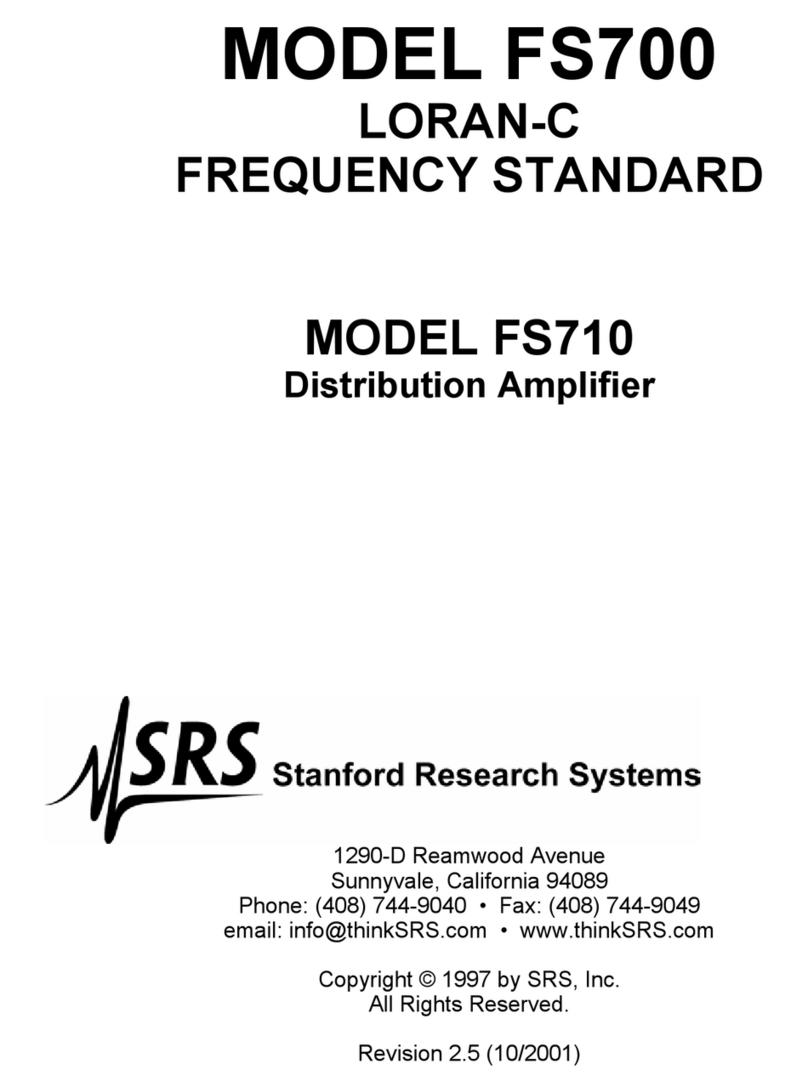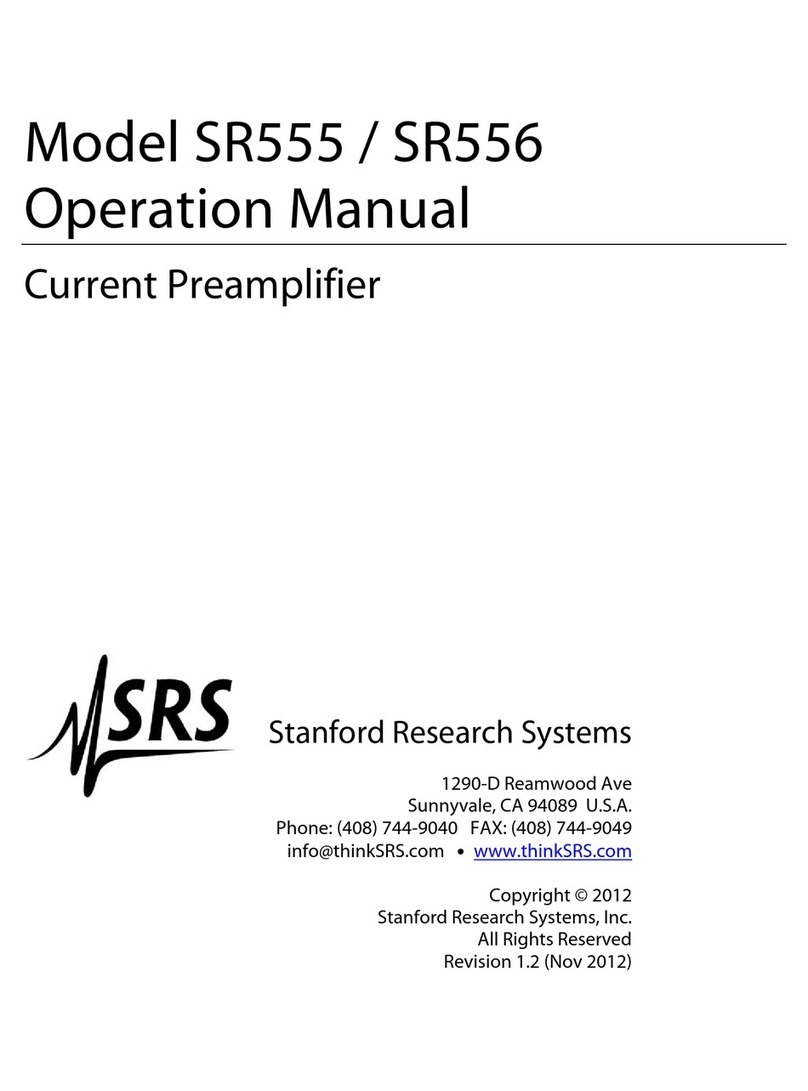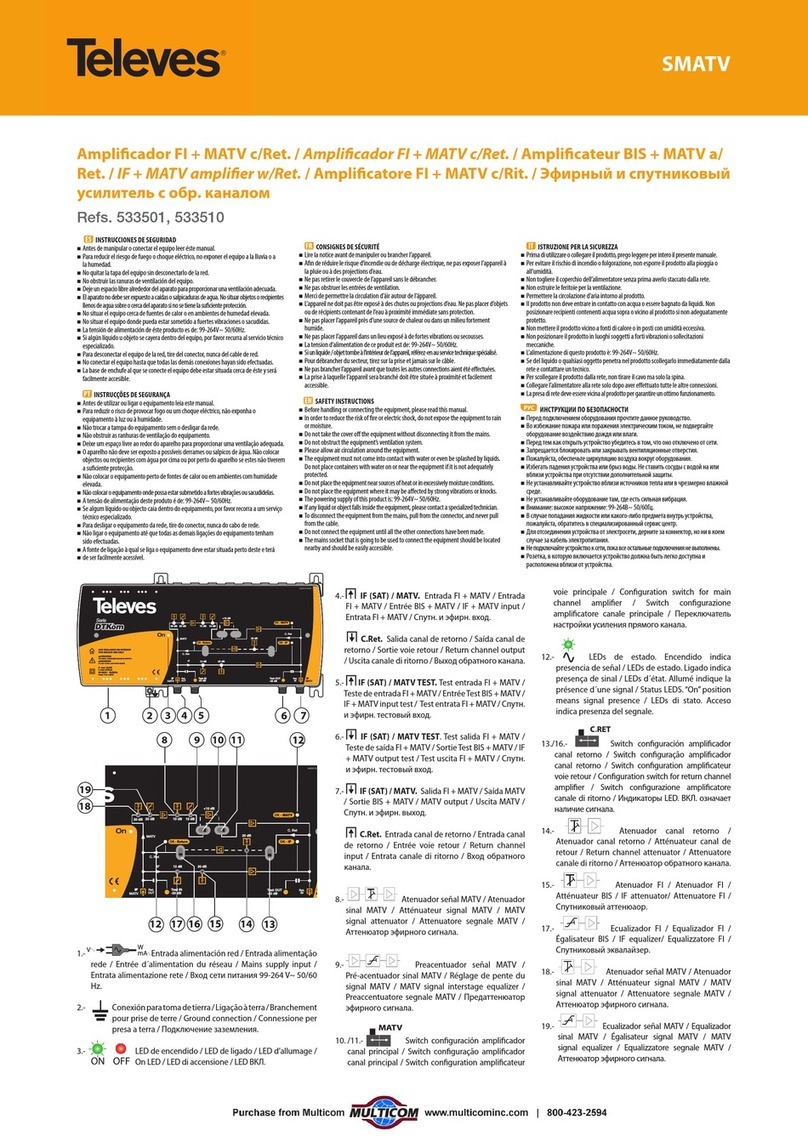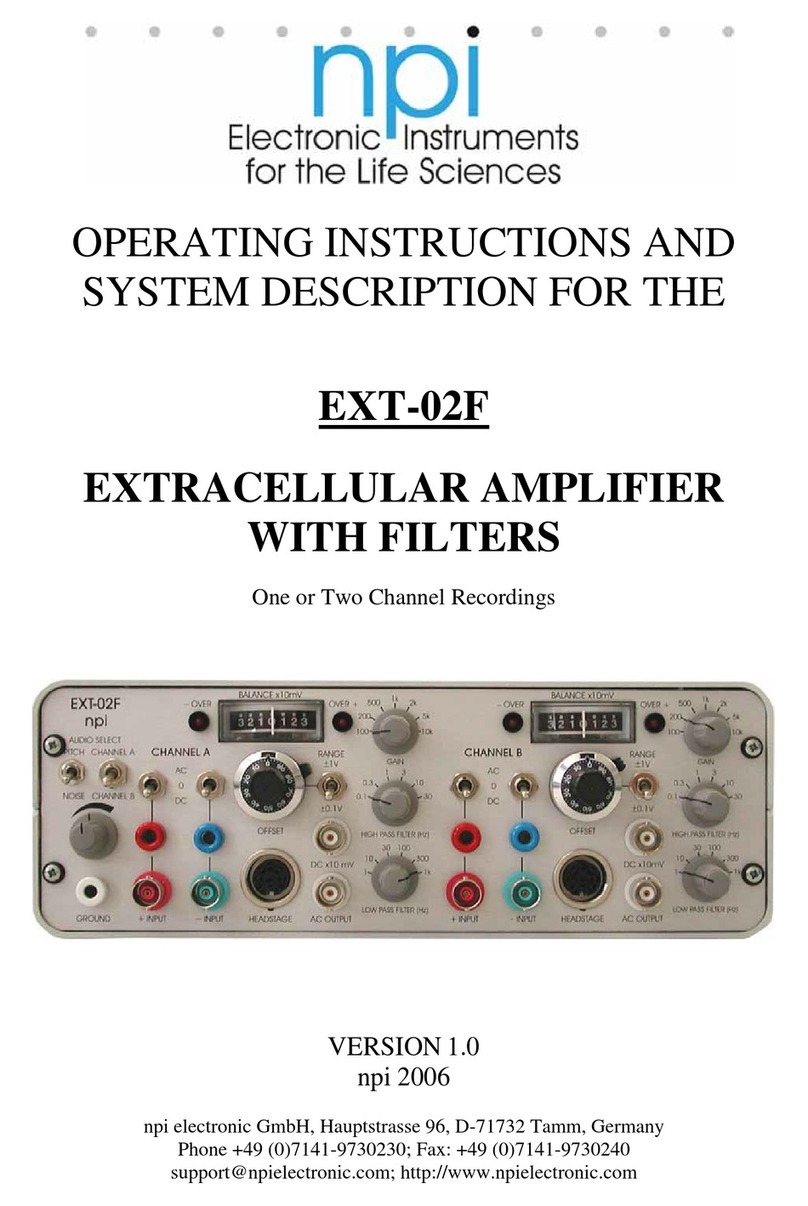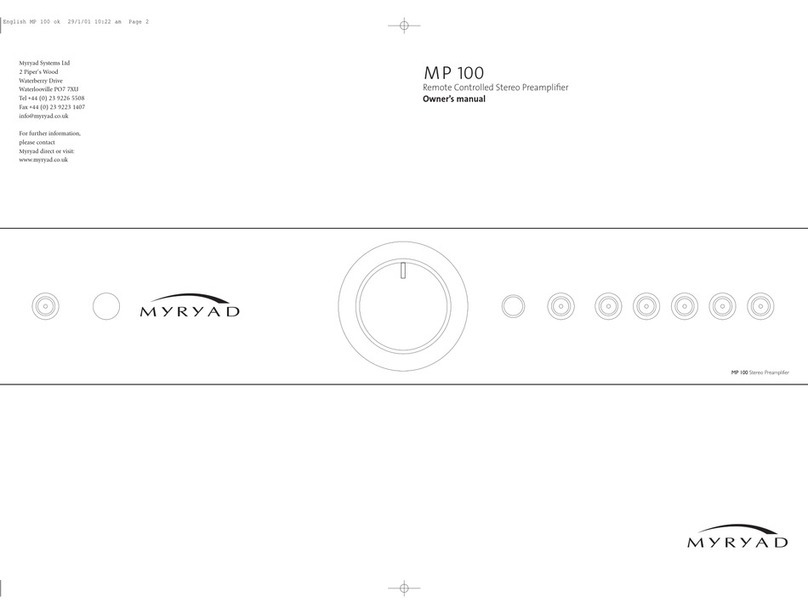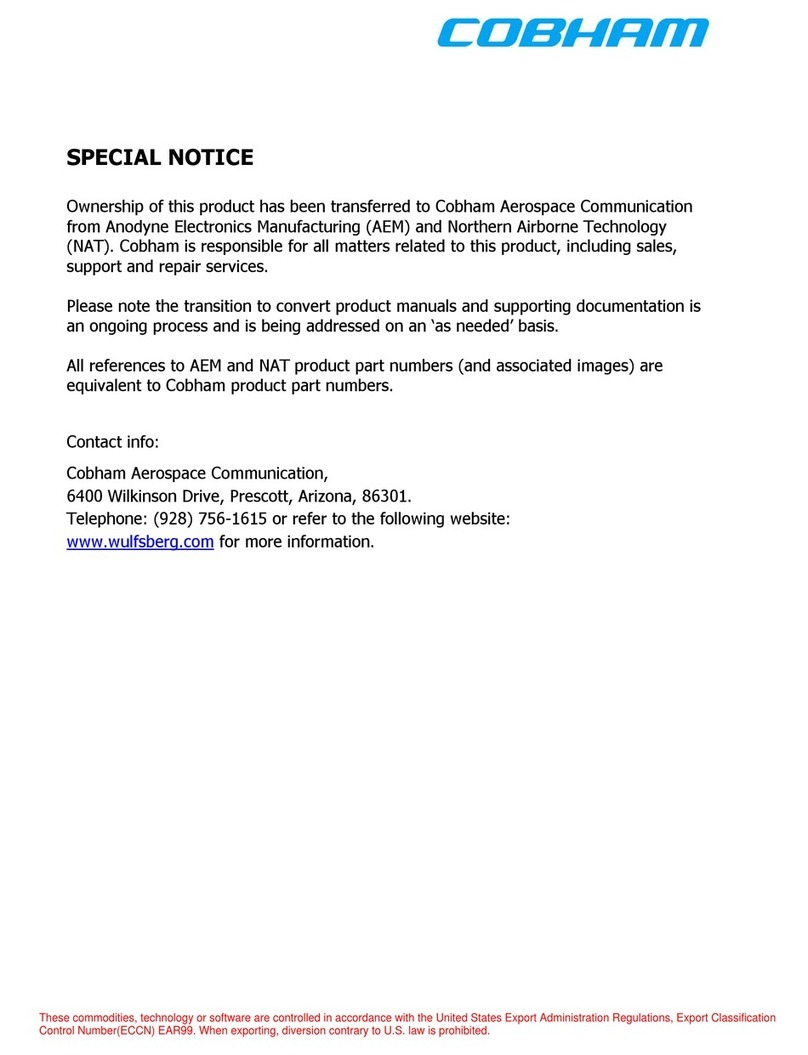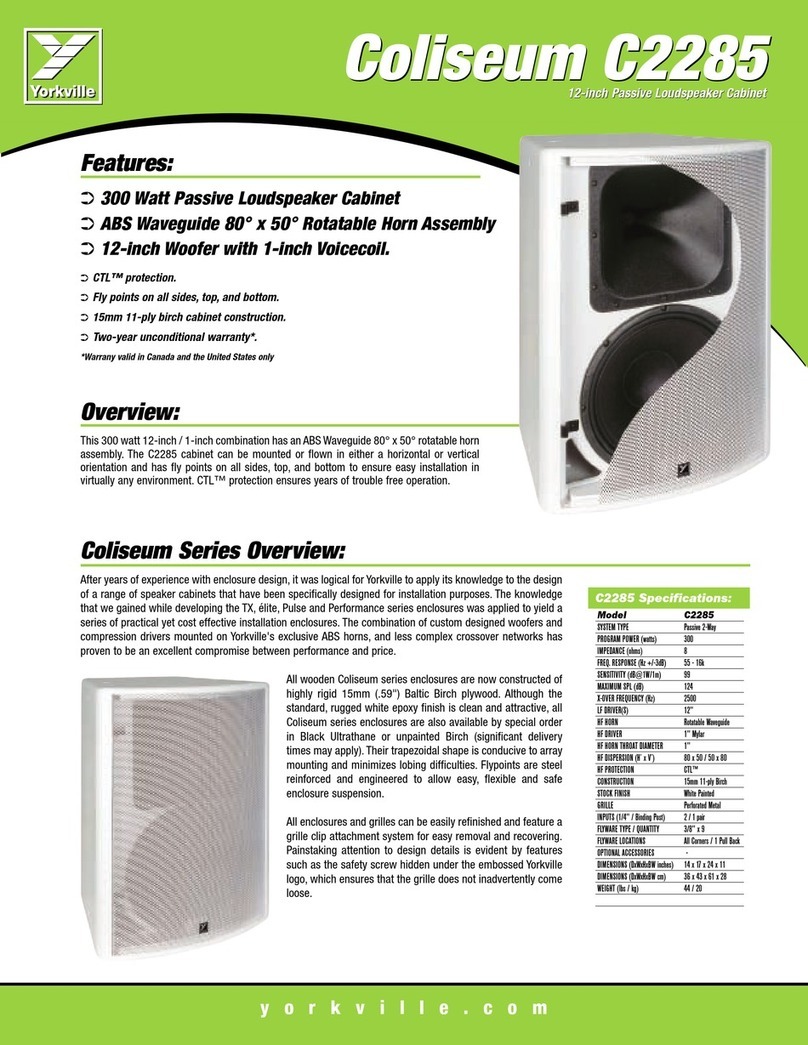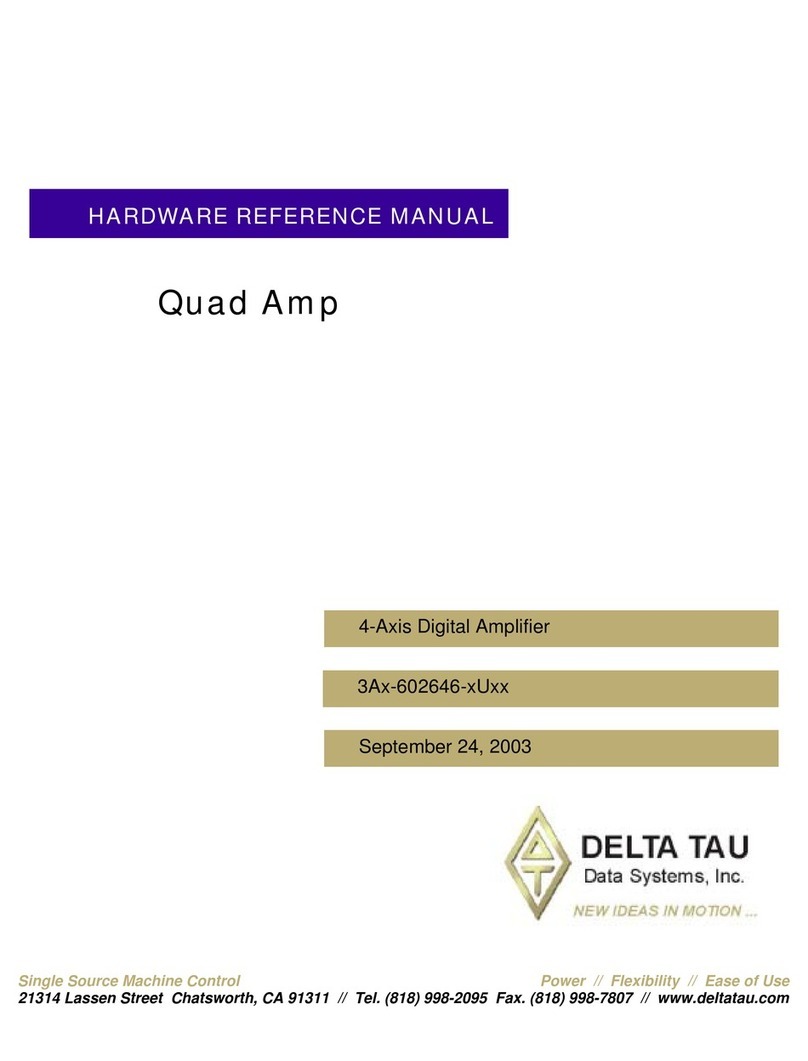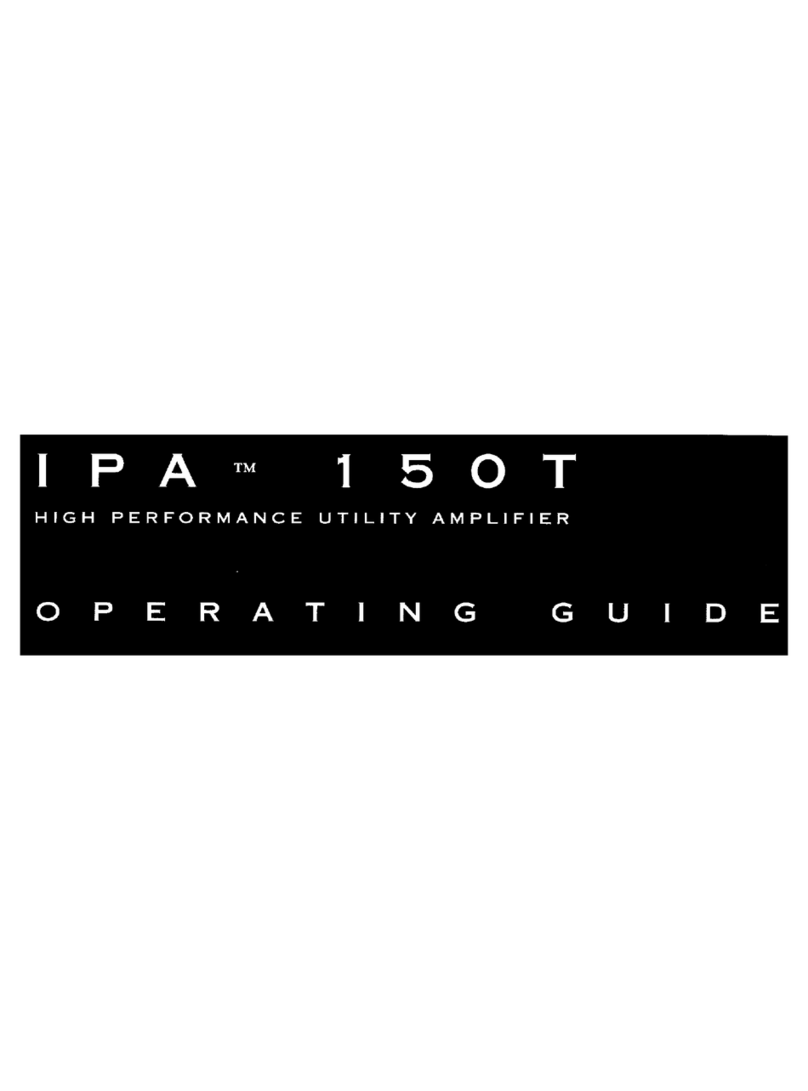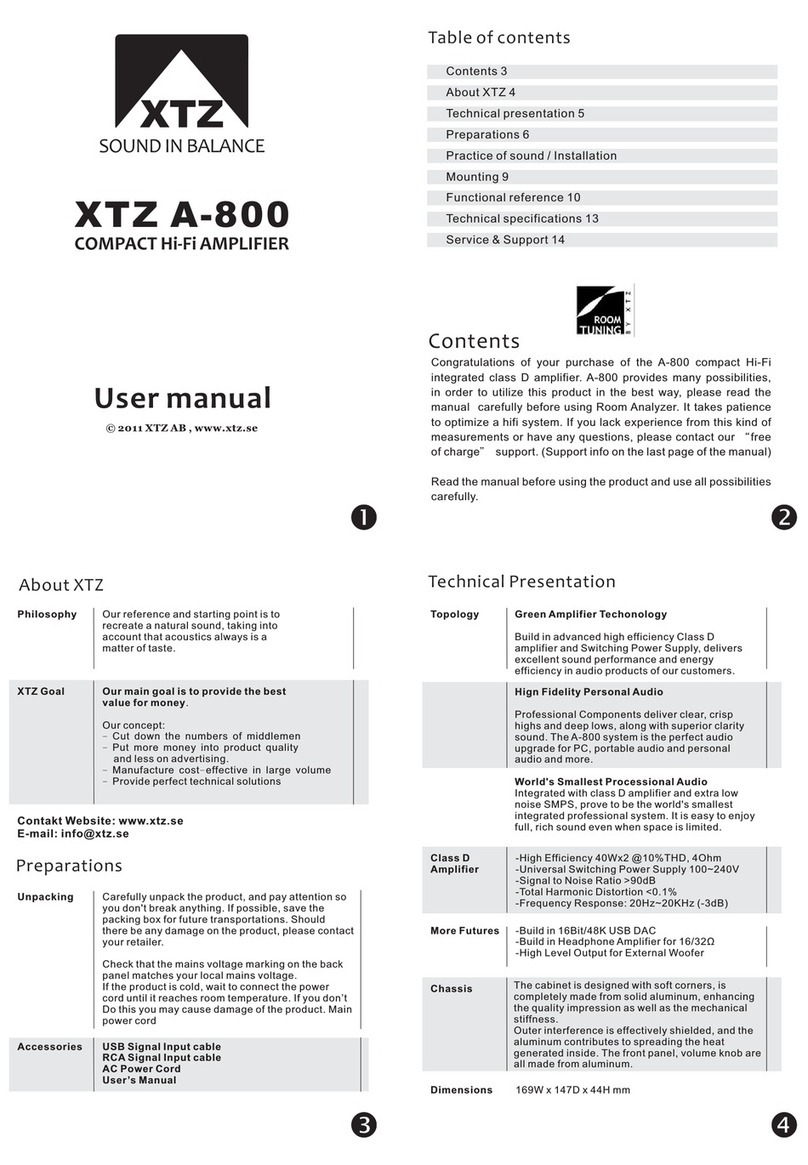4. Change Sensitivity = 1 mV and adjust P103 to get R < 0.02 nA .
LINE OFFSET ADJUST:
Note: Adjust pots as low as possible.
Line Notch (60 Hz, Domestic / 50 Hz, Foreign)
1. Connect A input and Sine output with a cable and reset the unit.
2. Set the following settings:
-Sensitivity = 1 V
-Sync < 200 Hz = ON
-Oct = 24 dB
-Line notch
-R display / X output
-θdisplay / Y output
-Amplitude = 1.000 V
For 60 Hz, Domestic:
-Reference Phase = 0.234°
-Reference Frequency = 60 Hz
For 50 Hz, Foreign:
-Reference Phase = 0.246°
-Reference Frequency = 50 Hz
3. Adjust P221 and P222 to make θ=0° or 180 ° and R > 20 mV
•Hint: Adjust P222 to make R > 20 first then adjust P 221 to make θ= 0° or 180° (+/-0.1°)
4. Adjust P222 to make R < 10 mV
5. Set Sensitivity to 10 mV and adjust P222 to make R < 1 mV. If you cannot make it less than 1 mV, tweaking P221
will help and going back and forth between the two to meet the condition.
2xLine Notch (60 Hz, Domestic / 50 Hz, Foreign)
1. Set the following settings:
-Sensitivity = 1 V
-Sync < 200 Hz = ON
-Oct = 24 dB
-2 x Line notch
-R display / X output
-θdisplay / Y output
-Amplitude = 1.000 V
For 60 Hz, Domestic:
-Reference Phase = 0.246°
-Reference Frequency = 120 Hz
For 50 Hz, Domestic:
-Reference Phase = 0.229°
-Reference Frequency = 100 Hz
2. Adjust P201 and P202 to make θ=0° or 180 ° and R > 20 mV
•Hint: Adjust P202 to make R > 20 first then adjust P 201 to make θ= 0° or 180° (+/-0.1°)
3. Adjust P202 to make R < 10 mV.
4. Set Sensitivity to 10 mV and adjust P202 to make R < 1 mV. If you cannot make it less than 1 mV, tweaking P221
will help and going back and forth between the two to meet the condition.