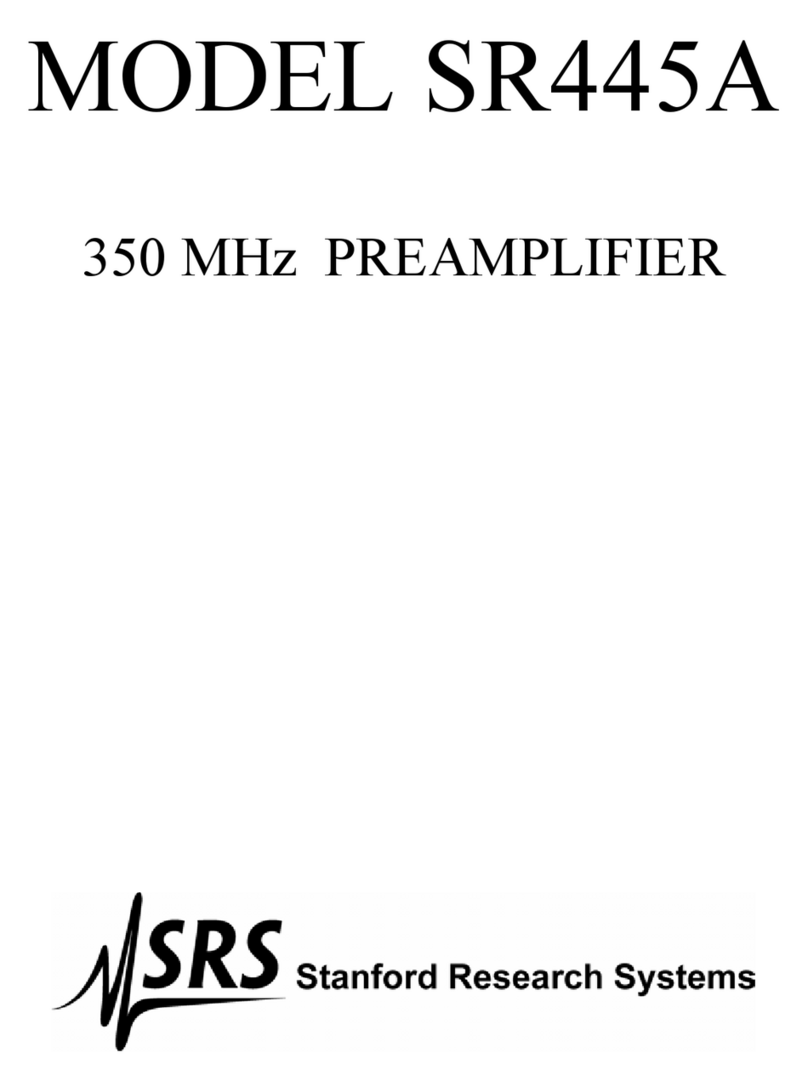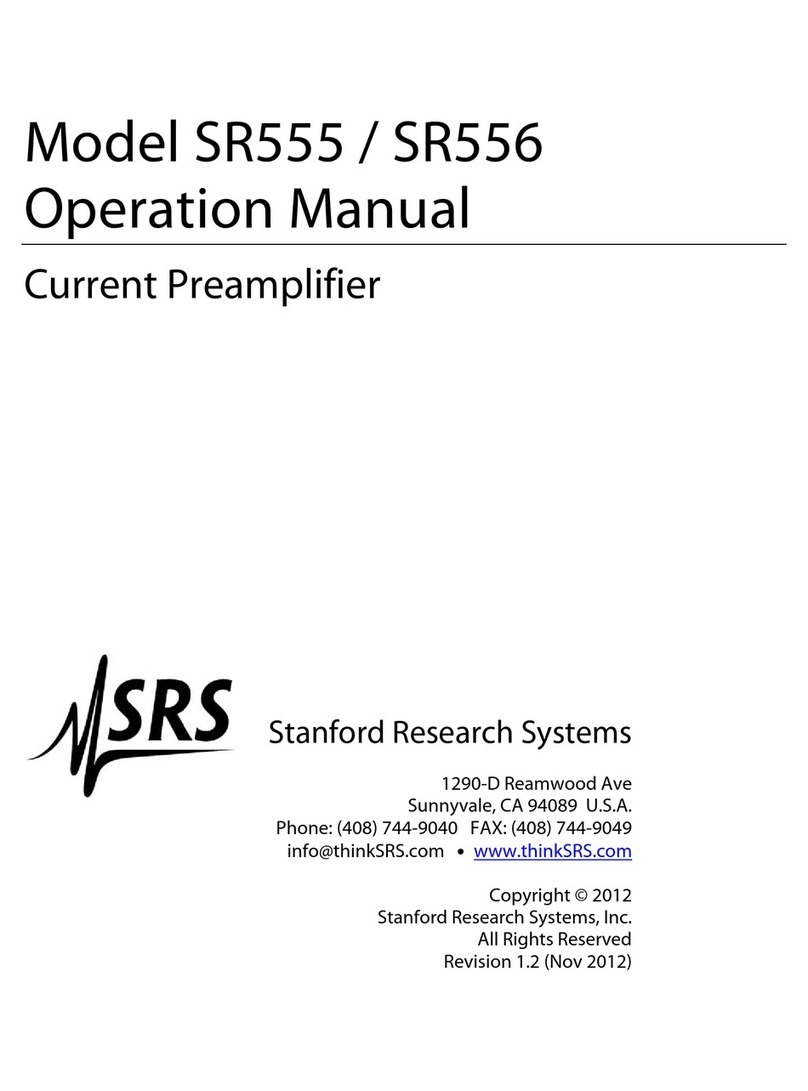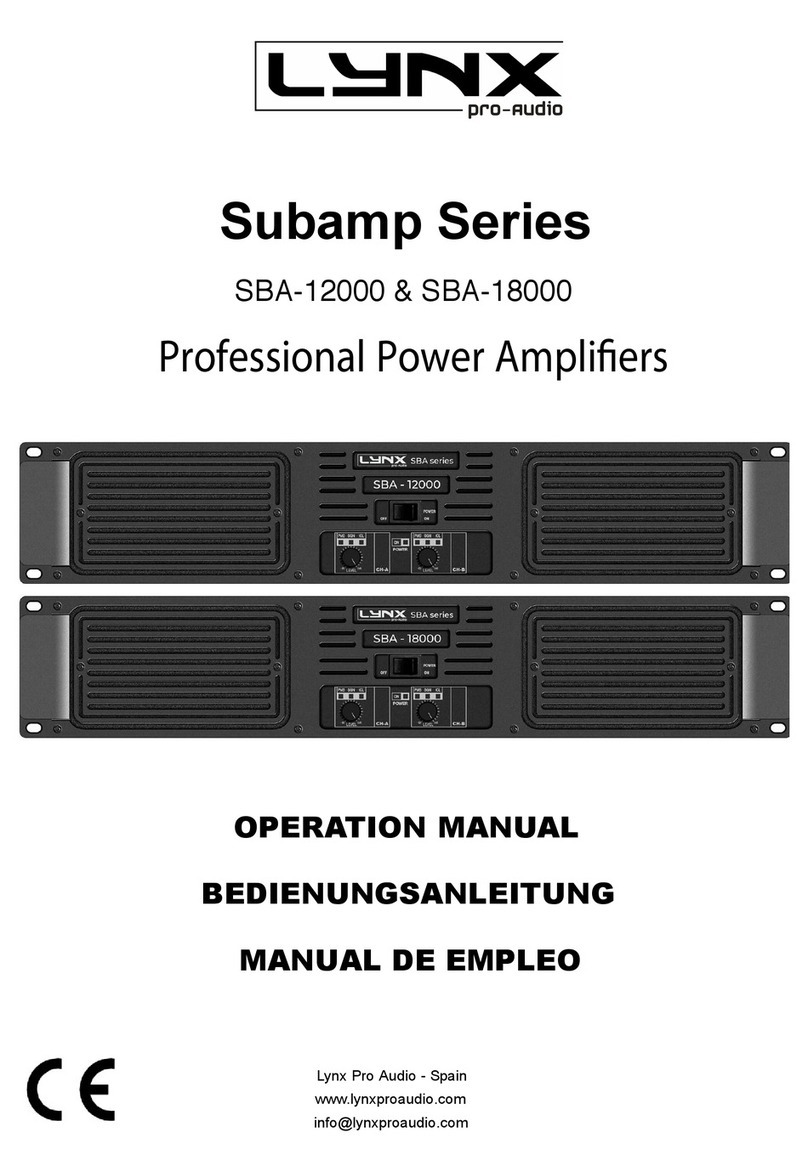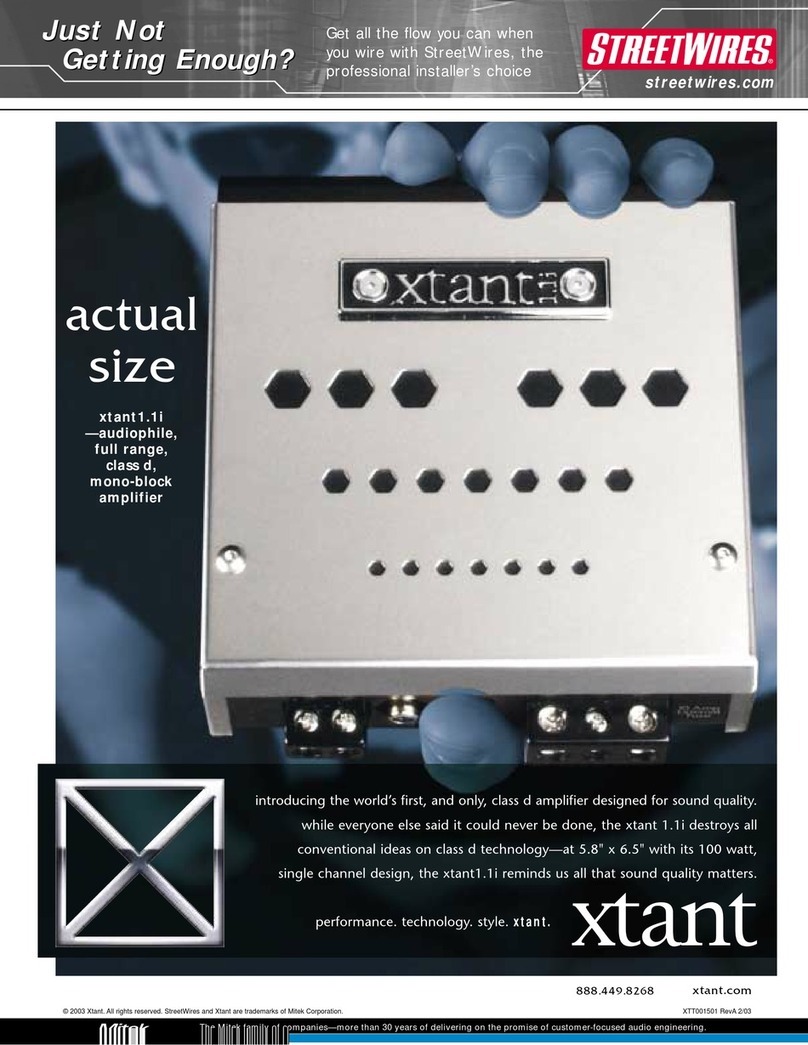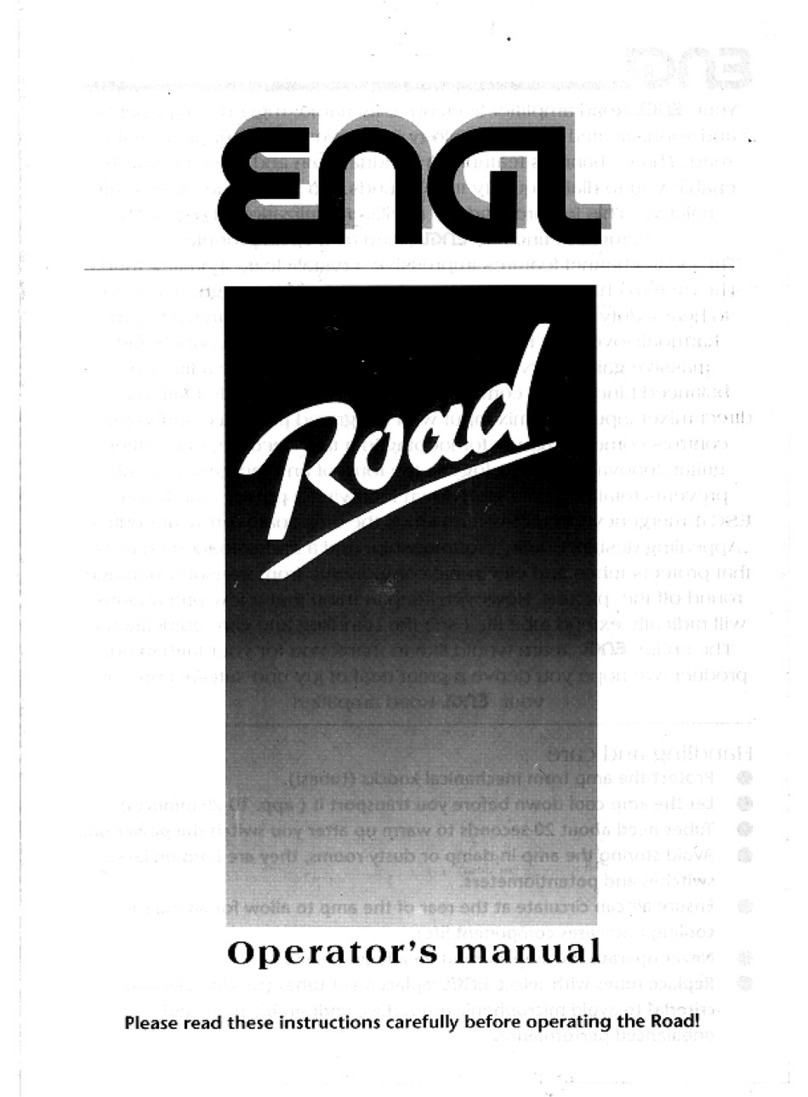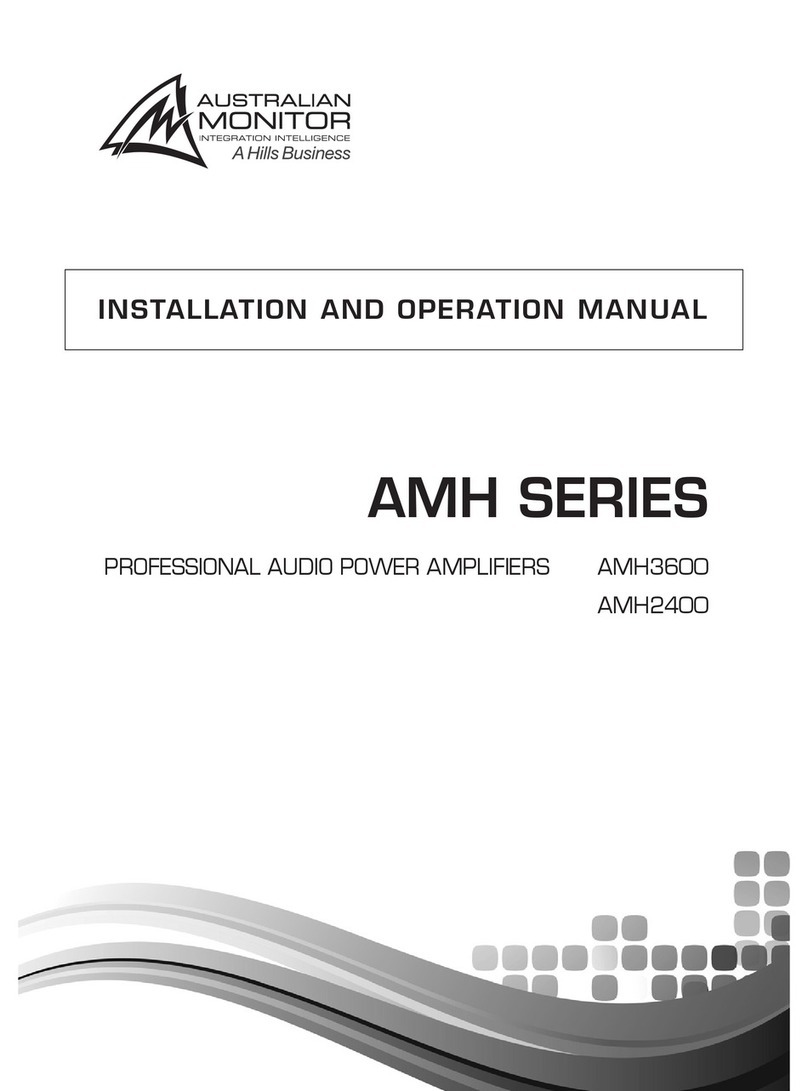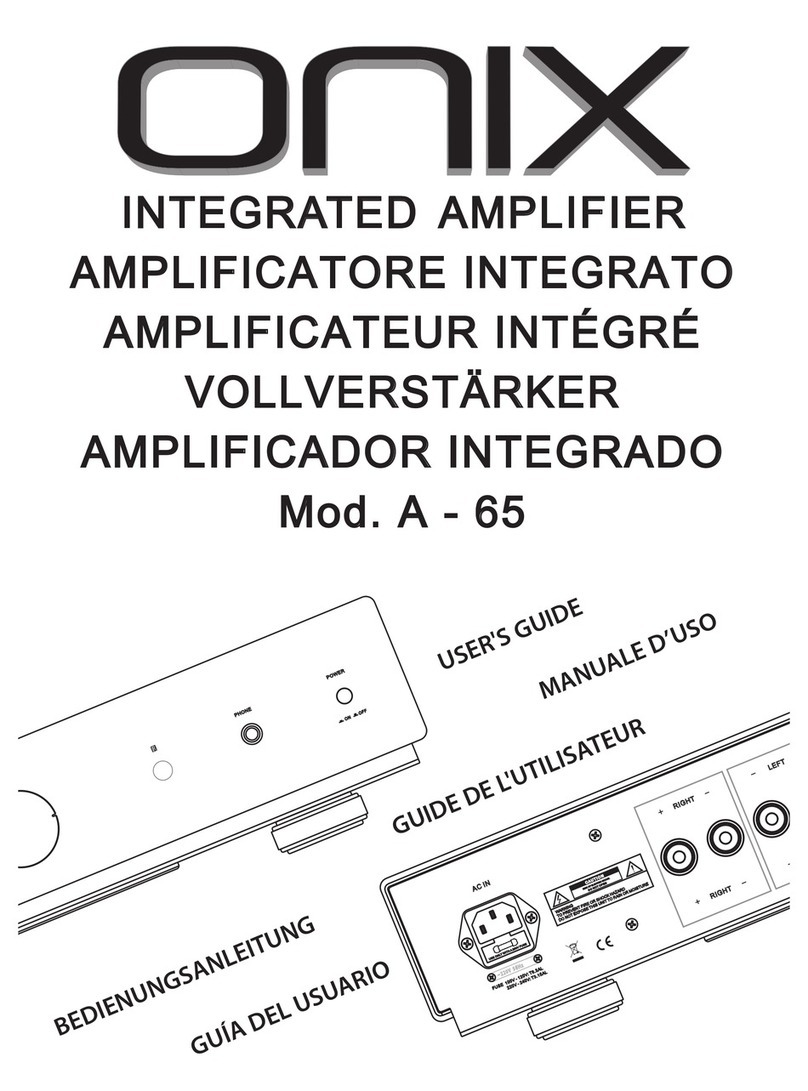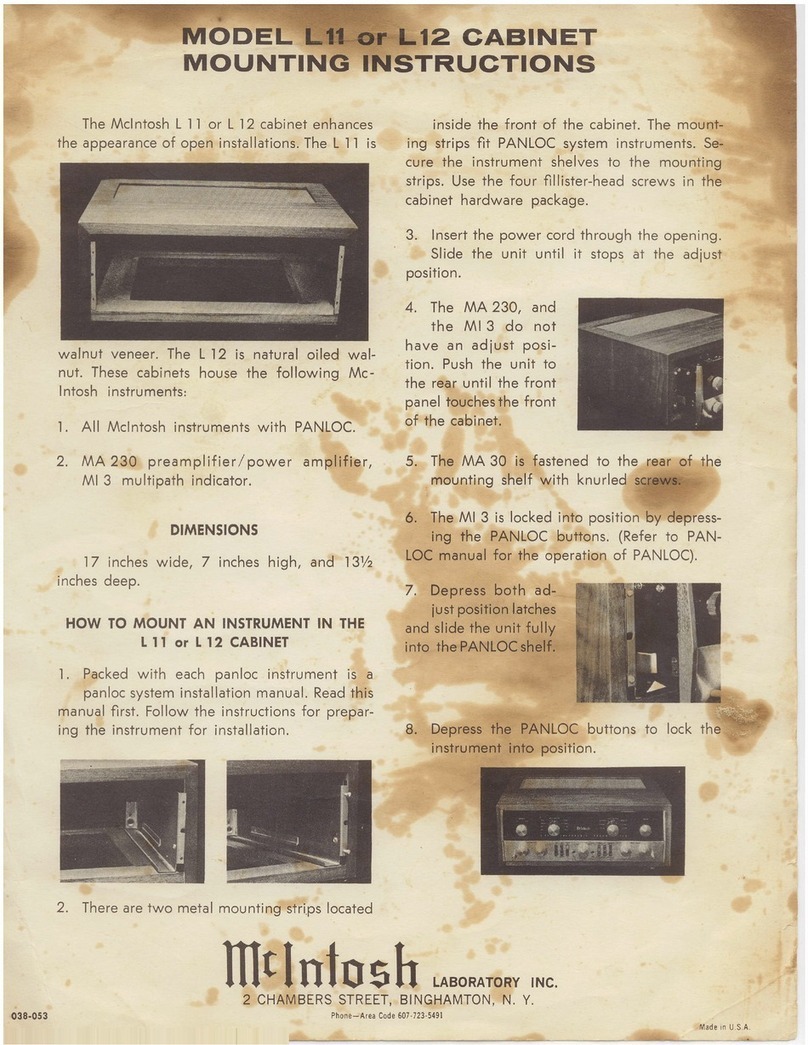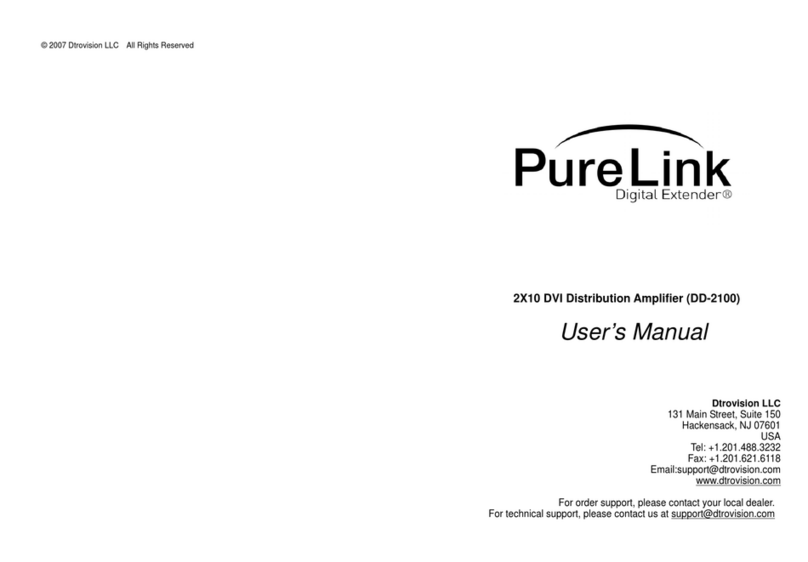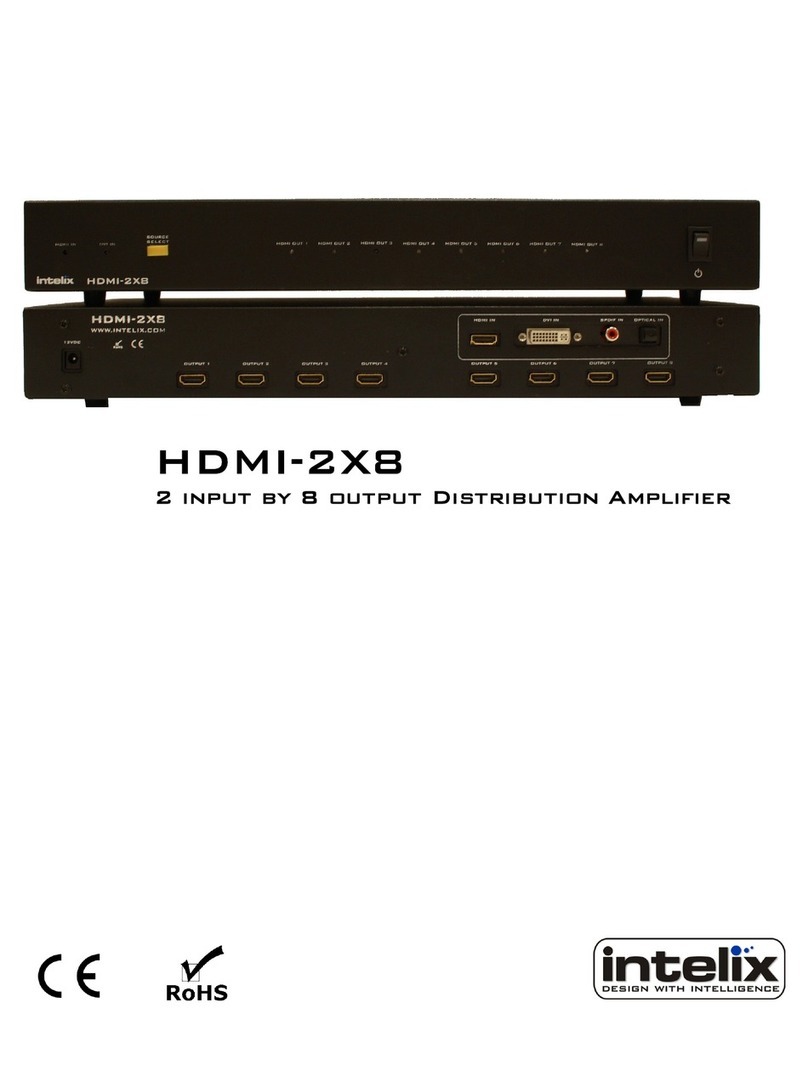SRS Labs SR124 User manual

Operation and Service Manual
Analog Lock-In Amplifier
SR124
Stanford Research Systems
Revision 1.02 •February 3, 2014

Certification
Stanford Research Systems certifies that this product met its published specifications at the time
of shipment.
Warranty
This Stanford Research Systems product is warranted against defects in materials and workman-
ship for a period of one (1) year from the date of shipment.
Service
For warranty service or repair, this product must be returned to a Stanford Research Systems
authorized service facility. Contact Stanford Research Systems or an authorized representative
before returning this product for repair.
Information in this document is subject to change without notice.
Copyright c
Stanford Research Systems, Inc., 2012 – 2014. All rights reserved.
Stanford Research Systems, Inc.
1290–D Reamwood Avenue
Sunnyvale, CA 94089 USA
Phone: (408) 744-9040 •Fax: (408) 744-9049
Printed in U.S.A. Document number 9-01688-903
SR124 Analog Lock-In Amplifier

Contents
General Information v
Safety and Preparation for Use . . . . . . . . . . . . . . . . v
Symbols ............................. vi
Notation ............................. vii
Specifications .......................... viii
1 Getting Started 1 – 1
1.1 How to use this manual . . . . . . . . . . . . . . . . . 1 – 2
1.2 Basic instrument check-out . . . . . . . . . . . . . . . 1 – 2
1.2.1 Equipment needed . . . . . . . . . . . . . . . . 1 – 2
1.3 Preparations before use . . . . . . . . . . . . . . . . . . 1 – 2
1.4 Signal and input filter . . . . . . . . . . . . . . . . . . . 1 – 3
1.5 Phase sensitive detector . . . . . . . . . . . . . . . . . 1 – 4
1.6 Reserve........................... 1–5
1.7 Output offset........................ 1–6
1.8 Reference oscillator external input . . . . . . . . . . . 1 – 7
1.9 Reference oscillator output . . . . . . . . . . . . . . . . 1 – 8
2 Introduction 2 – 1
2.1 Introduction to the instrument . . . . . . . . . . . . . 2 – 2
2.1.1 Clock stopping architecture . . . . . . . . . . . 2 – 2
2.1.2 What does the SR124 measure? . . . . . . . . . 2 – 2
2.2 Instrument overview . . . . . . . . . . . . . . . . . . . 2 – 3
2.2.1 Reference section . . . . . . . . . . . . . . . . . 2 – 3
2.2.2 Signal section . . . . . . . . . . . . . . . . . . . 2 – 6
2.2.3 Input Filter . . . . . . . . . . . . . . . . . . . . 2 – 9
2.2.4 Output....................... 2–10
2.3 Navigating the front panel . . . . . . . . . . . . . . . . 2 – 11
2.3.1 Signal input section . . . . . . . . . . . . . . . . 2 – 12
2.3.2 Output section . . . . . . . . . . . . . . . . . . 2 – 14
2.3.3 Setup section . . . . . . . . . . . . . . . . . . . 2 – 15
2.3.4 Reference section . . . . . . . . . . . . . . . . . 2 – 17
3 Performance Details 3 – 1
3.1 Sensitivity and gain . . . . . . . . . . . . . . . . . . . . 3 – 2
3.1.1 ACGain ...................... 3–2
3.1.2 Scale normalization . . . . . . . . . . . . . . . . 3 – 3
i

ii Contents
3.1.3 DCgain ...................... 3–4
3.2 Dynamic reserve and overloads . . . . . . . . . . . . . 3 – 4
3.3 Input filter details . . . . . . . . . . . . . . . . . . . . . 3 – 6
3.4 Attenuators and DC bias constraints . . . . . . . . . . 3 – 9
3.5 Automatic functions . . . . . . . . . . . . . . . . . . . 3 – 9
3.5.1 Auto-phase . . . . . . . . . . . . . . . . . . . . 3 – 9
3.5.2 Auto-gain ..................... 3–10
3.5.3 Auto-offset..................... 3–10
3.5.4 Lock assist . . . . . . . . . . . . . . . . . . . . . 3 – 10
4 Remote Operation 4 – 1
4.1 Index of commands . . . . . . . . . . . . . . . . . . . . 4 – 2
4.2 Alphabetic list of commands . . . . . . . . . . . . . . . 4 – 4
4.3 Introduction ........................ 4–6
4.3.1 Interface configuration . . . . . . . . . . . . . . 4 – 6
4.3.2 Buffers ....................... 4–6
4.3.3 Remote /local................... 4–6
4.4 Commands......................... 4–7
4.4.1 Command syntax . . . . . . . . . . . . . . . . . 4 – 7
4.4.2 Notation...................... 4–8
4.4.3 Examples ..................... 4–8
4.4.4 Reference and phase commands . . . . . . . . 4 – 9
4.4.5 Input commands . . . . . . . . . . . . . . . . . 4 – 11
4.4.6 Filter commands . . . . . . . . . . . . . . . . . 4 – 12
4.4.7 Gain and time constant commands . . . . . . . 4 – 13
4.4.8 Output commands . . . . . . . . . . . . . . . . 4 – 14
4.4.9 Setup commands . . . . . . . . . . . . . . . . . 4 – 15
4.4.10 Auto commands . . . . . . . . . . . . . . . . . 4 – 16
4.4.11 Data transfer commands . . . . . . . . . . . . . 4 – 17
4.4.12 Interface commands . . . . . . . . . . . . . . . 4 – 18
4.4.13 Status commands . . . . . . . . . . . . . . . . . 4 – 20
4.5 Statusmodel........................ 4–23
4.5.1 Status byte (SB) . . . . . . . . . . . . . . . . . . 4 – 23
4.5.2 Service request enable (SRE) . . . . . . . . . . 4 – 24
4.5.3 Standard event status (ESR) . . . . . . . . . . . 4 – 24
5 Circuits 5 – 1
5.1 Overview of circuits . . . . . . . . . . . . . . . . . . . 5 – 2
5.2 PowerSupply ....................... 5–2
5.3 CPU............................. 5–2
5.4 FrontPanel......................... 5–2
5.5 Mainboard......................... 5–2
SR124 Analog Lock-In Amplifier

Contents iii
5.6 Oscillator.......................... 5–4
5.7 Rearoutputs........................ 5–5
5.8 Communications . . . . . . . . . . . . . . . . . . . . . 5 – 5
5.9 Schematics......................... 5–5
SR124 Analog Lock-In Amplifier

iv Contents
SR124 Analog Lock-In Amplifier

General Information
Safety and Preparation for Use
Dangerous voltages, capable of causing injury or death, are
WARNING present in this instrument. Do not remove the product covers
or panels. Do not apply power or operate the product without
all covers and panels in place.
AC line voltage
The SR124 Analog Lock-In Amplifier operates from a 100 V, 120 V,
220 V, or 240 V nominal AC power source having a line frequency of
50 Hz or 60 Hz. Before connecting the power cord to a power source,
verify that the LINE VOLTAGE SELECTOR, located in the rear panel
power-entry module, is set so that the correct AC line voltage value
is visible.
The SR124 Analog Lock-In Amplifier will be damaged if operated
CAUTION with the LINE VOLTAGE SELECTOR set for the wrong AC line
voltage, or if the wrong fuses are installed. Verify that the correct
line fuses are installed before connecting the line cord. Fuse size is
5MF “fast blow” (5×20 mm). For 100 V/120 V, use 4 A fuses; for
220 V/240 V, use 2 A fuses.
Line cord
The SR124 Analog Lock-In Amplifier has a detachable, three-wire
power cord for connection to the power source and to a protective
ground. The chassis of the instrument is connected to the outlet
ground to protect against electrical shock. Always use an outlet
which has a properly connected protective ground.
Service
The SR124 Analog Lock-In Amplifier does not have any user service-
able parts inside. Refer service to a qualified technician.
Do not install substitute parts or perform any unauthorized modi-
fications to this instrument. Contact the factory for instructions on
how to return the instrument for authorized service and adjustment.
v

vi General Information
Symbols you may Find on SRS Products
Symbol Description
Alternating current
Caution - risk of electric shock
Frame or chassis terminal
Caution - refer to accompanying documents
Earth (ground) terminal
Battery
Fuse
On (supply)
Off (supply)
SR124 Analog Lock-In Amplifier

General Information vii
Notation
The following notation will be used throughout this manual.
A warning means that injury or death is possible if the instructions
WARNING are not obeyed.
A caution means that damage to the instrument or other equipment
CAUTION is possible.
Typesetting conventions used in this manual are:
•Front-panel buttons are set as [Button]
•Front-panel knobs are set as
Knob
•Front-panel indicators are set as Overload
•Remote command names are set as *IDN?
•Literal text other than command names is set as OFF
Remote command examples will all be set in monospaced font. In
these examples, data sent by the host computer to the SR124 are set
as straight teletype font, while responses received by the host
computer from the SR124 are set as slanted teletype font.
SR124 Analog Lock-In Amplifier

viii General Information
Specifications
All performance specifications after 1 hour warm-up at 23 ◦C±2◦C
ambient.
Signal channel
Parameter Specification
Voltage inputs Single-ended or differential
Sensitivity 100 nV to 500 mV, in 1-2-5 steps
Current input 106V/A or 108V/A
Input impedance
Voltage 10 MΩ + 25 pF, AC or DC coupled
Current 100 Ω(1 kΩ) to virtual ground,
106(108) V/A scale
Gain accurancy ±1% at 1 kHz
Gain stability 100 ppm/◦C
(flat mode, normal reserve)
Input noise, typ. 2.8 nV/√Hz at 1 kHz
0.14 pA/√Hz at 1 kHz (106V/A)
0.014 pA/√Hz at 100 Hz (108V/A)
Input filter (Tunable from 2 Hz to 100 kHz)
Flat Flat within ±1% from 10 Hz to 20 kHz
±5% from 2 Hz to 100 kHz
Band pass Q of 1, 2, 5, 10, 20, 50, and 100
High pass −12 dB/oct rolloff
Low pass −12 dB/oct rolloff
Notch Up to 80 dB attenuation
CMRR 90 dB below 10 kHz, DC coupled
decreasing by 6 dB/oct above 10 kHz
Dynamic reserve (without band pass filter)
Low noise 20 dB
Normal 40 dB
High reserve 60 dB
SR124 Analog Lock-In Amplifier

General Information ix
Demodulator / Output
Parameter Specification
Output gain stability
Low noise 50 ppm/◦C
Normal 100 ppm/◦C
High reserve 1000 ppm/◦C
Output filter −6 dB/oct or −12 dB/oct
Time constants 1 ms to 300 s in 1–3–10 steps
Output impedance 600 Ω
Reference channel
Parameter Specification
Frequency range 0.2 Hz to 210 kHz
Reference input TTL or sine, 100 mVrms min. f >2 Hz,
500 mVrms min. f ≤2 Hz
locks to positive-going zero crossing (sine),
positive edge (TTL).
Minimum pulse width 100 ns (TTL mode)
Input impedance 1 MΩ
AC coupled, 10 s time constant (sine)
DC coupled (TTL)
Phase resolution 0.01◦
Phase accuracy ±5◦(2 Hz to 20 kHz)
±10◦(20 kHz to 210 kHz)
Harmonic detection F, 2×F, and 3×F (ext. ref.)
Reference output
Parameter Specification
Range 0.2 Hz to 210 kHz
Waveform sine, square
Frequency accuracy ±0.1% (20 Hz to 21 kHz)
Frequency resolution 3-1/2 digits or 1 mHz
Amplitude range 100 nV to 10 Vrms into high-Z
Amplitude accuracy ±1% at 1 kHz (on 20 Hz to 2.1 kHz range)
Amplitude flatness ±1% for upper decade of each range
±5% for lower decade of each range
Amplitude stability 50 ppm/◦C, typ.
Output impedance 50 Ω
DC bias commandable, to ±10×amplitude,
or ±10 VDC max (amp. dependent;
see section 3.4 for details)
SR124 Analog Lock-In Amplifier

xGeneral Information
Displays and Front Panel
Parameter Specification
Panel meter jeweled bearing, center-zero, mirror-backed
Offset adjustable up to ±1000 % (10×) of full scale
Output 600 Ωoutput impedance,
Lock-In or AC Volt function
Numeric full static drive (no scanning refresh),
settings or one-time readings
Rear panel inputs and outputs
Parameter Specification
VCO input 10 kΩinput impedance
0 to +10 VDC for fmin to fmax of range
VCO output 600 Ωoutput impedance, 0 to +10 VDC
Quadrant outputs 600 Ωoutput impedance
Four 0.7 Vrms (2 Vpp) outputs, at 0◦, 90◦, 180◦, 270◦
Preamp DB-9 connector to power optional
remote preamp
Status TTL outputs, 1 kΩoutput, 10 kΩpullup
−Unlocked low when reference oscillator is unlocked
−Overload low when signal chain is overloaded
Remote Interfaces
RS-232 DB-9, 9600 baud fixed
Optical fiber connection to SX199 Optical Interface
Controller, provides connectivity to
GPIB, RS-232, & Ethernet
General
Parameter Specification
Temperature 0 ◦C to 40 ◦C, non-condensing
Power 40 W, 100/120/220/240 VAC, 50/60 Hz
Dimensions 1700 W×500 H×1500 D
Weight 23 lbs
Fuse Type 5MF, 5×20 mm, “fast blow”
SR124 Analog Lock-In Amplifier

1 Getting Started
This chapter provides step-by-step instruction to get started quickly
with the SR124 Analog Lock-In Amplifier. Refer to chapter 2 for a
more complete introduction to the SR124.
In This Chapter
1.1 How to use this manual . . . . . . . . . . . . . . . . . 1 – 2
1.2 Basic instrument check-out . . . . . . . . . . . . . . . 1 – 2
1.2.1 Equipment needed . . . . . . . . . . . . . . . . 1 – 2
1.3 Preparations before use . . . . . . . . . . . . . . . . . 1 – 2
1.4 Signal and input filter . . . . . . . . . . . . . . . . . . 1 – 3
1.5 Phase sensitive detector . . . . . . . . . . . . . . . . . 1 – 4
1.6 Reserve........................... 1–5
1.7 Output offset ....................... 1–6
1.8 Reference oscillator external input . . . . . . . . . . . 1 – 7
1.9 Reference oscillator output . . . . . . . . . . . . . . . 1 – 8
1–1

1–2 Getting Started
1.1 How to use this manual
Two possible starting points are available to new users of the SR124.
Those who want to begin with an overview to the functional layout
of the instrument should turn to Chapter 2.
Users who prefer to jump in and begin using the SR124 first should
continue with this Chapter, where a series of step-by-step procedures
are given to verify the basic performance of the instrument. This will
also provide a quick introduction to the SR124 and how it is operated.
Chapter 3 provides detailed discussions of the subsystems within the
SR124. Technical details, such as the actual gain allocations for each
sensitivity and reserve setting, can be found here.
Chapter 4 discusses remote operation of the SR124, over the optical
fiber or RS-232 interface.
Chapter 5 has a description of the detailed circuit schematics of the
SR124.
1.2 Basic instrument check-out
This chapter provides step-by-step instructions for verifying the basic
operation of the SR124. In addition to confirming proper operation,
it provides a good introduction to operating the lock-in.
1.2.1 Equipment needed
To perform all the steps described in this chapter, you will need:
1. a collection of several BNC cables,
2. a function generator,
3. a general purpose 2-channel oscilloscope.
1.3 Preparations before use
1. Before using the instrument, verify the rear-panel power entry
module is properly configured for the power line voltage in
your region. Applying power with improper setting of the
CAUTION line voltage selector will result in significant damage to the
SR124.
2. Turn the rear-panel Power switch to off.
3. Plug in the AC line cord to the rear-panel power entry module,
and into a grounded wall outlet.
SR124 Analog Lock-In Amplifier

1.4 Signal and input filter 1–3
4. Connect a BNC cable from the front-panel Ref Out BNC (right-
hand most connector) to the A/I input of the Signal Input (left-
hand most connector).
5. Switch on the AC power. Allow the unit to warm up for 1 hour
for full specified performance.
1.4 Signal and input filter
1. Restore defaults: Press [Recall], and then turn the
REFERENCE knob (large right-hand side knob) clockwise un-
til the display shows ”deFLt”. Press [Recall] a second time to
restore factory defaults.
2. Verify the panel meter shows approximately +20% (positive)
deviation.
3. Turn the
SENSITIVITY knob counterclockwise 2 clicks, to se-
lect 100 mV. Verify the meter displays approximately +100%
(positive) deviation.
4. Change the filter to Notch by pressing the [Type] button four
times. The meter should swing to approximately 0% deviation.
5. Turn the
Q-factor knob clockwise until Q=100. The meter
should remain near 0% deviation.
6. Press the [Mode] button in the OUTPUT block to switch to AC
Volt mode. Turn the
SENSITIVITY knob 1 click counterclock-
wise, to select 50 mV. None of the overload indicators should
be illuminated.
7. Slowly (one click at a time) turn the large
INPUT FILTER knob
to minimize the meter display as close to 0 (no deflection) as
possible.
8. Press the
INPUT FILTER knob inward once, to illuminate the
f trim indicator.
9. Adust the frequency fine trim by turning
INPUT FILTER to
mimimize the meter deflection (minimum is not very sensitive
to f trim).
10. Press the
INPUT FILTER inward once more, to illuminate the
depth indicator.
11. Adjust the depth trim by turning
INPUT FILTER to mim-
imize the meter deflection (minimum is somewhat sensitive to
depth).
SR124 Analog Lock-In Amplifier

1–4 Getting Started
12. Turn the
SENSITIVITY knob counterclockwise 2 clicks, to
10 mV. Verify the meter displays less than ±20% deviation. Re-
peat trimming frequency and depth with the
INPUT FILTER
knob to minimize the meter deflection. The meter should be
less than ±10% deviation.
13. Turn
SENSITIVITY 3 clicks clockwise, back to 100 mV. Press
[Mode] to return the output to Lock-In mode.
14. Press the [Type] button twice, to select Band Pass. The meter
should be near −100% deviation.
15. Perform an auto-phase adjustment by pressing the [Phase] but-
ton within the AUTO block. After a brief delay, the REFER-
ENCE display should show near 180 deg, and the panel meter
should show +100% deviation.
16. Press the [Type] button again to select High Pass filter. The
panel meter should move near 0 deflection.
17. Perform another auto-phase adjustment by pressing [Phase] in
the AUTO block. After the pause, the phase should show a
value near 90 deg, and the meter should return to near +100%
deflection.
18. Press the [Type] button again to select Low Pass filter. The
meter should swing to near −100% deflection.
19. Perform another auto-phase adjustment by pressing [Phase] in
the AUTO block. After the pause, the phase should show a
value near 270 deg, and the meter should return to near +100%
deflection.
1.5 Phase sensitive detector
This section walks you through a demonstration of how the phase
sensitive detector (square wave mixer) operates. You will need an
oscilloscope to view the output waveforms.
A BNC cable should connect the Reference Output (Ref. Out) to the
A/I signal input. Connect the OUTPUT BNC to the oscilloscope.
1. Restore default settings by pressing [Recall]; turn
REFERENCE if necessary to display ”deFLt”, and then
press [Recall] again.
2. Change the reference frequency from 1.000 kHz to 100 Hz by
turning the
Range knob counterclockwise one click. Turn
the large
REFERENCE knob counterclockwise to set the fre-
quency to 47 Hz.
SR124 Analog Lock-In Amplifier

1.6 Reserve 1–5
3. Perform an auto-phase adjustment by pressing the [Phase] but-
ton within the AUTO block. After a brief delay, the REFER-
ENCE display should show near 0 deg.
4. Turn the
Time Constant knob counterclockwise to the min
position. Adjust the scope for 1 V per vertical division, and
around 2.5 ms per horizontal division, and adjust the trigger.
You should see a fully-rectified positive sine wave, as shown
in Figure 1.1.
Figure 1.1: Mixer waveform at 0◦(left) and 90◦phase shifts (right).
5. Turn the
Quadrant knob one click clockwise. The signal is
now 90◦out of phase with the reference signal, as shown in
Figure 1.1.
6. Turn the
Quadrant knob one click clockwise. The signal is
now at 180◦relative to the reference signal, as shown in Fig-
ure 1.2.
7. Turn the
Quadrant knob one click clockwise. The signal is
now 270◦out of phase with the reference signal, as shown in
Figure 1.2.
1.6 Reserve
1. Restore default settings by pressing [Recall]; turn
REFERENCE if necessary to display ”deFLt”, and then
press [Recall] again.
2. Perform an auto-phase adjustment by pressing [Phase] in the
AUTO block. After the pause, the phase should show a value
near 0 deg.
SR124 Analog Lock-In Amplifier

1–6 Getting Started
Figure 1.2: Mixer waveform at 180◦(left) and 270◦phase shifts (right).
3. Turn
SENSITIVITY 2 clicks counterclockwise, to 100 mV. The
meter should read near +100% deflection
4. Turn
Quadrant (in the Reference section) one click clockwise,
to the 90–180 interval. The meter should be near 0 deflection.
5. Turn
SENSITIVITY 3 clicks counterclockwise, to 10 mV. The
meter should still read between −30% and +30% deviation,
with no overload indicators.
6. Turn
SENSITIVITY 1 click counterclockwise, to 5 mV. The sen-
sitivity OVLD indicator should light.
7. Press [Reserve] twice, to select Normal. The OVLD indicator
should turn off. Manually adjust the phase setting (with the
REFERENCE knob) to null the meter. Turn
SENSITIVITY 2
more clicks counterclockwise, to 1 mV. OVLD should remain
off. Turn
SENSITIVITY once more, to 500 µV. OVLD should
light.
8. Press [Reserve] twice again, to select High Res. OVLD should
turn off. Manually adjust the phase setting again to null the
meter. Turn
SENSITIVITY 2 more clicks counterclockwise,
to 100 µV. You may try to further null the signal by manually
adjusting the phase setting again, although the signal may be
unstable with so much gain.
1.7 Output offset
1. Restore default settings by pressing [Recall]; turn
REFERENCE if necessary to display ”deFLt”, and then
press [Recall] again.
SR124 Analog Lock-In Amplifier

1.8 Reference oscillator external input 1–7
2. Press [Ampl] in the Reference section, and turn the
REFERENCE knob counterclockwise until the numeric dis-
play shows 95.0 mV.
3. Turn
SENSITIVITY 2 clicks counterclockwise, to 100 mV. The
meter should read near +95% deflection
4. Enable the output offset by pressing [On/Off] in the OFFSET
block. Perform an auto-offset adjustment by pressing [Offset]
in the AUTO block. After the pause, the offset should show a
value near +95% offset. The panel meter should read near zero.
5. Turn
SENSITIVITY 2 more clicks counterclockwise, to 20 mV.
The panel meter should still read near zero, while the REFER-
ENCE display shows a value near +475%.
6. Turn
SENSITIVITY 1 click counterclockwise, to 10 mV. The
REFERENCE display should read near +950%, and the panel
meter should still be near null.
7. Turn
SENSITIVITY 1 click further counterclockwise. The dis-
play should show the message “Attn OFFSt”, and the OFFSET
annunciator in the REFERENCE display block should blink.
The sensitivity does not change.
8. Press the [Ampl] button, and reduce the amplitude to 90.0 mV.
The panel meter should show around −50% full scale deflec-
tion.
9. Press the [Offset] button in the AUTO block again, to automati-
cally re-adjust the offset. The REFERENCE display should now
show near +900%, and the panel meter should be nulled.
1.8 Reference oscillator external input
1. Restore default settings by pressing [Recall]; turn
REFERENCE if necessary to display ”deFLt”, and then
press [Recall] again.
2. Set the function generator to produce a 1 Vrms, 2 kHz sine wave.
Connect the function generator output to the SR124 “Ext. In”
BNC, in the REFERENCE section.
3. Turn the
Mode knob in the REFERENCE section one click
clockwise, to the f External setting. The Unlocked indicator
should illuminate for between 5 and 20 seconds, and then the
SR124 should lock to the external signal.
4. Press [Freq] in the REFERENCE section to perform an oscillator
frequency measurement. After a brief delay, the REFERENCE
SR124 Analog Lock-In Amplifier

1–8 Getting Started
display should show a value near 2.00 kHz.
5. Turn
Mode back to Internal, and then turn it back to f External.
Immediately after turning the mode to external, press [Lock
Assist] in the AUTO section. The display should show “ASSt
Loc”, and then the SR124 should lock, displaying the external
frequency .
6. Turn
Mode to 2f External, and then press [Lock Assist]. The
display should show “ASSt Loc”, and then “Err outr”, indicat-
ing the frequency is out of range for the oscillator.
7. Turn the
Range knob clockwise one click to select 200–21k.
After a few seconds, the oscillator should lock. Press [Freq] to
measure the oscillator; the result should be near 4.000 kHz.
8. Turn
Mode again, to 3f External, and press [Lock Assist]. The
REFERENCE display should show the result near 6.000 kHz.
1.9 Reference oscillator output
1. Restore default settings by pressing [Recall]; turn
REFERENCE if necessary to display ”deFLt”, and then
press [Recall] again.
2. Connect a BNC cable from the rear-panel Reference Output 0◦
to the Channel 1 of the oscilloscope. Trigger the scope on the
waveform, and verify a 1 kHz, 0.7 Vrms (2 V peak-to-peak) sine
wave.
3. Connect a second BNC cable from the rear-panel Reference
Output 90◦to Channel 2 of the scope. Verify the Channel 2
signal lags Channel 1 by 90◦.
4. Disconnect the cable from the rear-panel 90◦output, and con-
nect it to the 180◦output. Verify the Channel 2 signal on the
scope appears inverted relative to Channel 1 (lagging by 180◦).
5. Disconnect the cable from the rear-panel 180◦output, and con-
nect it to the 270◦output. Verify the Channel 2 signal on the
scope lags Channel 1 by 270◦(leading by 90◦).
6. Disconnect the Channel 2 BNC from the rear-panel of the SR124,
and connect it to the front-panel Ref. Out BNC.
7. Press the [Ampl] button. Press the
REFERENCE knob in
once, to select coarse, and then turn
REFERENCE clockwise
until the display reads 10.00 V. Verify on the oscilloscope that
Channel 2 shows a sine wave of approximately 10 Vrms (28 V
peak to peak). The signal should be in-phase with Channel 1.
SR124 Analog Lock-In Amplifier
Table of contents
Other SRS Labs Amplifier manuals
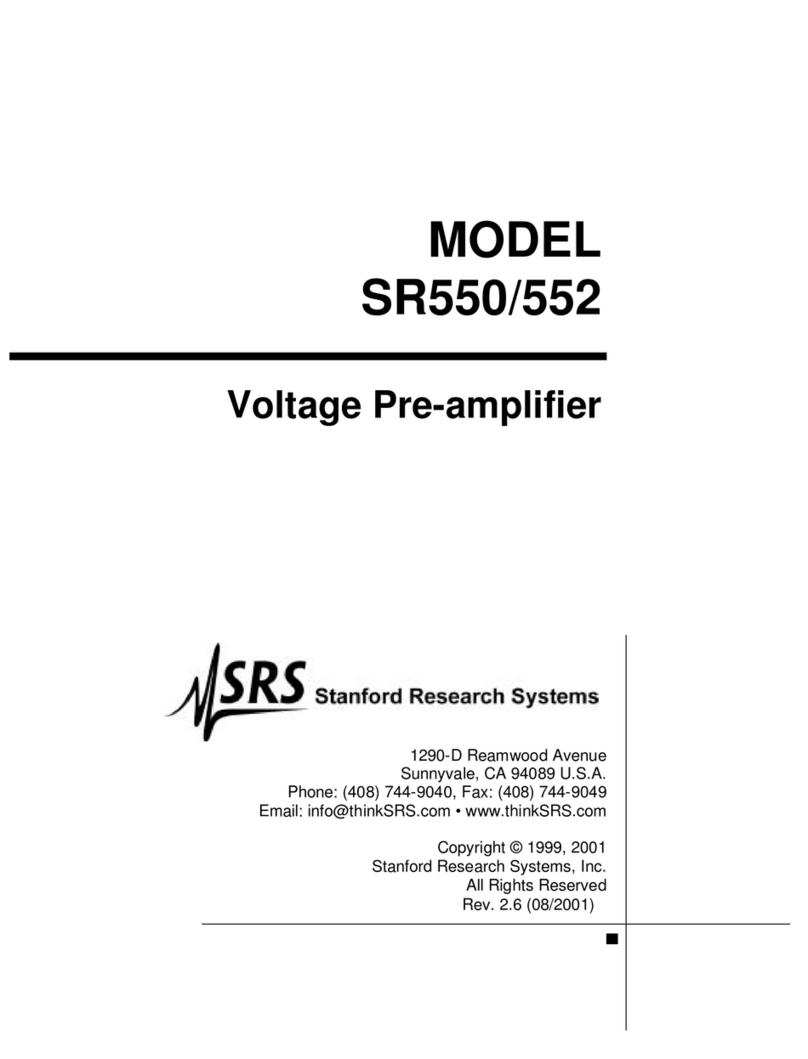
SRS Labs
SRS Labs SR550 User manual
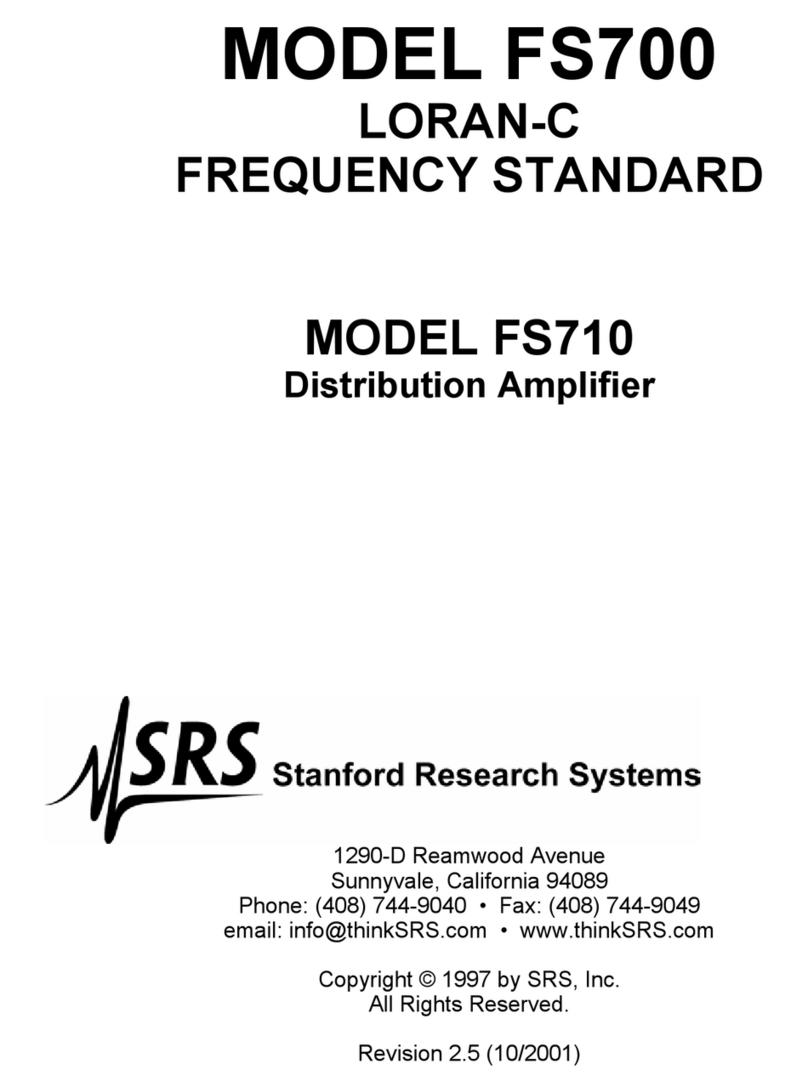
SRS Labs
SRS Labs FS710 User manual

SRS Labs
SRS Labs SR865A User manual
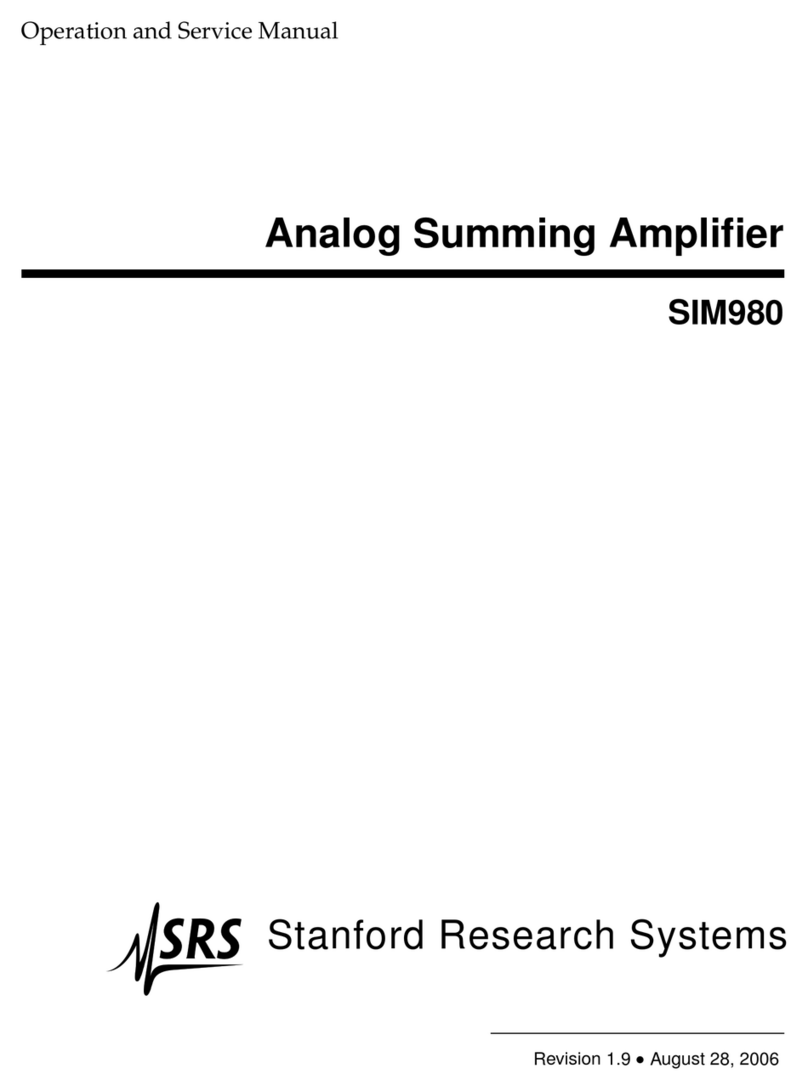
SRS Labs
SRS Labs SIM980 Operation manual

SRS Labs
SRS Labs SR860 User manual

SRS Labs
SRS Labs SR550 User manual

SRS Labs
SRS Labs SR560 Guide

SRS Labs
SRS Labs SR830 User manual
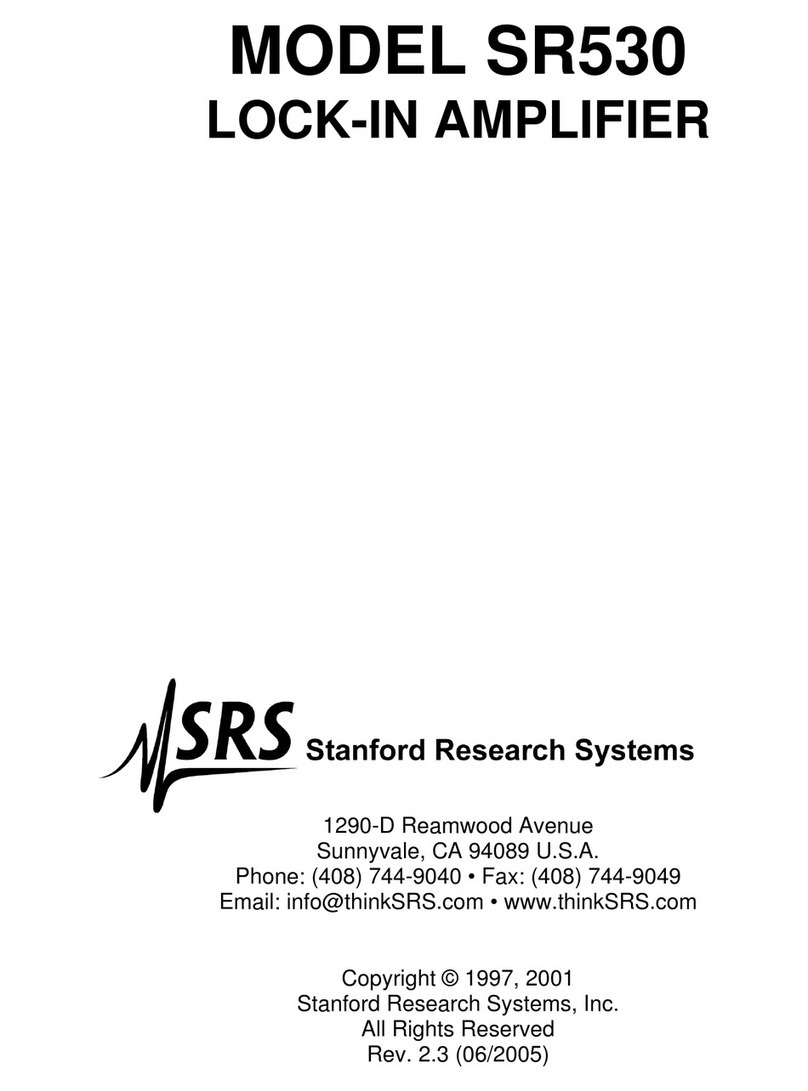
SRS Labs
SRS Labs SR530 Owner's manual

SRS Labs
SRS Labs SR446 User manual