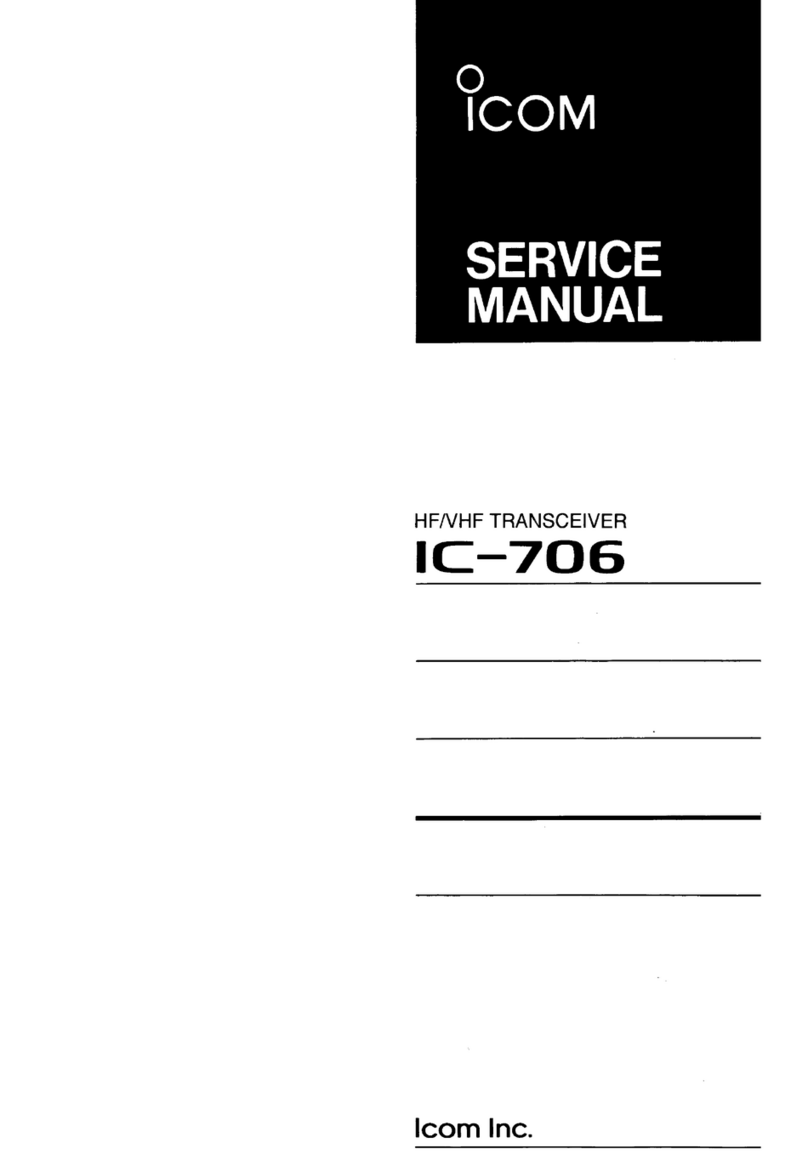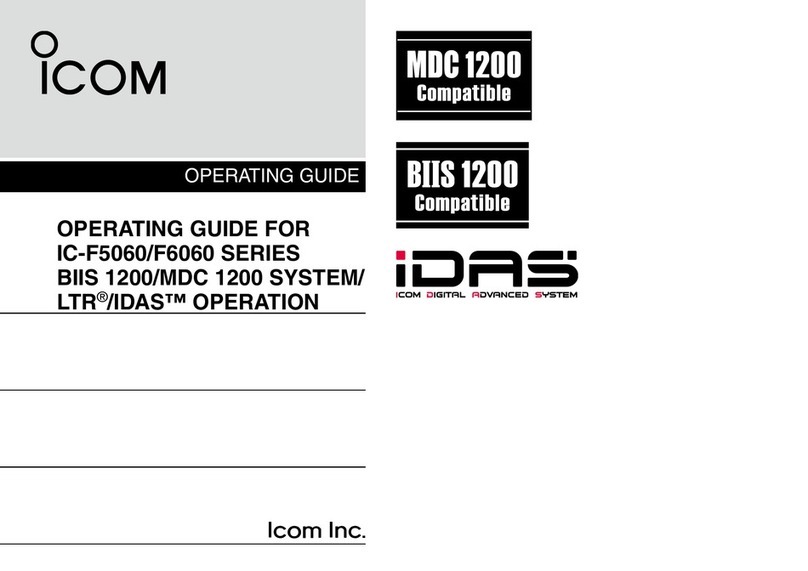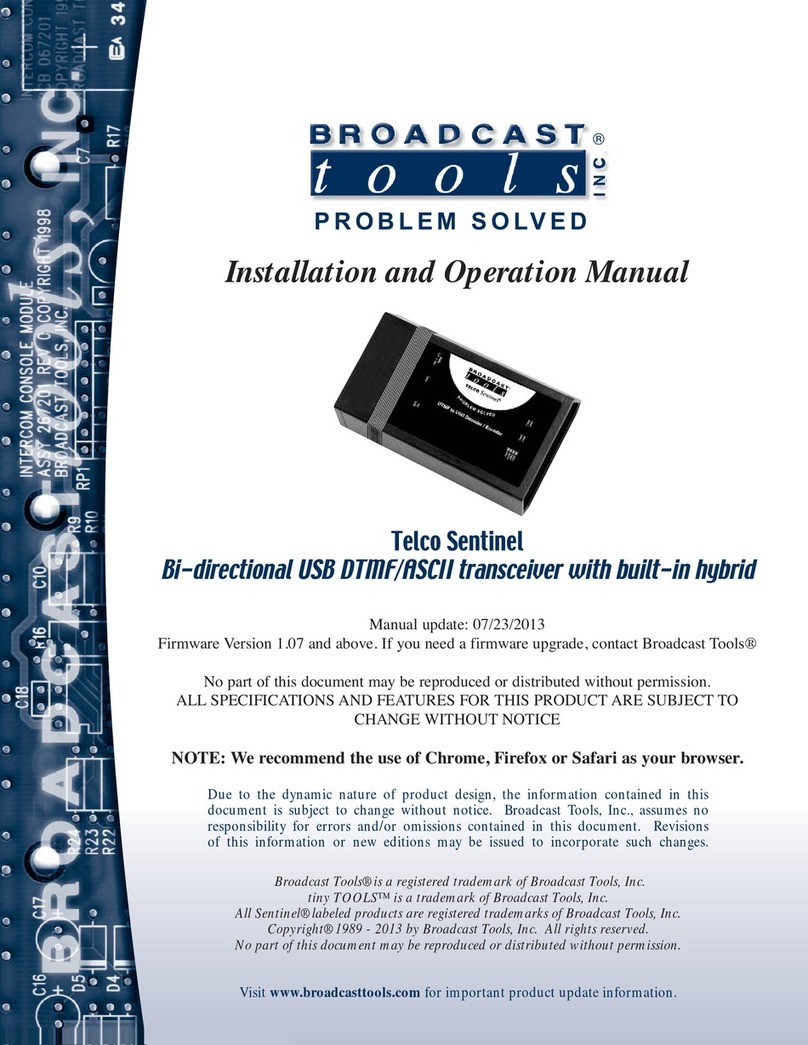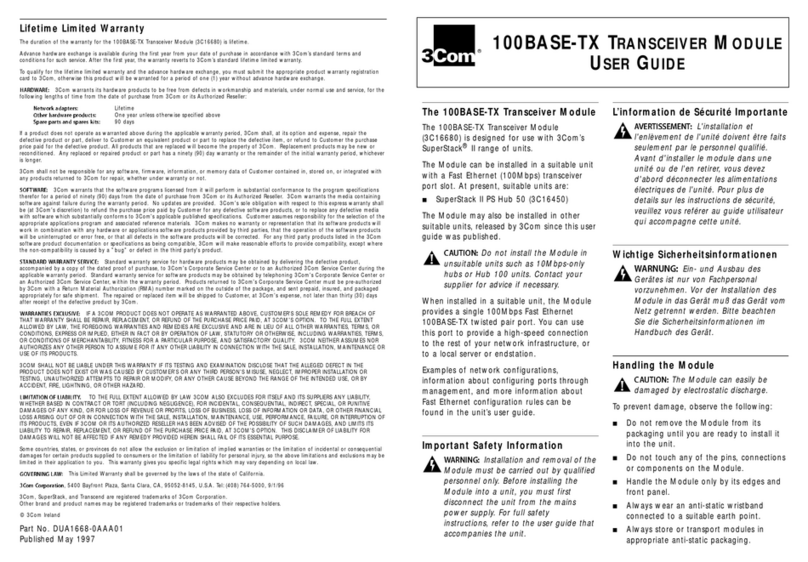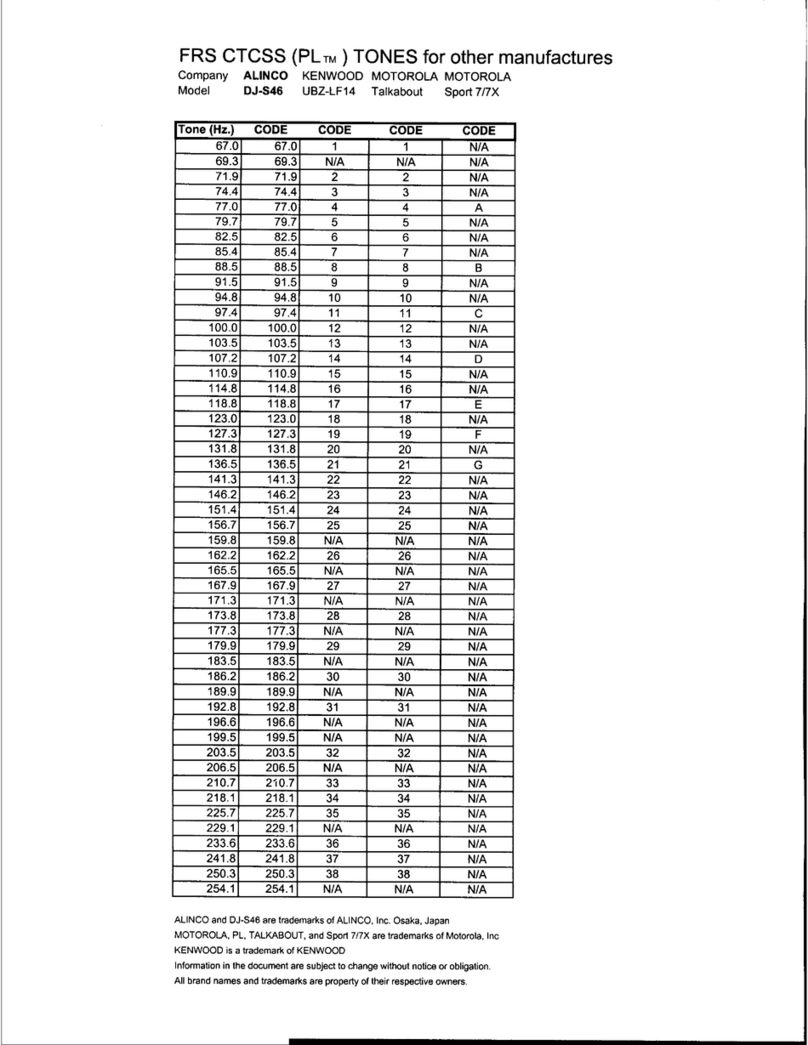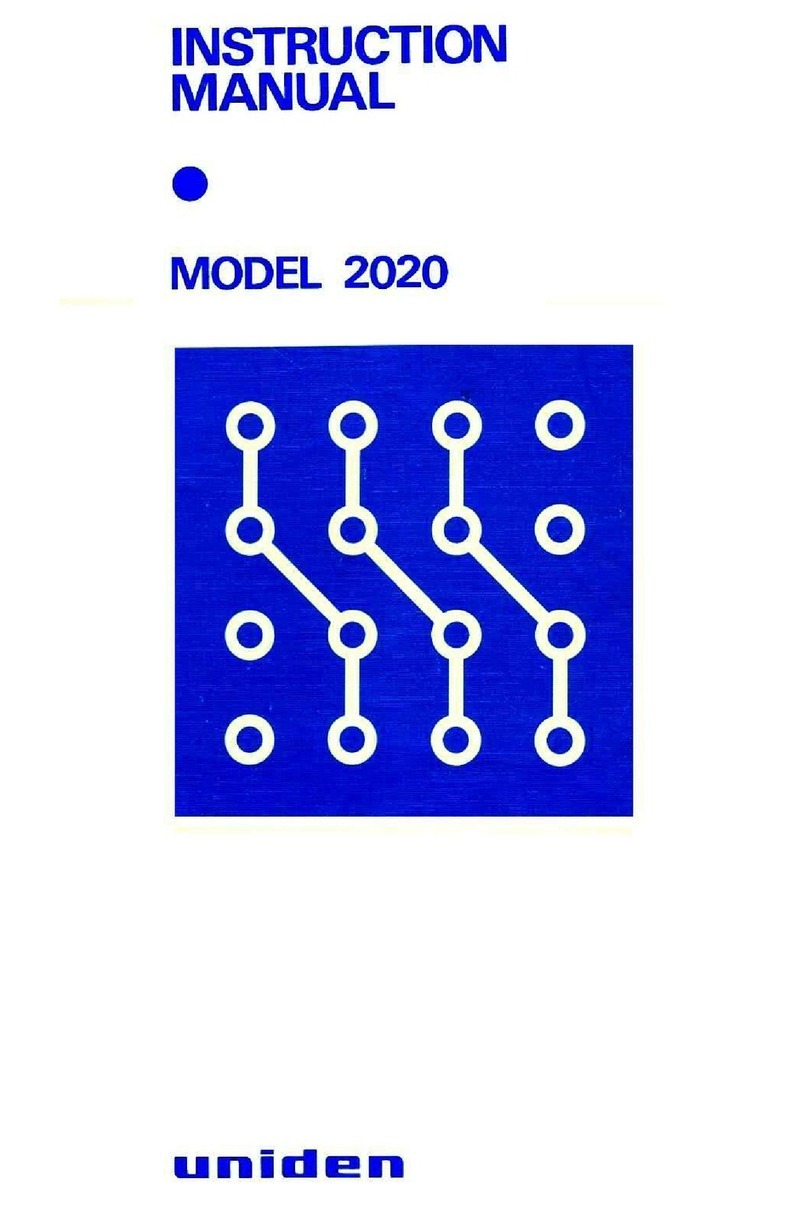SRT CS100 User manual

CS100 AIS Coast Station Transceiver
Installation and operation manual
201-0413:10

SRT Marine Systems plc.
https://www.srt-marine.com/
support@srt-marine.com


Page 1
1 Glossary............................................................................................... 3
2 Notices ................................................................................................. 5
2.1 Safety warnings ................................................................................................................................. 5
2.2 General notices.................................................................................................................................. 5
2.3 Regulatory information....................................................................................................................... 6
3 Introduction ......................................................................................... 8
3.1 About AIS........................................................................................................................................... 8
3.2 Typical Coast Station system installation .......................................................................................... 9
3.3 Coast Station modes of operation ................................................................................................... 10
3.4 Internal data logging ........................................................................................................................ 10
4 Connections and status indicators ................................................. 11
5 Installation and configuration.......................................................... 12
5.1 What’s in the box ............................................................................................................................. 12
5.2 Preparing for installation .................................................................................................................. 13
5.3 Network configuration ...................................................................................................................... 14
5.4 Resetting the Coast Station ............................................................................................................. 16
6 Coast Station data communication protocol ................................. 17
6.1 Setting the Coast Station name ....................................................................................................... 17
6.2 Heartbeat output .............................................................................................................................. 18
6.3 Coast Station control sentences ...................................................................................................... 18
7 Configuration using proAtoN .......................................................... 21
7.1 proAtoN Installation ......................................................................................................................... 21
7.2 Connection of the Coast Station to a PC ......................................................................................... 21
7.3 Application layout............................................................................................................................. 22
7.4 Transceiver configuration ................................................................................................................ 23
7.5 Transceiver diagnostics ................................................................................................................... 30
7.6 Other features.................................................................................................................................. 32
8 Technical specification .................................................................... 33
8.1 Applicable equipment standards...................................................................................................... 33
8.2 AIS Transceiver specification .......................................................................................................... 33
8.3 Drawings and dimensions................................................................................................................ 35
9 Warranty ............................................................................................ 36
Table of contents

Page 2
Figure 1 The AIS network ........................................................................................................................... 8
Figure 2 Coast Station installation for connection to a remote viewer/database via Ethernet.................... 9
Figure 3 Coast Station installation for connection to a local viewer/database via Ethernet........................ 9
Figure 4 Coast Station installation for connection to a local viewer/database via USB ............................ 10
Figure 5 Coast Station connections .......................................................................................................... 11
Figure 6 What’s in the box - typical configuration ..................................................................................... 12
Figure 7 Coast Station network configuration home screen ..................................................................... 14
Figure 8 Configuration of Coast Station name in AIS receiver mode ....................................................... 18
Figure 9 proAtoN application layout.......................................................................................................... 22
Figure 10 proAtoN tab synchronisation icons ............................................................................................. 23
Figure 11 proAtoN message schedule tab layout....................................................................................... 25
Figure 12 Example FATDMA schedule....................................................................................................... 26
Figure 13 Example RATDMA schedule ...................................................................................................... 28
Figure 14 Virtual AtoN configuration tab layout .......................................................................................... 29
Figure 15 Message repeater tab layout ...................................................................................................... 30
Figure 16 Transceiver dimensions.............................................................................................................. 35
List of figures

Glossary
Page 3
1 Glossary
AIS Automatic Identification System
AtoN Aid to Navigation
BIT Built-In Test
FATDMA Fixed Access Time Division Multiple Access
GLONASS Global Navigation Satellite System (term specific to the satellite navigation
system operated by the Russian Federation)
GNSS Global Navigation Satellite System (general term used to refer to any satellite
navigation system)
GPS Global Positioning System
IALA International Association of Lighthouse Authorities
IEC International Electrotechnical commission
ITU International Telecommunication Union
MID (in the context of
MMSI) Maritime Identification Digits
MMSI Maritime Mobile Service Identity
NMEA National Marine Electronics Association
RACON A radar transponder used to mark navigational hazards.
RATMDA Random Access Time Division Multiple Access
RED Radio Equipment Directives
RS232 Serial data communications standard - see TIA-232-F
RS422 Serial data communications standard - see TIA-422-B
SART Search And Rescue Transponder
SOLAS Safety of Life at Sea
SDI-12 Serial Data Interface at 1200 Baud
USB Universal Serial Bus
UTC Coordinated Universal Time

Glossary
Page 4
VDL VHF Data Link
VHF Very High Frequency
VSWR Voltage Standing Wave Ratio

Notices
Page 5
2Notices
When reading this manual please pay particular attention to warnings marked with the
warning triangle symbol shown on the left. These are important messages for safety,
installation and usage of the transceiver.
2.1 Safety warnings
2.2 General notices
2.2.1 Position source
All marine Automatic Identification System (AIS) transceivers utilise a satellite based location system such as
the Global Positioning Satellite (GPS) network. The general term for satellite based location systems is Global
Navigation Satellite System or GPS. This manual refers to either GNSS or GPS depending on context.
2.2.2 Product category
This product is categorised as 'protected' in accordance with the definitions provided in IEC 60945.
2.2.3 Disposal of the product and packaging
Please dispose of this product in accordance with the European WEEE Directive or with the applicable local
regulations for disposal of electrical equipment. Every effort has been made to ensure the packaging for the
product is recyclable. Please dispose of the packaging in an environmentally friendly manner.
2.2.4 Accuracy of this manual
This manual is intended as a guide to the installation, setup and use of this product. Every effort has been made
to ensure the accuracy of this manual, however due to continuous product development this manual may not
be accurate in all respects, therefore no guarantee is offered. If you are in any doubt about any aspect of this
product, please contact your supplier.
The part number and revision number of this manual are shown on the front cover.
!
This equipment must be installed in accordance with the instructions provided in this
manual. Failure to do so will seriously affect its performance and reliability. It is strongly
recommended that a trained technician installs and configures this product.
This equipment is intended as an aid to navigation and is not a replacement for proper
navigational judgement. Information provided by the equipment must not be relied upon as
accurate. User decisions based upon information provided by the equipment are done so
entirely at the users own risk.
!
!
The accuracy of a GPS position fix is variable and affected by factors such as the antenna
positioning, how many satellites are used to determine a position and for how long satellite
information has been received.
!

Notices
Page 6
2.3 Regulatory information
2.3.1 Radio Equipment Directive (RED)
The manufacturer of this product declares that this product is in compliance with the essential requirements
and other provisions of the Radio Equipment Directive 2014/53/EU and as such, displays the CE mark. The
RED declaration of conformity is provided as part of this documentation pack.
2.3.2 FCC and Industry Canada notices
A. FCC Part 15.19(a) statement:
This device complies with part 15 of the FCC Rules. Operation is subject to the following two conditions: (1)
This device may not cause harmful interference, and (2) this device must accept any interference received,
including interference that may cause undesired operation.
A. Part 15 Clause 15.105 [ EMC Class A/B statement ]:
Note: This equipment has been tested and found to comply with the limits for a Class B digital device, pursuant
to part 15 of the FCC Rules. These limits are designed to provide reasonable protection against harmful
interference in a residential installation. This equipment generates, uses and can radiate radio frequency
energy and, if not installed and used in accordance with the instructions, may cause harmful interference to
radio communications. However, there is no guarantee that interference will not occur in a particular
installation. If this equipment does cause harmful interference to radio or television reception, which can be
determined by turning the equipment off and on, the user is encouraged to try to correct the interference by
one or more of the following measures:
- Reorient or relocate the receiving antenna.
- Increase the separation between the equipment and receiver.
- Connect the equipment into an outlet on a circuit different from that to which the receiver is connected.
- Consult the dealer or an experienced radio/TV technician for help.
B. Part 15 Clause 15.21 [ Do not modify warning ]
Changes or modifications not expressly approved by the party responsible for compliance could void the user's
authority to operate the equipment.
C. RSS-Gen license-exempt notice:
This device complies with Industry Canada licence-exempt RSS standard(s). Operation is subject to the
following two conditions: (1) this device may not cause interference, and (2) this device must accept any
interference, including interference that may cause undesired operation of the device.
Le présent appareil est conforme aux CNR d'Industrie Canada applicables aux appareils radio exempts de
licence. L'exploitation est autorisée aux deux conditions suivantes : (1) l'appareil ne doit pas produire de
brouillage, et (2) l'utilisateur de l'appareil doit accepter tout brouillage radioélectrique subi, même si le
brouillage est susceptible d'en compromettre le fonctionnement.
D. RSS-Gen antenna notice:
Under Industry Canada regulations, this radio transmitter may only operate using an antenna of a type and
maximum (or lesser) gain approved for the transmitter by Industry Canada. To reduce potential radio
interference to other users, the antenna type and its gain should be so chosen that the equivalent isotropically
radiated power (e.i.r.p.) is not more than that necessary for successful communication.
Conformément à la réglementation d'Industrie Canada, le présent émetteur radio peut fonctionner avec une
antenne d'un type et d'un gain maximal (ou inférieur) approuvé pour l'émetteur par Industrie Canada. Dans le
but de réduire les risques de brouillage radioélectrique à l'intention des autres utilisateurs, il faut choisir le type
d'antenne et son gain de sorte que la puissance isotrope rayonnée équivalente (p.i.r.e.) ne dépasse pas
l'intensité nécessaire à l'établissement d'une communication satisfaisante.

Notices
Page 7
E. FCC & IC RF Exposure related information
RF Exposure Guidance: This equipment complies with FCC and Industry Canada radiation exposure limits set
forth for an uncontrolled environment. This equipment should be installed and operated with minimum distance
20cm between the radiator and your body. This transmitter must not be co-located or operating in conjunction
with any other antenna or transmitter not described under this FCC ID and IC certification number, except in
accordance with FCC and Industry Canada multi-transmitter product procedures.
Guide d'Exposition RF : ce matériel est conforme aux normes FCC et Industrie Canada relatives aux limites
maximales d'exposition aux radiations en milieu non-contrôlé. Cet équipement doit être installé et opéré à une
distance de plus de 20cm entre la source de radiation et le corps de l'utilisateur. Cet émetteur ne peut être situé
à proximité de ou opérer conjointement avec tout autre émetteur ou toute antenne non-classifiés sous le
numéro de certification FCC ID et IC, sauf s'ils respectent la procédure FCC et Industrie Canada concernant
tout produit multi-émetteurs.

Introduction
Page 8
3Introduction
3.1 About AIS
The marine Automatic Identification System (AIS) is a location and vessel information reporting system. It
allows vessels equipped with AIS to automatically and dynamically share and regularly update their position,
speed, course and other information such as vessel identity with similarly equipped vessels. Position is derived
from GPS and communication between vessels is by Very High Frequency (VHF) digital transmissions.
There are a number of types of AIS device as follows:
●Class A transceivers. These are designed to be fitted to commercial vessels such as cargo ships
and large passenger vessels. Class A transceivers transmit at a higher VHF signal power than Class
B transceivers and therefore can be received by more distant vessels, they also transmit more
frequently. Class A transceivers are mandatory on all vessels over 300 gross tonnes on international
voyages and certain types of passenger vessels under the SOLAS mandate.
●Inland AIS stations. Similar to Class A transceivers with additional features for use on Inland
waterways.
●Class B transceivers. Similar to Class A transceivers in many ways, but are normally lower cost due
to the less stringent performance requirements. Class B transceivers transmit at a lower power and at
a lower reporting rate than Class A transceivers.
●AIS base stations. AIS base stations are used by Vessel Traffic Systems to monitor and control the
transmissions of AIS transceivers.
●Aids to Navigation (AtoN) transceivers. AtoNs are transceivers mounted on buoys or other
hazards to shipping which transmit details of their location to the surrounding vessels.
●AIS Coast Station transceivers. Coast Station transceivers are a type of AIS AtoN designed to be
installed on land and used primarily as receiving stations for monitoring AIS traffic. Coast Stations
share many of the features of AIS AtoNs.
●AIS receivers. AIS receivers receive transmissions from Class A transceivers, Class B transceivers,
AtoNs and AIS base stations but do not transmit any information about the vessel on which they are
installed.
This product is an AIS Coast Station transceiver.
Figure 1 The AIS network

Introduction
Page 9
3.2 Typical Coast Station system installation
A typical application for the Coast Station is relaying AIS messages received at the coast to viewing and
database applications via the Internet. The Coast Station is connected to a VHF antenna for AIS reception
and provided with an Ethernet connection to an Internet access point.
The Coast Station is configured to stream the received AIS data to a pre-configured network destination
specified with an IP address and port number. The Coast Station can support both TCP and UDP operation,
and can operate either as a server or a client. Typically the Coast Station is configured as a TCP client
configured to push data to the public IP address of a central database server.
Alternatively the Coast Station can be connected directly to a PC via USB. Note that the tag block feature
described in section 6is not supported over the USB connection. Figure 2, Figure 3 and Figure 4 show possible
connection schemes.
Figure 2 Coast Station installation for connection to a remote viewer/database via Ethernet
Figure 3 Coast Station installation for connection to a local viewer/database via Ethernet
Viewer / database
applications
WWW
Mains
power
VHF antenna
GPS antenna
AIS Coast
Station
Network
router
Ethernet cable
VHF antenna
GPS antenna
AIS Coast
Station
Network
router
Ethernet cable
PC
Mains
power

Introduction
Page 10
Figure 4 Coast Station installation for connection to a local viewer/database via USB
3.3 Coast Station modes of operation
The Coast Station can operate as either an AIS receiver or an AIS AtoN. The Coast Station will operate as an
AIS receiver by default and will receive and process all received AIS messages. When the Coast Station is
configured as an AIS AtoN it can not only receive AIS messages, but also transmit AIS AtoN messages. Please
refer to section 7for further details of how to configure the Coast Station as an AIS AtoN.
3.4 Internal data logging
The Coast Station includes internal data logging capability for received AIS messages with up to 32GB
capacity. Internal data logging will continue if network connectivity to the Coast Station is lost. Logged data can
be uploaded from the Coast Station on request when network connectivity is restored. See section 6for details
of commands used to query and upload logged data. Note that upload of logged data requires that the Coast
Station is configured for TCP connection (as described in section 5.3).
Utilisation of the internal storage capacity will depend on the level of AIS traffic in the area where the Coast
Station is deployed. A rough estimate of the log capacity can be determined from the number of AIS messages
received per minute:
For reference a single receiver station in Singapore harbour generates approximately 8MB of data per hour or
192MB per day, giving an expected log capacity of approximately 166 days.
AIS messages received/minute approximate daily log size approximate log capacity
100 messages/minute ≈11MB/day ≈2900 days
1000 messages/minute ≈112MB/day ≈285 days
2000 messages/minute ≈225MB/day ≈142 days
4000 messages/minute ≈450MB/day ≈71 days
USB cable
VHF antenna
GPS antenna
AIS Coast
Station
Mains
power
PC
The data log operates on a 'rolling' basis. Once internal data log storage is full the oldest
logged data will be erased to allow storage of new data.
!

Connections and status indicators
Page 11
4 Connections and status indicators
The Coast Station has a number of connections and status indicators as follows and shown in Figure 5 and
Figure 5:
●VHF antenna connector for connection to a VHF antenna (not supplied). AIS messages are received
and transmitted via the VHF antenna
●GPS antenna connector for connection to the supplied GPS antenna. The Coast Station requires a
GPS position fix in order to transmit any AIS messages and to provide a time reference for data
logging.
●Ethernet connector for connection to a Local Area Network (LAN) using the supplied Ethernet cable.
●Power connector for connection to a mains power source using the supplied mains adaptor.
●Reset button used to manually reset the Coast Station to its default settings if required.
●USB connector for direct connection to a PC for configuration of the transceiver using proAtoN or
direct monitoring of AIS traffic.
●Ethernet configuration port for direct connection to a PC for configuration of network settings.
Status indicators showing the status and activity of the Coast Station including power status, AIS reception and
network activity.
Figure 5 Coast Station connections
Status indicators
USB port
Ethernet port
Power
AIS
reception
Network
activity
GPS antenna connector
VHF antenna connector
Ethernet port (internet)
Reset button
Power connector
(for conguration)

Installation and configuration
Page 12
5 Installation and configuration
5.1 What’s in the box
Figure 6 shows the items included with the Coast Station transceiver. The following section gives a brief
overview of each item. Please ensure all items are present and if any are missing please contact your supplier.
Figure 6 What’s in the box - typical configuration
●The Coast Station transceiver.
●An Ethernet cable for connection to an Internet access point (router) and for network configuration.
●A mains power supply with interchangeable plug heads for international use.
●A CD containing product documentation and configuration software.
●A GPS Antenna with 10m cable.
●A USB cable for connection to a PC for AIS configuration using proAtoN.
●A quick-start guide providing simple instructions of how to complete basic product set-up.
●A bracket for securing the Coast Station to a desk or shelf.
Product CD
AIS Coast
Station
GPS
antenna
Ethernet
cable
Mains
adaptor
Quick-Start
Guide
Bracket

Installation and configuration
Page 13
5.2 Preparing for installation
No special tools or equipment are required for installation.
5.2.1 Coast Station location
The Coast Station is designed for installation in a protected environment, i.e. indoors or inside a fully
weather-proof enclosure. The Coast Station must not be installed in a location where it may be exposed to rain
or spray.
5.2.2 VHF antenna and cable
The VHF antenna should have the following specification:
●Centre frequency 159MHz
●VSWR < 2.0
●Impedance 50 Ohms
●Power handling 12.5 Watts
●Gain 3dBi or 6dBi
It is recommended that high quality RG213 or RG214 co-axial cable is used to connect the VHF antenna to the
transceiver. The antenna cable should be as short as possible and no more than 30 metres (100 feet) in length.
When selecting the installation location for the VHF antenna:
●Install the antenna as high as possible.
●Keep the antenna away from any large vertical metallic structures.
Install the antenna with at least 1 metre horizontal separation from any other VHF antenna mounted at the
same level.
5.2.3 GPS antenna and cable
The supplied GPS antenna should be used and located externally with a clear view of the sky. Installation of
the GPS antenna is required to enable the data logging feature of the Coast Station.
5.2.4 Power supply
The Coast Station should be connected to a mains supply using the supplied mains adaptor with the
appropriate international plug type attached.
The performance and reliability of the VHF antenna is essential to correct operation of the
transceiver. Ensure that a high quality antenna suitable for use in the appropriate
environmental conditions is selected. Ensure all co-axial connections are well made and
!
The VHF antenna should be installed according to the manufacturer's instructions.
!
The VHF antenna must be installed with at least 1 metre horizontal separation from any other
VHF antenna mounted at the same level.
!
If at any time during installation or use of the Coast Station there is a requirement to perform
a ‘power reset’ it is important that both the power supply adaptor and the USB connector are
removed from the Coast Station as the USB connection can provide power to some parts of
the Coast Station. When re-applying power the power adaptor should be connected first
followed by the USB connector if required.
!

Installation and configuration
Page 14
5.3 Network configuration
The Coast Station must be configured with various network settings so that received AIS data can be correctly
routed to the required destination. The Coast Station is configured through a web browser in a similar way to
routers and other network devices.
Configuration can be carried out either before or after installation, however it is recommended the Coast Station
is configured and tested before deployment in a remote location to ensure the network settings are correct.
During network configuration the PC used to configure the Coast Station must be disconnected from other
networks. The PC used to configure the Coast Station should be set to automatically assign IP addresses.
5.3.1 Configuration connections
●Connect the supplied mains power adapter to the Coast station and switch on the power. The power
indicator will illuminate.
●Connect the supplied Ethernet cable between the front panel Ethernet connector (marked 'CONFIG')
and a PC or laptop. Other network connections to the PC or laptop must be disabled at this point.
5.3.2 Accessing the Coast Station configuration interface
●Open a web browser on the PC or laptop and enter the default IP address (192.168.16.254) for the
Coast Station in the address bar.
●When prompted for a username and password enter “admin” for both. The configuration username
and password can be changed during configuration if required using the options in the ‘Management
menu’.
●Access to the configuration interface is now available in the web browser. The initial menu and status
screen will be as shown in Figure 7.
Figure 7 Coast Station network configuration home screen
5.3.3 Configuring the operating mode
The following steps will configure the Coast Station to forward all received AIS data to a remote server. The
server must have a static IP address and the port number for AIS data delivery must be known.
After configuration the Coast Station will automatically attempt to connect to this IP address. If the connection
is lost due to network issues the Coast Station will attempt automatic reconnection.
The basic operating mode of the Coast Station network interface must first be configured:

Installation and configuration
Page 15
●From the menu bar at the left of the configuration screen select the ‘Operation Mode’ menu.
●Select the ‘Gateway’ option
●Click the ‘Save’ button at the bottom of the screen
●Wait whilst the configuration is applied.
●It may be necessary to refresh the web page after the configuration countdown has completed.
5.3.4 Configuring internet settings
The Coast Station must be configured for Internet (WAN) connection; specifically it must be configured to
obtain an IP address:
●Either automatically via DHCP, or
●Manually by assigning a static IP address
Note: This does not affect the internal IP address of the Coast Station used for accessing the configuration
menu via the ‘CONFIG’ Ethernet connector on the front panel.
The configuration steps are as follows:
●From the menu bar at the left of the configuration screen select the ‘Internet settings’ menu.
●Select the ‘WAN’ option
●For most installations the ‘DHCP (Auto config)’ option should already be selected and no changes are
required.
●If the Coast Station is to be configured with a static IP address select this option from the drop down at
the top of the screen and complete the required address fields.
5.3.5 Configuring serial port settings
The Coast station must be configured to forward AIS data using the correct protocol and server address
settings. The configuration values will depend on the configuration of the remote server the Coast Station is
sending data to.
●From the menu bar at the left of the configuration screen select the ‘Serial Setting’ menu.
●Select the ‘Serial port #1’ option.
●Configure the ‘Main connection configuration’ settings as follows:
○Select either a UDP or TCP connection, as appropriate to the remote connection configuration. A
TCP connection is recommended as this provides a bi-directional connection which can be used
for remote configuration and control of the Coast Station. Select the operating mode as either
server or client. Typically Client mode should be selected. In this mode the Coast Station will
attempt to connect to a remote server (i.e., it is initiating the connection). Server mode is only
appropriate when the Coast Station is accessible with a public IP address and suitable NAT
configuration at the Internet access point.
○Enter the IP address for the remote server. This should be a public IP address accessible on the
Internet.
○Enter the server port number the Coast Station should connect to. The port number is usually
defined by the server application that will be receiving data from the Coast Station. The
‘Reconnect interval’ should be left at the default 10 seconds.
○The ‘Connection’ option should be set to ‘System Bootup’
○The serial port baud rate should be changed to 115200 baud, other settings are correct as default,
8 data bits, no parity, 1 stop bit and no flow control.
●Click the ‘Save’ button at the very bottom of the screen.

Installation and configuration
Page 16
5.3.6 Testing the configuration
Configuration of the Coast Station is now complete. To test the configuration, connect the Ethernet port on the
rear of the Coast Station (marked ‘ETHERNET’) to an access point or Router with access to the public
internet. The Coast Station will acquire an IP address via DHCP and commence streaming received AIS data
to the configured server address.
The Coast Station must be able to receive AIS targets to test the connection, so connection of a VHF antenna
and presence of AIS targets is also required. If the configuration is correct the AIS activity LED on the Coast
Station will flash to indicate target reception, and the Ethernet activity LED will flash to indicate network
activity. You should now confirm that AIS data is being received at the remote server.
5.4 Resetting the Coast Station
An incorrect or incomplete configuration may result in the Coast Station configuration web page being
unavailable. The Coast Station network interface can be reset to factory configuration using the recessed reset
button on the rear panel (see Figure 5).
To reset the Coast Station apply power, then press and hold the reset button for at least 10 seconds. After
reset the Coast Station configuration interface will be available as described in section 5.3.

Coast Station data communication protocol
Page 17
6 Coast Station data communication protocol
The Coast Station generates NMEA0183 sentences with a standard format TAG block for transport over a
TCP/IP connection. The tag block includes three parameters as defined in the table below. Further information
on NMEA0183 TAG blocks can be found in the latest NMEA0813 standard document.
An example sentence including TAG block is provided below:
\s:COAST STATION 1,c:1409580181,t:LIVE*60\!AIVDM,1,1,,B,13:PSCgP00wle`bMEsOf4?wp2D00,0*3E
This shows a live data sentence from the Coast Station 'Coast Station 1' received at UNIX time 1409580181
(Mon, 01 September 2014 14:03:01 GMT).
\s:COAST STATION 1,c:1409581305,t:LOGGED*7B\!AIVDM,1,1,,A,3;VjmcOP4hOle`2MEs7hKwwp00T1,0*31
The second examples shows upload of logged data from Mon, 01 September 2014 14:21:45 GMT.
6.1 Setting the Coast Station name
The Coast Station can operate as an AIS receiver or as a AIS AtoN. When the Coast Station is operated as an
AIS AtoN the name is set during configuration as defined in section 7.4. However, when the Coast Station is
used as an AIS receiver it is not possible to set the Coast Station name via the ‘Real AtoN’ tab in proAtoN as
this will only be successful if an MMSI is also programmed into the Coast Station and MMSIs are not required
for receive only AIS devices.
Note that it is not essential to set the Coast Station name. Omitting to set the Coast Station name will mean the
‘source identification’ field in the tag block will be empty. All other functionality is unaffected.
To configure the Coast Station name in AIS receiver mode:
1. Install and launch proAtoN as described in section 7.1.
2. Connect the Coast Station to a PC as described in 7.2.
3. Connect proAtoN to the Coast Station as described in 7.3.
4. Go to the serial tab in proAtoN and enter the command $PSMT,CST,SETNAME, <name> as shown
below where the name chosen is ‘COAST STATION’, then click ‘Send’.
TAG block parameter Contents
s (Source identification) The name of the Coast Station, taken from the first 15 characters of
the Coast Station name (see section 6.1)
c (UNIX time)
The Unix time stamp (seconds since 1/1/1970) for reception of the
proceeding AIS message.
For Live data this is the current time, for logged data this is the time
the logged data was captured.
t (Text string)
Text describing the proceeding data as either live or logged. The text
is either 'LIVE' or 'LOGGED'.
When uploaded logged data from the Coast Station this parameter
is used to differentiate live and logged data in the output data
stream.
Table of contents
Other SRT Transceiver manuals
Popular Transceiver manuals by other brands
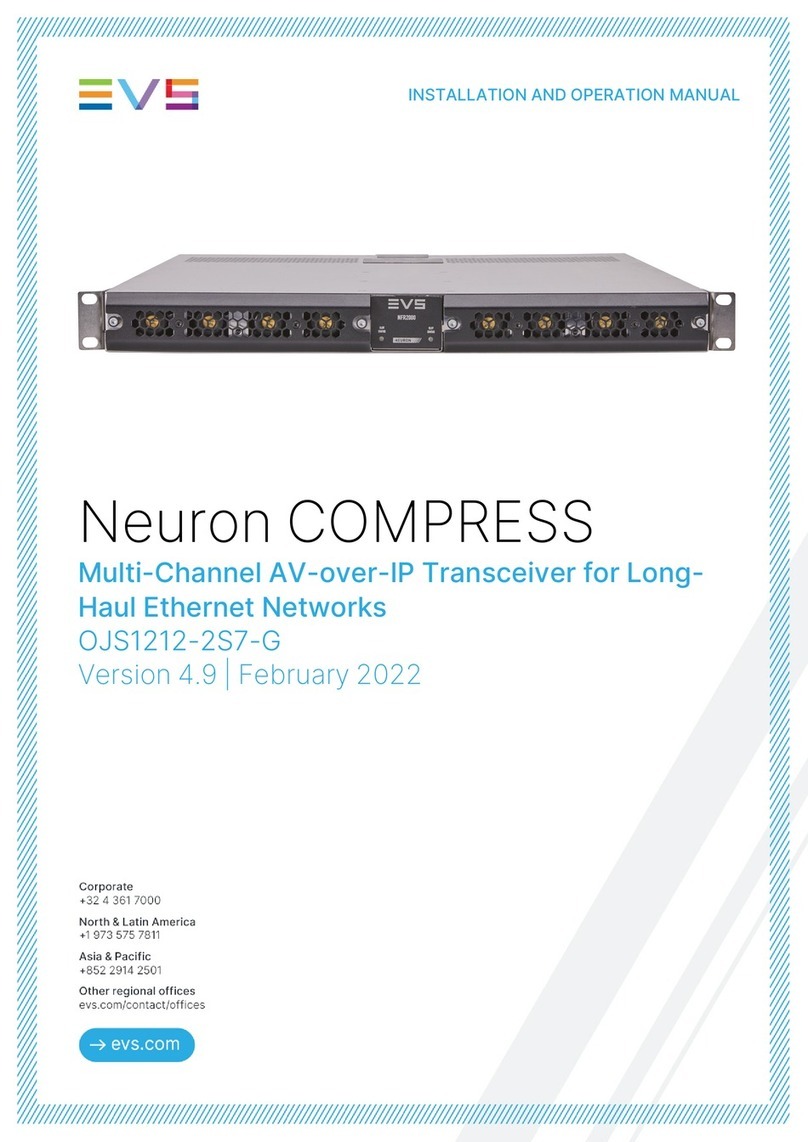
EVS
EVS Neuron COMPRESS Installation and operation manual

Ham International
Ham International Jumbo instruction manual
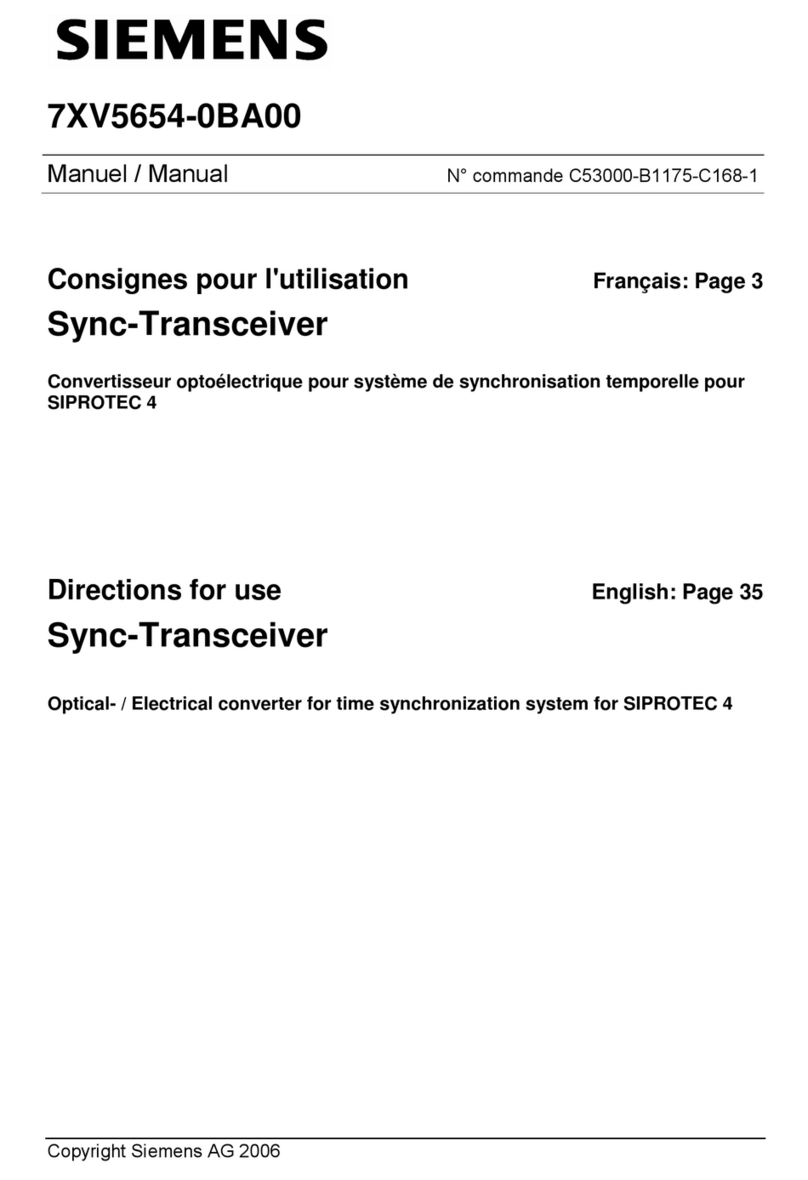
Siemens
Siemens 7XV5654-0BA00 Directions for use

Sporty's
Sporty's SP-200 Operator's manual

Entel
Entel HT642 user guide

Technisonic Industries Limited
Technisonic Industries Limited T3018 user guide