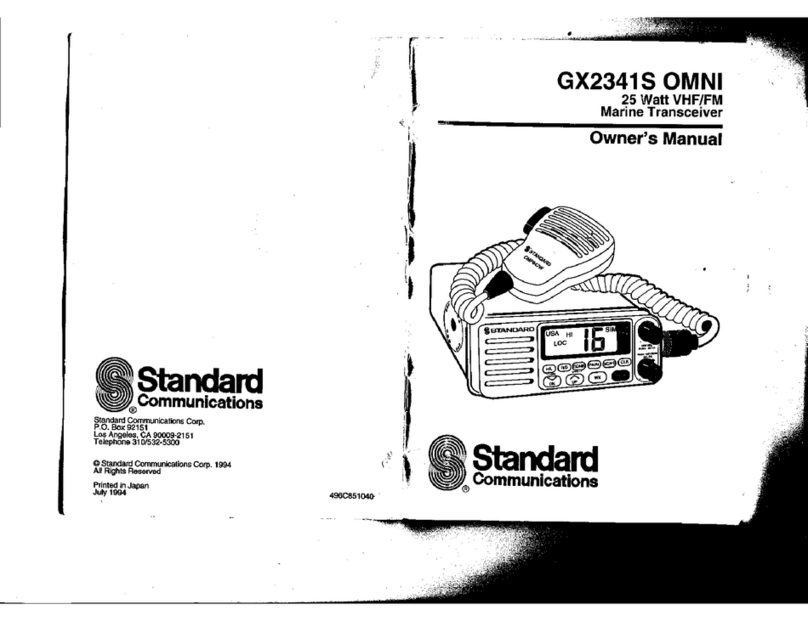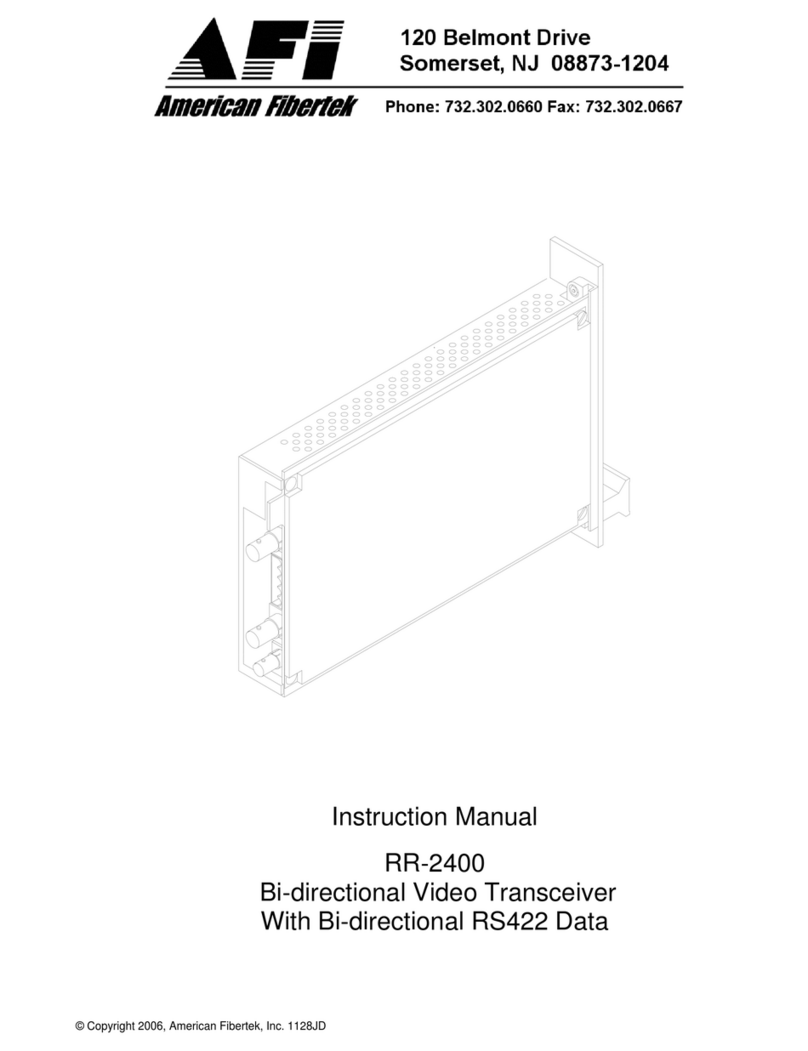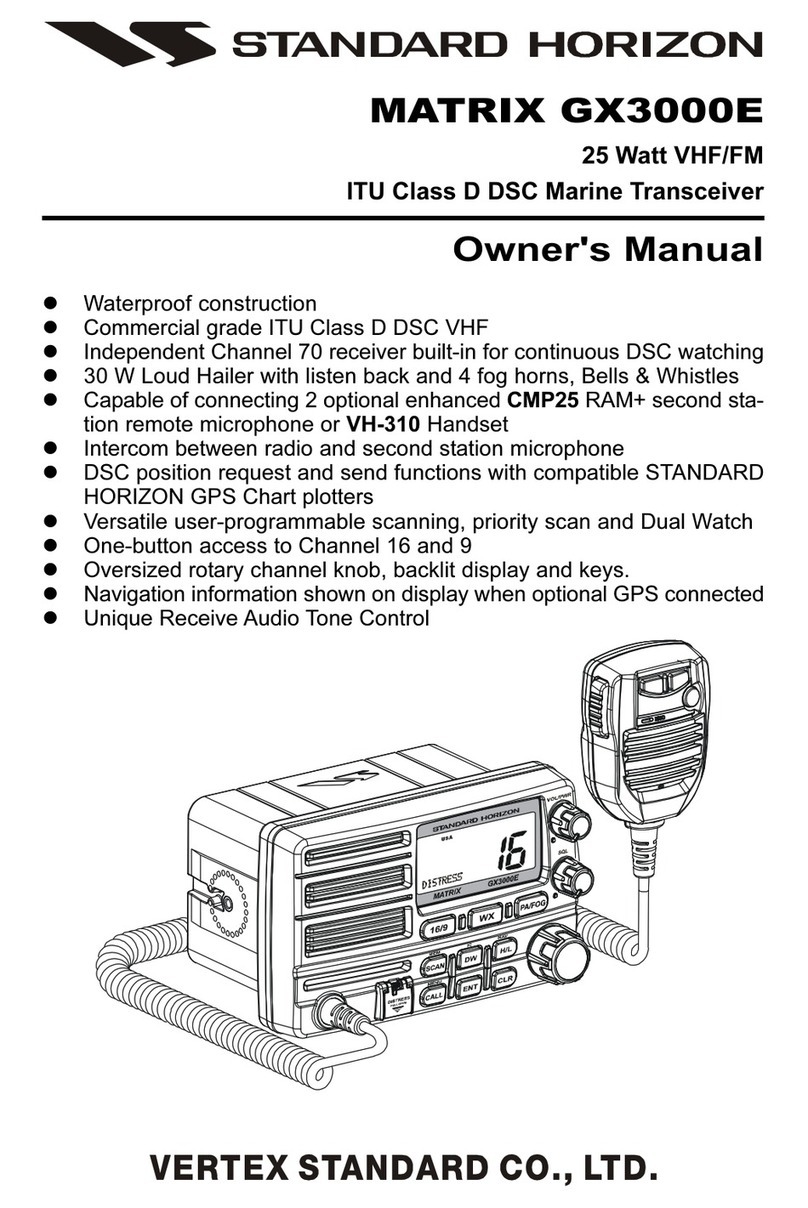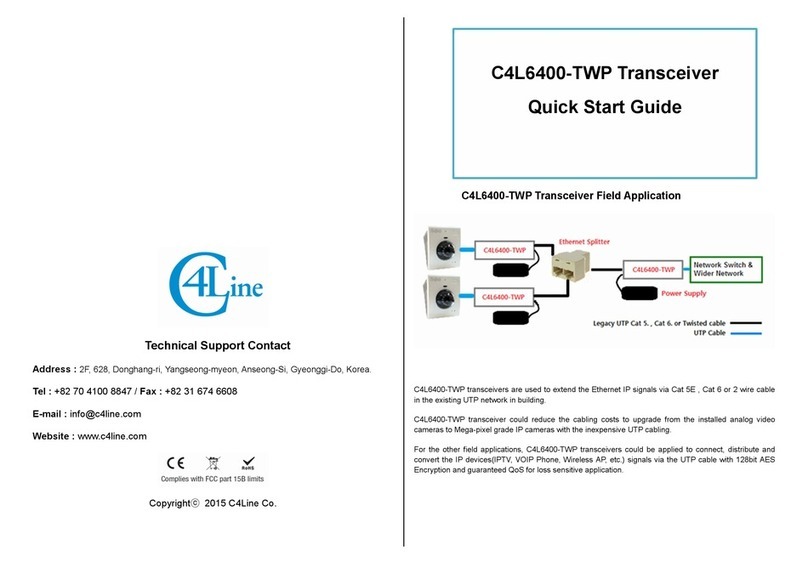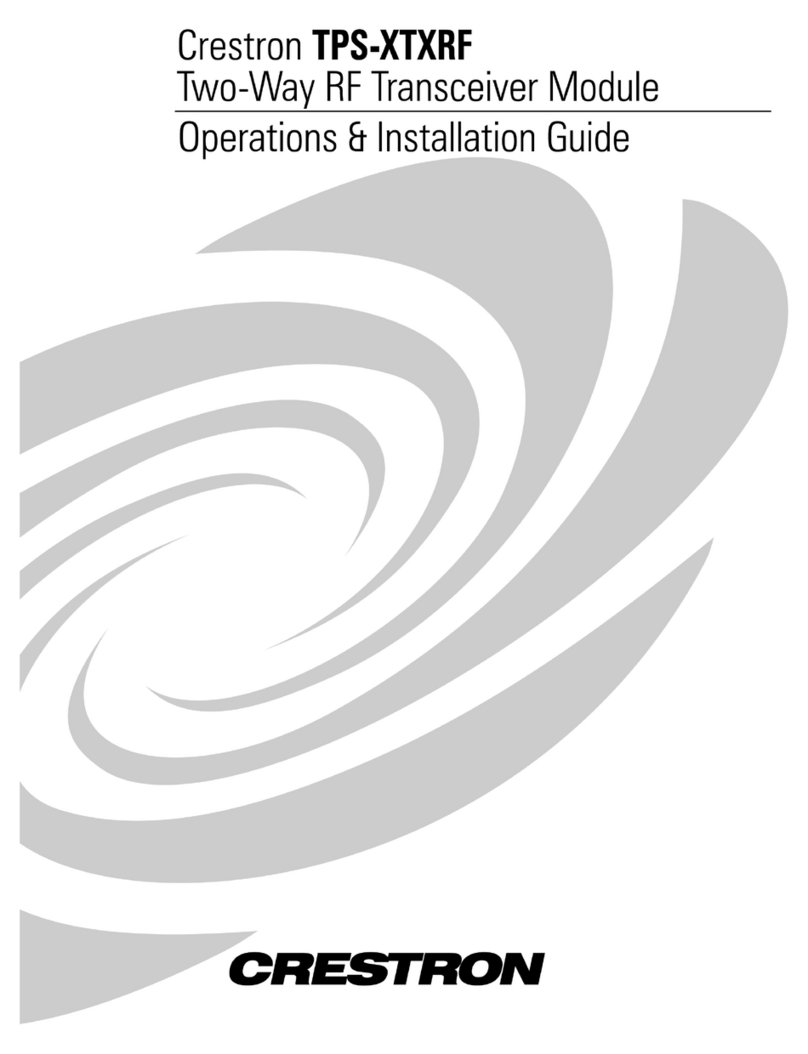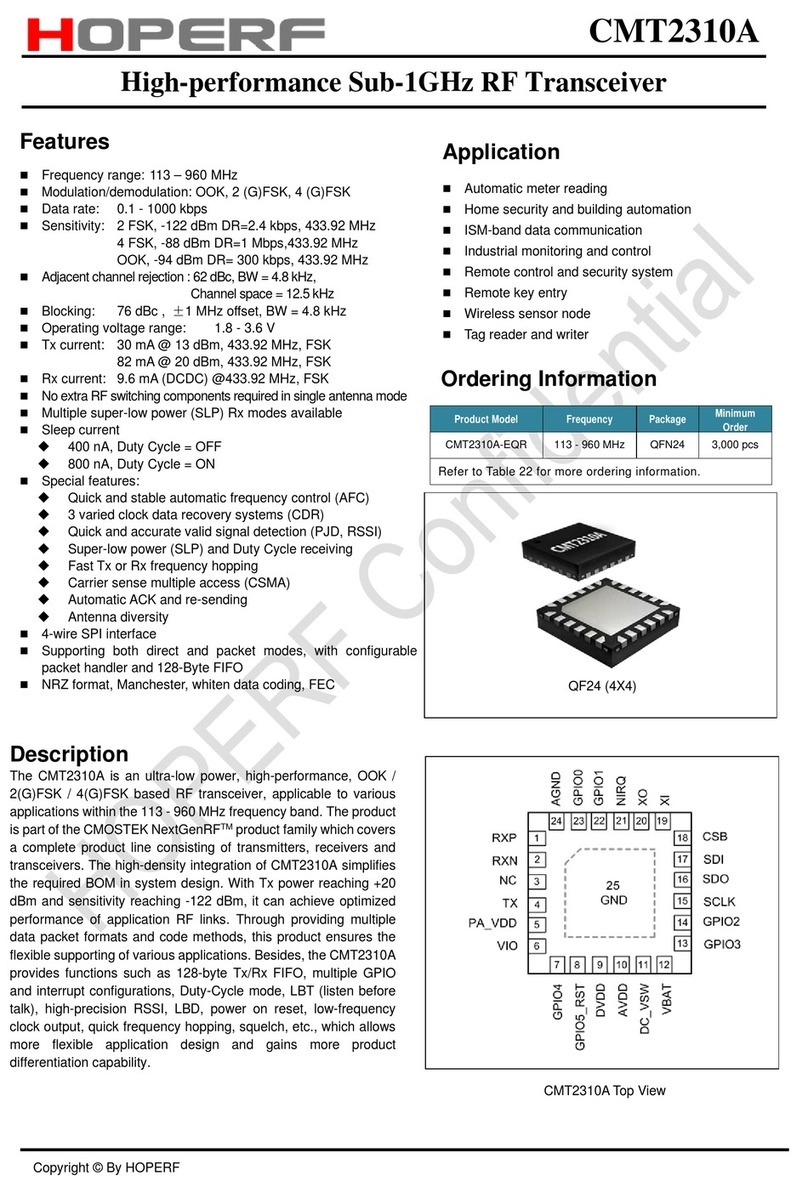Deployment checklist
Ensure the VHF antenna is functioning and is positioned
correctly on the structure.
Ensure the nominal position is correct. It must match
the deployed location.
Ensure the message schedule has the correct interval and start time.
For FATDMA make sure that the start slot is as allocated.
Ensure that the MMSI is correct and is valid for use on an AtoN.
Ensure that the RF frequency and power level is set correctly.
is deployed please check the following points to ensure correct
operation of the product.
Ensure the unit is connected to a protective earth viathe
earthconnection point
1. Insert the CD into your PC.
2. Navigate to the proAtoN folder and run setup.exe
3. Follow the on-screen instructions.
4. Launch proAtoN from the start menu.
5. Connect Chronos AIS AtoN transceiver to the PC via USB.
6.
An additional power supply is not required when
connected to make the transceiver operational.
Refer to the user manual for detailed instructions
You will require an MMSI and appropriate license
to operate this product as an AIS AtoN.
Chronos AIS AtoN transceiver
connected to a PC via USB
Wiring the transceiver connector
Pin allocations
Please refer to the user manual for full details of electrical interfacing.
Pin Function
1 Do not use
2 Do not use
3 NMEA0183 TX1 A
4 NMEA0183 RX1 A
5 NMEA0183 TX1 B
6 NMEA0183 RX1 B
7 NMEA0183 GROUND
8 Light power +
9 Light power -
10 Light health +
11 Light health -
12 RACON status +
13 RACON status -
14 Do not use
15 Do not use
16 Do not use
17 Do not use
18 Do not use
1 2
3
7
12
16
4
8
13
17
5
9
14
6
10 11
15
18
Mounting 53 mm
132.5 mm
122 mm
172 mm
114 mm