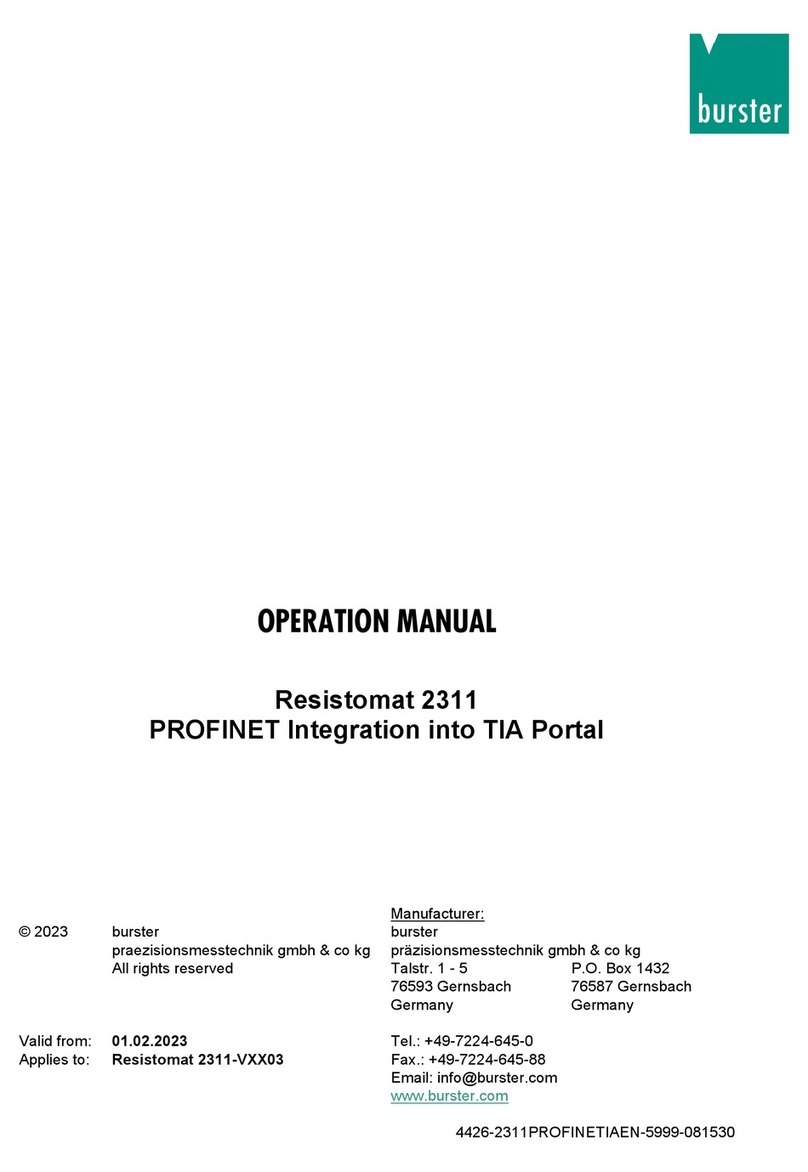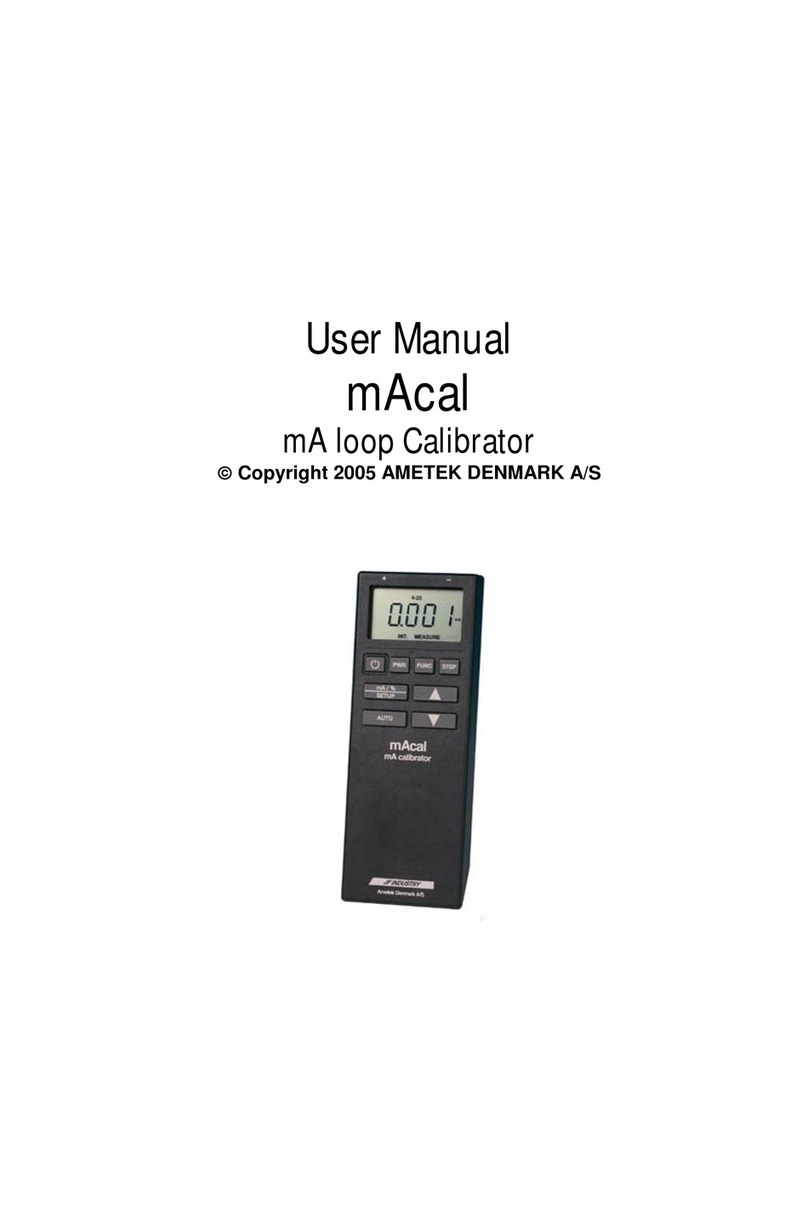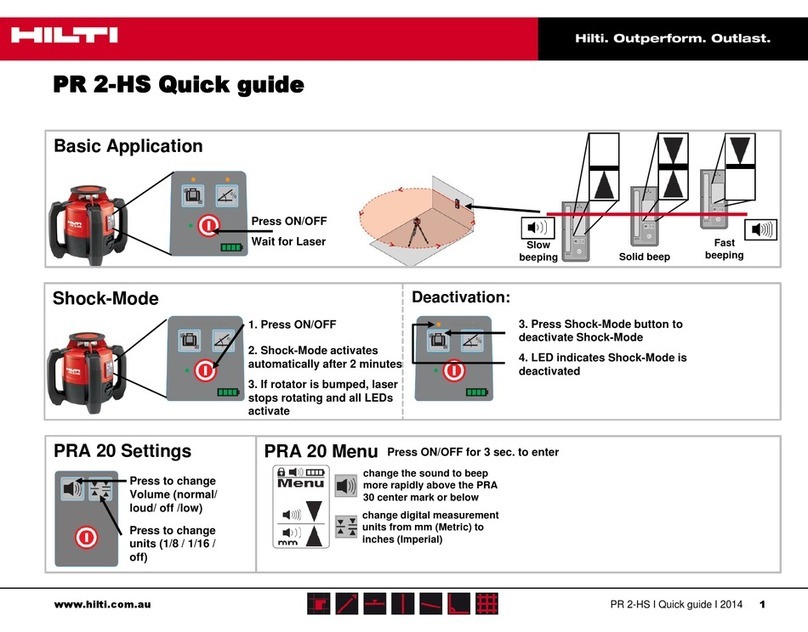SSG Aspire SmartSync 100109 User manual

100109


100127


Static Systems Group PLC
Heath Mill Road, Wombourne,
Staffordshire, WV5 8AN, UK
T: +44 (0) 1902 895 551
www.staticsystems.co.uk
Aspire SmartSync®Gateway
100104
Facilities:
Connection of 119 wireless devices
Features:
secure ‘two-way’ health-check for
unrivalled system integrity. Faulty or missing devices
reported within 5 minutes of failure
Pre-programmed devices with ‘push-to-pair’
connectivity for quick set-up without the need for
commissioning software
Removable SD Card
Supports firmware upgrade via IP interface
IP based, fully compatible with ‘wired’ Fusion-IP nurse
call systems
Full HTM 08:03 compliance
Facilities and Features
The Gateway is the control centre for Aspire SmartSync®nurse
call systems. It manages the wireless zone; controlling its
parameters and ensuring the integrity of all devices.
In common with other control units in the Fusion-IP range, the
Gateway can operate standalone, work alongside a wired
Fusion-IP system, and can connect with a site’s LAN.
Overview
Issue 5 (04/2020) - 3
Part Code Description
1 100108 Enclosure
2 100069 Antenna
3 100185 Mk2 Gateway Chassis
4 100067, 100146 Gateway Wireless Cards
5 100147 Power Brick
®

Static Systems Group PLC
Heath Mill Road, Wombourne,
Staffordshire, WV5 8AN, UK
T: +44 (0) 1902 895 551
www.staticsystems.co.uk
Aspire SmartSync®Signal Extender
100328
Facilities:
Connects to the Gateway to extend range of wireless
equipment
Features:
secure ‘two-way’ health-check for
unrivalled system integrity. Faulty or missing devices
reported within 5 minutes of failure
Pre-programmed devices with ‘push-to-pair’
connectivity for quick set-up without the need for
commissioning software
Removable SD Card
Supports firmware upgrade via IP interface
IP based, fully compatible with ‘wired’ Fusion-IP nurse
call systems
Full HTM 08:03 compliance
Facilities and Features
The Signal Extender is used as a range extender for Aspire
SmartSync®nurse call systems. It is connected to the Gateway
and allows for equipment to be installed over a larger area.
Overview
Issue 5 (04/2020) - 4
Part Code Description
1 100183 Enclosure
2 100069 Antenna
3 100122 Aspire SmartSync SM PCM Serial Interface
4 100113 Aspire SmartSync SM PCM 24V Tone Expansion
5 100326 Aspire SmartSync SS PCB Repeater Backplane
6 100147 Power Brick
7 42051 Audio Speaker 40 x 20mm 8 Ohm 0.5W
8 100327 Aspire Repeater Chassis
®

In line with our company policy of continuous product development, we reserve
the right to change design and improve specification without prior notice. www.staticsystems.co.uk
Dimensions
System: Aspire SmartSync®
Part of the Fusion-IP family
Power Supply: 24v brick supply
Connectivity: Wireless at 868MHz conforming to the
IEE 802.15.4 Standard
Enclosure: Material: ASA+PC-FR
Top: RAL7035
Bottom: Lava
Range: Approximately 100 metres*
Weight: 750g
Note: * Range dependant on building/ward
structure and surrounding wireless
equipment.
A 230V ac UPS mains power feed from a
fixed spur is required (provided by others).
Modifications: The gateway orientation has been updated to
enable adequate distance between the
antenna and the ceiling.
Please ensure the gateways are installed in
the orientation shown through-out this
datasheet.
Specification
300mm
200mm
40m

100139


75920


100152


Static Systems Group PLC
Heath Mill Road, Wombourne,
Staffordshire, WV5 8AN, UK
T: +44 (0) 1902 895 551
www.staticsystems.co.uk
Aspire SmartSync® Patient Fob
100712
Facilities:
Illuminated LED (red)
Normally Open orange call button
Normally Open grey reset button
Features:
Easy pairing procedure
Low power consumption using standard CR2450
batteries.
‘Push-to-pair’ connectivity for quick set-up without the
need for commissioning software
‘Low Battery’ indication
Facilities and Features
The Aspire SmartSync® Patient Fob allows the user to wear
the device and raise a call whilst on the move.
The unit has been designed for use within open spaces such
as day rooms and outpatient areas.
When a call is raised using the call button, the red reassurance
LED will flash.
A call from a SmartSync® patient fob will activate the following
nurse call equipment:
LED Indicator and Tone Units (illuminate and sound)
Aspire SmartSync® Touch Indicator (display the call
and tone)
Over Door Units (illuminate)
The call is reset from the patient fob by pressing the grey reset
button. This will extinguish the reassurance LED and reset the
call system wide.
Overview
Part Number Description
1 100707 Aspire SmartSync®Fob Overlay
2 100609 Fob Top and Bottom Moulding
3 100610 Fob Intermediate Ring Orange
4 100664 PCM SM Aspire SmartSync®Call Fob
5 74665 CR2450 Badge Battery
Issue 1 (01/2021) - 7

4. The patient fob is now
registered to the system.
The patient fob can now be
learnt to an Over Door Unit
or LED Indicator and Tone
Unit.
Registering a patient fob to a system
2. Ensure the battery is
inserted in the patient fob.
Press ‘Add Endpoint’ in the
Aspire menu on the Aspire
SmartSync® Touch
Indicator.
3. Press and hold the
‘Reset’ and ‘Call’ button on
the patient fob until the
reassurance LED goes
‘green’. This will register the
patient fob on the system.
Press ‘Accept’ on the Aspire
SmartSync® Touch
Indicator.
In line with our company policy of continuous product development, we reserve
the right to change design and improve specification without prior notice. www.staticsystems.co.uk
Dimensions
System: Aspire SmartSync®
Part of the Fusion-IP family
Power Supply: 1 x CR2450 Battery
Connectivity: Wireless at 868Mhz conforming to the
IEE 802.15.4 Standard
Inputs: 2 x Normally Open Push button(s)
Outputs: 1 x LED Output
Top and Bottom: ABS (UL 94 HB)
Colour: RAL 9002
Ring: SEBS (TPE) Orange
Range: 10 metres
Weight: 286g
Specification
This product can be used with the following system(s):
Fusion-IP UltimaTM
Fusion-IP CodemlonTM
Fusion-IP Aspire SmartSync®
69.91mm
15.54mm 82.94mm
1. Press the ‘Menu’ icon
and enter the password on
the Aspire SmartSync®
Touch Indicator.
Please use either: 080769
or 895551.
Press the ‘Aspire’ icon.

In line with our company policy of continuous product development, we reserve
the right to change design and improve specification without prior notice. www.staticsystems.co.uk
Testing the patient fob is paired to the system correctly
1. Press the ‘Call’ button
on the patient fob and
check that the ‘red’
reassurance LED flashes
every second.
2. Ensure that a call is raised
and tones sound at the Aspire
SmartSync® Touch Indicator.
3. Ensure that the Over Door
Units and LED Indicator and Tone
Units activate for the patient fob.
The Over Door Units will
illuminate ‘orange’ for the duration
of the call. The LED Indicator and
Tone Units will tone 1 second on
and 9 seconds off.
Disassociating and removing a patient fob from the system
4. The patient fob is now
removed completely from
the system.
2. Press the ‘Menu’ icon and
enter the password on the
Aspire SmartSync® Touch
Indicator. Please use either:
080769 or 895551.
Then press ‘Remove
Endpoint’ in the ‘Aspire’
menu.
3. Type in the node number
of the patient fob you wish
to remove and select the
‘Accept’ button.
1. Firstly disassociate the
patient fob.
Hold both the ‘Call’ and
‘Reset’ button until the LED
turns solid ‘green’. When the
LED is solid ‘green’ both
buttons must be released.
The LED will flash ‘red’ 3
times to confirm the device
is disassociated.
Replacing the battery within the patient fob
1.Remove the screw
located on the reverse of
the patient fob to access
the battery holder.
2. Slowly and carefully
remove the cover of the
patient fob.
3. The battery holder is
located on the inside of the
patient fob.
Insert a CR2450 battery into
the holder.
4. Once the battery has
been inserted, close the
case and tightened the
screws.

In line with our company policy of continuous product development, we reserve
the right to change design and improve specification without prior notice. www.staticsystems.co.uk
Important Information
Active Call:
When there is an active call on the system, the LED will illuminate ‘green’ momentarily and will
then flash ‘red’ every second while the call remains active.
Low Battery:
When the output voltage from the battery within the patient fob dips below 2.2V a ‘low battery’
fault will be displayed on the indicator together with a message displaying the endpoint number
of the patient fob which has the low battery. We recommend changing the batteries at this point
to ensure the fob does not fail to operate due to a dead battery.
Dead Battery:
If the battery dies in the patient fob, a ‘fault’ message will be displayed on the Aspire
SmartSync® Touch Indicator and it will not be possible to raise a call from the device.
The battery can be easily replaced by unscrewing the case and replacing with a new one as
shown on the previous page.
Please ensure all batteries are disposed of within the correct recycle containers.

75936


100170
Table of contents
Popular Measuring Instrument manuals by other brands
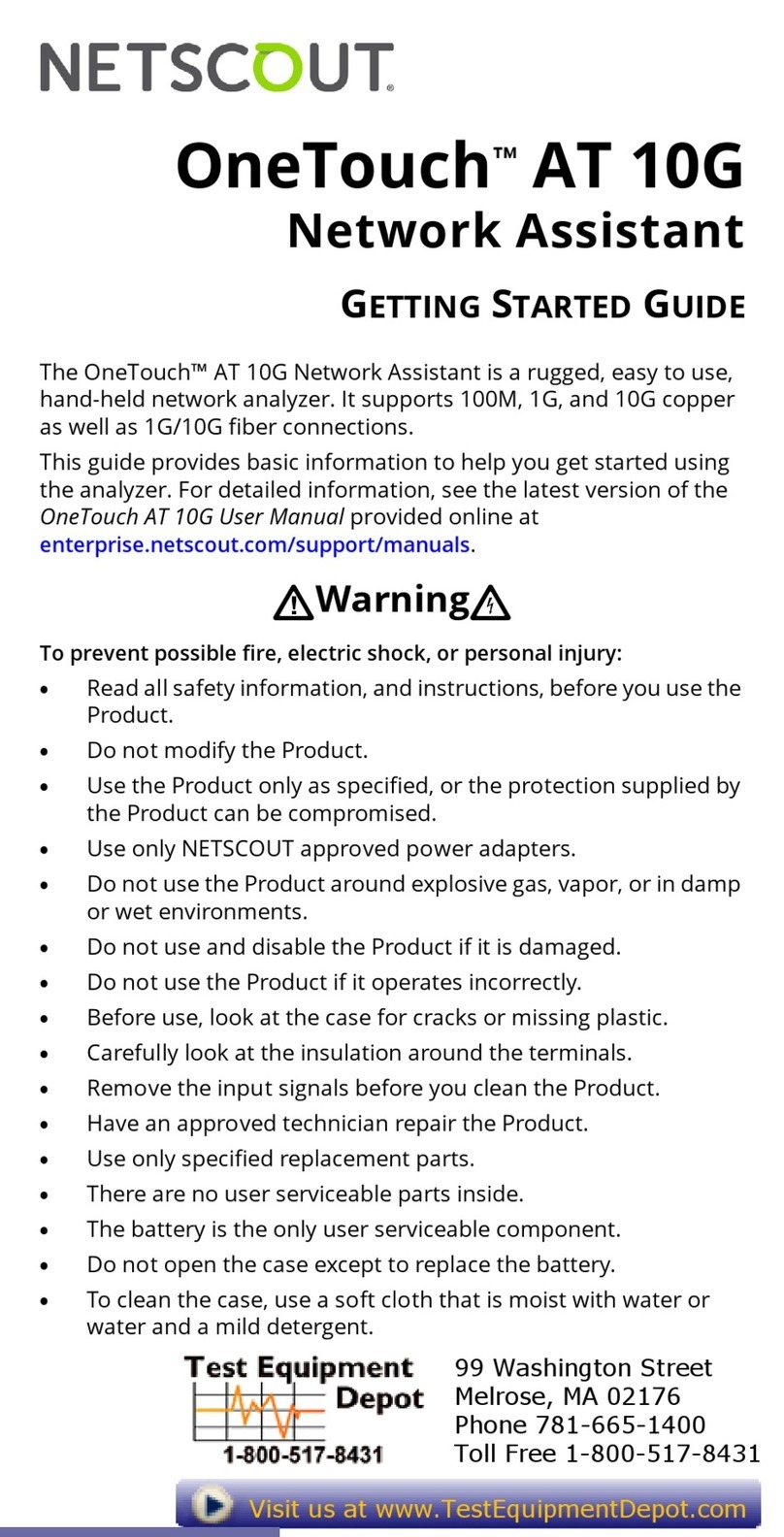
Netscout
Netscout OneTouch AT 10G Getting started guide

Falcon
Falcon CR-Laser Faq
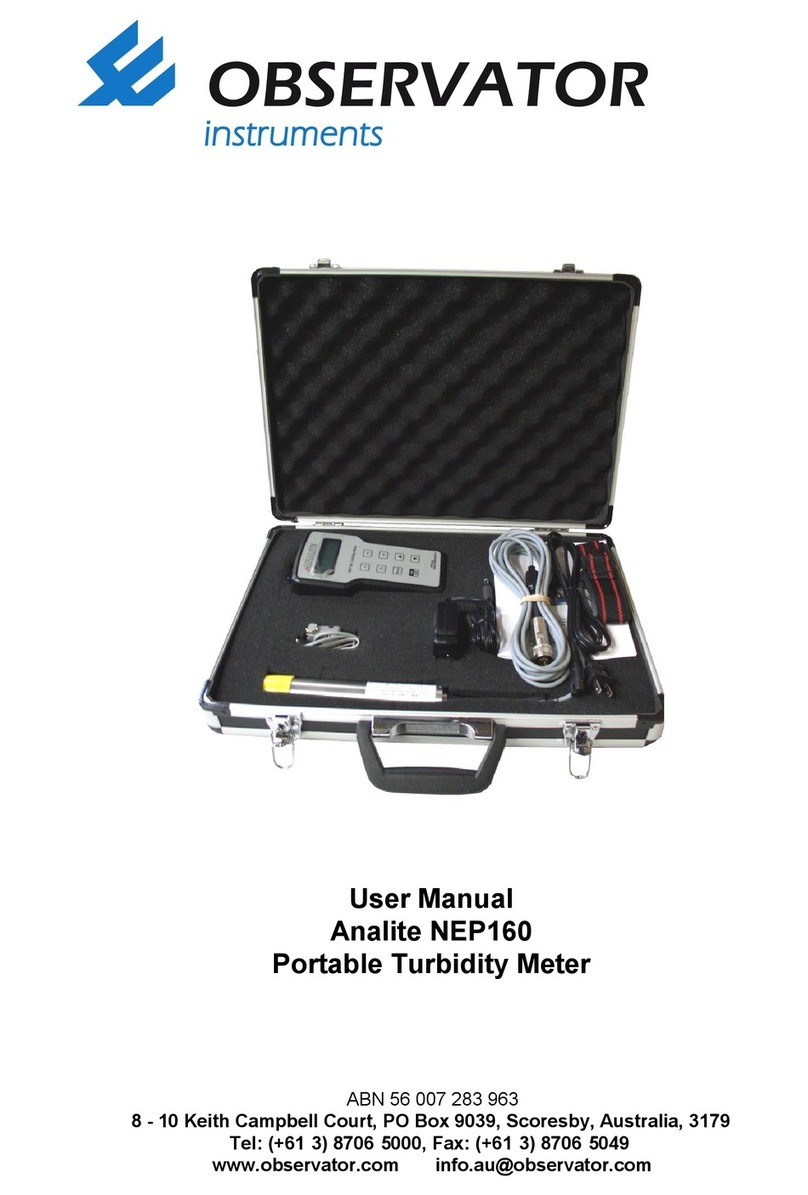
Observator Instruments
Observator Instruments ANALITE NEP160 user manual

Keysight Technologies
Keysight Technologies Streamline Series Configuration guide

ABB
ABB INSITE PRO M COMPACT SCU100 user manual
Freescale Semiconductor
Freescale Semiconductor Energy Efficient Solutions Xtrinsic MMA8452Q Data Sheet: Technical Data