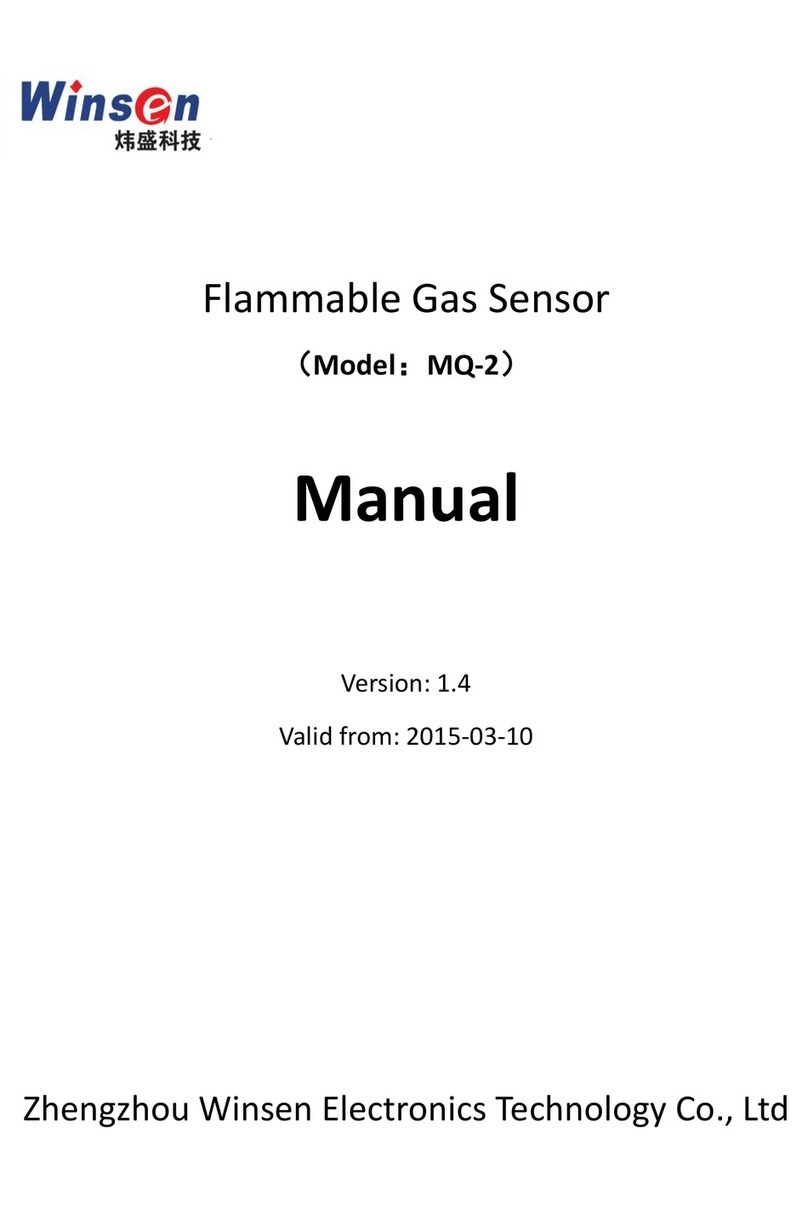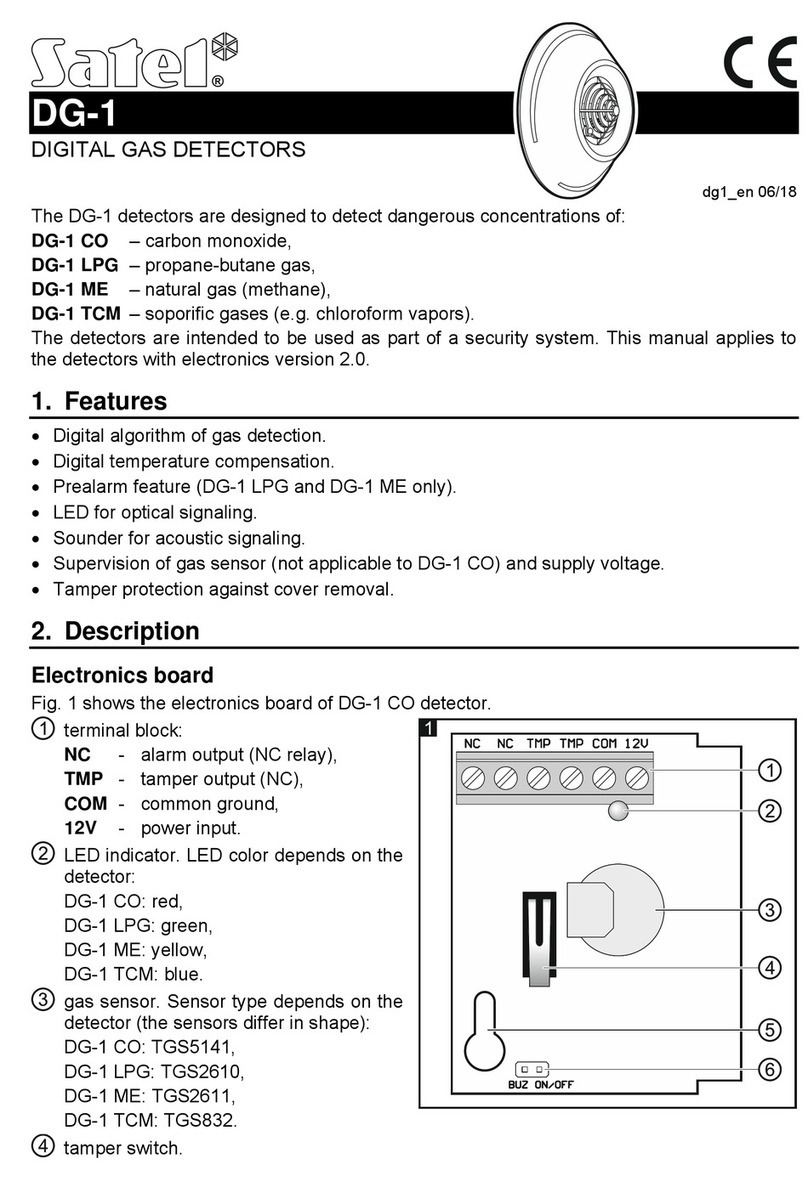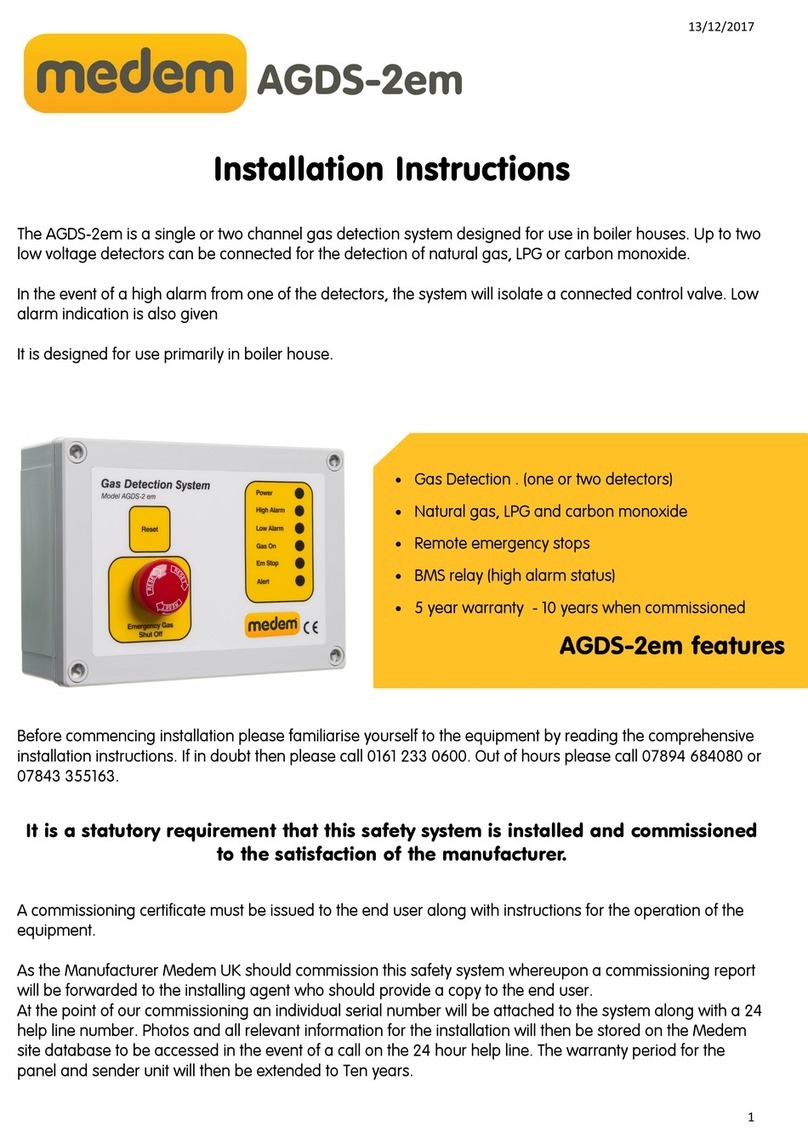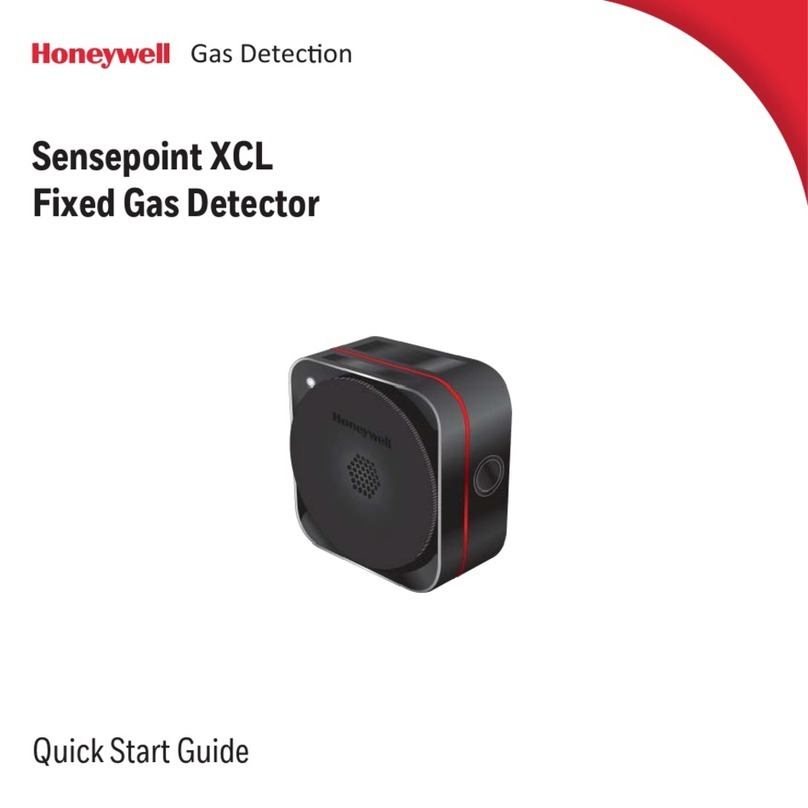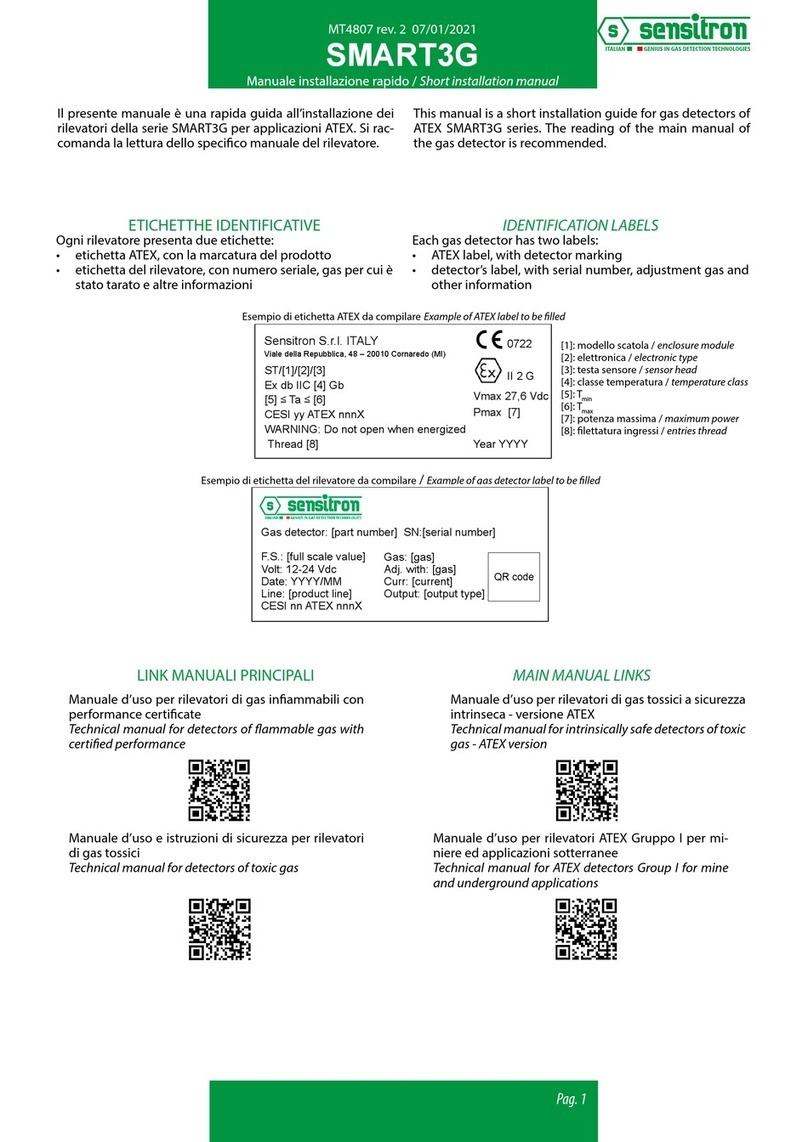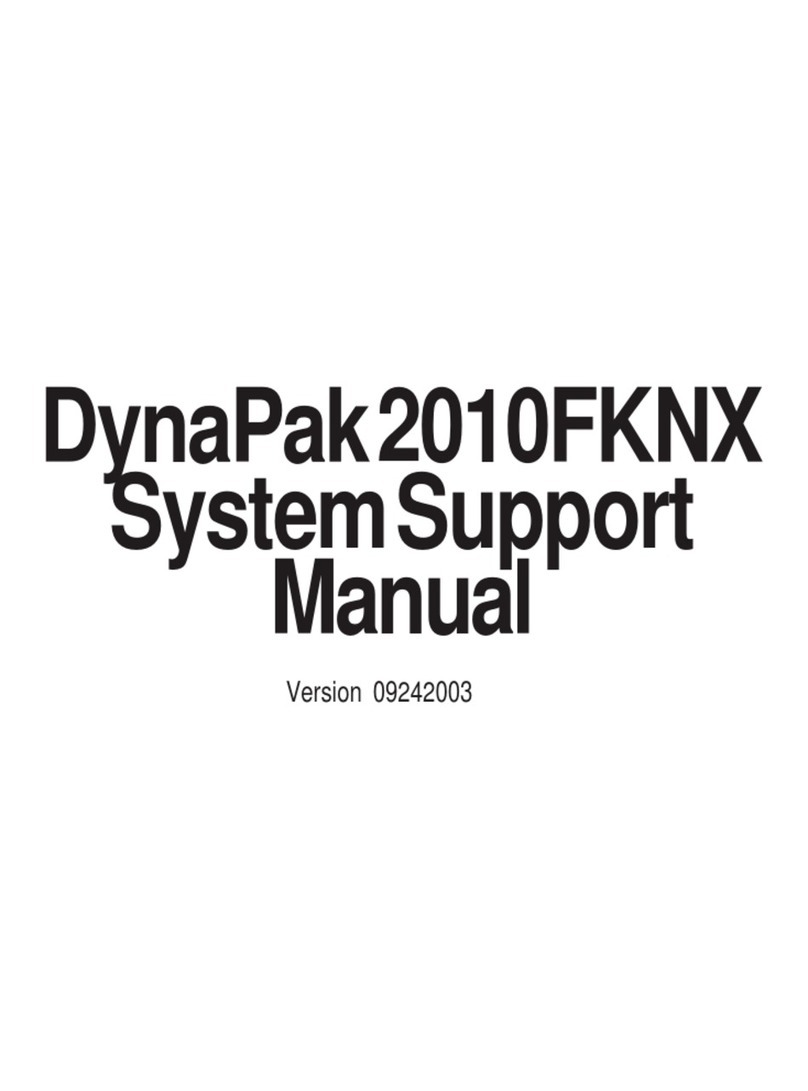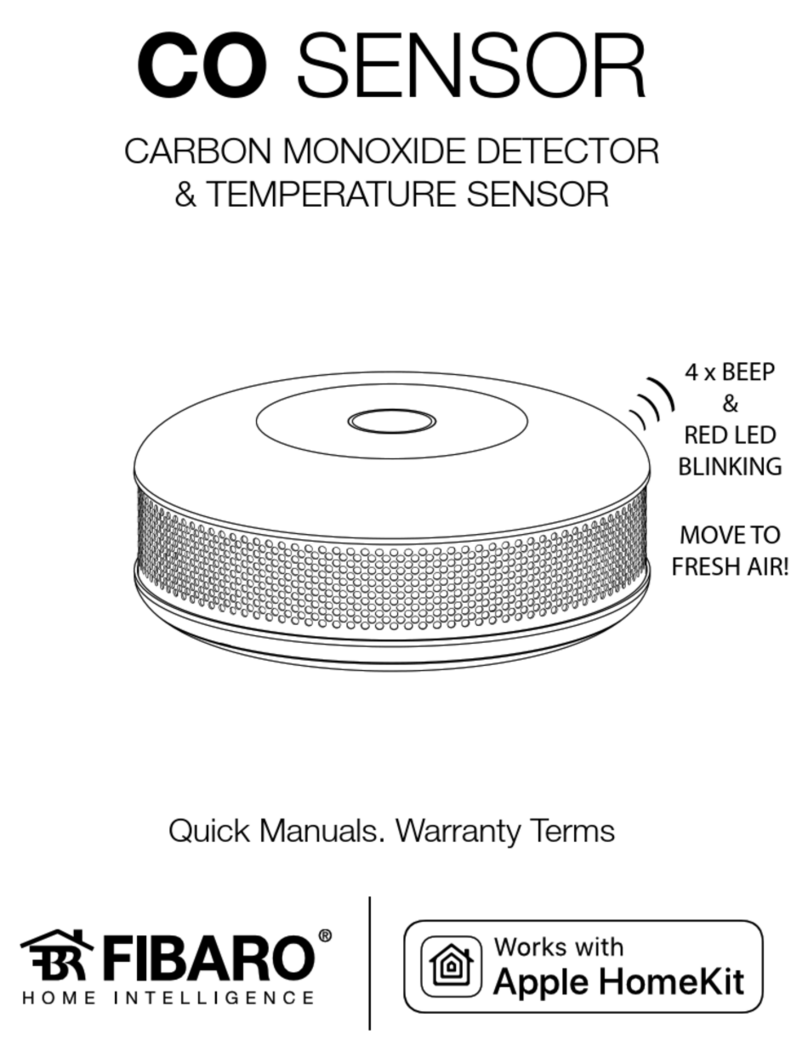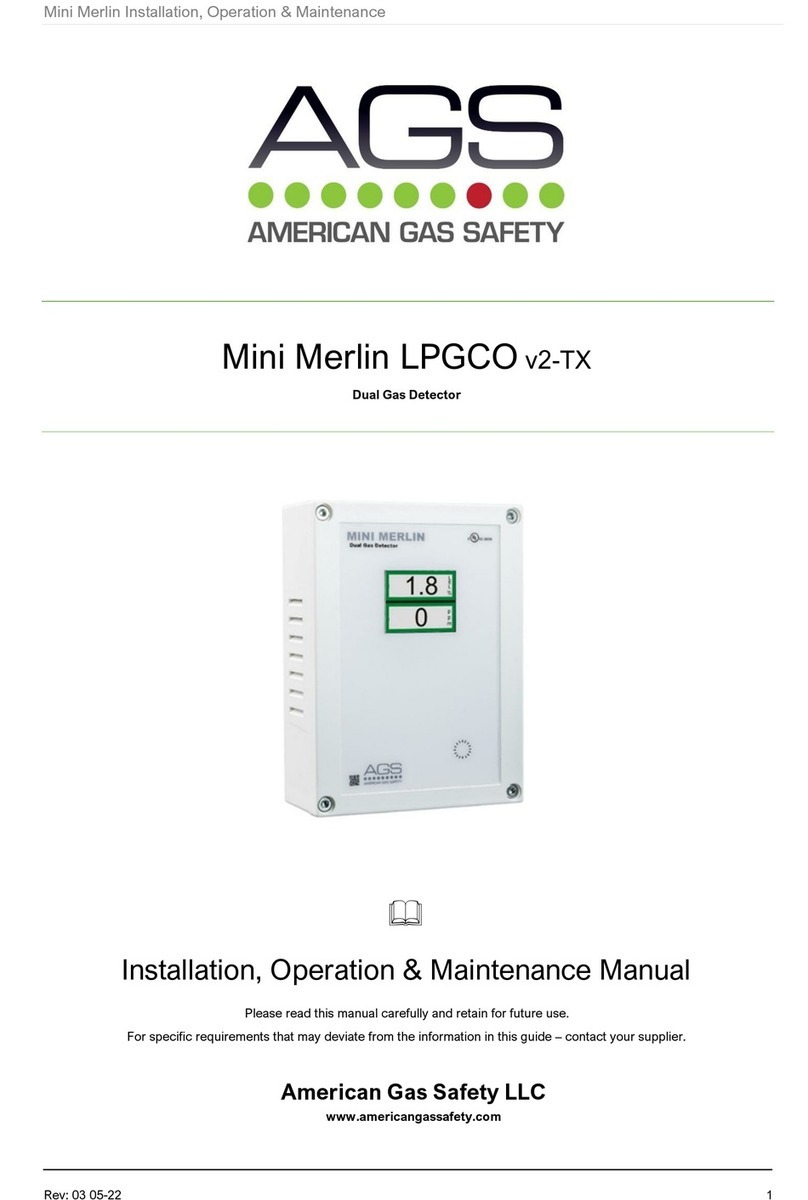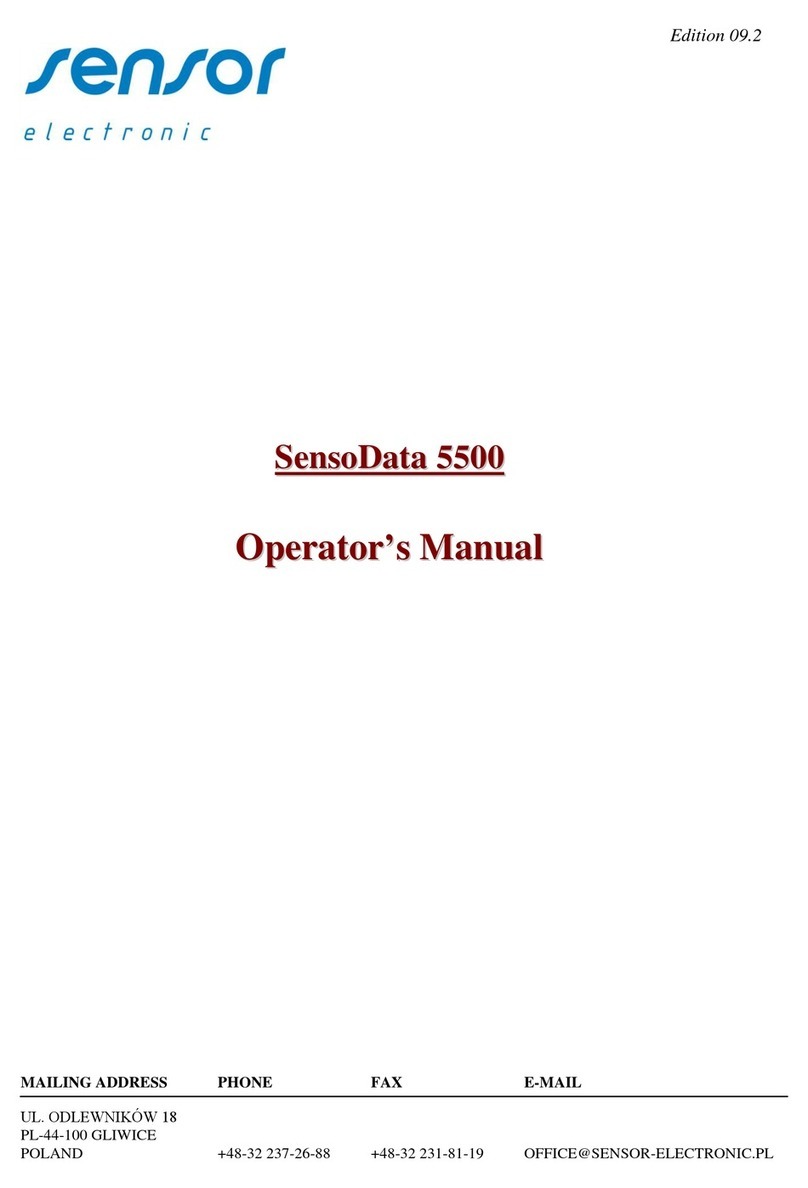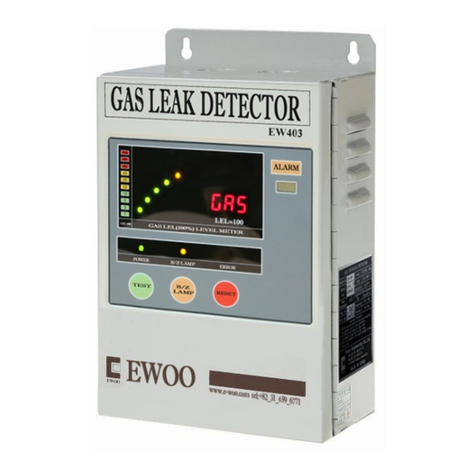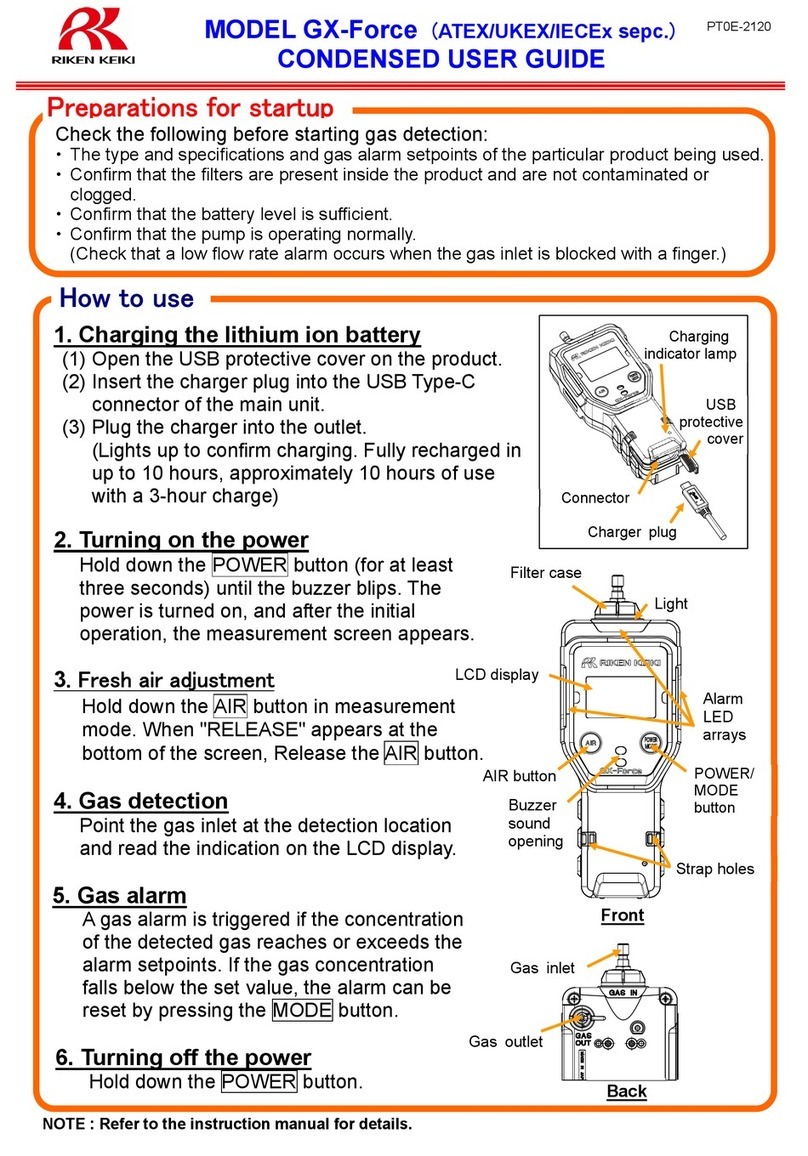SST GT814 Guide

23282 Mill Creek Drive, Suite 215
Laguna Hills, CA 92653 USA
+1.949.583.1857 Phone
+1.949.340.3343 Fax
www.safetysys.com
NOVA-Sensor ELITE
Toxic Gas Detector
70117
Model GT814
Design Manual
Installation • Operation • Maintenance
The information and technical data disclosed by this document may be used and disseminated only for the
purposes and to the extent specifically authorized by Safety Systems Technology in writing. Such information and
technical data are proprietary to Safety Systems Technology and may not be used or disseminated except as
provided in the foregoing sentence.

Blank Page

September, 2015 xvii
Quick Finder
MODEL GT814 NOVA‑Sensor ELITE™
Toxic Gas Detector
DESCRIPTION .................................................................................................. 814-1
TECHNICAL SPECIFICATIONS........................................................................ 814-2
SELECTING A LOCATION FOR THE GAS DETECTOR .................................. 814-3
“ONE HOUR” INSTALLATION INSTRUCTIONS............................................... 814-4
1. MOUNT THE DETECTOR ELECTRONICS ENCLOSURE ......................................814-4
2. OPEN DETECTOR HOUSING AND REMOVE ELECTRONICS MODULE..............814-4
3. MOUNT SENSOR HEAD AT A REMOTE LOCATION (OPTIONAL).........................814-4
4. CONNECT REMOTE SENSOR HEAD (OPTIONAL) TO THE DETECTOR.............814-5
5. CONNECT POWER AND ANALOG SIGNAL WIRING .............................................814-5
6. CONNECT OPTIONAL REMOTE RESET SWITCH .................................................814-6
7. CONNECT RELAY CONTACTS TO EXTERNAL EQUIPMENT................................814-6
8. SET RELAY CONTACT JUMPERS...........................................................................814-6
9. SET LOW ALARM RELAY CONTACT FOR LATCHING OPERATION .....................814-7
10. FOR “HIGH CONCENTRATION” MODELS ONLY..................................................814-7
ROUTINE OPERATION OF THE NOVA-Sensor ELITE.................................... 814-8
PROTECTION MODE ...................................................................................................814-8
LOW GAS ALARM MODE.............................................................................................814-8
HIGH GAS ALARM MODE............................................................................................814-9
FAULT MODE................................................................................................................814-9
MAINTENANCE REMINDER MODE ............................................................................814-9
MAINTENANCE ............................................................................................. 814-10
MONTHLY “BUMP” TESTS.........................................................................................814-10
RECALIBRATION SCHEDULE ...................................................................................814-10
RECALIBRATION INSTRUCTIONS............................................................................ 814-11
REPLACING THE ELECTROCHEMICAL FUEL CELL SENSOR ELEMENT .............814-12
CALIBRATING TO A DIFFERENT TARGET GAS .......................................................814-13
CHANGING THE FULL SCALE MAXIMUM READING...............................................814-13
RECALIBRATING THE SENSOR HEAD ...................................................................814-13
TROUBLESHOOTING .................................................................................... 814-14
CHECK CALIBRATION MESSAGE ............................................................................814-14
SYSTEM FAULT MESSAGE .......................................................................................814-14
OTHER CALIBRATION MESSAGES..........................................................................814-15
DRIFTING OR UNSTABLE PPM READINGS.............................................................814-15
FALSE ALARMS..........................................................................................................814-15
TRANSIENT INTERFERENCE OR POWER SURGES..............................................814-15
REPLACEMENT PARTS ................................................................................. 814-16
WARRANTY INFORMATION .......................................................................... 814-16

xviii September, 2015
Blank Page

September, 2015 814-1
MODEL GT814 NOVA-Sensor ELITE™ Toxic Gas Detector
MODEL GT814 NOVA‑Sensor ELITE™
Toxic Gas Detector
DESCRIPTION
Use the NOVA-Sensor ELITE Toxic Gas Detector to
alert personnel when life-threatening gas is present in
a protected area. This detector uses an electrochemi-
cal fuel cell sensing element, and provides accurate
measurements in all atmospheres. A high reserve of
electrochemical activity insures a long life and excel-
lent temperature stability. The performance is relatively
unaffected by humidity, providing that conditions are
non-condensing,
The display screen on the NOVA-Sensor ELITE con-
tinuously displays operating status and the actual
concentration of toxic gas in parts per million (PPM).
This reading is converted to a standard 4-20 mA sig-
nal, which may be connected to any remote device for
remote display or logging. Relay contacts are provided
which transfer when the gas concentration exceeds the
LOW ALARM and HIGH ALARM set points. Typical set
points are adjusted by the installer upon installation and
may be reset later by authorized personnel. The relays
are suitable for controlling local HVAC equipment,
alarm signal devices or for equipment shutdown. Fault
relay contacts are also available which operate upon
loss of power or internal failure of the unit.
Operating personnel use the Magnetic Key Fob to control
the GT814 Detector. When the Key Fob is held near the
▲MagPoint▲ on the top of the enclosure, the automatic
calibration sequence is initiated. During calibration, step-by-
step instructions are displayed on the NOVA-Sensor screen.
There are no screwdriver or other manual adjustments required,
and the calibration can be performed even in the presence of
toxic gases.
Model GT814 Toxic Gas Detector
Using the ▲MagPoint▲

814-2 September, 2015
MODEL GT814 NOVA-Sensor ELITE™ Toxic Gas Detector
TECHNICAL SPECIFICATIONS
Power Input ........................... 24 volts DC nominal, 80 mA standby, 140 mA alarm.
Operates within specications from 16 to 32 volts.
Full scale measuring range ... 10, 20, 50, 100, 200 or 500 PPM (parts per million)
100, 200, 500, 1000, 2000 or 5000 PPM (high concentration)
Operating Temperature ......... -22 to +122°F (-30 to +50°C) H2S
-4 to +122°F (-20 to +50°C) SO2and CL2
-4 to +131°F (-20 to +55°C) CO
-13 to +131°F (-25 to +55°C) NH3
All sensors may be operated intermittently up to +150° F.
Relative Humidity .................. 15% to 90% non-condensing; 0 to 99% intermittently
Ingress Protection: ................ IP40 to IP66. Depends on installed protection options.
Zero Drift: .............................. Less than ±0.1 PPM per month
Sensitivity Drift: ..................... Less than 2% change per month
T90 Response Time: ............. Less than 20 seconds
Accuracy: .............................. Linear response 0 to 20 PPM. Full scale error ±6 PPM.
Fuel Cell Life: ........................ 2 years. Plug-in replacement at end of life.
Relay Outputs: ...................... Low Alarm, High Alarm, Malfunction
Relay Contact Ratings: ......... 6 amps @ 28 VDC or 300 VAC resistive
1/8 HP @ 120/240 VAC
Analog Output: ...................... 0 to 20 mA into a load of 600 ohms or less
Conduit Connection:.............. ¾ inch NPT thread.
Weight: .................................. 6.25 pounds (2.83 kg)
Electronics Enclosure............ Class I Division 1 Groups B,C,D
Class I Zone 1 AEx d IIC, IP66
DEMKO 01ATEX015742U
II 2 GD Ex dIIC IP66 -20°C to +60°C

September, 2015 814-3
MODEL GT814 NOVA-Sensor ELITE™ Toxic Gas Detector
SELECTING A LOCATION FOR THE GAS DETECTOR
To insure the fastest possible detection of leaking gases, the location of the sensor is important.
Lighter than air gases tend to accumulate at the highest point in an enclosed space, whereas
heavier than air gases will accumulate at the lowest point in the room. For sensors located out
of doors or in very large enclosed spaces, try to locate a sensor near any expected source
of leaks (such as pumps, valves or pipe ttings), taking the gas weight into consideration.
Also consider the effect of wind or forced air cooling at the sensor location. The gas sensor
will never respond if air currents blow the gas away from the sensor.
Preferred orientation of the sensor is with the porous face of the sensor pointing down, as
shown in the pictures. If necessary, it may be installed at an angle or horizontally. The sensor
must never be installed pointing upwards.
Lighter than air toxic gases (sensor mounted above leak point)
For lighter than air gasses, the sensor should be located above the spot where a leak is likely
or at the highest point within an enclosure.
Symbol Toxic Gas Density TWA STEL
NH3 Ammonia 0.6 25 35
HF Hydrogen Fluoride 0.9 3
Gases with weights near that of air (Density of air = 1.00)
These gases mix readily with air, so sensor location is not as critical, but sensor should still
be near the expected leak point for fastest response.
Symbol Toxic Gas Density TWA STEL
CO Carbon Monoxide 1.0 25
NO Nitric Oxide 1.04 25
Heaver than air toxic gases (sensor mounted below leak point)
For heavier than air gasses, locate the sensor below the expected leak. However, do not
locate the sensors closer than 1 foot to a oor to prevent damage from water, dust, etc.
Symbol Toxic Gas Density TWA STEL
H2S Hydrogen Sulde 1.2 10 15
C2H4O Ethylene Oxide (ETO) 1.5 1
NO2 Nitrogen Dioxide 1.6 3 5
SO2Sulfur Dioxide 2.25 2 5
CL2Chlorine 2.5
!
NOTE: Data in above tables is from reliable sources that are believed to be accurate, but
is not guaranteed by Safety Systems Technology. TWA is the Time Weighted Average gas
concentration in PPM to which personnel may be repeatedly exposed without adverse ef-
fects. STEL is the Short Time Exposure Limit gas concentration to which personnel can be
exposed for a short time without suffering irritation, irreversible tissue damage, unconscious-
ness or paralysis.

814-4 September, 2015
MODEL GT814 NOVA-Sensor ELITE™ Toxic Gas Detector
“ONE HOUR” INSTALLATION INSTRUCTIONS
The Model GT812 Toxic Gas Detector is shipped fully as-
sembled and pre-calibrated to the full scale range of toxic gas
that you have specied with your order. It can be installed and
be fully operational in less than one hour. Various protection
accessories required for use in hostile environments are already
installed on some detectors.
1. Mount the Detector Electronics Enclosure
Secure the electronics to a wall or bracket, using bolts through
the two mounting holes. Locate the unit at a convenient place
where the viewing screen and LED’s can be easily seen through
the window on the front of the enclosure. Most NOVA-Sen-
sor ELITE detectors are shipped with the sensor preinstalled
onto the electronics housing as shown here.
2. Open Detector Housing and remove Electronics Module
Loosen the hex head set screw on detector cover
(a7/64 inch hex wrench is required) and turn cover
counter clockwise to remove.
Use a small screwdriver inserted under the edge
of the electronics module in the 3 locations marked
“pry up” to loosen the module from the connector
and remove it from the enclosure.
3. Mount Sensor Head at a Remote Location (optional)
The toxic gas sensor head that is installed on the bottom port of the enclosure may be re-
moved and installed at a remote location if desired.
!
If the gas sensor head is not to be removed from the Electronics Enclosure, skip this section
and go to step number 5 below.
To remove the sensor head, disconnect the Red and Black sensor wires from the terminal
block inside the enclosure. Then unscrew the sensor from the electronics enclosure. Install the
sensor in a suitable junction box for the remote location. The sensor thread size is ¾ inch NPT.
Mount the remote sensor in the location chosen for best and
fastest response to leaking gas, as explained on the previous
page. Lighter than air gases, sensor mounts on or near ceiling
of enclosure. Heavier than air gases, sensor mounts about 1
foot (30 cm) above oor or ground. Preferred orientation is
with the porous metal sensing face pointed downward. Never
point the sensor face upward to insure that no moisture or dust
collects on the sensor face to reduce sensitivity and damage
the sensor.
This picture shows the sensor mounted with wiring junction
box and optional remote calibration adapter installed. The
adapter tubing is used to apply test gas to the sensor during
testing and calibration.

September, 2015 814-5
MODEL GT814 NOVA-Sensor ELITE™ Toxic Gas Detector
4. Connect Remote Sensor
Head (optional) to the
Detector
Two conductors are required
between the sensor and the
electronics. These wires will
carry a maximum of current of
20 mA at 32 volts DC, so large
wires are not required. We rec-
ommend using size 22 AWG or
0.35 mm2conductors, colored
red and black. Connect the wires
to terminals Sand 01 as shown
on drawing.
!IMPORTANT: Any electrical
conduit connected to the
NOVA-Sensor ELITE electronics
enclosure must have a conduit
seal installed within 18 inches
(45.7 cm) of the ELITE enclosure.
5. Connect Power and Analog Signal Wiring
A typical installation is shown in this drawing. This setup uses three wires between the
NOVA-Sensor ELITE and the associated control modules. These wires carry the 24 VDC
operating power for the sensor, and transmit the 20 mA signal to the controls. The wires
should be shielded (screened) or installed in metal conduit to prevent undesirable noise
pickup. Note that the black wire shown in the drawing provides the return path for both the
24 volt operating power and the 4-20 mA analog output.
!IMPORTANT: Any electrical conduit connected to the NOVA-Sensor ELITE electronics
enclosure must have a conduit seal installed within 18 inches (45.7 cm) of the enclosure.
Toxic Sensor Connections
Typical Power and Signal Wiring

814-6 September, 2015
MODEL GT814 NOVA-Sensor ELITE™ Toxic Gas Detector
6. Connect optional Remote RESET Switch
The integral ▲MagPoint▲ on the NOVA-Sensor ELITE housing can be used to clear any
relays or alarms in the NOVA-Sensor ELITE which have been latched when activated. Acti-
vating the ▲MagPoint▲ will cause the latched relays to clear. The alarm setpoints will also
be momentarily displayed.
An optional remotely located pushbutton switch can be wired to the terminal marked RESET.
This should be a normally open contact, and should connect the reset terminal to 24VRET
(COMMON) to reset the detector when actuated. The remote RESET button, when active for
1 to 3 seconds will clear any latched relays.
7. Connect Relay Contacts to external equipment
The internal alarm and fault relay contacts can be used to provide signals to other pieces of
equipment. Typical applications would be to activate audible and visual alarm signals to alert
personnel in the local area. Or these contacts may be used to shut down critical equipment or
to report conditions to a data logging system. These contacts may be set to be either normally
open (NO) of normally closed as described below.
Connect 2 wires between external equipment and each of the below listed terminal pairs.
LOW ALM / LA COM Contact transfers when LOW Alarm setpoint is reached
HI ALM / HA COM Contact transfers when HIGH Alarm setpoint is reached
FAULT / FLT COM Contact transfers detector is in a FAULT condition
8. Set Relay Contact Jumpers
Jumpers on the detector electronics module lower most circuit board allow relay contacts to
be set as normally open or normally closed.
Low and High Alarm Relay Contacts
The factory jumpers are shipped connecting the 2
NO pins together. Contacts will be open when there
is no gas alarm, and will close when a low or high
gas alarm is detected.
Remove jumper plug from the NO pins and reinstall
on NC pins to set this contact to be normally closed.
Fault Relay Contacts
The factory jumper is shipped connecting the 2 OF (Open on
Fault) pins together. The fault contact will be closed when there
is no fault detected in the gas detector. The fault contact will
open when any internal fault condition occurs in the gas detector.
The fault contact will also open if the 24 volt DC power supply
to the detector is interrupted.
Remove jumper plug from the OF pins and reinstall on CF
(Closed on Fault) pins to set the fault contact to close when a
fault or loss of power is detected.
!There are two additional jumpers factory installed at the positions marked “TOX”. Do not
remove or change these jumpers nor move them, as they are required for proper operation
of this detector.
Low Alarm Jumper High Alarm Jumper
Fault Jumper

September, 2015 814-7
MODEL GT814 NOVA-Sensor ELITE™ Toxic Gas Detector
9. Set Low Alarm Relay Contact for Latching Operation
User Option Switch number 4 sets the operation of the LOW alarm LED and relay.
Switch 4 DOWN sets Low Alarm NON-LATCHING. The low
alarm will automatically reset whenever the gas level falls below
the set point.
Switch 4 UP selects LATCHING mode for the LOW alarm. You
must use the ▲MagPoint▲ Key Fob on the detector housing
or use the remote RESET input to clear the alarm.
Note: The HIGH Alarm is always latching and cannot be set to
non-latching mode.
!User Options Switch 1, 2 and 3 are preset at the factory to match the factory calibration
of your NOVA-Sensor ELITE. Do not change these switches unless you are recalibrating
the detector for a different full scale range. Refer to Calibration Instructions in this manual.
10. For “High Concentration” Models only
For Model GT812 Detectors scaled for PPM values zero to 500 PPM full scale, the units are
precalibrated and do not need to be recalibrated at installation. For units to be used at higher
concentrations, proceed to the section headed Recalibration Instructions on page 814-12
and follow the instructions to calibrate the NOVA-Sensor ELITE.
The picture here shows a typical
display screen for high concentraion
detectors. In this case the full
scale reading will be 5000 PPM
corresponding to an analog output
of 20.0 mA. The “X1000” indicates
that the values displayed must be
multiplied by 1000 to obtain the actual
reading. Thus a display of 2.50 would
be for an actual concentration of 2500
PPM.
User Options Switch
High Concentration Display screen

814-8 September, 2015
MODEL GT814 NOVA-Sensor ELITE™ Toxic Gas Detector
ROUTINE OPERATION OF THE NOVA‑Sensor ELITE
The NOVA-Sensor ELITE is designed to provide protection of personnel and property from
gas leaks 24 hours a day, 7 days a week with no regular intervention required.
Protection Mode
This is the normal operating mode, and the NOVA-Sensor ELITE will be in this mode when
all conditions are normal. The lighted blue background on the display screen will be dimmed
to conserve power, but the digital display of the actual concentration of the target gas will be
readable, even if the detector is located outdoors in bright sunlight. The green POWER indi-
cator will be illuminated, and will occasionally blink as a conrmation that the microprocessor
is continuing to check the area for gas.
In protection mode, all relay contacts are in the normal, non-alarm and non-fault condition,
and the detector will transmit a 4.0 mA signal to any connected external equipment.
Activate the ▲MagPoint▲ on thetop side of the enclosure to:
Restore the screen illumination to full brightness
Display the gas concentration that will activate the LOW ALARM
Display the gas concentration that will activate the HIGH ALARM
The detector will then return to normal operation.
Low Gas Alarm Mode
When gas is starting to accumulate in the protected area, the following occur:
The present gas concentration is displayed (The screen will remain at half brightness
during this time)
The 4-20 mA signal to external equipment increases to report the present gas con-
centration
When gas concentration reaches the low alarm set point, the SCREEN FLASHES
and the red LOW ALARM indicator also ashes.
The low alarm relay is activated
!A typical application might use this low alarm relay contact to activate an
exhaust fan to try to remove the leaking gas from this location.
If gas concentration goes down below the low alarm set point, the red alarm indicator
is extinguished and the screen stops ashing, but remains at full brightness until the
gas concentration returns to zero.
!If the red alarm indicator and the screen do not stop ashing when the
gas concentration is below the low alarm set point, the detector has been
congured with a latching low alarm. In that case, you must activate the
▲MagPoint▲ on the top side of the detector to cancel the low alarm and
return the detector to the protection mode. The low alarm may also be can-
celed from a remote location if the reset function has been installed in your
detector..
At zero gas concentration, the screen returns to half brightness and the detector
returns to normal protection operation.

September, 2015 814-9
MODEL GT814 NOVA-Sensor ELITE™ Toxic Gas Detector
High Gas Alarm Mode
If the gas concentration continues to increase above the low alarm setpoint, the following occur:
The present gas concentration is displayed (The SCREEN FLASHES and the LOW
ALARM indicator will remain ashing during this time due to the low gas alarm)
The 4-20 mA signal to external equipment increases to report the present gas con-
centration
When gas concentration reaches the high alarm set point, the red HIGH ALARM
indicator also ashes.
The high alarm relay is activated
!A typical application might use this high alarm relay contact to shut down
all electrical equipment in the protected area and activate evacuation alarm
signals to alert personnel.
A high gas alarm condition is always locked in or “latched” in the detector, and the
high alarm indicator and the screen will continue to ash even after the gas concen-
tration has returned to zero.
Activate the ▲MagPoint▲ on the top side of the detector to cancel the high alarm
and return the detector to the protection mode. The high alarm may also be canceled
from a remote location if the reset function has been installed in your detector.
Fault Mode
The NOVA-Sensor ELITE is designed to continually monitor it’s own operation and to alert
personnel when it is not functioning properly. This condition is reported as a FAULT. When
a fault condition is active, the following occur:
The SCREEN FLASHES and displays SYSTEM FAULT, and the yellow FAULT indi-
cator ashes (if failure is not due to power source failed)
The 4-20 mA signal to external equipment decreases to 2.0 mA or 0.0 mA
The fault relay contact to external equipment changes state
!While in fault mode the NOVA-Sensor ELITE might not be able to report an alarm condition.
The source of fault conditions should be corrected as soon as possible for safety reasons.
Possible causes of a Fault
Electrochemical fuel cell in the sensor head is past the rated 2 year operating life
Sensor head failure due to intrusion of moisture, dust, or silicones
Sensor failure due to exposure to extremely high concentrations of gas for an ex-
tended period of time
An open-circuit or short-circuit on the wiring going to a remote sensor
24 volt DC power source out of range or failed
Failure of the electronic circuits inside the NOVA-Sensor ELITE itself
Maintenance Reminder Mode
We recommend a monthly test of the NOVA-Sensor ELITE as explained in the Maintenance
section of this manual. The following reminders may be displayed when additional service
is recommended:
If the sensor display is showing negative gas values of -5 or lower, CHECK
CALIBRATION is displayed on the screen. (The screen illumination will remain dim
during this display)
If the sensor display is showing negative gas values of -10 or lower, SYSTEM FAULT
will display, the screen back light will ash and the yellow FAULT indicator will ash.
90 days after the last full calibration was made, CHECK CALIBRATION is displayed.
After the sensor fuel cell element has been in service for 2 years, the detector will

814-10 September, 2015
MODEL GT814 NOVA-Sensor ELITE™ Toxic Gas Detector
display REPLACE SENSOR CELL as a reminder that the cell is loosing sensitivity.
After replacing the fuel cell with a new one, hold the UP button depressed for about
2 seconds. The display will read SERVICE ADVISORY CLEARED, and the unit is
ready for another 2 years of operation. Because the sensor cell has been changed,
you should now recalibrate the detector to the new sensor cell.
MAINTENANCE
Monthly “Bump” Tests
We recommend that a short performance test be performed at least every 30 days to verify
that your NOVA-Sensor ELITE is operational. This is commonly called a Bump Test in the
industry. During this test, you expose the detector to a small amount of test gas, just enough
to see that the sensor is reading the gas concentration. It is not necessary to perform a com-
plete recalibration of the detector.
During the bump test all of the detector’s outputs (analog and relay contacts) may be activated.
Before starting, notify affected personnel and bypass any shutdowns if required.
The rated maximum reading for your NOVA-Sensor is continuously displayed at the upper
right corner of the screen, such as 100 PPM, and the target gas is shown on the lower line
of the display, such as HYDROGEN SULFIDE. For the bump test, use the target gas mixed
with air at a concentration not greater than the rated maximum PPM.
Expose the sensor head to the bump gas. Watch for the concentration readings to be dis-
played on the detector screen. You do not need to continue beyond this point, you just want
to be sure that there is a response. If you have test gas with concentrations higher than the
alarm trip points, you may leave the gas on until they activate if desired.
Recalibration Schedule
The NOVA-Sensor ELITE is pre-calibrated to the target gas at the factory for measuring ranges
up to 500 PPM and no further calibration will normally be required when it is initially installed.
!
NOVA-Sensors with measuring ranges 1000 PPM or higher are not factory calibrated. For
these units follow these instructions to calibrate the sensor after installation and before
placing the sensor in service.
Under normal operating conditions, SST gas detectors should be recalibrated every 90
days. However, the change in calibration over time is a function of how much “background”
gas is present during normal operation, and how often the detector is exposed to higher
concentrations. When the gas sensor is initially installed, we recommend that the calibration
be checked on a more frequent basis to determine how much the calibration is changing. To
check, expose the detector to the same calibration gas as was used for the original calibra-
tion. Use the data taken over several tests to determine how often you should recalibrate the
detector to keep the desired accuracy.
90 days after the last calibration of the detector was made, the message CHECK CALIBRATION
will be displayed on the screen. This will not effect the normal operation, and the NOVA-
Sensor will continue in normal protection mode using the existing calibration data. However,
the calibration data should be refreshed as soon as practical, using the instructions below.

September, 2015 814-11
MODEL GT814 NOVA-Sensor ELITE™ Toxic Gas Detector
Recalibration Instructions
Calibration will take care of changes in sensor performance and drift. The automatic calibra-
tion procedure provides the NOVA-Sensor ELITE with reference points needed to accurately
measure gas levels. During the calibration procedure, clean air as well as calibrated test
gas are applied to the detector. If clean air cannot be assured, you may need to “purge” the
sensor with clean air from a gas bottle. DO NOT USE Nitrogen to purge the sensor, false
readings may result!
The calibration can be performed by one person with the NOVA-Sensor ELITE operating in
the hazardous area. No manual adjustments are required for calibration.
!Calibration gas with a concentration of exactly one-half of the rated full scale of the
NOVA-Sensor ELITE mixed with air is required for the calibration procedure. The rated
maximum reading for your NOVA-Sensor is continuously displayed at the upper right corner
of the screen, such as 100 PPM, and the target gas is shown on the lower line of the display,
such as HYDROGEN SULFIDE. For calibration, the target gas must be mixed with air con-
centration must be one-half of the full scale rating. (e.g. 50 PPM balance air calibration gas
for a 100 PPM toxic gas detector).
Calibration Procedure
The calibration procedure is initiated by activating and holding ▲MagPoint▲ located on the
top side of the detector enclosure. This will start the sequence of easy calibration instructions
displayed on the screen, as listed below. (Messages are as shown below when calibration
a 100 PPM H2S detector.)
1. HOLD FOR CALIBRATION MODE while ▲MagPoint▲ is activated.
2. TO START CALIBRATION RELEASE BUTTON NOW.
3. CALIBRATION MODE FINDING ZERO...WAIT storing zero reference point
!WARNING: If sensor is exposed to any toxic gases during this step,
the calibration will not be correct.
4. CHECK GAS PRESSURE ... APPLY 50 PPM HYDROGEN SULFIDE waiting for test gas
!WARNING: If calibration gas cylinder pressure is below 300 PSI [20 bars],
there may not be enough gas in the cylinder to accurately calibrate the
detector. Abort calibration immediately by activating ▲MagPoint▲ 2
times. Calibration will not be correct if you continue calibration procedure
with insufcient gas.
5. GAS DETECTED...WAIT measuring the test gas concentration
6. REMOVE GAS...WAIT to allow test gas to dissipate from inside of sensor
7. CALIBRATION COMPLETE calibration data saved for use until next calibration
8. 0% PPM HYDROGEN SULFIDE NOVA-Sensor ELITE returns to normal operation
During the calibration process, the 4-20 mA output is set to 2 mA and the relay outputs will
not be activated.

814-12 September, 2015
MODEL GT814 NOVA-Sensor ELITE™ Toxic Gas Detector
Failed or Incomplete Calibrations:
The NOVA-Sensor ELITE will wait for up to 5 minutes for gas to be applied during the calibra-
tion procedure. If no gas is detected within the 5 minutes, the calibration will be aborted and
the message CALIBRATION FAILURE, USING PRIOR CALIBRATION DATA is displayed.
The NOVA-Sensor ELITE will then return to normal operation.
!You may abort or cancel a calibration procedure at any time by momentarily activating
the ▲MagPoint▲ 2 times. The message CALIBRATION CANCELED, ORIGINAL
VALUES WILL BE USED is displayed. You may also abort the calibration by interrupting
the 24 VDC power to the detector.
Possible causes for incomplete calibration are:
1) Gas sensor head failure due to liquid intrusion.
2) Gas detector electrochemical fuel cell electrolyte may have been completely consumed
by exposure to an extremely high concentration of toxic gas over a very long time period.
3) Gas detector electrochemical fuel cell electrolyte may have been completely dried out by
exposure to extremely low relative humidity over a very long time period.
4) Calibration gas applied at wrong time. Gas applied during step 3 above (i.e. too early,
during clean air sampling) will result in negative displays and inaccurate readings. If the gas
is applied too late (which may occur due to the pipe length when remote sensors are used)
it may not reach signicant levels before the 5 minute time-out.
Replacing the Electrochemical Fuel Cell Sensor Element
After extended use, the sensing element may age to the point where it will no longer be able
to calibrate properly. This will be indicated by a FAULT after performing a calibration.
!After the sensor fuel cell element has been in service for 2 years, the detector will display
REPLACE SENSOR CELL as a reminder that the cell is loosing sensitivity. After replacing
the fuel cell with a new one, hold the UP button depressed for about 2 seconds. The dis-
play will read SERVICE ADVISORY CLEARED, and the unit is ready for another 2 years of
operation.
Replacement sensor elements are available from Safety Systems Technology. Ordering
information is in the section headed SPARE Parts. The element is supplied preinstalled on a
small circuit board and is calibrated at the factory to provide a 4-20 mA signal output at the
proper sensitivity for your NOVA-Sensor.
To replace the sensor, loosen the set screw on the front of the sensor head housing and
unscrew the cover from the sensor head. Note the location of the Red and Black wires con-
nected to the terminal block on the existing sensor. Loosen the two screws on the terminal
block and remove the two wires. If the power to the NOVA-Sensor ELITE is still on, be sure
that the ends of the two wires do not touch each other or the metal housing.
Connect the red and black wires to the proper terminals on the new sensor, position the sen-
sor inside of the housing and replace the sensor cover. Tighten the set screw.
Activate the ▲MagPoint▲ on the NOVA-Sensor to start the calibration sequence. This will
recalibrate the detector to the new sensor.

September, 2015 814-13
MODEL GT814 NOVA-Sensor ELITE™ Toxic Gas Detector
Calibrating to a different Target Gas
Your NOVA-Sensor ELITE includes internal parts that are specic to the target gas that it
displays. It is not possible to use this detector to monitor for any other toxic gas unless the
detector is returned to the factory for rebuilding.
Changing the Full Scale Maximum Reading
The NOVA-Sensor ELITE sensitivity may be changed following the instructions below. After
changing the sensitivity, you must recalibrate the detector sensing head and the NOVA-Sensor
electronics module.
!Changing the sensitivity without recalibration will result in incorrect readings which
could be unsafe for use.
To change the full scale measuring range, follow these instructions.
1. Loosen the front cover set screw and remove the front cover. Unplug the electronics mod-
ule and locate the User Options Switch. Option switches number 1, 2 and 3 set the full scale
measurinf range of the Toxic Gas NOVA-Sensor.
Normal High Conc
Range Range Switch 1 2 3
10 PPM 100 PPM Up Down Down
20 PPM 200 PPM Down Up Down
50 PPM 500 PPM Up Up Down
100 PPM 1000 PPM Down Down Up
200 PPM 2000 PPM Up Down Up
500 PPM 5000 PPM Down Up Up
2. Replace the electronics module and front cover on the detector.
3. Recalibrate the sensor head to the new sensitivity following the instructions below.
Recalibrating the Sensor Head
This procedure is required only when you are changing the PPM sensitivity of the NOVA-
Sensor ELITE. Calibration requires access to the potentiometers on the transmitter PC board
located inside the sensor head housing. Loosen the set screw on the cover and unscrew the
cover from the sensor housing to locate these pots.
!If the sensor is installed in a hazardous area, be sure that no combustible gasses are
present before the front cover is removed from the housing.
For calibration purposes, the signal must be monitored
using a standard milliammeter inserted into the 4-20
mA circuit. Disconnect the red wire from the PC board
and connect the meter between the red wire and the
open terminal on the PC board. To adjust the potenti-
ometers a small screwdriver is required. Perform the
following procedure to calibrate the sensor/transmitter
combination:
User Options Switch
Transmitter Circuit Board

814-14 September, 2015
MODEL GT814 NOVA-Sensor ELITE™ Toxic Gas Detector
1. Ensure the sensor is free from the gas being measured either by purging the sensor with
pure air if necessary.
2. Adjust the ZERO potentiometer until 4.0 mA output is obtained. Turn the zero pot counter
clockwise to increase the output.
3. Apply a test gas whose known concentration is one half of the desired full scale reading
to the sensor. (For instance, apply 25 PPM gas to a sensor that is to be calibrated to read 0
to 50 PPM Toxic Gas.)
4. Wait for a stable reading to be obtained. This could require up to ve minutes, although
required time is usually much shorter.
5. Adjust the SPAN potentiometer until the current drawn by the sensor is exactly 12.0 mA.
Turn the span pot counter clockwise to increase the output.
6. Remove gas, allow sensor output to decrease to a constant value. If this is not 4.0 mA,
readjust the ZERO pot for 4.0 mA, then repeat steps 3 through 6 until there is no change in
the 4.0 and 12.0 mA settings
7. Reassemble the sensor into the head housing, replace the front cover and tighten the set
screw.
8. Activate and hold the ▲MagPoint▲ on the NOVA-Sensor housing and follow the prompts
displayed to recalibrate the NOVA-Sensor to the new sensitivity. You will need new calibrating
gas of the proper concentration for the new sensitivity. The detector will not read your new tar-
get gas correctly if you do not recalibrate using the specied concentration for calibration gas.
TROUBLESHOOTING
Check Calibration message
The sensor head has lost some sensitivity, resulting in display values of less then 0 PPM.
You must perform a recalibration procedure to correct this. If the recalibration does not result
in a 0 PPM reading, the sensor fuel cell has probably been damaged. Replace the fuel cell
in the sensor head.
System Fault message
This message may appear when the existing electronics module in the detector is replaced
with a different module. Perform a complete recalibration procedure to correct this problem.
The sensor head may have failed. One drop of water inside the sensor may destroy the sen-
sor. The sensor can also be destroyed by exposure to extremely high concentrations of gas
for long periods of time. A failed sensor head must have the fuel cell and transmitter replaced,
followed by a recalibration of the detector.
The 24 volt DC power supplied to the detector may be less than 16 volts or greater than 32
volts. Replace or service the power supply.
Although not a regular occurrence, it is possible that an internal failure has occurred in the
detector electronics module. We suggest you purchase a replacement electronics module,
then return the failed electronics module to SST for repairs. The repaired module can then
be placed in your stock for future use.

September, 2015 814-15
MODEL GT814 NOVA-Sensor ELITE™ Toxic Gas Detector
Other Calibration messages
The below listed messages occur during recalibrations. To stop the calibration process at any
one of these steps, just activate the ▲MagPoint▲ on the top side of the enclosure two times.
The NOVA-Sensor will return to normal operation using the previous calibrations.
HOLD FOR CALIBRATION MODE
RELEASE BUTTON NOW
FINDING ZERO...WAIT
APPLY 50 PPM GAS
GAS DETECTED...WAIT
REMOVE GAS...WAIT
CALIBRATION COMPLETE
Drifting or unstable PPM readings
Check the 2 wires between the sensor head and the electronics module. Screw terminals,
crimped connectors or wire nuts on these wires must be tight to maintain the low resistance
connections between the head and the electronics.
Also check the jumper on the two “TOX” pins of the electronics module to be sure that the
jumper plugs are securely seated on the pins.
False Alarms
If you are having an unreasonable number of alarms, try to verify the gas concentration near
the detector using a personal gas monitor. If there is no gas, or very little gas, recalibrate the
NOVA-Sensor ELITE. If alarms still occur, the sensor head has probably lost sensitivity, and
the detector has tried to compensate by increasing the amplier sensitivity. In that case, the
sensor fuel cell should be replaced and a new calibration performed.
Transient Interference or Power Surges
Transient voltage suppressors in the NOVA-Sensor ELITE protect the electronics from
transients that may be induced into the eld wiring during operation. The terminal marked
CHASSIS in the NOVA-Sensor is factory connected to the 24VRET terminal to complete the
suppression path. In areas where there are severe high energy transients, including those
caused by lightning, you may get more effective transient suppression by removing the factory
jumper and connecting the CHASSIS terminal to the earth grounding screw in the detector
enclosure.
!WARNING: The above change can be made only if the enclosure is rmly connected to
earth ground and the voltage measured between the earth ground screw and the 24VRET
terminal is not greater then 2.0 volts DC.

814-16 September, 2015
MODEL GT814 NOVA-Sensor ELITE™ Toxic Gas Detector
REPLACEMENT PARTS
To purchase these parts, contact your local SST distributor, or contact us at [email protected].
Order No. Plug-in Electro-chemical Fuel Cells
20348-1 Hydrogen Sulde 20 to 500 PPM (Orange case)
20348-11 Hydrogen Sulde 1000 to 5000 PPM (High Concentration)
20348-2 Sulfur Dioxide (Red case)
20348-3 Carbon Monoxide (Green case)
20184-4 Ammonia
20184-5 Chlorine
20348-7 Nitrogen Dioxide
20348-81 Ethylene Oxide (ETO)
Order No. Plug-in Electronics Modules with Display Screen
40814-32-1 Hydrogen Sulde 20 to 500 PPM
40814-32-894 Hydrogen Sulde 1000 to 5000 PPM (High Concentration)
40184-32-3 Carbon Monoxide
40814-32-4 Ammonia
40814-32-5 Chlorine
WARRANTY INFORMATION
Safety Systems Technology, Inc. warrants its gas detection products to be free of defects in
materials or workmanship and will repair or replace without charge any detector that is found
to be defective for one year after the date of manufacture. Gas detection elements that are
damaged by exposure to poisoning contaminants such as silicones, chlorine, halogenated
compounds, H2S, or any polymerizing gas are not covered by this warranty. Further, detec-
tion elements that have failed due to incorrect hookup or have been subjected to an over
current are not covered by this warranty.
For NOVA‑Sensor ELITE Gas Detectors ‑ Electronic Components ONLY
Safety Systems Technology, Inc. (SST) reserves the right to make the nal determination of
the nature of and responsibility for defective or damaged equipment. Equipment that has been
repaired or modied by the user, damaged as the result of an accident, incorrectly installed,
or used in an application or environment for which it was not intended is not covered by this
warranty. Safety Systems Technology, Inc. (SST) responsibility under this warranty shall be
limited to the repair or replacement of the defective equipment at its option when it is returned
to the factory transportation prepaid. The defective unit will be repaired or replaced free of
charge to the customer and returned transportation prepaid. In all cases, this warranty is
limited to the cost of the equipment.
Please consult the Limited Warranty and Product Return Procedure certificate at
http://www.safetysys.com/warranty.pdf for additional terms and conditions.
!WARRANTY EXPIRATION DATE: Look for the serial number (SN) visible through the
viewing window on the electronics enclsoure. The rst 2 digits of the serial number are the
year of manufacture, the next 2 digits are the week of manufacture. For number SN1242001,
the product was manufactured in the 42nd week of year 2012 (October 19, 2012). The warranty
would expire 5 years from that date (October 18, 2017).
Table of contents