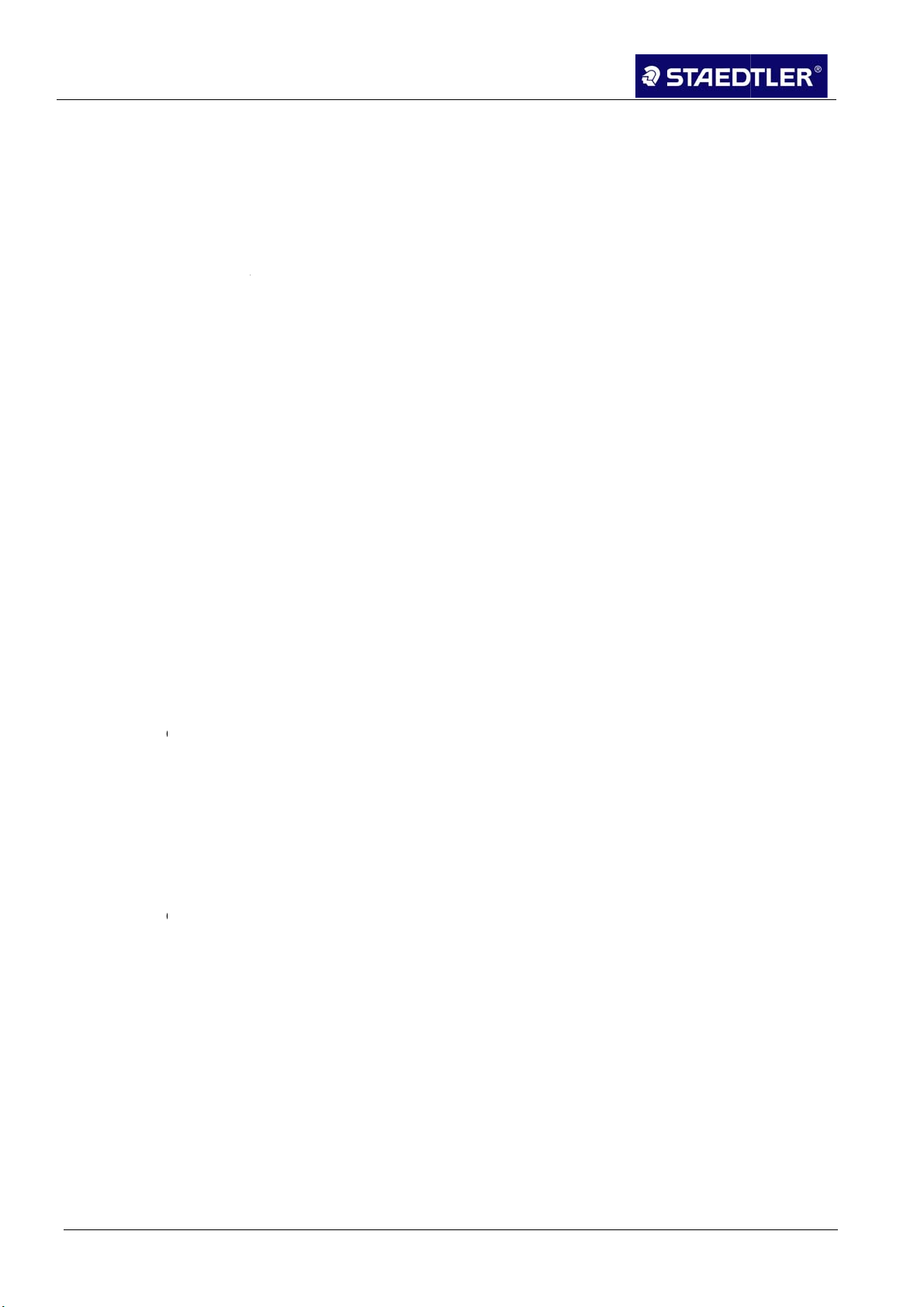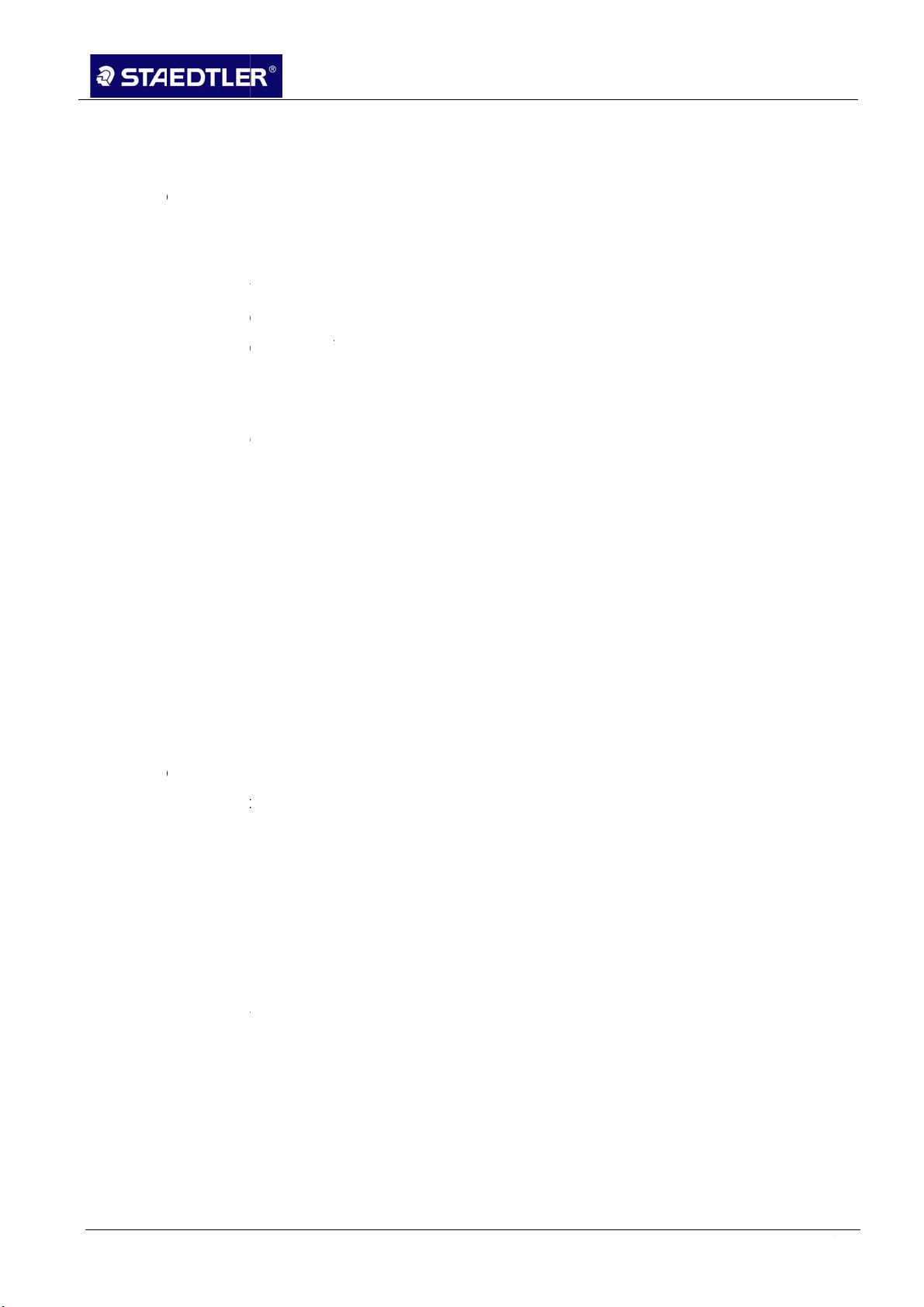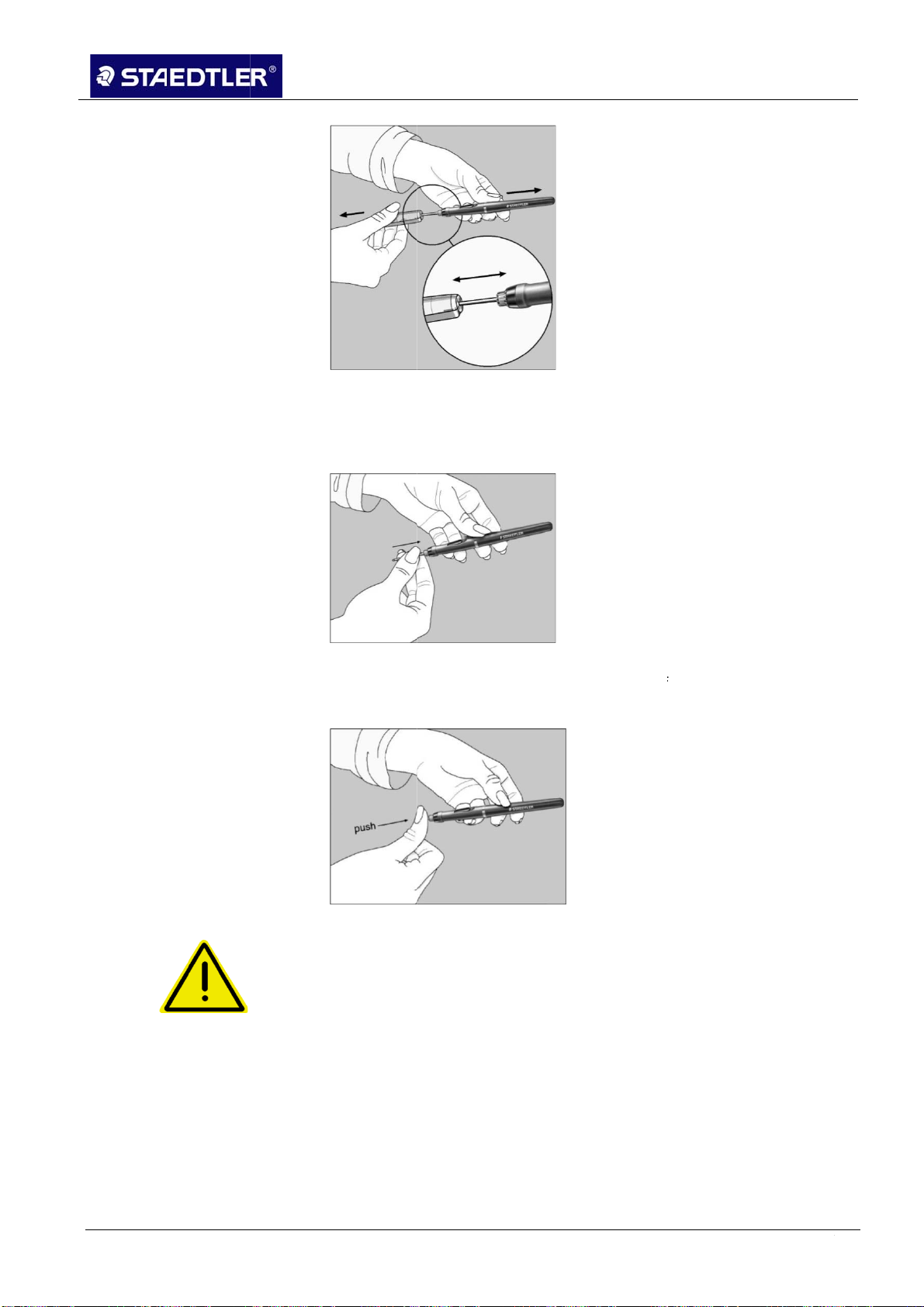1 Overview
1.3 Notes on safety
STAEDTLER Digital pen 6 / 98
1.3 Notes on safety
Warning!
Risk of explosion if batteries are not inserted correctly! It is
imperative that correct polarity of the batteries is observed to
avoid injury!
Under no circumstances may batteries be thrown onto fires,
forced open, short circuited or recharged!
In the event of a leaking battery, avoid contact with skin, eyes
or mucous membranes at all costs. Rinse affected areas
immediately with plenty of clean water. Then seek immediate
medical attention.
Store batteries in a safe place inaccessible to small children.
Swallowing batteries could prove fatal. If a battery is
swallowed, seek immediate medical attention!
Keep packaging material and parts small enough to be
swallowed out of reach of children. There is a serious risk of
choking or suffocation!
Once the batteries have drained, or if the STAEDTLER Digital pen
will not be used for lengthy periods, remove the batteries from the
pen. This will prevent damage caused by leakage from the batteries.
Notice!
Only use batteries of equivalent type!
Do not expose the STAEDTLER Digital pen, the receiver or the
batteries to intense fluctuations in temperature, moisture, direct
sunlight, dusty conditions or shocks.
Do not carry out any repairs on the STAEDTLER Digital pen or its
accessories. The product could become damaged if repairs are not
carried out correctly.
Under no circumstances may the STAEDTLER Digital pen be
dismantled! This could lead to malfunctioning of the pen!
Fig. 1 Do not dismantle the pen!
1.4 System requirements
To be able to install and utilize the Software CDs included in delivery,
your system must fulfill the following requirements:
•Microsoft ® Windows XP (Sp3) or higher
•100 MB available fixed-disk storage
•At least 128 MB working memory (512 MB recommended)