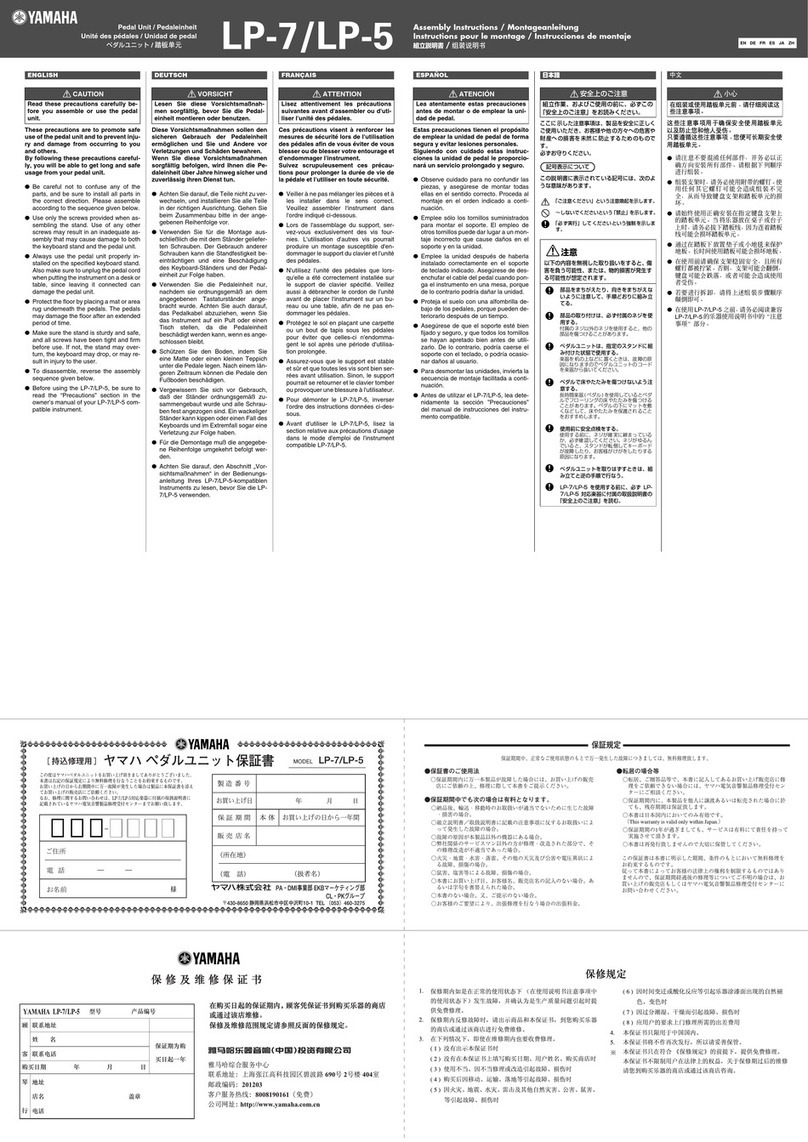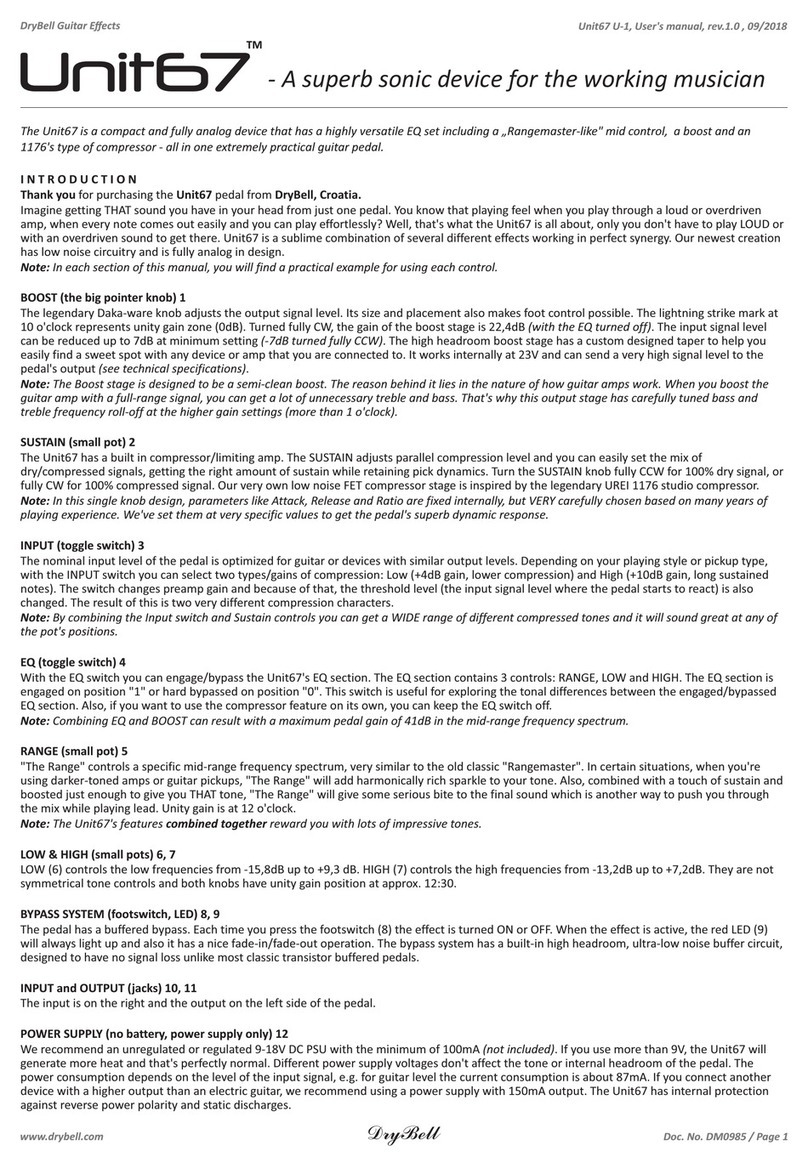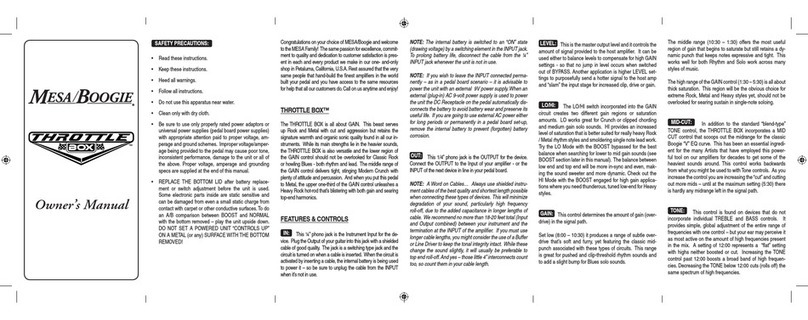Stage right LP3 Looper Instruction manual
Other Stage right Music Pedal manuals
Popular Music Pedal manuals by other brands
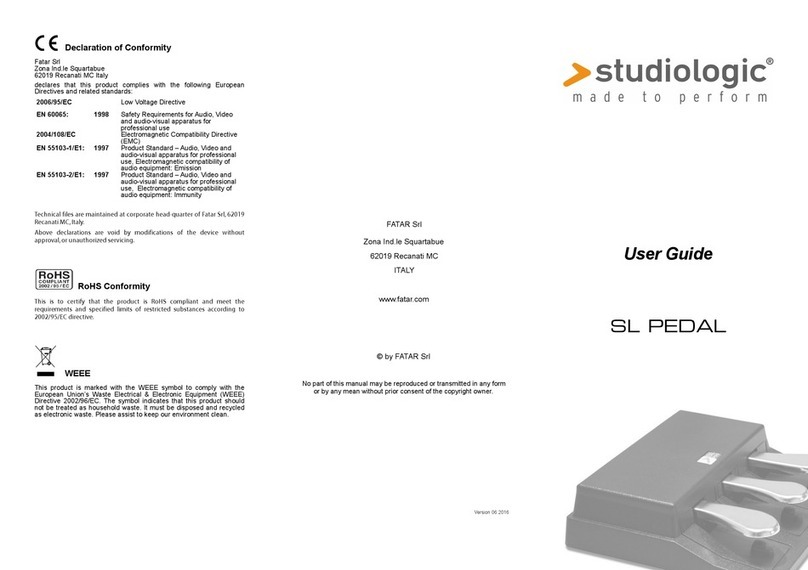
Fatar
Fatar Studiologic SLP3-D user guide

TC Electronic
TC Electronic HyperGravity Compressor quick start guide
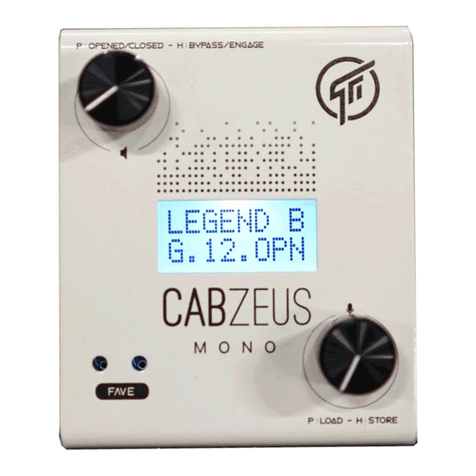
GFI System
GFI System CABZEUS MONO quick start guide
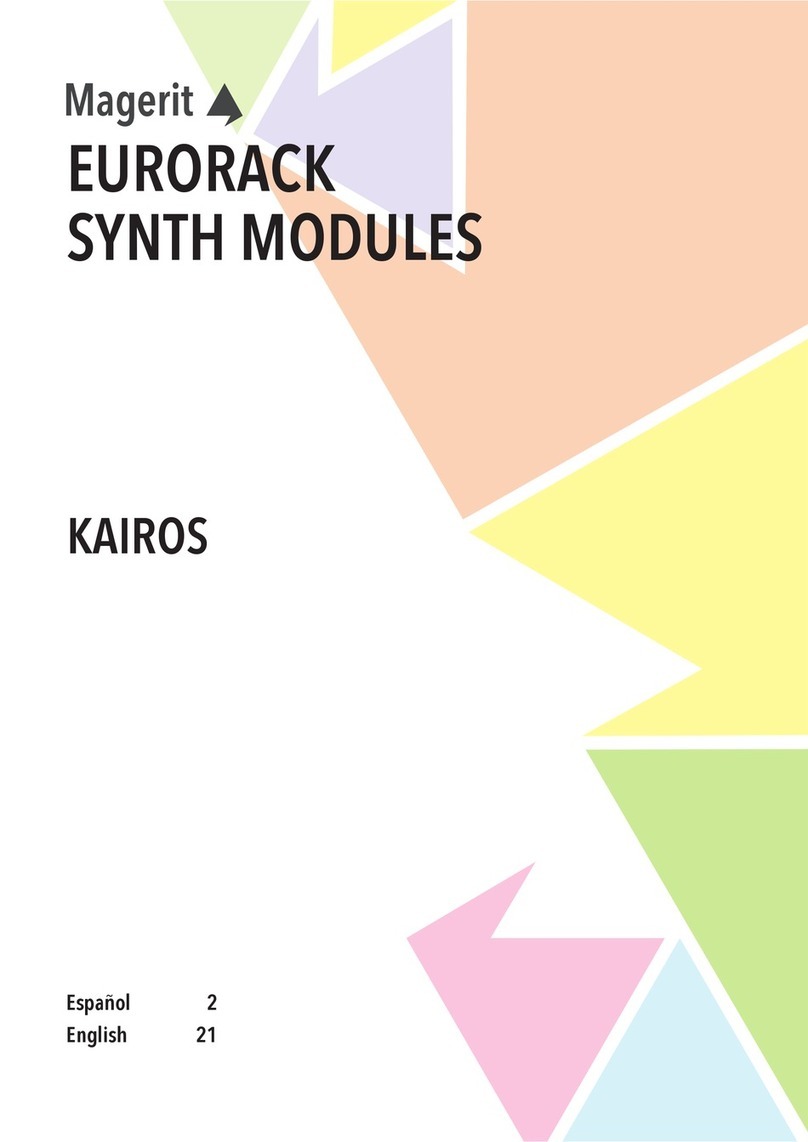
Magerit
Magerit KAIROS manual

TC Electronic
TC Electronic FLASHBACK 2 DELAY AND LOOPER quick start guide

mxr
mxr ZW44 BERZERKER OVERDRIVE Directions for use