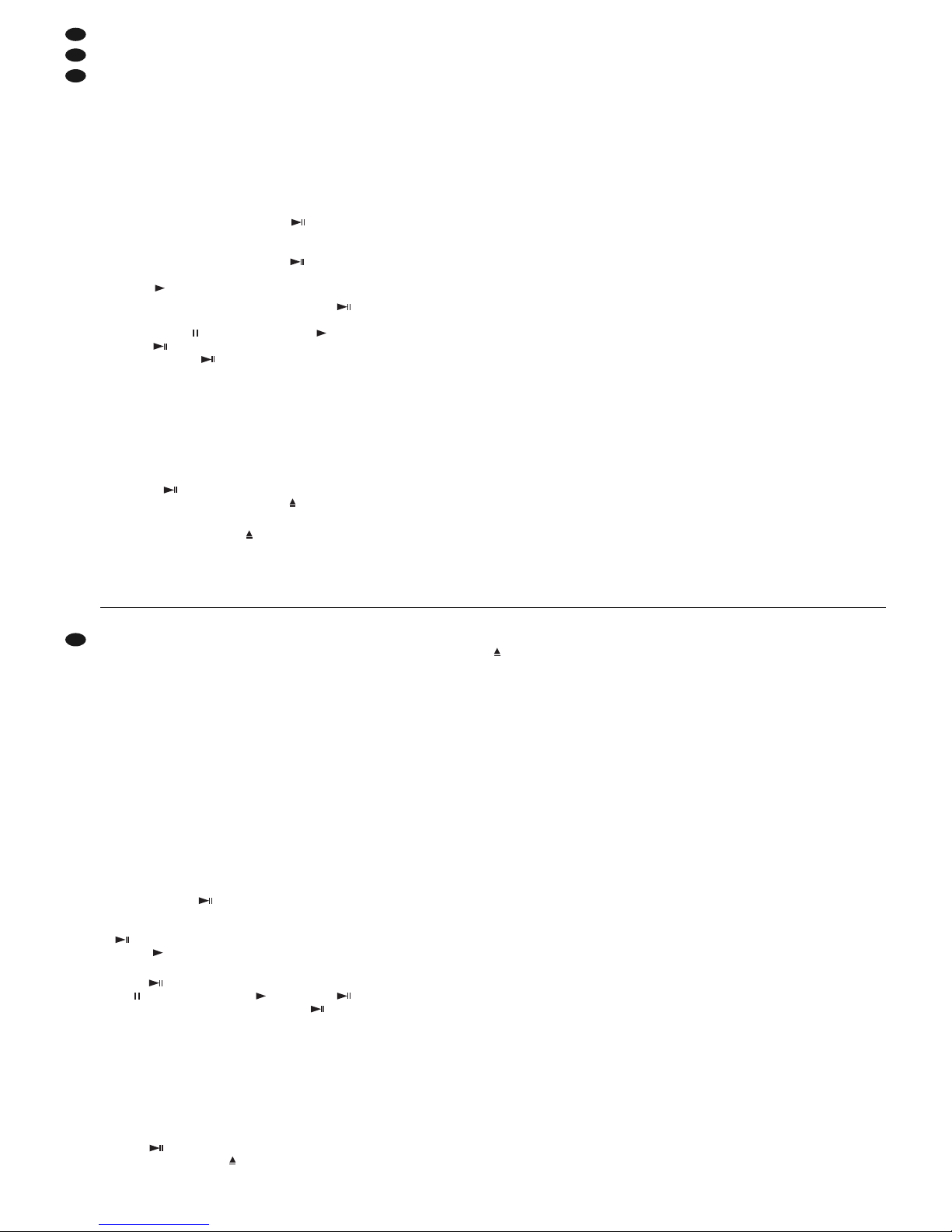The button MENU allows to return to the main
menu if no storage medium is connected when
USB is selected or if no CD is inserted when CD
is selected.
When HID is selected and the computer is not
connected, the attempt to establish a connection
can be aborted with the button BACK (4).
5) The button BACK allows to return from a sub-
menu to the main menu and from there back to
the standard display view (fig. 1). The button
MENU allows to directly switch back to the stand-
ard display view.
5.2 Replaying a title
After inserting a CD or switching to another signal
source, the first title on the music data carrier is
always selected. The display will show the title num-
ber (a) in the second line. Above it, the number of titles
(b) on the CD or in the folder selected will be indicated.
1) Press the button (15) to start the first title. To
start with a different title, turn the knob TRACK/
ENTER (5) to select the title and press the button
. During the replay, the display will show the
symbol (g).
2) The replay can be interrupted at any time with the
button . The display will show the pause sym-
bol instead of the symbol . The buttons
and CUE (14) will flash. Press the button once
again to continue.
Note: If the start or stop of the replay is braked, the
control START (6) or BRAKE (7) is not set to MIN
(chapter 6.1).
3) To switch over to another title, turn the knob
TRACK/ENTER. The unit will immediately go to
this title. Further methods for selecting titles can
be found in chapter 5.4.
4) To insert another CD, switch to pause with the
button first, otherwise the CD tray cannot be
opened with the button (30).
5) Prior to switching off the unit, always close the
CD tray with the button to protect the laser sam-
pling system against impurities. Then switch off
the unit with the POWER switch (45).
5.3 Indication of title number, playing time,
beats per minute and sleep mode
In the basic setting after switching on, the display will
show:
1. the number of titles (b) on the CD or in the folder
selected
2. the number of the title selected (a)
3. the remaining time of the title selected, both
numerically (n) and graphically (m); the seconds
are divided into 75 so-called frames
With the button TIME (31), the playing time indi-
cation is switched over. The indication mode will
be shown in the second display line (d):
Each remain = the remaining time of the title
Elapsed = the time already played of the title
Total remain = the remaining time of the entire CD
(not possible in MP3 mode)
4. The second last line (p) will show
—the title name for standard audio CDs
(For CDs without CD text, the title number will
be indicated, e. g. “Track 01”.)
—the file name for MP3 files
With the button TITLE (37), this display line is
switched over to further information (ID3 tags):
[Title]*
[Album]*
[Artist]*
[File]*
*will be shortly indicated in the last display line (r)
If no information is available, a question mark
will appear, e. g. “Album?”.
5. For music data carriers with several folders, the
name of the folder selected will be indicated in the
third last display line (o). For files in the main
directory (without folders), “Root” will appear as a
name.
5.3.1 Bar graph
In addition to the numerical time indication (n), the
bar graph (m) will indicate the playing time graphi-
cally by its length. The last 30 seconds of a title will
be indicated by the bar graph flashing in its full
length, the last 15 seconds by even faster flashing.
5.3.2 Beat counter
After selecting a title, the beat counter will automati-
cally determine the number of beats per minute.
After a short time, the number will appear in the
lower right corner of the display (q). If the beat
counter is not able to determine a useful value (e. g.
in case of calm music titles), switch to the manual
mode:
1) Shortly press the button BPM (29) several times
to the beat of the music so that the number of
beats will be indicated. While doing so, the letter
A in front of the indicated value will disappear (A
for automatic).
2) To return to the automatic counting mode, keep
the button BPM pressed until the A in front of the
value reappears.
5.3.3 Sleep mode
If the unit is set to pause for a period exceeding
30 minutes, it will go to sleep mode to protect the
laser sampling system. The display will show SLEEP
and all illuminated buttons will be extinguished. By
actuation of any button, the unit will return to the pre-
vious operating mode.
8
GB
CH
A
D5) Mit der Taste BACK kann von einem Untermenü
auf das Hauptmenü zurückgesprungen werden
und von dort zurück auf die Standard-Displayan-
sicht (Fig. 1). Mit der Taste MENU wird direkt auf
die Standard-Displayansicht zurückgeschaltet.
5.2 Titel abspielen
Nach dem Einlegen einer CD oder dem Umschalten
auf eine andere Signalquelle ist immer der 1. Titel
auf dem Musikdatenträger angewählt. Das Display
zeigt die Titelnummer (a) in der 2. Zeile an. Darüber
wird die Anzahl der Titel (b) auf der CD bzw. im an-
gewählten Ordner angegeben.
1) Zum Starten des 1. Titels die Taste (15) drü-
cken. Um mit einem anderen Titel zu starten,
durch Drehen des Knopfes TRACK/ENTER (5)
den Titel anwählen und die Taste drücken.
Während der Wiedergabe zeigt das Display das
Symbol (g).
2) Das Abspielen kann jederzeit mit der Taste
unterbrochen werden. Im Display erscheint das
Pausensymbol anstelle des Symbols . Die
Tasten und CUE (14) blinken. Zum Weiter-
spielen die Taste erneut drücken.
Hinweis: Sollte das Starten oder Stoppen des Abspie-
lens gebremst erfolgen, steht der Regler START (6)
oder BRAKE (7) nicht auf MIN (Kap. 6.1).
3) Zum Umschalten auf einen anderen Titel den
Knopf TRACK/ENTER drehen. Das Gerät springt
sofort auf diesen Titel. Weitere Möglichkeiten zur
Titelanwahl sind im Kapitel 5.4 beschrieben.
4) Soll eine andere CD eingelegt werden, zuerst mit
der Taste auf Pause schalten, sonst lässt sich
die CD-Schublade nicht mit der Taste (30) öffnen.
5) Vor dem Ausschalten des Gerätes immer die CD-
Schublade mit der Taste schließen, um das
Laser-Abtastsystem vor Verschmutzung zu
schützen. Erst dann das Gerät mit dem Schalter
POWER (45) ausschalten.
5.3 Anzeige der Titelnummer, Laufzeit,
Taktschläge pro Minute
und des Ruhemodus
In der Grundeinstellung nach dem Einschalten zeigt
das Display:
1. Anzahl der Titel (b) auf der CD oder im ange-
wählten Ordner
2. Nummer des gewählten Titels (a)
3. Restlaufzeit des gewählten Titels numerisch (n)
und grafisch (m); die Sekunden sind in 75 soge-
nannte Frames unterteilt
Mit der Taste TIME (31) lässt sich die Laufzeitan-
zeige umschalten. Der Anzeigemodus wird in der
zweiten Displayzeile (d) angegeben:
Each remain = Restlaufzeit des Titels
Elapsed = bereits gespielte Zeit des Titels
Total remain = Restzeit der gesamten CD
(nicht bei MP3-Betrieb möglich)
4. In der vorletzten Zeile (p) erscheint
—bei Standard-Audio-CDs der Titelname
(Bei CDs ohne CD-Text wird die Titelnummer
angezeigt, z. B. „Track 01“.)
—bei MP3-Dateien der Dateiname
Mit der Taste TITLE (37) lässt sich diese Dis-
playzeile auf weitere Informationen (ID3 Tags)
umschalten:
[Title]* = Titelname
[Album]* = Name des Albums
[Artist]* = Name des Künstlers/Interpreten
[File]* = Dateiname
*wird in der unteren Displayzeile (r) kurz angezeigt
Ist keine Information vorhanden, erscheint ein
Fragezeichen, z. B. „Album?“
5. Bei Musikdatenträgern mit mehreren Ordnern wird
der Name des angewählten Ordners in der dritt-
letzten Displayzeile (o) angegeben. Bei Dateien
im Hauptverzeichnis (ohne Ordner) erscheint als
Name „Root“.
5.3.1 Grafische Laufzeitanzeige
Zusätzlich zur numerisch Laufzeitanzeige (n) stellt
der Bargraph (m) die Laufzeit durch seine Länge
grafisch dar. Die letzten 30 Sekunden eines Titels
signalisiert der Bargraph durch Blinken in voller
Länge, wobei die letzten 15 Sekunden durch schnel-
leres Blinken angezeigt werden.
5.3.2 Beatcounter
Nach dem Anwählen eines Titels ermittelt der Beat-
counter automatisch die Anzahl der Taktschläge pro
Minute. Nach kurzer Zeit erscheint die Anzahl unten
rechts im Display (q). Kann der Beatcounter keinen
richtigen Wert ermitteln (z. B. bei ruhigen Musikti-
teln), in den manuellen Modus schalten:
1) Die Taste BMP (29) im Takt der Musik einige Male
antippen, sodass die Anzahl der Taktschläge an-
gezeigt wird. Dabei erlischt der Buchstabe A vor
dem angezeigtem Wert (A steht für Automatik).
2) Zum Zurückschalten auf den automatischen
Zählmodus, die Taste BMP gedrückt halten, bis
das A wieder vor dem Wert erscheint.
5.3.3 Ruhemodus
Steht das Gerät länger als 30 Minuten auf Pause,
schaltet es in den Ruhemodus, um so das Laser-
Abtastsystem zu schonen. Das Display zeigt SLEEP
(Schlaf) an und alle beleuchteten Tasten erlöschen.
Durch Betätigen einer beliebigen Taste wird in den
vorherigen Betriebsmodus zurückgeschaltet.
5.4 Titelanwahl
Um zum nächsten Titel oder zu einem der folgenden
zu springen, den Knopf TRACK/ENTER (5) nach
rechts drehen. Um an den Titelanfang eines laufen-
den Titels zurückzuspringen, den Knopf einen
Schritt nach links drehen. Wird der Knopf weiter
nach links gedreht, werden die davor liegenden Titel
angesprungen. Zum Anwählen von Titeln in anderen
Ordnern muss die Titelliste aufgerufen werden.