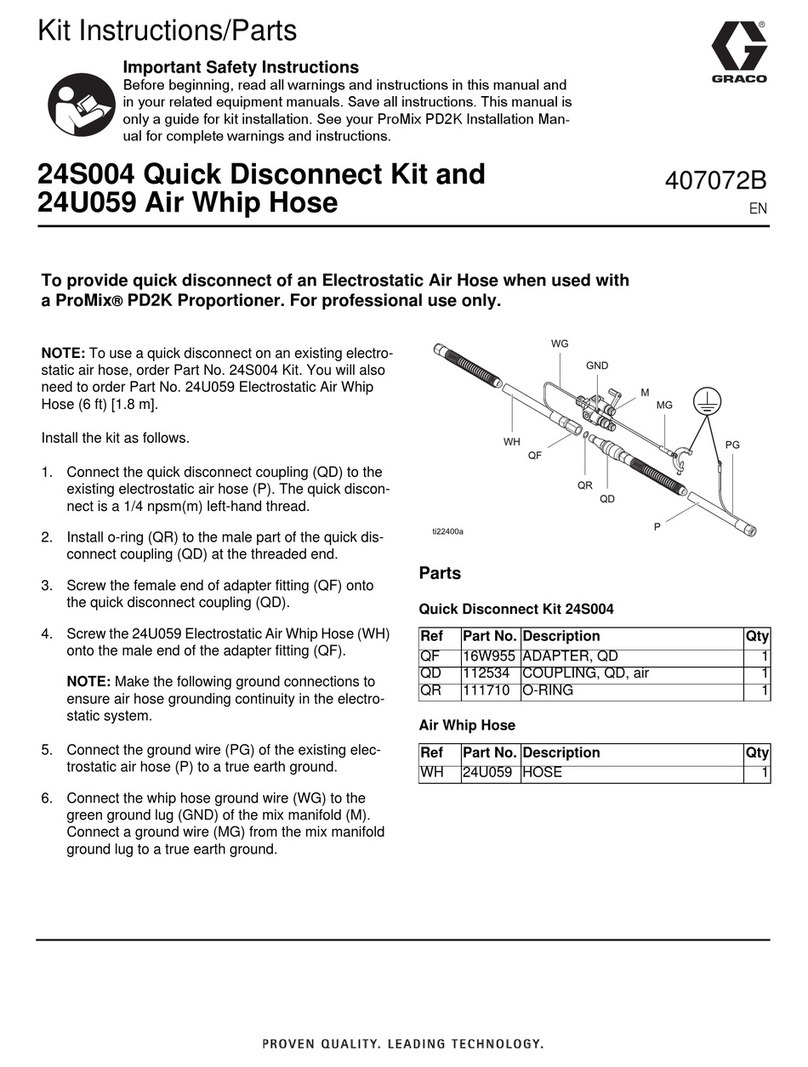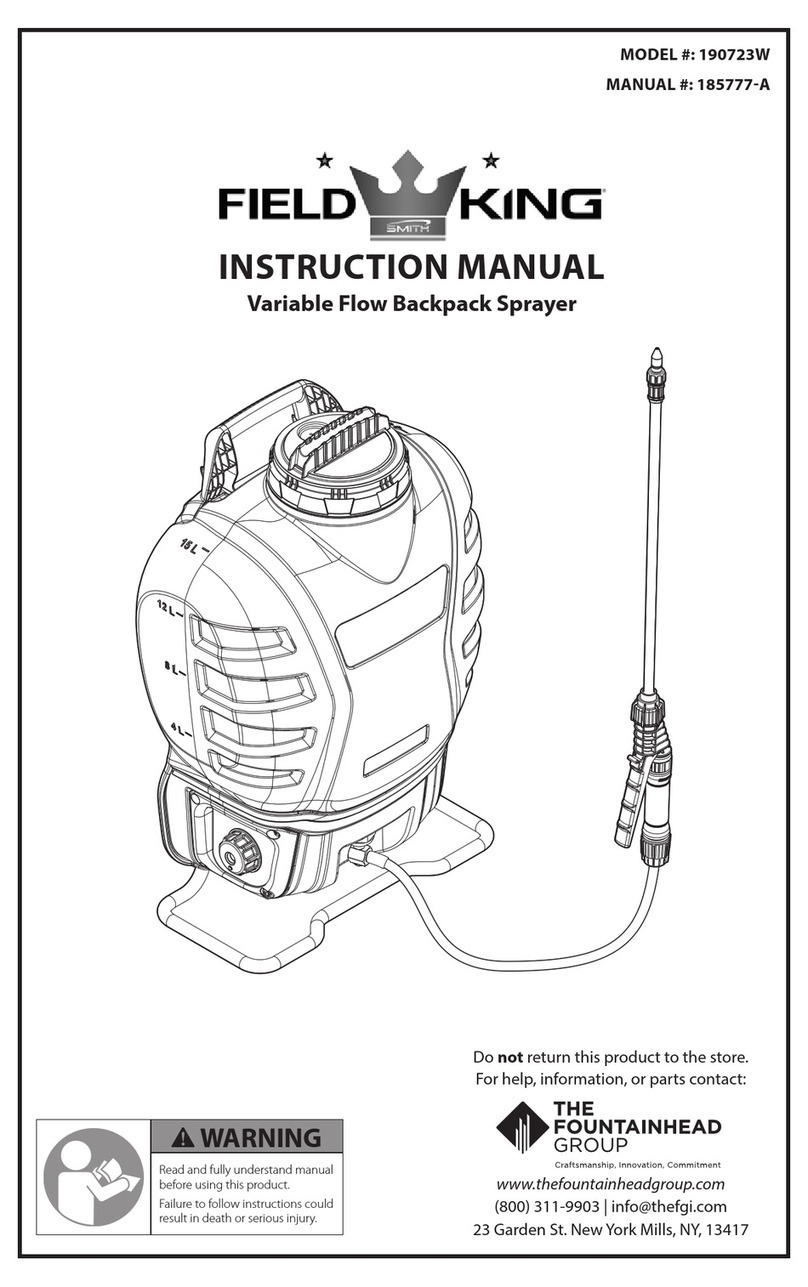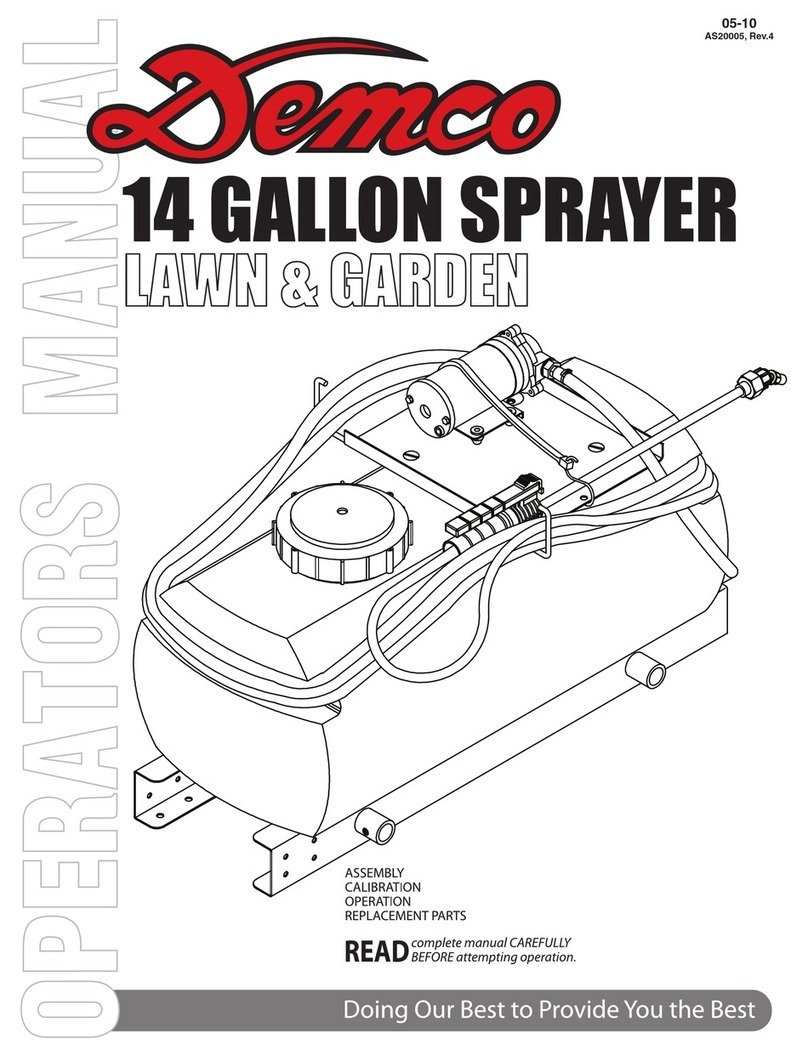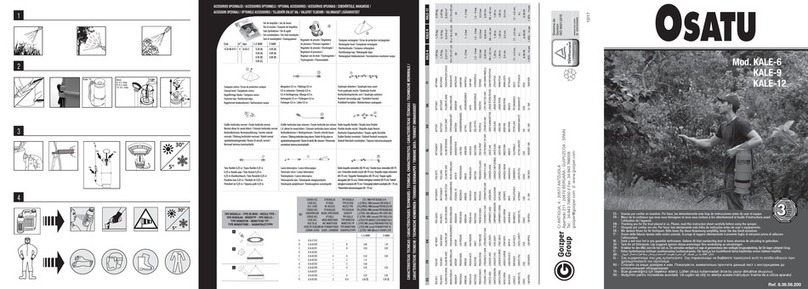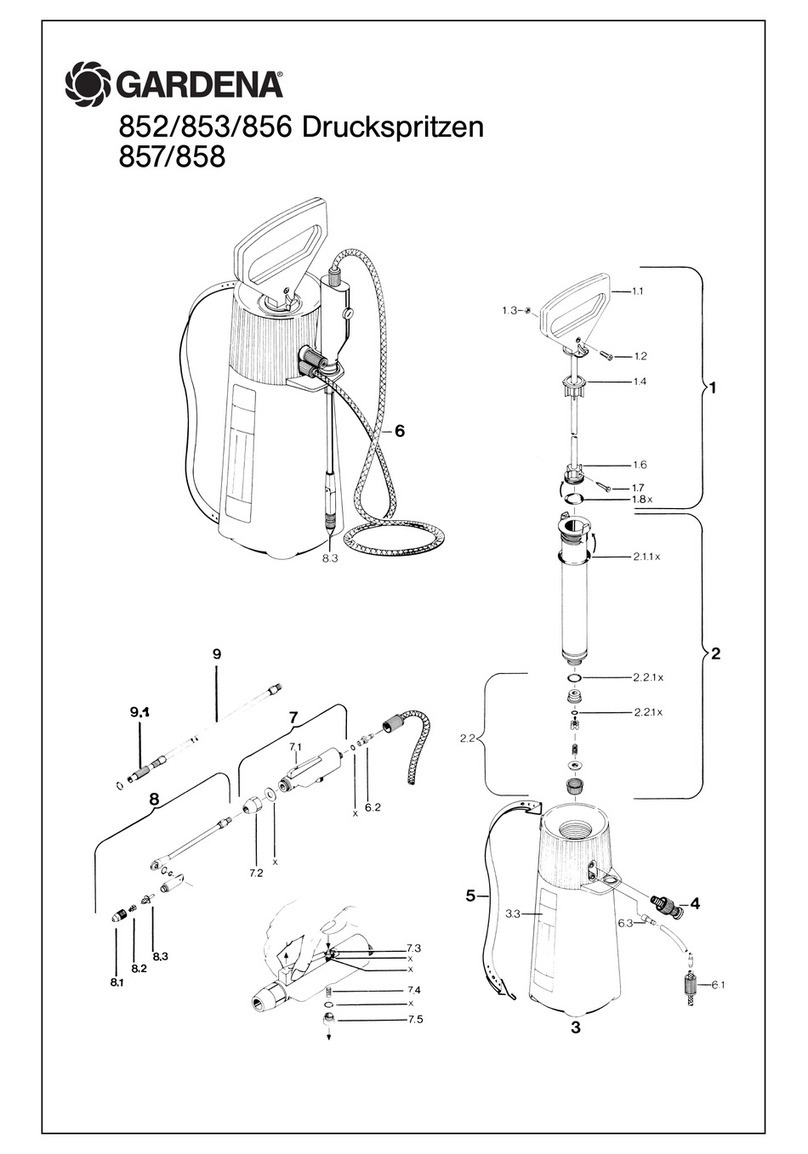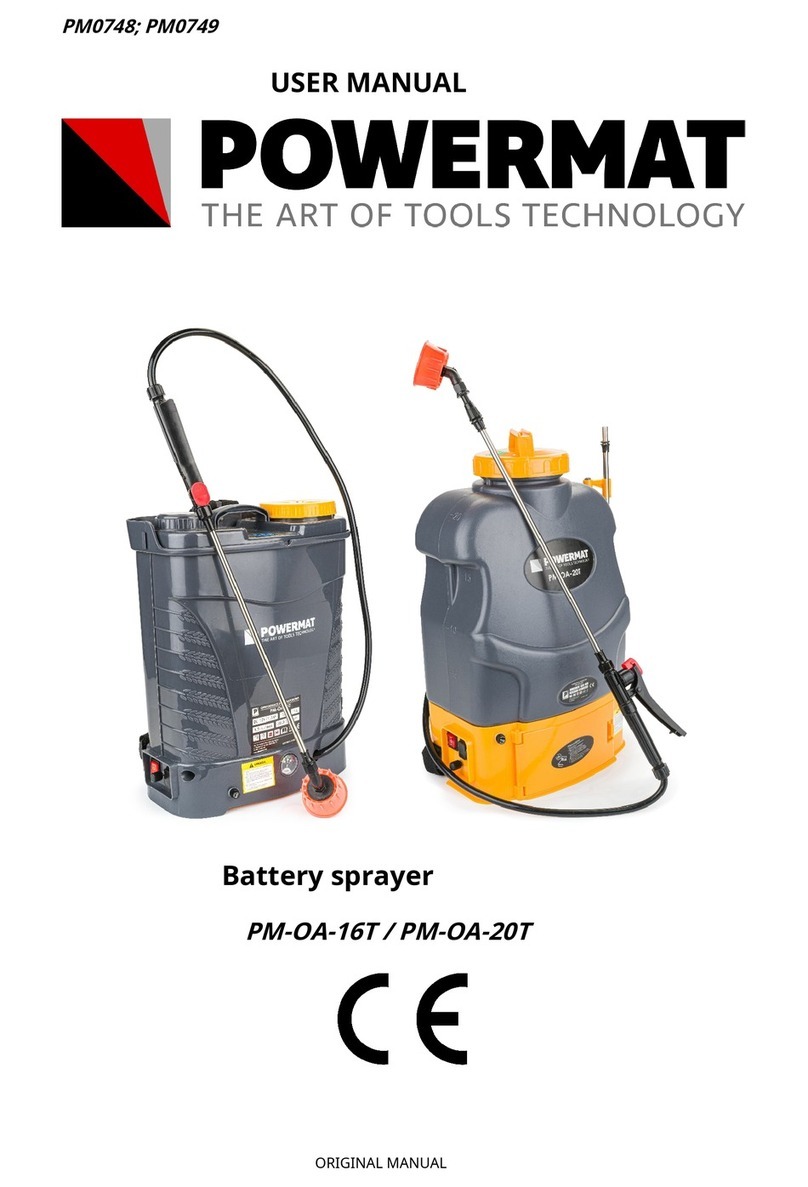StainOut SOS PRO Series User manual

PENGUIN
71-200 Cordless Sprayer
user manual
www.stainoutsystem.com
REV. 7/5/21

2
Warranty
StainOut System tools have been designed to give you years
of superior performance. StainOut System warrants its tools
to be free from defects in material or workmanship for one
year from the original date of purchase.
During the one year warranty period, StainOut System will, at
its discretion, repair or replace components which prove to
be defective. The replacement of complete units due to de-
fective components is not covered under this warranty. Costs
for transportation or related service labor are not covered
by this warranty. Parts and components which have been re-
placed are warranted only for the remainder of the original
warranty period.
Defects resulting from misuse, abuse, lack of maintenance,
unauthorized modication, chemical incompatibility, or ex-
posure to freezing temperature conditions are not covered
under this warranty. This warranty does not apply to wear
parts and components which require replacement as a result
of ordinary usage.
If you are in need of warranty service, contact your local dis-
tributor or StainOut System. If the tool must be returned to
StainOut System or an authorized service center, the pur-
chaser will be responsible for all shipping charges for the
products returned for warranty service. No returned items
will be accepted by StainOut System without prior authoriza-
tion from StainOut System.
StainOut System makes no other warranty, either expressed
or implied, with respect to this product. StainOut System is
not liable for any direct, indirect, special, incidental or conse-
quential damages. ■

3
Table of Contents
Safety Information 4
Overview 5
Before Operation 6
Charging the Battery 7
Operation 8
Storage 9
Changing Chemical 10

4
Safety Information
Do not operate the Penguin Cordless Sprayer if:
• You are not properly trained and authorized.
• If this unit is not in its proper operating condition.
• If you and the unit are in standing water.
• If you and the unit are in ammable or explosive areas.
• If the user’s manual has not been read.
Before you operate the Penguin Cordless Sprayer, check
to see that all safety devices are in place and functioning
properly.
While using the Penguin Cordless Sprayer:
• Avoid handling the electrical plug with wet hands as
stray electrocution may occur.
• Keep the electrical cord away from heated surfaces.
• Report machine damage or faulty operation immediate-
ly to your distributor.
• Follow mixing and handling instructions on chemical
containers.
• Do not use ammable materials in this tank.
• Do not use solvent based chemicals in this tank.
There are no user serviceable parts in this unit.
Servicing of this machine should be performed by your local
Distributor. ■
Please do not remove any of the labels on the back of the
sprayer.
The labels contain important information including the
serial number should servicing of the unit be required in
the future.
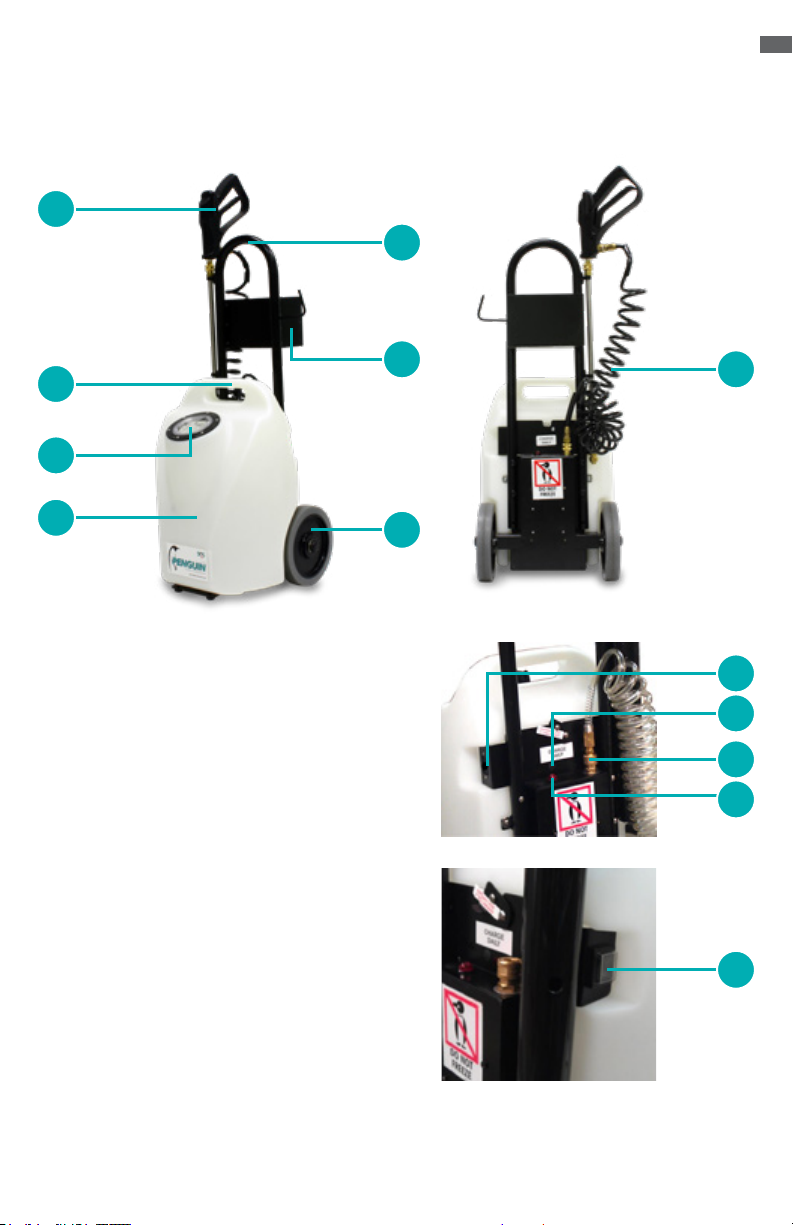
5
Overview
1
2
3
45
6
7
8
9
10
11
12
13
1. Spray gun
2. Tank handle
3. Tank lid
4. 5 gallon tank
5. 8” wheels
6. Storage bin
7. Handle
8. Coiled hose
9. Charging cord socket
10. Charging status light
11. Hose connection
12. Power light
13. Power switch
Penguin Sprayer Features
Package Includes:
• Penguin Sprayer
• Charging cord
• Spray gun
• Coiled hose
• Spray gun lance
• Stubby spray jet

6
Before Operation
Adjust Handle Height
Take off the handle by removing knurled thumb
screws. Raise handle to next set of drilled holes.
Place thumb screws and hand tighten.
Connect the Hose and Spray Gun
Connect the female quick disconnect tting from
the hose to the male tting on the bottom of the
spray gun.
Connect the male quick disconnect tting from
the hose to the female tting on the rear of the
Penguin Sprayer.
Connect either the spray gun lance or the stubby
spray jet to the front end of the spray gun.

7
Charging the Battery
First time use - it is important to charge the Penguin Cordless Sprayer prior to
operating the unit.
The internal battery charger is a “SMART” charger. It will charge/recharge the
battery without over-charging.
• For faster charging, make sure the power switch is in the OFF position.
• Charging may take up to 8 hours.
• It is OK to operate the unit while charging. Battery will charge while unit is in use.
• Please recharge the unit at the end of each day.
Plug in the electrical cord to a standard 120-VAC
grounded outlet. Plug the other end of the cord
to the charging cord socket at the side of the unit.
Red light means
battery is charging.
Green light means
battery is fully
charged.

8
Operation
Fill the Tank
Unscrew the tank lid and ll with up to 5 gallons of water or your preferred cleaning/
deodorizing/disinfecting chemical or solution.
Turn the power switch to the ON position.
You will hear the pump begin to run, as the pump pressure builds up and lls the hose,
it will stop.
The pump will run when the trigger on the gun is pulled and stops when the trigger is
released.
Turn the unit OFF when not in use to save the battery’s charge for the next use.

9
Storage
It is important that the tank and pump are clear of any chemical solution for any period
of time that the Penguin Cordless Sprayer is idle. This is necessary, since some solutions
contain d’Limonene or a caustic material, which tends to deteriorate the pump.
In other cases, some diluted solutions tend to thicken when sitting for a period of time
and may cause an obstruction.
If storing in freezing conditions, please make sure that the unit contains no water, in-
cluding in the pump, internal lines, and re-coil hose.
Recharge the battery daily.
Empty the unit at the end of each job, and make sure the tank is cleaned out thoroughly.
Flush the unit with clean water. If mineral deposits are a problem, ush unit using Clear
Lines weekly rinse by StainOut System.

10
Changing Chemical
1. Empty the previous chemical from the tank.
2. Pull out the dip hose from inside the tank.
3. Insert the dip hose into an external container
with clean warm water.
4. Turn the unit ON and pull the spray gun
trigger to run the water through the system.
Continue until any solution in the line is
rinsed out.
5. Turn the unit OFF and place the dip hose
back into the tank.
6. Rell the tank with the new solution. The
Penguin Sprayer is now ready for use again.
If you need to change from one chemical to another, you will need to ensure the previous
chemical is completely ushed from the system before lling with the new chemical.

11
NOTES

StainOut System
1611-A S. Melrose Dr. #207
Vista, CA 92081
(760) 224-9352
This manual suits for next models
1
Table of contents
Other StainOut Paint Sprayer manuals
Popular Paint Sprayer manuals by other brands

Graco
Graco President Hydra-Spray 231063 instructions
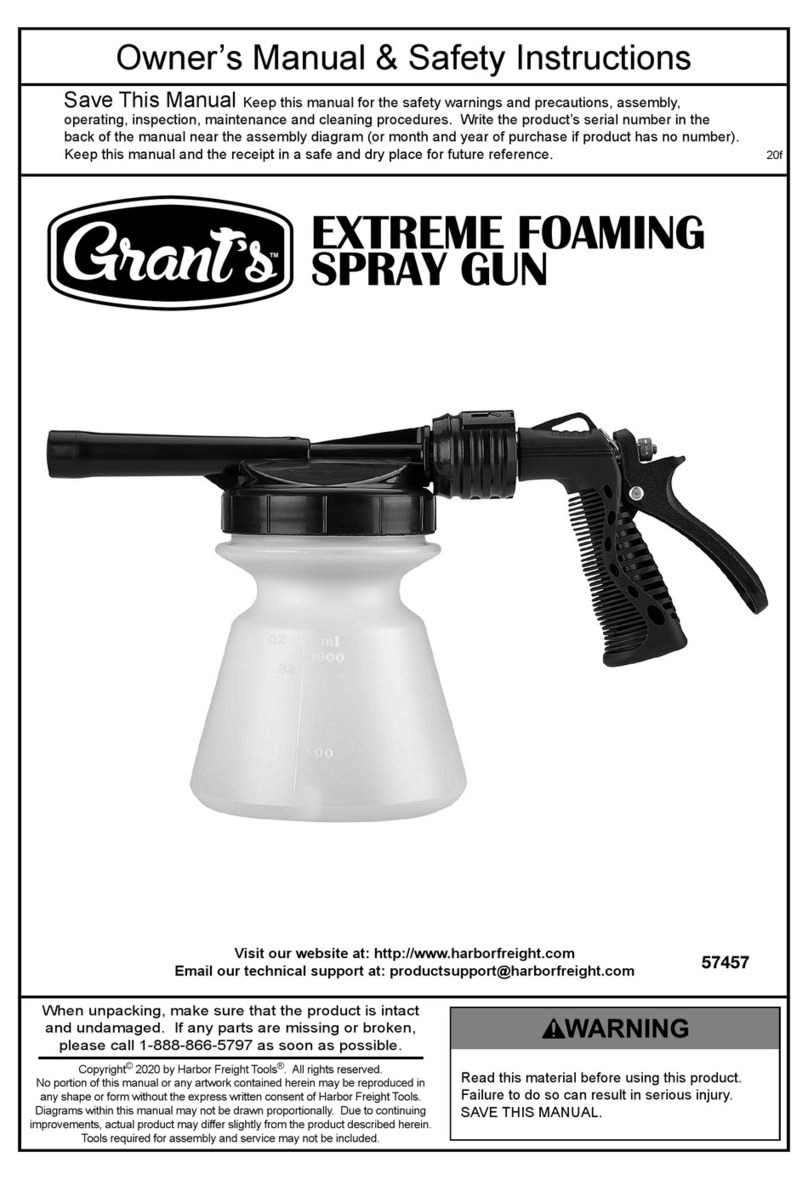
Harbor Freight Tools
Harbor Freight Tools Grant's 57457 owner's manual

C.A. Technologies
C.A. Technologies Lynx 300C Operation and maintenance instructions
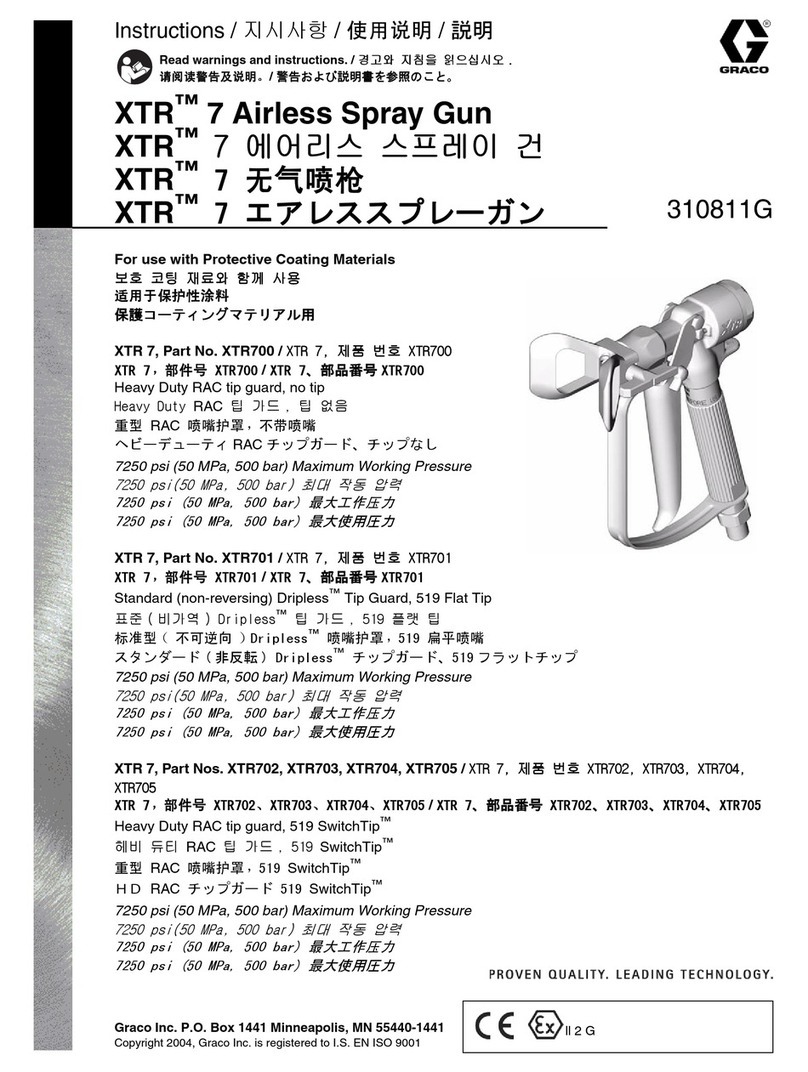
Graco
Graco 248609 instruction manual
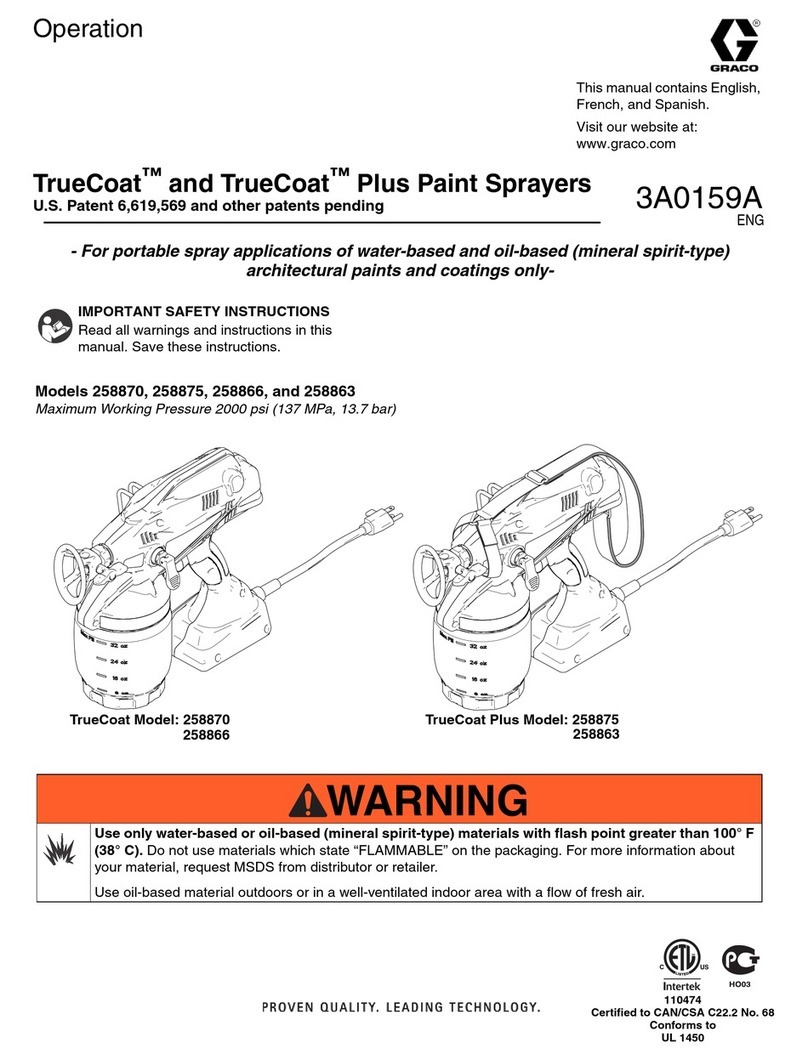
Graco
Graco 258870 manual
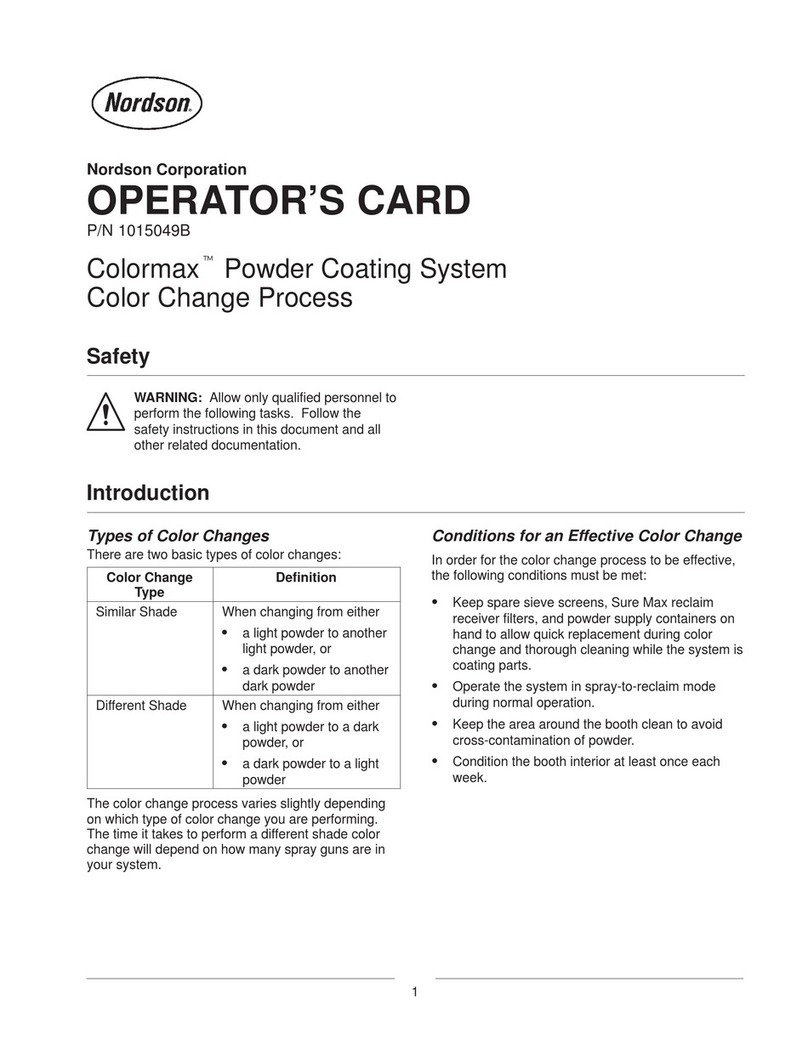
Nordson
Nordson ColorMax Operator card