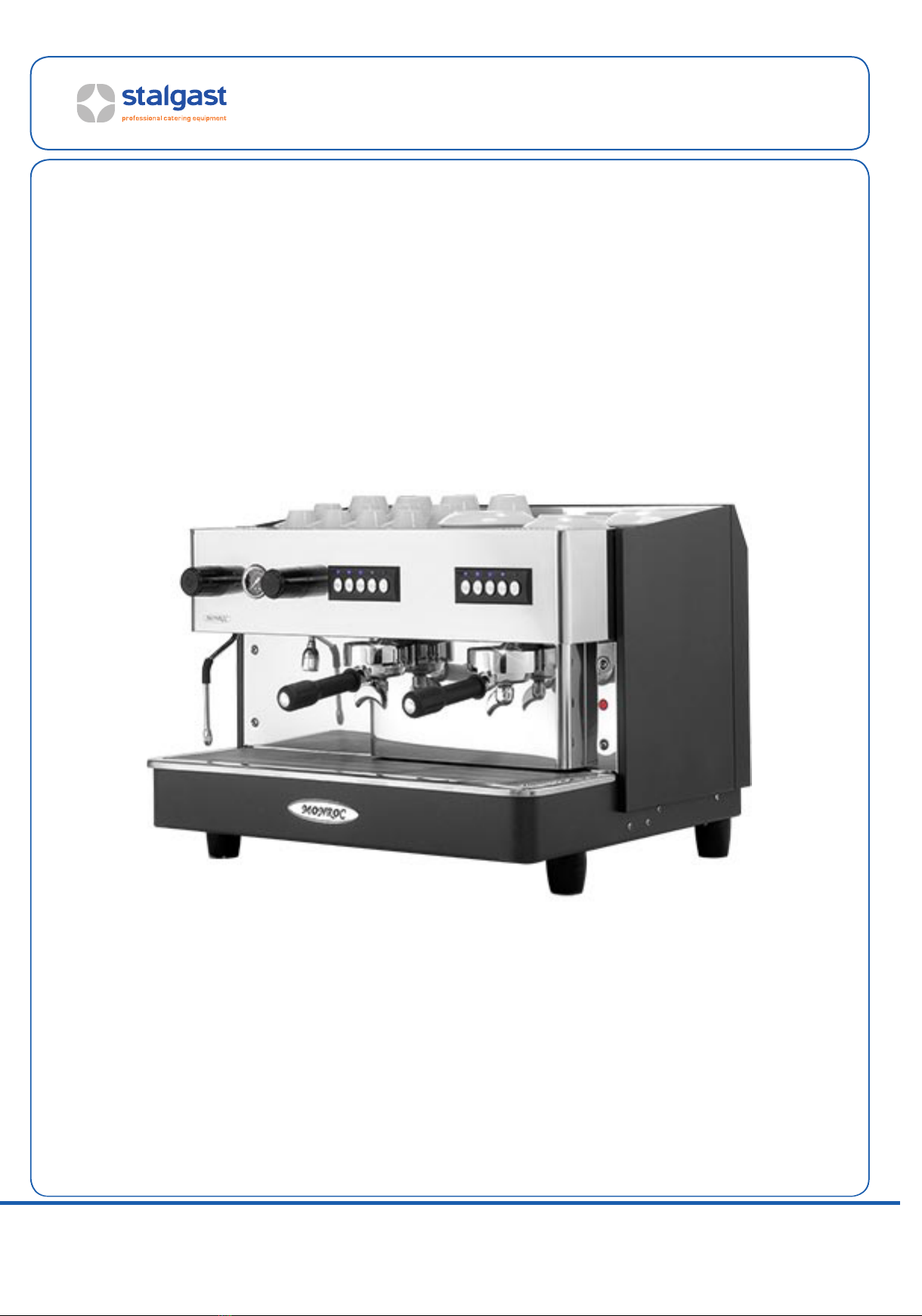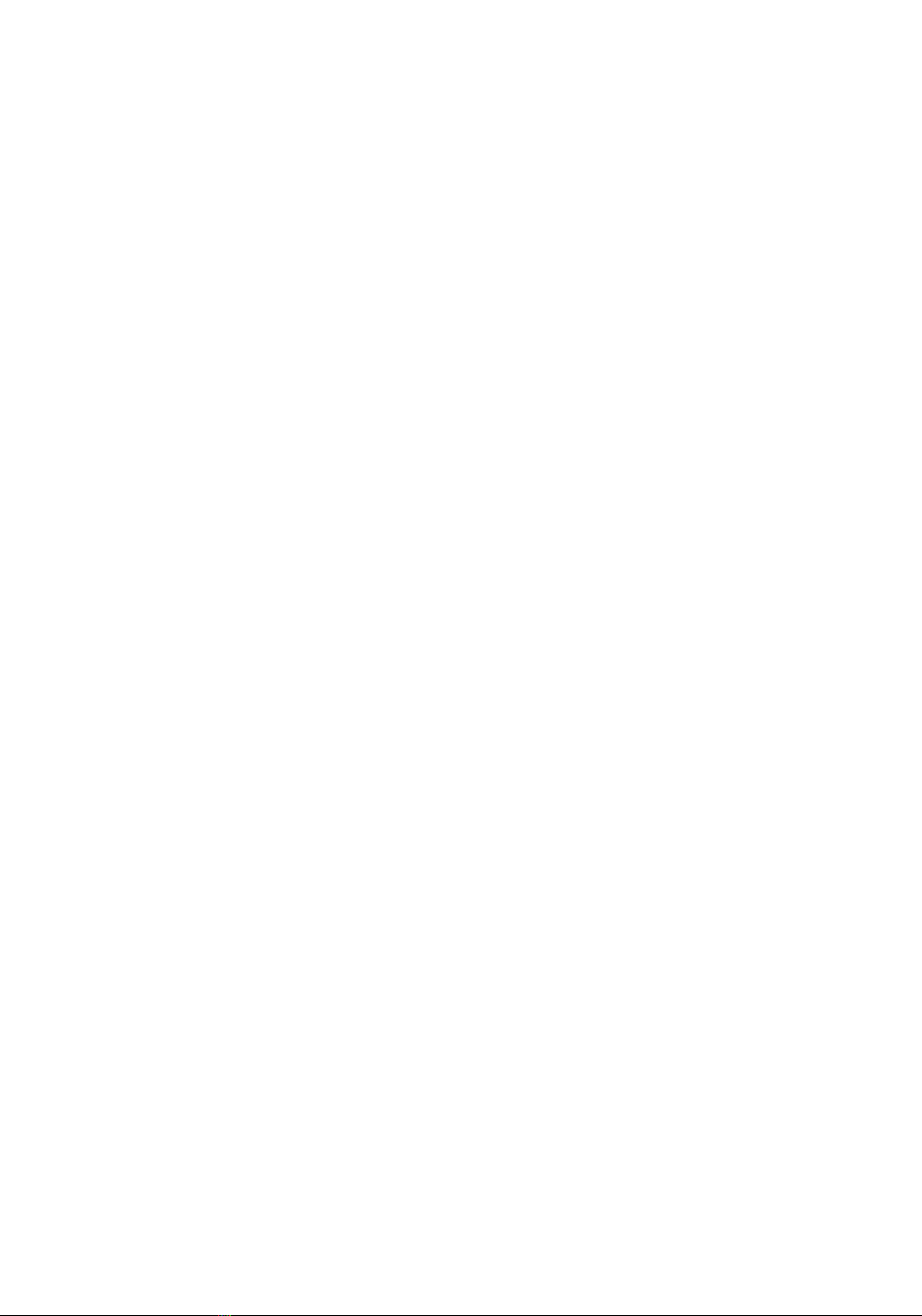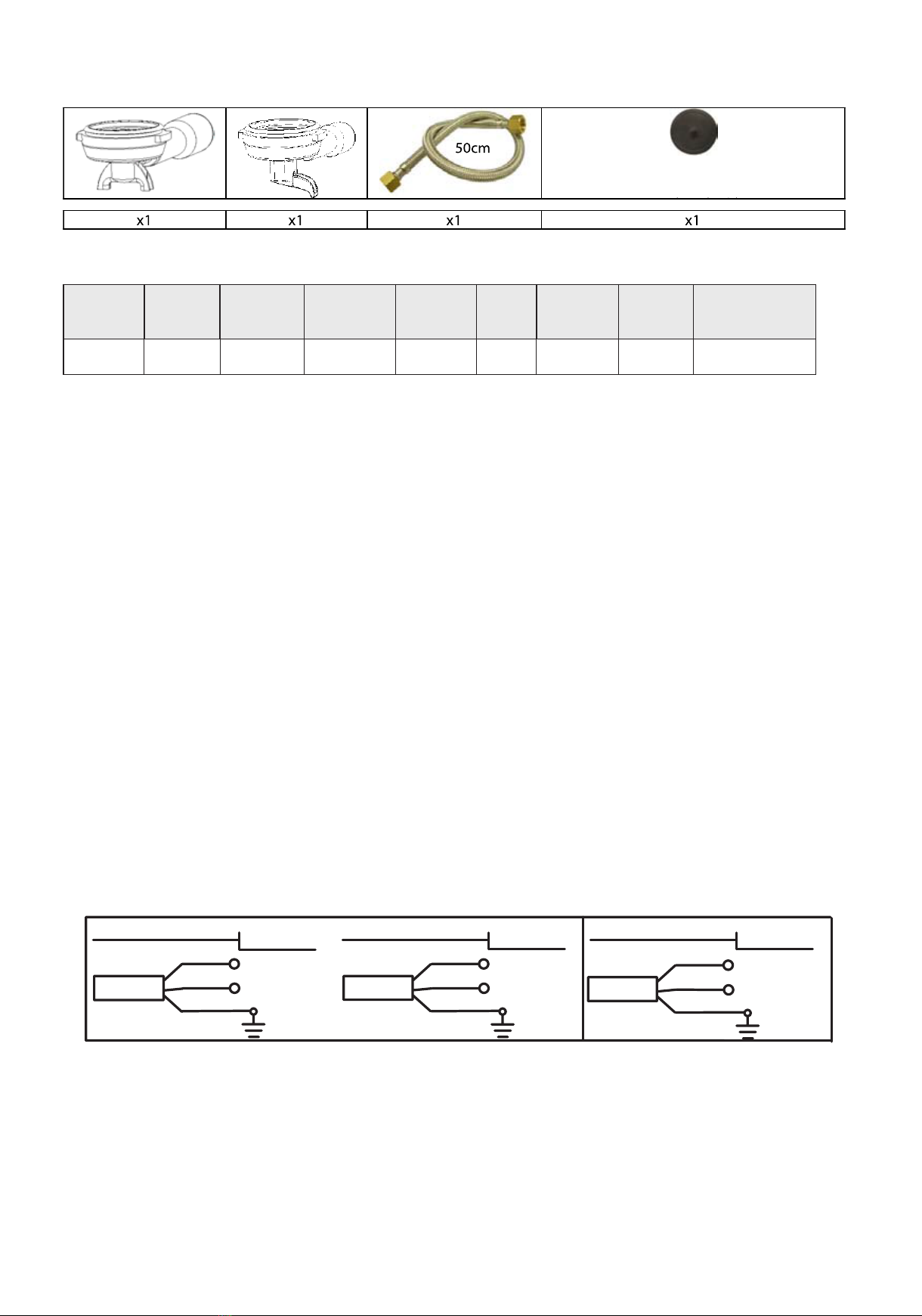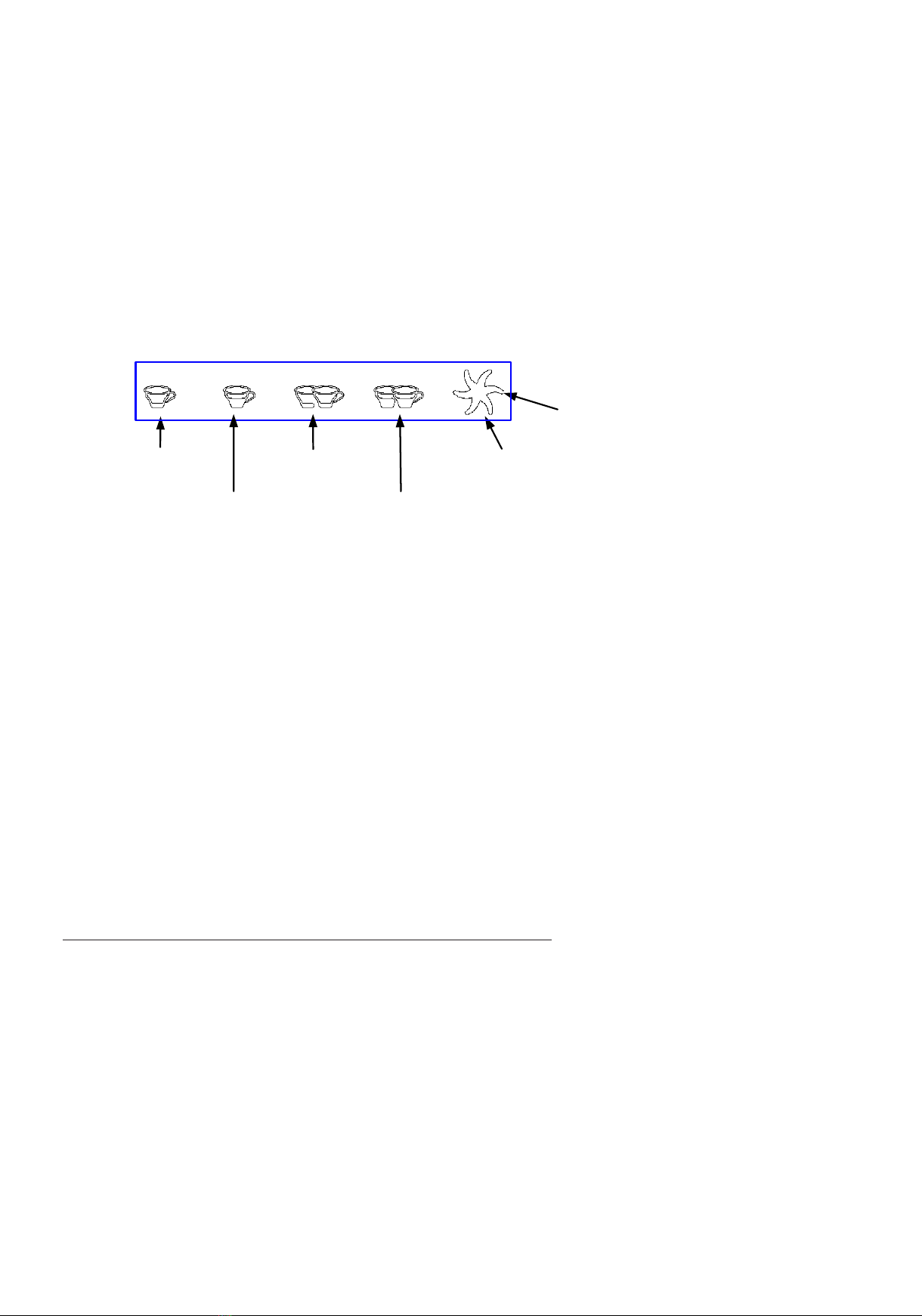- 3 -
Thank you for purchasing our product. Please carefully read this instruction manual before rst use.
Reproduction of this manual without the consent of the manufacturer is prohibited.
The photos and drawings are illustrative and may differ from the purchased device.
CAUTION: The manual should be kept in a safe place available to the staff. The manufacturer reserves the right to change the
technical parameters of the device without prior notice.
1. SAFETY INSTRUCTIONS
•Incorrect operation and improper use may result in serious damage to the device or injuries to persons.
•The device should only be used for the purpose for which it was designed.
•The manufacturer assumes no liability for any damages caused by incorrect operation and improper use of the device.
•During operation the device and the power cable plug must be protected against contact with water or other liquids. If
the device accidentally falls into water, it is necessary to immediately pull the plug out from the socket, and then commis-
sion the inspection of the device to a professional.
Failure to follow this instruction may lead to life-threatening situations.
•Never open the housing of the device by yourself.
•Do not stick any items into the housing of the device.
•Do not touch the power cord plug with wet hands.
•Regularly inspect the condition of the plug and the cable. In the event of any damage to the plug or the cable, it is neces-
sary to repair it at a specialized repair point.
•In case the device falls down or is damaged in any other way, before further use it is always necessary for it to be inspec-
ted and possibly repaired at a specialized repair point.
•Never try to repair the device on your own - this could lead to life-threatening situations.
•Protect the power cable from contact with sharp or hot objects and keep it away from open ames. If you want to di-
sconnect the device from the electrical socket, always grab it by the plug and never pull by the cord.
•Secure the cable (or its extension cord) to ensure that no one pulls it from the socket by mistake and that no one trips
over the cable.
•Control the operation of the device during use.
•Do not allow for the device to be used by minors as well as persons without the appropriate experience and knowledge
regarding the proper use of the device. Such persons may operate the device only under the supervision of a person
responsible for safety.
•If the device is not currently used or is being cleaned, it is always necessary to unplug it from the power supply source by
removing the plug from the socket.
•Caution: If the plug of the power cord is connected to the electrical socket, the device remains energized.
•Switch the device off before pulling the plug from the socket.
•Never pull the device by the power cord.
•Do not attempt to repair the device on your own or to open the device in order to access its interior. Any activities rela-
ted to the repair of the device should be performed by the employees of an authorized repair workshop, service center
or by qualied service staff.
•Do not remove operational parts or protective elements requiring the use of tools for removal.
•The purchaser of the device is responsible for ensuring that users of the coffee machine have been trained to operate
the machine and have been informed of the potential risks involved with the use of the device.
•The installer will be held liable for all modications of the device not approved by the manufacturer.
•Any non-authorized alterations or modications of the device will invalidate the warranty and release the manufacturer
of liability for any damages.
•This manual refers to the device as at the time of its sale. The commercial availability of the subsequent versions featuring
modications, upgrades or adaptations does not oblige the manufacturer to apply the same to this device, and does not
oblige the manufacturer to update the supplied documentation.
•The manufacturer reserves the right to withdraw the currently applicable instruction manuals whenever it considers that
to be appropriate and justied.
•This device should be installed in a horizontal position, in a dry place, on a water-resistant location. The place of opera-
tion of this device must be located away from heat sources and ammable objects.
•Do not use the coffee machine outdoors, where it would be exposed to adverse weather conditions (rain, snow, frost) as
this may cause damage to the device.
•Do not remove or disable any of the mechanical, electrical or thermal protection mechanisms.
•
•In cases of emergency, (e.g. if the device catches re or becomes unusually hot or operates more loudly than usual),
immediately disconnect the device from the power supply and close the water supply.
•If the device is not going to be used for a longer period of time, disconnect it from the source of power supply. When
unplugging the device from the power supply, it is always necessary to pull by the plug and never by the cord.
•When the device is not used, it should be packed and prepared for storage, and kept in a dry place with an ambient tem-
perature above 5°C. Coffee machines packed in boxes can be stored one on top of the other, but not more than three