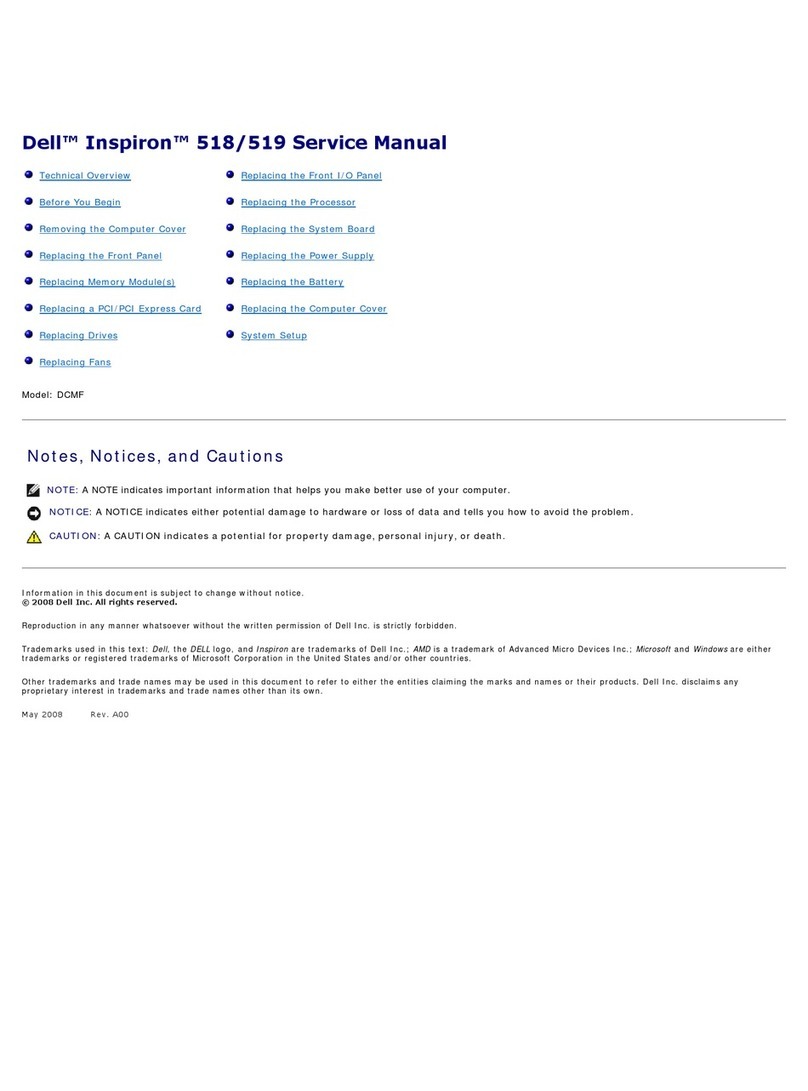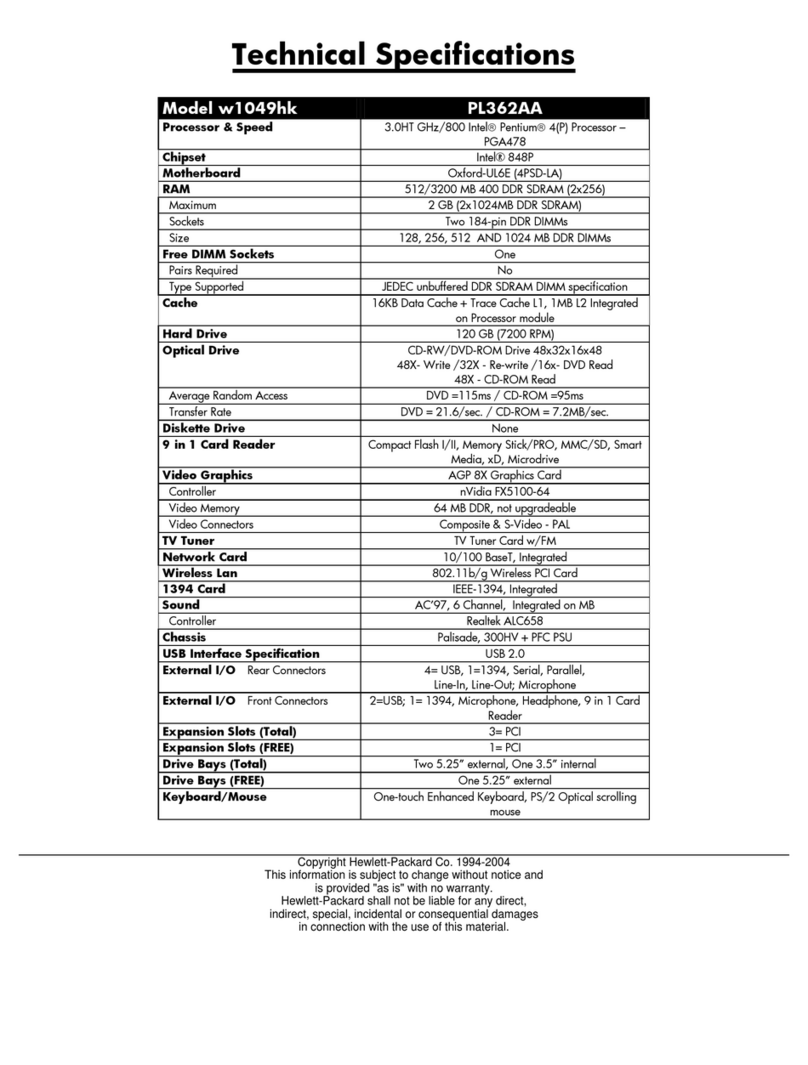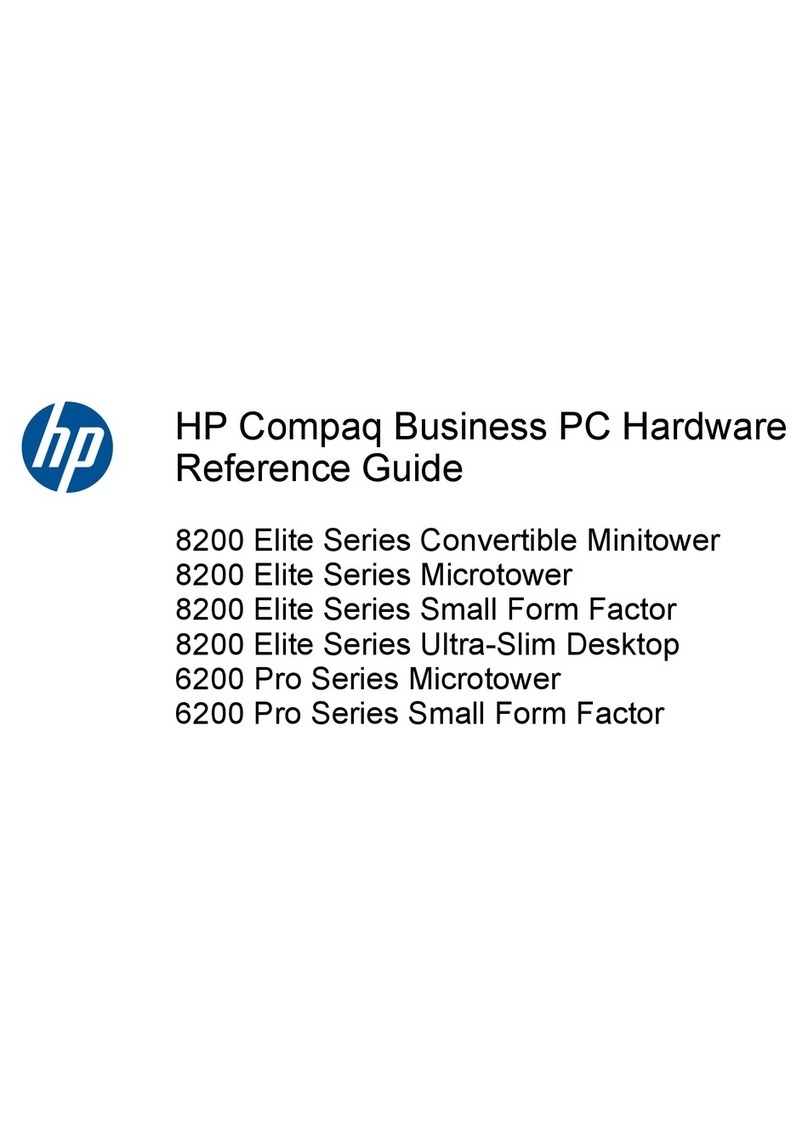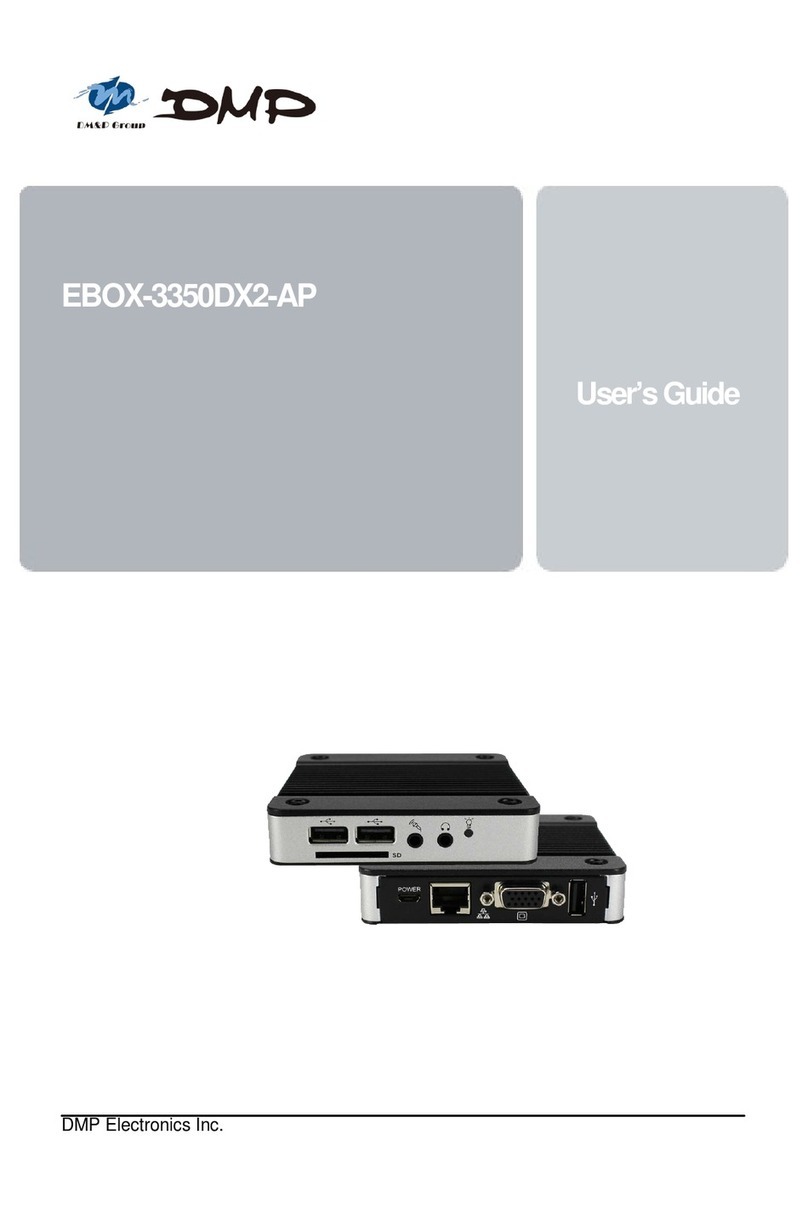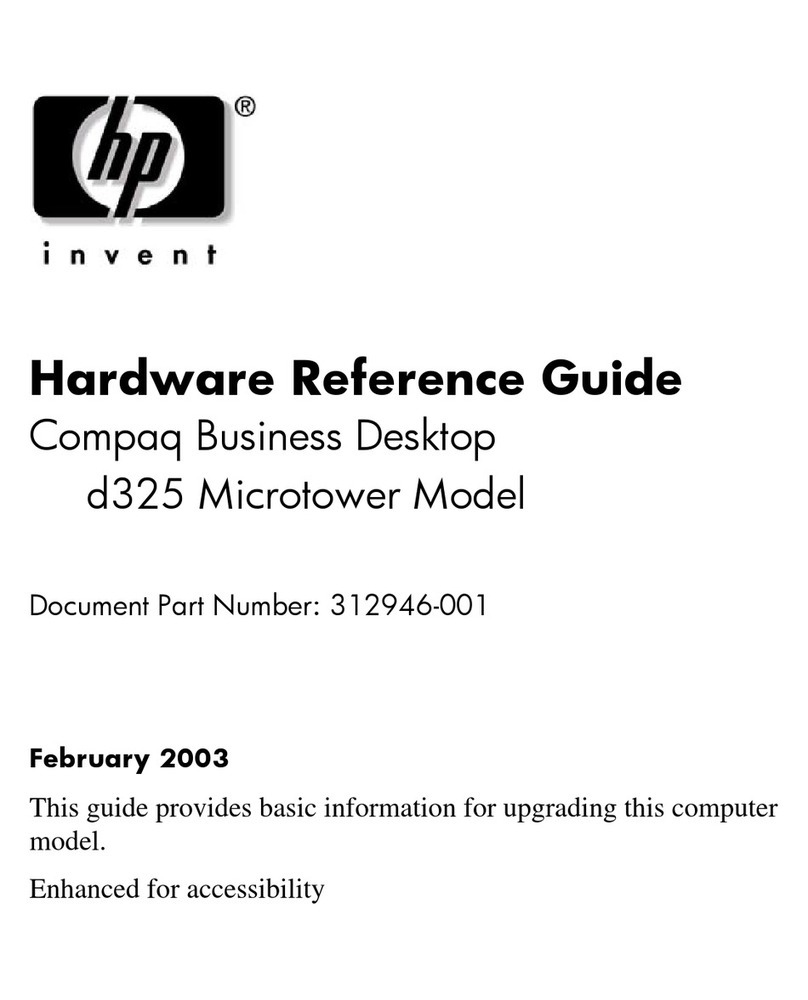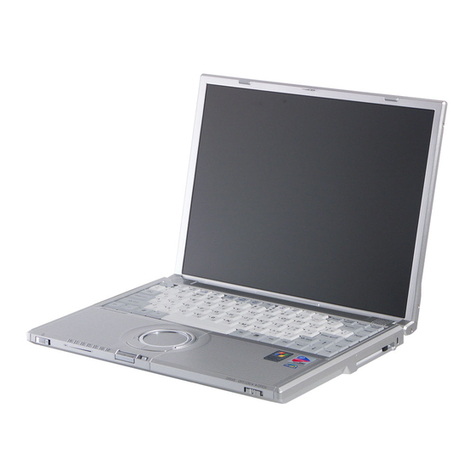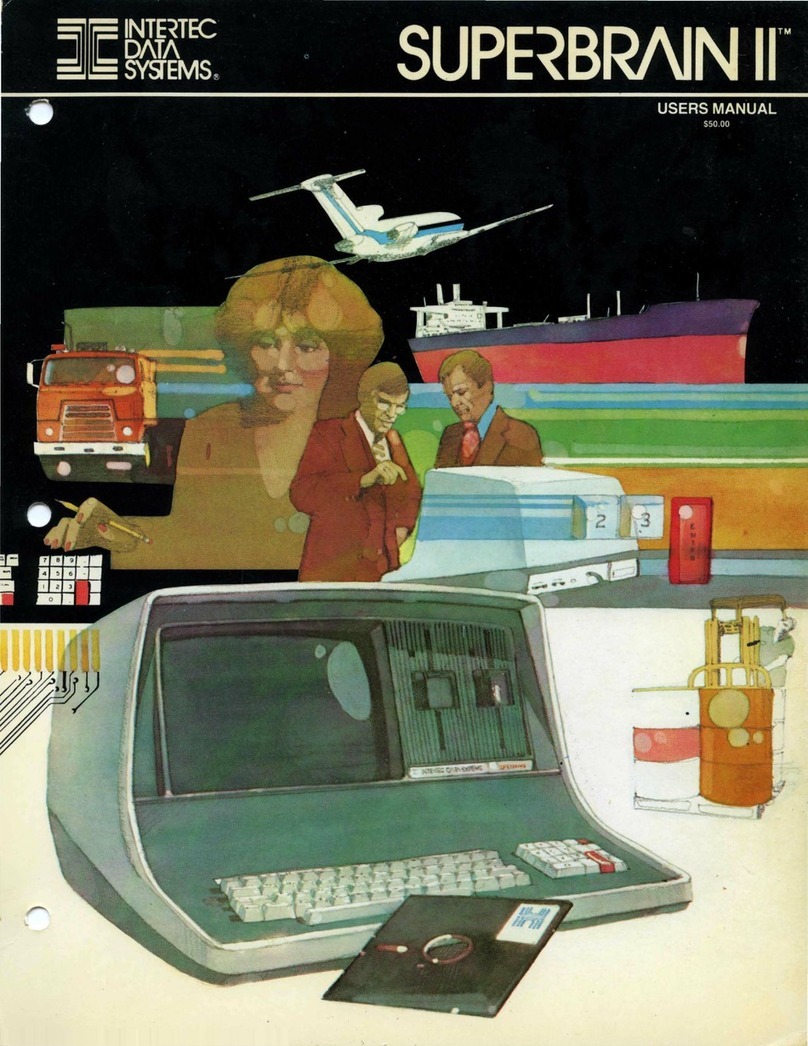control panel
transformer
X2
X8
12
13
13
13
13
STEP 7
Mount control panel (17) with #8x3/4”(12)
in pilot holes at edge of desktop.
Mount transformer (16) in pilot holes as
shown below with #10x5/8”(11) screws.
Secure control panel cord around frame
and mount with cord ties (13). Plug control
panel, motor, and power cords into the
transformer.
STEP 6
Turn frame up side down like STEP 3.
Mount to desktop with #10x5/8”(11)
screws in the 6 mounting holes using
magnetic screwdriver (15).
*NOTE: Mount motor side of frame to
the left or right side of desktop depending
on desired control panel location.
STEP 8
Turn right side up.
STEP 9
ADD ADDITIONAL
ACCESSORIES AS
DESIRED
Plug power cord into wall outlet. The
green light on the transformer will be in
half-lit state. Press and hold “up key”
for ten seconds to bring to full power.
The desk should now be
functioning properly.
ADDITIONAL INFO
To reset: press and hold up and down
keys together. Wait for about 30 seconds.
Once you hear the motor signal (one beep),
then press and hold down key until lowered
completely (three beeps).
Do not unplug desk until lowered all the way.
If you do, reset as above.
After 10 minutes of inactivity the controls
become inactive. To reactivate controls
press and hold down button for 5 seconds
and then press and hold up button for
5 seconds.
11
www.standeeco.comASSEMBLY INSTRUCTIONS #SD-ADJFR
Page 4 of 7