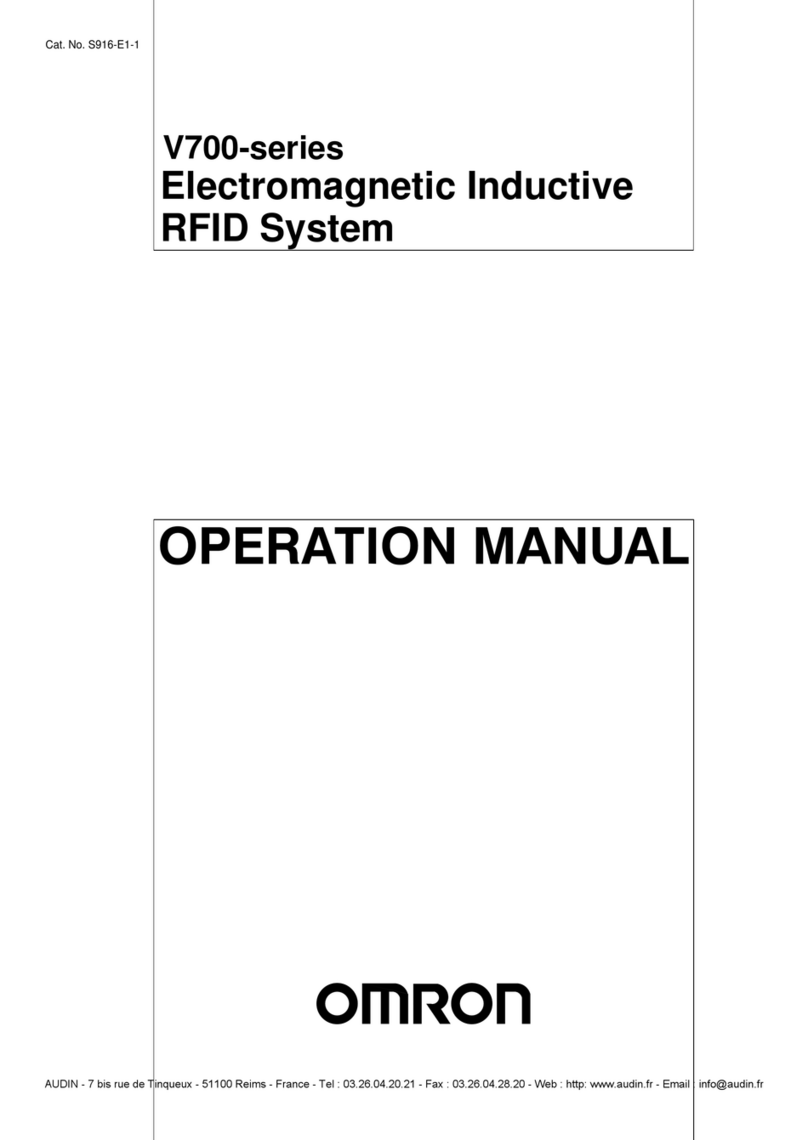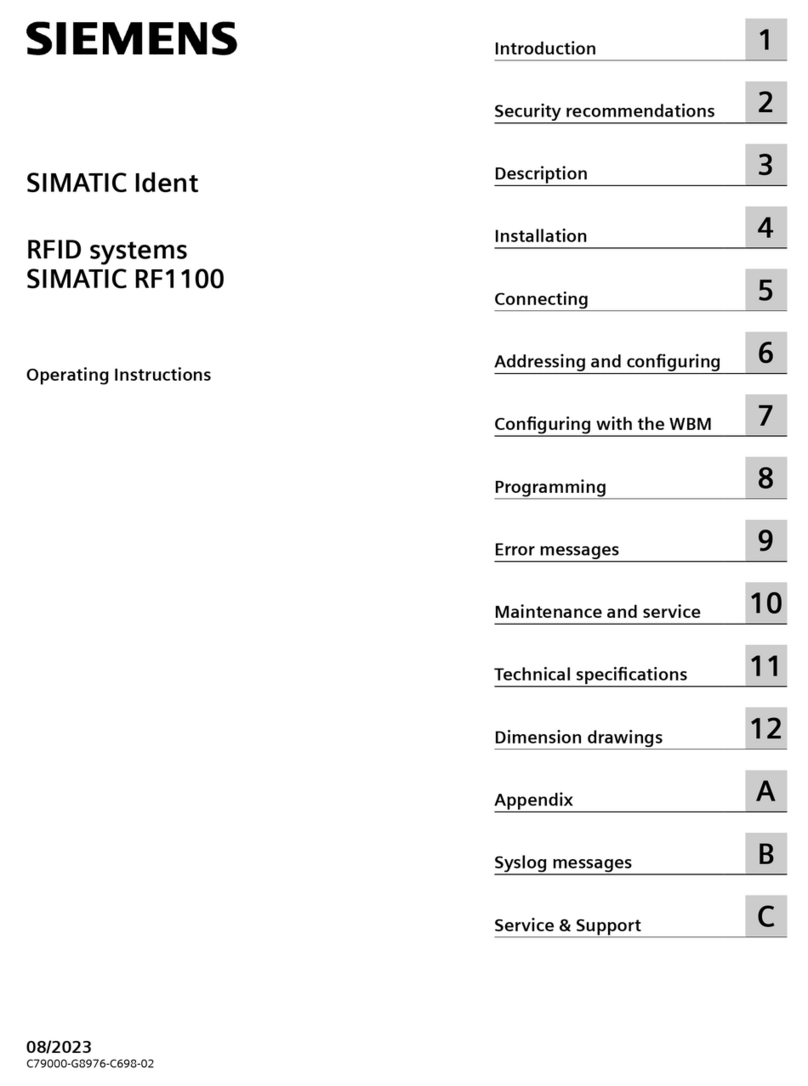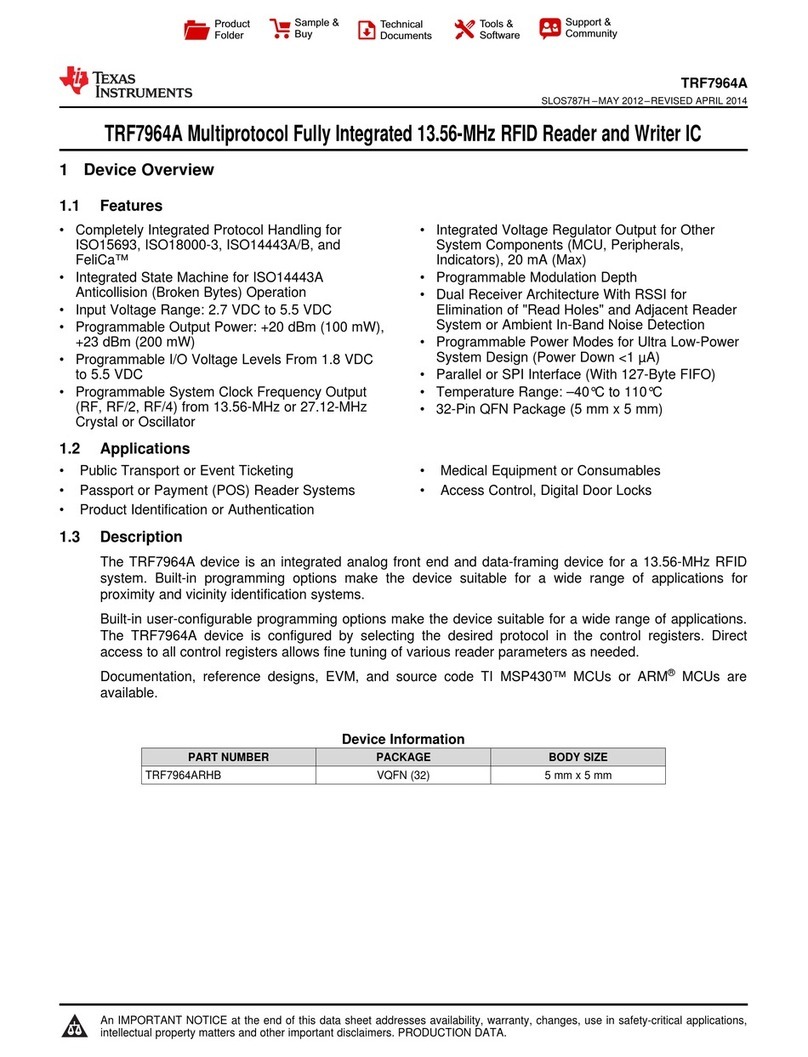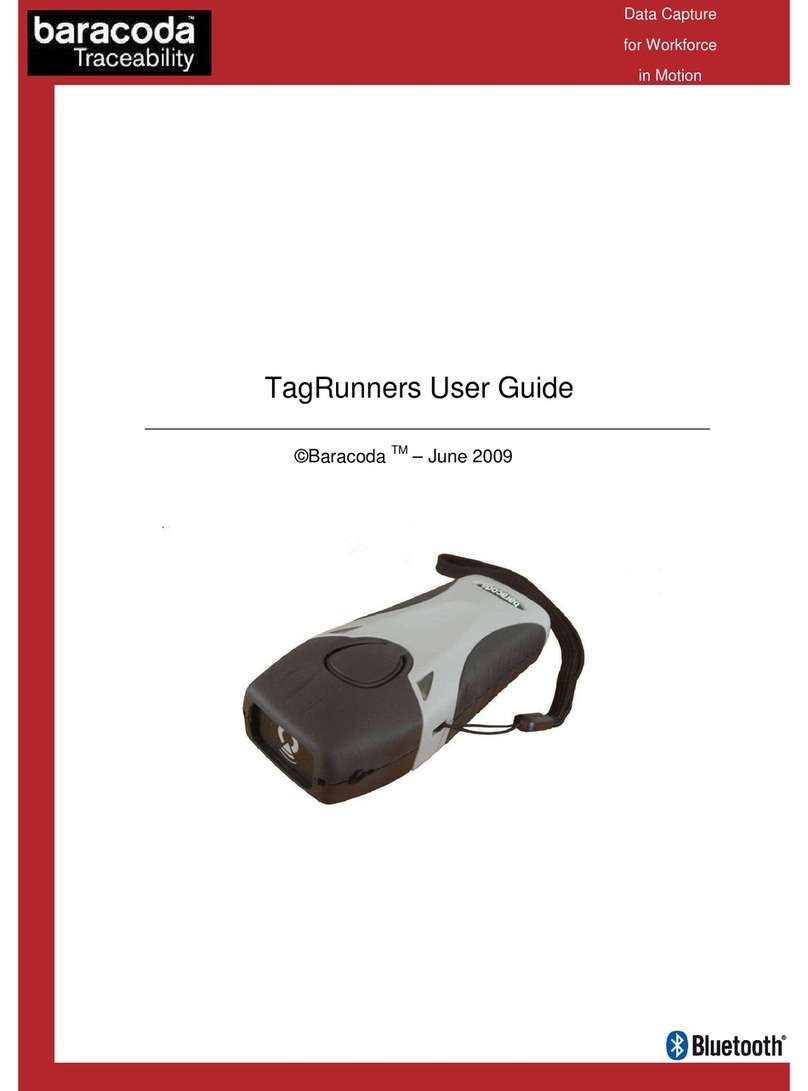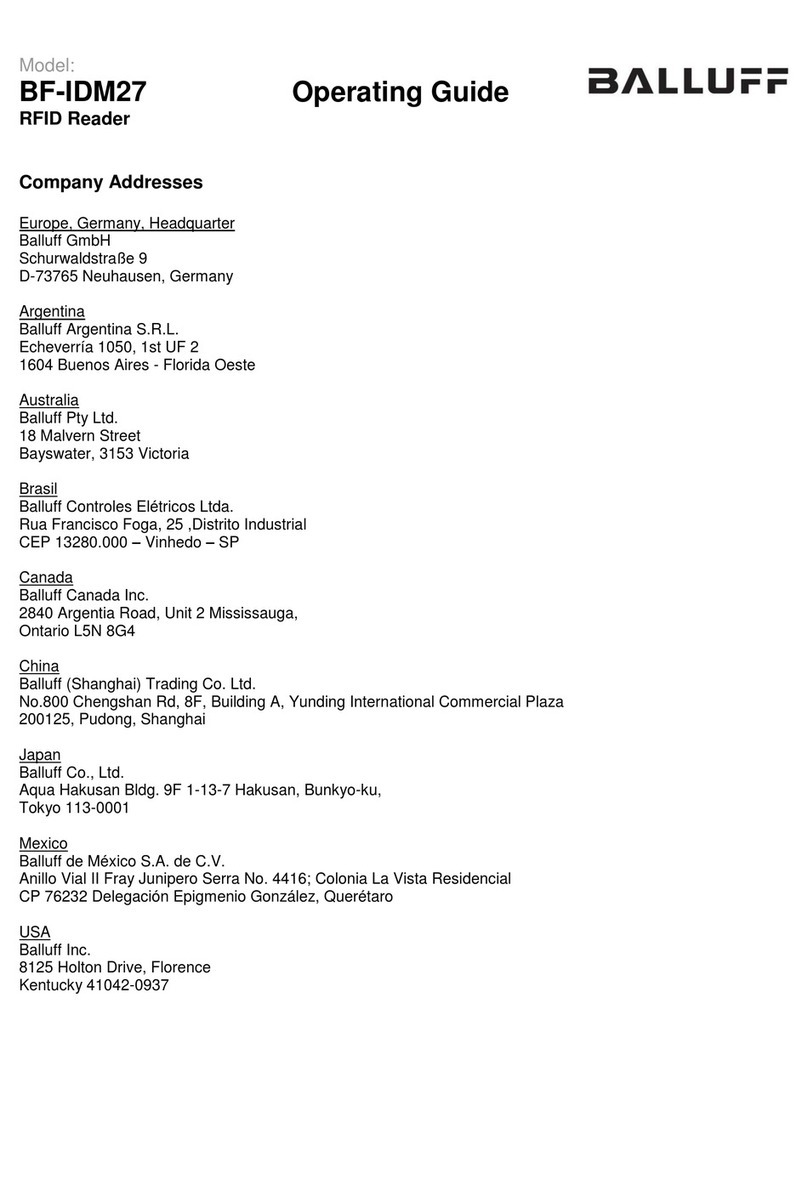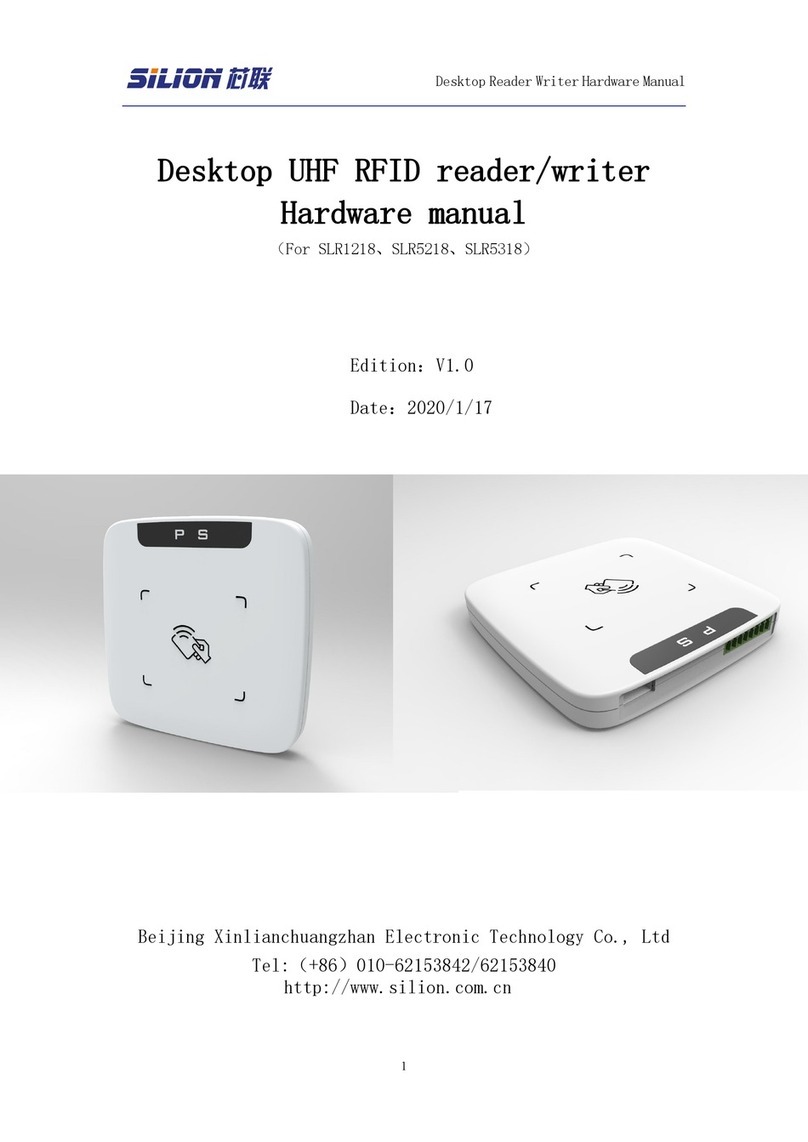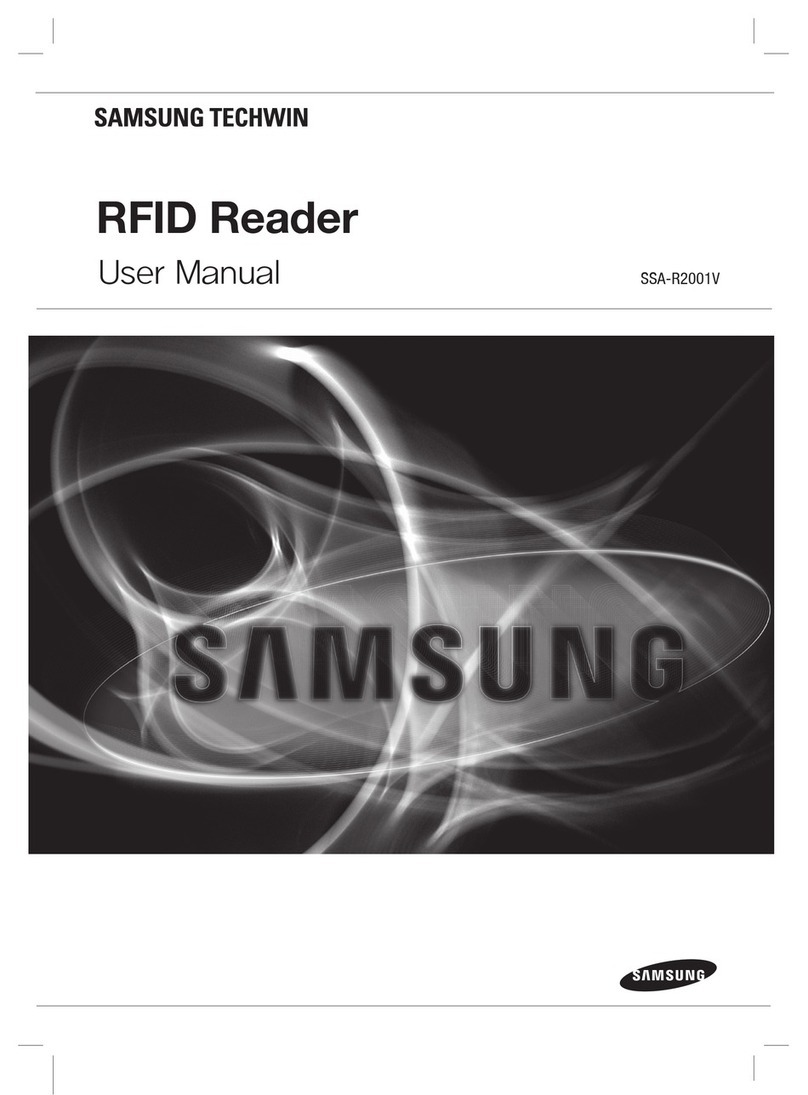Star systems Titan User manual

TITAN
Quick Start Guide
Version 0.46

Titan Quick Start Guide - Version 0.46 1
Attention
The Titan RFID reader described in this Quick Start Guide is a commercial product and must be installed by
professional installer.
FCC Radiation Exposure Statement
The antennas used for this transmitter must be installed to provide a minimum separation distance of at least 1
meter from any person and must not be co-located with any other transmitter.
Site License Disclaimer
Users of the Titan RFID reader acknowledge that a site license is required when the device is configured for FCC
Part 90 regulations. It is the user’s responsibility to file for the site license and submit the appropriate fees and
payments to the regulating authority. United States filings require submission of FCC Form 601 with Schedule
D and H. Canadian filings require submission of Industry Canada forms IC2365BB and IC2430BB.
Licence d'Etat-client Avertissement
Client (utilisateur final) reconnaît que le site d'une licence est requise pour chaque lecteur emplacement du
système. Il incombe au client de déposer pour la licence d'exploitation et soumettre le paiement du dépôt
approprié. Unis dépôts États exigent l'achèvement et la soumission du formulaire FCC 601 à l'annexe D et H.
dépôts canadiennes exigent l'achèvement et la soumission de Industrie Canada Formulaires IC2365BB et
IC2430BB.
Changes or Modifications
Changes or modifications to the Titan RFID reader not expressly approved by Star Systems International Ltd.
could void the user’s authority to operate the Titan RFID reader.
WARNING
This equipment complies with FCC Part 90 and Industry Canada.RSS-137 rules. This device complies with FCC
Part 15 and Industry Canada license exempt RSS standard(s). Operation is subject to the following two
conditions: (1) this device may not cause interference, and (2) this device must accept any interference,
including interference that may cause undesired operation of the device.
Cet appareil est conforme à FCC Partie15 de Industrie Canada RSS standard exempts de licence (s). Son
tilisation est soumise à Les deux conditions suivantes: (1) cet appareil ne peut pas provoquer ’interférences
et (2) cet appareil doit accepter Toute interférence, y compris les interférences qui peuvent causer un
mauvais fonctionnement du dispositif.
WARNING: Class A devices
This equipment has been tested and found to comply with the limits for a Class A digital device, pursuant to
part 15 of the FCC rules. These limits are designed to provide reasonable protection against harmful
interference when the equipment is operated in a commercial environment. This equipment generates, uses,
and can radiate radio-frequency energy and, if not installed and used in accordance with the instruction
manual, may cause harmful interference to radio communications. Operation of this equipment in a residential
area is likely to cause harmful interference, in which case users will be required to correct the interference at
their own expense.
Antennas
This radio transmitter (Titan RFID reader <insert certification number>) has been approved by Industry Canada
to operate with the antenna types listed below with the maximum permissible gain indicated. Antenna types
not included in this list, having a gain greater than the maximum gain indicated for that type, are strictly
prohibited for use with this device.
<insert antenna model>

Titan Quick Start Guide - Version 0.46 2
Professional Installation
The Titan RFID reader requires professional installation to correctly set the transmitter power for the RF cable
and antenna selected, to ensure that the radiated power complies with regulatory limits for the region where
the reader is installed. See the section “Information on Regulatory Regions” for more details.
The information below could either be added to the “Installation & Wiring” section or could be added as a
new section:
Information on Regulatory Regions
The Titan RFID reader is designed to operate in various regulatory regions. The regulatory region is locked
by the manufacturer such that the reader may only operate on authorized frequencies for that regulatory
region. The regulatory region is not configurable by end users or professional installers.
Professional Installation
Because the Titan RFID reader is capable of up to +33dBm conducted power at its RF ports, professional
installation is required to ensure compliance with radiated power limits for the regulatory region where it is
operated.
FCC Part 90
This information applies to Titan RFID readers that have been configured by the manufacturer for the FCC
Part 90 regulatory region.
Pursuant to FCC Part 90.205, the Titan RFID reader’s radiated power is limited to +44.8dBm (30 Watts) ERP
(Effective Radiated Power). The professional installer must enter the cable loss and antenna gain at the
time of installation. Using this information, the Titan RFID reader will automatically calculate and limit the
maximum conducted output power that is allowed, based on the following equation:
Maximum conducted power (dBm) = 44.8 (ERP in dBm) – Antenna Gain (in dBd) + Cable Loss (in dB)
Note that Part 90 specifies the radiated power limit in terms of ERP and the Antenna Gain is specified in
dBd, which is gain relative to an ideal half-wave dipole antenna.
FCC Part 15.247
This information applies to Titan RFID readers that have been configured by the manufacturer for the FCC
Part 15 regulatory region.
Pursuant to FCC Part 15.204, the Titan RFID reader may only be operated with antennas approved by Star
Systems International.
Pursuant to FCC Part 15.247, the Titan RFID reader’s radiated power is limited to +36dBm EIRP (Equivalent
Isotropically Radiated Power). The Titan RFID reader’s conducted power may be increased above +30dBm
to compensate for cable loss, so long as the +36dBm EIRP limit is still met. The professional installer must
enter the cable loss and antenna gain at the time of installation. Using this information, the Titan RFID
reader will automatically calculate and limit the maximum conducted output power that is allowed, based
on the following equation:
Maximum conducted power (dBm) = 36 (EIRP in dBm) – Antenna Gain (in dBi) + Cable Loss (in dB)
Note that Part 15.247 specifies the radiated power limit in terms of EIRP and the Antenna Gain is specified
in dBi, which is gain relative to an ideal (theoretical) isotropic antenna.

Titan Quick Start Guide - Version 0.46 3
Contents
Attention ............................................................................................................................................. 1
Contents .............................................................................................................................................. 3
User Guide ........................................................................................................................................... 4
1. TITAN ............................................................................................................................................... 5
2. Installation & Wiring ........................................................................................................................ 6
3. Configuration ..................................................................................................................................15
4. Troubleshooting ..............................................................................................................................16
Warranty ............................................................................................................................................18

Titan Quick Start Guide - Version 0.46 4
User Guide
Version 0.46
November 9, 2017
Star Systems International and the Star Systems International logo are trademarks of Star Systems
International Ltd. in Hong Kong and other countries.
Microsoft, Windows, the Windows logo are trademarks of Microsoft Corporation in the U.S. and other
countries. All other products names mentioned herein may be trademarks of their respective companies.
Specifications are subjected to changes without prior notice.
Disclaimer and limitation of liability
Star Systems International Ltd. shall not be liable for technical or editorial errors or omissions contained
herein or for incidental or consequential damages about the furnishing, performance, or use of this
material. The information in this document is provided “as is” without warranty of any kind - including but
not limited to, the implied warranties of merchantability and fitness for a purpose, and is subjected to
change without notice. The warranties for Star Systems International products are set forth in the express
limited warranty statements accompanying such products. Nothing herein should be construed as
constituting an additional warranty.
This document contains proprietary information that is protected by copyright. No part of this document
may be photocopied, reproduced, or translated to another language without the prior written consent of
Star Systems International Ltd.
This product is not designed, intended, authorized or warranted to be suitable for life support applications
or any other life critical applications which could involve potential risk of death, personal injury, property
damage, or environmental damage.
Users of the Titan RFID reader acknowledge that a site license is required when the device is configured for
FCC Part 90 regulations. It is the user’s responsibility to file for the site license and submit the appropriate
fees and payments to the regulating authority. United States filings require submission of FCC Form 601
with Schedule D and H. Canadian filings require submission of Industry Canada forms IC2365BB and
IC2430BB.
This document is intended as an initial reference and the User Guide is recommended in addition to this
Quick Start Guide.
Your safety is extremely important. Read and follow all warnings and cautions in this document before
handling and operating RFID equipment. You can be seriously injured, and equipment and data can be
damaged if you do not follow the safety warnings and cautions.
A caution alerts you to an operating procedure, practice, condition, or statement that must be strictly
observed to prevent equipment damage or destruction, or corruption or loss of data.
Note: Notes either provide extra information about a topic or contain special instructions for handling a
condition or set of circumstances.

Titan Quick Start Guide - Version 0.46 5
1. TITAN
Getting Started
The Star Systems International (SSI) Titan Quick Start Guide is intended to allow users to quickly install,
configure and operate the multi-protocol Titan UHF RFID reader.
This document provides instructions for basic installation and operation. In addition to this document,
users should refer to the more detailed User Guide document for additional details.
What is Titan
The Titan (RAIN) RFID reader is a high performance Multi-Protocol UHF reader specifically designed for high
speed tolling applications utilizing state of the art Doppler technology. It also incorporates the Low-Level
Reader Protocol (LLRP) ratified by EPC Global for complete flexibility and integration. It can even be used as
a direct replacement for current tolling products on the market. When deployed in conjunction with a wide
variety antenna system it achieves unsurpassed air interface performance with all the features expected
from a software based architecture. Titan supports up to 4 antennas simultaneously and multiple protocols
concurrently.
Unpacking Titan
It is our recommendation that after unpacking the Titan to save the packing material and box. There is one
RFID reader included in each box along with regional documentation package. Included in the
documentation package is the Quick Start Guide and appropriate compliance documentation.
What you will need
The reader is shipped without cables included. Depending on your configuration, the cables needed may
include the Power field cable, Serial field cable, CAN field cable and RF cables. These cables can be
purchased from SSI. Since each application has different cabling requirements and/or lengths, it is
recommended to contact your SSI sales representative to purchase the approved cables for your
application.

Titan Quick Start Guide - Version 0.46 6
2. Installation & Wiring
Before proceeding with the installation of the reader, it is recommended to have a proper site plan. For
licensed frequency installations, the frequencies to be used are also needed. A site plan will dictate which
cables are needed for your application.
1Connections
The connector faceplate diagram is shown in FIGURE 1.A schematic of the possible interconnections is
shown in FIGURE 2.
A. DC Power
The Power connector is used in applications where the Power Over Ethernet (POE+) is not being utilized.
The input range for the Power ranges from 12 – 48 VDC at the reader. It is recommended to measure the
actual voltage at the reader to make certain it is within specification.
B. Network (LAN) and PoE+
The LAN connector is used for all the Ethernet connections that are routed to the reader. This includes any
PoE+ connections. Refer to the diagram below for the proper routing of connections.
(* All features of the Titan are supported by either DC power or PoE+. It is also permissible for the User to connect both
DC power and PoE+ to the reader simultaneously.)
C. Controller Area Network (CAN)
The CAN connector may be used where a dense reader population is prevalent when using specific
protocols. Please refer to the User Guide for additional information regarding the CAN functionality.
D. GPIO / Serial
The GPIO/Serial connector is used for serial communications and various I/O. The Titan reader supports up
to 2 optically isolated inputs as well as 2 open collector outputs. Please refer to the User Guide for more
information regarding the serial port and I/O capabilities.
E. RF Ports
The Titan supports up to 4 antennas connections simultaneously with various protocols. Please refer to the
User Guide for specifics.
FIGURE 1 - Connector Faceplate Arrangement

Titan Quick Start Guide - Version 0.46 7
FIGURE 2 – Titan Connection Diagram

Titan Quick Start Guide - Version 0.46 8
Connector pin out details
The following diagram provides specific details regarding each connector type:
DC Power:
Pin Signal Description
1 +V Voltage (12-48v)
2 GND Ground
LAN(PoE+):
Pin Mode A Mode B Description
1 Rx+, DC+ Rx+ LAN Rx+, DC+ for Mode A POE Spec
2 Rx-, DC+ Rx- LAN Rx-, DC+ for Mode A POE Spec
3 Tx+, DC- Tx+ LAN Tx+, DC- for Mode A POE Spec
4 Unused DC+ DC+ for Mode B POE Spec
5 Unused DC+ DC+ for Mode B POE Spec
6 Tx-, DC- Tx- LAN Tx-, DC- for Mode A POE Spec
7 Unused DC- DC- for Mode B POE Spec
8 Unused DC- DC- for Mode B POE Spec

Titan Quick Start Guide - Version 0.46 9
CAN:
Pin Signal Description
1 CANH Dominant High
2 CANL Dominant Low
3
4
5 GND Ground
Ports 1-4:
Pin Signal Description
1 RF Center Pin RF output
2 GND Ground
GPIO/Serial:
Pin Signal Description
1 GND Ground
2 GPO_1 Open Collector General Purpose Output #1
3 GPO_2 Open Collector General Purpose Output #2
4 GND Ground
5 GPI_1 Optically Isolated Input #1
6 GPI_2 Optically Isolated Input #2
7 GND Ground
8 Tx RS-232 Transmit
9 RTS RS-232 RTS (Hardware Flow Control)
10 Rx RS-232 Receive
11 GND Ground
12 CTS RS-232 CTS (Hardware Flow Control)

Titan Quick Start Guide - Version 0.46 10
Reader Placement
Things to consider when developing a proper site plan includes mounting, site layout, reader/tag alignment,
traffic flow lanes, local electrical codes and LAN requirements. It is recommended to contact your local SSI
sales representative to aid in the proper planning of your application.
Electrical Considerations
Cable lengths are an important factor when developing a site plan and there may be power losses to
consider. As a rule, it is always good practice to keep the cable lengths as short as possible. The actual
voltage measured at the reader requires a minimum of 12VDC to function properly.

Titan Quick Start Guide - Version 0.46 11
2Visual Indicators
FIGURE 3 below illustrates the visual indicators on the top panel. There are four LEDs:
· Power is a dual color LED
o Yellow indicates power is on and there are no system faults
o Red indicates reader status is ERROR
· LAN is a single color green LED which blinks to indicate LAN connectivity
· Transmitter is a dual color LED
o Yellow indicates the radio transmitter is active
o Red indicates the transmitter should be active be is blocked by a Listen-Before-Talk (LBT)
event
· Receiver is a dual color LED
o Yellow indicates tag signals are being decoded
o Red indicates the receiver is being blocked by strong interference
FIGURE 3 - Mounting holes and Top Panel Visual Indicators
3Mounting
The mounting pattern is shown in FIGURE 3. It is recommended that the reader be mounted on a vertical,
flat surface such that the connectors are facing down toward the ground.

Titan Quick Start Guide - Version 0.46 12
4General Purpose Inputs & Outputs
a. Open Collector Outputs
The two open collector outputs available on the GPIO/Serial connector can be used like relays. See
FIGURE 4. An external supply is used tied across a load. The load could be a lamp, a relay coil, or
pullup resistor.
When the software control holds the NPN transistor base at zero volts (ground potential), the NPN
transistor is “off” and no current flows. Thus, the collector terminal is at the supply voltage, VDC as
shown in the figure. This is useful in PLC applications where the load is a pullup resistor, and the
collector terminal is used as a logic control to a PLC input. When the software sets the NPN
transistor base terminal to 3.3 volts, the transistor turns “on” and the collector terminal becomes a
low impedance path to ground. Thus, current flows through the load. While this is useful for
signaling to a PLC controller, other uses can be when the load is a relay coil, with the collector
current energizing the coil, or if the load is a lamp indicator.
The DC supply voltage should be limited to 30 volts.
The collector current should be limited to 250 milliamps.
Load
VDC
Enable
(Software
Controlled)
Collector
Emitter
Base
Collector
Current
Voltage
Supply
“Ground”
Internal
Titan
Circuit
External
Circuit
FIGURE 4 – Open Collector Circuit

Titan Quick Start Guide - Version 0.46 13
b. Optically Isolated Inputs
The two isolated inputs available on the GPIO/Serial connector can be used to signal events or
status to the Titan processor, normally used to trigger RFID read cycles or to stop RFID read cycles.
See FIGURE 5. An external “PLC level” input signal is attached across the GPI / GPI return wires on
the GPIO/serial cable. The logic high level should typically be from 12 to 30 volts, which is
governed by the fixed 4.7K ohm internal bias resistor.
When the external controller holds the GPI input high, current flows through the LED, which in turn
enables the NPN transistor, which results in the internal GPI signal to the Titan processor being
pulled low.
The external PLC supply voltage should be limited from 12 to 30 volts.
Under no circumstances should the LED current exceed 20 milliamps.
Collector
Emitter
Ground
GPI Signal
to Titan
Processor
Internal
Pullup
Internal
Voltage
LED
Current
Internal Titan Circuit
External
Circuit
4.7K Bias
Resistor
“PLC” Level
Input Signal
+
-
FIGURE 5 – Isolated General-Purpose Input Circuit

Titan Quick Start Guide - Version 0.46 14
5Serial Connection
The default serial connection configuration is as follows:
•115.2 Kbps
•bits
•1 start bit
•1 stop bit
•No parity
These settings are configurable once a connection is made to the reader.
6CAN
The Controller Area Network (CAN) is an optional multidrop network used for synchronization and zone
control. Please refer to the User Manual for configuration and programming information.
There are two types of connections for the CAN port:
•Series Drop – wherein the Titan being connected is in the middle and there are additional readers
before and after
•End Node – wherein the Titan being connected is on the end of the network
These two configurations are shown in FIGURE 6.
Star Systems International stocks M12 CAN connectors for “tee” series drop and terminated end note
configurations. If only two readers are connected, both are terminated. As other readers are added, they
are connected using the tee connectors.
FIGURE 6 - CAN Network Installation

Titan Quick Start Guide - Version 0.46 15
3. Configuration
The Titan reader can be configured using a command line interface or a web server. To enable specific
protocols and antenna ports please refer to the user manual on specifics for your application.
Text Stream Interface (TSI)
The Text Stream Interface (TSI) is an ASCII text based communications protocol that allows users to interact
with the Titan reader. This interface has various levels of permission and allows the users to configure, test
and operate the reader. A TSI connection is established by opening a TCP/IP socket connection to port
50007.
Logging In
There are two logins available to the user which will be discussed below. The initial login level will
be determined by the “TSI” variable called “setup.default_login_level”. This level will default to
“guest” and can be changed to “admin” if it is desired to give all those who connect to the reader
“admin” level access.
Guest
The “guest” login default password is “guest”. There are very limited sets of commands available to
the “guest” that will give this level of login access to version type of information and the ability to
login at a higher level with the correct password.
Administrator
The “admin” login default password is “admin”. This login level can be accessed via the login
command:
“reader.login(admin, admin)”
With this access level, the fully functioning of the reader can be obtained. If the login password has
been changed, it can be reset to factory defaults using the methods described in user guide.
Command Line
The Titan reader supports the Text Stream Interface (TSI). This interface has various levels of
permission and allows the users to configure, test and operate the reader. Please refer to the user
manual for more information.
Web Server
The Titan also supports an embedded web server which can be used in addition to the TSI. This web
server can also be utilized for configuration, test and proper operation of the reader. Please refer to
the user manual for more information.

Titan Quick Start Guide - Version 0.46 16
4. Troubleshooting
1No LED Indicators Turn On
1. Verify the auxiliary DC input is from 12 to 50 volts at the Titan input.
a. It is important to account for voltage drops in the cable.
b. The Titan reader will draw approximately 12 watts in its power up sequence. The Titan
reader will draw approximately 18 watts at full power operation at 25 degrees C.
i. The current draw will depend on the voltage at the reader input terminals
ii. The voltage drop across the supply cable will depend on the wire gauge and the
length of cable
2. If using a PoE switch, try using an auxiliary DC input
3. If using a PoE switch, ensure the switch is 802.3at compliant (PoE+)
a. Ensure your Ethernet connection cable has all four pairs of cable – required for PoE+
If using PoE, … aux
Check the voltage at the connector end
Voltage drop due to current
2No LAN Connectivity
1. Connect a serial cable – the Titan processor reports a rich set of status and events during startup,
including events related to LAN network connectivity
2. Use the serial cable to reset the LAN connection to DHCP (default)
a. Ensure there is a DHCP server on the network
3. Alternatively, set the Titan reader to a static IP address accessible on the network
a. Transmitter Will Not Turn On
Check the “Return Loss” to each antenna(s) configured
Check the valid protocols
Valid protocols not configured
b. Antenna Detection Problems
Disconnect the antenna cable and attach a known good termination, such as Minicircuits part
number KARN-50CN+ or similar.
•If this does not detect, contact Star Systems International.
•If the known good termination does connect, examine the cable and antenna for connection
problems.

Titan Quick Start Guide - Version 0.46 17
c. Tag Detection Problems
Be sure to use a known good tag for tests. In addition, perform the following:
1. Confirm the antennas detected list is as expected
2. Check the transmitter power
3. Perform an RF survey diagnostic command. This command performs the following system
level tests:
a. Scans the environment with the transmitter off
i. Looks for interference signals
ii. Measures the noise floor
b. Scans the environment with the transmitter on
i. Looks for interference signals
ii. Measures the noise floor
The RF survey will report the noise floor and any potential interference signals. The RF survey may
report other readers in the vicinity. As a rule, when using Part-90 or ETSI fixed frequencies, ensure
that the following channelization is enforced:
•For ISOC, ISOB, or ISO-10374 (ATA) type protocols, assign the operating frequency 2MHz or
more from adjacent readers.
oIt is acceptable to use a “cellular” frequency reuse strategy – reusing frequencies within
the same installation, so long as two readers next to one another (“adjacent”) are
separated by 2MHz or more.
•For Title-21 assign the operating frequency 4MHz or more from adjacent readers.
•For PS111 there are only two valid frequency assignments. Alternate the frequency
assignment between adjacent readers.

Titan Quick Start Guide - Version 0.46 18
Warranty
WARRANTY
All Hardware Products sold by Star Systems International Limited (SSI) are warranted against defects in
material and workmanship under normal use and service for one (1) year from the original date of purchase
(the “Warranty”). Any Extended Warranties must be documented on the original invoice as a separate line
item. For defects covered by this Warranty, SSI will repair the defect or replace the product, at its sole
option and return the product to you.
EXCLUSIONS
If the defect was caused by any of the following, the Warranty shall not apply and an estimate for repair or
replacement will be submitted for your approval prior to work being performed: abuse, mishandling, acts
of God, vandalism, accident, electrostatic discharge damage, failure to follow installation or operating
instructions, failure to provide a suitable environment, unauthorized modification of the product
modification of the printed circuit board by parties other than SSI, and damage that is caused during
shipping for warranty service and any product that is returned with the security seal broken.
RMA PROCEDURE
For Warranty service, the Customer must comply with Star Systems International Return Materials
Authorization (“RMA”) policy, which is published on the Star Systems International website at www.star-
int.net, and may be updated from time to time. Prior to shipping a product to Star Systems International for
warranty inspection, replacement or repair, an RMA number must be obtained from Star Systems
International’s RMA department at +852 3691 9925 or by email at support@star-int.net. RMA forms can be
downloaded from the Star Systems International website or the Customer can receive the form by email by
contacting the RMA department. One RMA form must be used for each RMA submission and the product
should be shipped to the address below. For products covered by this Warranty, the Customers are
responsible for payment of shipping costs to the Star Systems International repair center and Star Systems
International will be responsible for the cost of returning the item. The standard return shipment is “Speed
Post”. Any other desired “expedited” or overnight shipping costs for warranty repairs will be the customer’s
responsibility.
DISCLAIMER OF WARRANTIES
Other than set forth above, SSI hereby disclaims all warranties, expressed or implied, including without
limitation, the warranties of equipment warranty (rev 2-2017) merchantability, fitness for a particular
purpose and noninfringement.
LIMITATION OF LIABILITY
In no event will SSI be liable for any consequential, indirect, exemplary, special, or punitive damages,
whether arising out of contract, tort, negligence, strict liability or otherwise. In no event will Star Systems
International’s total cumulative, aggregate liability, whether arising out of contract, tort, negligence, strict
liability, or otherwise, exceed the price actually paid by the customer for the product from which the claim
arises.
This warranty gives the Customer specific legal rights, and the Customer may also have other rights that may vary from local
jurisdiction. If the Customer has questions concerning the product or warranty, contact the dealer from which it was purchased. The
Customer may also contact Star Systems International at the following address and ask for warranty assistance.

About Us
Star Systems International is a market leader in providing passive ISO 18000-6C/63 UHF RFID transponders, readers,
solutions and consulting services for vehicle identification systems. STAR Systems leverages technical
implementation expertise, training and support to ensure customer success. Our focus on "Making RFID Work" for
ETC, EVR, Fleet Management, Parking and Access Control applications allows our customers to deliver high-
performance and reliable integrated solutions.
Technical Support
Visit the SSI website at www.star-int.net Download page to download our documents.
Visit the Star Systems University at www.star-int.net and click Tech Support > Star Systems University to review
technical information or to request technical support for your RFID product.
Titan Quick Start Guide Version 0.46 Copyright © 2017 SSI reserves the right to change specifications without prior notice
Table of contents