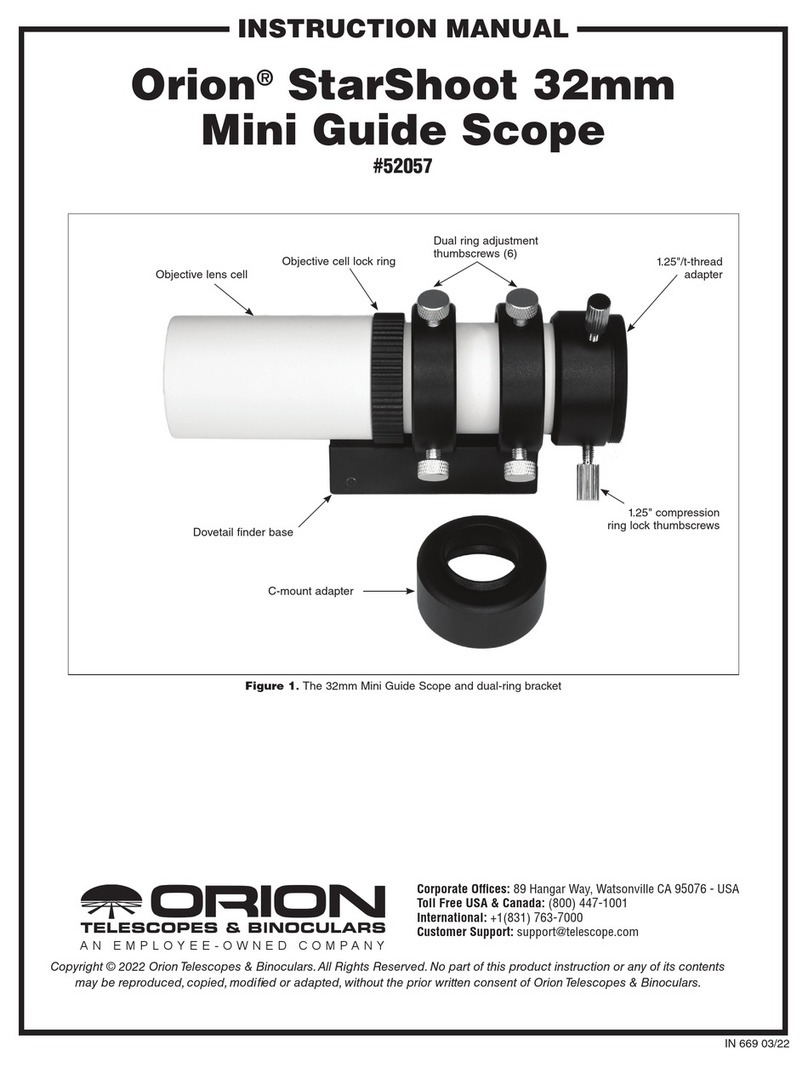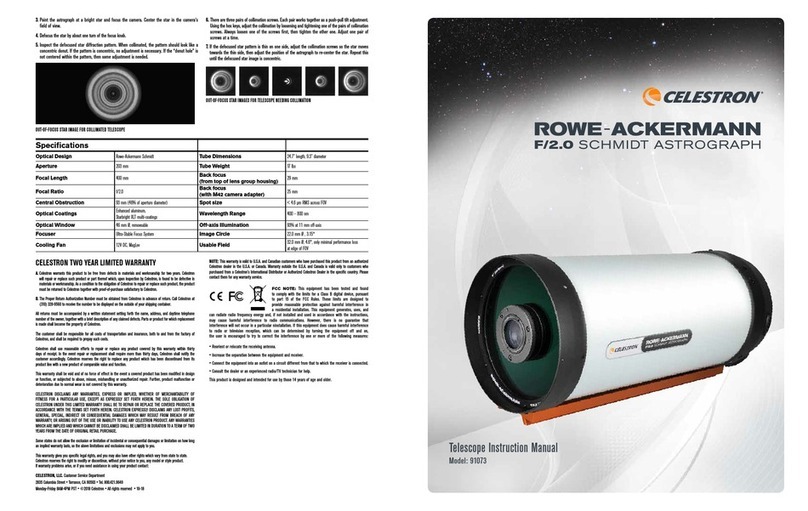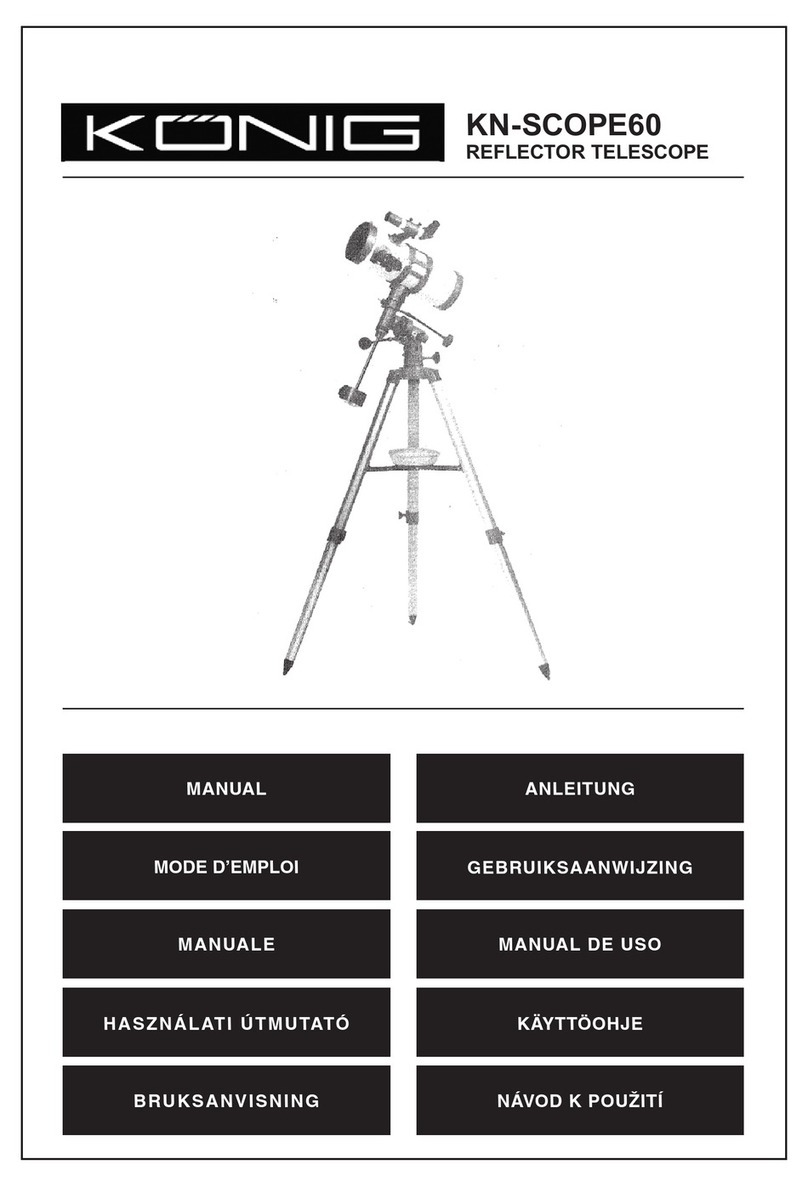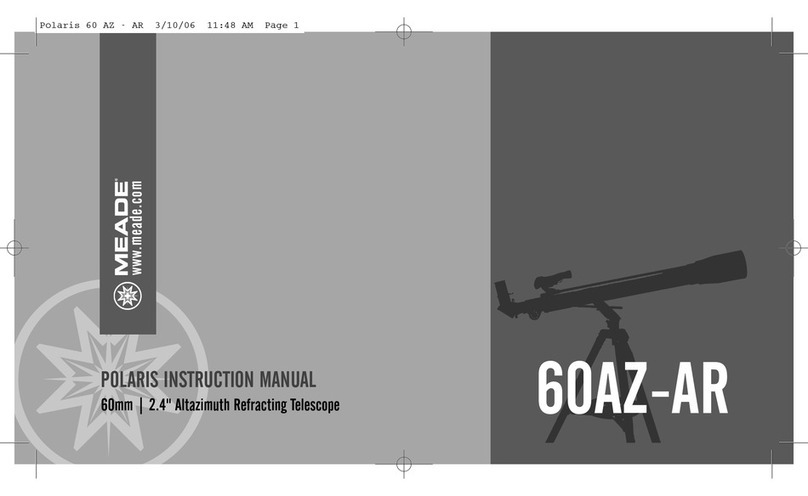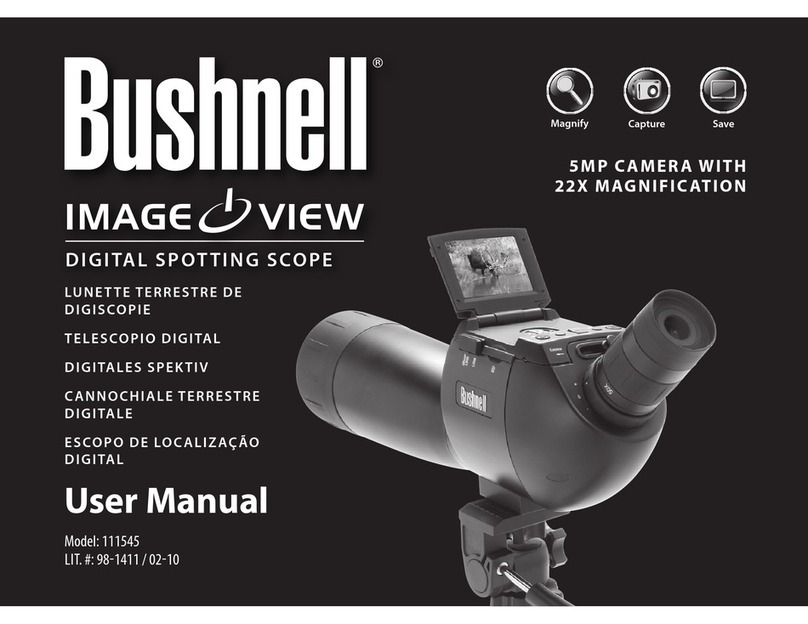STARFIELD HORIZON Series User manual


10
OPTIONAL ADDITIONAL ACCESSORIES & WARRANTY
09
NOTES ON VIEWING, TELESCOPE CLEANING & MAINTENANCE
07
08
USING THE PHONE ADAPTER
CELESTIAL OBSERVING
06
USING THE TELESCOPE, FINDING OBJECTS & FOCUSING
04
ASSEMBLY - INSTALLING THE DIAGONAL, EYE PIECE & FINDER SCOPE
03
ASSEMBLY - PARTS LIST & INITIAL SETUP
02
THANK YOU, SPECIFICATIONS & WARNING INFORMATION
CONTENTS
05
ASSEMBLY - ALIGNING THE FINDER SCOPE

THANK YOU
Thank you for your purchase of a Stareld Horizon Series 70mm Telescope. Your Stareld Horizon
Series is built with the highest-quality optics and materials to provide years of reliable operation
and discovery. Stareld telescopes are precision astronomical instruments designed for ease of
use and versatility in their application. Proper care should be given when using any telescope.
Some technical knowledge of optical properties and stellar movements are helpful to enhance
your experience.
HORIZON SERIES SPECIFICATIONS
SPECIFICATIONS
Telescope Type Refractor
Aperture 70 mm (2.8”)
Focal Length 700 mm
Focal Ratio F/10
Optical Coating Fully Multi Coated
Finder Scope Red Dot (Reex)
Eyepiece 1 25 mm - 1.25” (28x)
Eyepiece 2 10 mm - 1.25’ (70x)
Barlow Lens 3x
Lowest Magnication 28x
Highest Magnication 210x
Highest Useful Magnication 175x
Moon Filter No
Mount Altazimuth
Telescope and Tripod Weight 8.8 Lbs / 4 kg
WARNING
• Do not use telescope or nder scope to look at the sun without an appropriate solar lter. Doing so will cause
permanent and irreversible eye damage.
• Never use an eyepiece lter as a solar lter. Only solar lters will completely cover the opening of the optical tube
and provide proper eye protection.
• Ensure proper tightening of screw before beginning operation of the telescope.
• Do not drop or shake your telescope as doing so will damage the optics, harm you or the people around you.
02
• Please use caution when loosening the adjustment knobs to ensure no damage is caused to the optical
tube assembly.

03
ASSEMBLY - PARTS LIST & INITIAL SETUP
PARTS
1. Objective Lens
2. Mounting Plate
3. Tripod Head Platform
4. Tripod Legs
5. Accessory Tray (See Figure 3)
6. Tripod Pan Handle
7. Focus Knob
8. 45° Diagonal, 1.25”
9. Eyepieces - 2 included (25mm & 10mm)
10. Focusing Tube
11. Red Dot Finder scope
12. Telescope Optical Tube
13. 3x Barlow Lens (See Figure 12)
SETUP
1. Fully extend the legs of the tripod apart.
2. Place the telescope tube by sliding it over
the tripod platform (Figure 2). Tighten the tripod
platform screw rmly.
3. Place the accessory tray on the tripod center
brace so that the hole is aligned in the center and
rotate the tray until the tabs on its three points t into
the brackets on each arm (Figure 3). It may be a little
hard to turn at rst, don’t worry this is normal.
4. Remove the caps from the telescope.
Important: Both telescope front caps need to be removed, not just the small center cap.
ASSEMBLY
This section covers the assembly instructions for your Horizon Series 70mm telescope. The telescope should
be set up indoors for the rst time so that it is easy to identify the various parts and familiarize yourself with
the correct assembly procedure before setting it up outdoors.
Unpack and lay out all of the parts in a large, clear area where you will have room to assemble the pieces.
Verify that all parts and accessories are present using the list below and Figure 1 for reference.
Figure 1
Figure 2
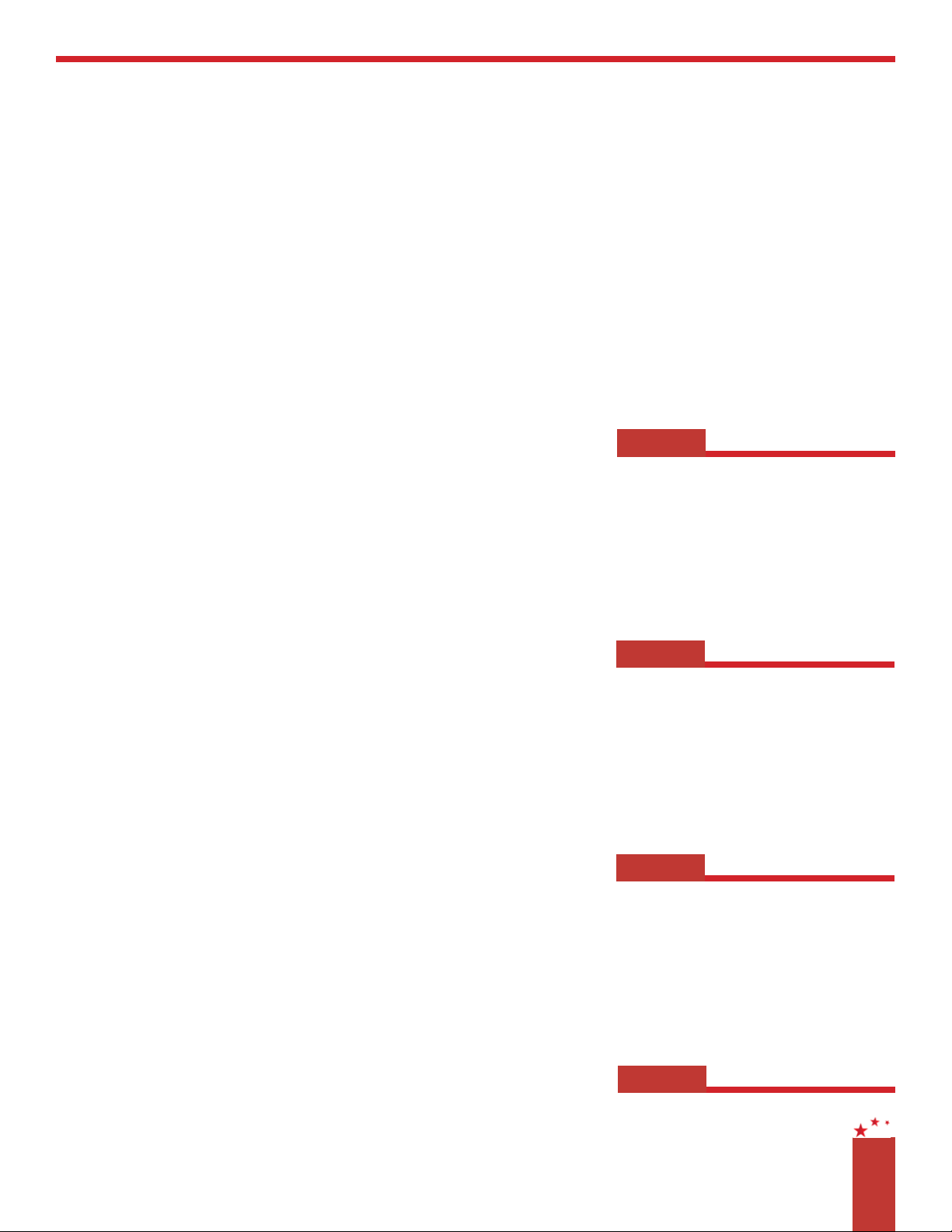
ASSEMBLY - INSTALLING THE DIAGONAL, EYEPIECE & FINDER SCOPE
The diagonal is a prism that diverts the light at a specic angle to the
light path of the telescope. This allows you to observe in a position
that is more comfortable than if you had to look straight through. Your
telescope comes with a diagonal that reects the light at a 45° angle.
To install the diagonal:
1. Remove the caps from both sides of the diagonal.
2. Loosen the setscrews on the back of the focuser.
3. Insert the chrome barrel end of the diagonal all the way into the
rear opening of the telescope tube (Figure 4), then tighten the thumb
screw. You can rotate the diagonal to any position by loosening the
setscrews.
Eyepieces are multi-lens components that allow you to achieve
dierent magnications with your telescope. You cannot start
observing with just a telescope and no eyepieces. Your telescope
comes with two eyepieces, a low power eyepiece (25 mm) and a
high power eyepiece (10 mm). Whenever you set up your telescope,
always start with the 25 mm eyepiece. Once you have your target
centered in the 25 mm eyepiece, you can switch to your 10 mm
eyepiece to get a more detailed view.
To install the eyepiece:
1. Loosen the setscrews on the open end of the diagonal.
2. Put the chrome barrel end of one of the eyepieces into the diagonal
and tighten the thumb screw to secure the eyepiece (Figure 5). We
recommend starting with the 25 mm eyepiece.
3. The eyepieces can be changed to other focal lengths by reversing
the procedure above.
To see the sharpest image possible, you need to focus by looking
through the eyepiece and slowly turning the focusing knobs (see
Figure 5) until you nd the sharpest image.
Locating objects simply by looking through the telescope is very
dicult. A nder scope is a device that helps you manually point
the telescope and locate the desired object more easily. This nder
scope has a reex sight that uses a red LED to project a red dot into
the round glass.
Tip: To improve the stability of the system, take a plastic bag and add some weight in it (you can use any
heavy item, some books or even rocks). Attach the bag to a wire underneath your telescope’s accessory
tray (Figure 3). This way your telescope even more stable.
Unpack and lay out all of the parts in a large, clear area where you will have room to assemble the pieces.
Verify that all parts and accessories are present using the list below and Figure 1 for reference.
04
Figure 4
Figure 5
Figure 3
Figure 6
When you look through the nder, you will see the red dot overlayed on your target. The rst time
you mount the telescope, you must align the nder with the telescope optic tube. We recommend
that you do this step during the day because it will be much easier.

05
ASSEMBLY - ALIGNING THE FINDER SCOPE
To install and replace the battery:
Turn the nder over, you will see the battery compartment that is located under the red dot sight (Figure
7). Using a small screwdriver or ngernail, gently lift the cover up to remove it. Place the battery in the
compartment, under the contact tab, making sure the positive battery terminal (the side marked “ + “) is
pointing up toward the spring contact. Replace the battery cover.
Note: This nder uses a CRI 632 3V battery. If the battery runs out, you can nd a replacement battery at
Amazon or clock and watch shop. We recommend a CRI 632 3V lithium battery (Panasonic, Energizer or
similar).
To install the red dot nder:
1. Locate the nder scope bracket on the telescope and loosen its screw
(Figure 8).
2. Slide the nder into the bracket.
3. Tighten the screw with your ngers to secure it in place.
The red dot is produced by a light-emitting diode (LED); it is not a laser beam
which means it cannot damage either your eye or the nder eyepiece.
To align the red dot nder:
1. Locate a distant daytime xed object that is at least half a mile away (or 800
meters). Land objects during the daytime are a good way to get familiar with the
functions and operations of the telescope. You can target the top of a telephone
pole, a tower, a rooftop or a building.
2. Using the low power (25 mm) eyepiece, aim the main telescope to the selected
target (Figure 9). It might appear blurry, turn the focus knob located near the rear
of the telescope (see Figure 8) to try to get it as sharp as possible.
3. When the main telescope is pointing at the selected target, lock the tripod
and the telescope position to make sure it doesn’t move. If you accidentally
move your telescope, center the object again through the eyepiece.
4. Once the object is centered in your 25 mm eyepiece, turn the nder on by
turning the power switch wheel to ON, located on the side of the nder (Figure
7).
5. Place your eye about 10-20 cm behind the nder, look through the nder sight
and locate the position of the object itself, it should be within the nder’s eld of
view (Figure 9)
6. Without moving the telescope, use the two adjustment wheels on the right
side and under the nder (Figure 10). One controls the left-right movement of
the cross-hair, while the other controls the up-down movement. Adjust both
until the red dot appears on the same object you are looking at in the 25 mm
eyepiece (Figure 11).
Important: Once the nder alignment process has been completed, remember to turn the nder
o by turning the wheel to OFF. It is important not to leave the nder on when not in use so as not
to wear out the battery.
Figure 7
Figure 10
Figure 8
Figure 11
Figure 9

06
USING THE TELESCOPE, FINDING OBJECTS & FOCUSING
With an aligned nder scope, look through the nder scope and center the desired object. You should
now be able to see it through the eyepiece of the telescope. If necessary, adjust the horizontal adjustment
and vertical to re-position the telescope so that the desired object can be centered.
Remember to start with the 25 mm eyepiece and, once you have an object centered in the telescope, you
can change it to the 10 mm or use a Barlow lens to have a more magnied image. You can also use the
phone adapter and your phone’s zoom to get a more detailed image (see section Phone Adapter).
To focus your Horizon Series 70mm turn the focus knob located near the rear of the telescope (see Figure
12). Turning the knob counterclockwise allows you to focus on an object that is farther than the one you
are currently observing. Turning the knob clockwise from you allows you to focus on an object closer than
the one you are currently observing.
Your telescope also comes with a 3x Barlow lens which triples the
magnifying power of each eyepiece. However, the greatly magnied
images should only be used under ideal conditions (see the next
section of this manual, Calculating Magnication). To use the Barlow
lens remove the eyepiece and insert the Barlow into the diagonal.
Then insert an eyepiece into the Barlow lens for viewing (Figure 12).
Note: We do not recommend using the 3x Barlow lens right at the
beginning of your observing sessions, but once you’ve used your
telescope with just an eyepiece and want to get a more detailed
image of your target.
You can change the power of your telescope just by changing the eyepiece (ocular). To determine the
magnication of your telescope, simply divide the focal length of the telescope by the focal length of the
eyepiece used. In equation format, the formula looks like this:
Let’s say, for example, you are using the 25 mm eyepiece that came with your telescope. To determine the
magnication you divide the focal length of your telescope (the Horizon Series for this example has a focal
length of 700 mm) by the focal length of the eyepiece, 25 mm. Dividing 700 by 25 yields a magnication
of 28x.
Although the power is variable, every telescope under average skies has a limit to the highest useful
magnication. The general rule is 2.5x power can be used for every millimeter (mm) of aperture (or 50x
power for every inch of aperture). For example, the Horizon Series 70mm is 70 mm in diameter. Multiplying
2.5 by 70 gives a maximum useful magnication up to 175 power. Although this is the maximum useful
magnication, most of your observing will be done at low powers which generate images of better quality
(brighter and sharper).
The following magnication levels can be achieved when using the included 25 mm and 10 mm eyepiece
and with the 3x Barlow lens:
Figure 12

07
USING THE PHONE ADAPTER
Note: Higher powers are used mainly planetary and deep sky observing, where you can greatly enlarge
the image, but remember that the contrast and brightness will be very low due to the high magnication.
When using the 10 mm eyepiece together with the 3x Barlow lens, the telescope gives extremely high
power and can be used on rare occasions - you will achieve the power but the image will be darker with
lower contrast because you will have magnied it to almost the maximum possible. For the brightest
images with the highest contrast levels, use lower powers.
Your telescope comes with our phone adapter to take pictures of the many beautiful celestial objects that
you will nd in the night sky. It’s a very simple accessory that will allow your phone to align easily with
your telescope. I will t almost every smartphone available on the market, and it can also be used in other
optical instruments such as binoculars, monoculars and spotting scopes (not just telescopes).
Note: This phone adapter may not work with all telescope accessories. The phone adapter requires the
eyepiece or ocular lens to have a solid, unyielding surface (see Figure 15). Some accessories will have
small rubber eye cups around them, which could interfere with the performance of this phone adapter.
To use the phone adapter:
1. Once your telescope is assembled and ready to use, center it in your target
and focus the image.
2. Lock the tripod and the telescope position. This has to be done before attaching
the phone adapter, or the weight of your phone will move the telescope’s
position.
3. Adjust the length of the adapter to the phone and tighten the screw until the
phone is secure (Figure 13).
4. Align the small circle hole of the adapter with the phone’s camera and tighten
its screw (Figure 14). They must be centered. 5. The adapter is now ready to use.
Attach to your telescope’s eyepiece and rotate the main wheel until it attaches
to the eyepiece (Figure 15).
6. Once they are attached, open your phone’s camera and make sure it is aligned
with your telescope. You should see a circle in the center of your phone. If that’s
not the case, make sure the small circle hole of the adapter is aligned with the
phone’s camera (step 4).
7. You might need to refocus the telescope looking through your phone’s
camera to get the sharpest image possible.
Note: We do not recommend using the phone adapter with the 3x Barlow lens.
The magnication will be higher but you will lose most of the image quality. It
will also be dicult to take pictures without moving the image. You may nd
useful buying a camera remote control.
Important: Zoom in with your mobile phone to get a full-size image (full screen)
instead of a circle.
The tripod of a telescope cannot be too high because it would lose a lot of
stability and make celestial observation considerably more dicult. This is why
we recommend sitting down when using your telescope. You can rotate the diagonal prism to the
side towards where you are sitting to make it easier to use the telescope while sitting down (Figure
16).
We recommend getting a specic chair or stool for telescopes or camping, which are usually light
and easy to carry. Ideally, it should be foldable and height adjustable to achieve the right height in
the various positions the telescope points to.
Figure 13
Figure 14
Figure 15
Figure 16

08
CELESTIAL OBSERVING
Now you are ready to take your telescope out at night and do some real observing!
Let’s start with the Moon. The Moon takes about one month go through a complete phase cycle, from
New Moon to Full Moon and back again. Try observing it at dierent points during this cycle.
While you can observe the Moon any time it is visible in the night sky, the best time to view it is from two
days after a New Moon up to a few days before a Full Moon. During this period, you will be able to see the
most detail in craters and lunar mountain ranges. Consult a calendar to nd out when the next New Moon
will be.
Unlike xed targets on the ground, astronomical objects appear to move across the sky due to Earth’s
rotation. When you look at a celestial object in your telescope, such as the Moon, it will slowly drift across
the eld of view of your eyepiece. To keep the object centered in the eld of view, you will have to adjust
the telescope direction.
Lunar Observing Hints:
To increase contrast and bring out detail on the lunar surface, use optional lters. See section Useful
Optional Accessories for more information.
Other fascinating targets include the ve naked eye planets. You can see Venus go through its lunar-like
phases. Mars can reveal a host of surface detail and one, if not both, of its polar caps. You may be able to
see the rings of Jupiter and the great Red Spot (if it is visible at the time you are observing). In addition, you
will also be able to see the moons of Jupiter as they orbit the giant planet. Saturn, with its beautiful rings,
is visible at moderate power.
Deep sky objects are those celestial bodies outside the boundaries of our solar system. They include
star clusters, planetary nebulae, diuse nebulae, double stars, and other galaxies outside our Milky Way.
Unlike the Sun, the Moon, and our ve major planets, most objects in the deep sky are not visible to the
naked eye. Most of them are very large. So, an average power eyepiece is all you need to observe them.
Astronomical Observation Tip:
Remember that atmospheric conditions are often the limiting factor on the amount of planetary detail
that will be visible. Therefore, avoid observing the planets if they are low on the horizon or when they are
directly above a source of radiant heat, such as a roof or chimney. To observe the bodies in the deep sky
you should make sure that the sky is as dark as possible. The further you are from city lights, the better
you will see these objects in your eyepiece.
Although overlooked by many amateur astronomers, solar observation is both rewarding and fun. However,
because the Sun is so bright, special precautions must be taken when observing our star so as not to
damage your eyes or your telescope.
For safe solar viewing, use a proper solar lter that reduces the intensity of the Sun’s light, making it safe
to view. With a lter you can see sunspots as they move across the solar disk and faculae, which are bright
patches seen near the Sun’s edge.
Solar Observing Tips:
1. The best time to observe the Sun is in the early morning or late afternoon when the air is cooler.
2. To center the Sun without looking into the eyepiece, watch the shadow of the telescope tube
until it forms a circular shadow.
3. It is best to remove the nder scope from the telescope to prevent someone from looking through
it because it will not have a sun lter.

09
NOTES ON OBSERVING, TELESCOPE CLEANING & MAINTENANCE
While observing through the telescope avoid touching the eyepiece or placing the tripod on uneven
ground. Vibrations can cause the image in the telescopic eld of view to move.
Observing through a window is not recommended because the window glass will distort images
considerably. And an open window can be even worse, because warmer indoor air will escape out the
window, causing turbulence which also aects images.
Have in mind that astronomy is an outdoor activity. When setting up your telescope outdoors, allow it
to reach the surrounding temperature before observing. Waiting 10 to 20 minutes before using it will be
enough.
When observing at night allow a few minutes for your eyes to become “dark adapted” prior to observations.
Use a red light ashlight or headlamp to protect your night vision when reading star maps, or inspecting
components of the telescope.
Avoid looking across objects that produce heat waves, such as asphalt parking lots during the day. Images
viewed may appear blurry or distorted.
Looking at or near the sun will cause instant and irreversible damage to your eye(s). Eye damage is often
painless, there is no warning to the observer that the damage has occurred until it is too late. Do not point
the telescope at or near the sun without taking the precautions needed. Children should always have an
adult supervising when using this telescope.
CAUTION: NEVER LOOK DIRECTLY AT THE SUN WITH THE NAKED EYE OR WITH A TELESCOPE
UNLESS YOU HAVE THE PROPER SOLAR FILTER AND OTHER NECESSARY EQUIPMENT.
PERMANENT AND IRREVERSIBLE EYE DAMAGE MAY RESULT.
If you give your telescope reasonable care, it will last a lifetime. It should rarely need any maintenance work.
Store it in a clean, dry, dust-free place, safe from rapid changes in temperature and humidity.
Do not store the telescope outdoors. Small components like eyepieces and other accessories should be kept
in its protective transport bag. Keep the dust cover on the telescope when it is not in use.
Cleaning Optics:
Any quality optical lens cleaning tissue and optical lens cleaning uid specically designed for multi-coated
optics can be used to clean the lenses of your telescope and eyepieces. Never use regular glass cleaner or
cleaning uid designed for eyeglasses.
Before cleaning, remove any loose particles or dust from the lens with a blower bulb or soft brush. Then
apply some cleaning uid to a tissue, never directly on the optics. Wipe the lens gently in a circular motion,
then remove any excess uid with a fresh lens tissue.
Oily ngerprints and smudges may be removed using this method. Use caution; rubbing too hard may scratch
the lens.
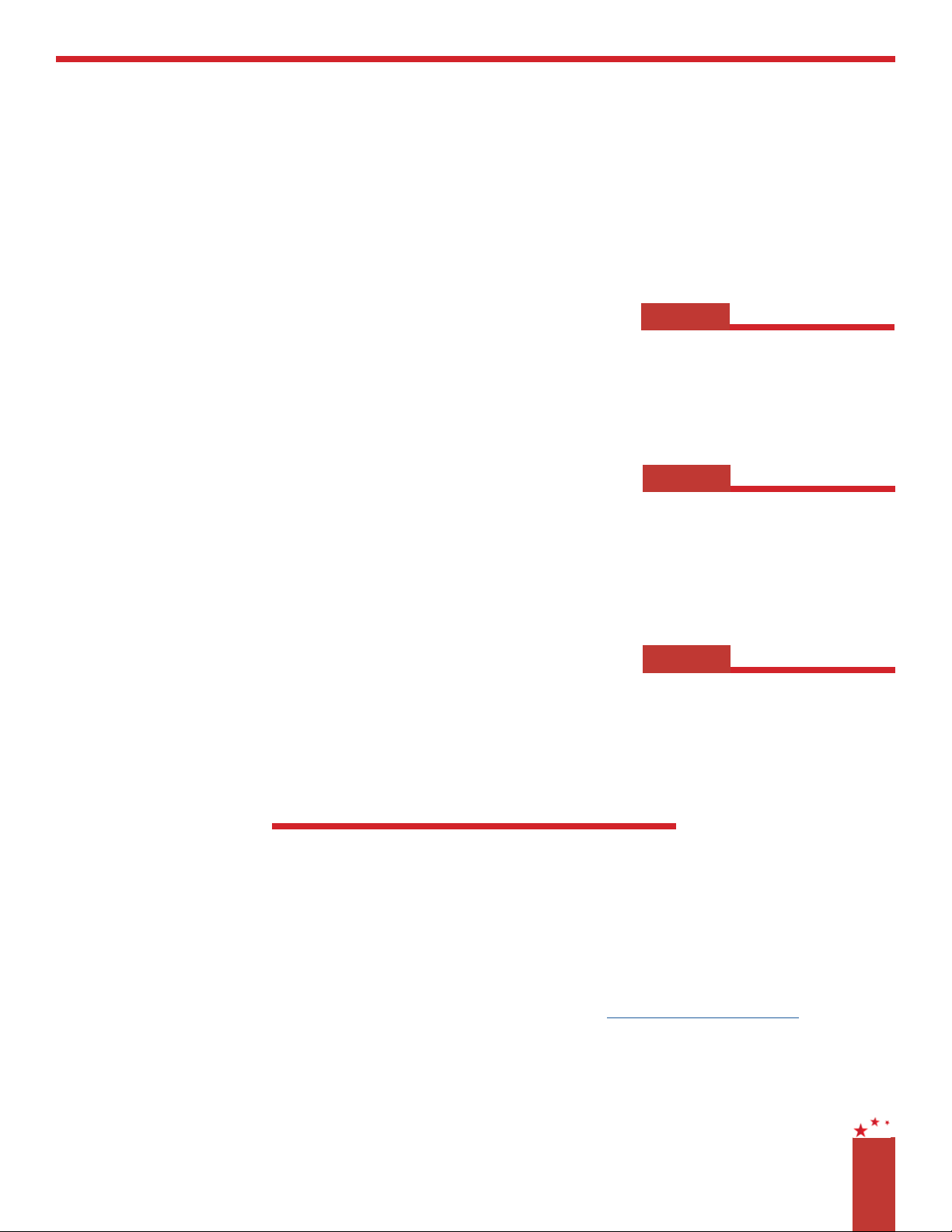
10
2x Barlow Lens - A Barlow 2x increases 2 times the magnication of any eyepiece it is used with. Having
a 2x Barlow lens will be very useful to combine with the eyepieces already included. This Barlow lens is
ideal for deep sky observation (Figure 1 7).
ADDITIONAL OPTIONAL ACCESSORIES AND WARRANTY INFORMATION
CALEDON, ONTARIO, CANADA
COPYRIGHT © 2022 STARFIELD OPTICS COMPANY
ALL RIGHTS RESERVED
Moon Filter - A 1.25” Moon lter will cut down the strong glare of sunlight
reected from the Moon, making Moon viewing more comfortable
and revealing more surface detail. With the Horizon Series 70mm we
recommend a 25% transmission Moon lter, which will let through 25% of
the light (Figure 18). A 25% transmission Moon lter is great up to around
a 4” aperture of your telescope (100 mm aperture). Anything bigger than
that and you should be choosing a 13% lter.
Planetary Filters - Although we recommend starting with a 25% moon
lter for your Horizon Series 70mm telescope, there are also color lters
that will enhance your planetary observation. There are many dierent
types of color lters, you can look for a set of 4 or 5 lters that will work
for planets and nebulae.
Headlamp - The red light of a headlamp (Figure 19) is ideal for using the
telescope or reading star maps, it will help you see in the dark without
losing the adapted night vision that your eyes adapt. Any white light
source such as a mobile phone will make your eyes lose this adapted
night vision in a fraction of a second. In addition, a headlamp will allow
you to keep your hands free.
Planisphere - A nifty "star wheel” that shows what stars and constellations
are visible in the sky at any time of any night. Just set the date and time
see a mini representation of your local night sky. Great for identifying what you see and planning an evening's
observing session.
Astronomy Binoculars - Getting yourself a pair of astronomy binoculars it's going to be a great complement
for your night sky observation.
Warranty Information:
The Stareld Horizon Series 70mm telescope is warranted against defects in materials or workmanship for
a period of one year from the date of purchase. This warranty does not include damage caused by abuse,
improper handling, installation, maintenance, normal wear-and-tear, unauthorized repairs or modications
and tampering in anyway. This warranty is limited to the original purchaser and is not transferable. This
warranty covers only one replacement during its period. Stareld Optics reserves the right to replace or repair.
Should you have questions about your Stareld telescope, please visit www.stareldoptics.com for more
information.
Figure 19
Figure 17
Figure 18
Table of contents
Popular Telescope manuals by other brands

Orion
Orion Telescope instruction manual

Celestron
Celestron AstroMaster LT 60AZ Quick setup guide

Dorr
Dorr Saturn 50 instruction manual

Bresser
Bresser 114 operating instructions

ORION TELESCOPES & BINOCULARS
ORION TELESCOPES & BINOCULARS GiantView BT-70MM 45 instruction manual

Vixen
Vixen Refractors A81M instruction manual