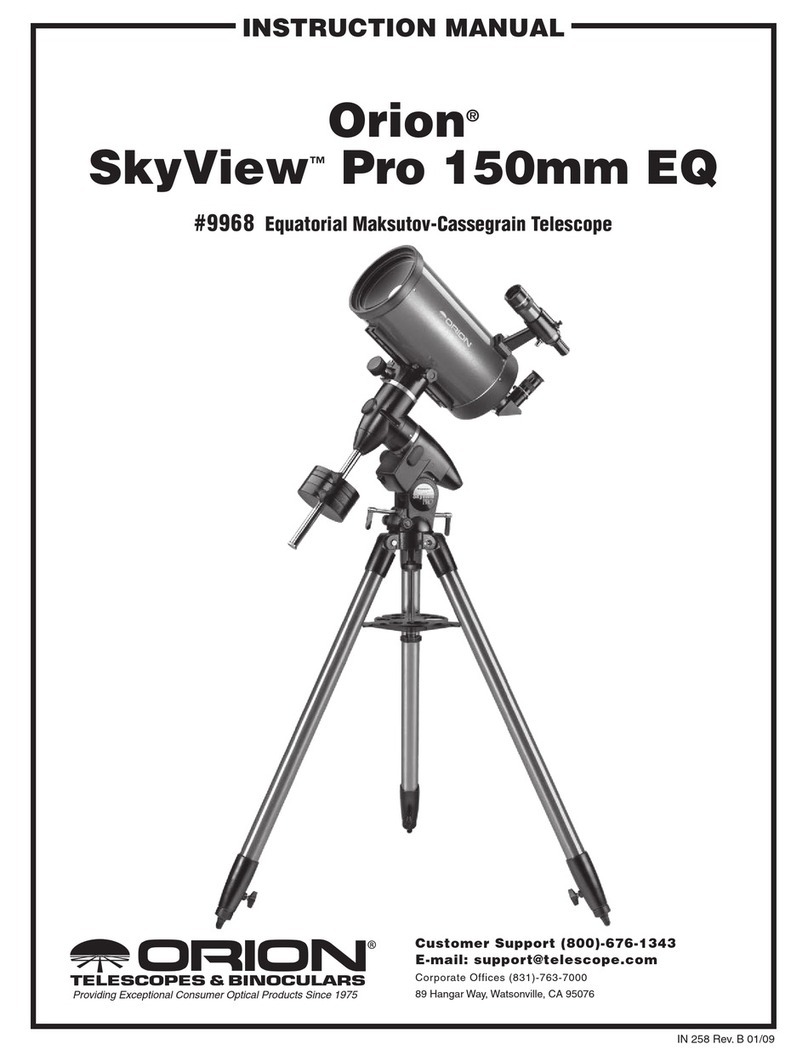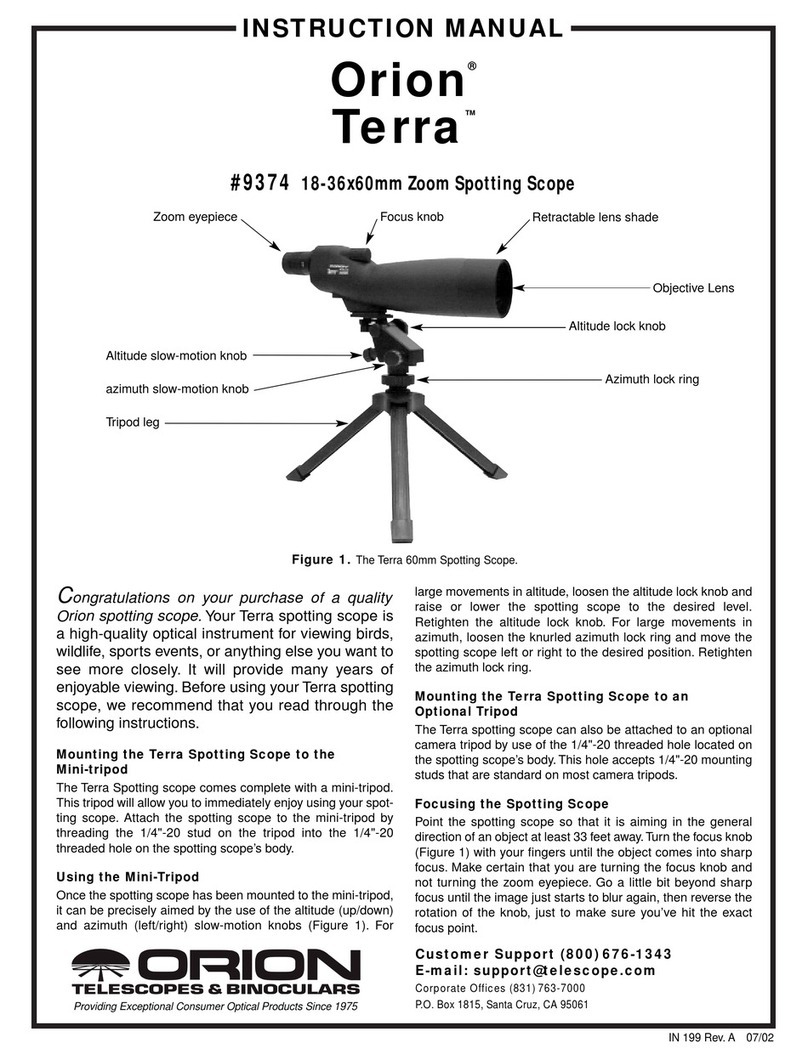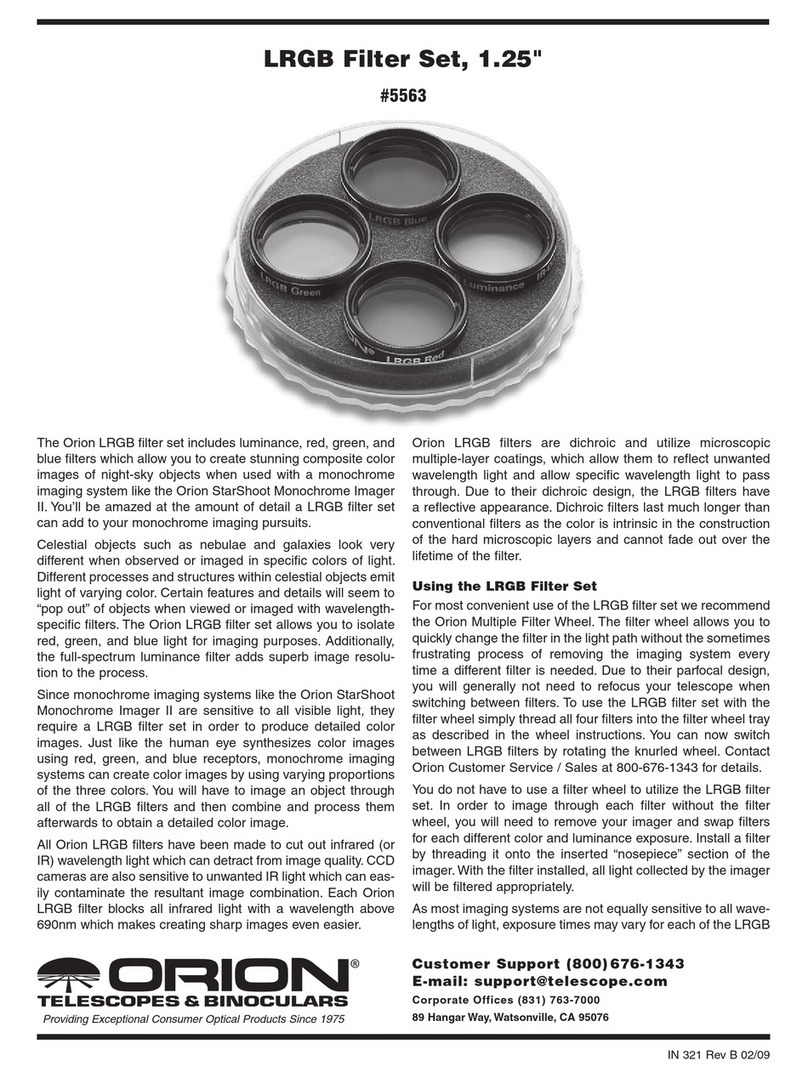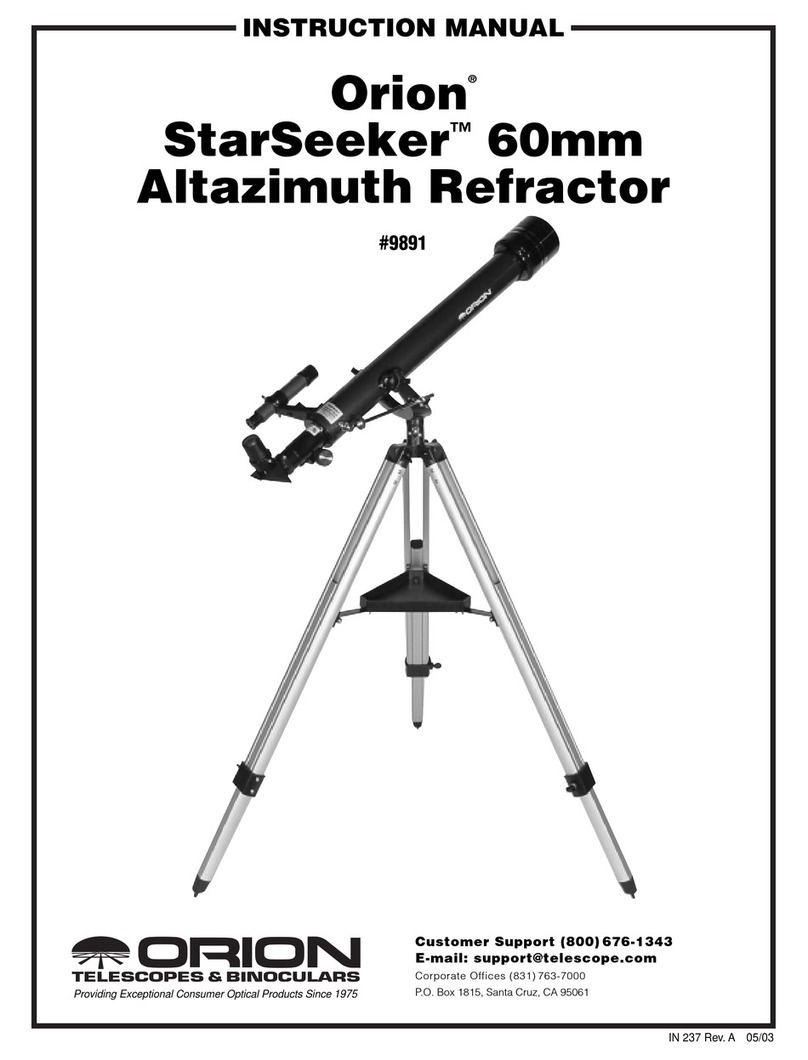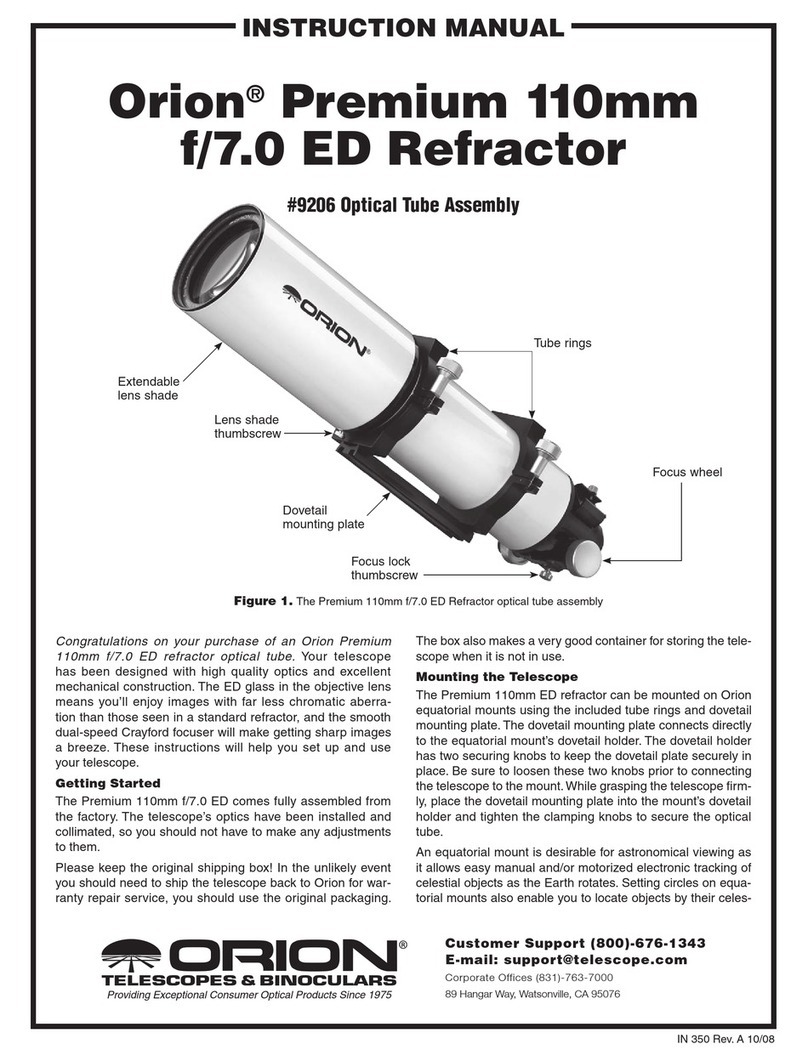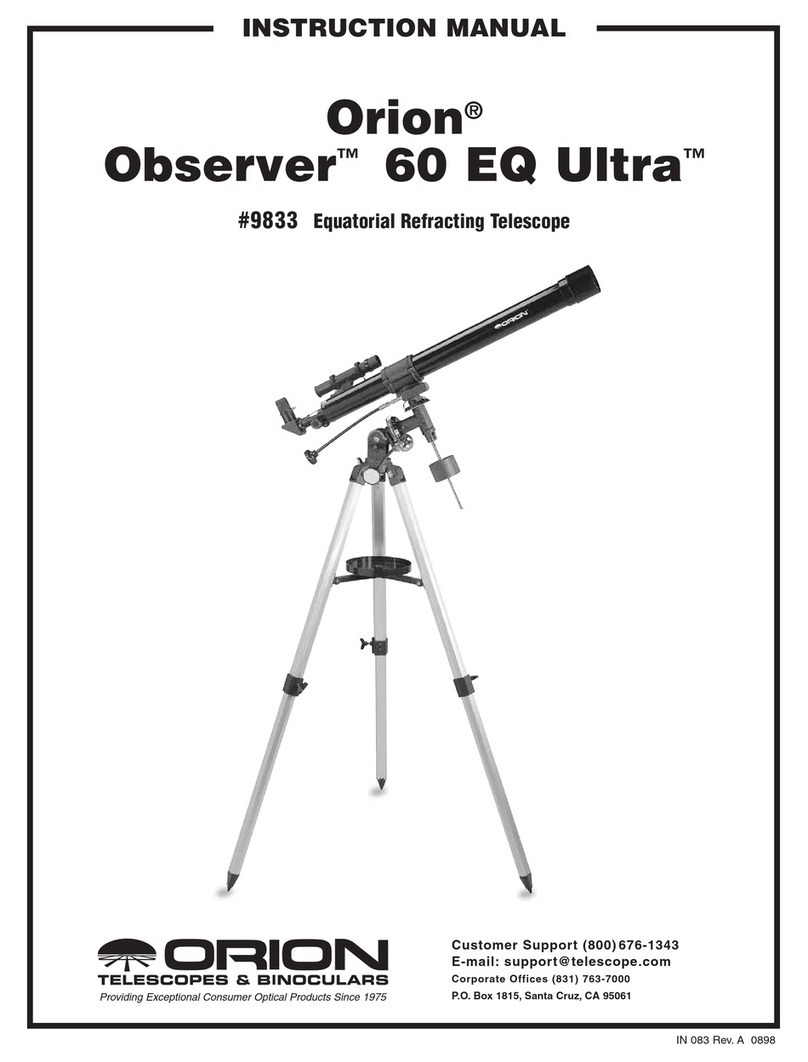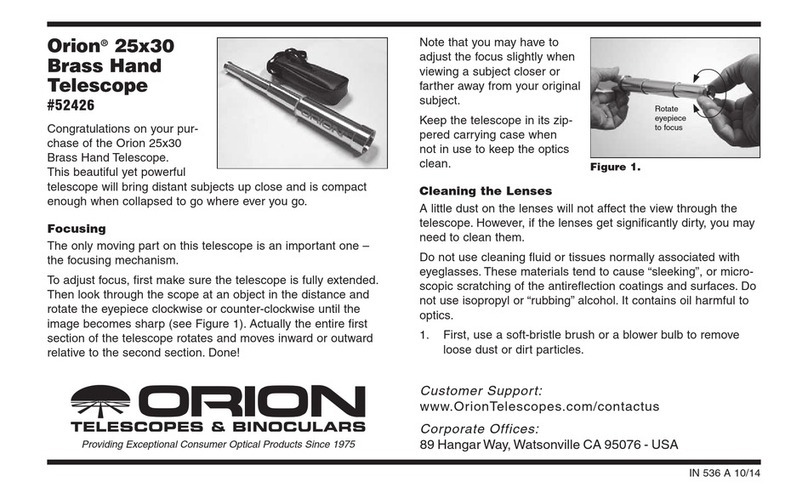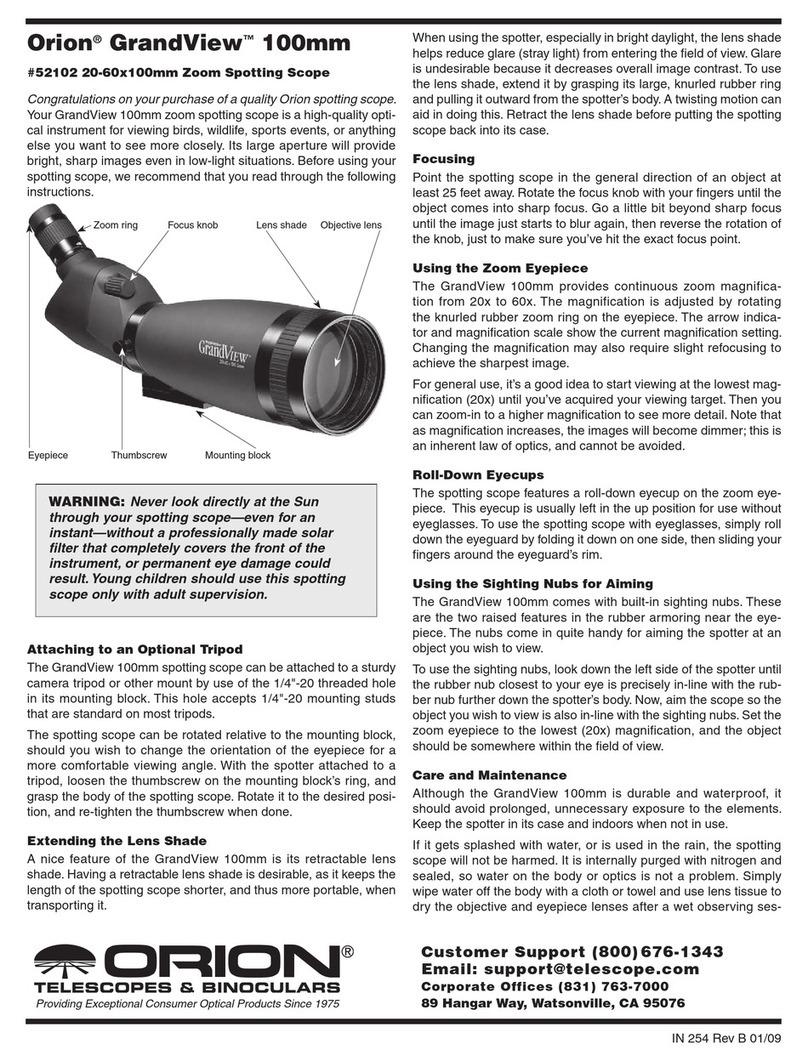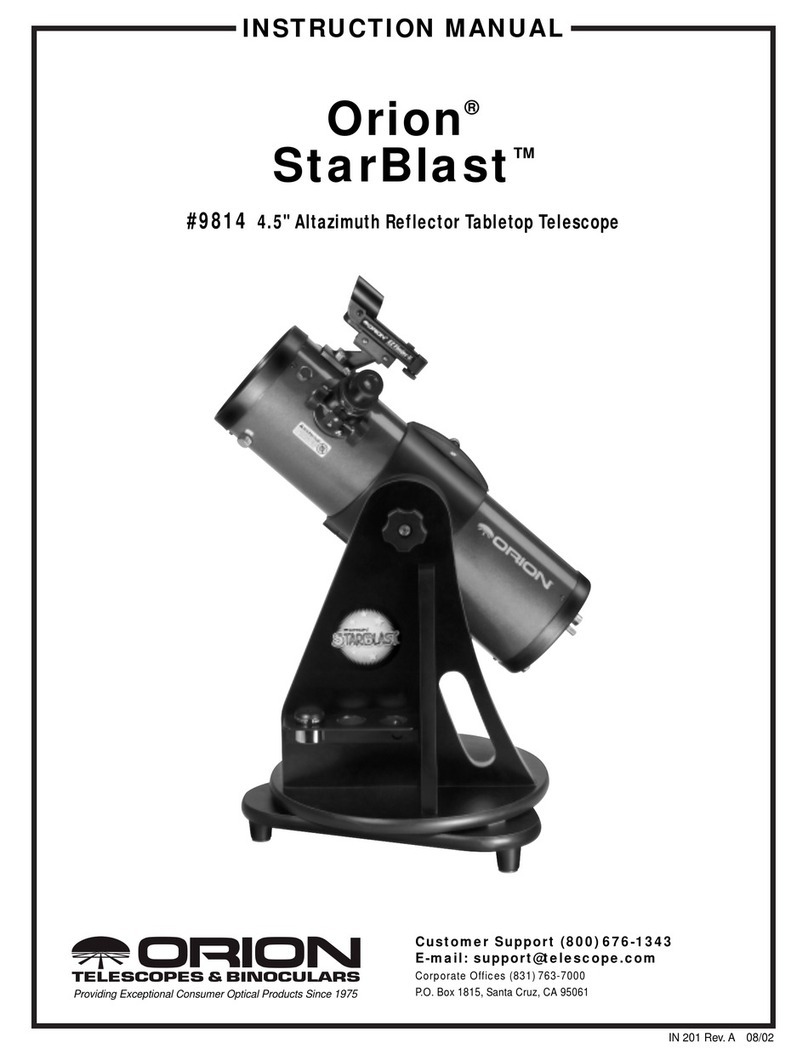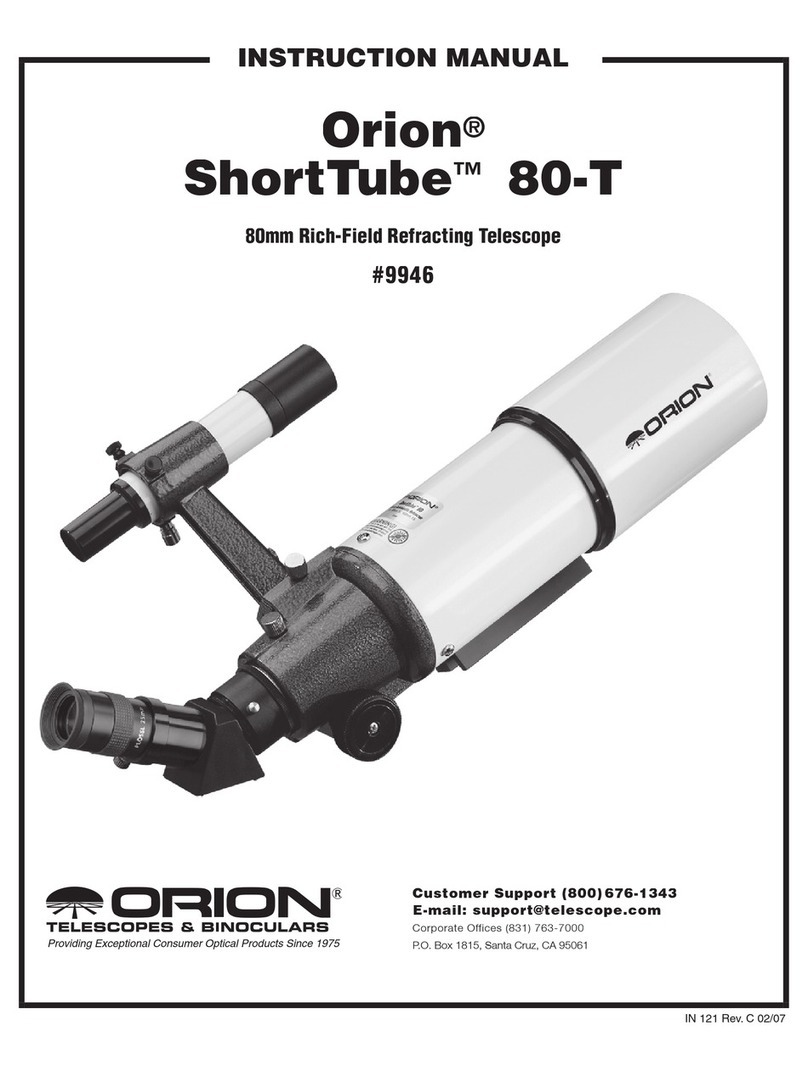3
Out of collimation Collimated
Out of
Collimation
Collimated
Out of collimation Collimated
directly into the 1.25"adapter that comes with the 180mm
Maksutov-Cassegrain.
Care & Maintenance
If you give your telescope reasonable care, it will last a lifetime.
When not in use, keep the dust cover on the front of the tube
and the dust cap on the eyepiece adapter. Store it in a clean,
dry, dust-free place, safe from rapid changes in temperature
and humidity. Do not store the telescope outdoors, although
storage in a garage or shed is OK.
Your telescope requires very little mechanical maintenance.
The optical tube is aluminum and has a smooth painted finish
that is fairly scratch-resistant. If a scratch does appear on the
tube, it will not harm the telescope. If you wish, you may apply
some auto touch-up paint to the scratch. Smudges on the tube
can be wiped off with a soft cloth and household cleaning fluid.
Any quality optical lens cleaning tissue and optical lens cleaning
fluid specifically designed for multi-coated optics can be used
to clean the front meniscus lens of the telescope. Never use
regular glass cleaner or cleaning fluid designed for eyeglass-
es. Before cleaning with fluid and tissue, however, blow any
loose particles off the lens with a blower bulb or compressed
air. Then apply some cleaning fluid to a tissue, never directly on
the optics. Wipe the lens gently, then remove any excess fluid
with a fresh lens tissue. Oily fingerprints and smudges may be
removed using this method. Use caution; rubbing too hard may
scratch the lens. For the large surface of the meniscus lens,
clean only a small area at a time, using a fresh lens tissue on
each area. Never reuse tissues.
Appendix: Collimation
Collimating is the process of aligning a telescope’s optics. Your
Maksutov-Cassegrain's primary mirror was aligned at the fac-
tory and should not need adjustment unless the telescope is
handled roughly. This manual contains information on how to
test the collimation of your telescope and instructions for prop-
er alignment should that be needed.
Star-Testing the Telescope
Before you start adjusting the primary mirror of your telescope,
make certain that it is actually out of collimation by performing
a star test.
Take your telescope out at dusk and let it acclimate to the out-
side temperature; this usually takes 30-60 minutes. When it is
dark, point the telescope upwards at a bright star and accu-
rately center it in the eyepiece’s field of view. Slowly de-focus
the image with the focusing knob. If the telescope is correctly
collimated, the expanding disk should be a circle (Figure 2).
If the image is unsymmetrical, the scope is out of collimation.
Also, the dark shadow cast by the secondary mirror should
appear in the very center of the out-of-focus circle, like the hole
in a donut. If the “hole” appears off-center, the telescope is out
of collimation.
If you try the star test but the bright star you have selected is
not accurately centered in the eyepiece, the optics will always
appear out of collimation, even though they may be perfectly
aligned. It is critical to keep the star centered, so over time you
will need to make slight corrections to the telescope’s position
in order to account for the sky’s apparent motion.
Collimating
To collimate your telescope, remove the diagonal and eyepiece
and look into the rear opening of the tube (also remove the dust
cover from the front of the tube). This should be done indoors,
with the telescope pointed at a white wall in a well-lit room.
Try to keep your eye centered with respect to the rear open-
ing of the tube as best as possible. Using an Orion Collimating
Eyepiece will aid greatly in keeping your eye centered and is
strongly recommended.
Alternatively, you can make a crude collimating tool out of an
empty, black plastic 35mm film canister. It will not have cross-
hairs, so it won’t be as precise, but it will be better than nothing.
Cut 1⁄2" from the top lip of the canister and put a 1/16" to 1/8"
diameter hole in the center of the canister’s bottom surface.
Insert the film canister collimating tool into the focuser like you
would an eyepiece with the bottom surface outward.
Once you are ready to collimate, look into the rear opening of
the tube. If your telescope is out of collimation, it will resemble
Figure 3a. You will see a reflection of the inside of the optical
tube resembling a black crescent. A properly collimated scope
WARNING: Never look directly at the Sun through
your telescope—even for an instant—without a
professionally made solar filter that completely
covers the front of the instrument, or permanent
eye damage could result. Young children should
use this telescope only with adult supervision.
Figure 2. A star test will determine if a telescope’s optics are
properly collimated. An unfocused view of a bright star through the
eyepiece should appear as illustrated on right if optics are perfectly
collimated. If circle is unsymmetrical, as in illustration on left, scope
needs collimation.